
So, you’re catching up with the popular trend of face wapping. If you’re seeking a guide on how to face swap a video with just a few clicks, you’ve arrived at the right place.
In this article, we’ll show you a step-by-step way to create a realistic face-swapped video without costing you a penny. You’ll also learn some reliable tools in the market that can satisfy your needs. Let’s begin!
It makes sense to look for free offers to swap a video before committing to premium subscriptions. Here, we’ll introduce you to Vidnoz AI, which allows you to change up to ten faces in a video.
This online feature is designed to switch one single face in a video. The process is simple and quick (it takes under one minute to complete).
Vidnoz offers a separate page for changing multiple faces in a video. Here’s how to use it
Note: You can try Vidnoz face swapping without signing up, but you’ll need an account to download the outputs.
Finding an effective AI platform is one of the most challenging parts of creating face-swapped videos. Worry not! We’ve scoured the internet and come up with five must-try names in the market. Let’s make a choice!
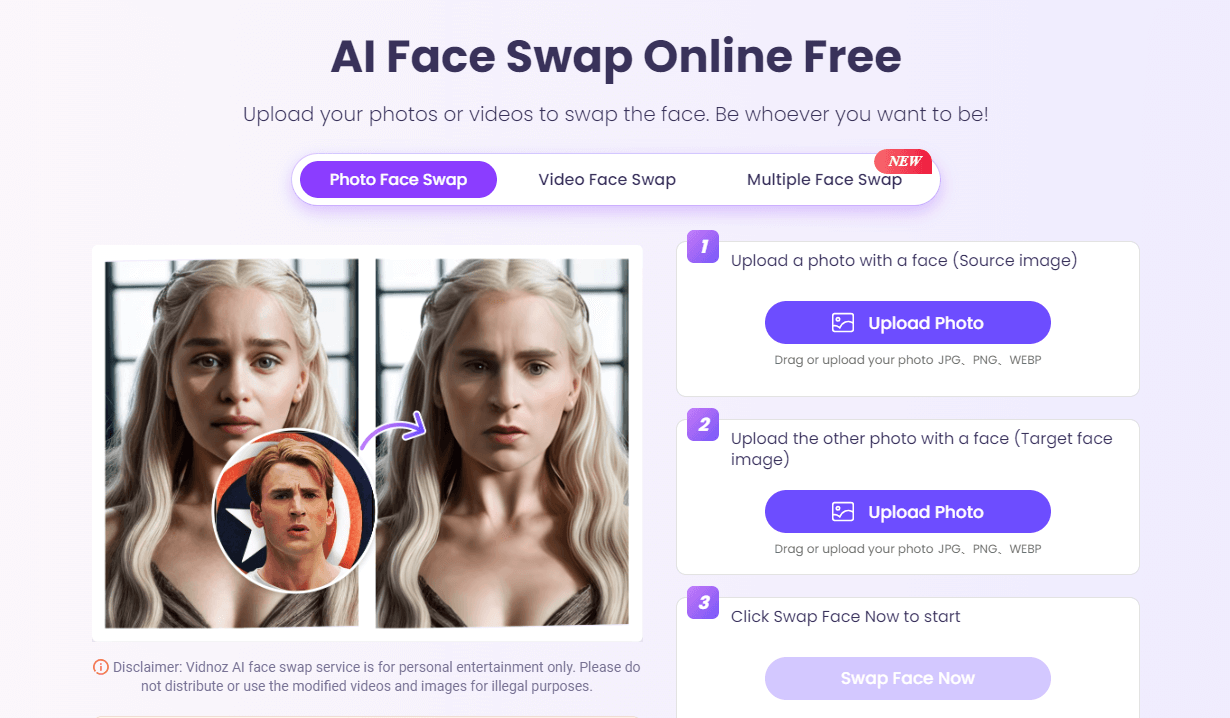
Vidnoz AI
Vidnoz offers the most cost-effective solution for face swap. It’s widely used for user-friendly interfaces and high-quality outputs that make perfect applications in entertainment, social media, and other creative projects. While excelling at switching faces, Vidnoz is a comprehensive tool for video generation, voice cloning, text-to-speech, and more.
If you’re interested in using AI to create funny face-swap memes, we have a quick guide on making a Mike Wazowski face-swap!
Key features:
| Pros | Cons |
| ✔ Easy to use
✔ Realistic outputs ✔ Quick generation ✔ Free to try ✔ Diverse extra features |
✘ Watermarks on free downloads
✘ Limited personalization |
Pricing:
Note: Video face swap costs at least 5 credits each time
Maybe You Are Interested: Vidnoz AI Face Swap Review 2024: Pros, Cons, Key Features
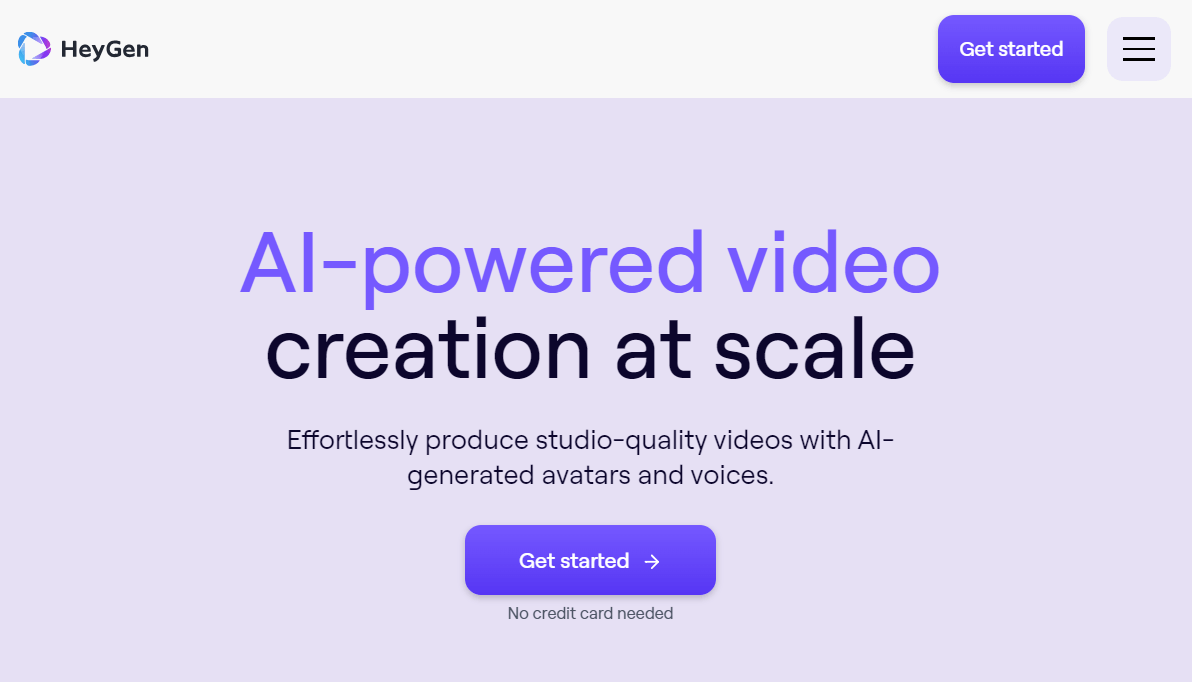
HeyGen
Like Vidnoz, HeyGen offers a wide range of tools, including face-swapping capabilities. However, instead of changing faces in your video, HeyGen allows users to swap faces in templates or avatars in its video creation library.
AI-generated images are revolutionizing online branding. If you need professional headshots for LinkedIn or your business, explore the 10 Best AI Headshot Generators in 2025.
Key features:
| Pros | Cons |
| ✔ Natural-looking outputs
✔ Fast processing speed ✔ Exceptional video creation ✔ High-quality customized AI avatars |
✘ Limited free plan
✘ Lack multi-face swap |
Pricing:
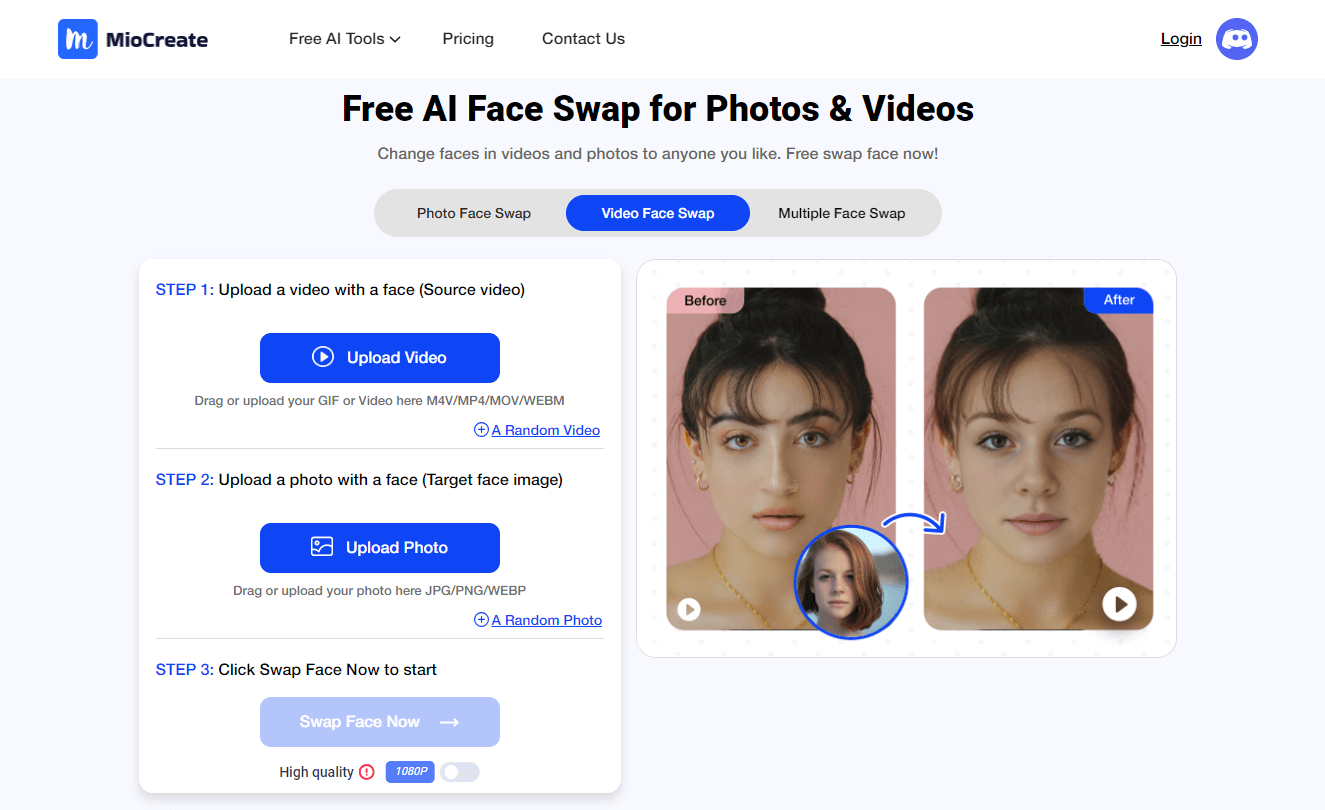
MioCreate
MioCreate offers a free online AI face swap tool for swapping faces in photos and videos. This app is easy to use and ideal for both casual and professional use. In addition to face swap, MioCreate also supports AI voice generator and AI photo dance.
Key features:
| Pros | Cons |
| ✔ Simple and accessible interface
✔ Realistic face swaps ✔ HIgh-speed processing ✔ Multiple free features |
✘ Limited face swap-free version
✘ Technical issues happen sometimes |
Pricing:
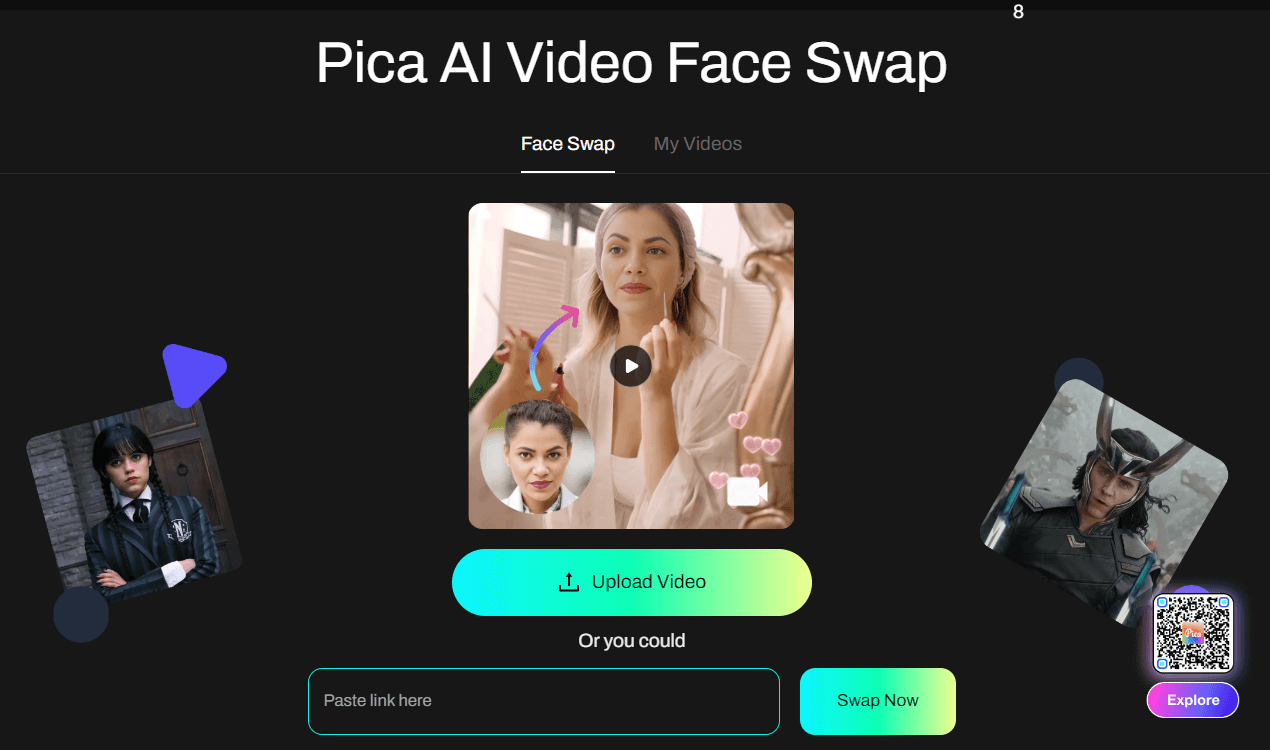
Pica AI
Pica AI is known for its comprehensive face swap toolkit, which allows users to recognize and swap up to five faces in a single image or video. Besides this functionality, you can access Pica AI whenever you need to remove an image background or generate an AI headshot, avatar, video, and more.
Key features:
| Pros | Cons |
| ✔ High-quality swaps
✔ Free plan offer ✔ Available as a mobile app (iOS) ✔ Versatile features for creative needs |
✘ Low-speed video face swap
✘ Free outputs with watermark |
Pricing:
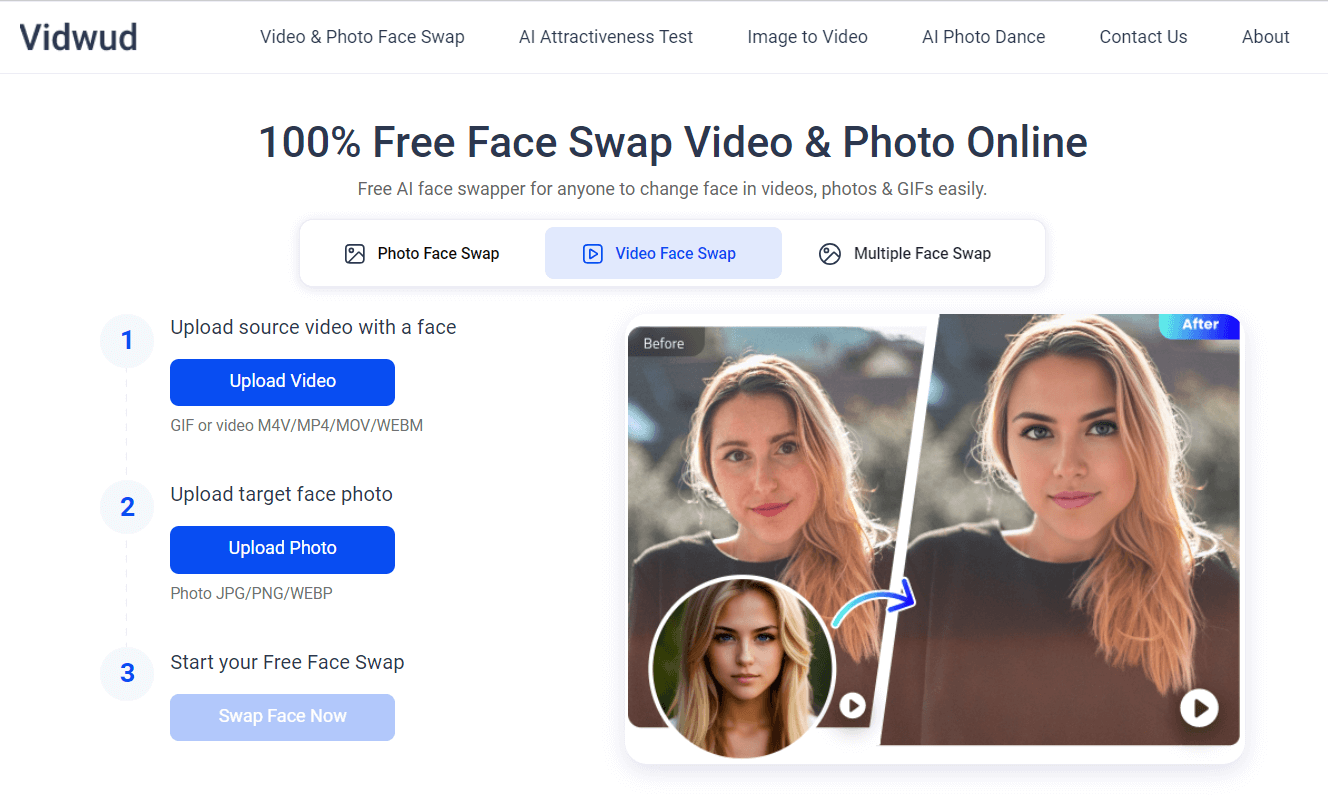
Vidwud
If you’re looking for a completely free tool that shows you how to face-swap a video, Vidwud is an ideal choice. It’s designed to be accessible to anyone, giving them cost-effective offers for face swapping, video generation, and other creative options.
Key features:
| Pros | Cons |
| ✔ Completely free
✔ Realistic face swap outputs ✔ Straightforward interface ✔ Supporting face swap in various media formats ✔ Multiple video & photo face swap free templates |
✘ Limited advanced features |
Pricing: free
Now that you know how to face swap a video, start making impressive pranks or creative videos for your content creation. Consider your budget and objectives so that you choose the right AI tool to meet your expectations.
Looking for more applications of AI in making unique content, be it AI voice, music, or deepfake generator? Browse other articles on Techdictionary or let us know your interest in the comment below!
Video face-swapping tools recognize faces in a template or uploaded video. When users upload a target photo, the tool analyzes facial features and places them onto the face in the video. The process is simple while maintaining a smooth and realistic appearance.
Face-swapping itself is generally legal and widely used in creative and entertainment contexts. However, the potential misuse of this technology may result in the generation of unsuitable or harmful content. So, it is critical to use these tools ethically and by regulations.
Yes, there are several free AI face swap tools available online, allowing users to switch faces in images, videos, or GIFs. Popular choices include Vidnoz AI, Vidwud, and MioCreate.
Vidnoz is a leading face swap tool on the market. It allows you to upload a video of your favorite character and a photo of yourself and then use the face swap tool to convert yourself into that character. The process is quick and produces natural-looking outputs.

