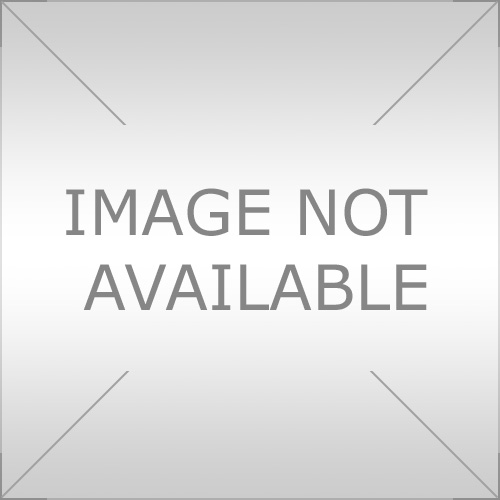
Many might know Vidnoz for its outstanding voice and video generation. However, this AI tool offers a broader range of features than you might think, including its online face swap. So, how can you benefit from this offer? Is it worth your investment? This latest Vidnoz AI face swap review will help you clearly understand this tool and evaluate whether it’s the right choice for your needs.
We’ve saved the best for last! As a thank you for being part of our community, we have something special in store for you. Keep reading to the end to uncover an exclusive deal that you won’t want to miss.
HEADS-UP: The Vidnoz AI face swap is no longer available on the Vidnoz homepage. We will provide a clear explanation in the article, and don’t worry! We’ve got your back with its best alternative.
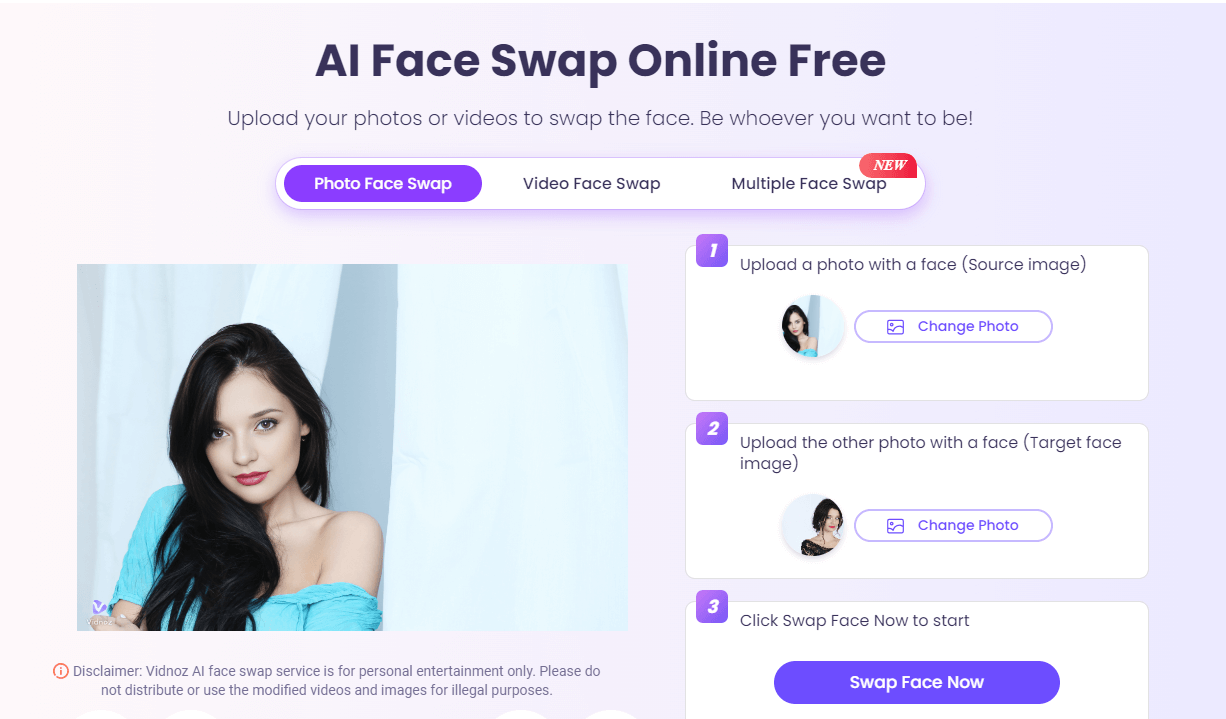
What is Vidnoz AI Face Swap?
Imagine seeing your friend’s face on a supermodel’s body. Vidnoz’s face-swapping function does just that. This AI tool can change or add faces to images and videos, producing high-quality, natural-looking outputs that are perfect for pranks or content creation.
October 2024 UPDATE: Vidnoz no longer has this feature on its website, having moved it to another domain (Vidqu). You can still do basic face swaps in photos and videos, but the premium features are gone. We now recommend DeepSwap, which offers high-quality output and more features. Later in this article, we will compare the two and highlight why we believe this is the most perfect alternative for Vidnoz.
Vidnoz needs images and videos with faces for facial recognition. It can detect single or multiple faces and uses advanced deep learning models to identify detailed facial features like shape, wrinkles, scars, and expression.
After analyzing the data, the tool will use landmark-based mapping to align specific key points on the target images (e.g., eyes, nose, mouth, texture) with the source faces and apply geometric transformations for a natural blend.
Next, Vidnoz will transfer the style of the target face onto the source face to create realistic face swaps.
Finally, the tool will enhance the detail and sharpness of the swapped face through color correction and edge blending to improve its overall quality.
Entertainment:
Social media:
Creative projects:
Maybe You Are Interested: 11 Best AI Face Swap Online Tools in 2024 [ Sept. Updated]
Vidnoz allows users to switch faces in single-face or multi-face photos/videos. Keep reading to learn how to use each feature!
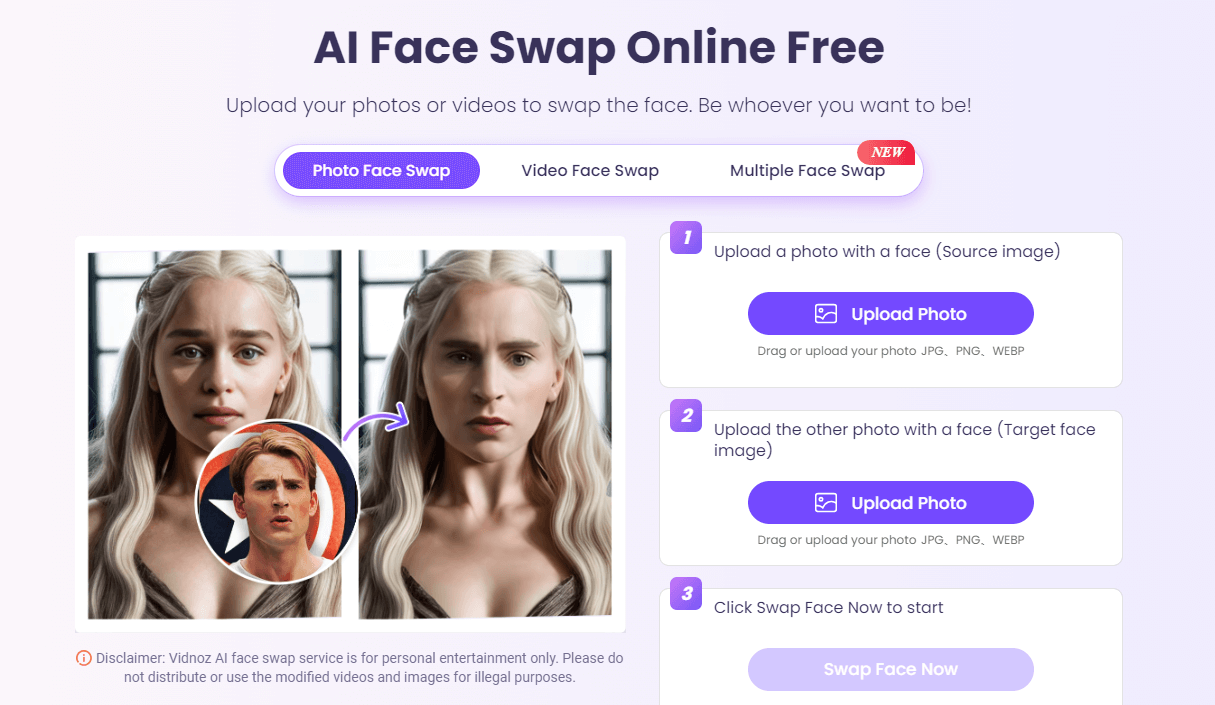
Photo Face Swap
This simple feature allows you to exchange faces with ease and remarkable precision. It supports various image formats, including PNG, JPG, and WEBP.
How to swap faces in photos with Vidnoz:
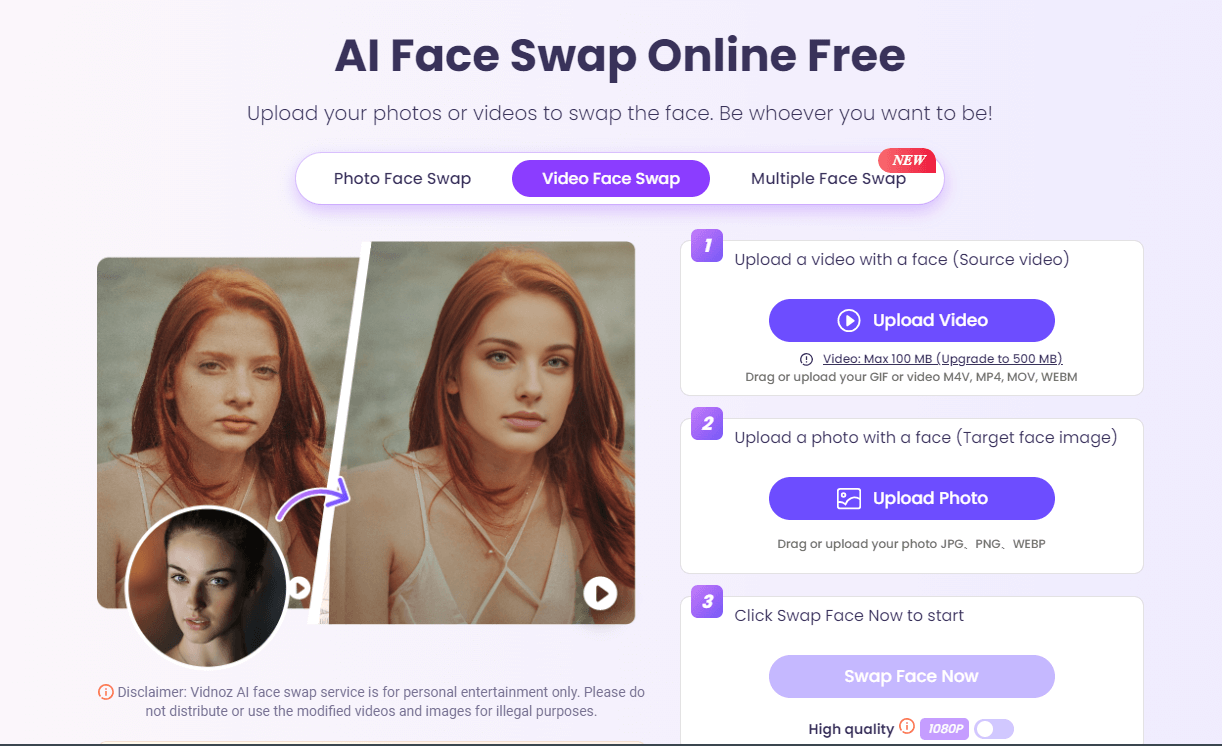
Video Face Swap
This feature can help if you want to replace someone’s face in a video. It’s designed to analyze a target face and replace it in a natural way.
How to swap faces in videos with Vidnoz:
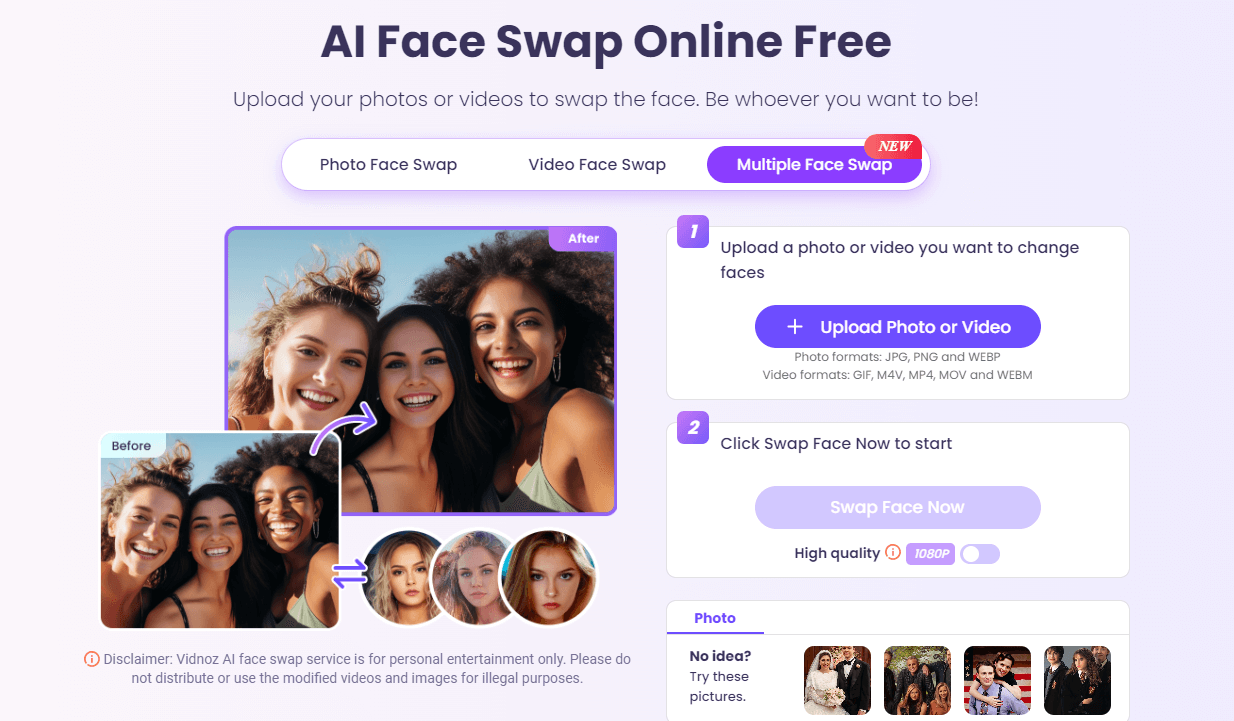
Multi Face Swap
Do your images or videos have more than one face? Use this feature to give each person a new appearance. By uploading a source, the AI tool will analyze and recognize the exact number of faces for swapping.
How to swap multiple faces in photos or videos with Vidnoz:
Note:
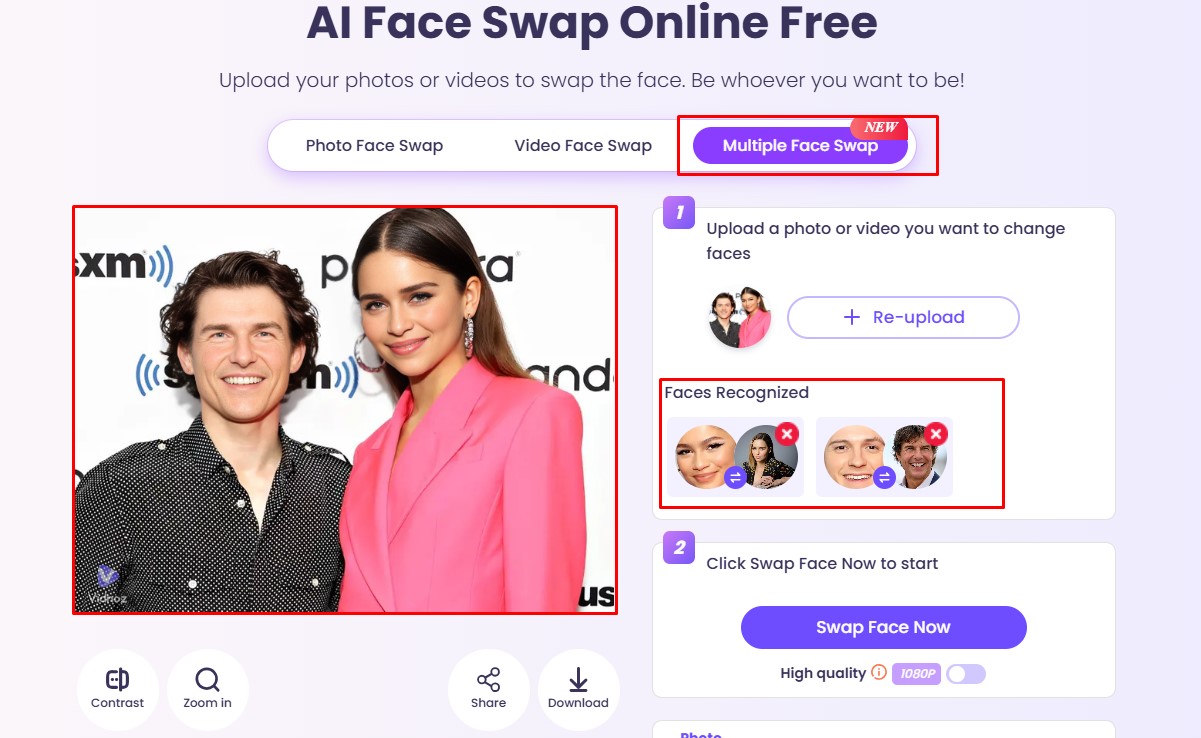
The Result Of Vidnoz AI Multiple Faces Swap
Weighing the advantages and drawbacks of Vidnoz’s face swap feature will help you make an informed decision. As we mentioned above, you now can only use this face swap in the basic plan. Here’s a new summary of its pros and cons:
| Pros | Cons |
| ✔ User-friendly interface
✔ Natural-looking results ✔ Multiple image formats allowed |
✘ Free outputs have watermarks
✘ Limited customization options ✘ Only 1 face at a time ✘ Can not remove watermark |
It’s cool that Vidnoz lets users experience its free plan with basic AI face-swapping features without signing up, including:
However, there are some limitations in this version:
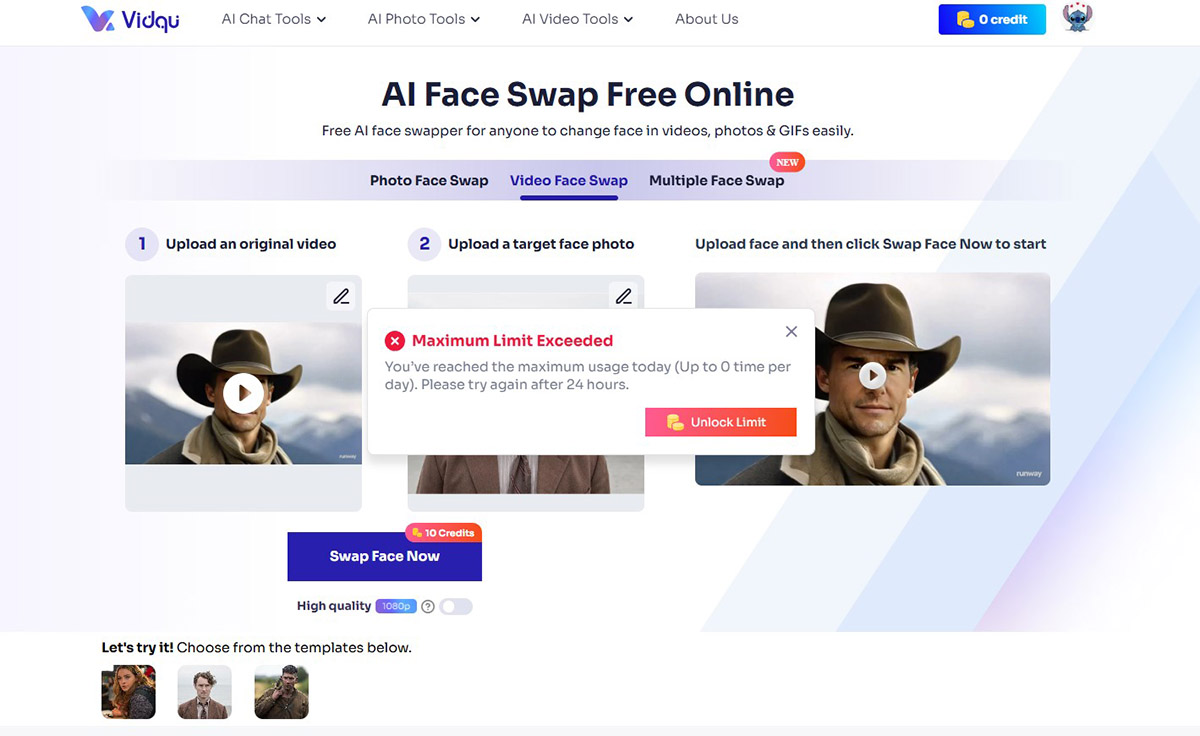
Vidnoz face swap premium is no longer available.
When it comes to the best AI face swap tools, Vidnoz and Deepswap are two of the leading contenders. Let’s see how they compete in terms of face-swapping, extra features, and pricing.
| Vidnoz AI Face Swap | Deepswap | |
| Outputs | – More harmonious and natural-looking facial features | – Excel at preserving the original character’s expressions |
| User interface | – Easy to use | – Easy to use |
| Number of faces | Only 1 face at a time | Up to 6 faces in a time |
| Extra features | AI video, AI avatars, text-to-speech, talking photo, headshot generator, etc | Background removal, image enhancement, and image cartoonizer |
| Free plan | Yes | No |
| Paid plans | Premium is no longer available. Only | $9.99/month |
Ultimately, DeepSwap can deliver realistic results, an intuitive user interface, and a cost-effective pricing structure that is as good as, or even better than, Vidnoz.
Maybe You Are Interested: Deepswap Review: Best Face Swap Tool in 2024? [Test Included]
You can trust Vidnoz’s Face Swap to generate natural pictures that meet your expectations. Since it offers a free online version, grab the chance to experiment with its features before committing.
If you have any questions beyond this Vidnoz AI Face Swap review, leave a comment below. Techdictionary will do our best to assist you.

