
Everyone knows Mike Wazowski is one of the funniest monsters in movie history. So, it’s no surprise his eye-bulging face has become a viral meme sensation. Whether you think his exaggerated reactions are hilarious or not, creating a Mike Wazowski face swap is a great way to inject laughter into your social feed.
In this article, we will show you just how easy and quick it is to generate these classic swapped images right from your phone or computer. With some simple techniques, you will be morphing your selfies into the legendary Mike in no time.
Most face swap AI tools currently available struggle to identify and replace Mike Wazowski’s face. However, we’ve found a free tool that can do this successfully. Don’t wait any longer to see how this free tool can swap Mike Wazowski’s face with ease.
Step 1: Upload a front-facing photo of Mike Wazowski.
Step 2: Upload the target face image you want to swap. Make sure that this photo is facing the front as well.
Step 3: Drag the pointers to the eyes and mouth, then generate a funny face swap photo.
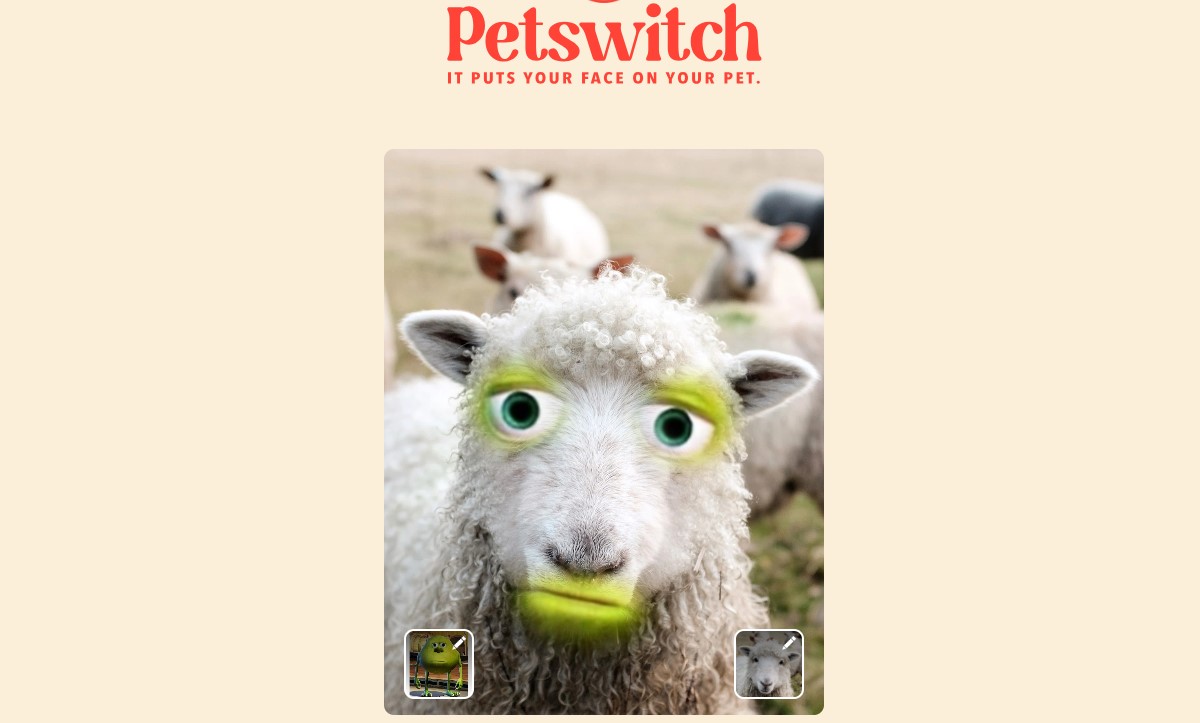
Mike Wazowski Face Swap With Pets
PetSwitch is a user-friendly online tool with a simple interface for uploading images. It doesn’t require registration or cost any fee. However, this tool is designed to work with animals. As an alternative, we’d like to introduce you to Vidnoz AI face swap for swapping faces.
Maybe you are interested: 8 Best AI Face Swap Tools in 2025 [Updated]
If you’re sifting through numerous Mike Wazowski memes and want to create ones that stand out and go viral, it can be challenging. Don’t worry; we will now provide 3 tips to make your Mike face swap memes funnier and more likely to spread widely.

Mike Wazowski Sully Face Swap. Source: Reddit
Want to see how AI-generated faces are making waves in photography? Explore the 10 Best AI Headshot Generators and see how AI can enhance portraits.
Vidnoz AI face swap tool provides a straightforward and flexible method for swapping faces in both images and videos, a feature not available in PetSwitch. This easy-to-use tool allows you to add a face to a picture or video. It’s great for entertainment, making memes by face-swapping Disney Characters, and for creative photo and video editing.
Step 1: Go to Vidnoz AI Face Swap. Choose the face swap feature you want: Photo Face Swap, Video Face Swap, or Multiple Face Swap.
Step 2: Upload the base image or video.
Step 3: Upload the target image, which will be used to swap facial features within the base image or video.
Step 4: Click “Generate” and wait for the process.
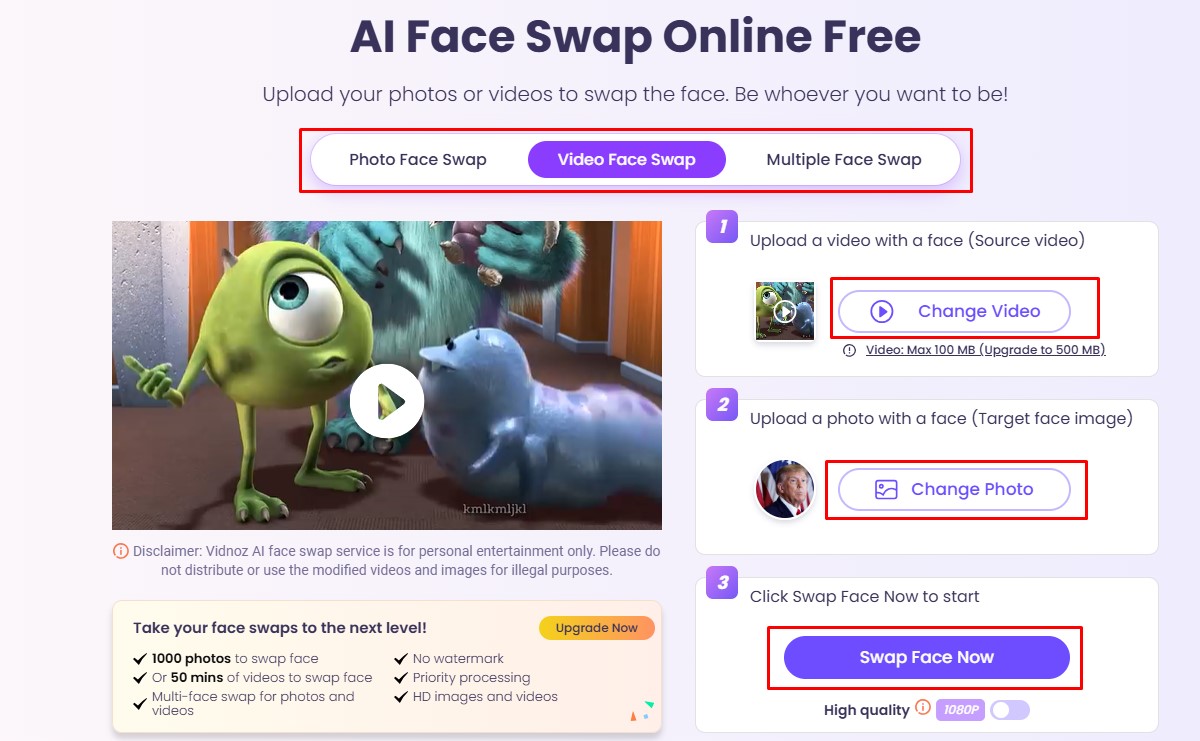
Face Swap Disney Characters Using Vidnoz
Maybe You Are Interested: How to Create Realistic Face Swap Videos Effortlessly in 2025
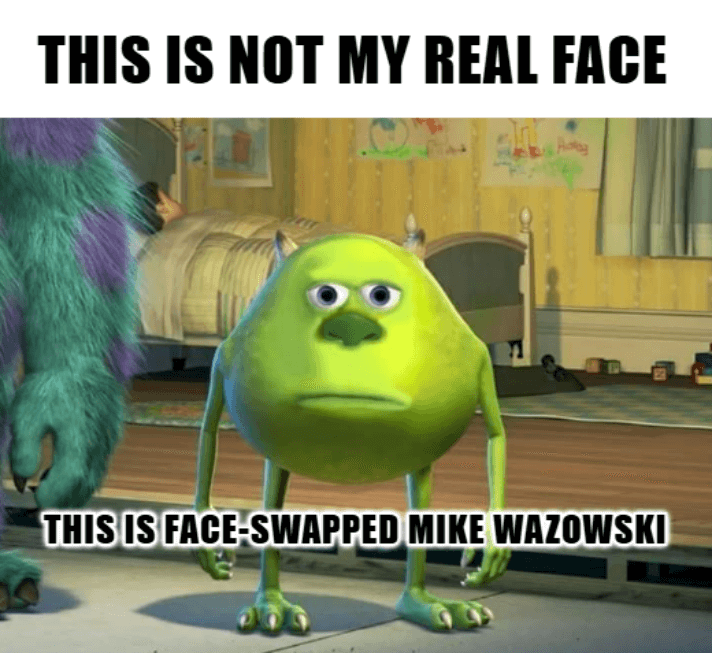
Face Swap Mike Wazowski Meme
Meme Generators:
Photo Editing Software:
On July 14, 2019, the Sulley-Core Facebook page posted an amusing image: a face swap between Mike and Sulley. This edited image received over 1,100 likes and 6,800 shares within the first two months and became a widely shared meme. It has become so famous that many people believe Mike Wazowski actually had two eyes when the character originally only had one eye. The two-eyed version is actually a result of the face-swap meme.
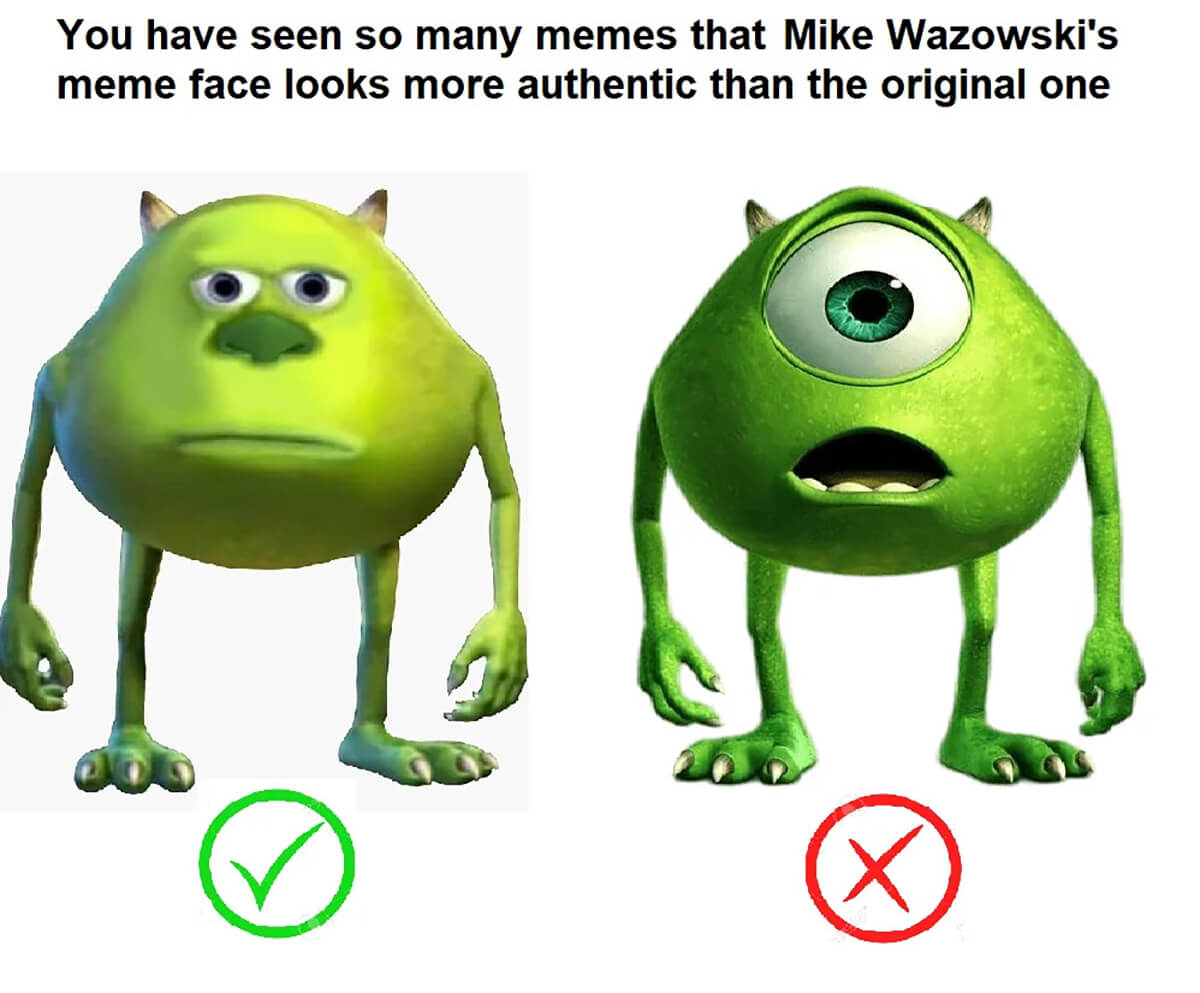
Funny Mike Wazowski-Sulley Face Swap. Source: Reddit
Now that you’ve got all the tools you need, you can start creating a Mike Wazowski face swap like a pro! Don’t forget to experiment with different features, look for funny contrasting faces, and take some hilarious comparison shots for maximum laughs.
Go ahead and get Mike Wazowski’s face swap memes into all sorts of different scenarios. And be sure to keep following TechDictionary for more helpful articles!

