
Tired of face swaps that appear face and badly edited? Most face-swapping tools either miss the mark in realism or require extensive knowledge and expensive software. As a result, you’re left with distorted, awkward faces that ruin your images and videos. Deepswap AI, however, claims to change the game with its advanced AI technology, promising realistic swaps with minimal effort.
But is it really worth your attention? This Deepswap review will dive deep into its capabilities to see if it can finally solve the issues many face-swapping tools struggle with.
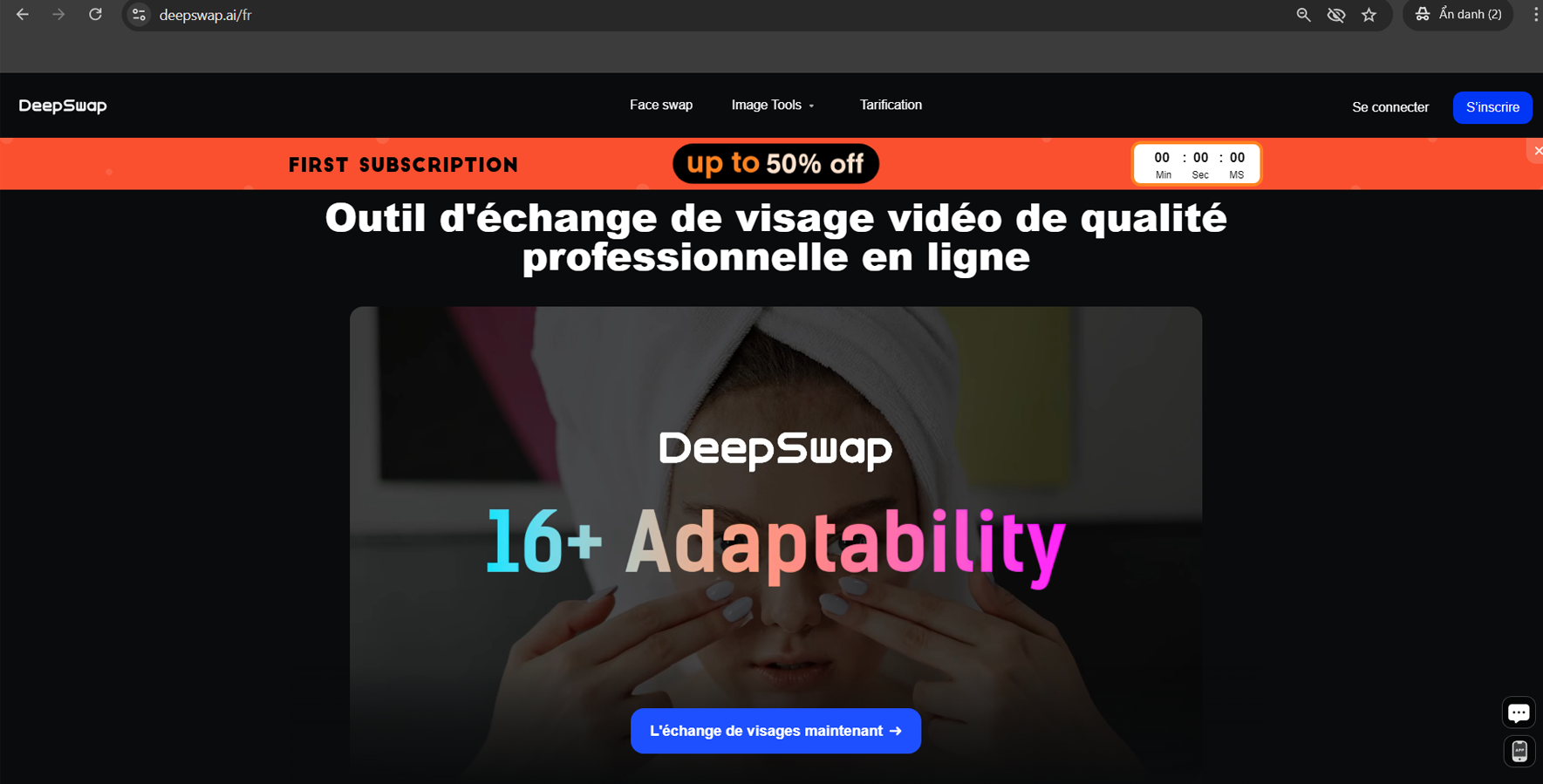
What is Deepswap?
Deepswap makes face-swapping easy and fun. It lets you swap faces in photos and videos effortlessly. You can edit up to six faces in a single video, create memes and GIFs, and use tools for background removal, photo enhancement, and anime transformations.
It’s web-based and doesn’t require downloads, so your data stays safe and secure.
AI tools are not just for face-swapping—many platforms now offer AI-generated headshots that look just as professional as studio photography. Curious? Read our full list of the 10 Best AI Headshot Generators in 2025.
Deepswap is incredibly easy to use. Whether you’re looking to create a face swap photo, video, or GIF, the process typically involves three simple steps and can be completed with just a few clicks on the intuitive interface:
Step 1: Upload a video or photo that you want to face swap
Step 2: Upload a face photo to be swapped into the content
Step 3: Download the result
Deepswap is a useful tool for everyone. From casual users to influencers and businesses, it offers fun ways to create face swaps.
Deepswap stands out as the top tool for professional video face swapping, utilizing AI algorithms trained on extensive datasets to achieve over 90% accuracy. These sophisticated algorithms deliver highly realistic face swaps with precise expression mapping.
Deepswap enables the export of videos in 4K HD quality with rapid processing. The feature for face swapping is complemented by support for virtual try-ons, allowing users to visualize different clothing styles and hairstyles.
Spending just 0.1 credit to swap a face in a photo is a great deal compared to spending 1 credit for a video. This deal is especially good if you like experimenting with photos. The quality of the face swap depends on the photos you use – both the original image and the face you want to swap are crucial.
I swapped Tom Cruise’s face with mine:
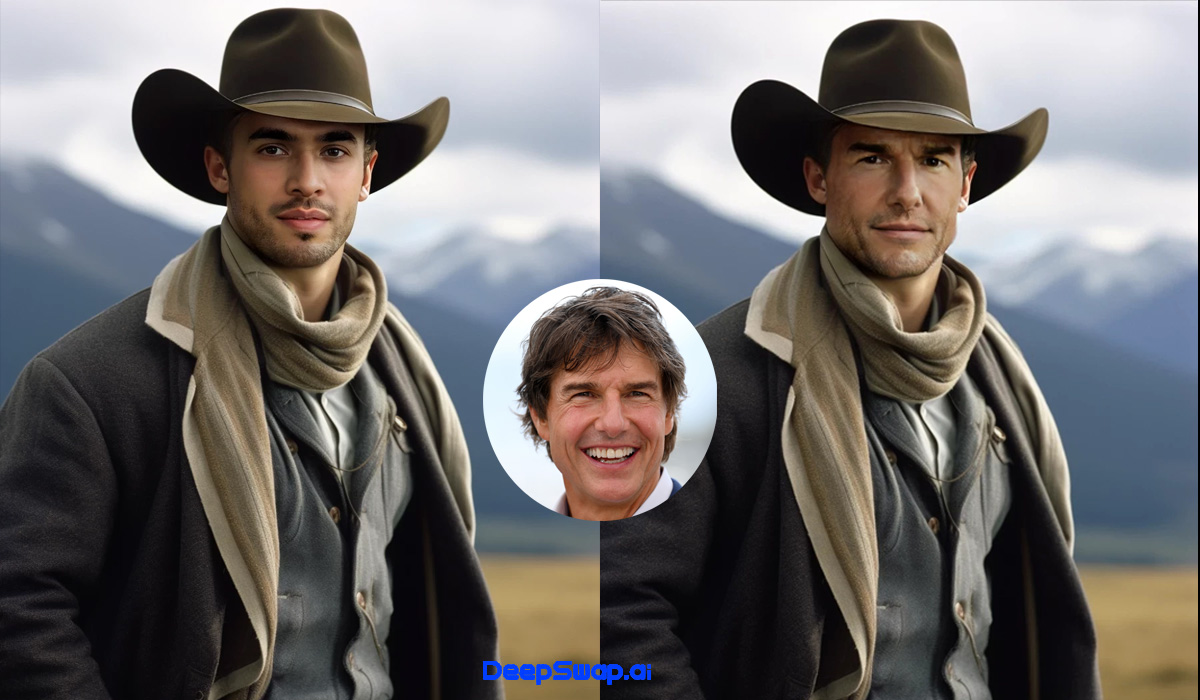
DeepSwap Face Swap Image Review
The image looks very natural, with no errors or signs of a replaced face. I would give it a 9 out of 10.
Deepswap’s GIF face swap feature provides high-quality and easy-to-use results. It supports swapping up to 6 faces in a single GIF, offering creative and hilarious combinations. The tool is compatible with various GIF formats and platforms.
Although there are file size limitations, Deepswap’s fast processing times enable efficient content creation, making it a great choice for adding humor and creativity to GIFs.
The Deepswap backdrop removal tool is user-friendly and produces precise results, allowing you to save time and effort by easily removing complex backgrounds.
Also by just a few simple clicks, Deepswap’s image enhancement feature improves the quality of your photos:
Choose “Enhance Image“, then upload your image to get it enhanced, and that’s it. Here is the result:
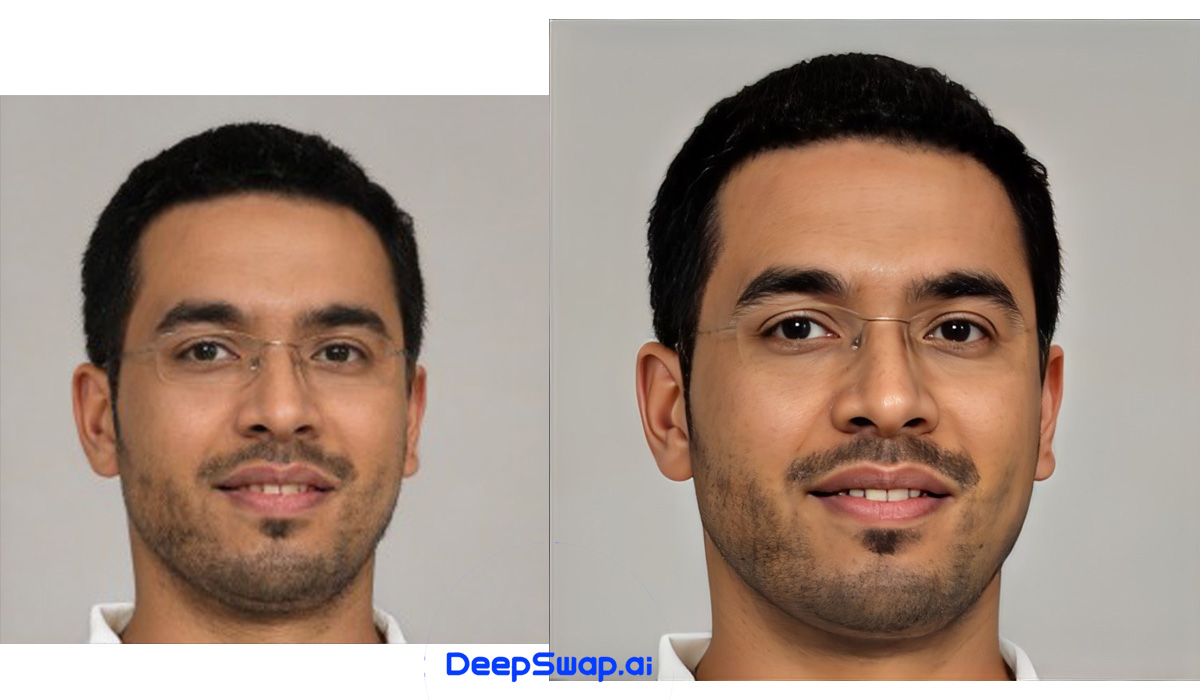
DeepSwap Enhance Image Feature Review
Deepswap’s animation feature turns your images into stunning cartoon illustrations using advanced AI.
Choose from various cartoon styles like classic cartoons, manga, or anime to find the perfect look for your image. The cartoonizer generates high-quality images, great for artistic projects or sharing on social media.
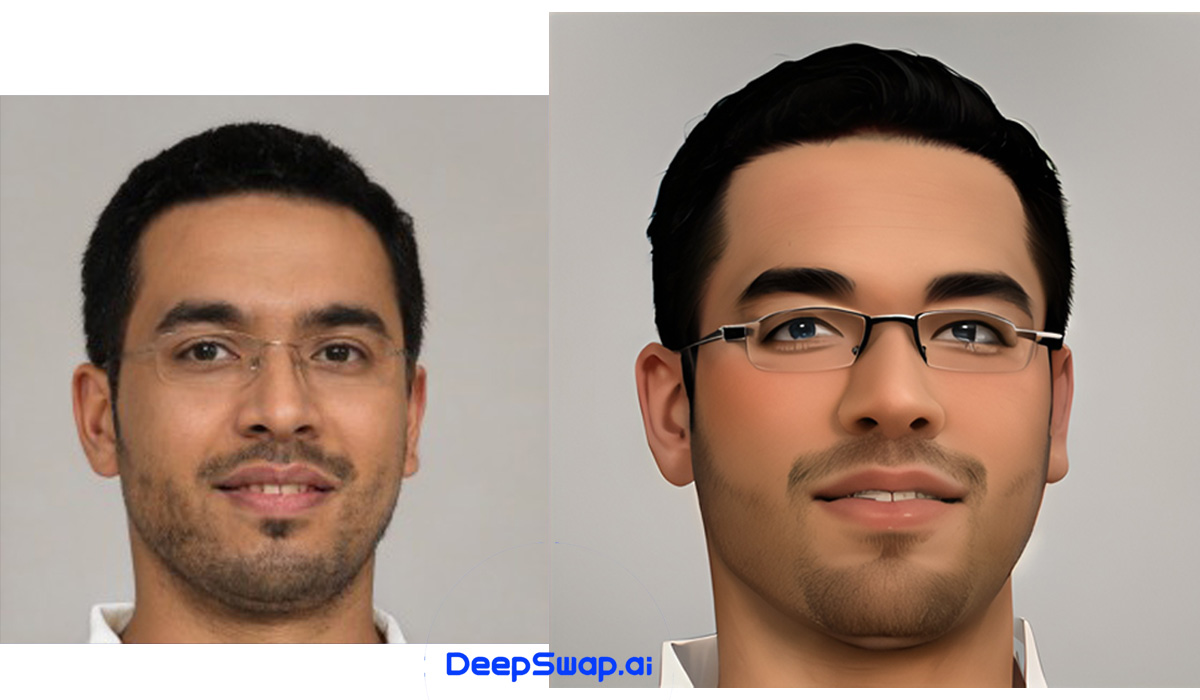
DeepSwap Cartoonize Image Feature Review
You can compare Deepswap vs. Vidnoz AI to see which one fits your needs better.
The mobile apps from Deepswap provide a quick and easy way to alter photos and create face swaps while on the go. This makes it an essential tool for users who need flexibility and creativity.
The apps are available for both iOS and Android devices, making them accessible to a wide range of users.
With Deepswap’s mobile apps, you can enjoy the same powerful features and high-quality results as the desktop version.
| Pros | Cons |
| ✔ Ultra-realistic face swaps in images, videos, and GIFs
✔ Multiple face swaps up to six faces simultaneously ✔ User-friendly interface ✔ Easy to use, even for beginners ✔ Ultra-high-definition 4K resolution with rapid processing ✔ Diverse creative options can create images in various styles ✔ Affordable pricing with 50% discount on your initial purchase |
✘ Free trial has limited functions
✘ Credit-based system with each face swap requires a credit ✘ Video length restrictions with a maximum video length limit of 10 minutes |
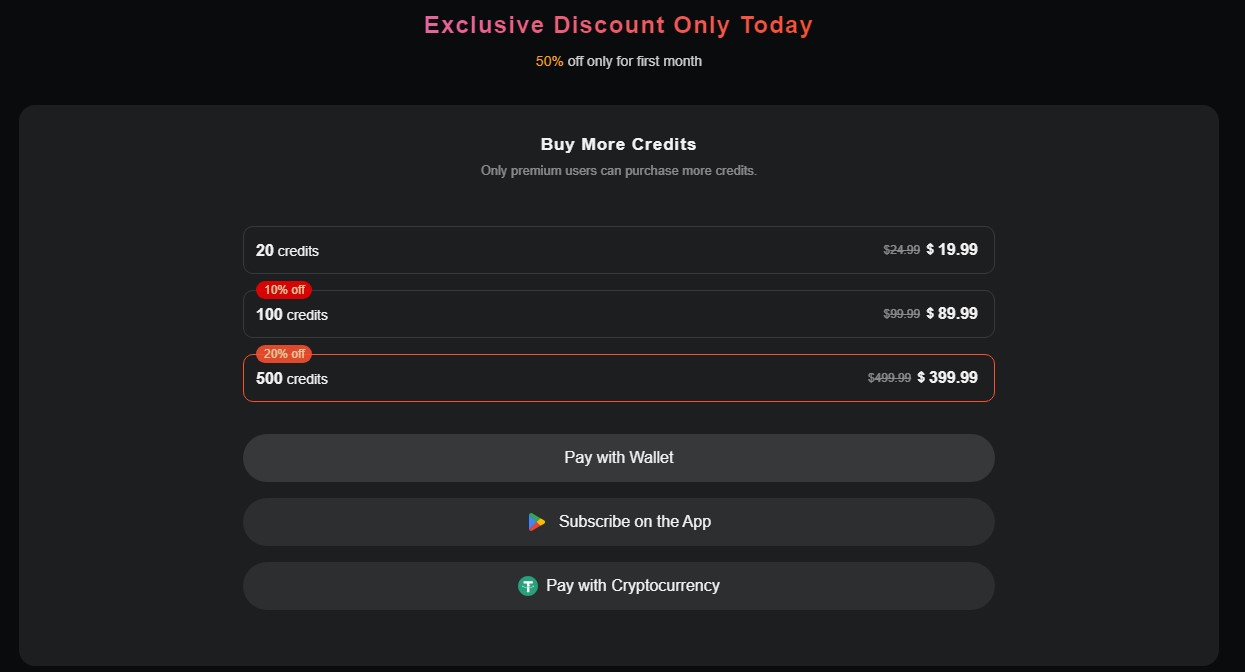
DeepSwap Pricing for Credits
Deepswap offers 2 pricing plans. You can purchase credits or upgrade to a Premium account, which can be subscribed to for 1 month or 12 months at a time.
In conclusion, Deepswap is an impressive AI-powered platform excelling in delivering high-quality face swaps, deep fake videos, and animation images with remarkable ease. It has a user-friendly interface, fast processing times, and versatile applications, making it a valuable tool for both casual users and professionals seeking creative content solutions.
It should take about 15-60 seconds. Deepswap’s processing time varies depending on the complexity of the image or video and your device’s processing power.
Vidnoz and HeyEditor are great alternatives to Deepswap. They offer similar features like face swapping and background removal. HeyEditor focuses on video editing and also includes face swapping as a feature.
All your data and personal information is private and secured. Deepswapper ensure that they do not collect any biometric data and will not use that data for any other purposes.
We’re here to help! If you’re not completely satisfied with your review, please contact us at techdictionary.io@gmail.com. Our team will be happy to take a fresh look at your product. Just a heads up: that means your rating might change. We appreciate your understanding!

