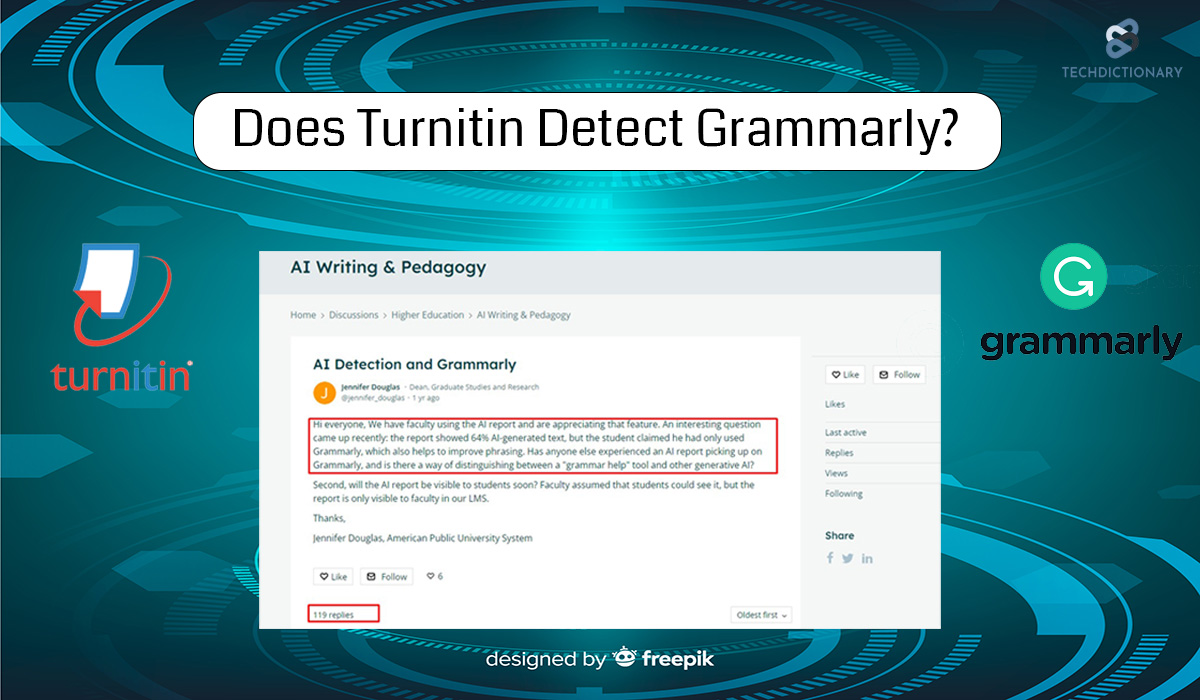
Have you ever wondered, “Does Turnitin detect Grammarly?” You’re not alone! Whether you’re a student or a professional writer, using Grammarly to improve your writing might raise some concerns. What if Turnitin flags your work as AI-generated?
In this article, we’ll clear up the confusion and show you how to use Grammarly effectively in your academic work without any issues. Keep reading to find out more!
No, Turnitin is not designed to detect any changes, such as spelling, punctuation, grammar, or paraphrasing by Grammarly. Its main goal is to catch content written by AI tools, such as those using models like GPT-3.5. Grammarly is designed to help writers of all types, including students, authors, and professionals, by improving their writing.
Here is exactly how Turnitin responds to users’ inquiries:
“No, Our detector is not tuned to target Grammarly-generated spelling, grammar, and punctuation modifications to the content… In most cases, changes made by Grammarly (free & premium) and/or other grammar-checking tools were not flagged as AI-written by our detector.”—Karen Smith, Senior Learning Innovations Specialist at Turnitin. (Source: Turnitin Forum)
You may be interested in:
Does Turnitin Detect QuillBot?
Does Copyleaks Detect Grammarly As AI? The Truth Revealed!
Yes, although Turnitin does not flag basic edits like spelling, punctuation, and grammar corrections, it can still detect and flag content generated by GrammarlyGo.
Note: For those unfamiliar, GrammarlyGO is what Grammarly calls its AI writing assistants.
How can we confirm the answer? Let’s take a look at the test below:
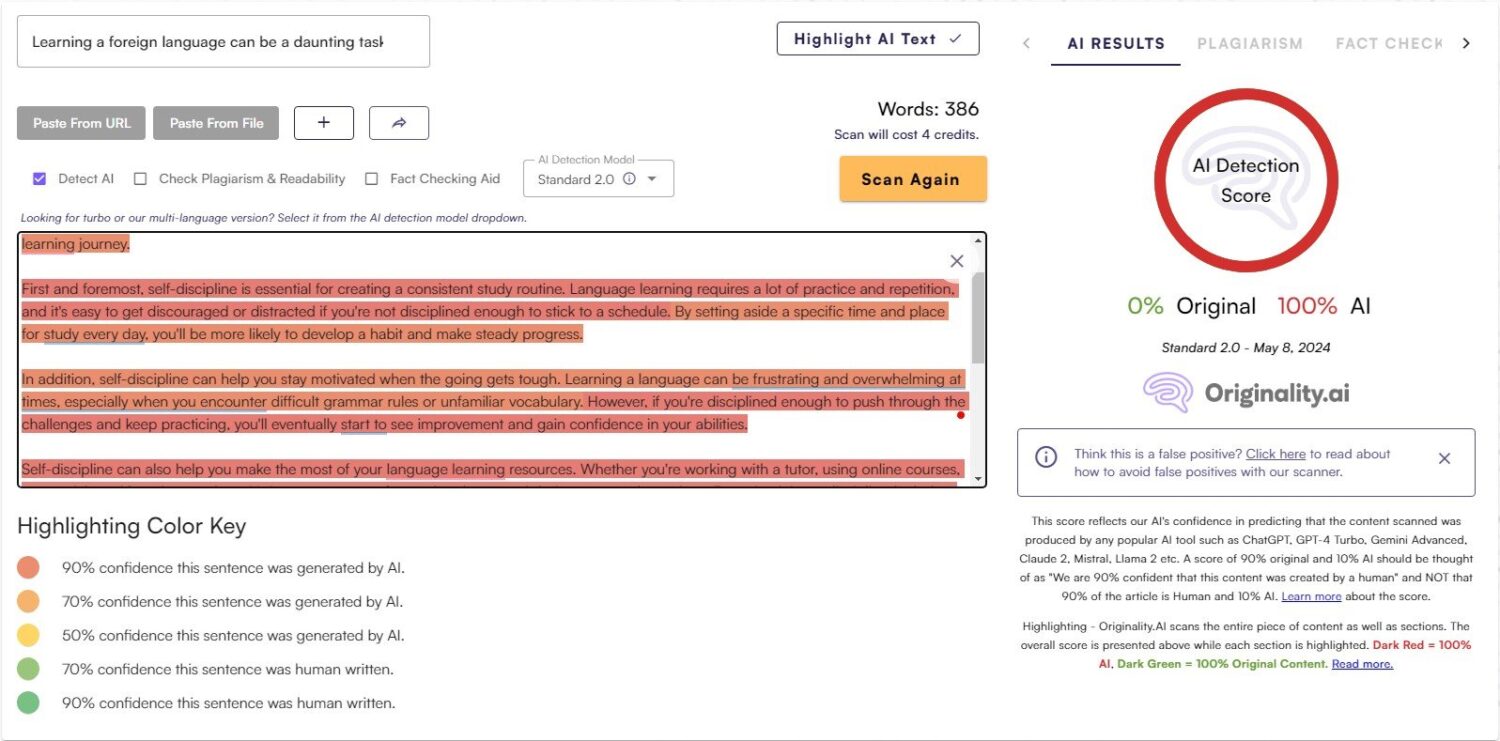
Grammarly AI gets flagged as AI writing on Originality AI
Grammarly AI gets flagged as AI writing on Originality AI
Because Turnitin is only licensed for educational institutions, individuals do not have access to it. Alternatively, you can consider using Originality.ai. It claims to achieve an accuracy range of 90.2% to 98.8% at detecting AI content with a false positive rate of 2.8%.
If your article passes Originality.ai, it will likely also pass Turnitin.
Still have doubts about our test? Let’s take a look at what a Specialist at Turnitin said on their forum:
“GrammarlyGo, which is a generative AI writing tool and as such content produced using this tool will likely be flagged as AI-generated by our detector.”— Karen Smith, Senior Learning Innovations Specialist at Turnitin. (Source: Turnitin Forum)
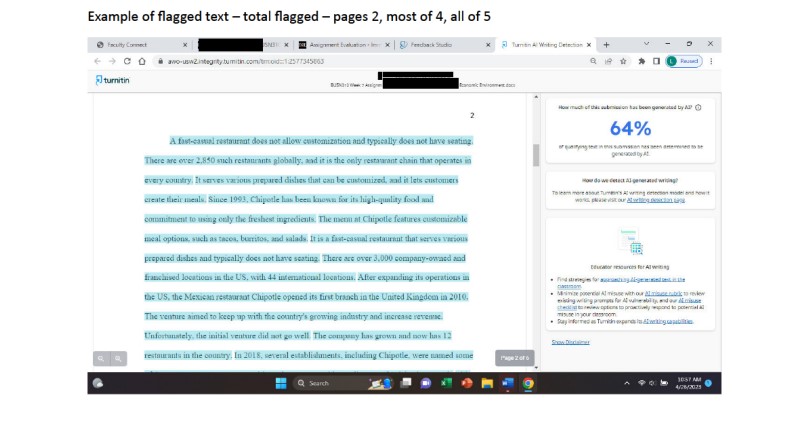
Evidence To Prove Turnitin Detect Grammarly – Source: Turnitin Forum
You may be interested in:
What Percentage of Plagiarism Is Acceptable in 2025?
Is Using AI Considered Plagiarism? Find Out the Hidden Facts
If you want to make sure your work goes smoothly through Turnitin, here are some easy tips for using Grammarly:
You may be interested in:
Winston AI vs. Originality AI: Which AI Detection Tool is Better?
Originality AI vs. Undetectable AI: Which AI Detection is Better?
In today’s academic landscape, the use of AI paraphrasing tools, such as Grammarly and Quillbot, has become increasingly common. However, it’s essential for students and professionals to use these tools responsibly and ethically. Academic integrity goes beyond simply avoiding plagiarism; it’s about ensuring that the work submitted reflects your knowledge, critical thinking, and effort.
Educational institutions should promote the use of such tools, focusing on ethical writing practices, and provide clear guidelines on how and when AI tools can be utilized. By doing so, students can ensure their work remains original and upholds academic integrity.
You may be interested in:
QuillBot vs. Grammarly: Which is Better in 2025?
How to Reduce Similarity Score On Turnitin? 7 Tips To Reduce
In conclusion, the question “Can Turnitin detect Grammarly?” depends on the specific usage of Grammarly. While Turnitin may not always flag grammar and spelling corrections made by Grammarly, it is more likely to detect content generated using Grammarly Generative AI (aka GrammarlyGo).
In the end, TechDictionary highly encourages understanding the capabilities of both Grammarly and Turnitin to ensure the originality and authenticity of your writing. If Turnitin still identifies your work as AI-generated text, refer to our article for tips on proving that you didn’t use AI.
Related Articles:
Turnitin vs Grammarly: Choosing Your Ideal Plagiarism Checker in 2025
Does Turnitin Detect Undetectable AI? 5 Tips to Avoid (Feb 2025)
Does Turnitin Detect StealthWriter? We Tested to Prove [Feb 2025]
Can Turnitin Detect Humanized AI? A Detailed Guide in 2025
No, Turnitin does not specifically detect paraphrasing made by Grammarly. However, if the paraphrased content is heavily AI-generated, Turnitin may flag it as AI-written.
Basic grammar corrections by Grammarly are not flagged as AI by Turnitin. However, content created using Grammarly’s AI features, like GrammarlyGo, may be flagged as AI-generated.
Yes, Grammarly is valuable for academic writing, especially for grammar and spelling checks. However, it should not replace critical thinking or the original writing process.

