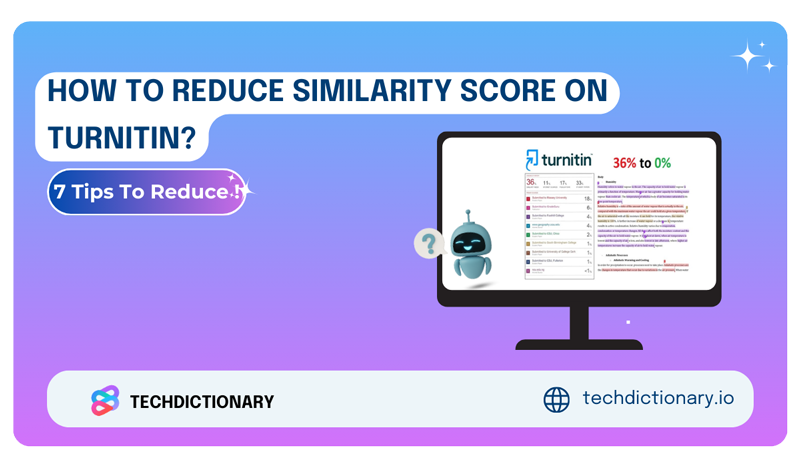
So you’ve hit “Submit” and were wondering whether your academic or professional work is caught by Turnitin. Instead of nervously waiting for the result, why not make it “plagiarism-proof” from scratch? In this guide, we’ll show you an easy-to-follow guide on how to reduce similarity score on Turnitin. Please note that these tips won’t harm the quality of your work.
Let’s explore!
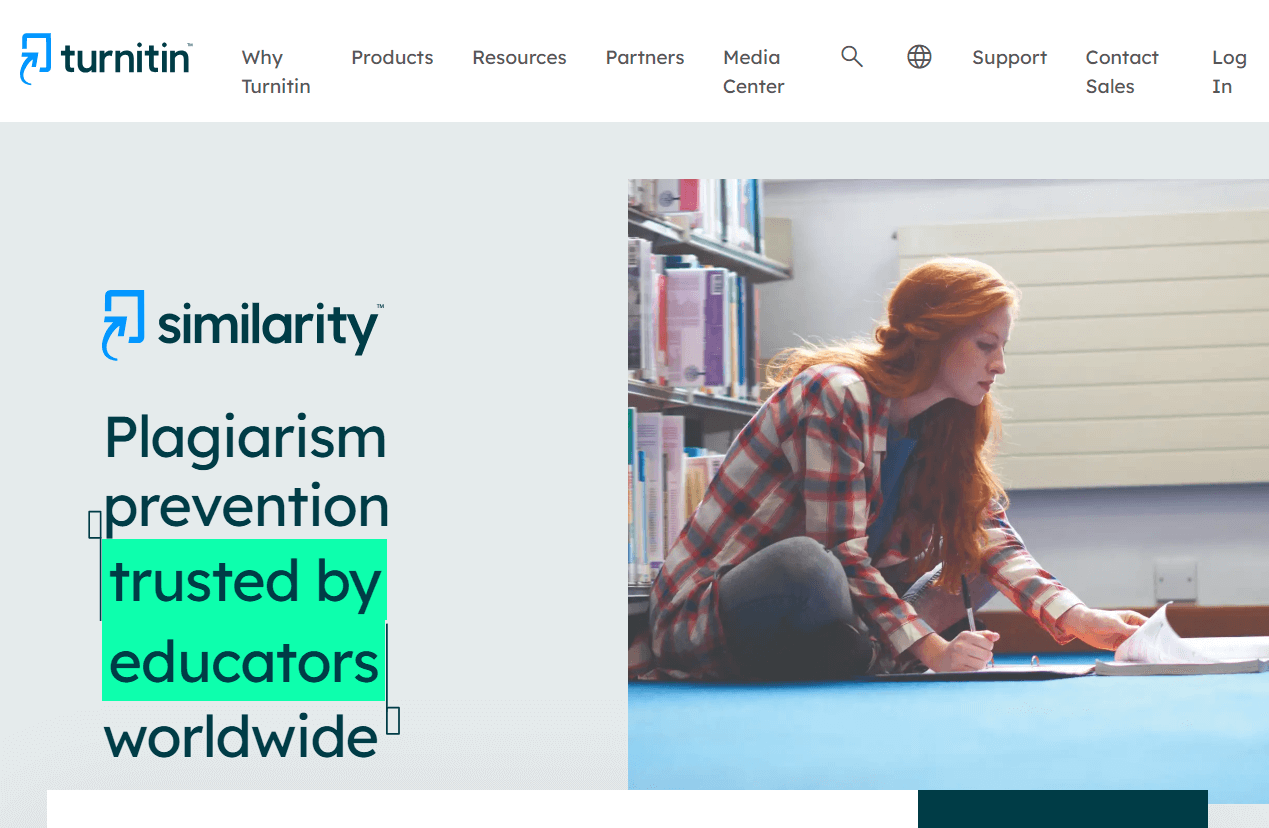
Similarity Feature by Turnitin
Well, this section is for those who’ve first heard about the Turnitin Similarity score.
It’s important to remember that Turnitin doesn’t detect plagiarism directly. Instead, it simply shows matching text. To accomplish this task, Turnitin checks your work against its huge database, which includes websites, student papers, research papers, and even your previous submissions to check for self-plagiarism.
The result is presented in the Similarity Report. Here, you’ll see highlighted matching text (if any). The platform also shows you the similarity score, which indicates the percentage of your submission that matches other sources. It ranges from 0% (blue) – no matches to 100% (red )- very high matches.

Understanding Turnitin Similarity Report
But you know what? Don’t freak out if you see a high score since it might not be a sign of plagiarism (Sometimes, it’s added up by counting cited quotes and common phrases). In these cases, the Similarity Report will help you understand the context of the matches.
Maybe You Are Interested:
What Percentage of Plagiarism Is Acceptable in 2025?
Is Using AI Considered Plagiarism? Find Out the Hidden Facts
When you’re in a rush, you might copy-paste text directly from sources. As a result, Turnitin easily detects these matches. Your similarity score will increase. So it’s crucial to understand the references and use the information wisely. Make it your own words to show Turnitin that you truly understand what you read.
Quotation marks are a smart move, but don’t overuse them! You should only add quotes when necessary, like when the original wording is crucial or when a specific phrase holds significant meaning.
We’ve seen some cases when writers quoted an entire paragraph because they thought it added credibility to their argument, and Turnitin was okay with that. However, using lots of quotes or long ones can make your writing less clear. Even worse? It weakens your unique voice and can still raise your similarity score.
In the end, the quoted material is just something to spice up your main dish, which is your analysis and interpretation.
As you’ve decided to cite a source, make it right! Turnitin may flag uncited material as plagiarized, even if it’s an honest mistake. To avoid this, ensure you’re following the correct citation style (e.g., APA, MLA, Chicago).
Note: Don’t forget to include a complete list of references at the end of your work.
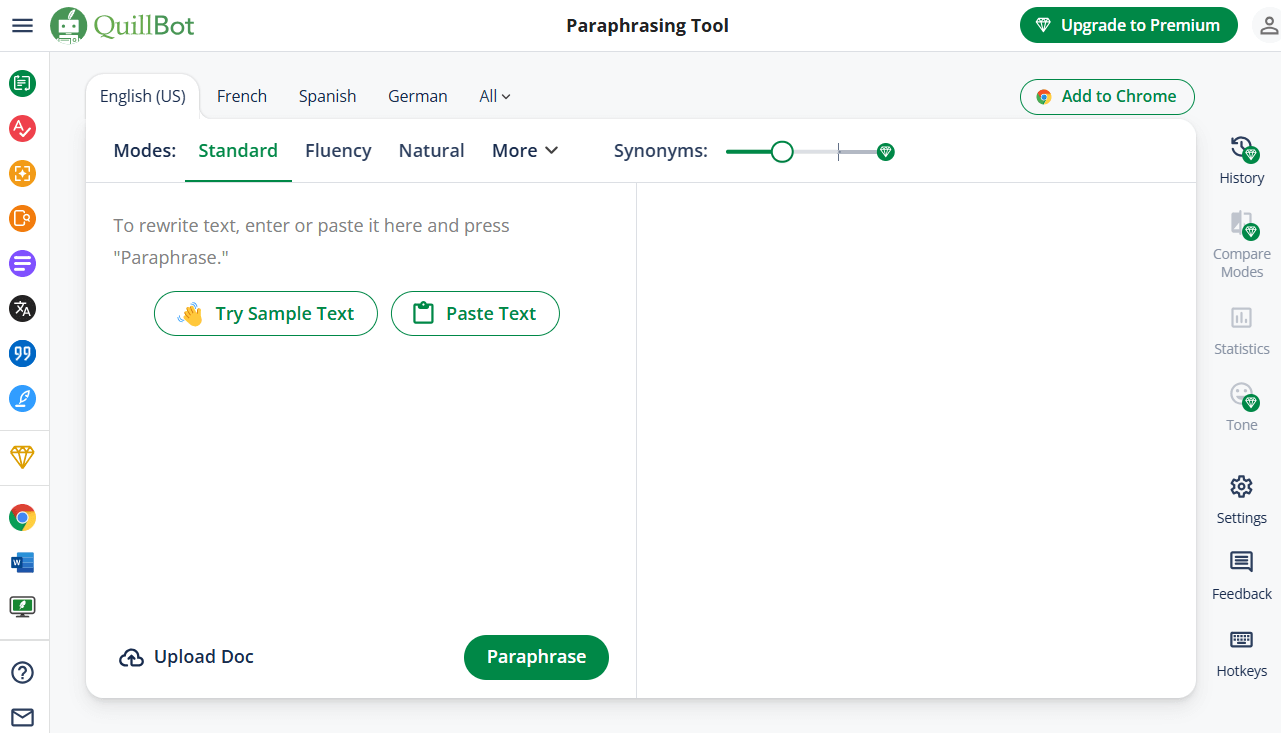
Reduce similarity score on Turnitin by paraphrasing
We’ve considered this one of the most effective ways to reduce similarity. It’s not as simple as changing a few words or orders in a sentence. It’s about giving your sentence or passage a new, gorgeous look while maintaining its original meaning.
If you need to rephrase just a couple of sentences, you can paraphrase them manually. However, when it comes to a large block of text, we recommend asking for help from reliable paraphrasing tools such as StealthWriter or QuillBot. They save you time while effectively helping reduce the similarity score.
Why is that? Turnitin primarily scans text and cannot detect text in images. This means that adding non-text elements can decrease the amount of analyzed text. For example, you might replace lengthy descriptions with a relevant chart or use an image to support your points.
If you choose to use this method, be sure to cite any images that are not your own properly. Additionally, make sure that the visuals are relevant to your topic.
Maybe You’re Interested: Can Turnitin Detect Snapchat AI-Generated Content?
This rehearsal step is extremely crucial to ensure your Turnitin score is low. It would be perfect if you could check your work directly on Turnitin. Most students and teachers can access Turnitin through their university accounts. If you want to use Turnitin for free without a class ID, consider using other AI plagiarism checkers, such as Grammarly or Copyscape.
Since the high-similarity sections are highlighted, you can rewrite or paraphrase them to reduce the match.
Maybe You Are Interested:
Copyleaks vs Turnitin: Which is Better?
GPTzero vs Turnitin: Is Zero GPT as Accurate as Turnitin?
Originality AI vs Turnitin: Which Detects AI Content Better?
Though it might seem minor, it’s better than nothing, right? Changing your document format (e.g., modifying the font style, adding bullets, or saving your document as a PDF) can affect how Turnitin scans your file and sometimes help lower your score slightly. Remember: Don’t make it a mess. Ensure the readability and formatting requirements of your assignment!
You now know how to reduce similarity score on Turnitin and produce original work. Now, check your papers again and take action. If you’re looking for more tips and tools to improve your writing, there’s no need to search further. Stay and explore the rich resources available on TechDictionary.Want to save time? Leave a comment below, and we’ll lead you to the right destination.

