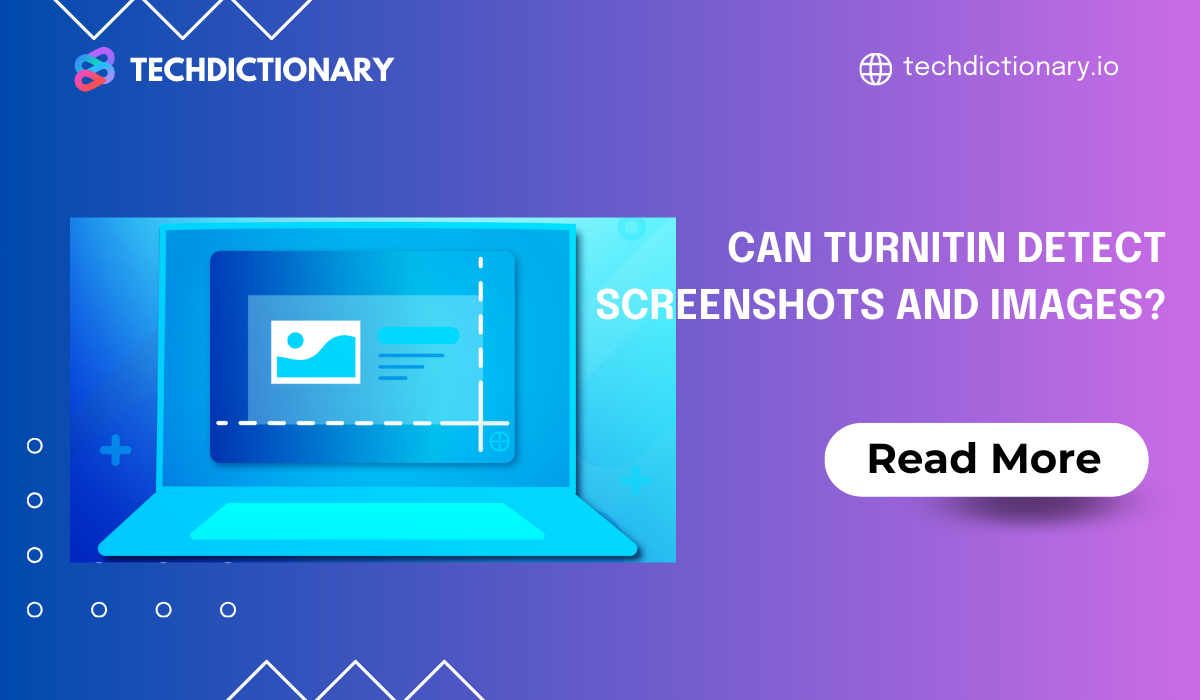
You just finished a big paper and are about to submit it through Turnitin, but then you wonder: Can Turnitin detect images or screenshots in my work? If that’s on your mind, you’re definitely not alone. In this article, we’ll show you exactly what Turnitin can and can’t detect when it comes to images, and share tips to help you keep your work original and properly cited. Keep reading—you don’t want to miss these important tips before you hit submit!
No, Turnitin cannot detect text within images or screenshots, as it only focuses on analyzing text-based content. If you submit a paper containing screenshots of text, Turnitin will not be able to identify the text in those images. However, it is important to cite any sources you use properly.
“A PICTURE IS WORTH A THOUSAND WORDS: Insert an image of the text so it looks, for example, like a 5-page essay.
Turnitin’s Response: Our algorithm detects paper and word length. And will flag such a paper.”[1] – Turnitin Blog
Note: Turnitin cannot read text in images, but it can flag submissions with many images as suspicious. This may happen if it looks like someone is trying to avoid the text analysis.
You may be interested in:
Can Turnitin Detect Snapchat AI-Generated Content?
Can Turnitin Detect AI in PowerPoint? What They Don’t Tell You!
Turnitin is great at checking written text for plagiarism, but when it comes to images and screenshots, it hits some limits. Let’s look at 3 key reasons why Turnitin can’t fully handle these types of content.
Turnitin’s system is built to scan and compare typed text. So, if your paper includes images or screenshots with words, like charts, infographics, or diagrams, Turnitin simply can’t “read” those words. That means any text inside pictures won’t be checked for plagiarism, which leaves a gap in the scan.
OCR, or Optical Character Recognition, is a handy technology that converts text in images into real, searchable text. Many tools utilize optical character recognition (OCR) to detect copied content hidden within scanned documents or photos. But Turnitin doesn’t have this feature yet. So if your paper has text inside an image or a scanned page, Turnitin won’t detect it because it can’t turn that image into words it can analyze.
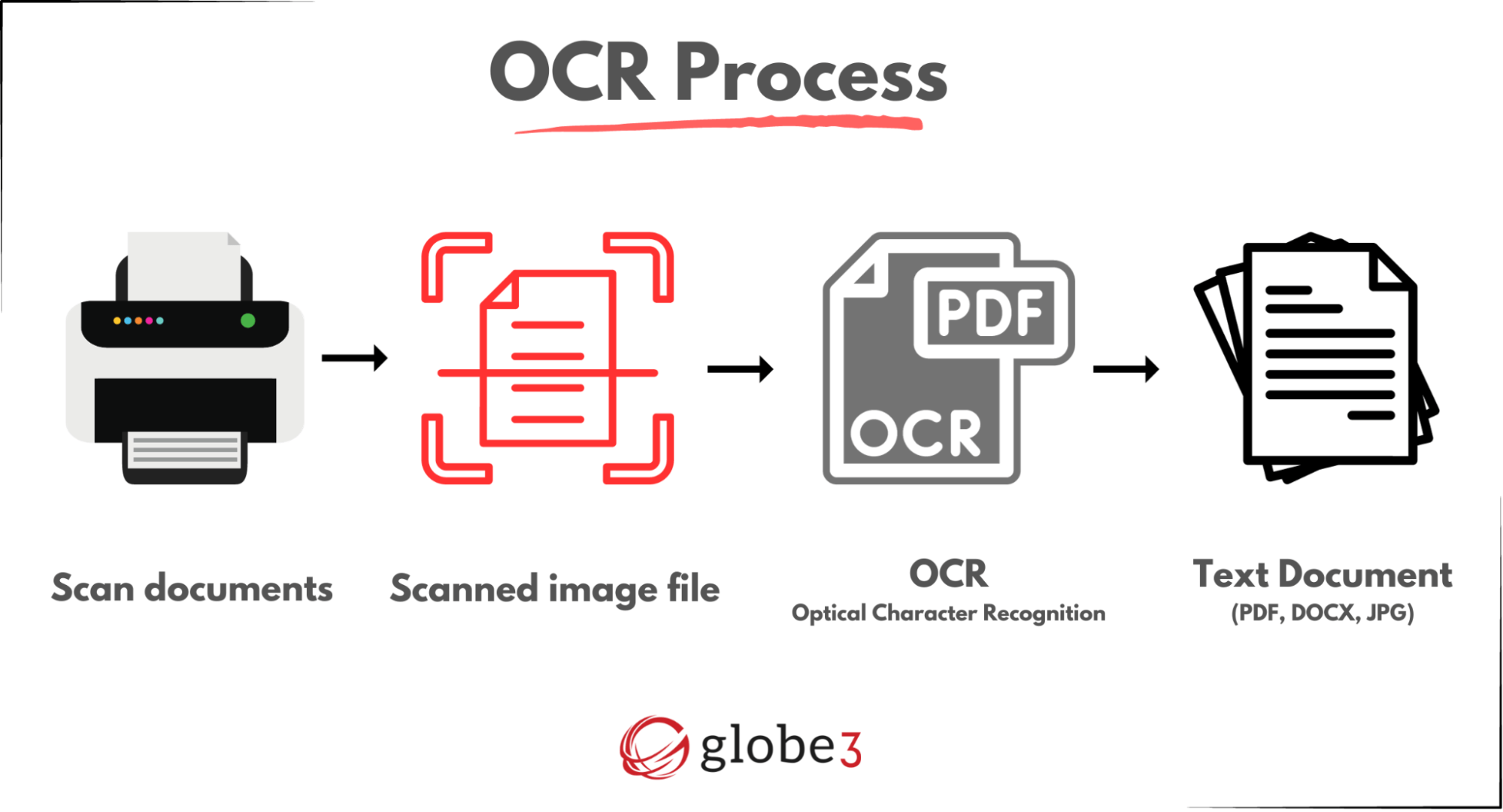
OCR is not yet integrated with Turnitin (Source: Globe3 ERP)
Even though Turnitin can’t read the words inside images, it can notice if your paper has a lot of images or screenshots. When that happens, it may flag your paper as suspicious, because sometimes people attempt to evade plagiarism checks by incorporating images into their work. But Turnitin can only raise a red flag; it can’t actually check the content inside those pictures. That’s where your teacher’s careful review comes in to make sure everything’s on the level.
Maybe you’re interested in:
Can Turnitin Detect Self-Plagiarism? 5 Tips To Avoid
Is Using AI Considered Plagiarism? Find Out the Hidden Facts
Turnitin is a fantastic tool for educators in relevant fields of academia. However, it is not a universal key that can unlock any door in the world. Turnitin’s scope is only checking text.
| What can Turnitin detect? | What can Turnitin not detect? |
| ✅Microsoft Word (.doc / .docx)
✅Microsoft Excel (.xls and .xlsx) ✅OpenOffice Text (.odt) ✅Google Docs via Google Drive™ ✅Corel WordPerfect® (.wpd) ✅PostScript (.ps/.eps) ✅Portable Document Format (.PDF) ✅HTML ✅Rich text format (.rtf) ✅Plain text (.txt) ✅Hangul Word Processor file (.hwp and .hwpx) ✅Microsoft PowerPoint® (.pptx, .ppt, .ppsx, and .pps) |
❌Microsoft® Works (.wps) file types.
❌Apple Pages file types. ❌OpenOffice Text (.odt) created and downloaded from Google Docs ❌Spreadsheets created outside of Microsoft Excel (i.e., .ods). ❌PDF files of images ❌Microsoft Office 365 files created with Microsoft Online / Microsoft OneDrive ❌Encrypted, Password-Protected, and Read-Only files ❌ ODT files created and downloaded from Google Docs online |
Note: If your word processor is unsupported or there’s a file issue, save your file as TXT or RTF to upload to Turnitin.
Turnitin’s scope is still large enough to help users find similarities in text papers. In the future, Turnitin might add a visual checking function.
Plagiarism is one of the crucial violations of academic integrity. No one is happy when reading the copied content. So, to improve learning and research experiences, here are some recommendations to help you avoid plagiarism.
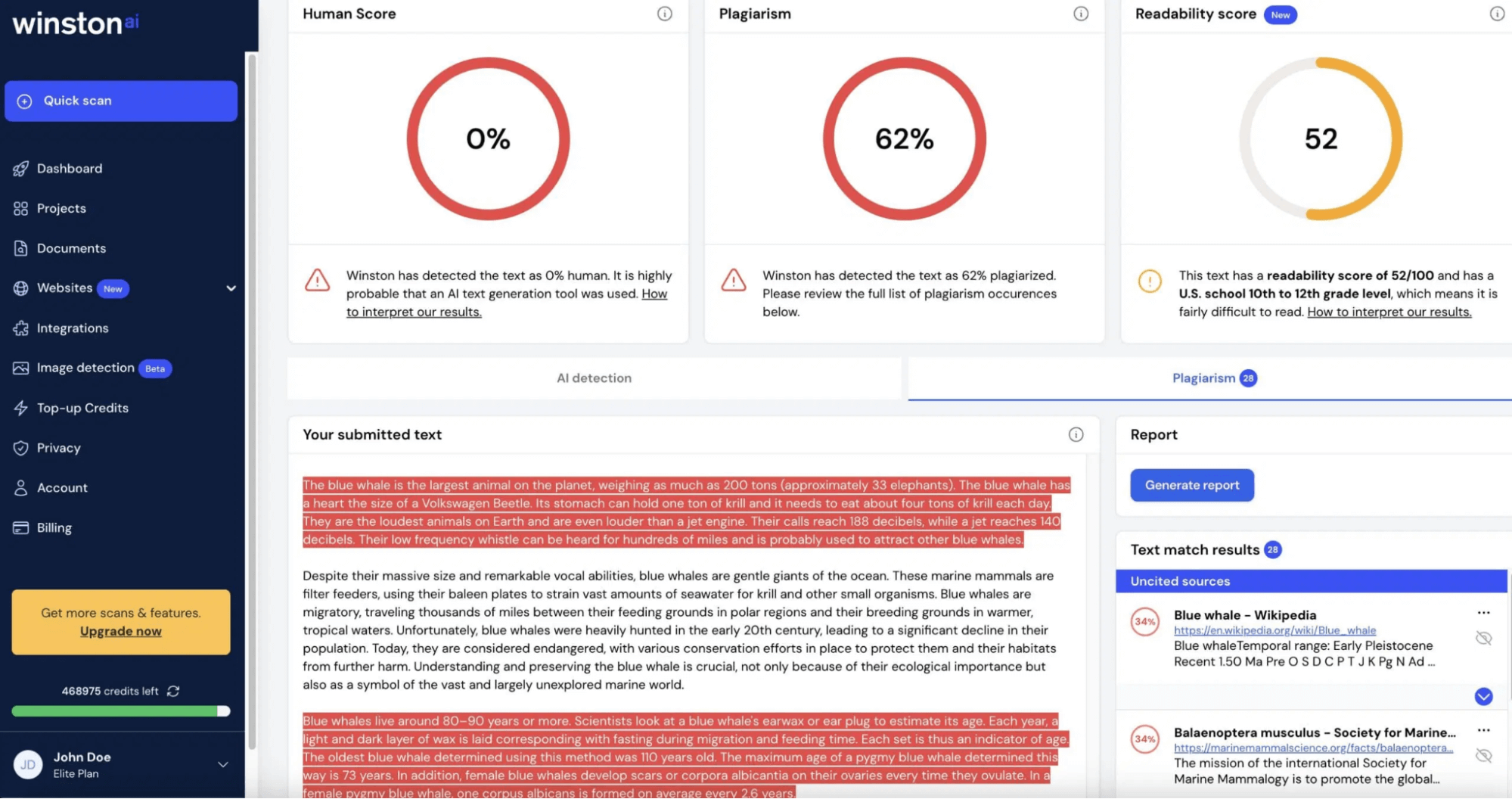
Winston AI Plagiarism Checker (Source: Winston AI)
You may be interested in:
Does Turnitin Detect QuillBot? The Truth Was Tested in 2025
Winston AI vs. Originality AI: Which AI Detection Tool is Better?
In academic contexts, some actions, such as plagiarism, cheating, and copyright infringement, are considered to violate academic integrity. Moreover, those cheating actions are wrong and unethical.
If you are a student, you might receive a lower grade or a failing grade as a punishment. If you are a creator, your value will be affected as a penalty. That is a consequence that no one wants to have.
Maintaining the value of original materials, creations, and credibility indicates academic integrity. Not only creators and students, but also all workers should respect original works and avoid copying or plagiarism.
So, does Turnitin scan images? The simple answer is no—Turnitin can’t read or check text inside images or screenshots. It only works with typed text. While it flags matching text, it doesn’t decide if there’s plagiarism; that’s up to your teacher. Be sure to cite properly and avoid using images to sneak past plagiarism checks.
At TechDictionary, we’re here to help you understand tools like Turnitin and stay confident in your academic work. Check out our guides and resources anytime you need a hand!
You may be interested in:
How to Check Plagiarism in Google Docs? 3 Easy Ways
How to Reduce Similarity Score On Turnitin? 7 Tips To Reduce
Can Teachers Detect AI in PowerPoints? What you need to know!

