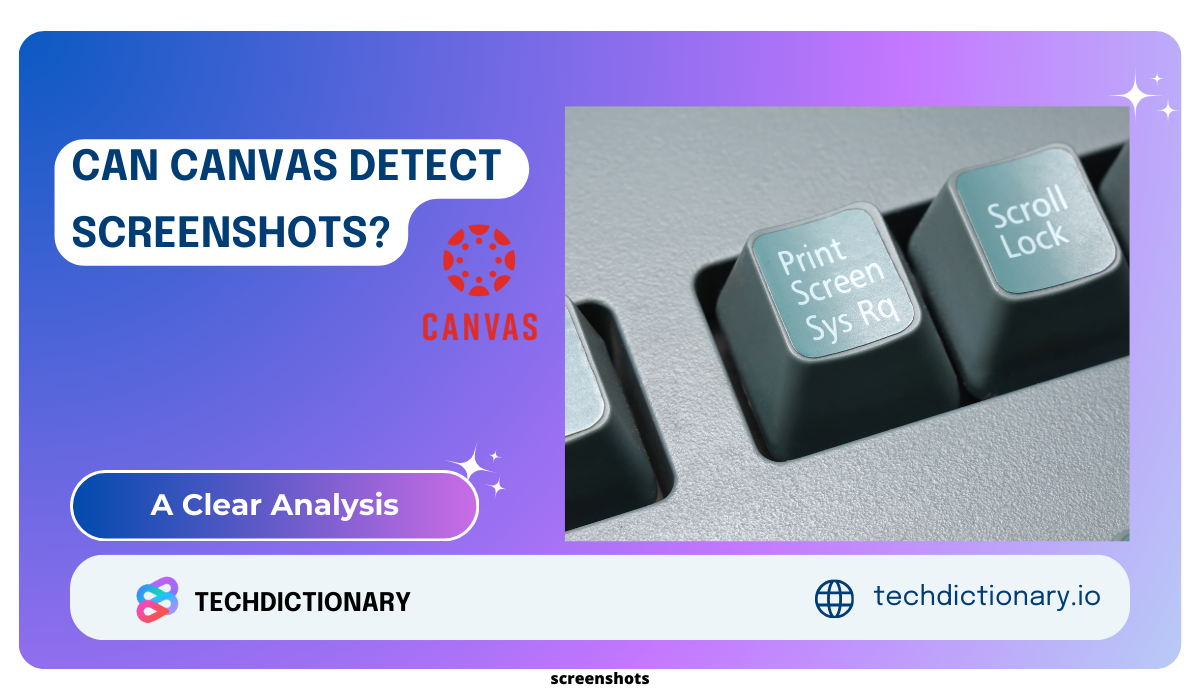
Have you ever found yourself taking an online exam on Canvas and wondered, “Can Canvas Detect Screenshots?” It’s totally normal to be curious about how your actions might be monitored during these tests. Good news: Canvas itself doesn’t track screenshots or screen recordings! However, if your exam uses proctoring software, that’s a different story.
Let’s explore what really gets monitored while you’re taking your exams.
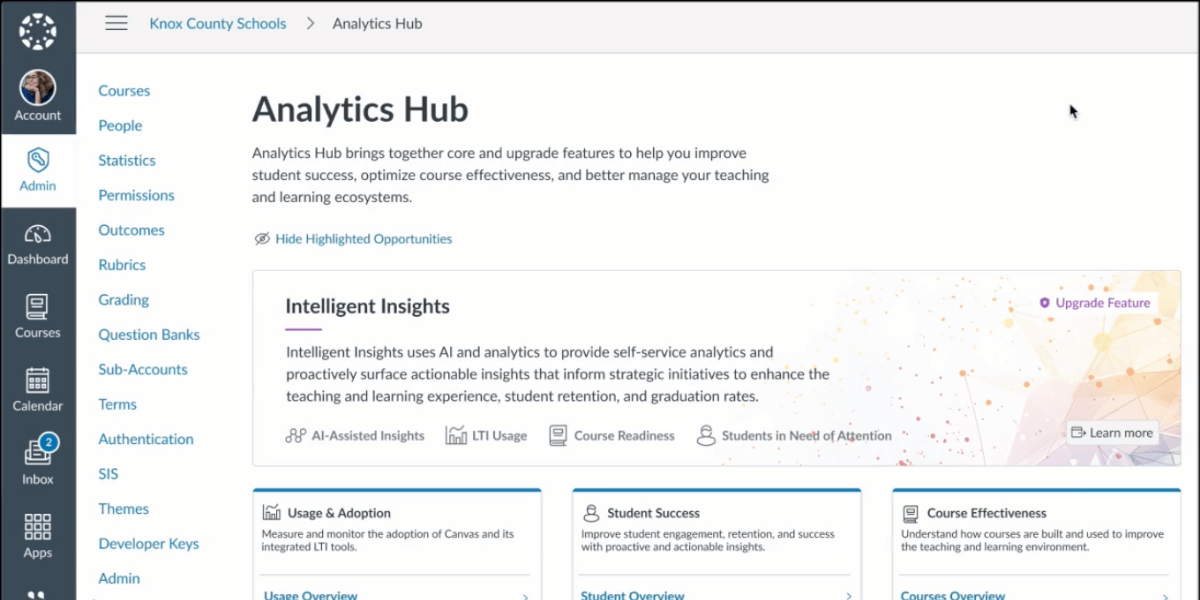
Canvas Analytics Hub dashboard (Source: instructure.com)
No, Canvas cannot detect when you take screenshots because it only tracks activities within its own platform. This means that Canvas has no way of monitoring actions performed outside its environment, such as taking a screenshot on your device. It does not have access to your device’s system-level processes, making it unable to track such actions.
However, when proctoring software such as Proctorio or Respondus LockDown Browser is used during online exams, these tools can monitor and detect specific behaviours that Canvas alone cannot. It helps ensure that students maintain exam integrity by preventing cheating methods like sharing or taking screenshots, using split screens, or engaging in other unauthorized activities during the exam.
You may be interested in: Can Canvas detect Chat GPT? [Updated Feb 2025]
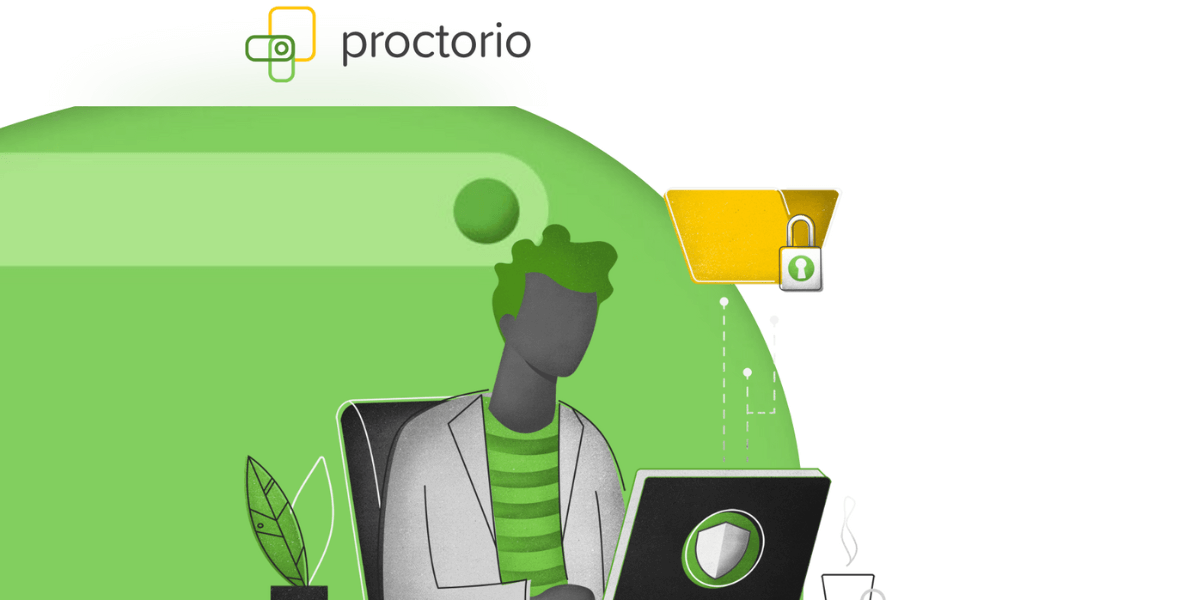
Proctoring tools can monitor and detect specific behaviours that Canvas alone cannot (Source: proctorio.com)
No, Canvas cannot detect screen recording tools running on your device. Screen recording is controlled by your operating system, and Canvas doesn’t have access to monitor those processes. However, instructors using proctoring software like Respondus LockDown Browser or Proctorio can detect or block screen recording during exams to ensure academic integrity.
No. Canvas itself doesn’t have the ability to catch when you copy and paste during quizzes. However, many schools use proctoring tools alongside Canvas to monitor unusual behaviors during exams, such as switching windows or applications. These tools add a layer of oversight that Canvas alone cannot provide.
Also, if you copy and paste content from external sources into your assignments or quizzes, plagiarism-checking tools like Turnitin, also integrated with Canvas, can detect copied content to help maintain academic integrity.
Greg Noack, a Community Champion from the Canvas community, shares a helpful reminder:
“Whether or not you are pasting can be detected depends on what other tools your school may be using to proctor exams. My understanding is that without such tools, all that your instructor can identify is that you have clicked away from the quiz assignment to another window or application [1].
So, in a nutshell, while Canvas on its own can’t spot copy-paste actions, those extra proctoring and detection tools add a layer of oversight that makes it risky to copy content during quizzes. And remember, instructors can see if you navigate away from the quiz window, which might raise some eyebrows. Just keep your focus on the quiz—it’s the best way to stay on the safe side!
You may be interested in:
How to Reduce Similarity Score On Turnitin? 7 Tips To Reduce
How to Use Turnitin for Free? 4 Tips (100% Worked)
As TechDictionary mentioned earlier, Canvas can track all activities within its platform. However, it cannot monitor actions outside its environment. So, what can Canvas do, and what can’t it?
What Canvas can do:
What Canvas cannot do:
In digital learning, we must respect the dignity of learners by being honest. Sharing screenshots is easy and common now, but we need to consider privacy and copyright issues.
Using someone else’s work without permission, including screenshots, is illegal. Screenshots of copyright-protected content can violate copyright laws, as they are digital copies. However, if a screenshot changes the original work significantly or shows only a small part, it may be legal under fair use.
Privacy concerns about screen capture monitoring are an important issue in online learning. Instructors must decide whether to protect copyright or student privacy. It is acceptable for students to take screenshots for their learning. However, if they use screenshots to cheat, they break academic integrity rules. In this case, students can face punishments, such as getting a low grade, failing the class, or being expelled.
So, can Canvas detect screenshots? The answer is no, Canvas itself can’t detect when you take a screenshot. However, if your exam uses proctoring software alongside Canvas, it can keep an eye on activities like screen sharing or taking screenshots. Remember, in the world of education, it’s super important to uphold academic integrity!
Have you had any experiences with Canvas or proctoring software? We’d love to hear your thoughts, so feel free to drop a comment below and share your insights!

