![11 Best AI Headshot Generators in 2024 [Reviewed & Ranked]](https://techdictionary.io/wp-content/uploads/2024/08/best-ai-headshot-generators.png)
So, you’re in need of professional-looking headshots for your LinkedIn profile, portfolio, or company website? There’s no need to endure the hassle and expense of a traditional photoshoot since we have AI headshot generators now. These innovative tools can create realistic portraits from your selfies without any photo editorial requirements. Then, which is the best AI headshot generator for you? Keep reading for our detailed review of the top contenders in the market.
We’ve scoured the internet, tested, and concluded with a list of the most effective tools to help you generate natural headshots. Let’s explore one by one to find your perfect need!
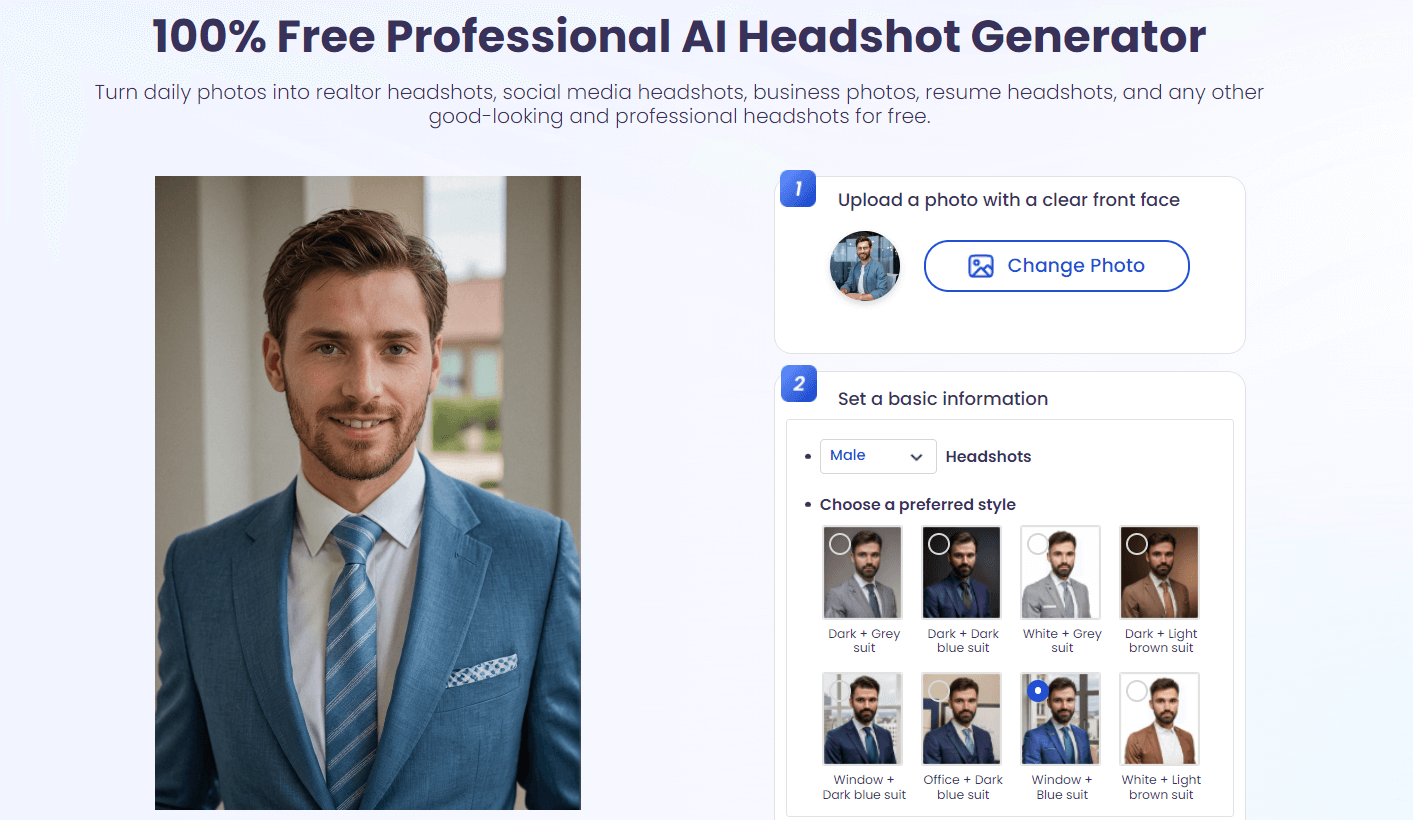
Vidnoz – Best AI headshot generator for LinkedIn
Let’s kick off the list with something affordable and effective! Vidnoz’s tool stands out for its free option of creating high-quality headshots. Here, you only need to upload photos that meet the guidelines (i.e., being clear, no filter included). Vidnoz will let you choose a preferred style and rapidly produce professional headshots in a few minutes.
If you need to experience more styles and customization options through different backdrops, outfits, and hairstyles, consider its pricing plans. Over 40 styles are available to help you generate multiple studio-level headshots in about 2 hours.
| Pros | Cons |
| ✔ Free version available
✔ Intuitive interface ✔ Wide range of styles and settings ✔ Easily accessible online without the need for any downloads ✔ High-resolution output (1536*2304) |
✘ The quality of the headshots heavily depends on the initial photos |
Who is Vidnoz AI Headshot Generator ideal for?
This tool is a perfect option for anyone looking to generate professional headshots efficiently. Those with a limited budget can also consider Vidnoz for a quick headshot generation.
Pricing:
Related Articles:
15 Best AI Face Swap Online Tools & Apps [Updated July 2025]
10+ Best Free AI Girlfriend Apps & Websites in 2025
Vidnoz Vidnoz AI Face Swap Review 2025: Pros, Cons, Key Features
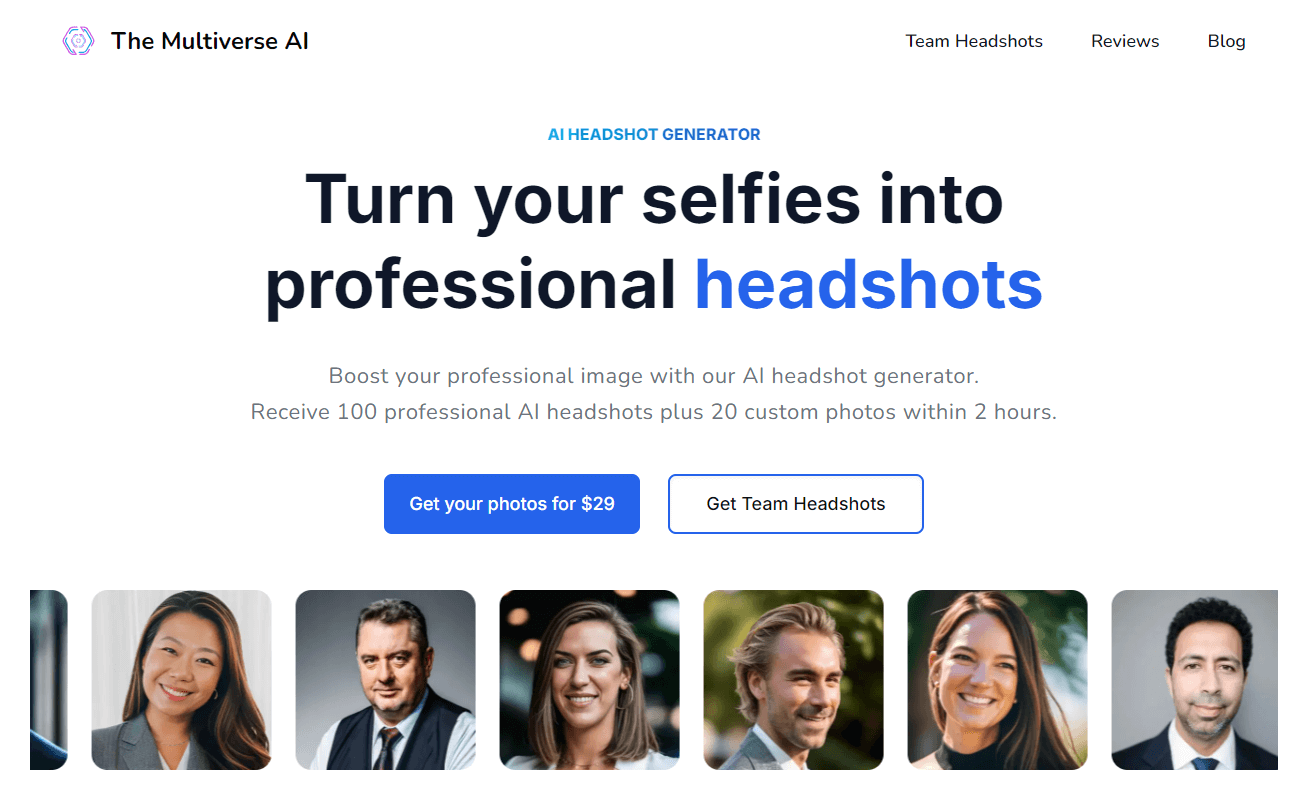
The Multiverse AI – Best AI headshot generator for team
Multiverse AI is another cost-effective option for generating professional-quality headshots. It can generate 100 AI-generated headshots from 12-15 initial photos and deliver them to your email within 2 hours.
Multiverse AI is famous for offering a highly customizable experience, allowing you to change the background, outfit, eyes, teeth, and even zoom out. You can also input a description to tell Multiverse AI what you desire, and the tool will give you 20 alternatives to satisfy your needs.
| Pros | Cons |
| ✔ Extensive customization options over headshot elements (e.g., background, outfit, teeth)
✔ Professional-looking headshots for various professional settings ✔ Team headshot function is available ✔ Widely used by professionals at major enterprises |
✘ Image quality significantly impacts the final output
✘ Processing time could be improved |
Who is Multiverse AI ideal for?
The Multiverse AI headshot generator is ideal for professionals from all backgrounds who need a polished, professional headshot. It’s also beneficial for a corporate team with remote members who can’t easily gather for a photoshoot.
Pricing: $29 for 100 headshots
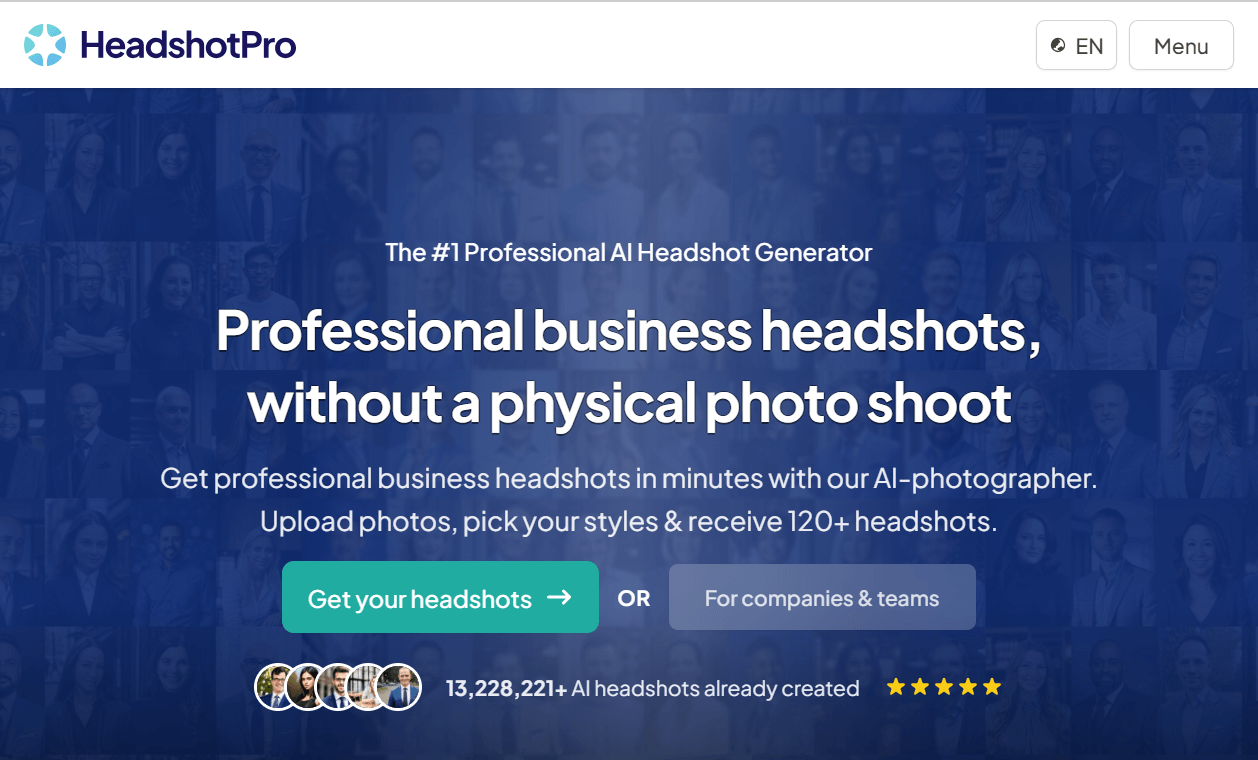
Best AI Headshot Generators: HeadshotPro
With over 13 million headshots generated and a large base of satisfied customers, HeadshotPro is a reliable and efficient option for anyone needing professional-grade AI headshots. Much like Vidnoz and Multiverse AI, HeadshotPro generates images based on the photos you upload and gives you options to customize the backdrops and outfits.
| Pros | Cons |
| ✔ A range of backgrounds and outfits to suit different needs
✔ Data security is ensured by deleting uploaded photos after 30 days ✔ Competitive pricing plans for individuals and team |
✘ Some outputs might be not realistic |
Who is HeadshotPro ideal for?
HeadshotPro offers a variety of styles and outfit choices suitable for LinkedIn, social media, or professional profiles. Affordable packages are also available for teams or entire companies.
Pricing: HeadshotPro offers three pricing tiers with a 14-day money-back guarantee:
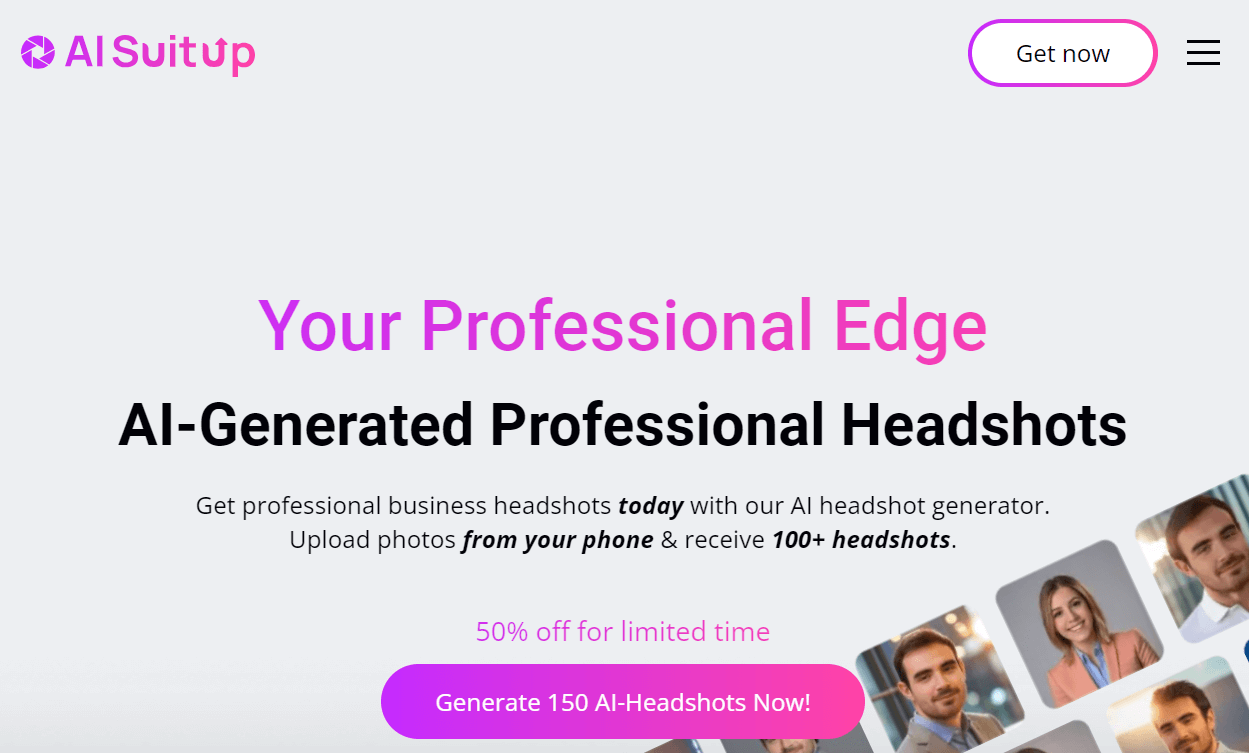
Best AI Headshot Generators: AI Suitup
AI Suitup is the next name in our list of AI headshot generators. It features an intuitive platform that can deliver hundreds of headshot options within hours of submission. The outputs are ideal for personal branding on LinkedIn, resumes, and team pages. AI Suitup requires users to upload 16 photos of themselves, ensuring an entire face and different backgrounds to generate a diverse set of headshots.
| Pros | Cons |
| ✔ Commits to data security, deleting uploaded photos after 30 days
✔ Refund option (30 days) is available for higher-tier plans ✔ Offers for both individuals and team |
✘ Some outputs appear to be artificial and weird
✘ Basic plan with no refund policy |
Who is AI Suitup ideal for?
AI Suitup is well-suited for individuals needing a large number of headshot options quickly, such as for social media or job applications. Companies or organizations looking to create consistent team headshots can choose AI Suitup instead of scheduling a traditional photo shoot.
Pricing: The team plan is priced at $39 per team member, with 4 hour turnaround time. The individual plans are as follows:
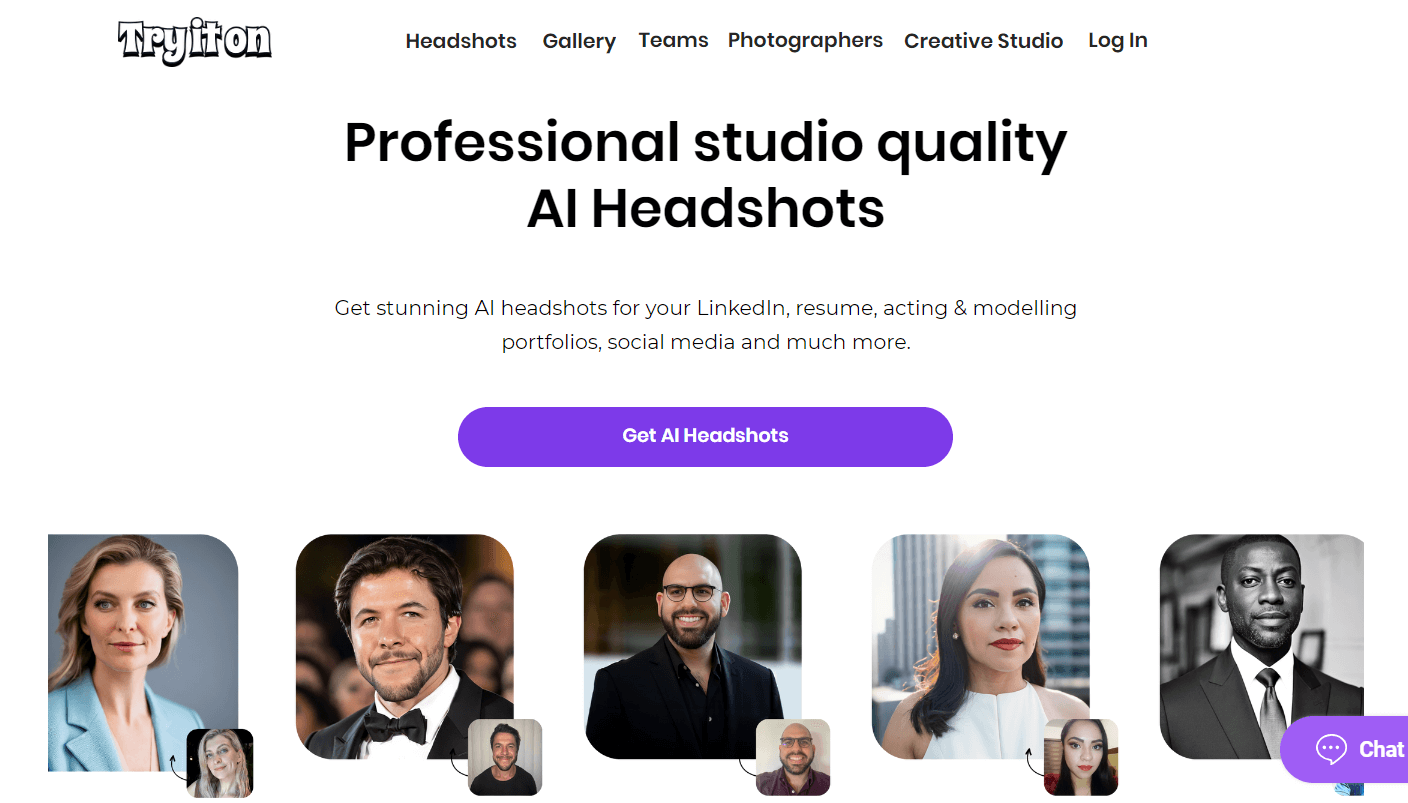
Best AI Headshot Generators: Try It On AI
People on social media talk a lot about Try it on AI, so we visited its site to see how it performs. Generally, this is a flexible and user-friendly option for generating professional headshots for LinkedIn profiles, modeling portfolios, corporate branding, etc.
You can generate versatile headshots quickly, choose from various styles, and even personalize your photos (an extra $10 per human edit). This platform also supports creating team portraits with a simple process, serving over 500 teams worldwide.
| Pros | Cons |
| ✔ Quick headshot generation (90 minutes turnaround time)
✔ Suitable for both individual and business needs ✔ Customization options for headshot style and appearance ✔ Additional photo editing tools to enhance your own photos |
✘ The output quality is sometimes varied
✘ No refund policy |
Who is Try it on AI for?
Businesses and professionals of all levels can leverage this tool to create cost-effective headshots for their online presence.
Pricing: $21 per individual, which includes the creation of multiple headshots and 50 credits for enhancing and expanding portraits
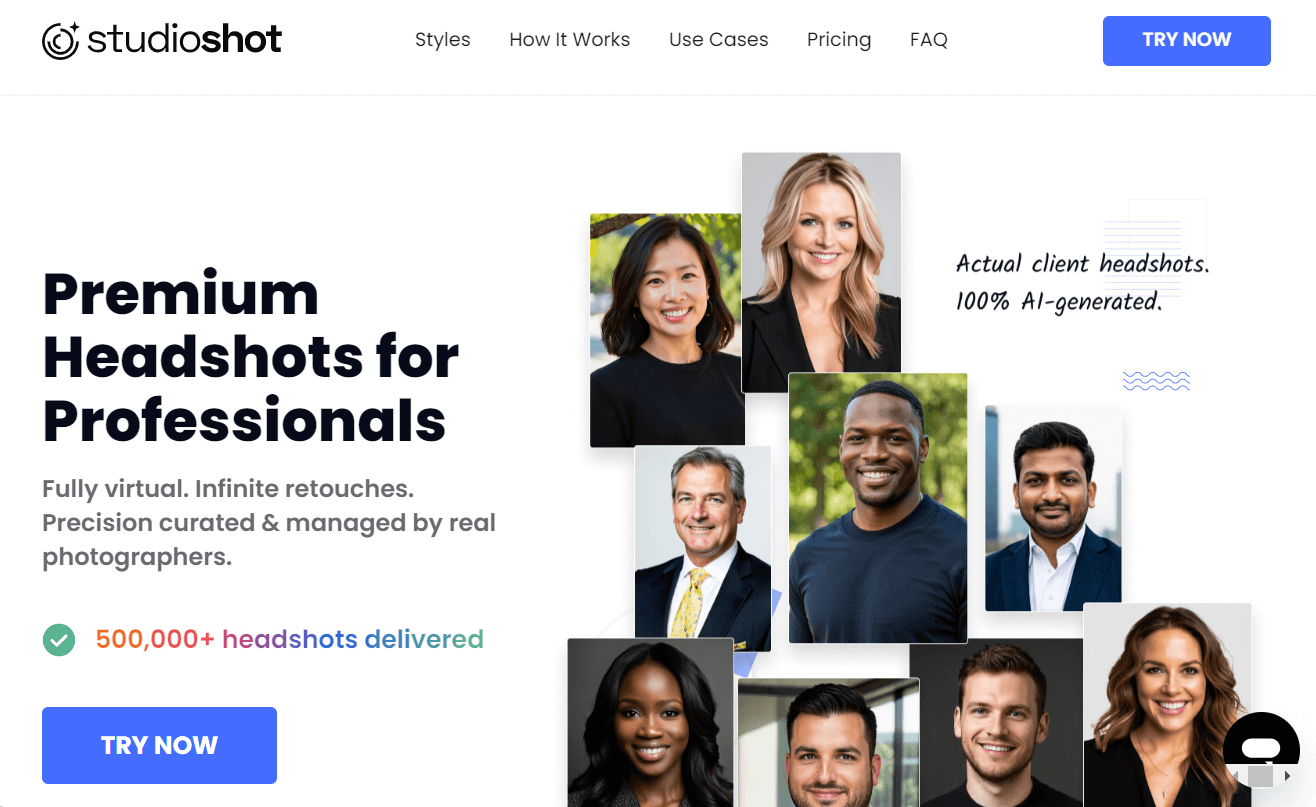
Best AI Headshot Generators: Studioshot AI
StudioShot AI is a unique AI headshot generator that allows artificial intelligence with human expertise in the generation process. They have a team of experienced photographers to fix and curate the images. This approach ensures that the output is not only proficient but also artistically refined. Another standout feature of StudioShot AI is its offer of unlimited retouches, allowing users to adjust the images until they achieve their perfect headshot.
| Pros | Cons |
| ✔ Combination of AI efficiency with professional photographer
✔ Deleting uploaded photos after 30 days to ensure data privacy ✔ Diverse style options and infinite adjustments available |
✘ Slow turnaround time
✘ No refund policy |
Who is Studioshot AI for?
This platform is suitable for businesses and professionals who desire multiple high-quality headshots and comprehensive refinements to get perfect-looking outputs.
Pricing: StudioShot AI offers tiered pricing plans that vary depending on the number of users:
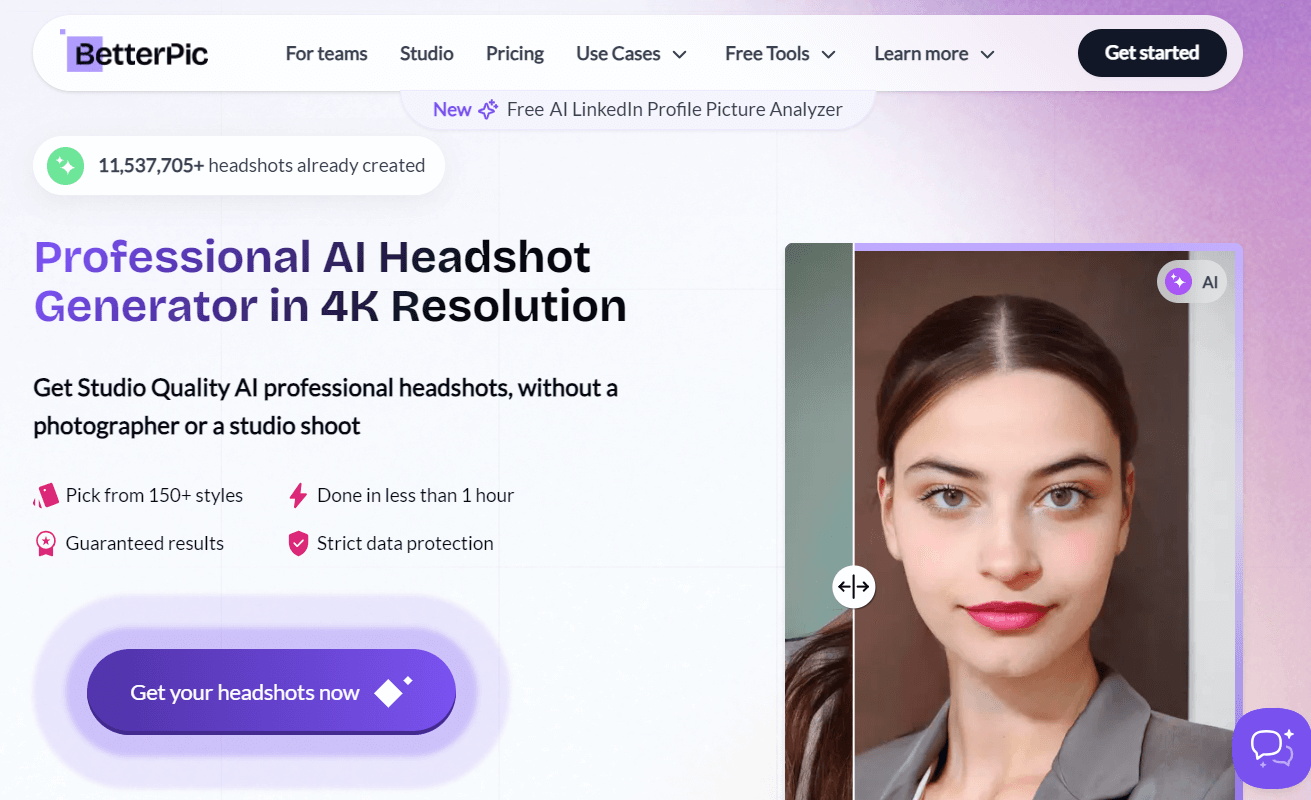
Best AI Headshot Generators: BetterPic
If you’re hunting for the best AI headshot generators that can give you high-quality 4K results, this is it. BetterPic stands out by offering high-resolution images and an extensive selection of backgrounds and styles. Besides choosing from over 150 style options, you can use credits included in every package to modify everything from backgrounds and outfits to hairstyles and facial retouching.
| Pros | Cons |
| ✔ Extensive customization options
✔ High-resolution outputs ✔ 7-day refund policy ✔ Ability to deliver hundreds of headshots within an hour |
✘ Some users may experience minor distortions |
Who is BetterPic for?
BetterPic is ideal for individuals and teams who need quick, high-quality headshots for various professional and personal uses, such as company websites, social media profiles, or marketing materials.
Pricing:
– Basic: $29 for 25 headshots, 20 styles, and a 2-hour turnaround
– Pro: $35 for 100 headshots, 50 styles, and a 1-hour turnaround
– Expert: $59 for 200 headshots, 100 styles, and 45-minute turnaround
The pricing structure is tiered based on the number of headshots, turnaround time, and included features.
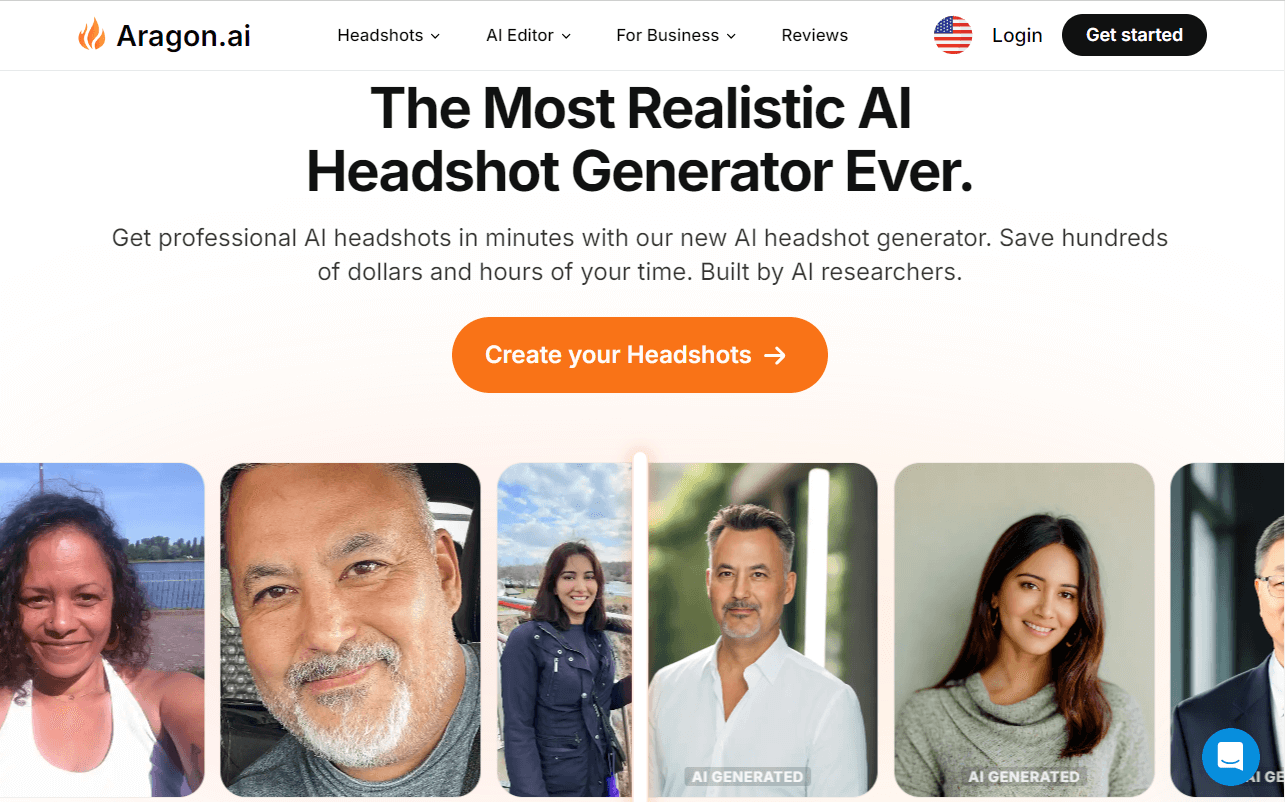
Best AI Headshot Generators: Aragon
Aragon AI, developed by experts formerly from Meta and Microsoft, is one of the best AI headshot generators in the market. By analyzing just six uploaded photos, Aragon AI can deliver tailored, high-resolution professional headshots suitable for various professions, such as doctors, teachers, and salespeople, etc.
A unique feature of Aragon AI is that it allows users to describe their ideal headshot through text prompts, enhancing the customization of the output. Thanks to the user-centric features and high-quality outputs, this tool is well-known worldwide, with a rapidly growing user base generating over 2.8 million headshots monthly.
| Pros | Cons |
| ✔ High-resolution images (2048×2560 pixels)
✔ Text description customization is available ✔ User data protection is prioritized ✔ 7-day money-back guarantee |
✘ The quality of generated headshots is influenced by the uploaded photos |
Who is Aragon AI for?
Any professionals and entrepreneurs who need quick, high-quality headshots tailored to specific roles and industries can rely on Aragon AI. It’s particularly beneficial for those who value data privacy and customization over the final product.
Pricing: The Business plan costs $26-$35/member, depending on the total number of users. For individuals, Aragon AI offers three distinct plans:
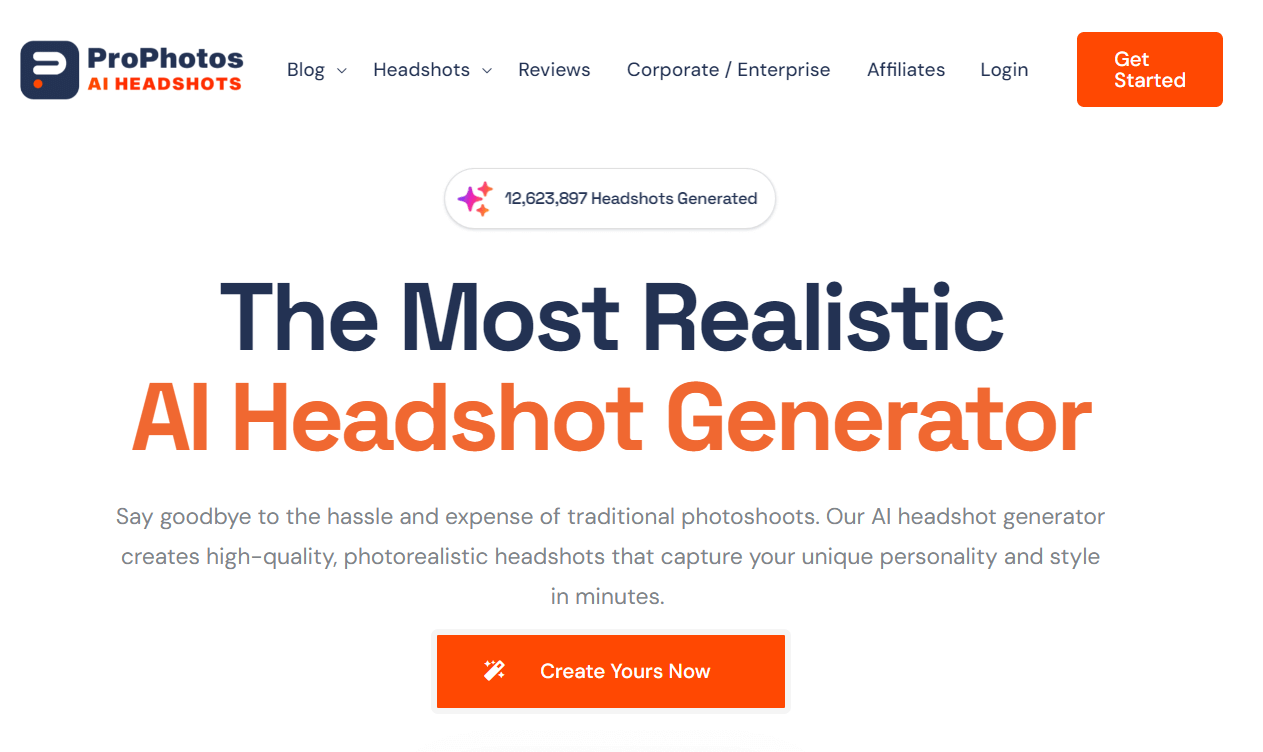
Best AI Headshot Generators: ProPhotos
ProPhotos AI is known for its quick production, ranging from 30 to 90 minutes, depending on each package. With customization features that cater to specific roles, ProPhotos AI lets users choose the appropriate outfits, backgrounds, and lighting to match their needs perfectly.
| Pros | Cons |
| ✔ Rapid delivery of high-quality results
✔ Cost-effective scalable solutions for teams ✔ Automatic image deletion in 30 days |
✘ Limited style variety compared to some competitors |
Who is ProPhotos AI for?
ProPhotos AI is ideal for individuals who need multiple headshot options quickly. It’s also beneficial for large teams or businesses where quick and professional headshots are needed at an affordable cost.
Pricing:
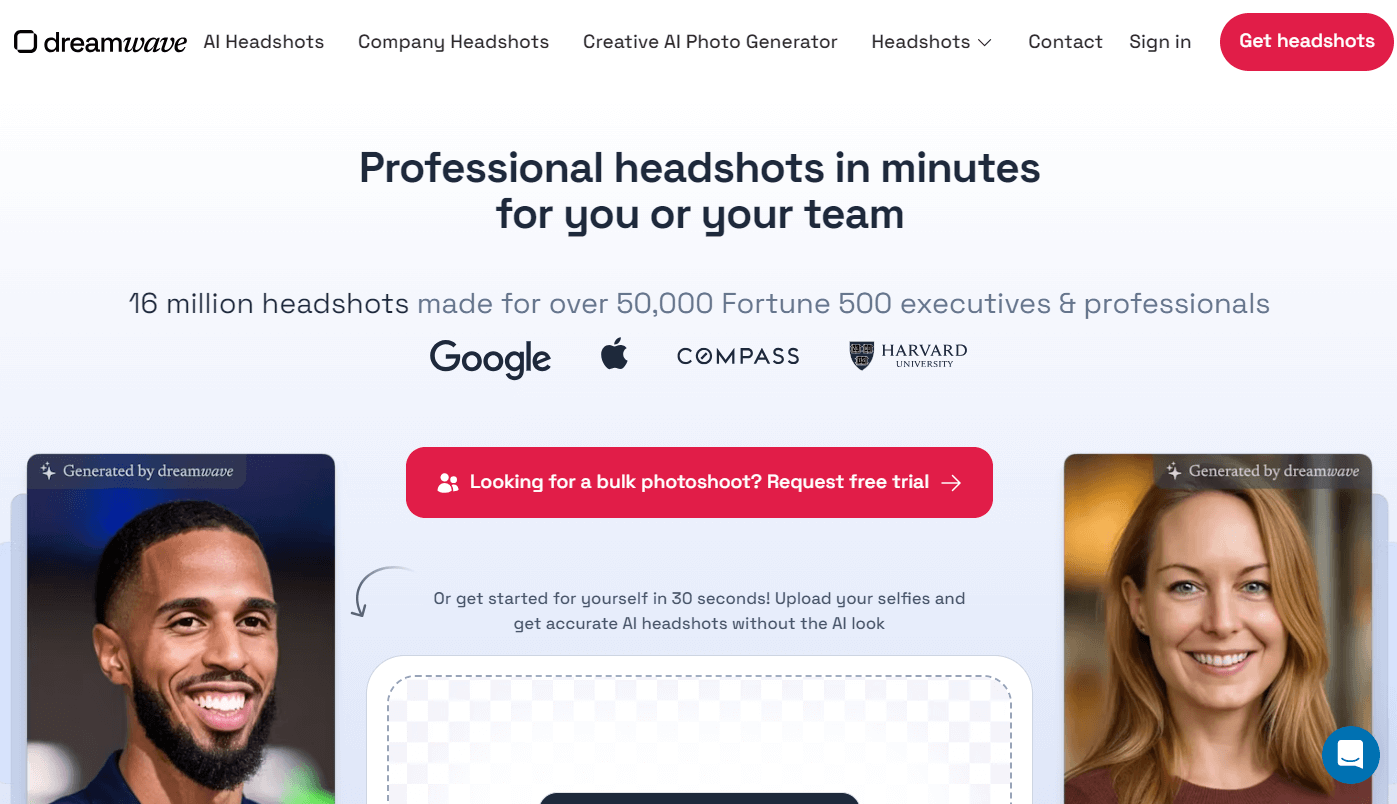
Best AI Headshot Generators: Dreamwave AI
DreamWave.AI is among the best AI headshot generators that offer a free plan to generate impressive and high-quality images. Backed by a team of AI researchers and engineers from prestigious institutions like Google Brain, MIT, and Meta AI, DreamWave.AI leverages cutting-edge technology to create professional-looking headshots. You can simply upload five photos and enjoy various backgrounds and outfits that suit diverse settings, from professional portfolios to social media profiles.
| Pros | Cons |
| ✔ Professional-grade headshots with a polished look
✔ Quick turnaround for generated headshots ✔ Built-in AI editing tools for further refinement ✔ Automatic photo deletion after 30 days |
✘ Prices are only revealed post-photo upload
✘ Some might find the generated photos lacking a human touch ✘ Paid plans might be more expensive compared to other options |
Who is DreamWave.AI for?
This is a go-to option for those looking for a free headshot-generating service without the stress of time. Individuals and teams willing to invest in professional images can also choose DreamWave.AI to enjoy its unlimited styles and extensive customization options.
Pricing:
Step 1: Visit Vidnoz Headshot Generator and Sign up for a free account
Step 2: Upload your high-quality photo with a clear face. It should not be blurry or fuzzy. Make sure no coverings on your face.
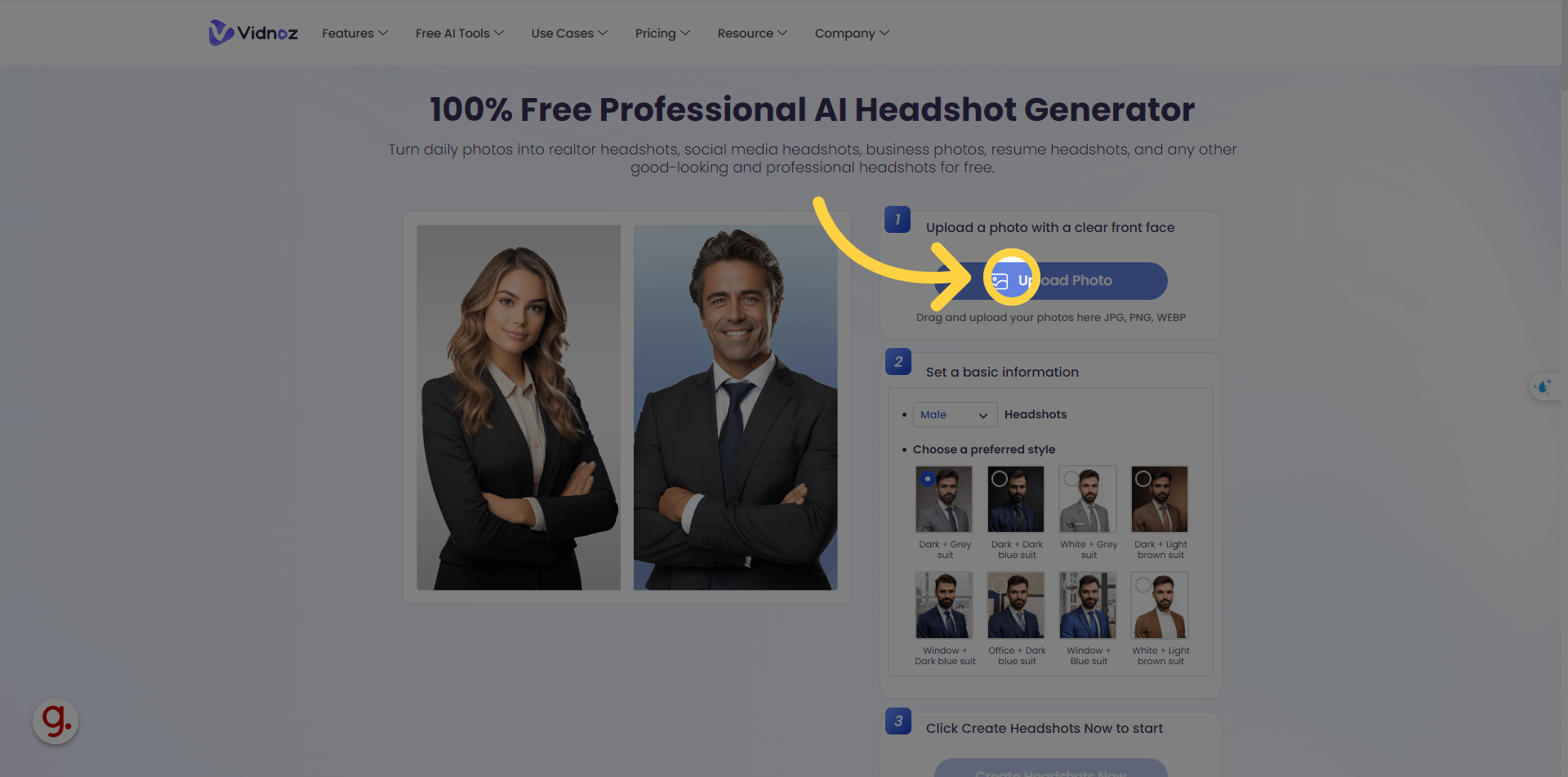
Upload your photo
Wait for the AI headshot generator to recognize your photo. It might take around 30 seconds.
Step 3: Choose your preferred style and gender.
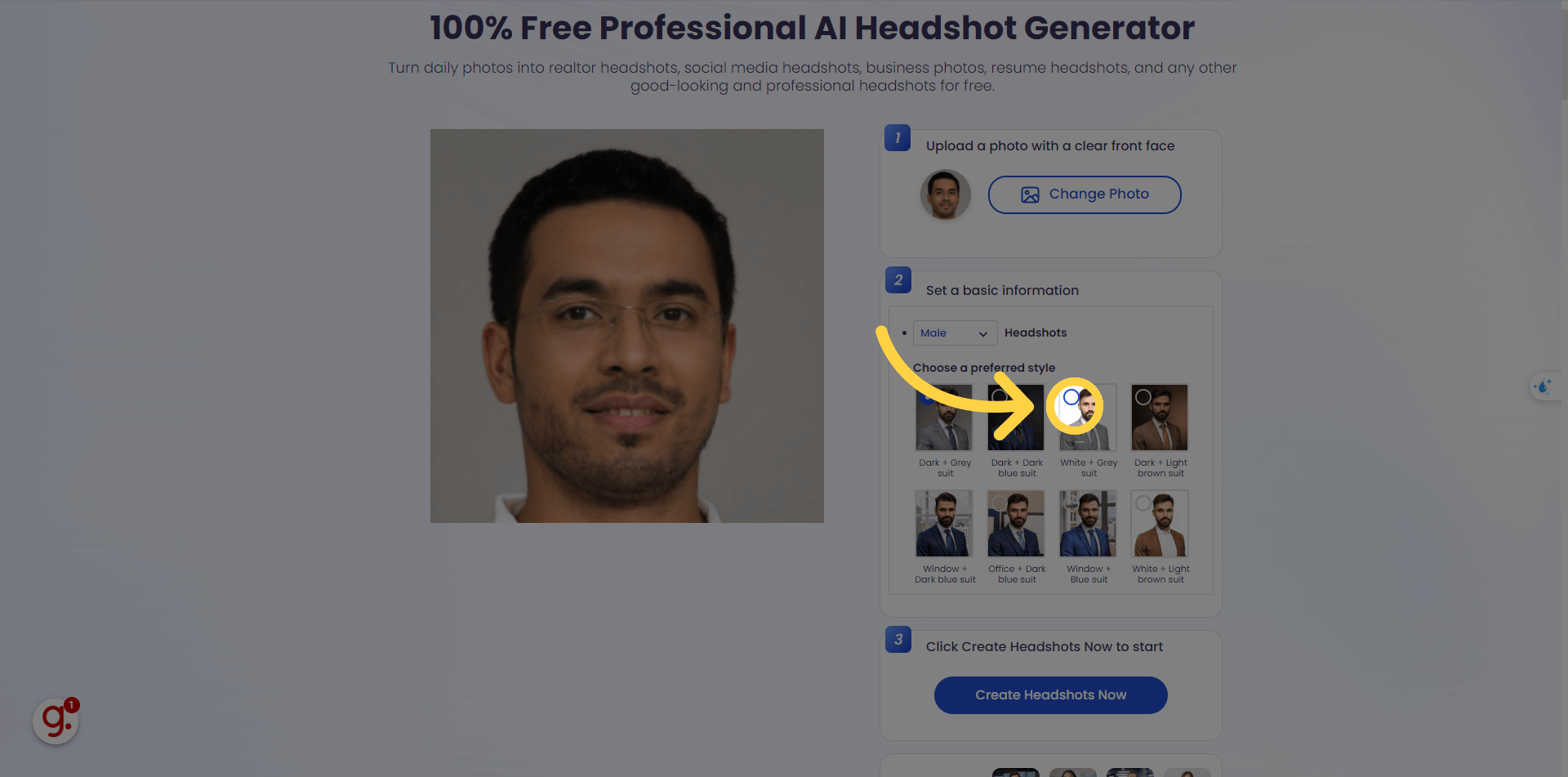
Choose the preferred style
The free version only allows you to choose from 8 fixed styles. To access more styles, you need to upgrade your plan.
Step 4: Click “Create Headshots Now” and wait for the process. After about 30 seconds to 1 minute, your professional headshot is now ready to use!
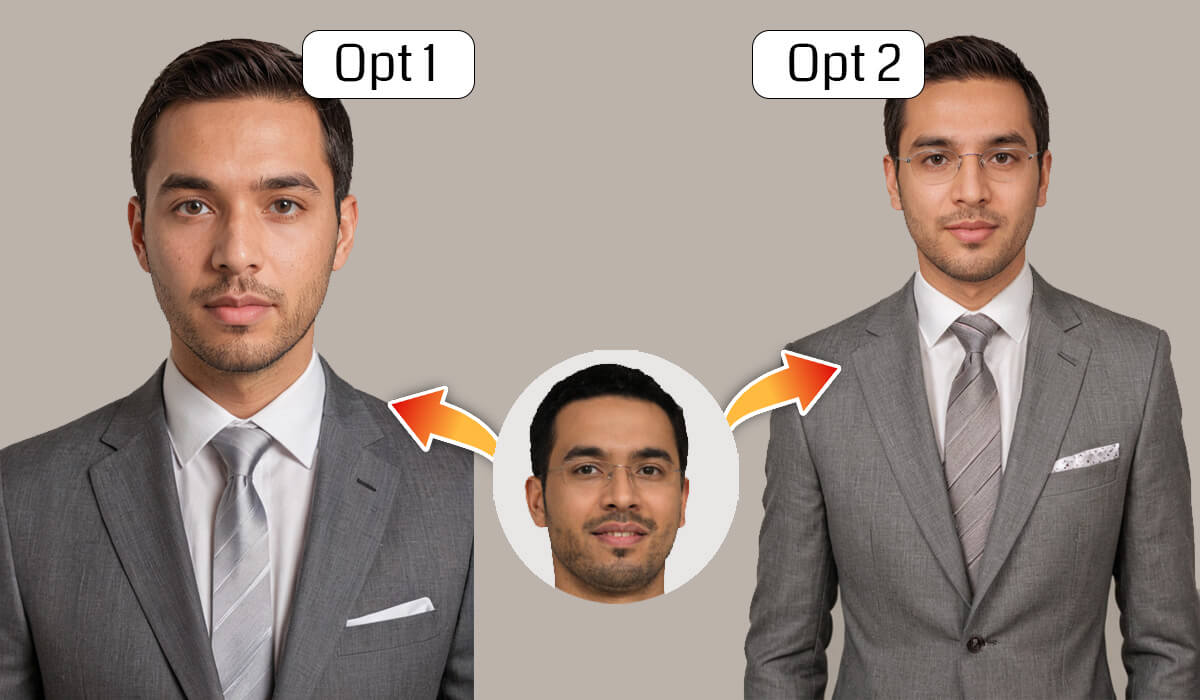
Create an AI headshot using Vidnoz
Vidnoz provides 2 options for you to choose from. You can select which one you prefer to download.
When choosing the best AI headshot generator, it’s essential to consider several critical criteria to ensure the tool meets your needs:
Consider these points when selecting an AI headshot generator that meets your quality standards and practical needs.
When choosing the best AI headshot generator, it’s important to consider more than just popularity. While other AI headshot tools such as The Multiverse AI, HeadshotPro, and DreamWave each have their own strengths, Vidnoz stands out as the overall winner. Its combination of speed, quality, affordability, and AI-powered technology, makes it the top choice for creating stunning professional headshots quickly and easily.
Try it out, and don’t forget to share your experience in the comments.

