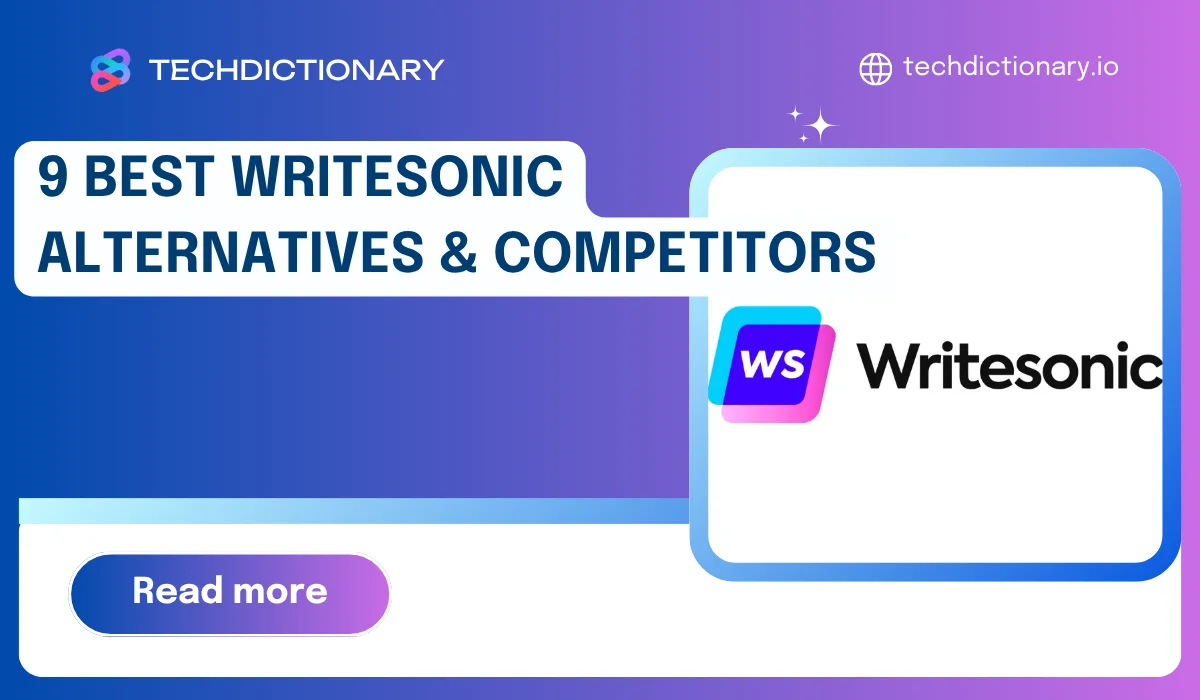
As a content team, we have lived in Writesonic for ages. It’s a solid tool, but let’s be honest: “solid” isn’t good enough. We got tired of hitting walls with its pricing and missing features, so we went hunting for the best Writesonic alternatives. We tested dozens, and frankly, most were duds. But we found some absolute gems. Here are the 10 tools that actually impressed our team and could transform your content game in 2025. Le’ts dive in!
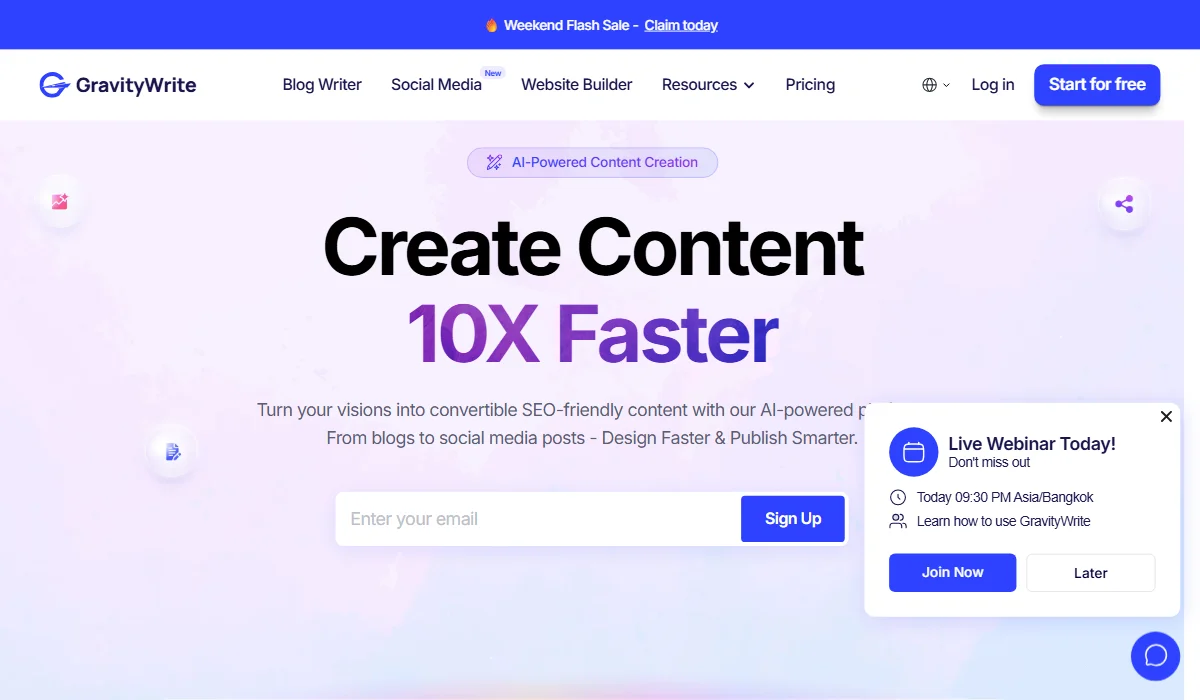
GravityWrite helps marketers and creators produce content fast
Our team is always hunting for tools that make life easier, and GravityWrite was built for that. We see it as a tool for marketers and creators who need to produce content fast. It’s very beginner-friendly and streamlines the writing process, which our team definitely appreciates.
Key Features:
Pros & Cons:
Here’s our honest take after using it for a few projects:
| Pros |
Cons |
| ✅ Significantly speeds up the writing process.
✅ Many diverse templates for all needs. ✅ Integrates both text and image generation. ✅ Easy for beginners, no complex prompts needed. ✅ Content quality is quite high and unique. |
❌ The Free plan is very restrictive (only 1,000 words/mo).
❌ Advanced features are locked behind paid plans. ❌ The AI output sometimes needs manual edits to sound less “robotic.” ❌Our team ran into occasional minor bugs. ❌ Some users might find the price high for the word limits. |
Pricing Plan:
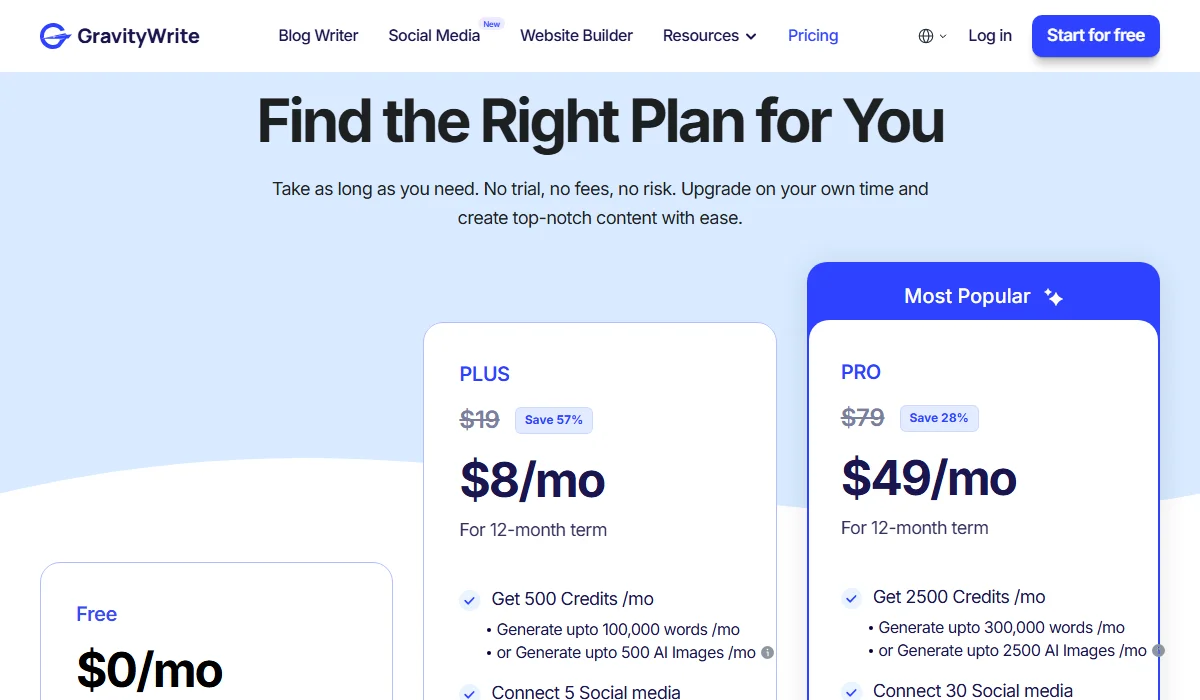
Gravitywrite Pricing Plan
Our Team’s Verdict:
Our final thought on Gravitywrite? It’s one of the best budget-friendly Writesonic alternatives out there. It really shines when you need to produce a high volume of content without setting your wallet on fire. If you’re a solopreneur or a small agency, we think this is your sweet spot.
RightBlogger‘s tagline is “Built by bloggers, for bloggers,” and we felt that immediately. This isn’t a general-purpose tool; it’s a dedicated workshop for content creators. Among the best Writesonic alternatives, this one stands out with its impressive suite of 80+ AI-powered tools designed specifically for people who live and breathe blog posts.
Key Features:
Pros & Cons:
|
Pros |
Cons |
| ✅ Seriously speeds up the entire content process.
✅ All-in-one: writing, SEO, and research. ✅ Clean, easy-to-use interface. ✅ Includes free SEO/blogging courses. ✅ 30-day money-back guarantee. |
❌ The free plan is very limited.
❌ Paid plans can feel a bit pricey compared to others. ❌ Not many flexible subscription options. |
Pricing Plan:

RightBlogger is built by bloggers to empower content creators
Our Team’s Verdict:
Our call? RightBlogger is the best choice for individual bloggers, freelancers, and small content teams who want one tool for everything—writing, keyword research, and on-page SEO. It’s a great all-in-one solution, especially for beginners.
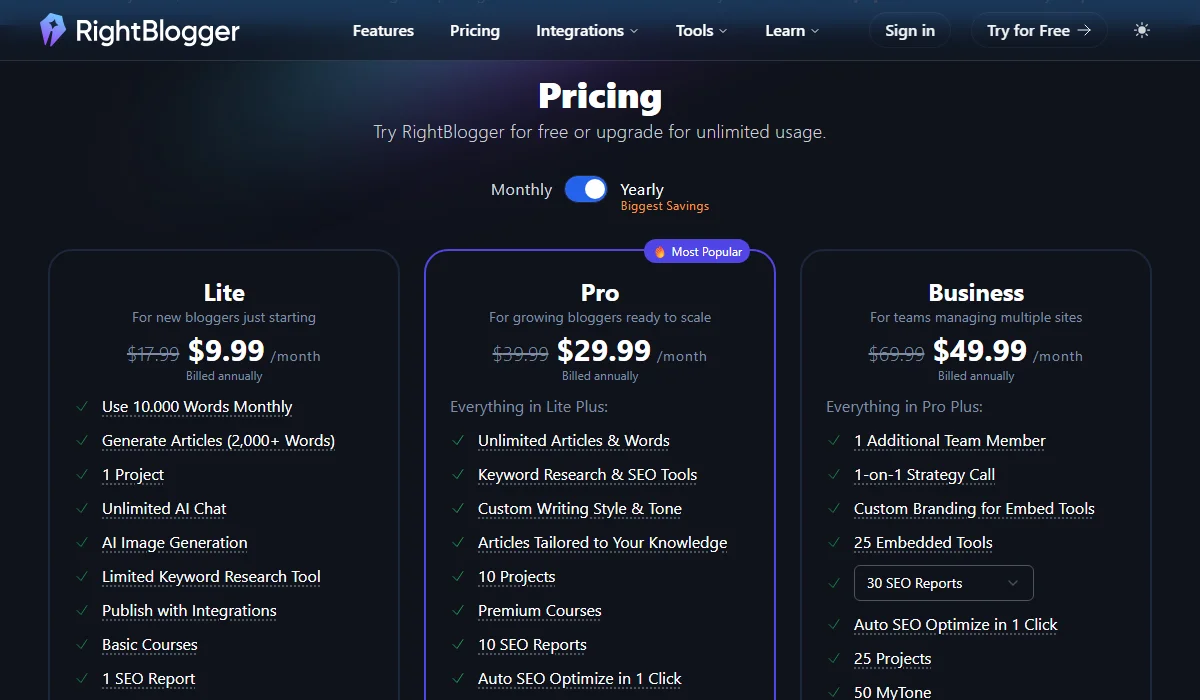
Frase helps create SEO-optimized content that ranks on Google
When our team needs content that doesn’t just exist but actually ranks, we look at Frase. It’s an AI platform with a powerful focus on SEO.
It uses NLP (Natural Language Processing) to analyze the top 20 Google search results (the SERP) for your keyword. Then, it generates a detailed brief to help you write content that can beat them. It’s a favorite for our team’s SEO specialists.
Key Features:
Pros & Cons:
| Pros |
Cons |
| ✅ Streamlines the entire SEO research and writing process.
✅ Integrates SERP analysis directly into the editor. ✅ Cuts research time down from hours to minutes. ✅ Priced well against other high-end SEO tools. ✅ The UI is generally intuitive. |
❌ The Starter plan has document limits (15/month), which can be restrictive.
❌ The interface can feel a bit cluttered for absolute beginners. |
Pricing Plan:
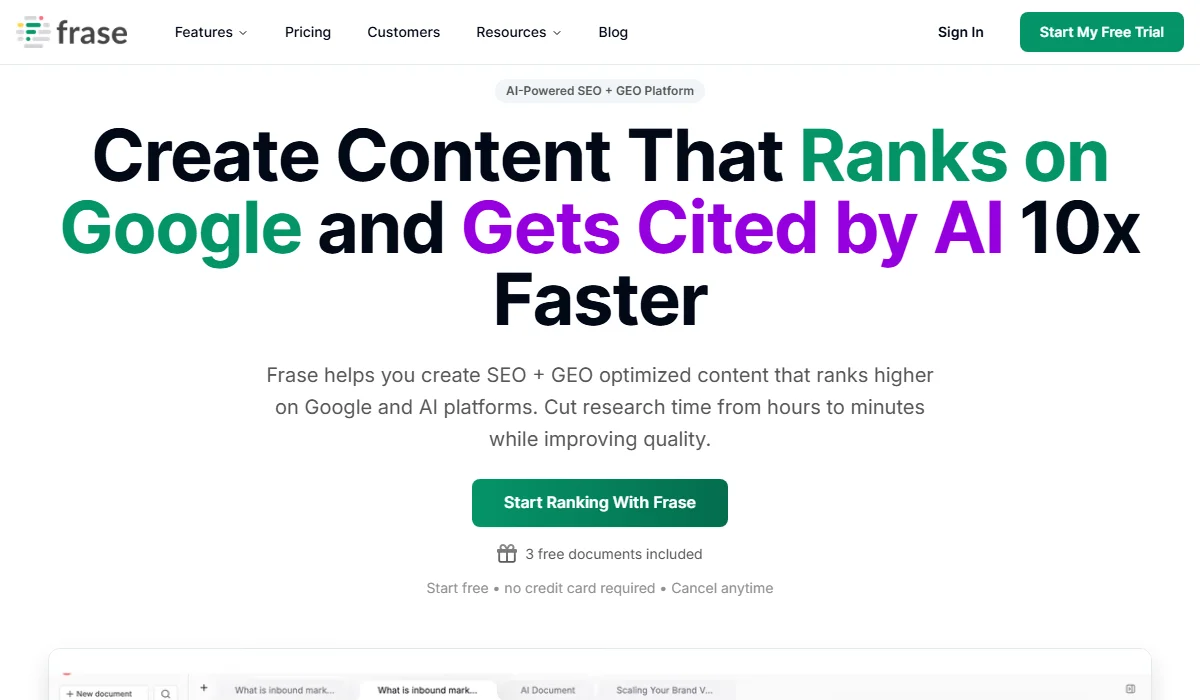
Frase Pricing Plan
Our Team’s Verdict:
Frase is a beast for SEO-focused content. It’s ideal for SEO professionals, content marketers, and agencies who live and breathe SERP research. It’s the perfect tool if you want to combine research, writing, and optimization in one place.
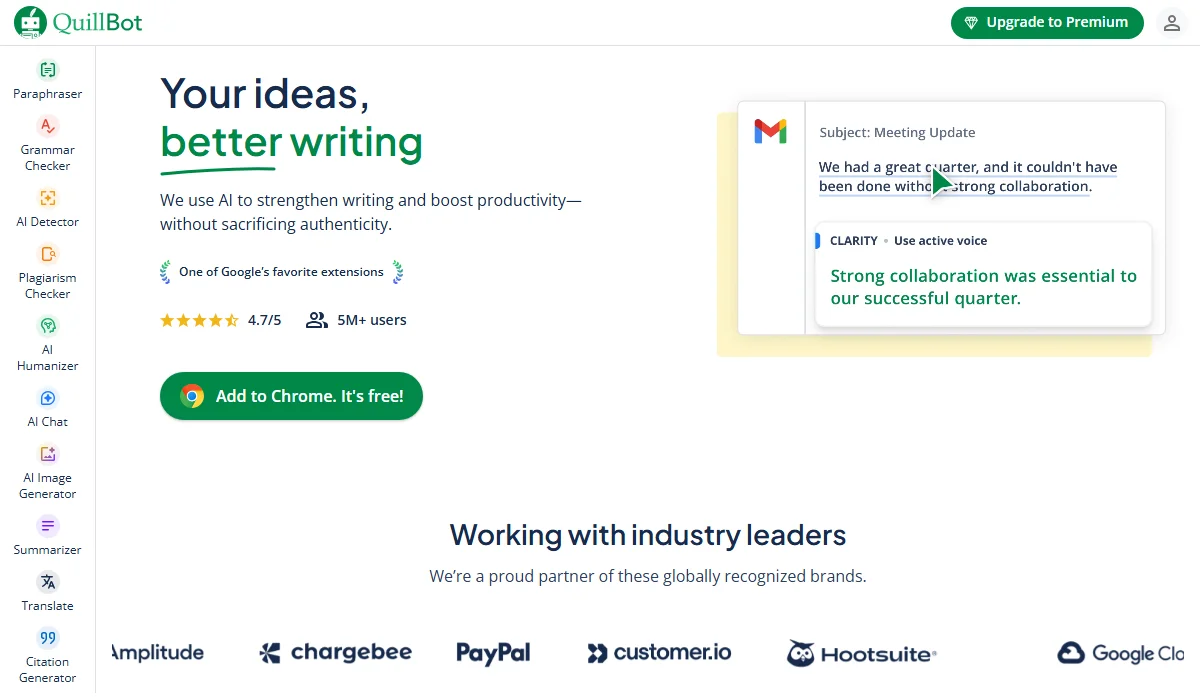
QuillBot refines and rewrites text to improve clarity and style
Okay, let’s change topics. Sometimes we don’t need AI to write for us; we need it to help us write better. We often get drafts from clients that have good ideas but messy writing. That’s where QuillBot comes in.
We see it as a special Writesonic alternative. It focuses 100% on Paraphrasing (rewriting), grammar, and fixing up text you already have. It does not create new content from scratch. It has grown into a full writing platform.
Key Features:
Pros & Cons:
|
Pros |
Cons |
| ✅ User-friendly and simple interface.
✅ Very affordable annual plan. ✅ Free plan has no time limit. ✅ Full writing suite in one platform. ✅ Speeds up our editing and refining process. |
❌ Free version is very limited (125 words).
❌ Inconsistent paraphrasing; always needs manual review. ❌ Has trouble with hard topics or specific feelings. ❌ Sometimes has bugs. ❌ There’s a risk of using it too much. |
Pricing Plan:
Free Plan: Very limited. You get 125 words in the Paraphraser, 1,200 in the Summarizer, and only 2 writing modes.
Premium Plan: Unlocks everything, unlimited Paraphraser words, all modes, and the Plagiarism Checker.
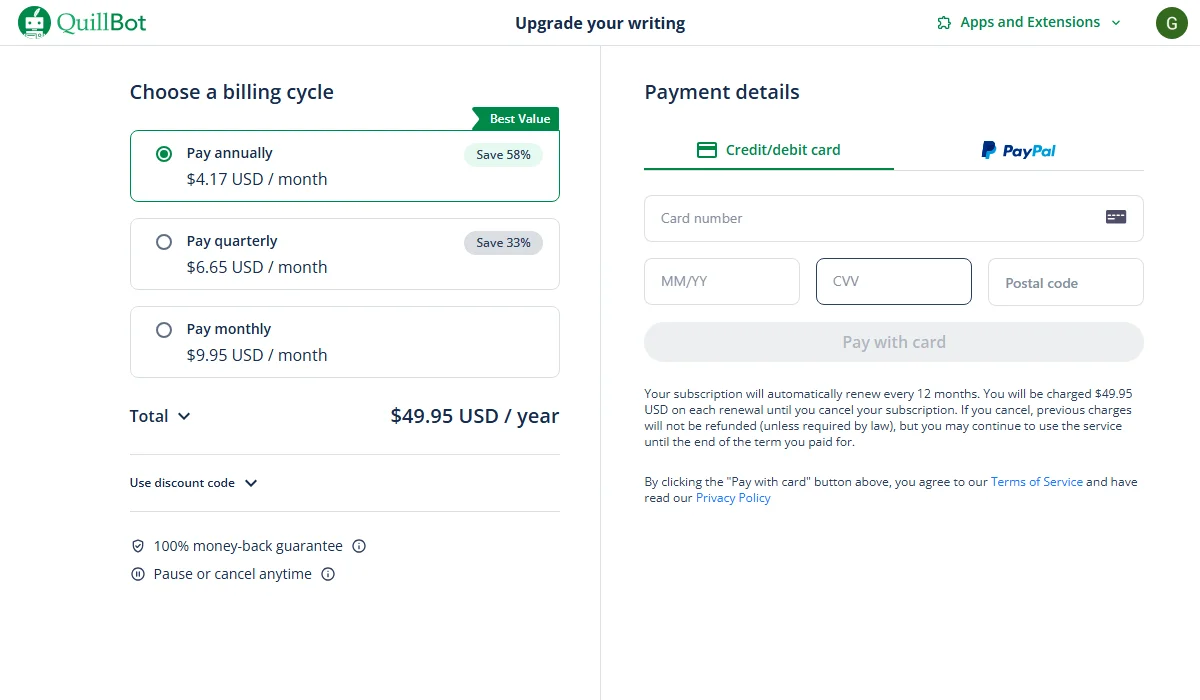
Quillbot Pricing Plan
Our Team’s Verdict:
QuillBot is a tool our team uses all the time, but let’s be clear: it’s for fixing, not creating. It’s best for students (for the Citation Generator), professionals (fixing emails), non-native English speakers (to sound more natural), and bloggers (rewriting their own content).
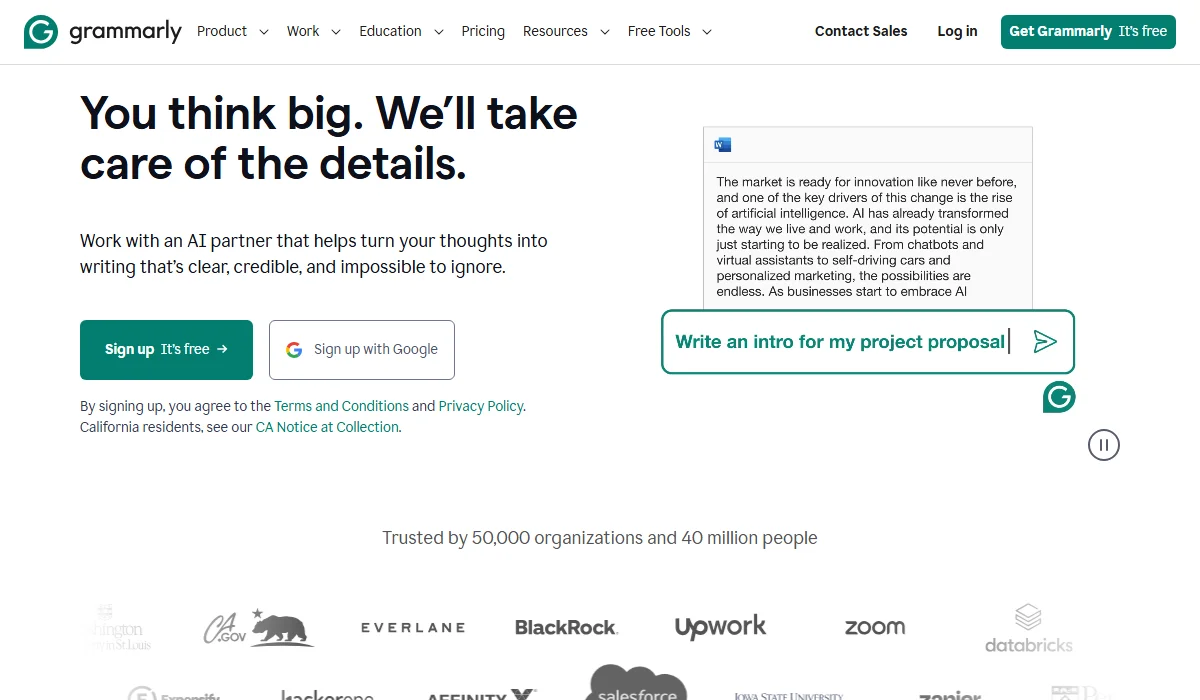
Grammarly enhances clarity and tone with advanced AI assistance
Everyone on our team has used Grammarly. It’s famous as the “king of grammar,” but it’s grown way beyond that with its AI assistant, GrammarlyGo.
Honestly, we used to find it a bit “bossy.” That changed when a senior editor used Premium on a difficult technical report. The Tone Adjustment and Clarity suggestions were a game-changer. It taught us to respect it as a serious tool for clear communication, not just a spell-checker.
Key Features:
Pros & Cons:
| Pros |
Cons |
| ✅ Highly accurate suggestions.
✅ Works everywhere (apps, browser). ✅Explains errors (helps you learn). ✅ Real-time feedback is very fast. ✅ Great for team consistency. |
❌ Free version is very limited.
❌ AI/plagiarism checks aren’t 100% perfect. ❌ Can give awkward or “bossy” suggestions. ❌ Aggressive ads to upgrade. ❌ Expensive, unless you buy the annual plan. |
Pricing Plan:
Free Plan: This is $0. It gives you basic writing checks, tone detection, and 100 AI prompts.
Pro Plan: This is for individuals and teams. It adds full-sentence rewrites, plagiarism detection, and 2,000 AI prompts.
Enterprise Plan: This is for large organizations. You have to contact their sales team for pricing. It includes everything in Pro, plus unlimited AI prompts, dedicated support, and advanced security.
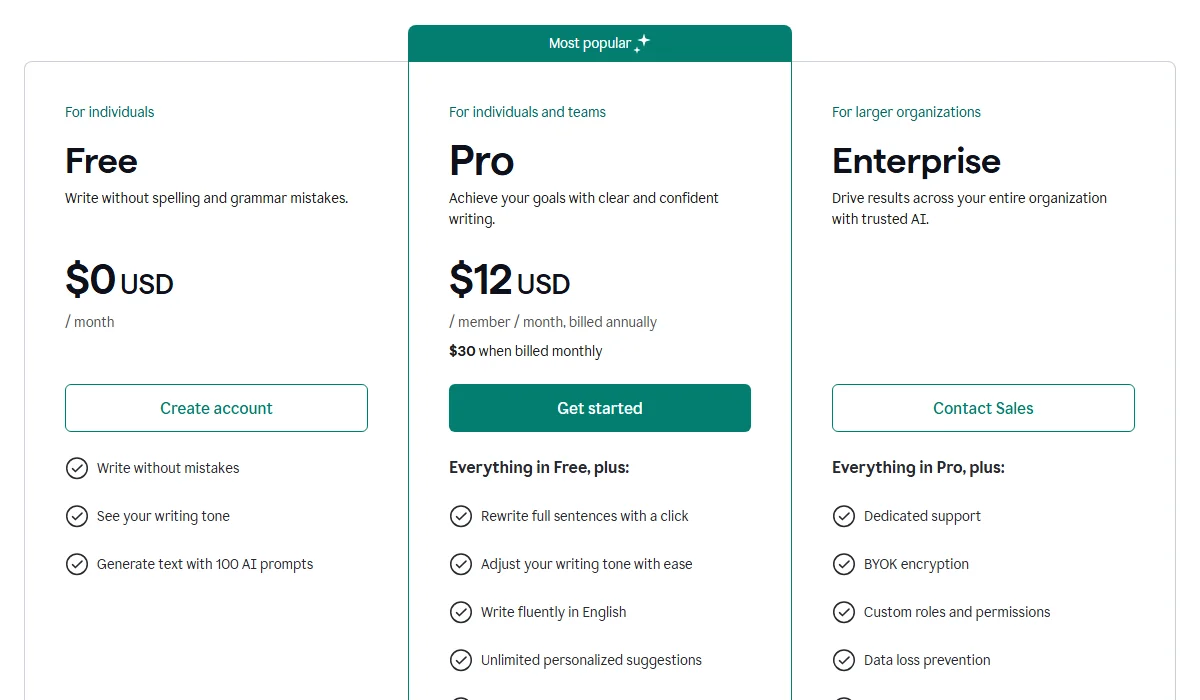
Grammarly Pricing Plan
Our Team’s Verdict:
Grammarly is one of the most versatile tools we’ve tested, acting as an essential co-pilot for almost everyone. It’s a must-have for professionals and students who need polished, error-free work. We also find it incredibly powerful for content creators and non-native speakers needing to boost their fluency, while the free plan is genuinely perfect for casual daily emails.
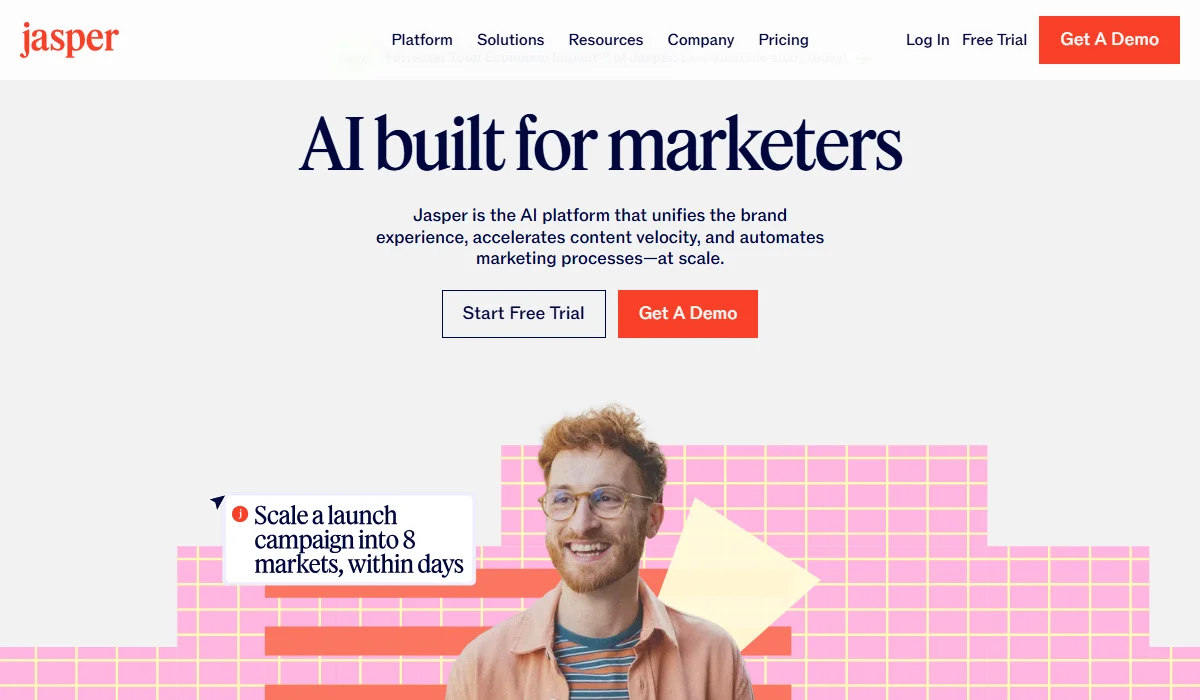
Jasper creates high-quality, on-brand content for marketing teams
If you’ve been in the AI writing world, you’ve heard of Jasper. Our team sees it as the “premium” choice. It’s an AI content automation platform built for marketing teams and businesses. Its main goal is to generate high-quality, on-brand content (text and images) that matches your company’s style.
Key Features:
Pros & Cons:
|
Pros |
Cons |
| ✅ Generates high-quality content, fast.
✅ Excellent at keeping a consistent Brand Voice. ✅ Wide range of 50+ templates for marketing. ✅ Good team features and integrations (like Surfer SEO). |
❌ High cost; not for solo users on a tight budget.
❌ Content must be fact-checked and edited by a human. ❌ Can have a learning curve. ❌ Struggles with very technical or niche topics. |
Pricing Plan:
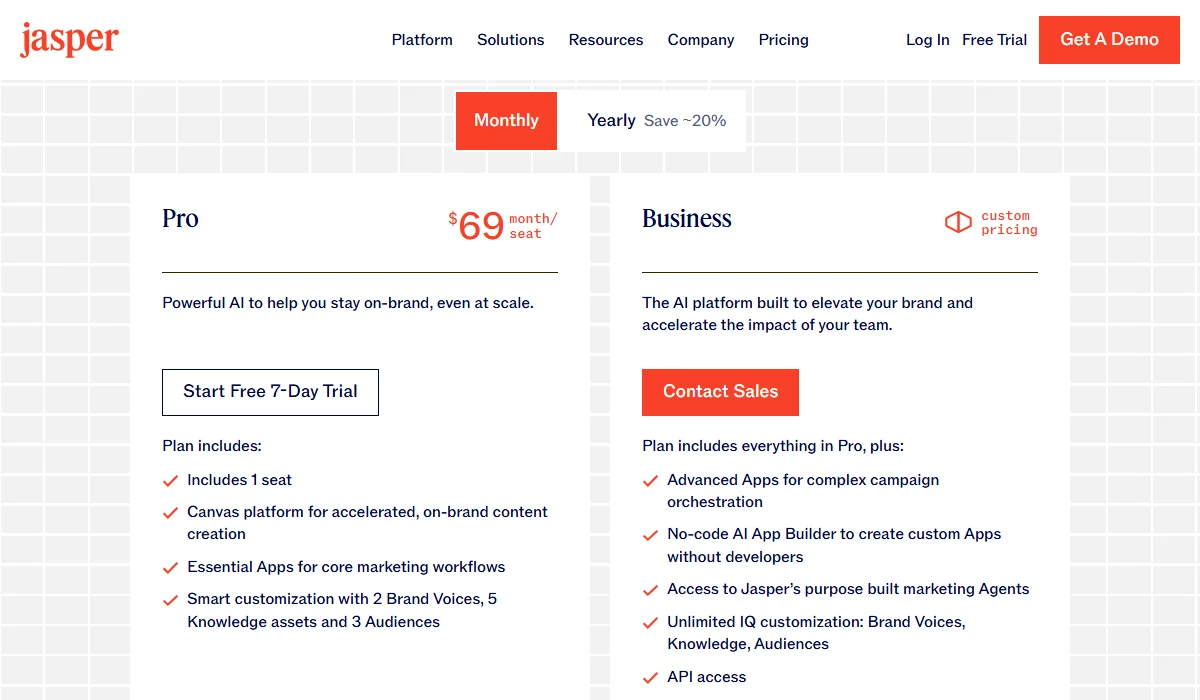
Jasper Pricing Plan
Our Team’s Verdict:
Our team is still impressed by Jasper’s Brand Voice features. The unlimited word count is a big plus. But let’s be blunt: this is not for solo creators on a budget. It’s built for marketing teams, agencies, and e-commerce businesses that need to scale content while keeping a single, consistent brand voice.
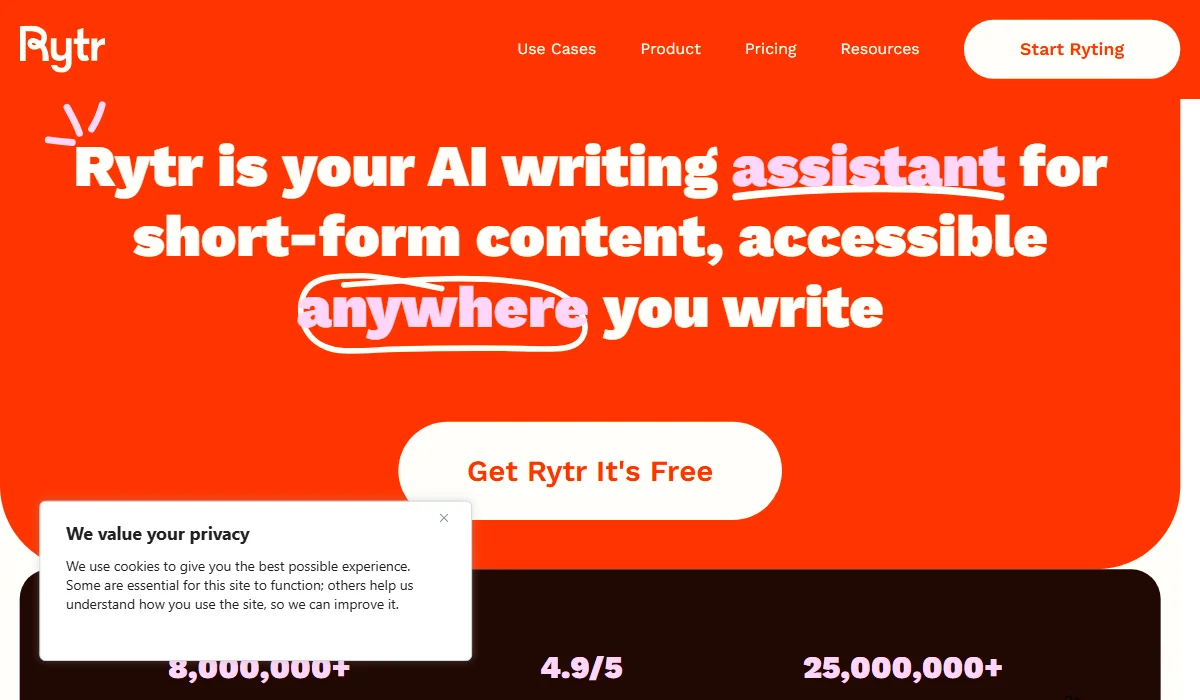
Rytr is a simple, affordable AI tool for short-form content creation
For creators on a tight budget, Rytr is a name our team always brings up. It’s a lightweight tool, known for its simplicity and ease of use. We see it as a specialist for short-form content—think social media posts, ad copy, and emails—rather than a heavy-duty article writer.
Key Features:
Pros & Cons:
|
Pros |
Cons |
| ✅ Very affordable ($9-29/month)
✅ Free plan with 10,000 characters (not words!) ✅ 40+ diverse use cases ✅ Built-in plagiarism checker ✅ AI image generator included ✅ User-friendly interface ✅ Supports 30+ languages ✅ Chrome extension available |
❌ Best for short-form content only
❌ Long-form content struggles with quality ❌ Output needs significant editing ❌ Limited advanced features ❌Not ideal for 2,000+ word articles ❌SERP features lack critical metrics ❌ Creative content can be generic ❌ Less powerful than competitors like Jasper |
Pricing Plan:
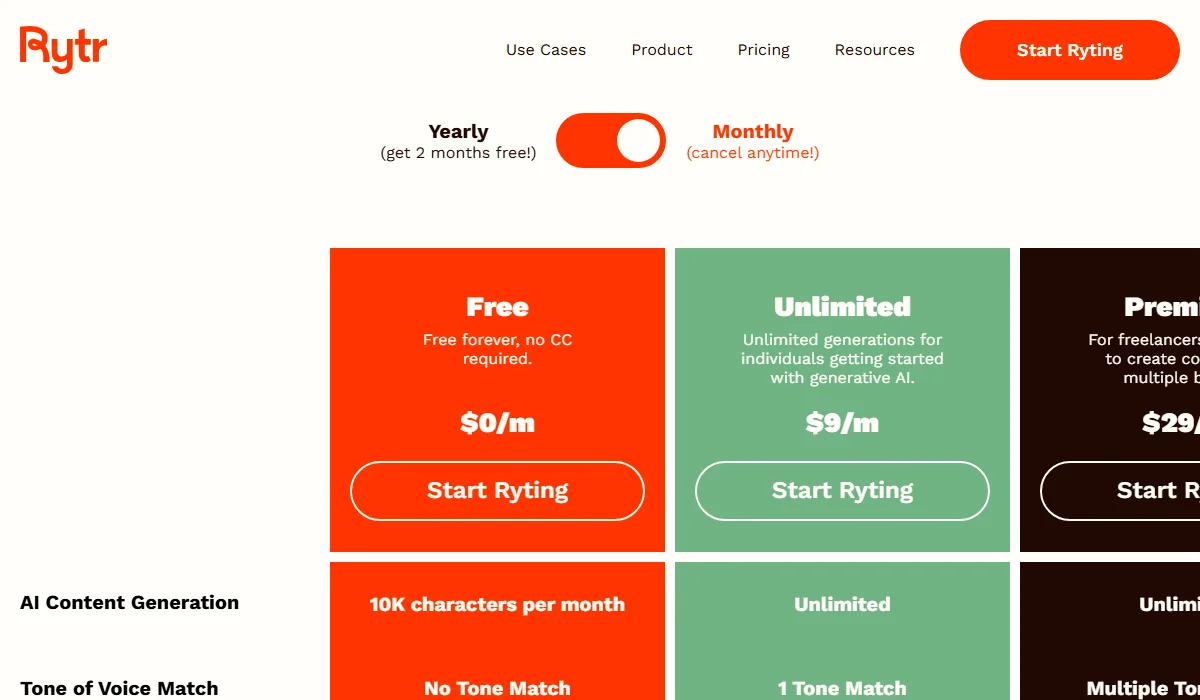
Rytr Pricing Plan
Our Team’s Verdict:
Rytr gives amazing value for its low price. Our team loves it for whipping up social media posts, ad copy, and product descriptions. It’s ideal for freelancers and startups on a budget. Just know its limits—it’s a budget-friendly sidekick for short-form content, not a long-form article machine.

Anyword predicts copy performance with its AI-driven scoring system
Our team found Anyword… different. Its whole sales pitch is a question: What if your AI tool could predict how well your copy will perform before you publish? That’s what Anyword does.
We view it as an AI platform for marketers who really care about conversions. The entire system is built around a Predictive Performance Score that “grades” your copy, taking the guesswork out of marketing
Key Features:
Pros & Cons:
|
Pros |
Cons |
| ✅ Predictive Performance Score (unique feature)
✅ 100+ marketing-focused templates ✅ Data-driven approach for better conversions ✅ Real-time performance analytics ✅ Strong for ad copy and marketing ✅ Custom brand voice capabilities |
❌ Limited word credits on lower plans
❌Word credits system feels restrictive ❌ Not ideal for long-form content ❌ Features can be overwhelming for beginners ❌ Monthly subscription is quite expensive ❌ GUI can be confusing for some users |
Pricing Plan:
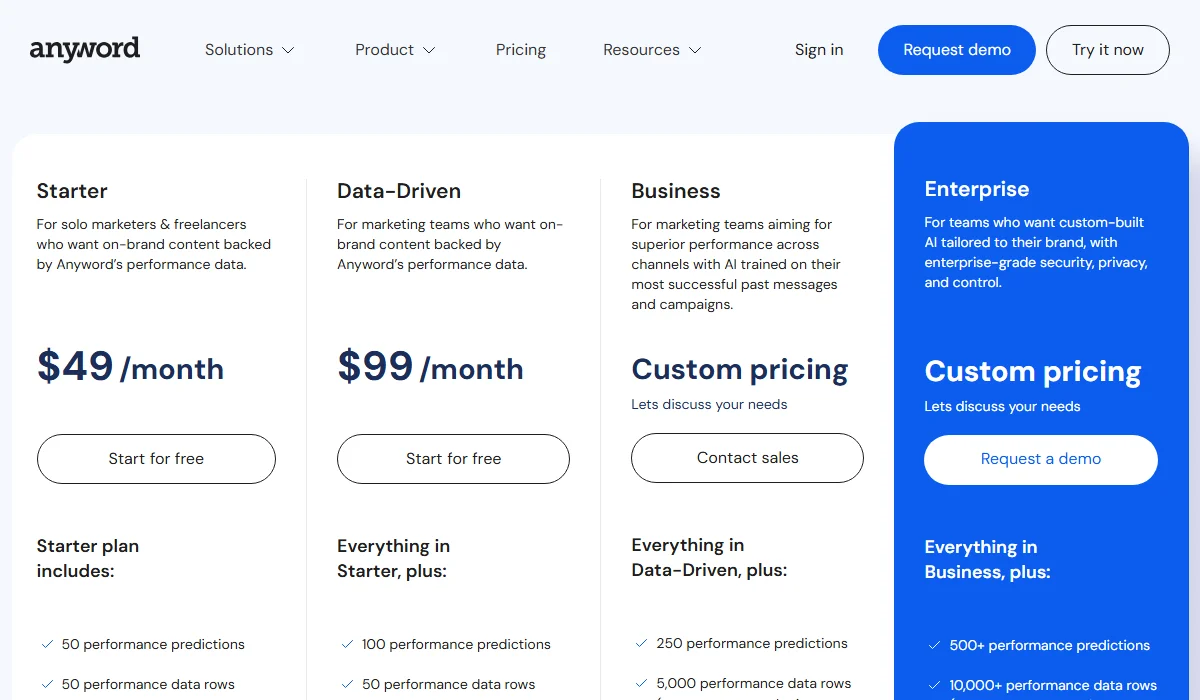
Anyword Pricing Plan
Our Team’s Verdict:
Anyword is a performance marketer’s dream. That Predictive Performance Score is genuinely helpful for testing ad copy before it costs you money. Our team wouldn’t pick it for writing long blog posts. It’s a specialized tool for marketing teams and e-commerce stores who care more about conversions than word count.
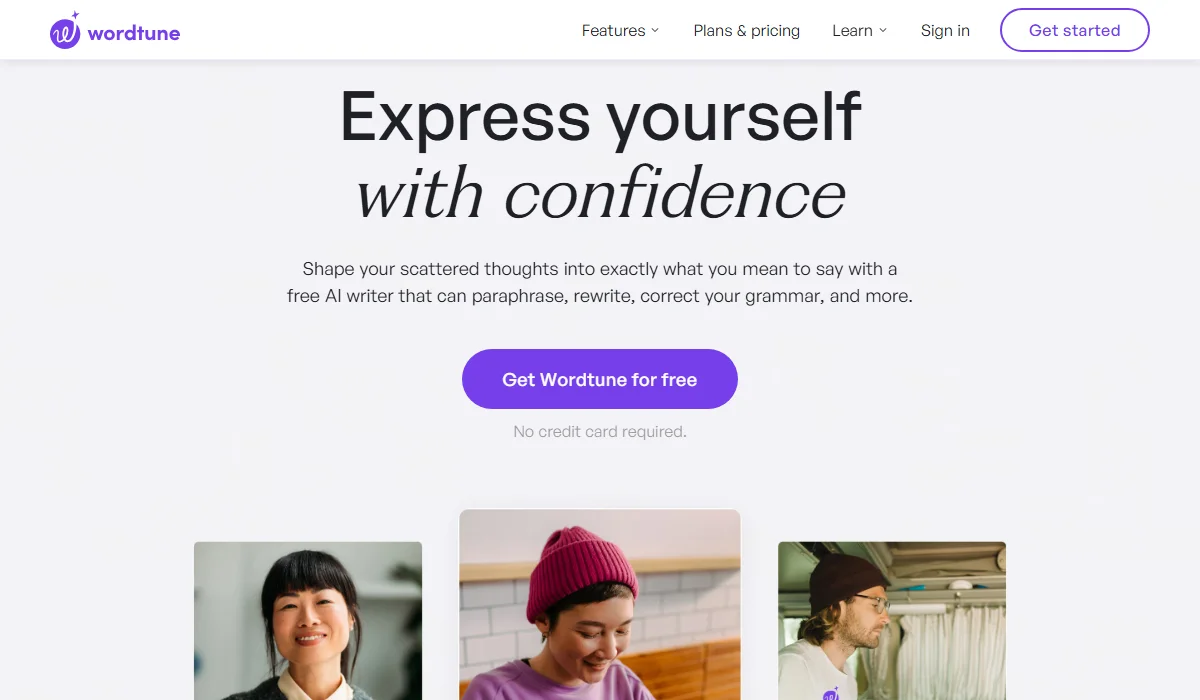
Wordtune refines writing to enhance clarity, fluency, and tone
Similar to QuillBot, Wordtune believes that the best writing is rewriting. Our team sees it as an AI-powered editor that sits on your shoulder. It’s a specialized Writesonic alternative for writers who care more about polishing than generating from scratch. It’s all about improving clarity, fluency, and tone.
Key Features:
Pros & Cons:
|
Pros |
Cons |
| ✅ Simple, clean, and very easy to use.
✅ Great for improving sentence structure and clarity. ✅ The “Spices” feature is a nice creative boost. ✅ Helps non-native speakers sound fluent. |
❌ The free plan is very limited (10 rewrites/day).
❌ Not for writing long articles from scratch. ❌ Suggestions can be inconsistent; they still need a human check. |
Pricing Plan:
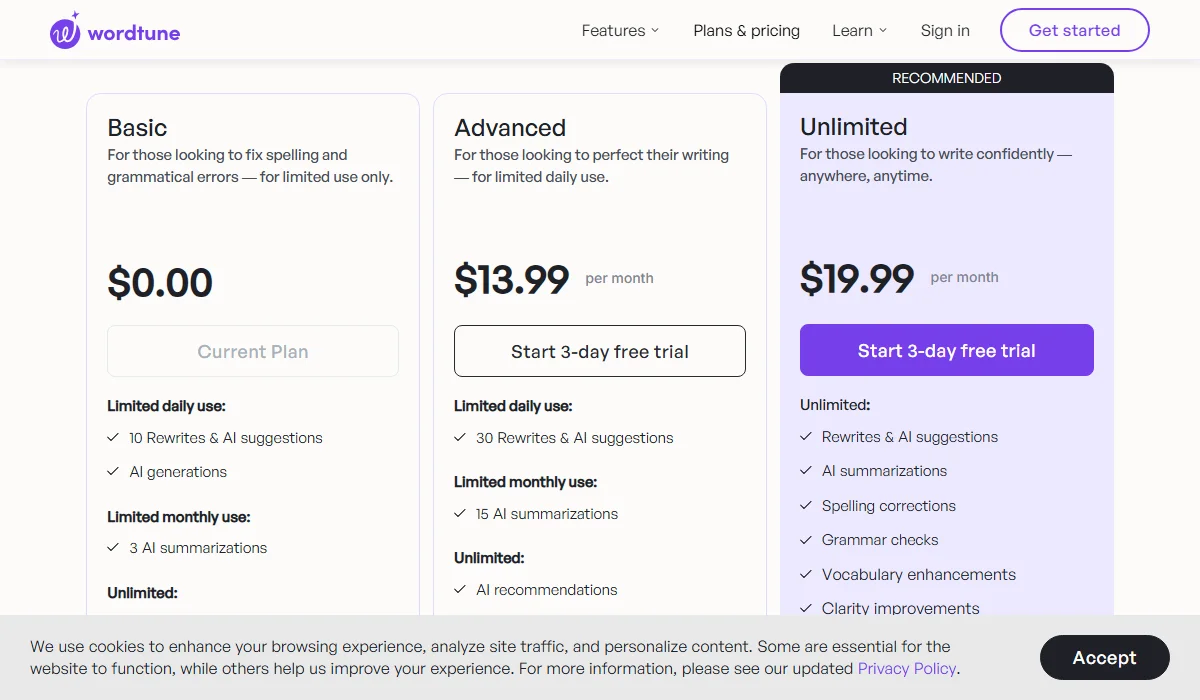
Wordtune-Pricing Plan
Our Team’s Verdict:
Our team finds Wordtune incredibly valuable, especially for our non-native English-speaking writers. The rewrite suggestions are smart. It’s perfect for students, professionals (polishing emails), and bloggers who need to refine their drafts.
Okay, that’s a lot of tools. When our team hunts for a new writesonic alternative, here’s the simple checklist we use:
After checking all 10 tools, our team finds that Gravitywrite is the closest “one-to-one” competitor to Writesonic. It’s an all-in-one tool with over 200 templates. It handles everything from blogs to social, often at a better price.
If you are 100% a blogger, RightBlogger is also a great choice. It focuses hard on SEO and long articles.
Of course, not everyone needs an all-in-one. Here is our team’s final, honest advice, broken down by your goal:
Our last piece of advice? Don’t just trust us. We’ve given you the facts, but you need to try the tool. Most of these have free plans or trials. Go test them yourself.

