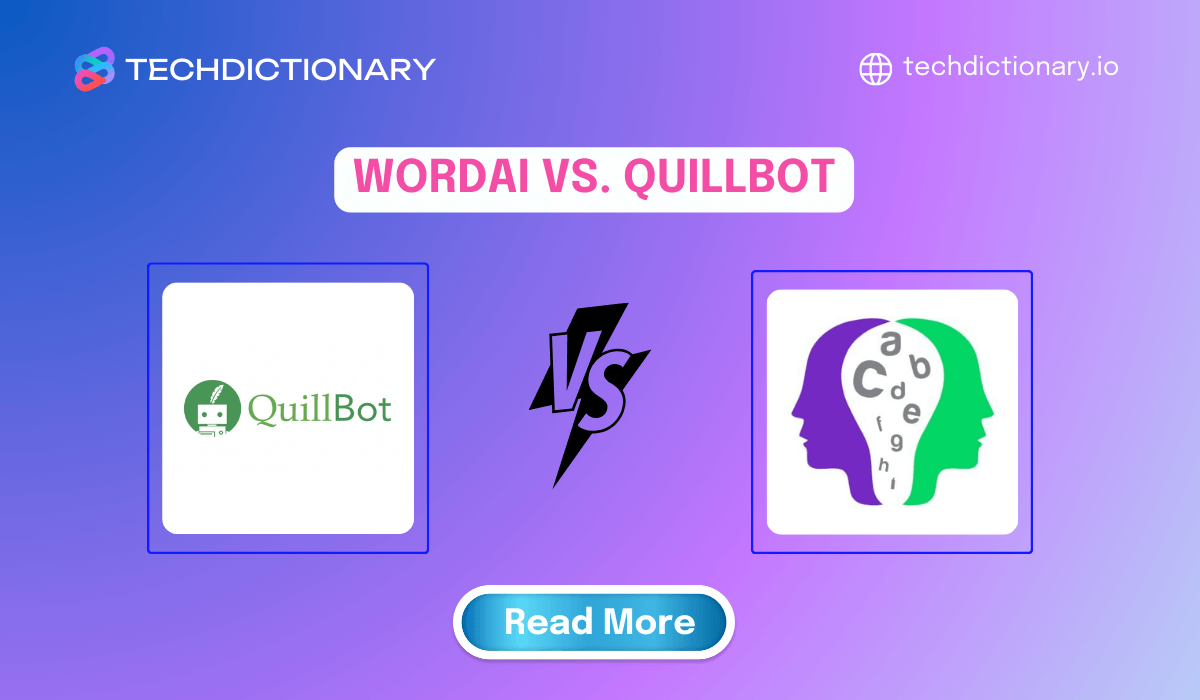
Are you looking for new AI-driven writing tools to boost your writing article? In this article, we’ll delve into WordAI vs QuillBot, the battle of the most powerful platforms in the field.
Both QuillBot and WordAI are dedicated AI paraphrasing tools, but differences still set them apart. WordAI is better at content spinning, while Quillbot is ideal for editing and proofreading.
Let’s make it clear in this article. By the end, you’ll find out which one is your perfect companion.
Let’s begin!
QuillBot is also a helpful writing assistant. Both QuillBot and WordAI are excellent at paraphrasing. However, QuillBot’s features are beyond that. It assists in plagiarism checking, summarization, grammar correction, and more.
WordAI uses artificial intelligence to rewrite content on different scales, from small chunks of text to articles in bulk. As one of the best QuillBot alternatives, WordAI excels in content spinning and bulk rewriting, offering advanced features that set it apart from other tools.
You may be interested in:
Top 10 WordAi Alternatives for AI Writing & Paraphrasing in 2025
Quillbot vs Writesonic (2025): Which is the best AI Writing Tool
Now, take a peek at the pros and cons of QuillBot vs WordAI before diving deeper into their key features and pricing plans.
| WordAI | QuillBot | |
| Pros | – Content spinning in bulk with multiple paraphrased variations
– Additional feature of avoiding AI content detectors – API integrations – Intuitive interface |
– Comprehensive paraphrasing capabilities
– Multiple additional features: plagiarism checker, AI summarizer, grammar checker – Multiple language support – Chrome and Microsoft Word Extensions – User-friendly interface – Free forever plan |
| Cons | – Limitation in features and language support
– No extensions – No free plan |
– No API integrations |
This section tells you which platform provides more or less of the same features or functionality as the other. Let’s start with their key features first!
Content Spinning
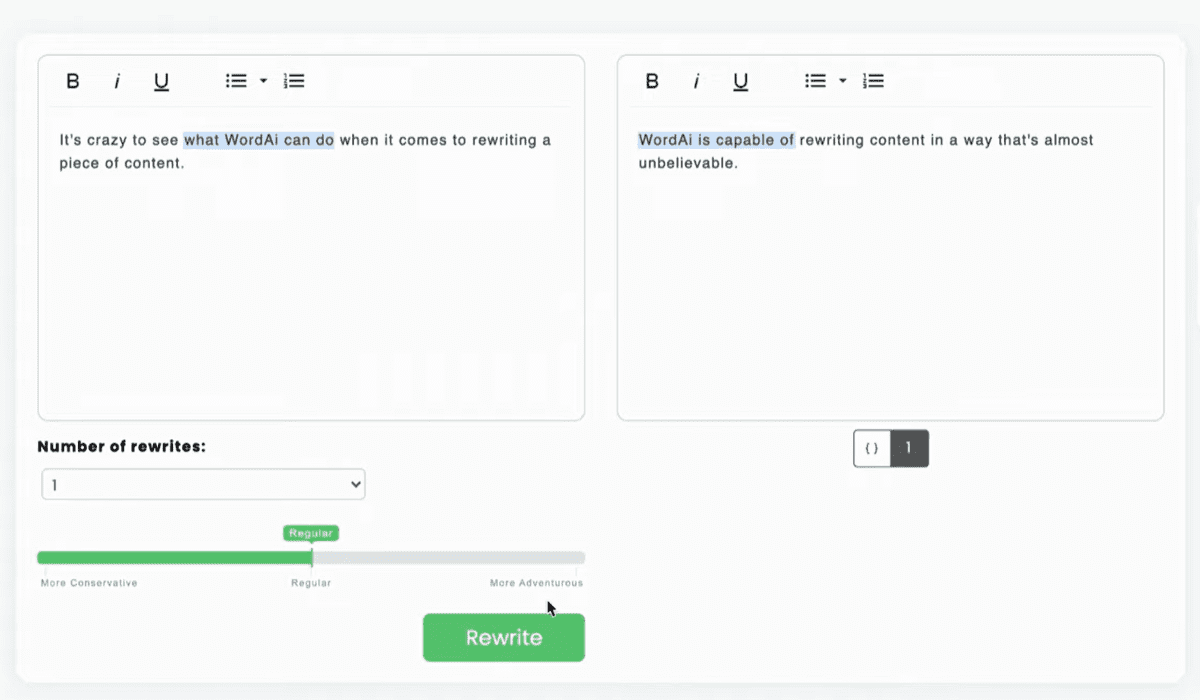
Paraphrasing Feature of WordAI Source: WordAI-YouTube
The Spinning feature of WordAI helps transform existing content into something more unique and ideal for content SEO optimization. It analyzes your sentence structure and word choice to create fresh variations.
For those exploring free AI content writer tools, Word AI can create up to one thousand versions of rewriting. The result can be shorter, longer, or more detailed. You can keep rewriting to choose the best option for your needs.
Additionally, WordAI has the Word Freezer function. It allows you to “freeze” words or sentences you wish to keep unchanged during rewriting.
Bulk paraphrasing
This feature helps you save time when working with big volumes of text. It allows you to upload multiple articles or files simultaneously instead of inputting small pieces of content. WordAI will then paraphrase them and put them in the Saved Articles section.
Avoiding AI content detectors
Word AI has the additional feature “Rewrite Articles, Avoid AI Detection,” which makes it one of the best AI humanizers. This feature helps adjust AI-written content to sound more natural and human-like. However, it’s important to note that extra human editing is still needed to ensure your content flows smoothly and effectively.
You may be interested in:
10 Effective Ways to Humanize AI Content in 2025 (Tested & Results)
Copy AI vs Quillbot (2025): Which Is Better for AI Writing Assistants?
Paraphrasing
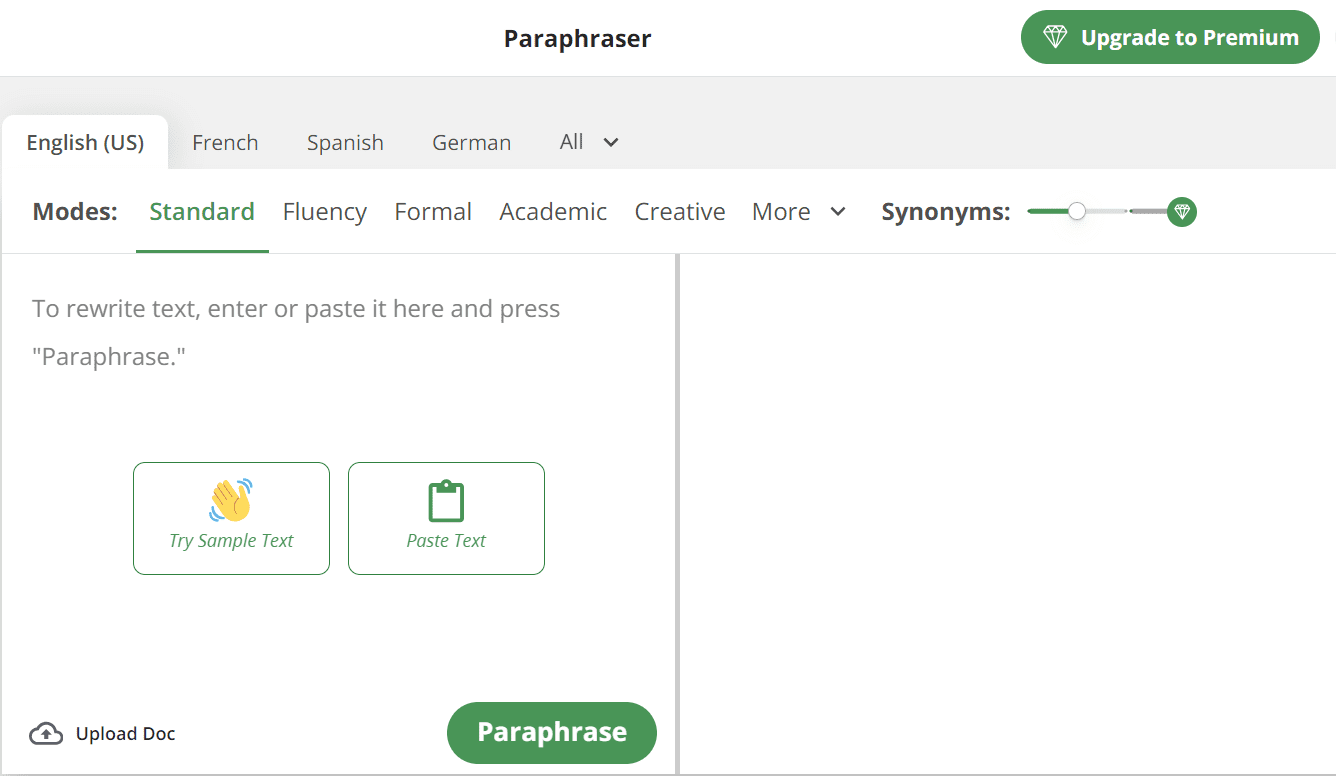
Paraphrasing Feature of QuillBot
While WordAI offers only one rewriting mode (with multiple variations), QuillBot stands out for providing nine (with four variations each time). They include Standard, Fluency, Formal, Creative, Shorten, Expand, Academic, Creative, and Custom. The first two modes are free, and the seven left will be unlocked in the Premium plan.
Each writing mode is for a specific target. Specifically, the “Custom” option generates content based on your chosen style. For instance, you can ask QuillBot to make your text sound diplomatic or like an Instagram influencer.
Just like WordAI, QuillBot has the “Word Freezer” button with a similar function. Besides, QuillBot also offers synonym suggestions. Click on the rewritten words or phrases to see some variations with clear definitions.
Note: While QuillBot supports over 30 languages, WordAI is applicable to English, Italian, French, and Spanish only.
In case you want to know more if another paraphrasing AI is better than QuillBot, we have a comparison between QuillBot and SpinBot paraphrasing ability of each tool.
You may be interested in:
QuillBot vs. ChatGPT: Which is Better for Paraphrasing in 2025?
QuillBot vs. Wordtune: Which is The Better Paraphrasing Tool in 2025?
Plagiarism Checker
QuillBot’s Plagiarism Checker, a premium feature, helps you identify potential plagiarism in your writing. It scans your text and generates a detailed report showing any similarities to other sources found online. As one of the leading AI plagiarism checkers, this feature allows you to review and modify the plagiarized sections, ensuring your content is original and properly cited.
AI Detection
QuillBot’s AI Detection help you determine whether your content is likely to be identified as AI-generated. This tool analyzes your text and provides insights into its originality, ensuring that your work maintains a human-like quality. While it can’t guarantee 100% detection, it provides valuable guidance on how to improve content to avoid sounding too machine-like.
You may be interested in:
How Accurate is QuillBot AI detector? Tested & Results
11 Best Free AI Detectors Tools for Teachers [Mar 2025]
AI Summarizer
Looking to transform long material into a concise summary? QuillBot has you covered. As one of the best AI to summarize articles, it offers three summarizing modes: Paragraph, Bullet Points, and Custom (where you can enter your specific instructions).
Grammar checker
QuillBot outperforms WordAI by offering this grammar-checking functionality that may be used instead of Grammarly. After entering your texts, QuillBot will perform basic grammar checks and provide suggestions to improve overall clarity. If you’re looking to explore more advanced grammar-checking features, you might want to check out a comparison between QuillBot and Grammarly for a deeper understanding of what each tool offers.
You may be interested in: ProWritingAid vs QuillBot: Which Is the Better Grammar Checker in 2025?
Both WordAI and QuillBot are known for rewriting content with a high level of uniqueness and natural tone. However, compared to WordAI, QuillBot offers more diverse paraphrasing modes. Users can create different versions that meet their style and preferences while still controlling the original level through the synonym slider.
In short, QuillBot might offer a better balance between variation and relativeness.
The good news is that both QuillBot and WordAI have a user-friendly interface. Each platform provides side-by-side canvases, making it convenient for users to compare the original texts and rewritten results. The main features of both platforms are located on the left sidebar to ensure efficient navigation.
Additionally, QuillBot places the writing modes along the top bar. You can easily choose one among them to see how texts are transformed.
You may be interested in:
QuillBot vs. Jasper AI: Which is a Better Writing Assistant in 2025?
Paperpal vs QuillBot: Which AI Writing is the Best for Academic in 2025?
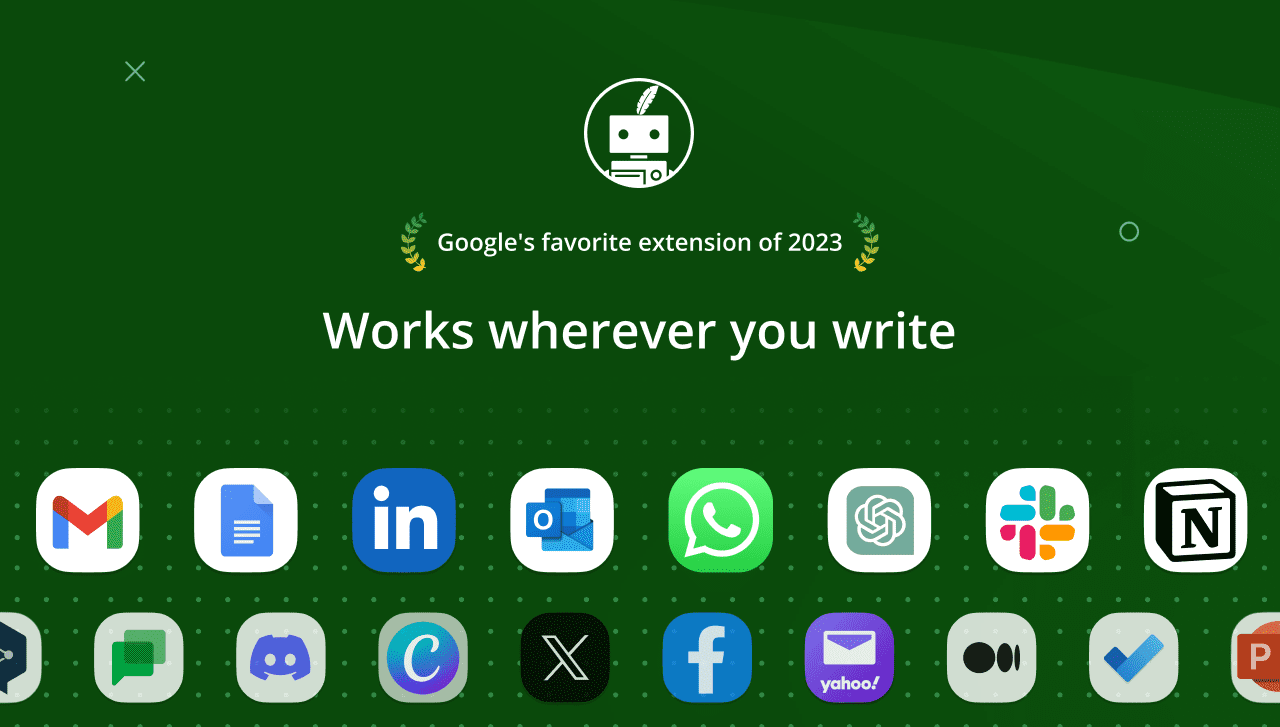
QuillBot Google Chrome Extensions. Source: Chrome web store
Well, this Word.ai vs. QuillBot round is tough. While QuillBot extends its functionality through browser extensions, WordAI provides an API.
Let’s dig a little deeper!
QuillBot offers extensions for Chrome and Microsoft Word. It means you don’t need to navigate to its web app to input your content for editing. Activities can happen within the browsing systems. This method saves time, especially for those browsers you frequently use (e.g., Google Docs, Word, WordPress, or Gmail).
Meanwhile, WordAI’s API allows users to integrate its capabilities into their own applications or systems. This way, users may automate content production and paraphrase operations using their current systems. Besides, developers can build custom tools or plugins to leverage WordAI’s rewriting capabilities.
One big disadvantage of WordAI is that it currently doesn’t offer a free plan. However, it provides a 3-day free trial to test all the functions included in your chosen package. Payment information is required.
QuillBot, on the other hand, provides a free forever plan with some limitations regarding writing modes, freeze words, plagiarism, and the number of words per paraphrasing time. No credit card is required.
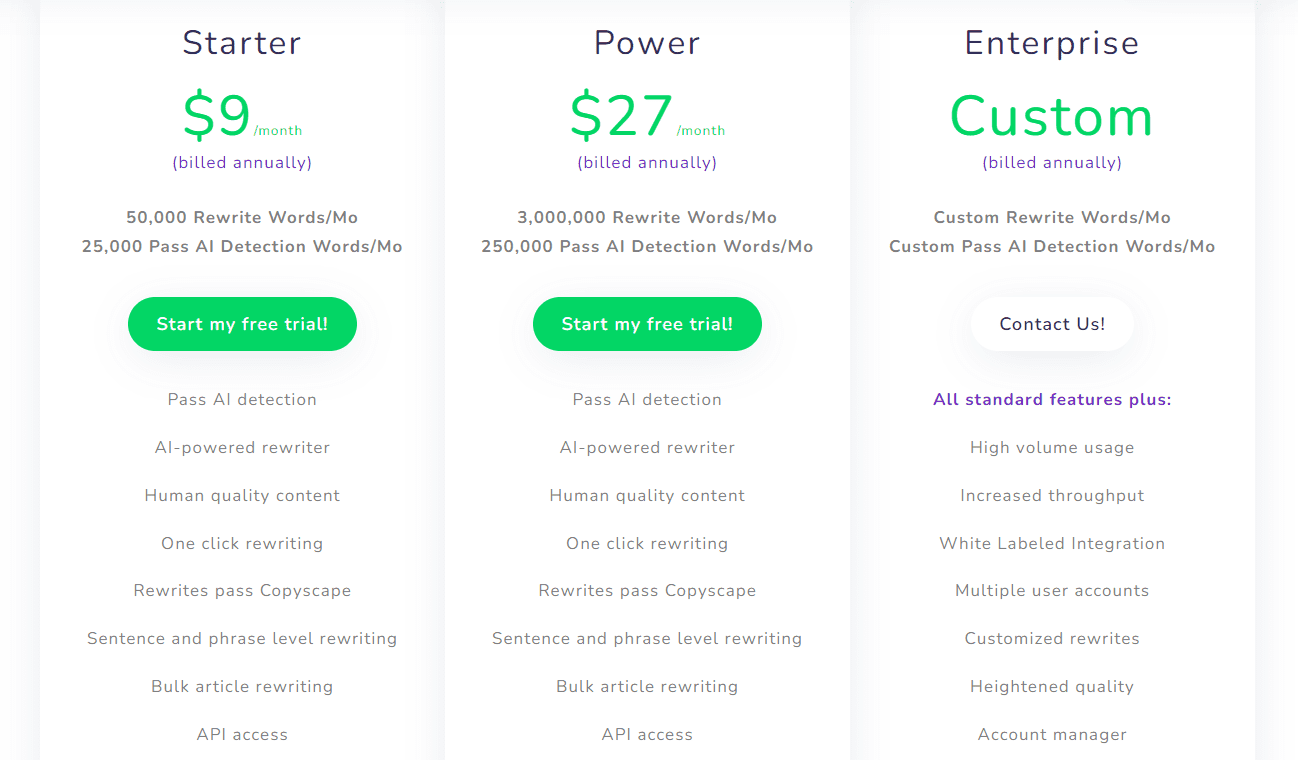
Pricing Plan of WordAI
WordAI offers three subscription plans. The “Starter” and “Power” options provide the same features but vary the number of words of rewriting and pass AI detection per month. The “Custom” package is designed for multiple user accounts and offers more advanced functionality.
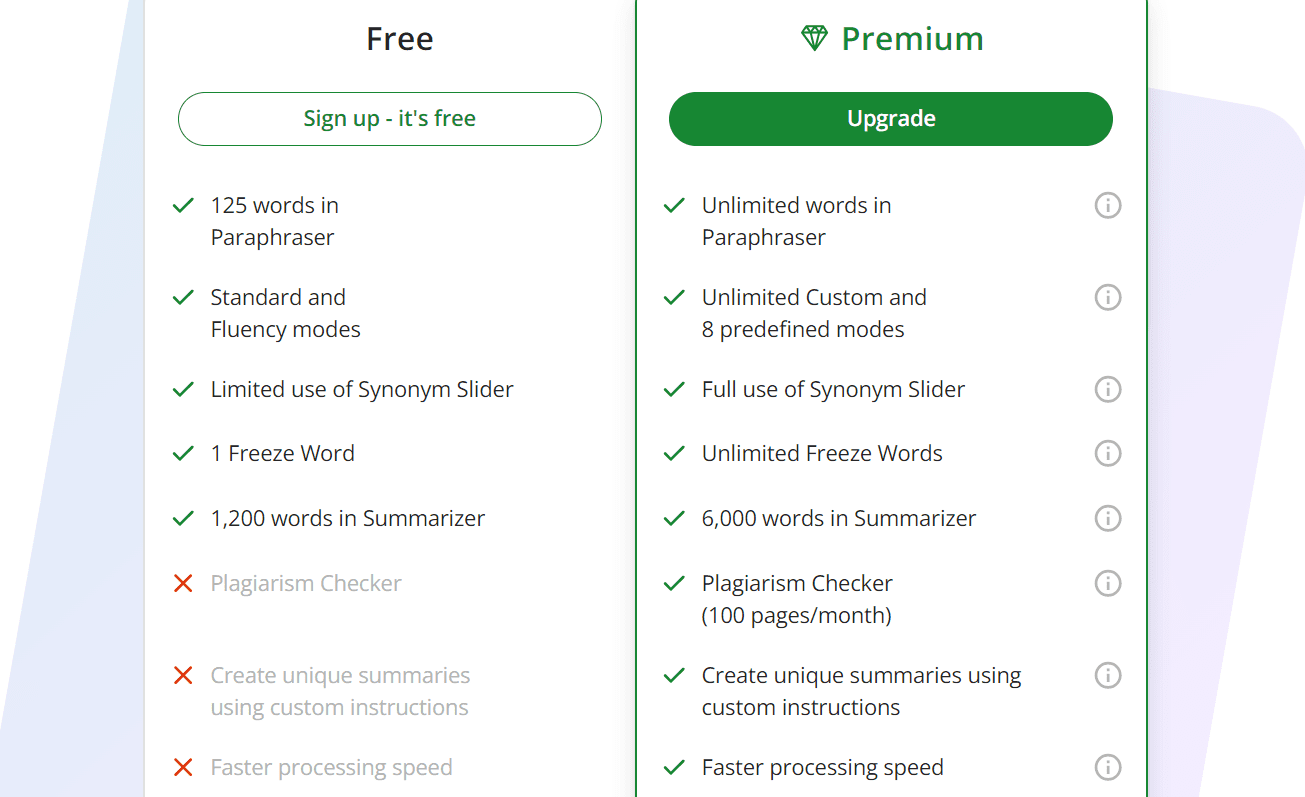
Pricing Plan of QuillBot
Unlike WordAI, QuillBot has only one paid plan. It generally allows you to approach features with unlimited uses, except for a maximum of 6,000 words in the summarizer and 100 pages/month in the plagiarism checker.
Additionally, its premium plan is more affordable than that of WordAI. You only need to pay $4.17 a month (paid annually), which is less than half the cost of WordAI’s lowest plan ($9 per month).
QuillBot offers a 3-day money-back guarantee (applied for those who have never used it before). Meanwhile, WordAI extends it to thirty days as long as you spin no more than ten articles.
Both platforms are excellent AI writing assistants in the market. However, QuillBot wins this battle by offering more advantages to users. If you’re still unsure whether QuillBot is the right choice, you might also want to explore how it compares to another writing tool. Check out Outwrite vs. QuillBot: Which Writing Assistant is Better in 2025? to see how it stacks up!
From this WordAI vs QuillBot advantage comparison, we have some suggestions for usage cases of these tools:
Choose QuillBot when:
– You need an all-in-one solution for rewriting, summarizing, plagiarism checking, etc
– You have a limited budget or are new to the AI rewriting industry
Choose WordAI when:
– You focus on paraphrasing only and need to rewrite content in bulk
– You’re willing to pay higher
You’ve traveled with us through this WordAI vs QuillBot journey. Have you determined your winner yet? After evaluating both platforms side-by-side, QuillBot seems to be the better choice. Ultimately, however, your choice comes down to your needs and budget strain.
If you’re still confused and need more information, don’t hesitate to message Techdictionary via the comment section below. We’re always eager to hear your thoughts and give you the best advice!
Related Articles:
Can GPTzero Detect QuillBot? We Tested 4 Modes to Prove!
Does Turnitin Detect QuillBot? The Truth Was Tested in 2025

