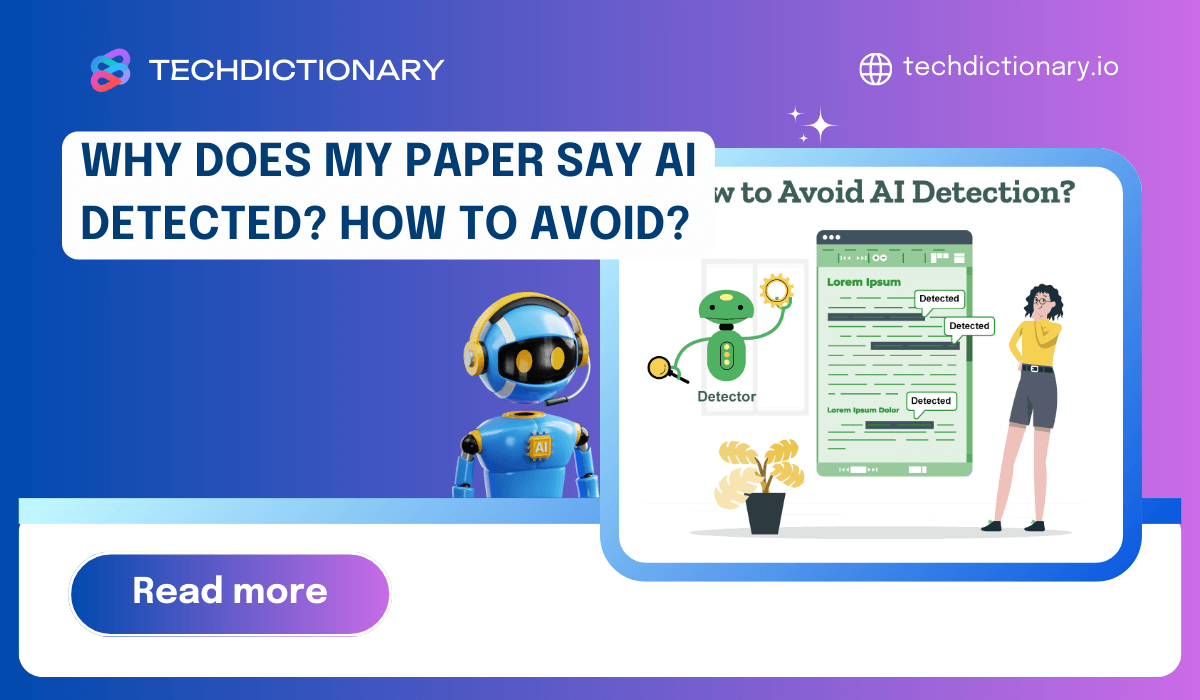
Sometimes, when you submit an essay or paper, you might receive a response saying that your content is AI-detected. Feeling a bit confused? Don’t worry — you’re not alone!
The fact is that AI detection tools are increasingly used in schools and workplaces. While they’re able to help distinguish between human and AI-generated content, they’re not correct all the time. In other words, there might be a false positive.
So, what do we have to do? As you’ve arrived here, let’s break down “why does my paper say AI detected” and how you can make your writing feel more personal.
But before that, have a glance at the scheme of AI detection tools.
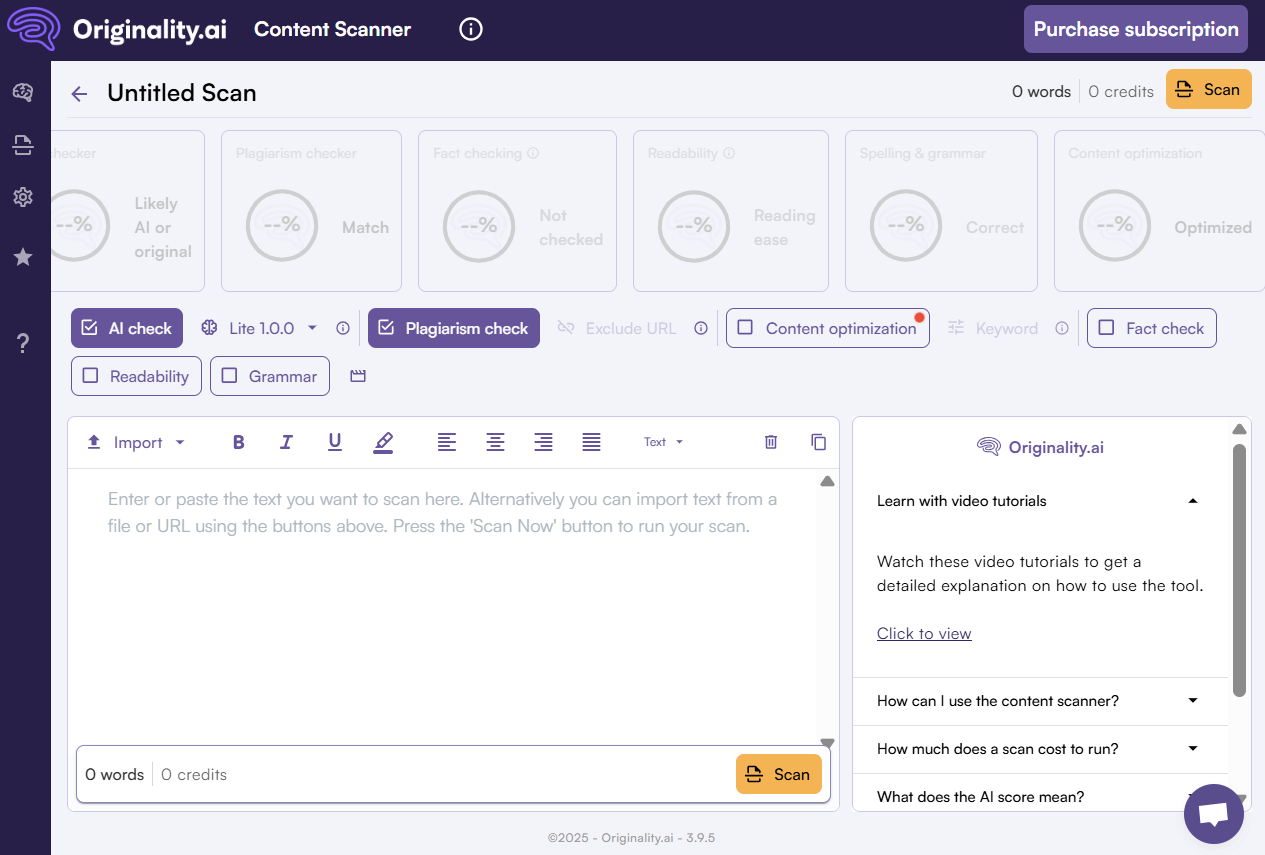
An Example of An AI Checker
Well, These tools rely on advanced algorithms to analyze sentence flow, vocabulary variety, and structural patterns. Curious about how they do that? Essentially, AI detectors are trained to recognize the subtle signals that differentiate human expression from machine-generated writing.
All in all, these machine learning models are designed to spot the differences in style and patterns between AI and human text. Need a clearer insight? Keep scrolling to the next part!
Alright! As you’ve just had a quick perception of how AI detection tools work, you might learn a bit about why your paper is flagged with “AI detected”. Let’s dig a little deeper into the following three main reasons:
This kind of repetitiveness often trips detection systems — especially tools like Turnitin — because they’re tuned to notice uniformity in phrasing that doesn’t resemble the spontaneity of human writing.
Anyway, AI is still AI. One giveaway is the absence of emotional nuance or specific viewpoints, which is why learning how to humanize AI-generated writing can make a significant difference. While AI can put words together based on data, it doesn’t share personal stories or unique views. In contrast, as humans, we tend to include our thoughts, experiences, and emotions in our work, right?
So, if your writing lacks personal voice or specific insights, it might set off alarms — something that’s led many students to ask, “Would my professor be able to tell I used an AI tool?”
People can change up their sentence structures based on tone and audience, which is considered a hard task for AI. This is also one of the reasons why AI writing tends to feel clunky or unnatural. So, inconsistent sentence rhythm or mechanical transitions often give away AI-generated content. If you’re trying to make your draft feel smoother and avoid triggering content detectors, this is a key area to focus on.
You may be interested in: What AI Detectors Do Colleges Use in 2025? Top 6 Tools
Your paper being flagged as AI-generated is sad news, but don’t panic! There are still solutions to make your content more natural, and below are the two most effective ones:
We can’t write it from scratch, right? So, A better solution is to revise certain sections with intention, either manually or with a rephrasing tool designed to reduce AI detectability.
First, think of changing up your writing style by varying sentence length and style. Try breaking up long, complex sentences into smaller, simpler ones.
Second, you should replace repeated phrases with synonyms or rephrase them entirely to make the content feel more varied.
Last but not least, one of the most effective tactics is to inject your own voice. Want to know how to do that? Think about how you’d explain the topic to a friend — that’s a simple way to start making AI writing sound more like you.
The above tips are extremely helpful in transforming your content into something more authentic. However, the rewriting process is not simple to conquer, especially when you don’t have time or have no clues where to fix.
In these cases, turning to trusted AI rewriting tools can be a lifesaver. They’re built to tweak flow, tone, and vocabulary, making your text sound far more natural and human.
In general, these tools can suggest better word choices, adjust the tone, sentence flow, and overall style to improve readability and make your text sound less robotic. A bit vague? We’ve tested some potential offers on the market below. Let’s have a look!
First, we asked ChatGPT to generate text on a certain topic for us.
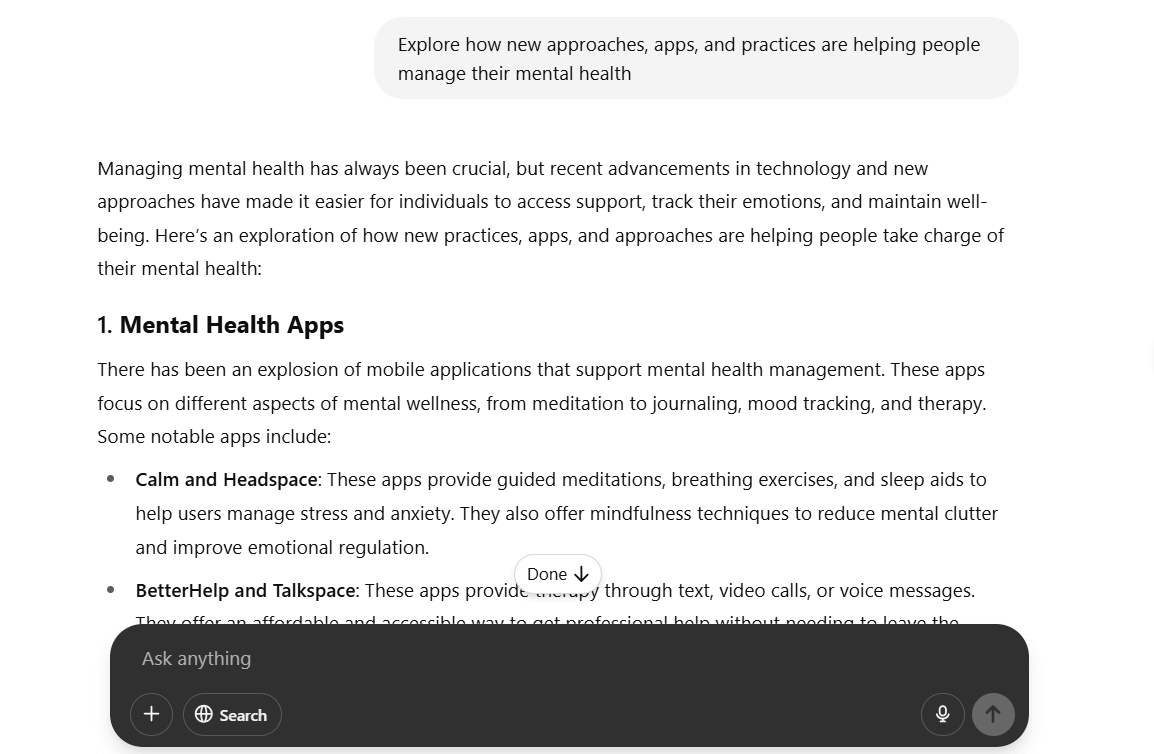
sample-text-generated-by-chatgpt
Then, we checked its originality using Originality AI. The result is as follows:
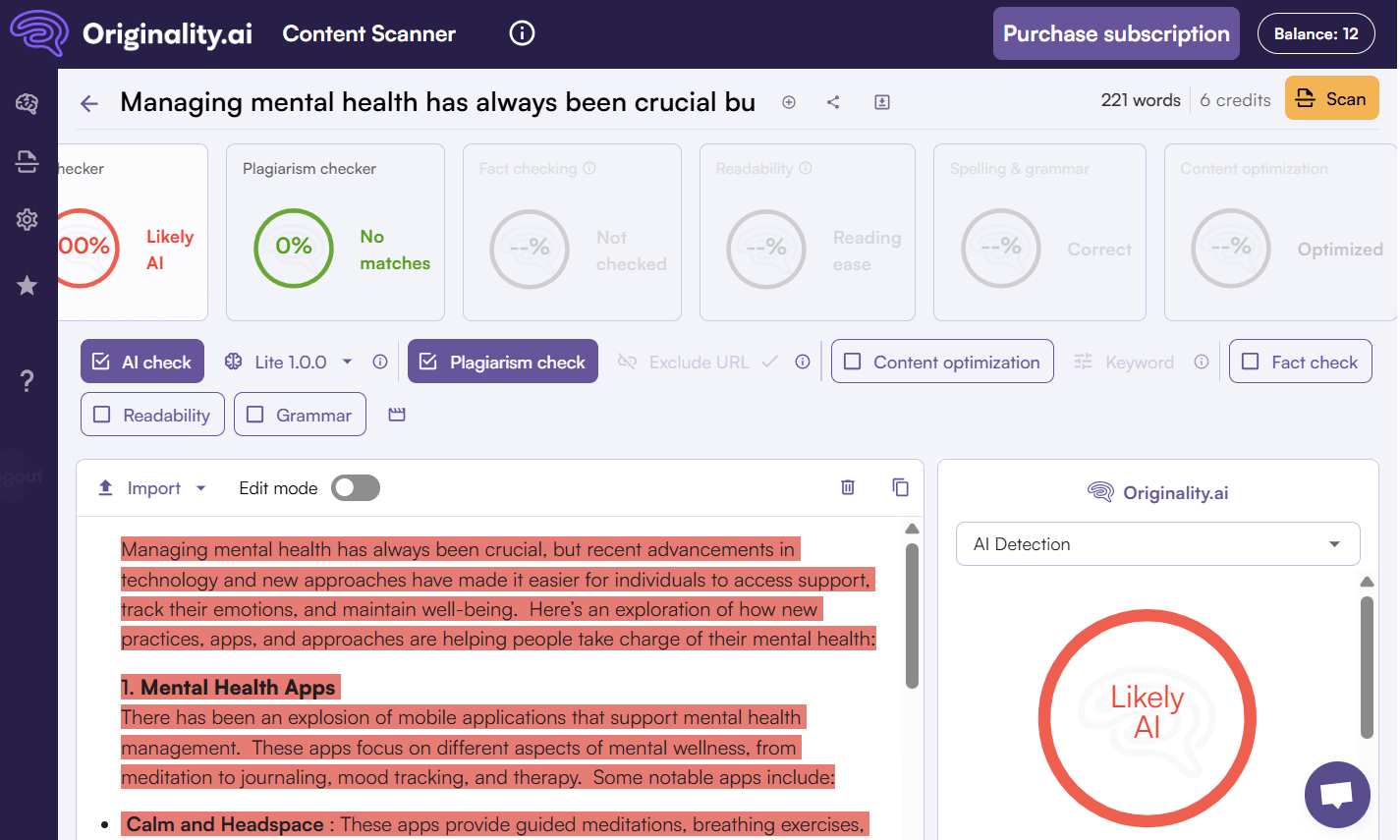
AI-generated Text Being Caught by Originality AI
Now, let’s get to know about the three most widely used tools in the AI humanizing world and see how they perform!
The first name is quite well-known among marketers and content creators worldwide. One of StealthWriter’s standout features is its Humanizer Mode, which rephrases sentences, adjusts tone, and improves overall readability.
StealthWriter focuses on rephrasing and humanizing text to reduce AI detection rates, ensuring the content appears more natural and original. However, results may vary depending on the complexity of the original text and the AI detection tool used.
To test its feature, we copied the text generated by ChatGPT above and put it into StealthWriter’s Humanizer. In a matter of seconds, this tool returned the humanized text to us.
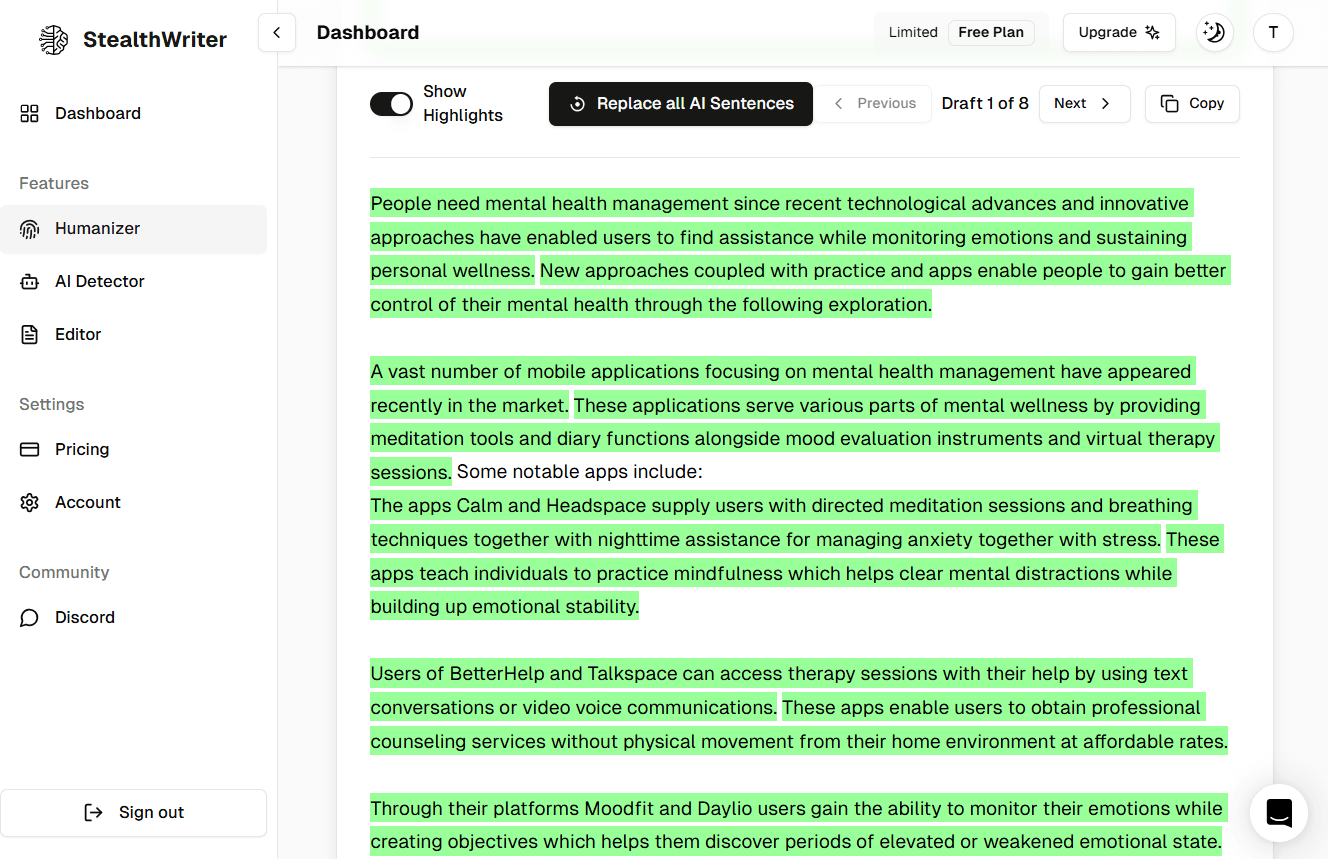
StealthWriter’s Humanizer Tool
We put the result through Originality AI again to test its detectability. Surprisingly, it passed — showing that with the right edits, even smart detectors can be sidestepped.
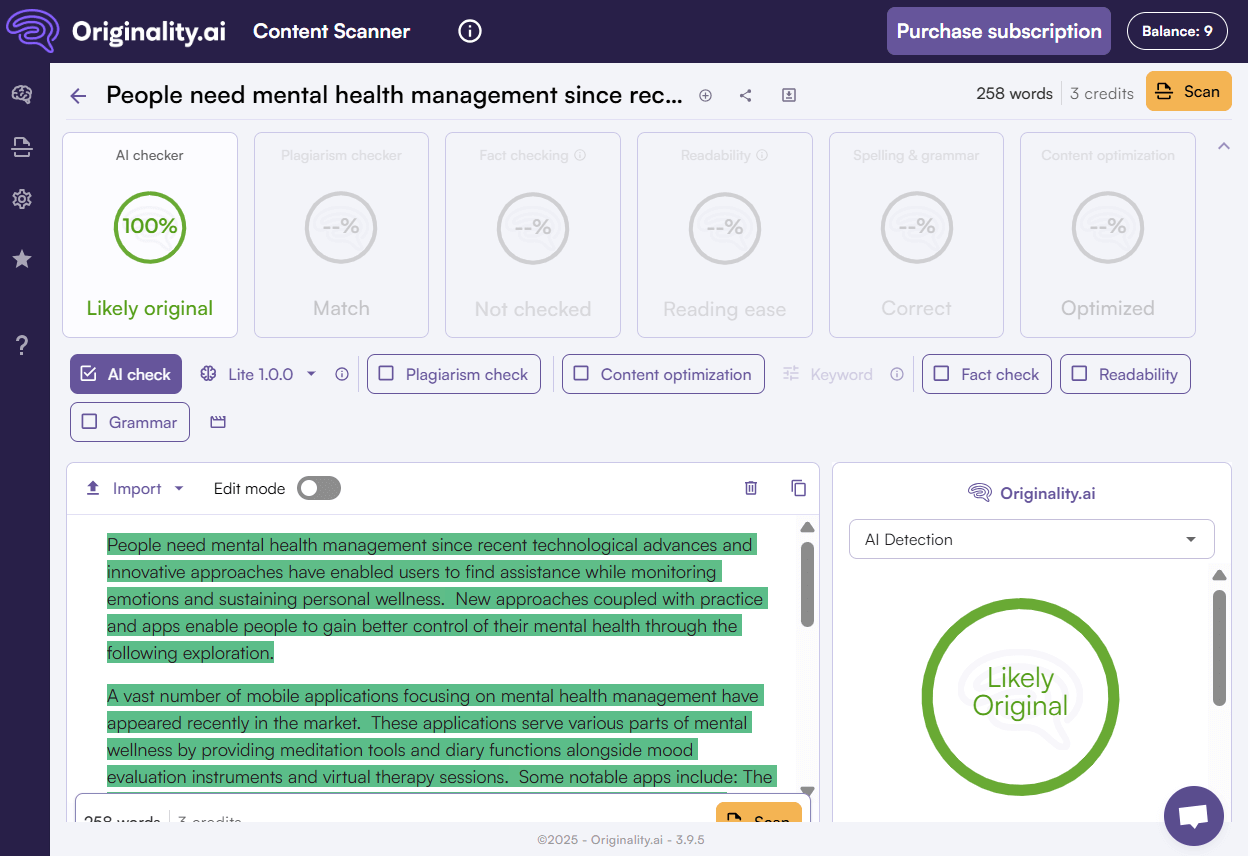
Humanized Text by StealthWriter Can Bypass AI Detector
Does this name ring a bell to you? Many students, content writers, and professionals use it to detect the essence of AI in the content. But do you know that it can humanize text, too?
Well, Undetectable AI refines text to mimic human writing patterns closely, helping content neutralize AI traces and significantly reduce detection risks. Users can choose different humanization levels depending on the required authenticity and context
Again, we had Undetectable AI humanize the ChatGPT-generated text.
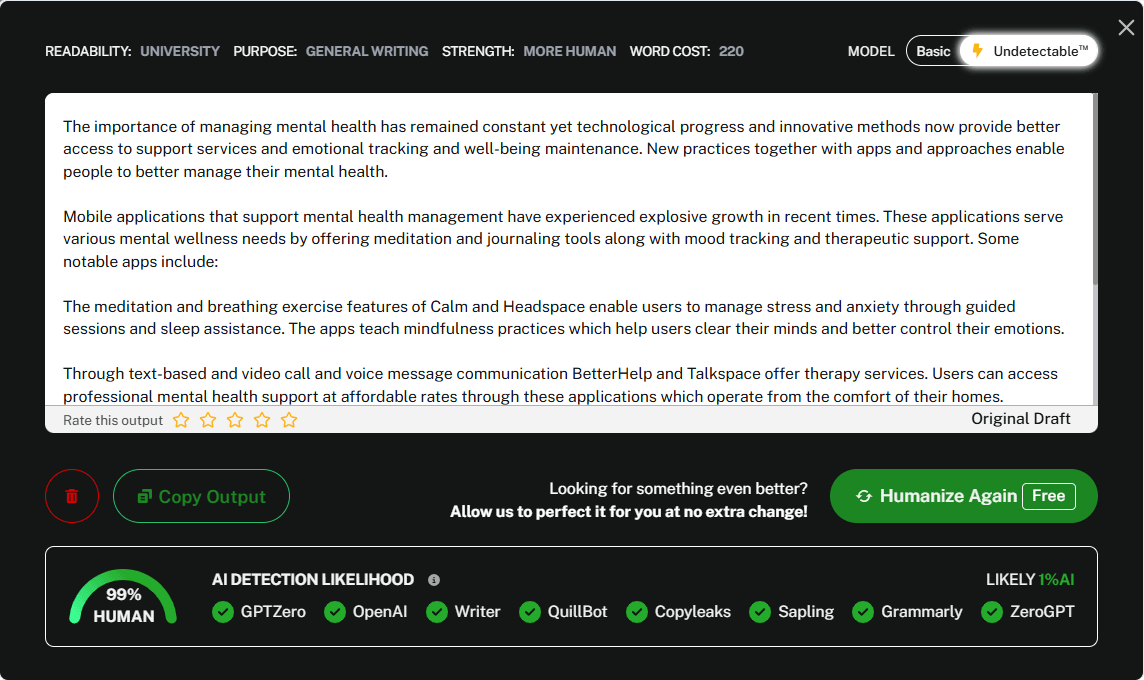
Using “Humanize” Feature of Undetectable AI
And how about the result? This time, Originality AI also gave a “green” flag for the AI text generated by Undetectable AI.
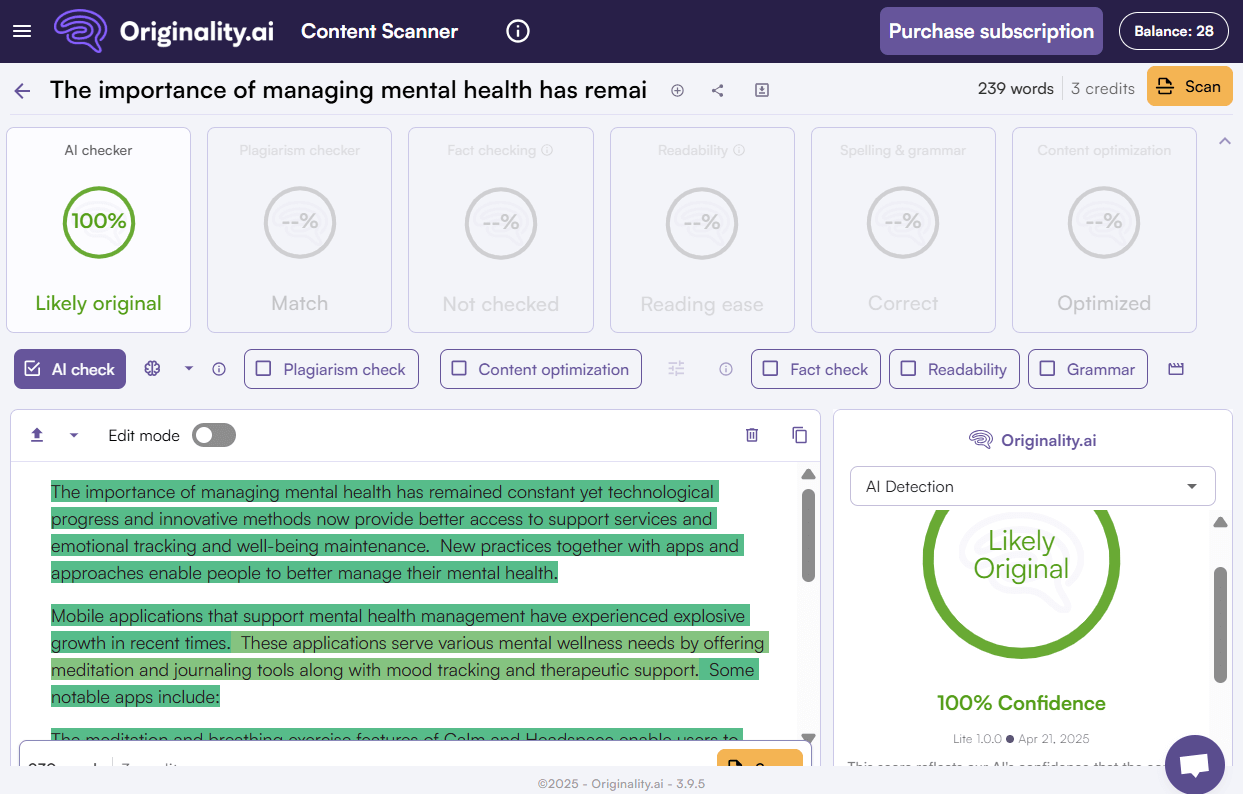
Originality AI flagged the text as human-written.
The last name in the list is a handy tool that students, bloggers, and marketers can use to make their essays, articles, or promotional materials undetectable. Currently, it supports over 50 languages, suitable for users worldwide.
Its humanization option features three different modes (Fast, Creative, Enhanced). We chose the Creative for our experiment and got the result as shown below.
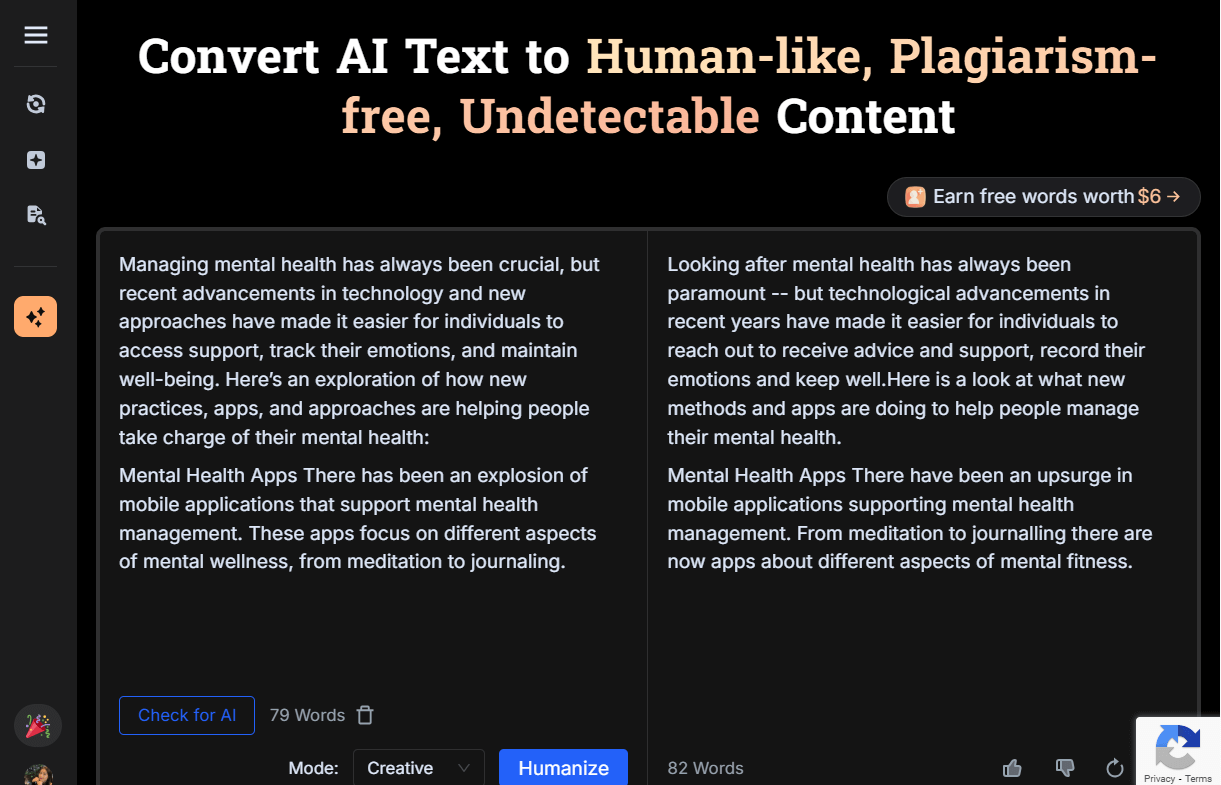
Using BypassGPT to Humanize Text
As we’ve got the refined version, we asked Originality AI to help us detect AI hints. The result? The content appeared highly humanized and successfully bypassed detection. BypassGPT’s word use and sentence structure are quite natural. Another worth exploring AI Humanizer!
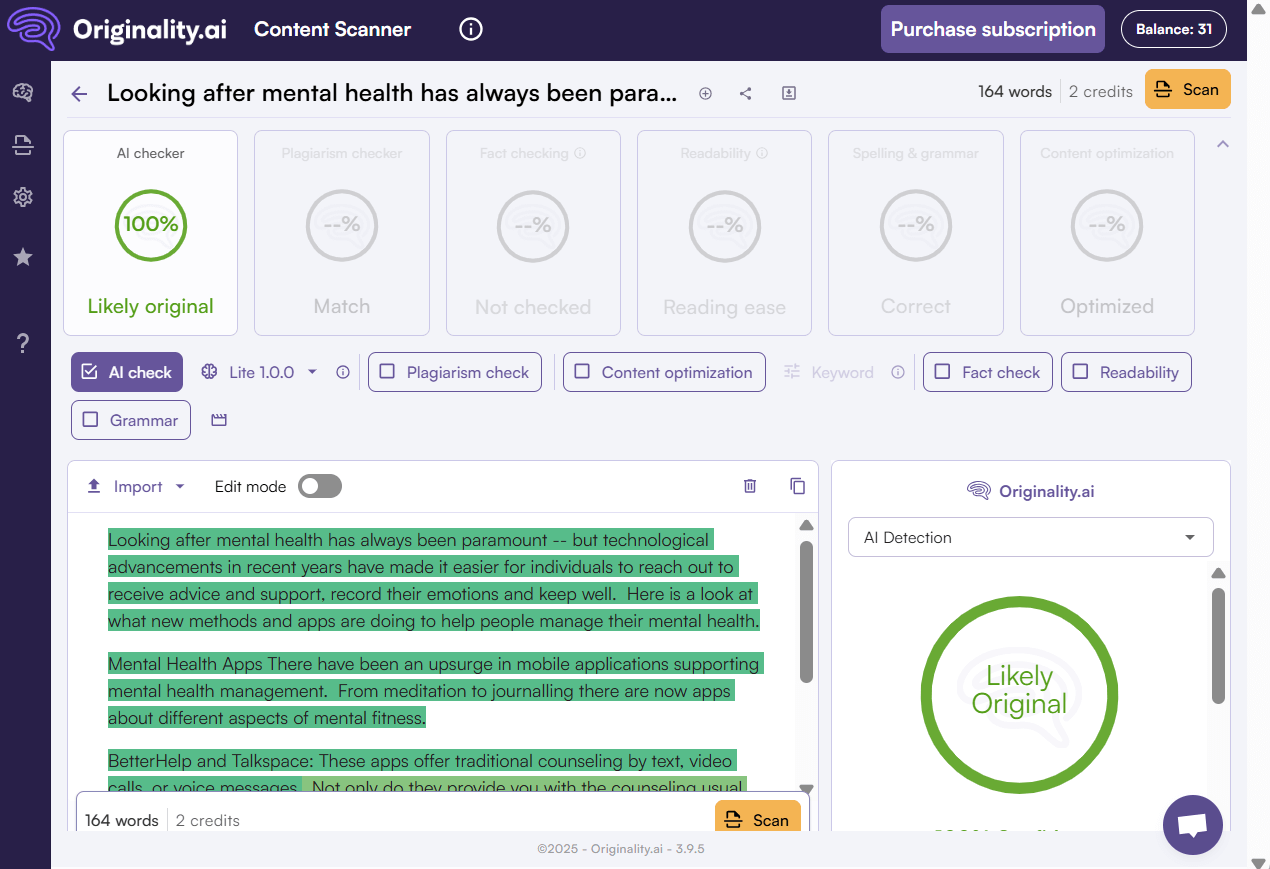
BypassGPT’s Humanized Content Can Bypass A detection Tool
To sum up, if your paper says “AI detected,” it means the content has characteristics that resemble AI-generated writing, and the reasons might be varied.
To solve this problem, you can improve the text yourself or have reliable tools do the work. The latter option might be more time-consuming; however, it still needs a bit of your touch in the end to make the result complete. Ultimately, achieving undetectable and authentic writing requires a smart combination of AI assistance and essential human creativity.
Your writing might be detected as AI if it’s too repetitive, has a consistent sentence structure, lacks tone variation, or uses the same words too often. These patterns can make it seem like AI-generated content.
To make your essay less likely to be AI detectable, try these tips:
– Use a mix of short and long sentences.
– Swap common words and phrases with synonyms.
– Add transition words to improve flow.
– Add personality and adjust the tone based on the topic.
– Include more unique insights or personal experiences.
If Turnitin detects AI in your work, it might flag it as not original. This could lead to a review and possibly a lower grade or other consequences.
Students can be wrongly flagged for a few reasons, such as using translation software, accepting suggestions from tools like Grammarly or Google Docs with AI, or writing in a very robotic or overly formatted way. Sometimes, detection tools can mistake natural human writing for AI, especially if the style is too consistent.

