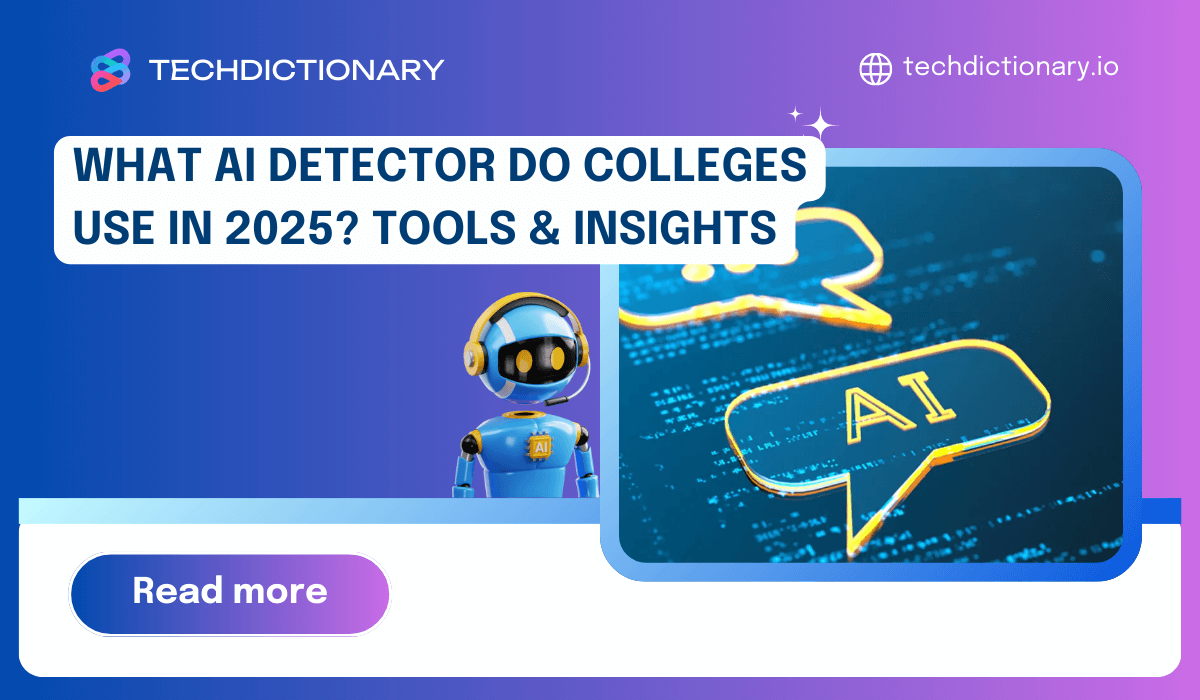
You’ve likely poured so much love and effort into your writing, aiming to highlight your unique style and original ideas. It’s understandable to worry, though: could those assignments of yours accidentally get caught up in algorithm flags?
This growing trend raises an important question: What AI detectors do colleges use? Don’t worry! This article will help you clear things up by shedding light on the advanced AI detection tools universities are adopting and how they fit into academic processes. Let’s dive in together!
Alright, not all colleges publicize their actual AI detectors, and there’s scepticism about their accuracy. You just keep in mind that these tools provide a probability score, kind of like a nudge, “Hmm, this seems a bit AI-like”– but they don’t give a definite answer!
Turnitin is a popular tool that helps promote academic integrity in colleges by checking for text similarities and plagiarism. Recently, it has added a feature for detecting AI-generated content, which is a fantastic resource for educators wanting to ensure originality in student work. Because Turnitin is available only to licensed educational institutions, so it’s not something individual users can access directly.
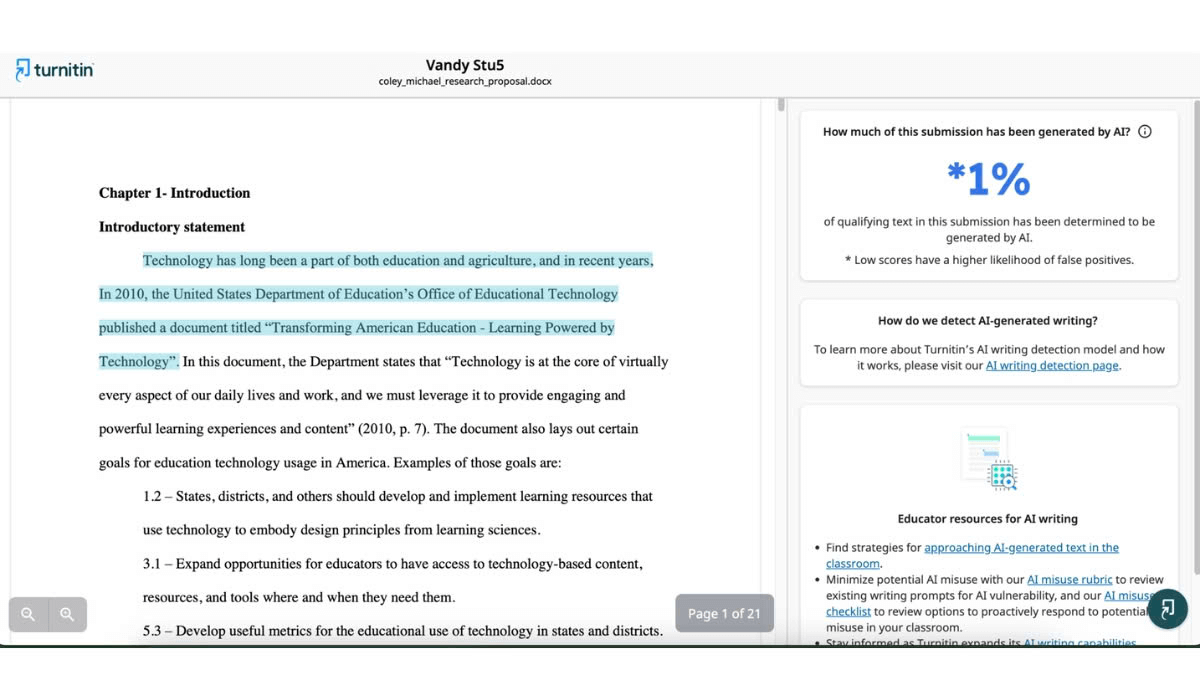
Turnitin AI detection report
Key Features:
| Pros | Cons |
| ✅ Strong plagiarism detection.
✅ Seamless LMS integration. ✅ Support AI detection ✅ Detailed similarity reports with source links |
❌ False positives/negatives in AI detection
❌ AI detection requires an institutional subscription |
Winston AI is your go-to tool when you need to figure out if something was written by a human or cooked up by an AI like ChatGPT, Claude, or Gemini. It’s seriously sharp—like 99.98% accurate kind of sharp. Plus, it doesn’t just stop at catching AI text. It spots paraphrasing tricks, works in multiple languages, checks for plagiarism, and even reads scanned documents and handwritten notes. Oh, and it can flag deepfake images too. Pretty wild, right?
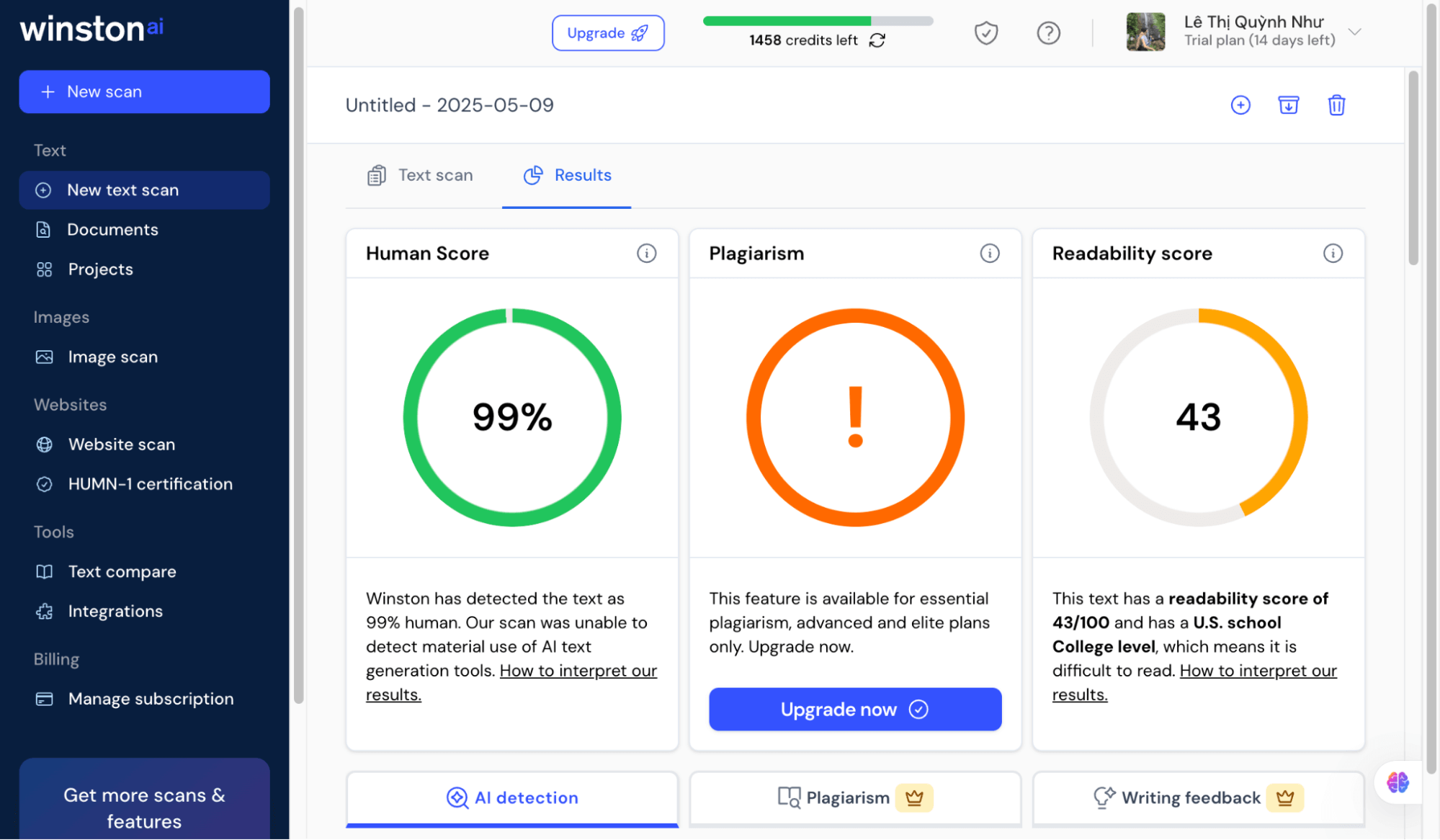
Winston AI All-in-one checker
Key Features:
| Pros | Cons |
| ✅ High AI detection accuracy
✅ Integrated plagiarism detection ✅ User-friendly interface ✅ AI Image/Deepfake detection |
❌ Plagiarism detection is unavailable in the free trial or basic plan ❌ No option for direct URL scanning |
Originality AI is a popular AI checker that helps you spot AI-generated content with great accuracy, including text from models like ChatGPT. Plus, it offers solid plagiarism detection, making it an all-in-one solution for checking the authenticity of your content. Website owners and SEO professionals love it, and it’s starting to catch the eye of folks in the academic world.
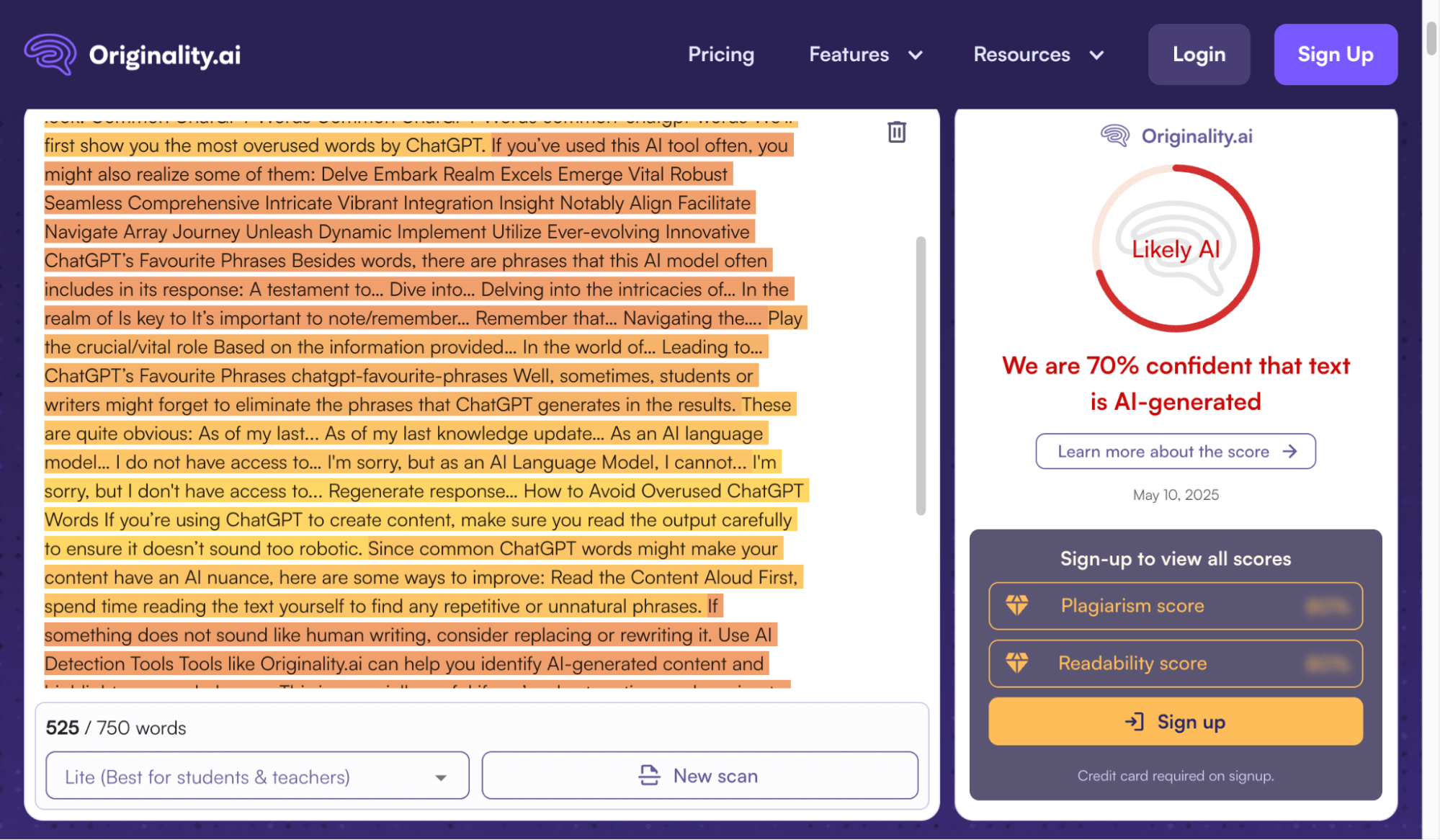
Originality AI detecting AI-generated content
Key Features:
| Pros | Cons |
| ✅ High accuracy detecting AI-generated text
✅ Combining plagiarism, fact, and readability checking ✅ User-friendly, straightforward interface. ✅ Continuously updated models to improve detection. |
❌ Rate of false positives, flagging human-written text
❌Limited free scans |
GPTZero is an AI detection tool developed by Princeton student Edward Tian. It’s designed to help educators maintain academic integrity by identifying text generated by AI models like ChatGPT. It looks at factors like “perplexity,” which measures randomness, and “burstiness,” which checks for sentence variation, to figure out if a piece of writing was created by an AI.
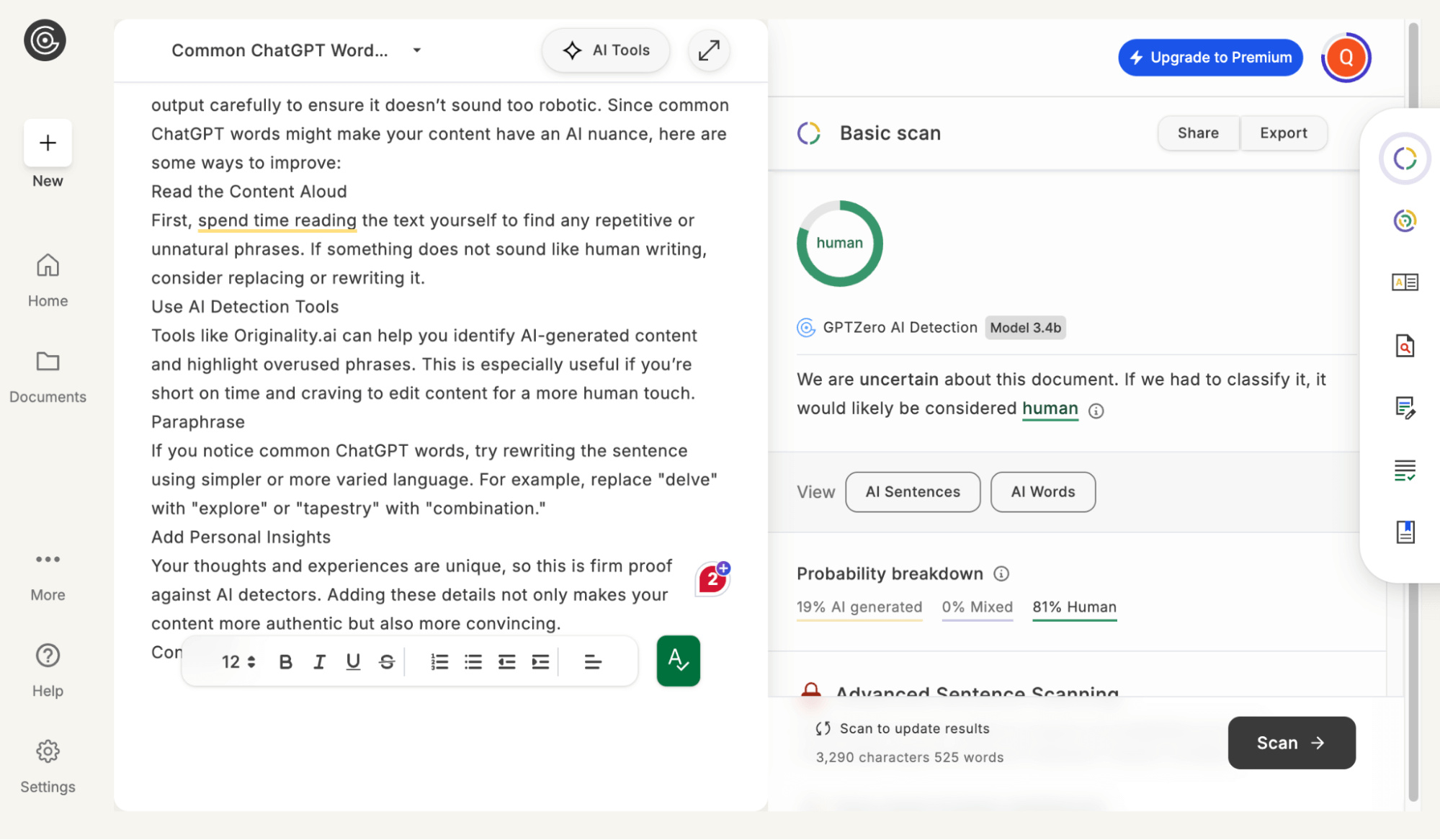
GPTZero AI detection for text classification
Key Features:
| Pros | Cons |
| ✅ 99% accuracy for human text, 85% for AI.
✅ Designed for education, addresses AI plagiarism. ✅ Integrations (Chrome, API, Canvas, MS Word). ✅ Free plan/trial available. |
❌ Prone to false positives/negatives
❌ No multi-language support confirmed |
ZeroGPT is a helpful tool that can figure out if a piece of text was written by an AI, like ChatGPT or Bard, or if it came from a human. It boasts an impressive accuracy rate of over 98% thanks to its special “DeepAnalyse™ Technology.” This user-friendly tool is perfect for everyone, from students to teachers and writers, offering support in multiple languages and a bunch of extra writing assistance features to help you out!
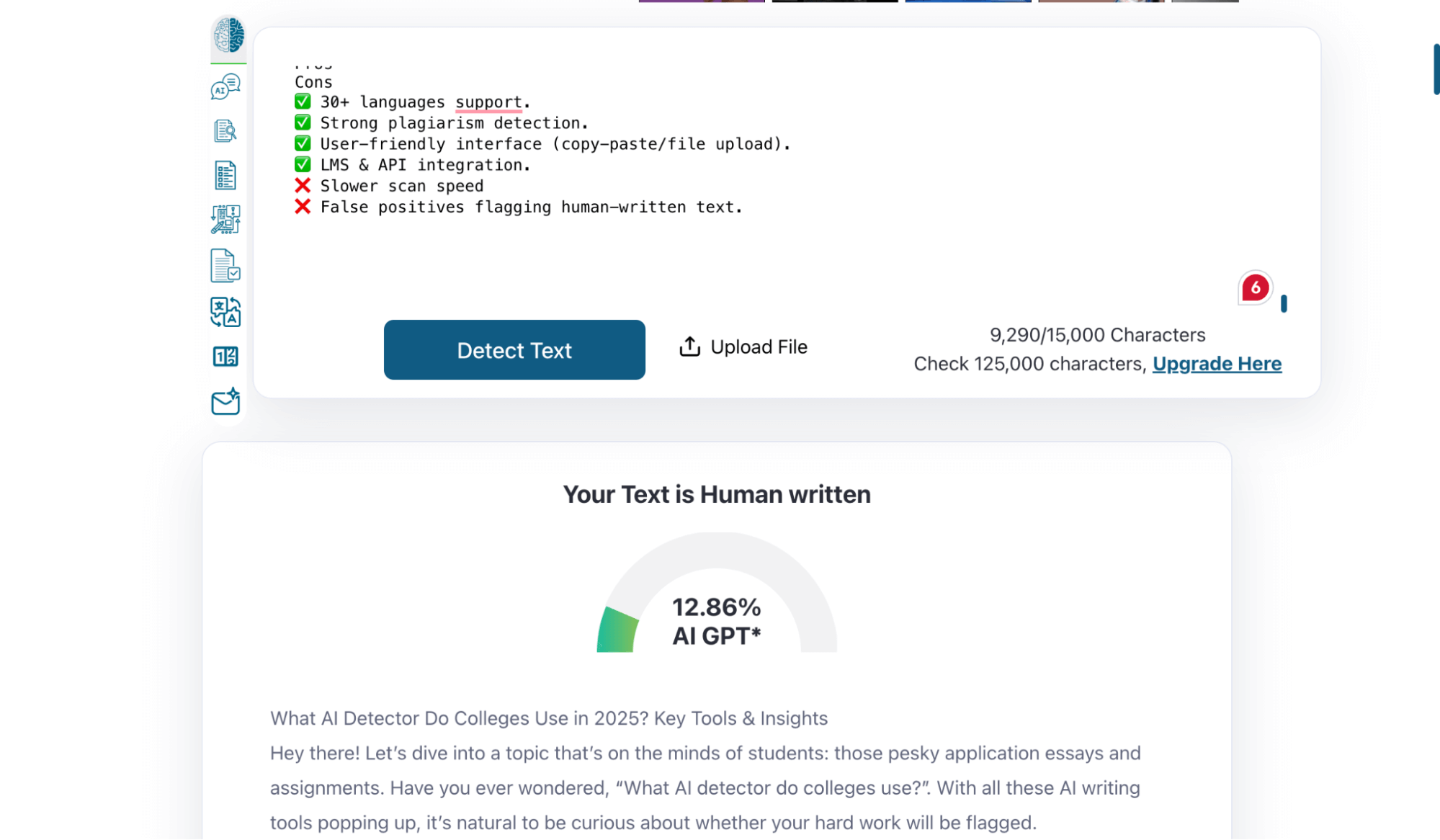
GPTZero AI detection classifies text as human-written
Key Features:
| Pros | Cons |
| ✅ High accuracy for AI detection (all languages).
✅ User-friendly with copy-paste input. ✅ More affordable than some other tools for each word scanned ✅ Free plan with a 15,000-character limit. |
❌ Inconsistent accuracy.
❌ No proofreading or editing features. |
Copyleaks is a trusted AI platform that started by offering robust plagiarism detection. Recently, it has broadened its horizons to include AI content detection as well! What’s great about Copyleaks is its support for multiple languages and its unique way of spotting the difference between human writing and AI-generated content.

Copyleaks AI robust AI and plagiarism detection
Key Features:
| Pros | Cons |
| ✅ Strong plagiarism detection
✅ 30+ languages supported ✅ User-friendly interface ✅ LMS & API integration |
❌ Slower scan speed
❌ False positives flagging human-written text |
Besides these main players, TechDictionary has noticed a few other names sometimes mentioned by colleges. Many of these alternatives also integrate with popular Learning Management (LMS), making them easier for institutions to adopt.
Indeed, this LMS integration capability is a key feature. Many AI detectors, including established ones like Turnitin and Copyleaks, are designed to plug right into these systems.
What this integration means is, when you upload your essay via the LMS, the AI detector can automatically scan it. Your teacher can then see the AI detection report directly within that system, without having to juggle a bunch of different websites.
If a tool isn’t directly plugged in, whether it’s one of the main players or an alternative, teachers might still use it by having you submit files (like Word docs or PDFs) that they can then upload to the AI detector’s website. But for big colleges checking lots of papers, that built-in LMS way is usually the winner for keeping things smooth and efficient.
What AI detector do colleges use is something many students wonder about. Colleges are keeping an eye out, but remember, it’s more about getting to know you rather than just catching AI. The best approach? You just be yourself, embrace your unique style, and always take a look at each school’s specific policies.
Want more insights on navigating AI in education and beyond? Let’s subscribe to TechDictionary for the latest updates. We’re excited to share more with you!
Universities use tools to detect AI-generated content. These tools compare submissions to large databases to find similarities with AI-written work.
Schools often use AI detectors like Originality.ai, GPTZero, ZeroGPT, Turnitin, and Copyleaks to identify AI-generated content in research and student work.
College admissions utilize AI detection tools such as Originality.ai, GPTZero, and Turnitin to identify application essays. They also manually review essays for vagueness and inconsistencies.

