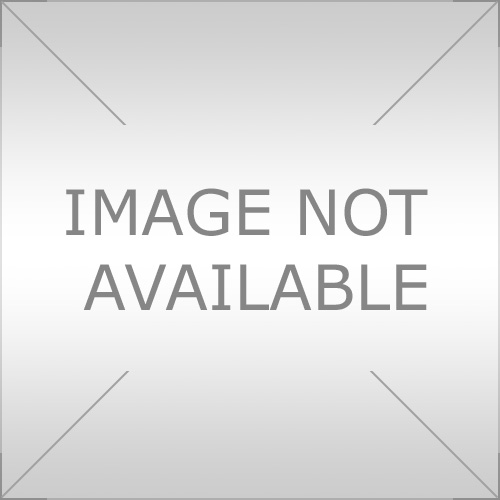
Have you ever thought there was a sneaky way to keep an eye on what your device is doing? That’s where uMobix comes in—a powerful spy app that can track iPhones using a lot of various methods. Being on top of safety is very important to us at TechDictionary, so we’ve carefully looked into uMobix to find out what it’s good at. Let’s dive into our uMobix review now!
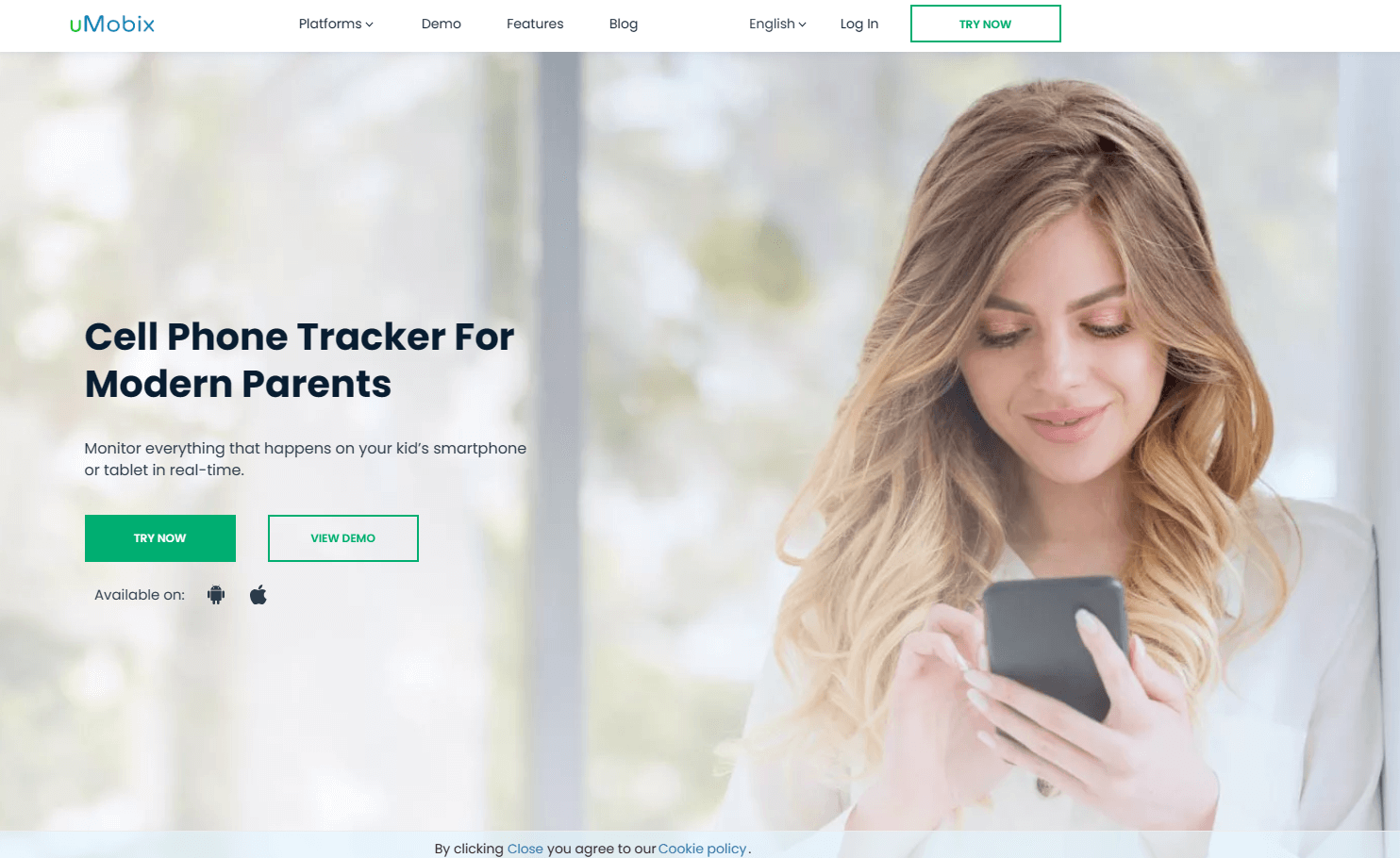
uMobix is a cutting-edge spying tool allowing users to monitor and record phone actions remotely. You can keep track of your device’s uses with uMobix’s capabilities – call logs, text messages, GPS location tracking, and social media monitoring. From worried parents keeping tabs on their kids to business owners safeguarding important data, uMobix provides a wide variety of customers with unique requirements.
With the help of advanced technology and sneaky features, uMobix works in the background of your phone, collecting and recording data without being discovered. uMobix -The spy app quietly watches all actions on the target device and sends regular updates to your online dashboard once they are loaded. This lets you see how the device is being used right now from anywhere, at any time. This gives you peace of mind because you know you’re always in charge.
uMobix keeps track of all phone calls made on your child’s device, keeping the information in an accessible online database for your convenience. If your child calls someone, uMobix will tell you who it is and record the exact call time down to the second. You’ll also be told how long the call lasted and whether it was a call coming in or going out.
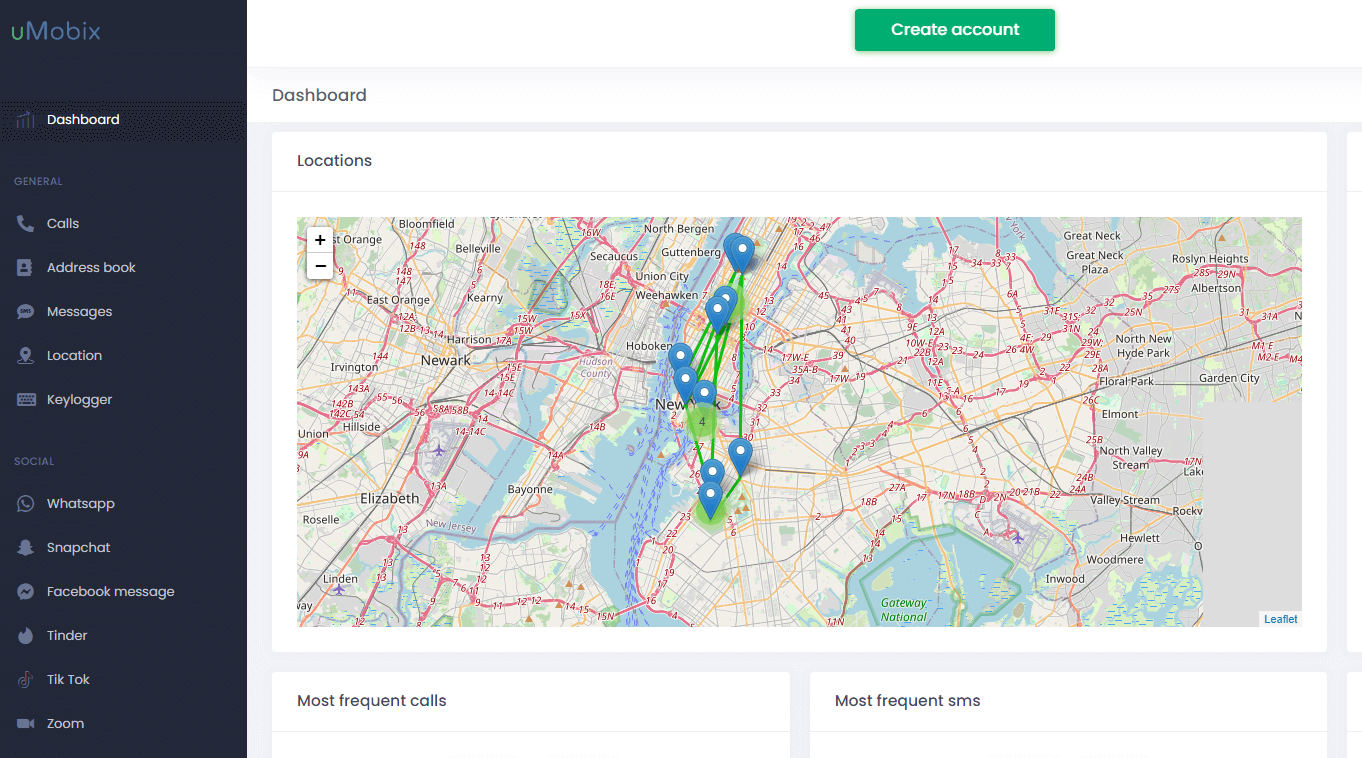
Navigating through today’s fast-paced world is more reassuring when you can pinpoint the exact location of your loved ones at any given moment. This virtual compass provides real-time updates and historical data on places visited, acting as a silent guardian that watches over without intruding.
The fact that you won’t even have to touch the target device is the main selling point of GeoFinder. That is, all you have to do is type in a phone number to find out where any device that is connected to it is. GeoFinder is great for parents who want to know where their kids are but aren’t sure if they want to put tracking software on their electronic devices. You now have a tool that lets you trace a phone number without having to run any software.
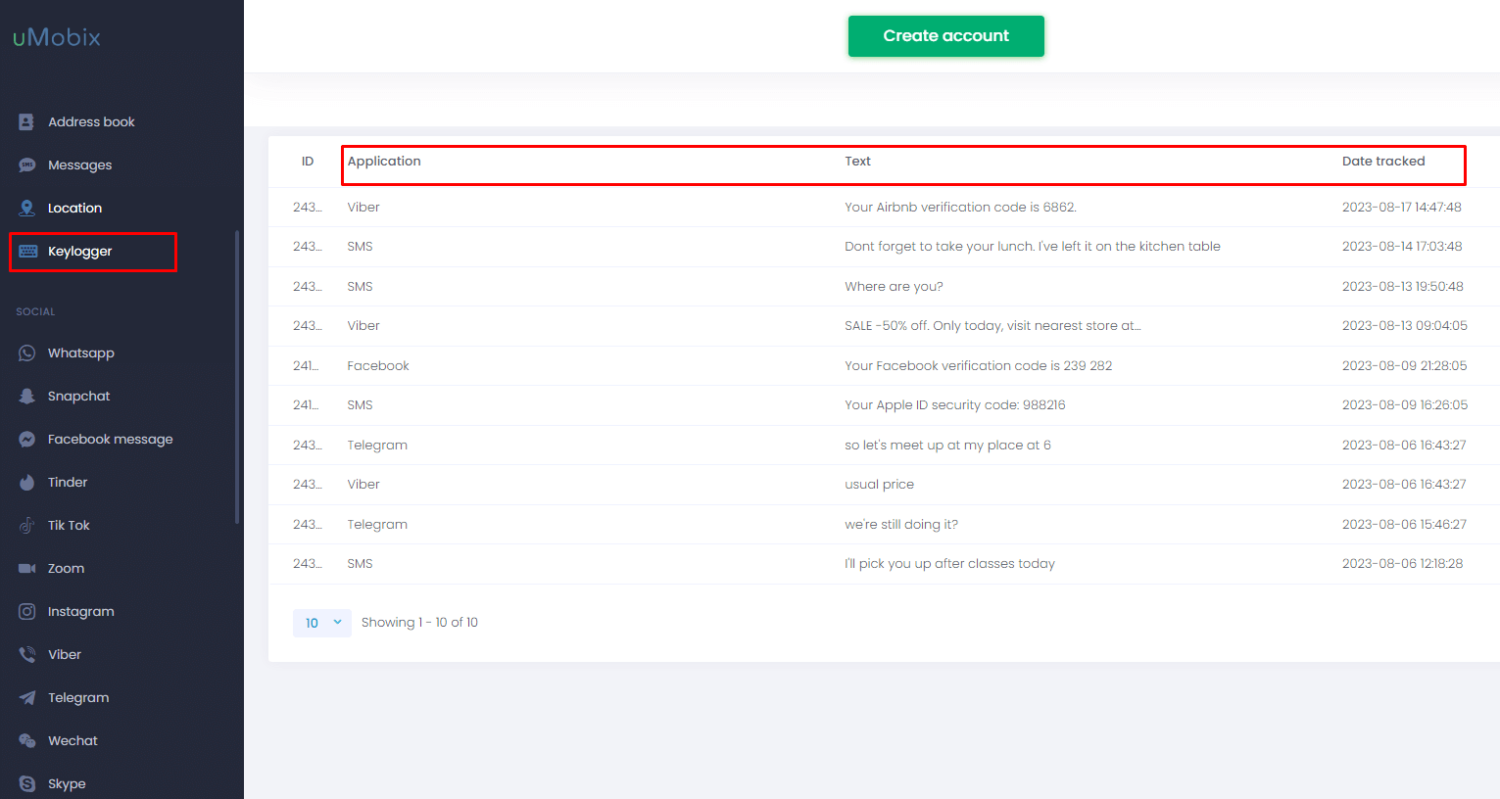
What it says on the tin: a keylogger keeps track of everything that is written on the target device. This feature will follow it whether it’s a message, a note, or something that hasn’t been saved. With uMobix, you can see every button that the target user presses on their phone on your dashboard. This makes it impossible for them to conceal anything from you. Unlike many other phone spy apps, uMobix is famous for its excellent keylogging feature, which allows you to track even the searches you make in incognito mode.
uMobix lets you see what apps your child has downloaded, including any harmful or spy apps. The uMobix panel lets you check out and remove any suspect apps from your child’s phone from afar before they do any real damage to their privacy.
The notion that deleted messages are gone forever is challenged by the ability to bring them back to light. This capability ensures that every word typed, even those regretted or hastily removed, can be retrieved, keeping the line of communication open and transparent.
Through iCloud data sharing, uMobix on iOS gives you access to Facebook and Instagram like never before. Thanks to uMobix, you can sit in their Facebook account and watch everything happen as if you were there yourself. You can even make posts, change your account settings, and add or remove people.
It is even better on Android, where uMobix lets you sit inside more social media such as WeChat, Zoom, Telegram, etc.
Guiding children through the digital landscape is a delicate balance between protection and freedom. The tools provided here offer a framework for nurturing digital responsibility, encouraging open dialogue, and setting boundaries that empower rather than restrict.
Alerting to SIM card changes serves as an early indicator of potential security issues, providing a proactive measure to safeguard against unauthorized alterations. It’s like having a silent alarm that ensures you’re always informed of significant changes to your device’s core connectivity.
|
Pros |
Cons |
|
|
Step 1: Prepare An Android Device & Download the APK File
Step 2: Register and Purchase uMobix (Ignore this step if you already have a uMobix account)
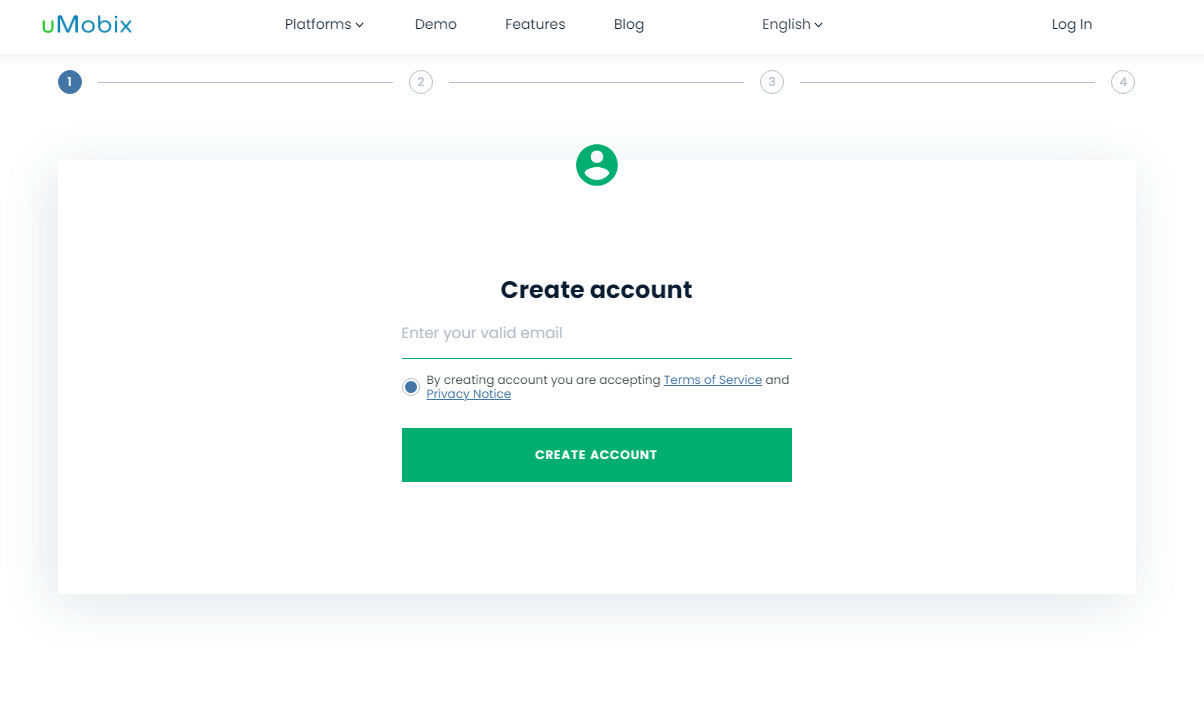
Step 3: Download and Install uMobix on the target device
Step 4: Grant Permissions
Step 5: Complete Installation
Step 6: Delete The APK file & The Download History
Step 7: Hide uMobix Icon (Optional)
Step 8: Complete Setup
Step 1: Check Your Device Compatibility & Enable iCloud Backup (For Target Device)
Step 2: Purchase uMobix Subscription
Step 3: Access iCloud Settings & Verify Your Device
Step 4: Install uMobix & Choose the target device
Step 5: Monitor Data
Step 6: Ensure Privacy and Legal Compliance
Step 7: Review and Update Settings
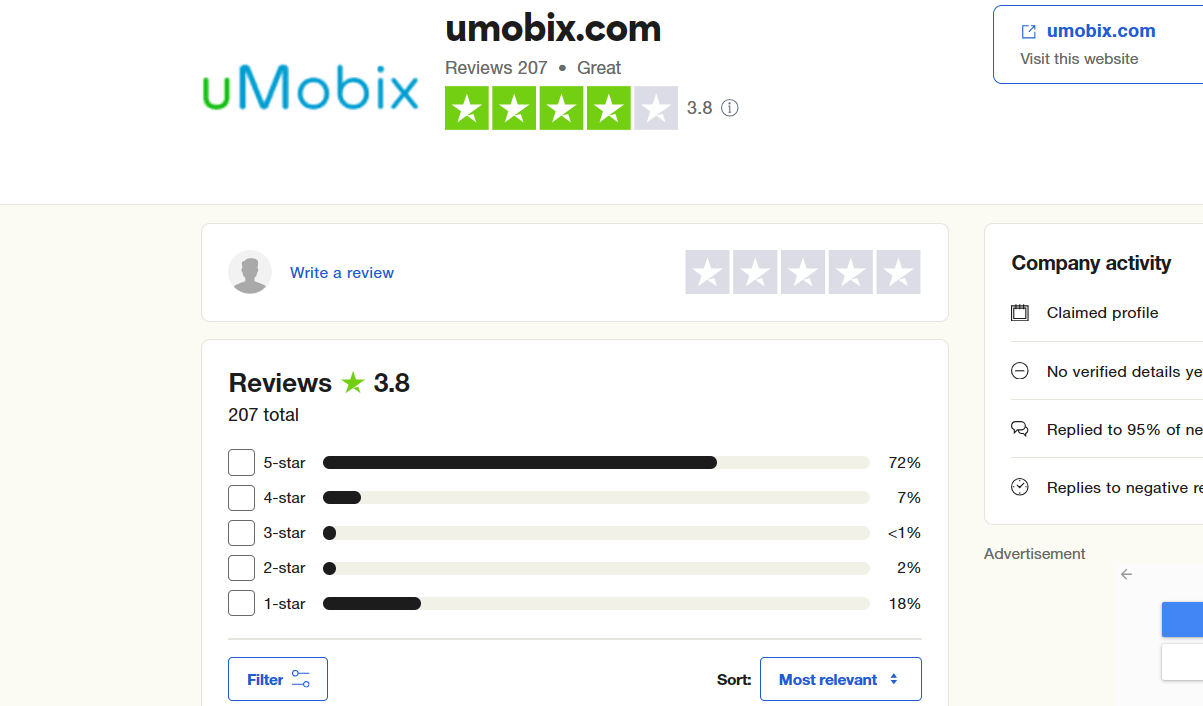
Umobix Reviews on Trustpilot
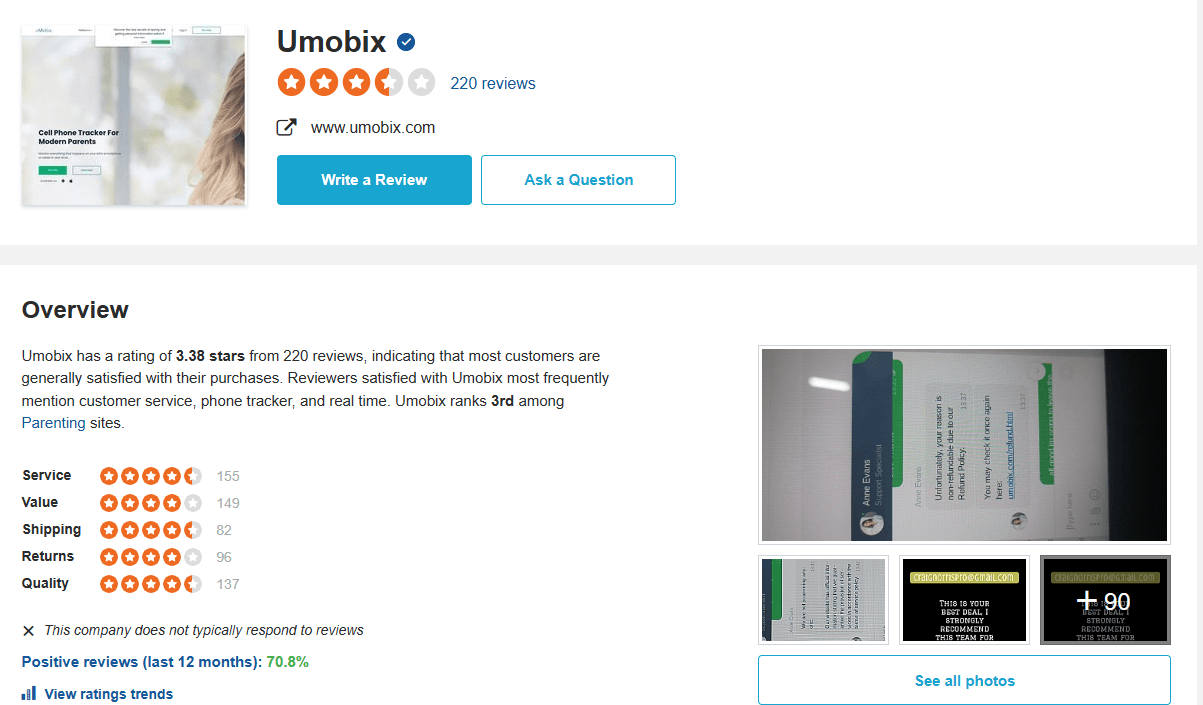
Umobix Reviews From Parents On Sitejabber
With 208 Trustpilot reviews and over 220 additional reviews on Sitejabber, let’s look into what users have to say about uMobix.
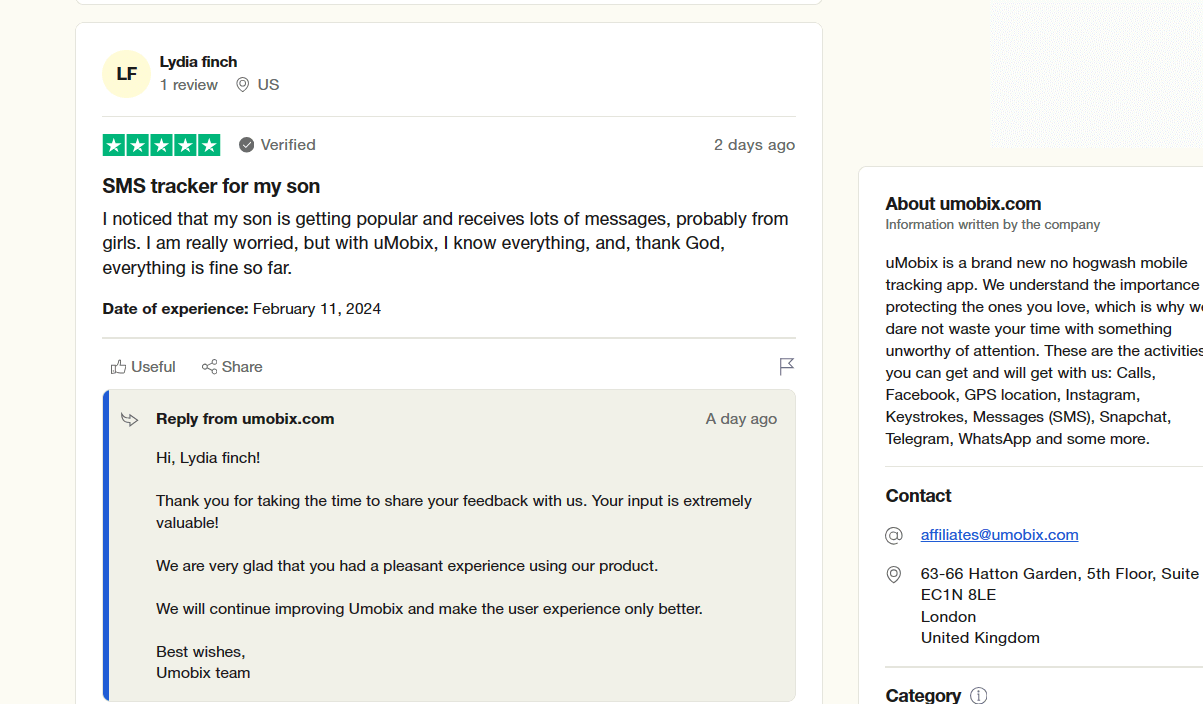
Our team is built up of experts who have spent time looking at many different phone spy and cybersecurity industries. We know the most recent innovations and offerings and can evaluate the features and cost-effectiveness of products. Especially Daryl Houston – a tech expert with a strong background in cybersecurity.
A very important thing we do in every research is looking at online customer reviews to get an idea of how real users feel about the product and what pros and cons they see when they use it in their daily lives.
In this uMobix review, we also look for its demo, plans, instructional materials, and customer service to get a full idea of how the application works for real customers.
Based on that, the goal of our uMobix review was to give a detailed and unbiased review of this spy tool so that you would make an informed decision concerning its suitability for your particular case.
| 1 Month | 3 Months | 12 Months | |
| General Features | Yes | Yes | Yes |
| Storage data | 30 Days | 90 Days | 180 Days |
| Messaging Apps Tracking | Yes | Yes | Yes |
| Social Media Tracking | Yes | Yes | Yes |
| Media | Yes | Yes | Yes |
| Internet | Yes | Yes | Yes |
| Streaming | Yes | Yes | Yes |
| Control | Yes | Yes | Yes |
| Price & Discount | Check the updated price here | ||
Note: uMobix has a 14-day refund policy and no free trial plan.
The only differences here are the price and the duration. Choosing a longer subscription period can help you save more on your monthly fees. uMoBix does not offer a free trial plan but has a free live demo of the dashboard after subscription.
| Criteria | uMobix | mSpy | Cocospy | XNSpy |
| Monthly Price | $12.49 | $48.99 | $49.99 | $35.99 |
| Devices Tracked/Subscription | 1 | 1 | 1 | 1 |
| Supported Operating System | Android & iOS | Android & iOS | Android & iOS | Android & iOS |
| Money-Back Guarantee | 14-day | 14-day | 14-day | 14-day |
In conclusion, uMobix is a sophisticated iPhone monitoring and security solution. uMobix serves diversified security demands with its wide variety of capabilities and easy-to-use interface. uMobix is a complete solution for parents, employers, and individuals wanting to secure digital assets. If you’ve tried this phone spyware tool, what do you think? Let us know by commenting on this uMobix review article. We would love to hear!
Don’t miss our research about other spy app reviews. Subscribe and Follow TechDictionary today.
[section]
[row]
[col span__sm=”12″]
No. Umobix does not offer a free trial plan. However, there is a demo version for users who want to experience it before subscribing. It also has a 14-day refund policy.
The good news is that uMobix is compatible with both Android and iPhone devices. Whatever your device is, uMobix offers seamless monitoring solutions to meet your cybersecurity requirements.
Yes, uMobix is a legitimate spying solution. It is intended for lawful use and compliance with applicable laws and regulations.
Yes, uMobix runs in stealth mode in the monitored device’s background. It offers no icons or notifications, making it nearly unnoticeable.
Usually takes a few minutes. After installation, uMobix monitors the device’s activity and sends real-time data to the dashboard.
[/col]
[/row]
[/section]

