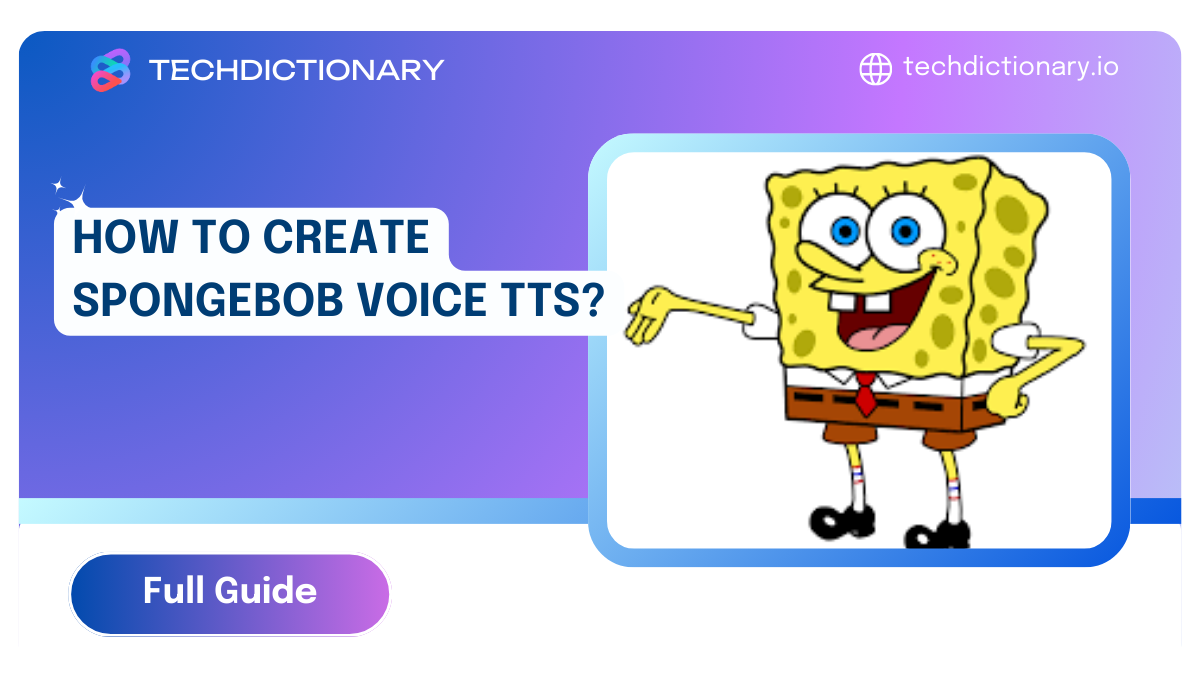
SpongeBob, the beloved character from the SpongeBob SquarePants series, has won the hearts of millions with his cheerful voice. Many want to use his voice in their projects but find it challenging to imitate. This blog will guide you in creating SpongeBob voice text-to-speech using top-notch Vidnoz & PlayHT and recommend 3 other alternatives.
Tom Kenny is a well-known comedian actor who lends his voice to iconic characters like SpongeBob, Johnny Bravo, and the Mayor from Power Puff Girls. He infuses SpongeBob with his high-pitched and lively tone, capturing the character’s distinct blend of quirkiness and enthusiasm.

Tom Kenny voices SpongeBob
Kenny’s exceptional voice has earned him numerous awards, solidifying his highly acclaimed voice actor status.
Step 1: Navigate Vidnoz AI Voice Cloning
Step 2: Under the Celebrity AI Voice Library, select AI SpongeBob.
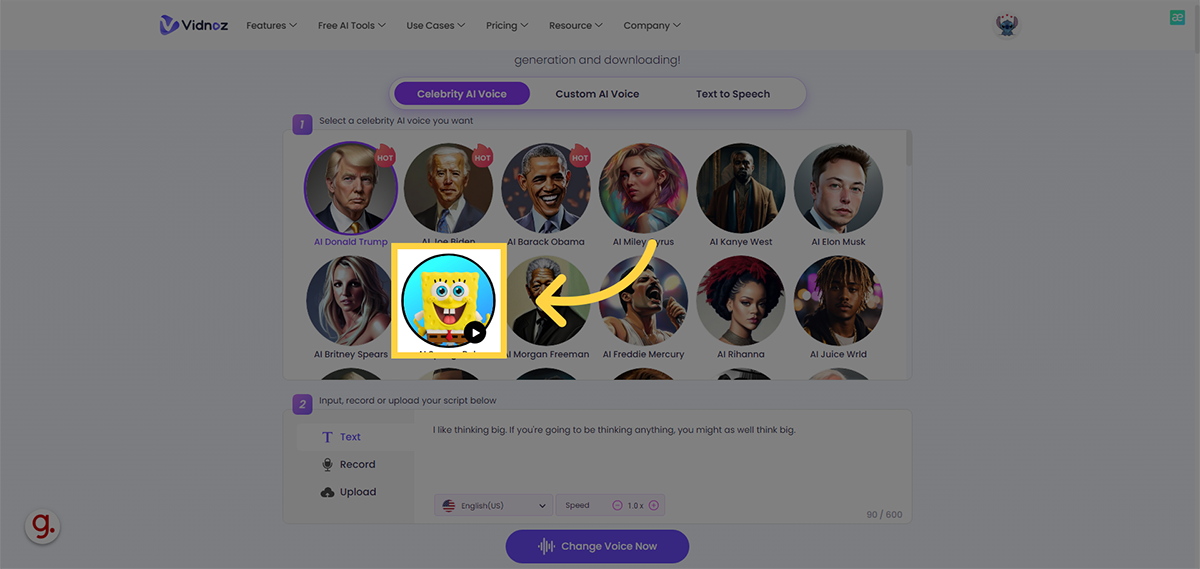
Create Spongebob Voice Text To Speech With Vidnoz
Step 3: Type, record your speech, or upload a script file to input the text you would like the AI SpongeBob voice to read.
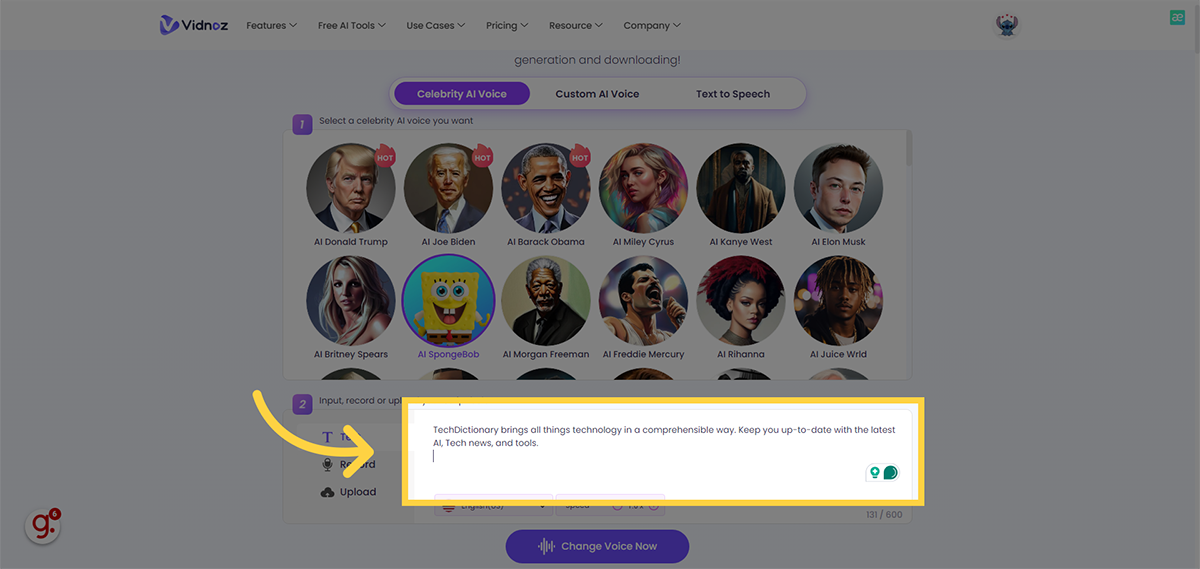
Type the text you want to convert with SpongeBob Voice
Unlike PlayHT, Vidnoz only allows you to adjust the voice’s speed.
Step 4. Click ”Change Voice Now” and wait for the process.
Step 5. Listen to the AI-generated SpongeBob audio file. Sign up with Google, LinkedIn, or Facebook to download the file for free. Let’s hear how SpongeBob AI Voice Generated By Vidnoz sounds:
Note: With a free account, Vidnoz only allows 2 uses per day. To use more and access additional features, you will need to upgrade your account.
Related Article: Unleash Your Creativity with Squidward Text to Speech in 3 Ways
Play.HT requires a 30-second audio recording of Spongebob’s voice for the cloning procedure. If your sample is in YouTube link format, use a YouTube Converter tool to convert it to MP3 or MP4. Follow the process below:
(1) Copy and paste the video URL into the YouTube Converter tool like Y2Mate
(2) Select your favorite download format (MP3/MP4)
(3) Click the “Convert” button to download it.

Download Spongebob Voice File
Before using it, you have to create an account. Go to the PlayHT Voice Clone function and sign up using your Google account, email address, and password.
Since Spongebob’s voice is not offered by PlayHT, you need to clone and upload it to PlayHT’s voice library.
(1) Select the “Voice cloning” section
(2) Click the “Create a new clone” button,
(3) Choose “Instant”
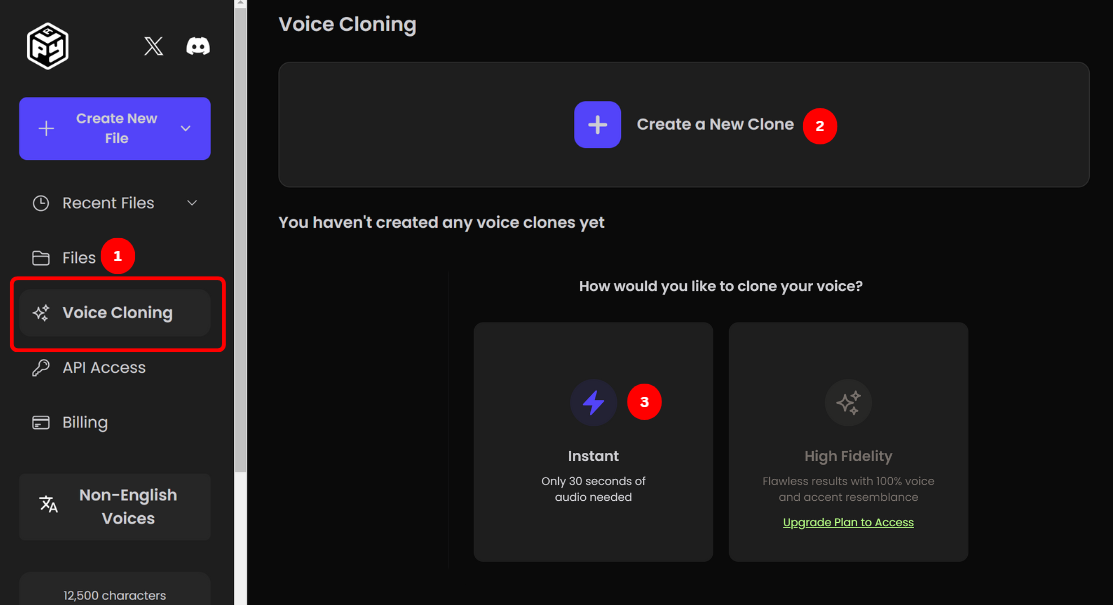
Clone Spongebob Voice With PlayHT
After uploading the audio file and finishing “clone voice”, your SpongeBob AI voice is now ready to use!
Note: With PlayHT’s free account, you can only create 1 AI Voice clone, which can be up to 30 seconds long and limited to 2500 words. Upgrading to higher plans unlocks more features.
Click “Use,” and PlayHT will take you to the TTS dashboard, where you can input your text and select the SpongeBob voice. You can also adjust the speed and modify the voice’s similarity, intensity, and stability.
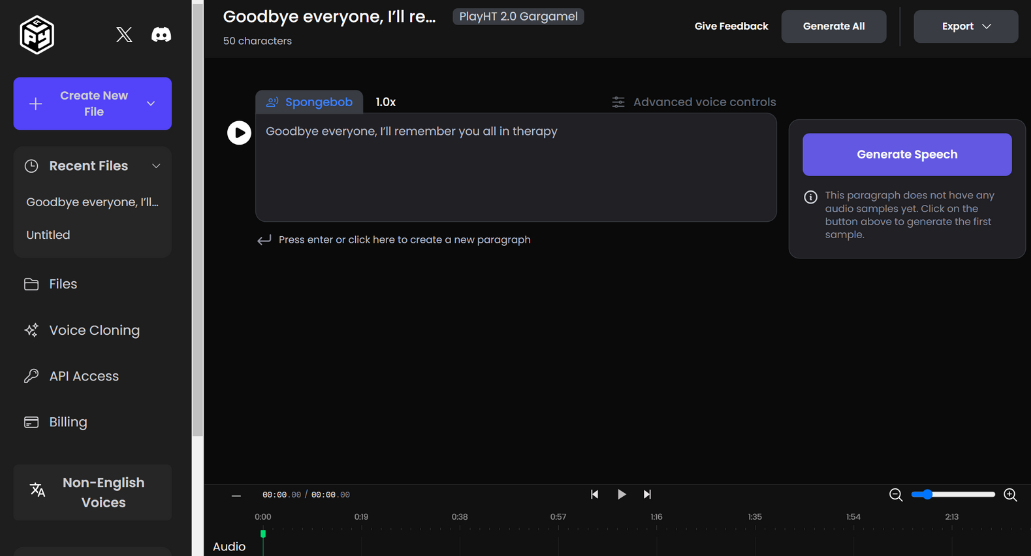
Spongebob Voice TTS With PlayHT
If you’re dissatisfied with the outcome, make changes and produce another one.
Your SpongeBob voice text-to-speech is almost ready. After finishing the necessary steps and making any required changes, click the “Generate Speech” button to start the download.
*Listen to SpongeBob’s voice that PlayHT has just generated:
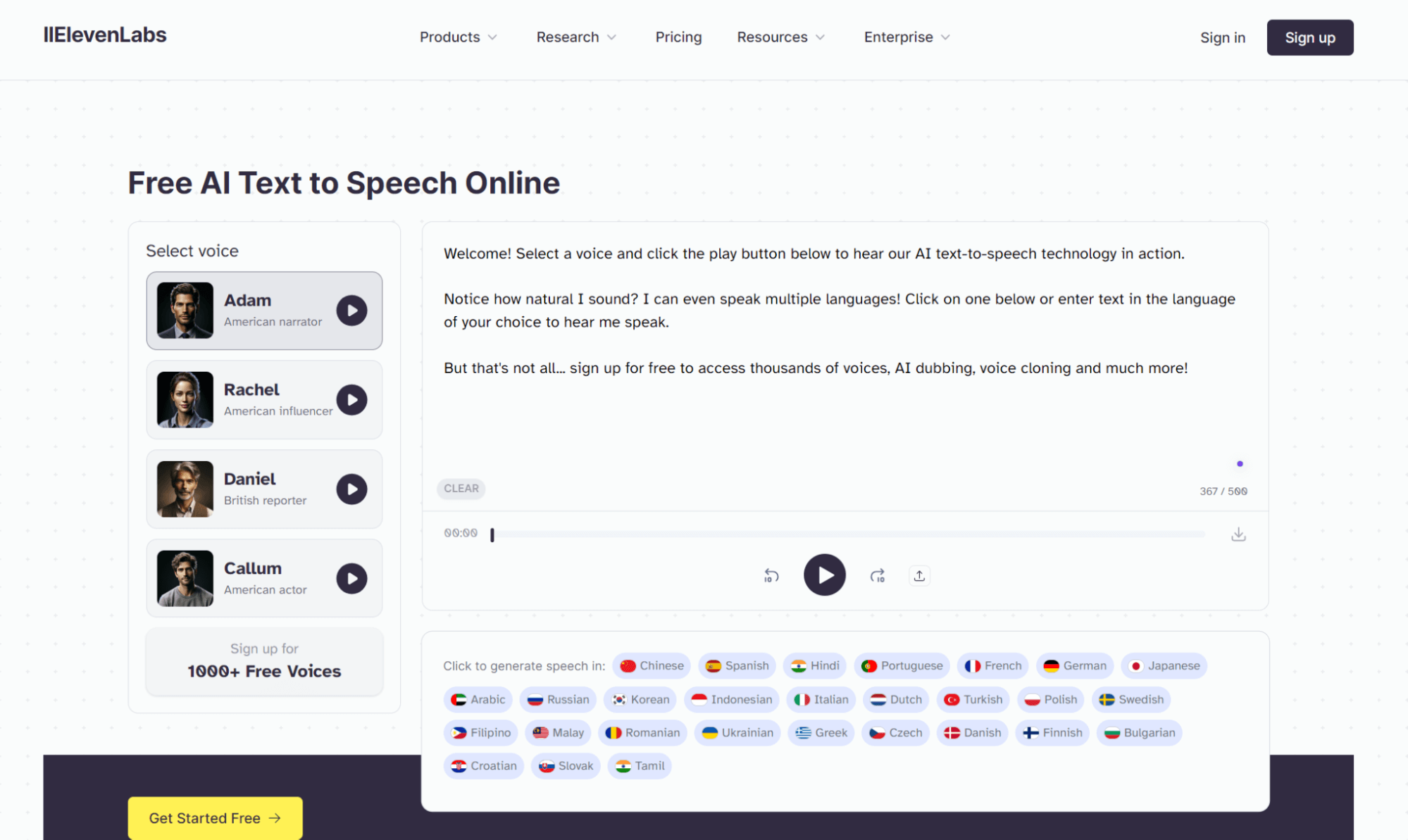
Elevenlabs Spongebob Voice TTS Online Tool
ElevenLabs is a groundbreaking SpongeBob AI voice tool for generating natural-sounding and cloning voices, available in both free and paid versions. It offers over 800 voices in 140 languages and is ideal for beginners due to its user-friendly design.
Key Features:
Pricing:
A 7-day free trial is available for those who want to test the platform.
101soundboards is an online platform that uses text-to-speech technology to generate natural-sounding voices in multiple languages. It offers a wide range of voices and soundtracks for free, along with advanced customization options. Users can access pre-made iconic Spongebob’s sayings and also create new ones.
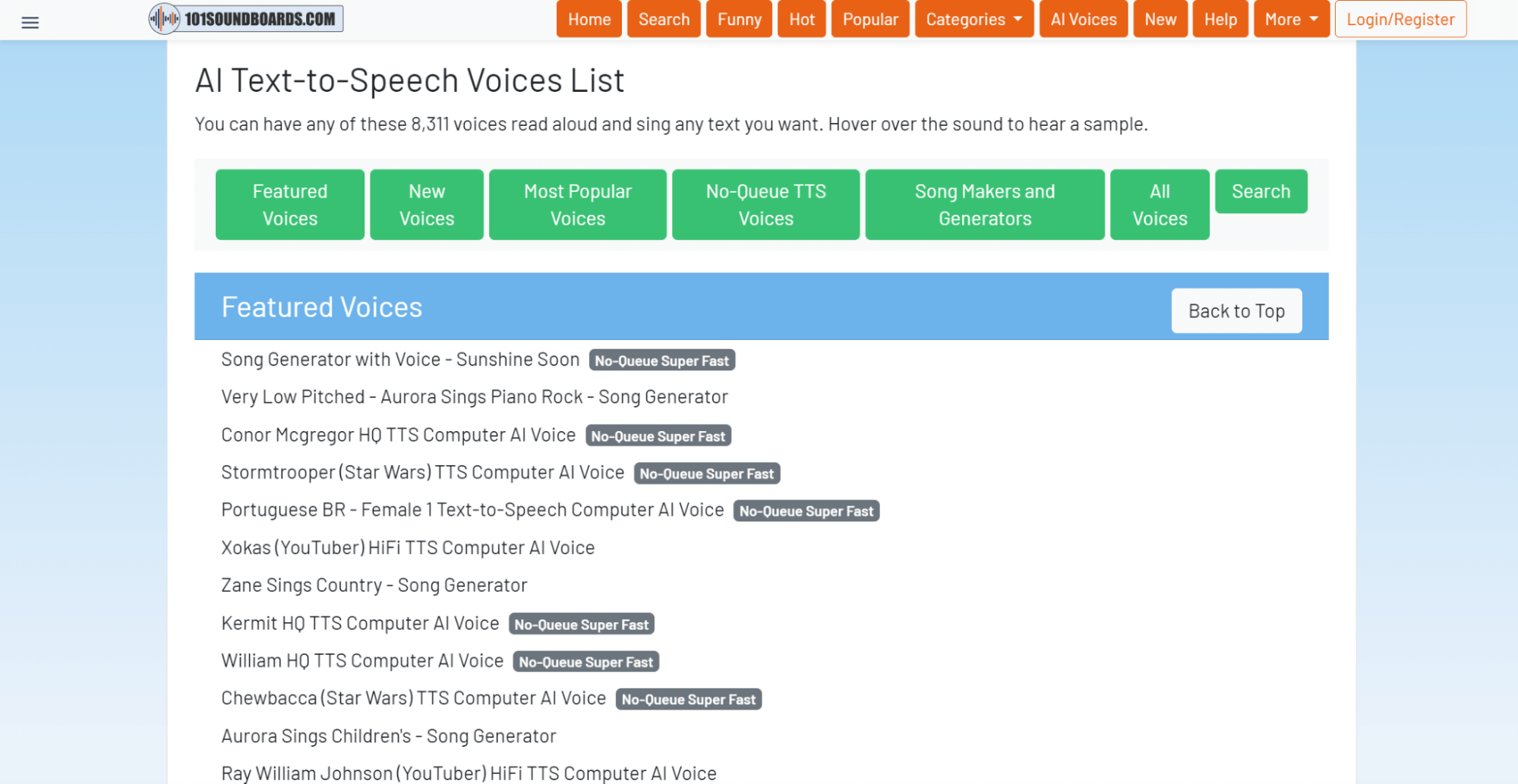
SpongeBob Voice Text to Speech 101soundboards.com
Key Features:
Pricing: 101soundboards.com offers no-cost services as it is funded entirely by contributions and advertisements.
FakeYou is a powerful tool for generating human-like voices. It offers text-to-speech, text-to-image, voice-to-voice, and video lip-syncing. With a vast library of voices and languages, along with features like voice cloning and natural language processing, it’s a great option for improving SpongeBob voice text-to-speech outputs.
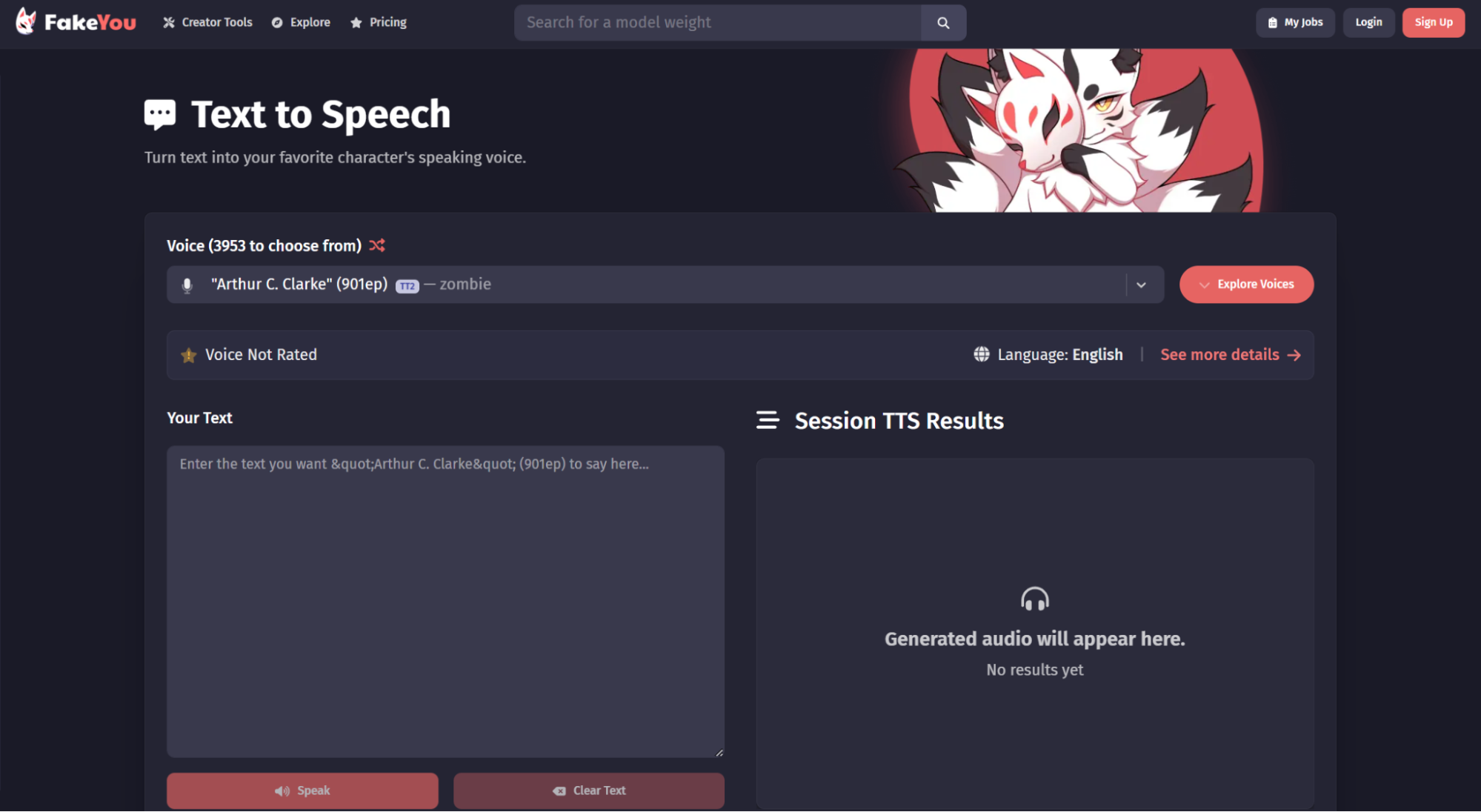
SpongeBob Voice Text to Speech Fakeyou
Key Features:
Pricing:
With the evolution of AI technology, we’re glad to say that you can generate SpongeBob voice text-to-speech with AI TTS tools. We’ve walked you through five simple steps and four best AI TTS generators. All the listed tools have distinct qualities and stand out in some way. However, if you are looking for the most excellent text-to-speech application, PlayHT is the solution. Try it for free now.

