
Have you ever desired for your school lessons to be brought to life with engaging voices and sounds? Thanks to technology, education can now be more captivating than ever with the help of text-to-speech programs.
This article will list all the necessary steps to get Speak and Spell text to speech anywhere, anytime, completely free. The fun is only a few clicks away!
The Speak & Spell voice generator is an online tool that utilizes artificial intelligence to replicate the distinctive synthetic voice of the popular learning toy. Using this tool, you can input text, which the generator then converts into audio, employing a digitized rendition of the original speech patterns of Speak & Spell. In the 1980s, Texas Instruments crafted the toy’s distinct and somewhat restricted vocabulary using early speech synthesis technology.
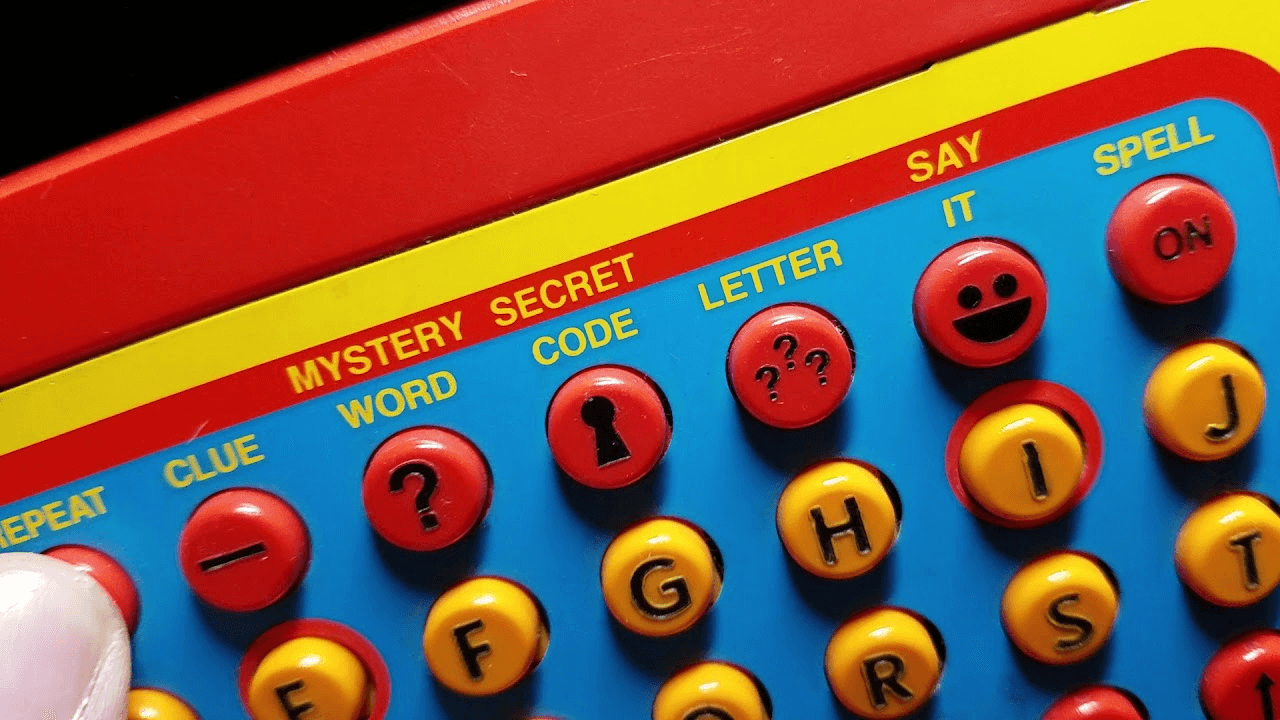
Speak And Spell Online Generator
Step 1: Go to PlayHT Voice Cloning and create a free account.
Step 2: Upload a High-quality Speak & Spell Voice as a sample in the required formats ( .mp3, .wav, .m4a, .mp4, and. AAC). Then, type the text.
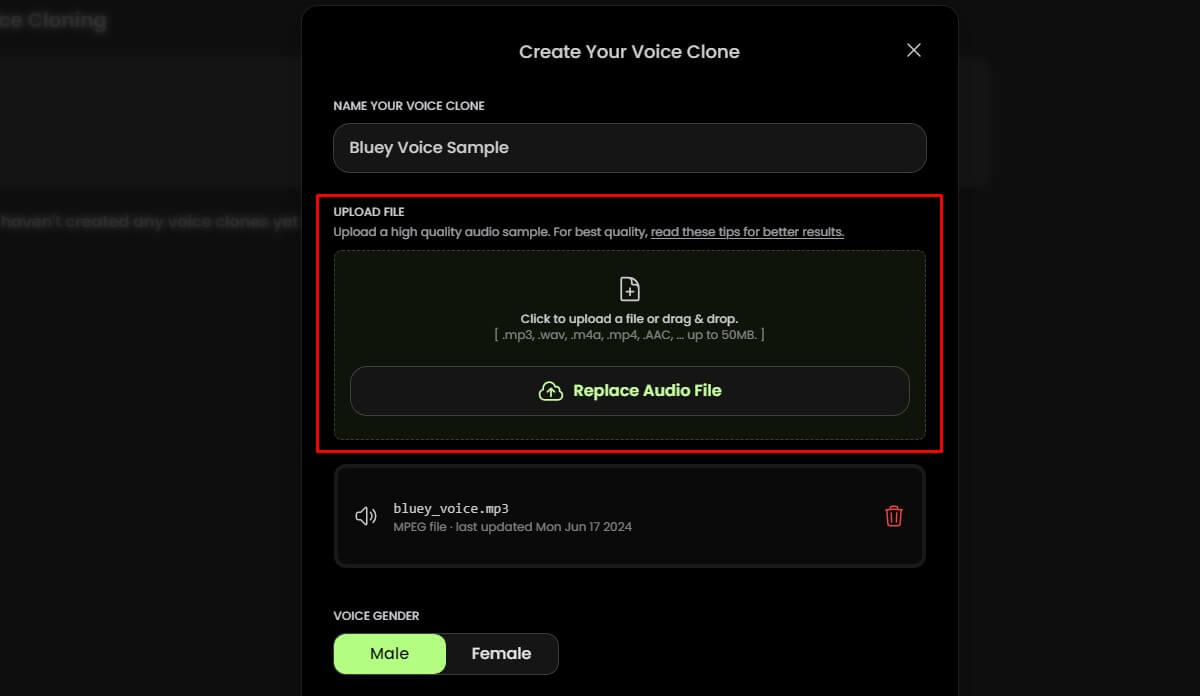
Using Playht To Cloning Speak And Spell Voice For TTS
Step 3: Generate and customize the output sound.
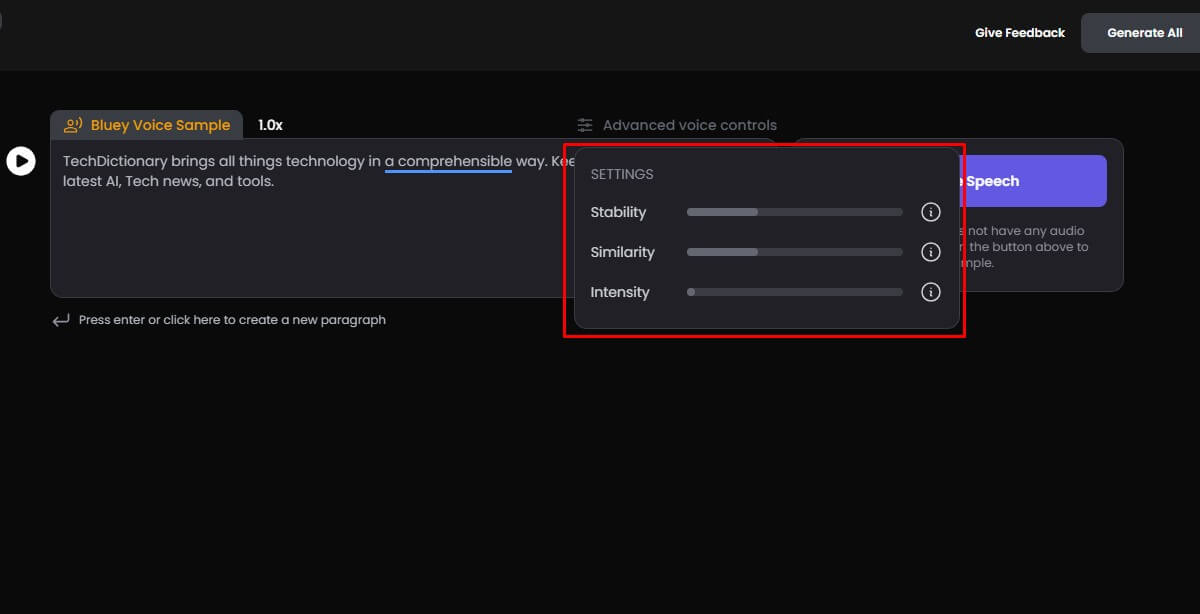
Using PlayHT To Cloning Speak And Spell TTS
Step 4: Download the Speak & Spell AI voice file in your preferred format.
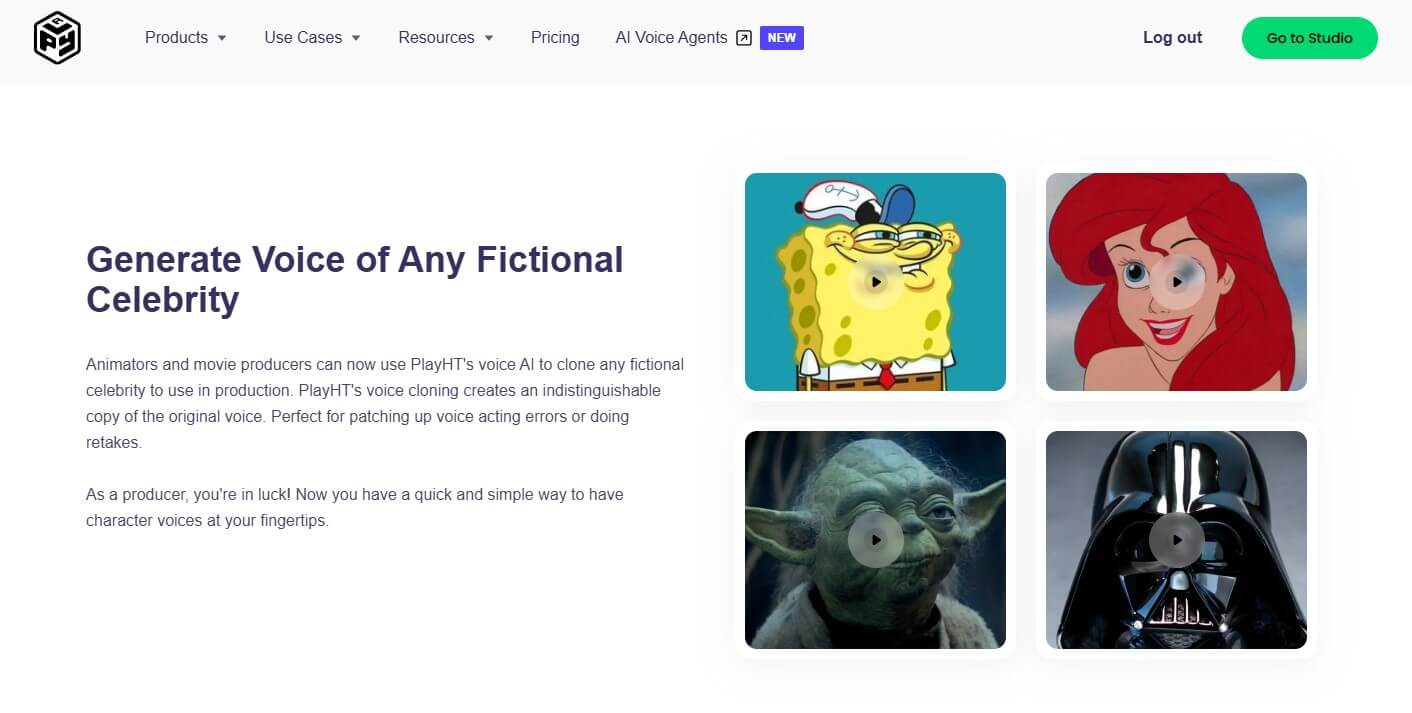
PlayHT Speak And Spell TTS Voice Generator
Play.ht is a versatile text-to-speech software that utilizes artificial intelligence (AI) to generate Speak & Spell AI Voices. It offers an easy-to-use interface with 800+ AI Voices in over 140 languages and dialects. With powerful voice cloning and text-to-speech capabilities, Play.ht enables users to create AI voices that closely resemble the original Speak and Spell sound.
Key Feature:
| Pros | Cons |
| ✔ A free version is available
✔ Quick cloning voice ✔ A cloud-based software ✔ Easy to use ✔ API is available |
✘Clone only 1 voice per time |
Maybe You Are Interested:
Create SpongeBob Voice Text to Speech in 3 secs with Vidnoz & PlayHT
Unleash Your Creativity with Squidward Text to Speech in 3 Ways
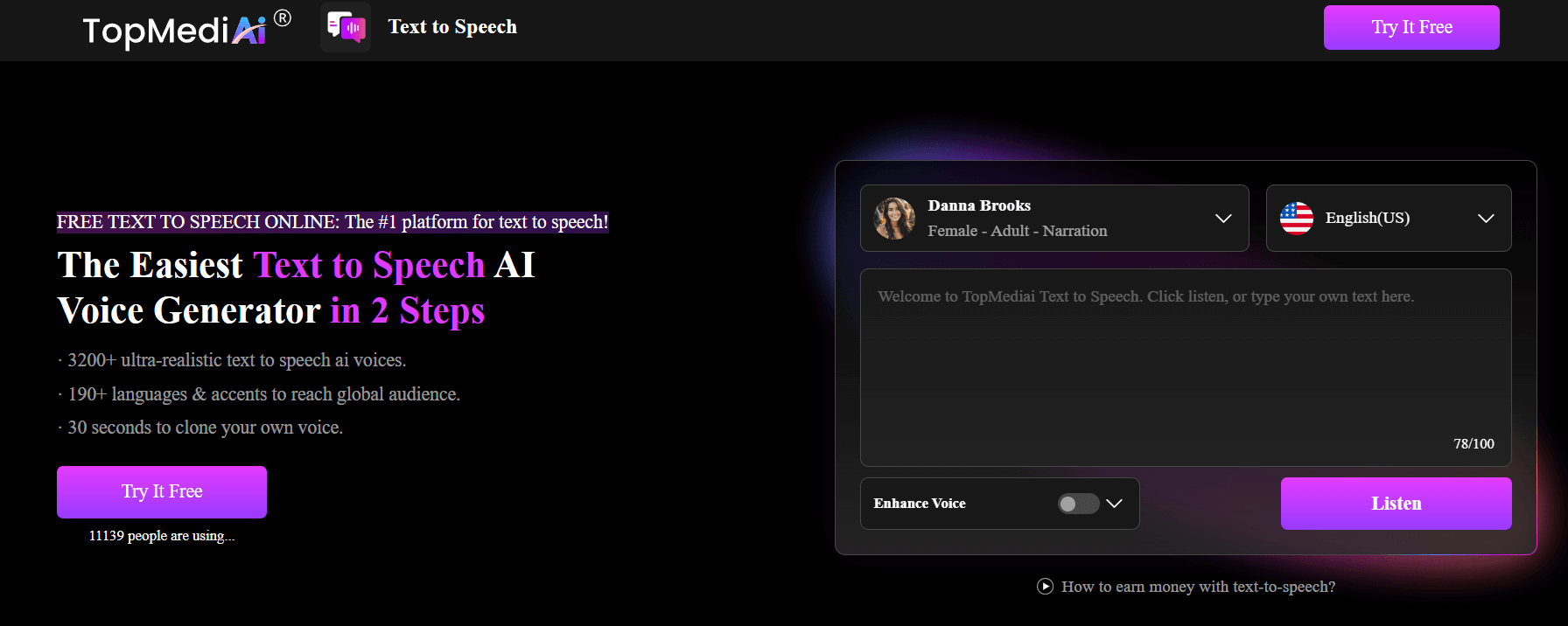
Speak And Spell Online Generator Topmediai
TopMediai is such a powerful online platform that offers a range of tools, including a Speak and Spell generator. This tool allows users to convert text into realistic-sounding Speak and Spell voice output.
If you’re interested in voiceovers beyond Speak & Spell, check out how you can generate FNAF AI voices for gaming and content creation!
Key features:
| PROS | CONS |
| ✔ Different pricing packages
✔ High-quality output |
✘Require paid subscription
✘Not available for desktop version ✘Not friendly interface like PlayHT |
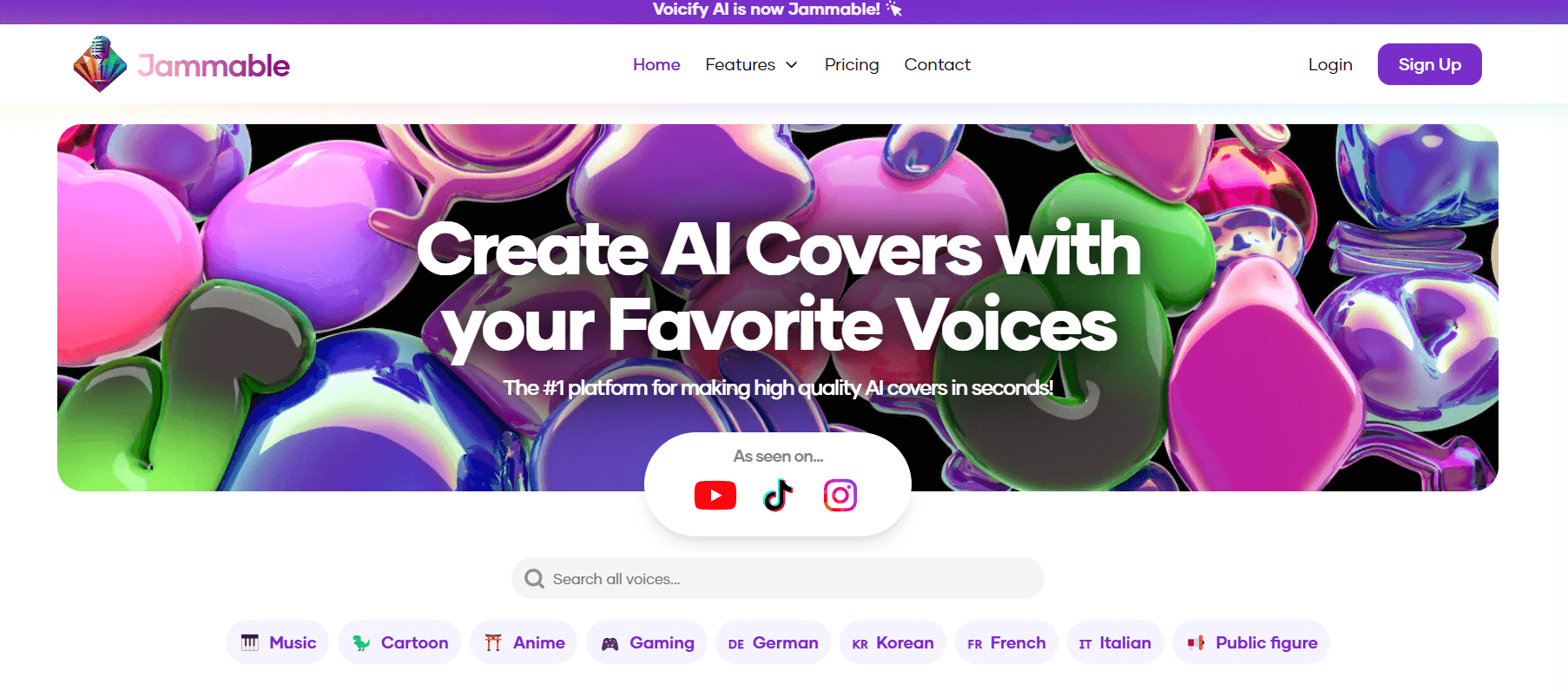
Speak And Spell Online Generator Jammable
The Speak and Spell voice model on Jammable can be used to convert text into speech that mimics the distinctive robotic and electronic sound of the original Speak and Spell educational toy from the 1970s and 80s. This allows users to easily add a nostalgic Speak and Spell voiceover to their own audio projects, such as videos, games, or messages.
Key features:
| PROS | CONS |
| ✔ Quick turnaround of 30-60 seconds
✔ Comprehensive AI vocal tools |
✘No free plan or trial is available |
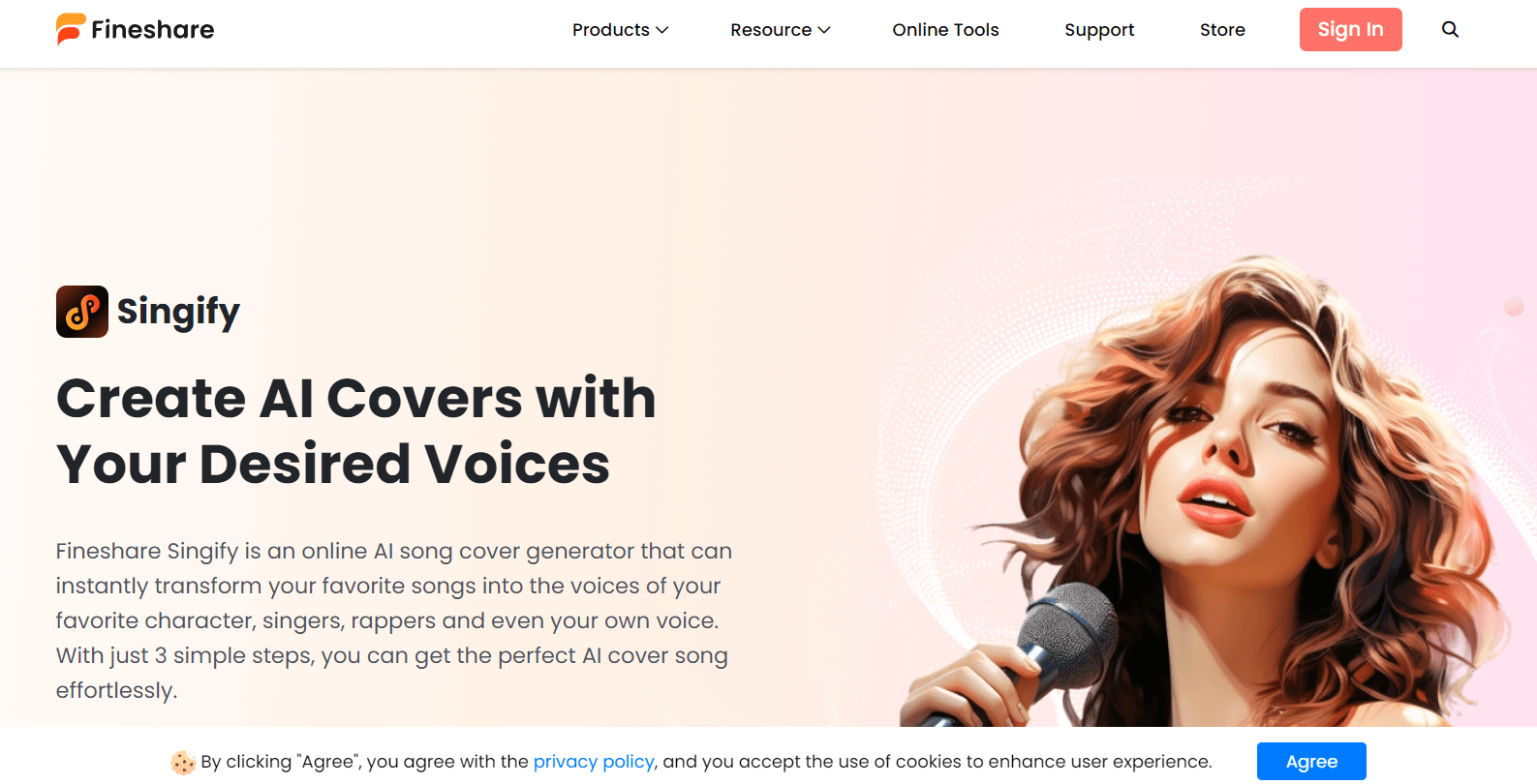
Speak And Spell Online Generator Jammable
FineShare is an online AI voice generator that allows users to create realistic voices for various characters, including Stephen Fry and John Marston, in over 49 languages. The tool utilizes advanced artificial intelligence to produce natural-sounding voices that replicate the distinctive characteristics and nuances of the selected character.
Key features:
| PROS | CONS |
| ✔ Can extract audio from various sources, including Zoom, Skype, and Discord
✔ Offers granular control over voice parameters |
✘ Some advanced features require a subscription or upgrade. |
The nostalgic Speak & Spell voice can be used to add retro charm and humor to content by recreating its iconic phrases. It can also help engage and entertain kids when incorporated into educational videos, apps, and games to make learning more fun.
The first person who created the original Speak & Spell voice was a radio DJ named Mitch Carr, as Texas Instruments recorded his clear, monotone vocal tones and used emerging speech synthesis technology to replicate his voice on the toy’s microchip electronically.

