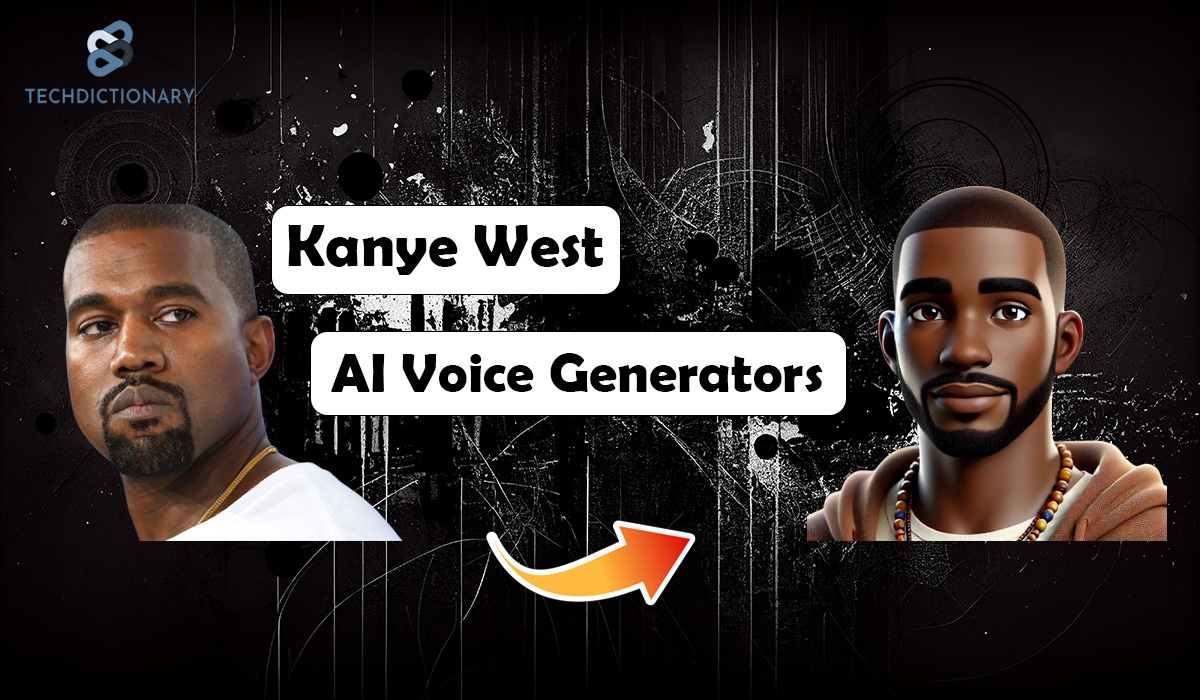
Is your friend a die-hard Kanye West fan? Perfect! This is your chance to prank him on his birthday or a sudden morning with a Kanye West AI voice. By following our guide, you will learn how to use a free Kanye West voice generator and start creating your own project in just a minute. As you browse further, explore some of the top tools available in 2025.
Get ready to leave your friend speechless!

Source: GQ
Many might know Kanye West as a groundbreaking rapper; others might recognize him as a fashion designer. Love him or hate him, Kanye West is a visionary force in music and fashion. While his life and career have been fraught with scandals and controversies, his influence on the music industry is undeniable. Numerous chart-topping albums, innovative music videos, and his distinctive voice have mainly shaped his fame and victory.
Kanye’s voice, whether through music or interviews, carries a distinct tone recognized globally. It’s no surprise that people are interested in replicating it using AI for pranks, creative projects, or just for fun.
It’s time to create a realistic Kayne West AI voice using Vidnoz’s free features!
Step 1: Go to the Vidnoz AI Voice Changer
Step 2: Locate the “Celebrity AI Voice” and select the “AI Kayne West” voice option.
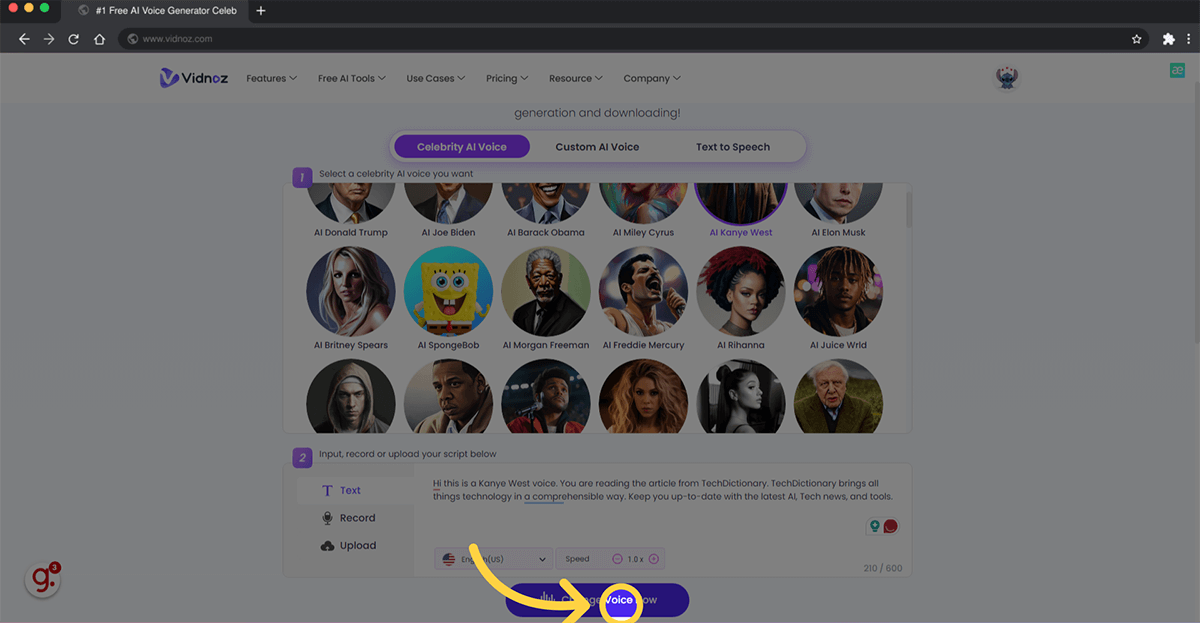
Create Kayne West Voice Text To Speech With Vidnoz
Step 3: Enter your text. You can either type it directly, record your voice, or upload a script file. Plus, choose your desired language and modify the voice speed.
Step 4. Click “Change Voice Now“.
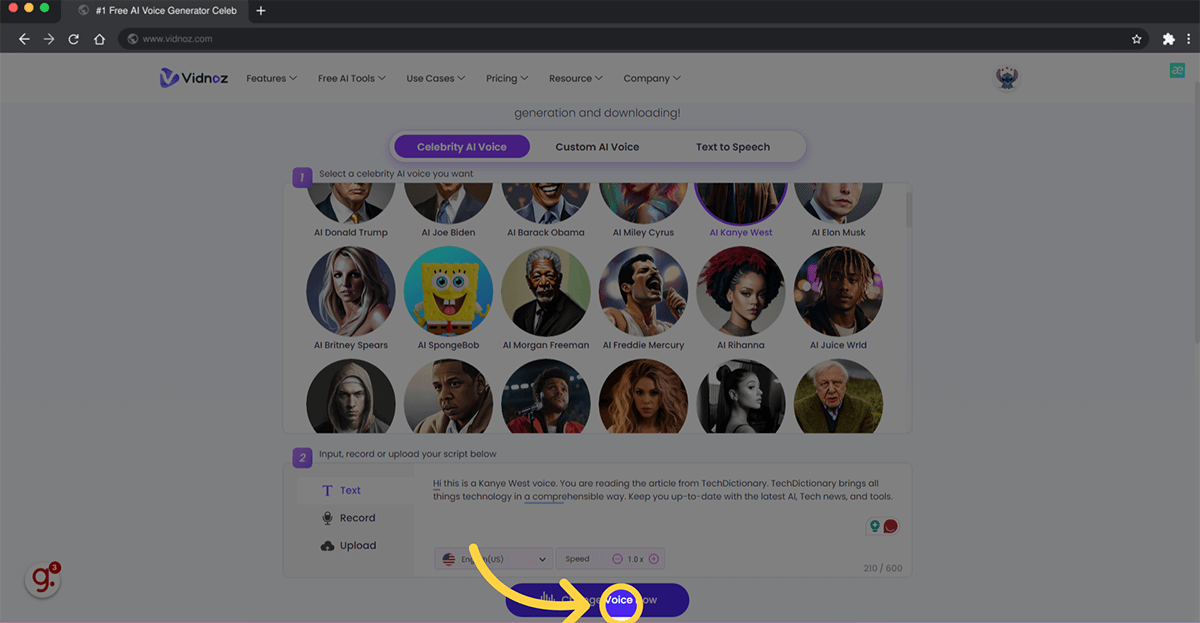
Click “Change Voice Now“.
Step 5. Once completed, log in to your Vidnoz account to download Kanye West’s text-to-speech for FREE.
Note: Free accounts allow you to make 2 conversions each day. For unlimited usage and additional features, consider upgrading to a Vidnoz premium account.
Maybe You Are Interested:
Get Realistic Kim Kardashian AI Voice Easily & Free With 4 Best TTS Tools
Make You Sound Like Snoop Dogg AI Voice with 4 TTS Online Tools
How To Use Britney Spears AI Voice Generators for Your TTS
Sound like Morgan Freeman with Top 5 Best Morgan Freeman Voice Generator in 2025
Since PlayHT allows users to create any celebrity AI voice and customize more advanced voice features like tone and similarity, you can use PlayHT for free to clone your favorite artist’s voice such as Elvis Presley’s AI voice. Follow the steps below:
Step 1: Visit Play HT Voice Cloning and Create a Free Account
Step 2: Upload a High-quality Kanye West voice audio to clone.
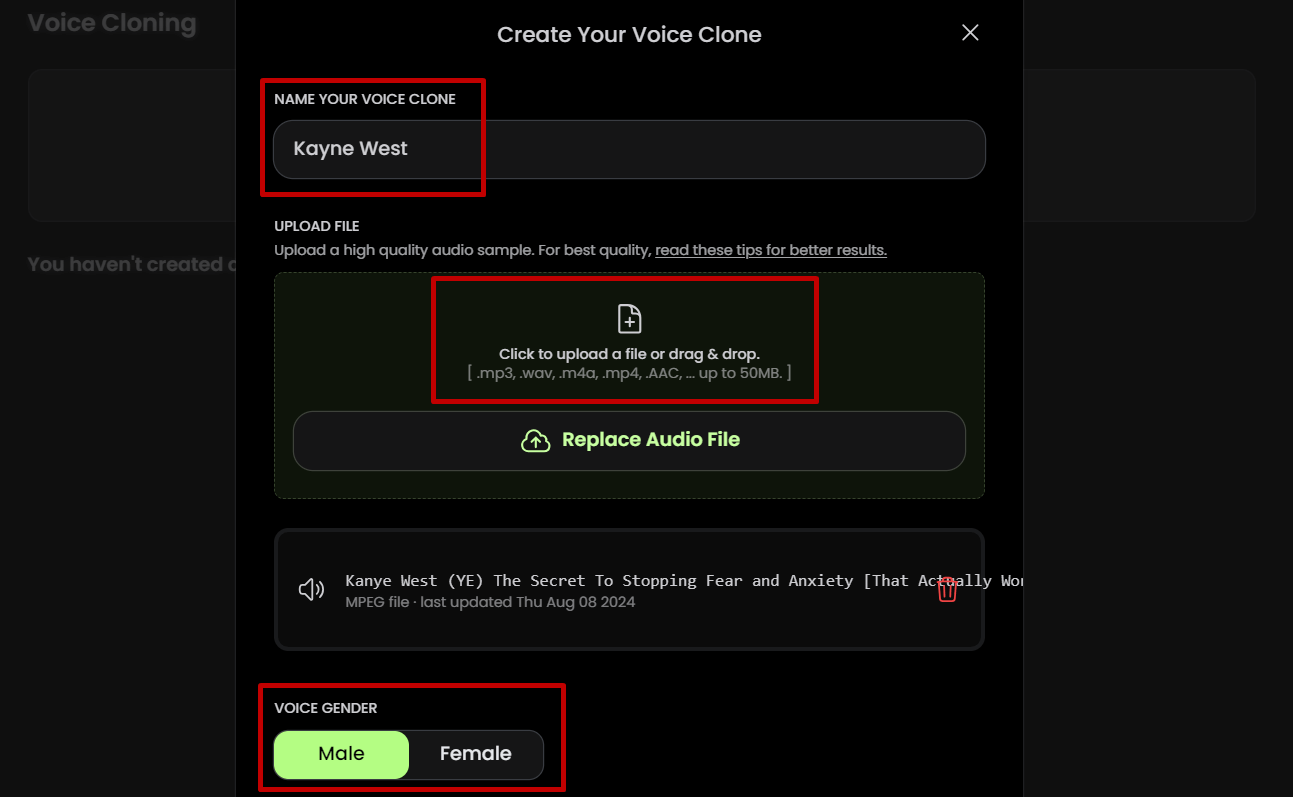
How To Create Realistic Kanye West AI Voice With PlayHT
Remember to select tags or add a label, input a description, check the opt-in box, and click “Clone Voice“.
Step 3: Generate and Download
To use the text-to-speech (TTS) interface, click “Use“, enter your text, and click “Generate Speech”. If the voice is not what you expected, use “Regenerate” to try again.
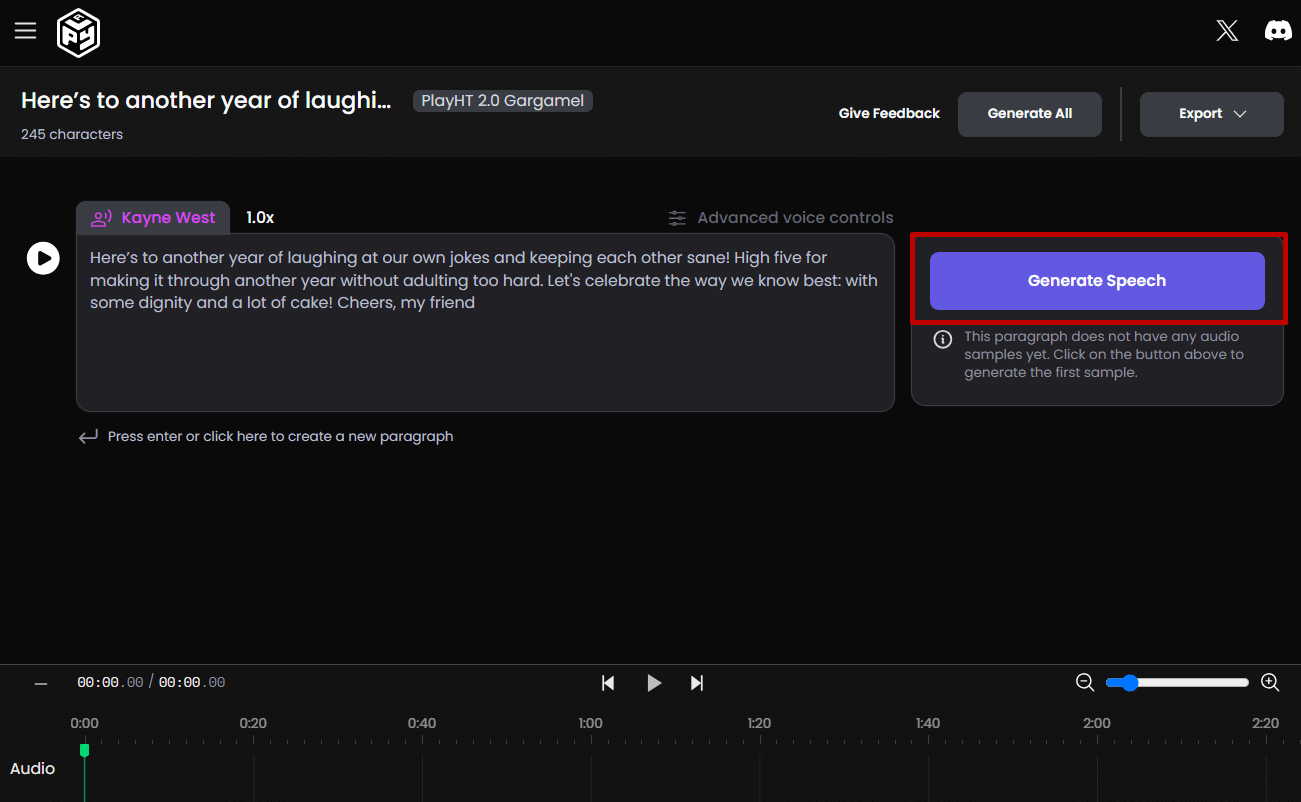
How To Create Realistic Kanye West AI Voice With PlayHT
Note: You can adjust settings like stability, similarity, and intensity in the “Advanced voice control” section to fine-tune the voice to your liking.
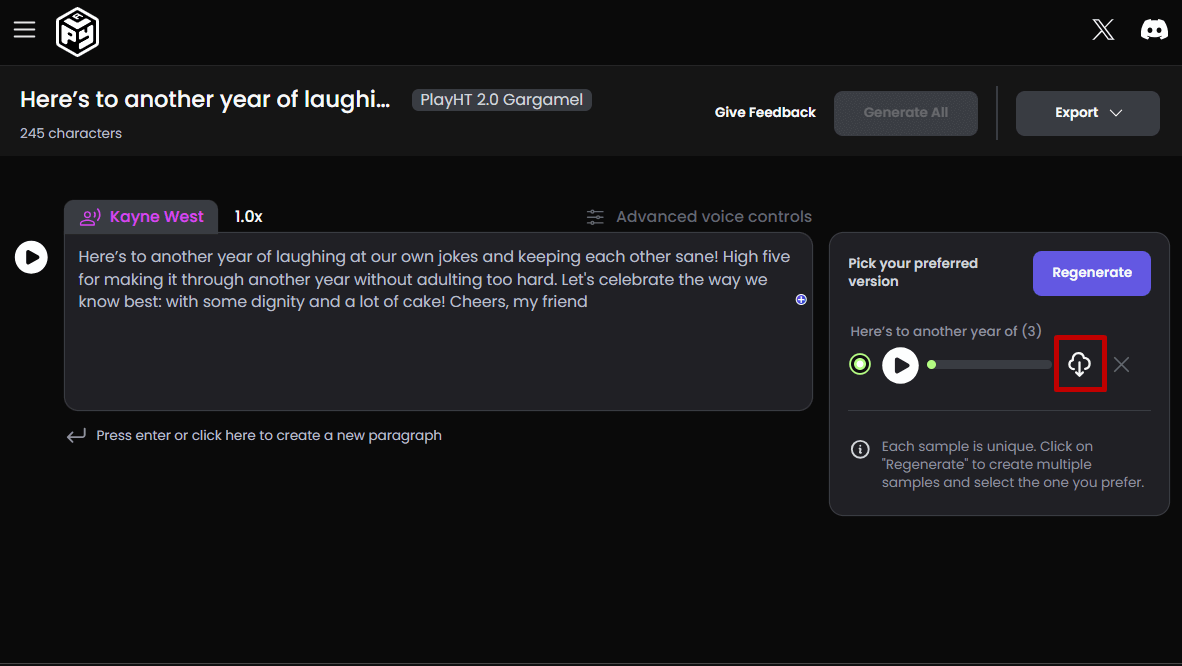
How To Create Realistic Kanye West AI Voice With PlayHT
Once you are satisfied, download the Kanye West AI voice clip, share it with your friends, or use it in your content creation projects.
Key features:
| PROS | CONS |
| ✔ High-quality audio outputs
✔ Diverse voice and language choices ✔ API integration available ✔ Extensive customization options ✔ Straightforward interface and clear guideline |
✘ Some users report slow response times
✘ Non-English voice options are limited |
Related Article: 10 Best AI Celebrity Voice Generators Free & Paid in 2024
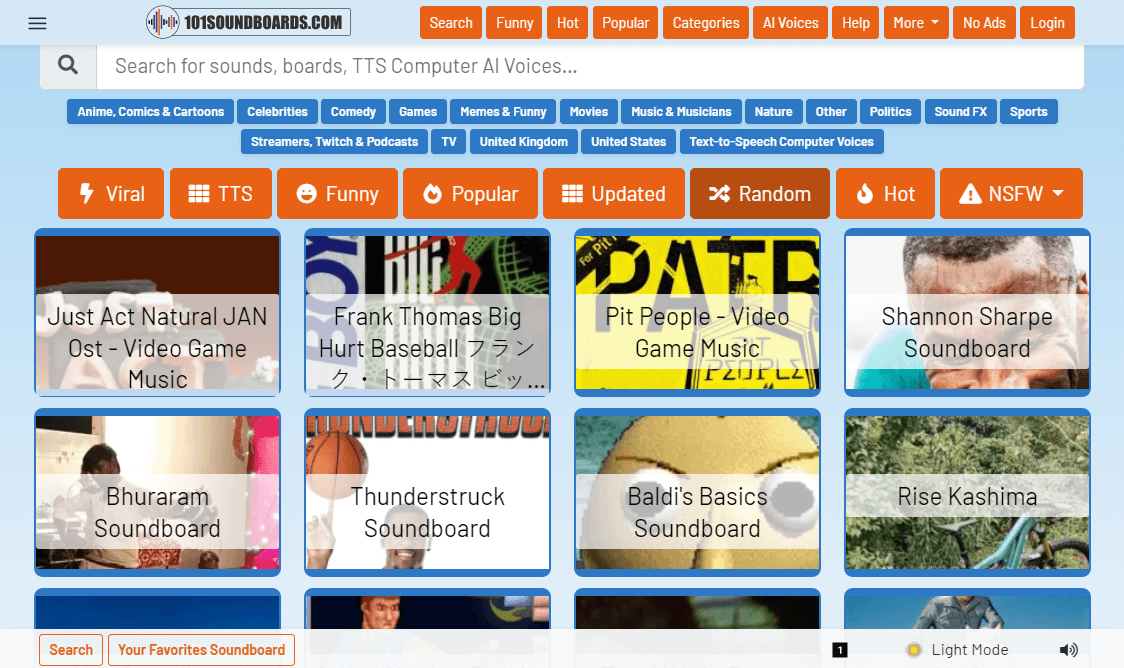
101soundboards.com
This voice generator is designed for those desiring an endless collection of sound clips that focus on entertainment and recreational purposes. Here, you can browse sounds by category or search for specific ones. 101 Soundboards allows you to create custom sounds and even generate custom voice recordings using text-to-speech.
Key features:
| PROS | CONS |
| ✔ Variety of sounds of different types
✔ Uniquely humorous sound collections ✔ Accessible from various devices ✔ Free to turn up to 300 characters into sound |
✘ Some users report the laggy and buggy generation
✘ Deep customization is limited |
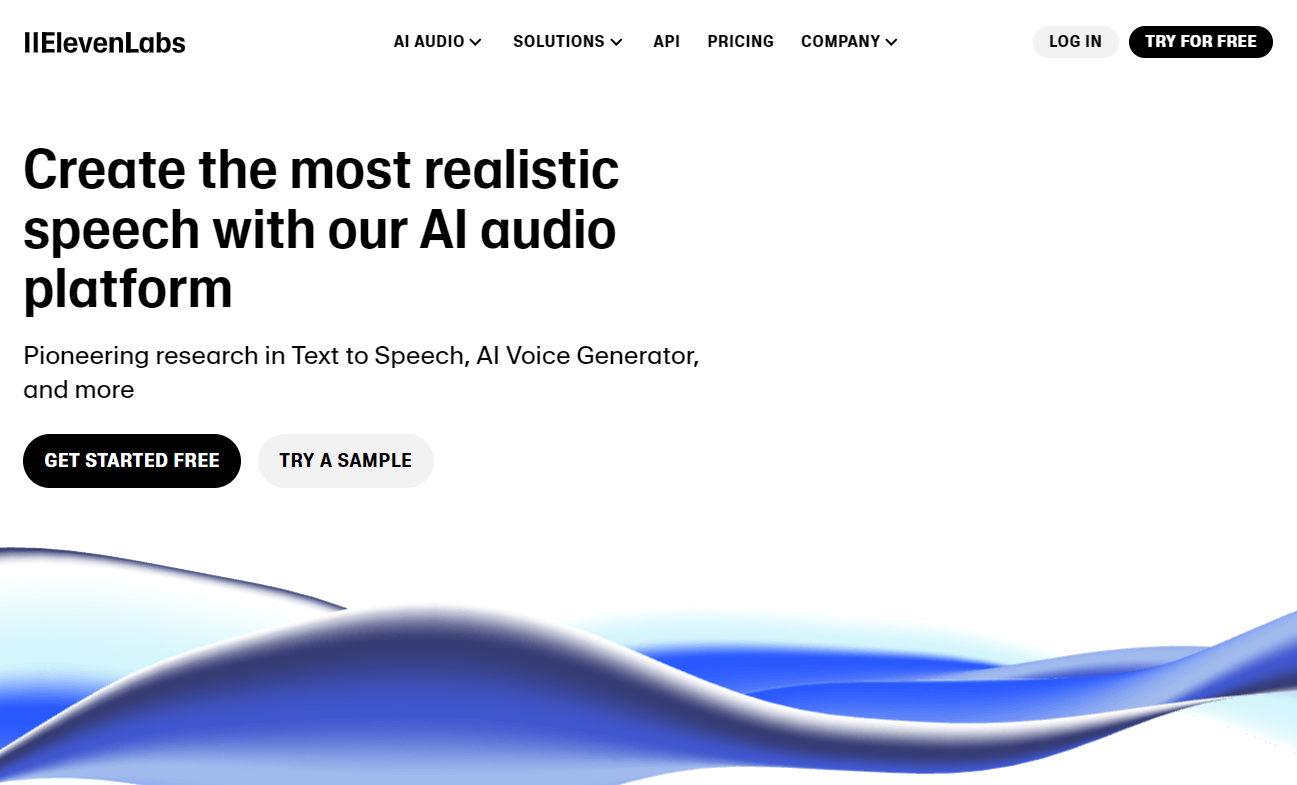
ElevenLabs
ElevenLabs is a top contender for those seeking the best Kayne West voice generators. While it’s known for its remarkable text-to-speech feature, ElevenLabs also offers voice cloning, dubbing, and speech-to-speech with jaw-dropping results. Currently, ElevenLabs supports generating thousands of voices in over 30 languages, making it a game-changer in the AI voice industry.
Key features:
| PROS | CONS |
| ✔ Exceptionally natural and diverse voice outputs
✔ A wide range of voices ✔ Offering diverse fine-tuning capabilities ✔ Intuitive dashboard and easy integration ✔ Free trial available and flexible pricing plans |
✘ Free version with limited features
✘ Limited language support compared to competitors |
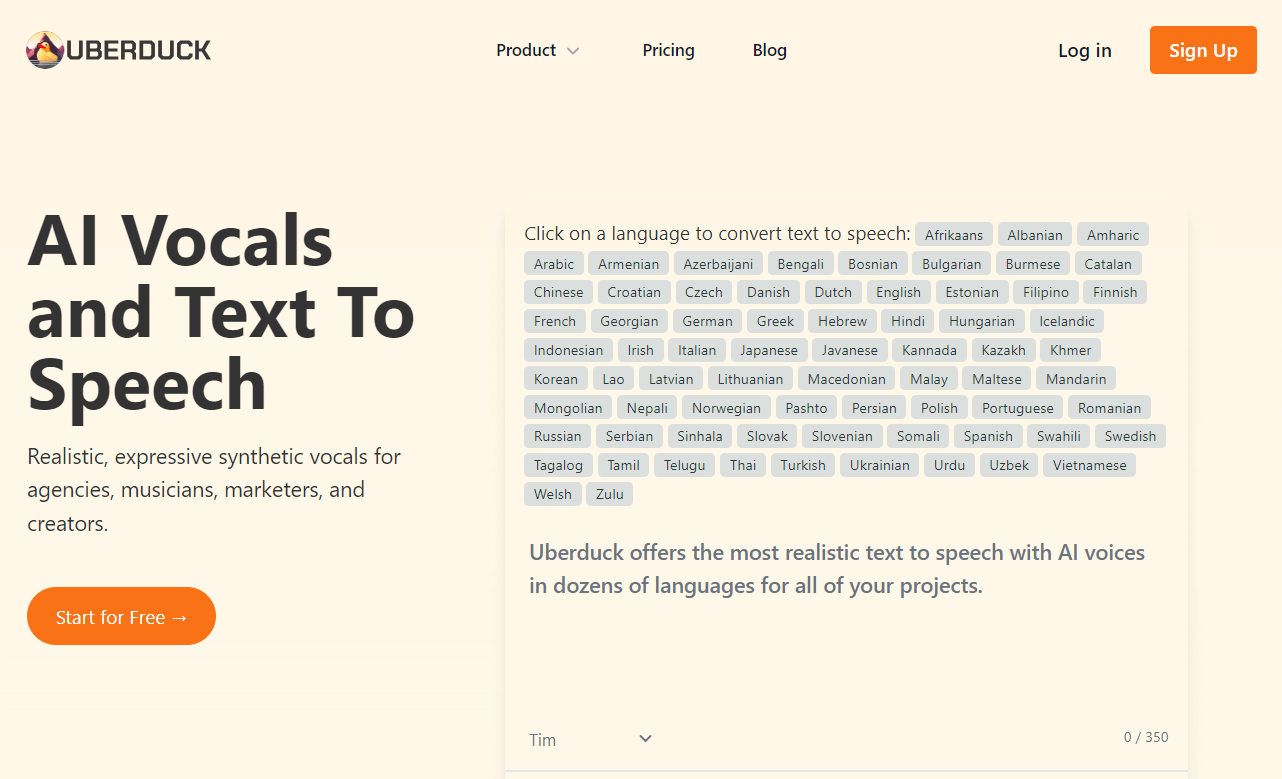
Uberduck
Uberduck breathes fresh air into the world of AI voiceovers. Besides offering an extensive voice library and a free-to-play model, Uberduck focuses on fun, making it a perfect platform for those looking to explore the creative potential of synthetic voices.
Maybe You Are Interested: Uberduck vs ElevenLabs: Which One is Better?
Key features:
| PROS | CONS |
| ✔ Unique voice library
✔ A touch of fun to AI voice generation ✔ User-friendly interface ✔ Robust API features for integration ✔ Basic functionalities are free to use |
✘ Limited customization options compared to others
✘ Some voices might sound less polished |
That’s all for the ultimate guide to a free Kanye West voice generator. Pretty simple, isn’t it? Now that you’re familiar with the process, who’s next? Think of replicating the cute Sponge Bob or creating the impactful Kim Kardashian AI voice. Voice generators like PlayHT can get you covered.
Stay tuned to TechDictionary for more AI insights and tool reviews!

