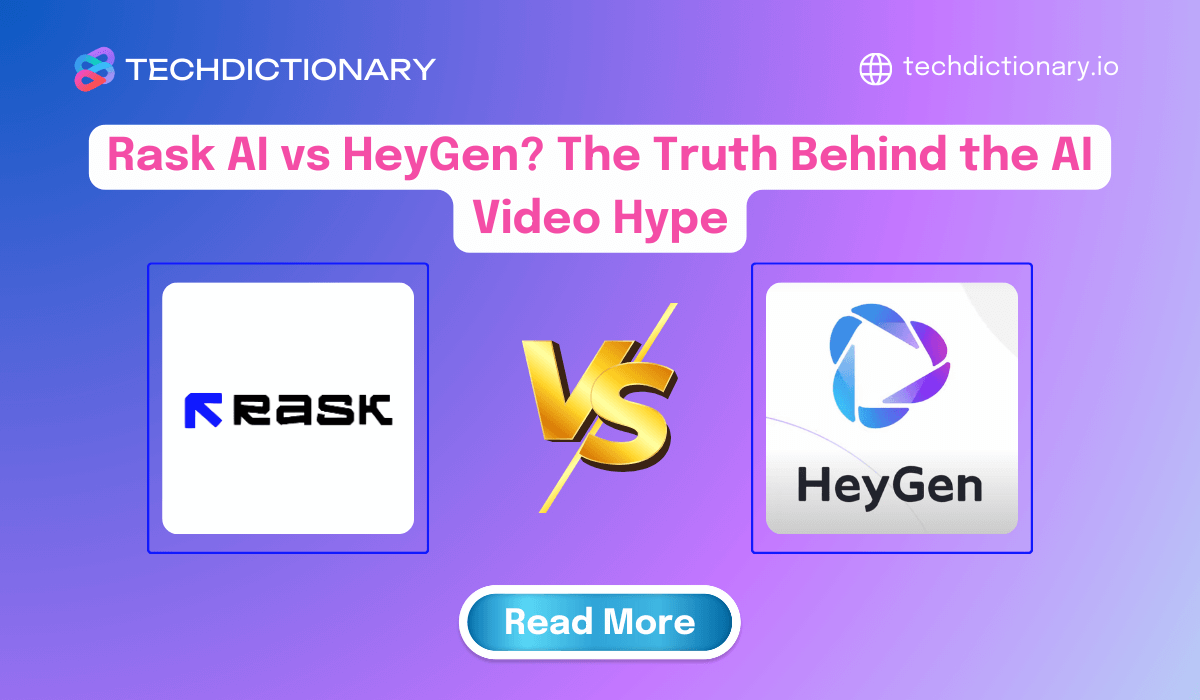
Thinking about using AI to create videos, but not sure which tool to use? Rask AI and HeyGen are two popular options, each having unique capabilities. In this post, TechDictionary evaluates their features, price, and use cases to help you decide which is the most suitable for you.
Rask AI is a powerful video translation and dubbing app that works with 130+ languages. It uses AI voice cloning with lip sync and keeps the original speaker’s voice tone. Rask AI is designed for content teams looking for rapid dubbing to localize efforts.
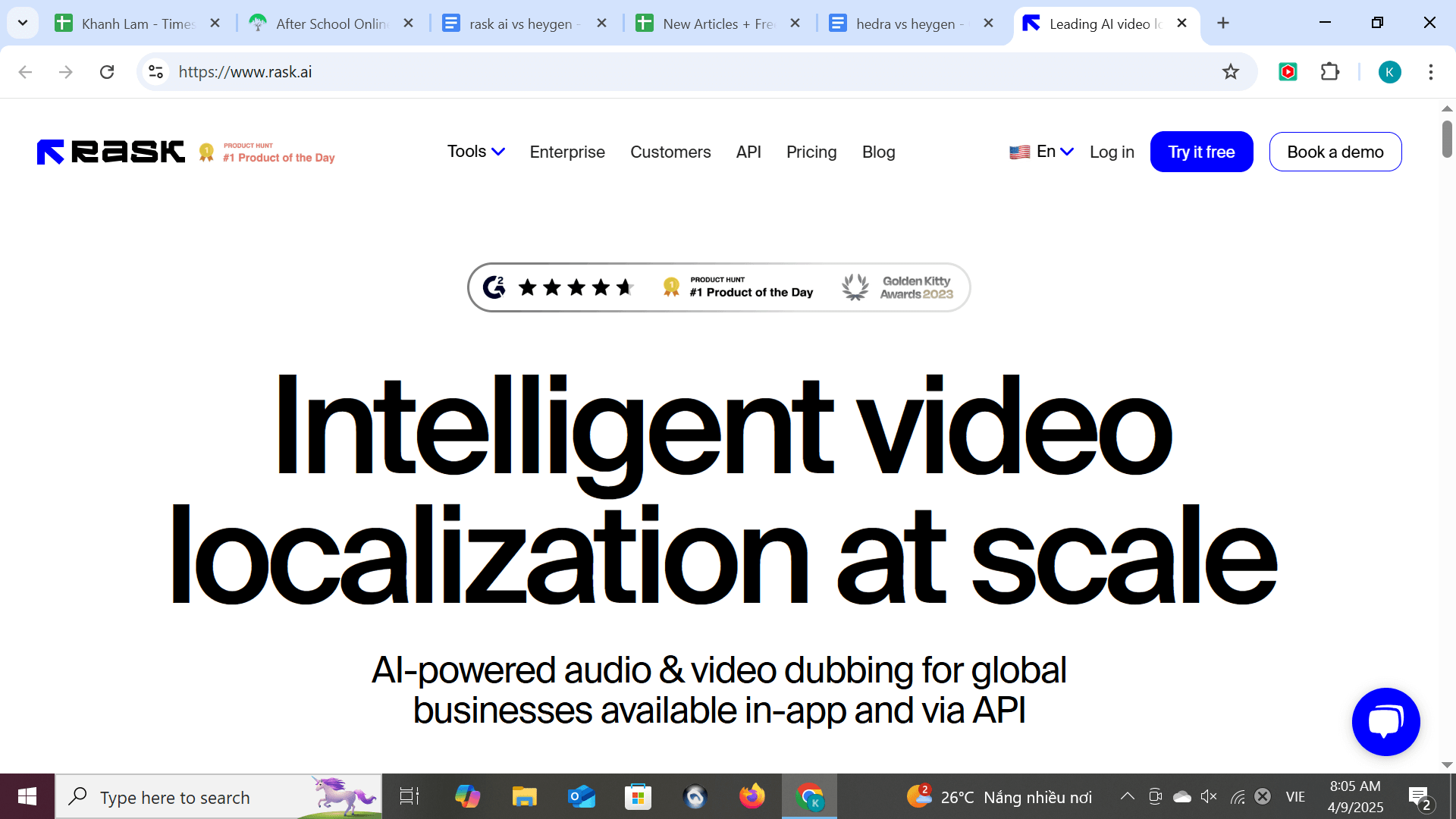
Rask AI Landing Page
HeyGen is an AI video-generating platform that enables users to create videos with talking avatars. Just write in your script and select an avatar, and the tool will create a professional video for you- no cameras, actors, or editing skills required. It’s especially handy for businesses, schools, and marketers who want to create professional-looking material quickly and effectively.
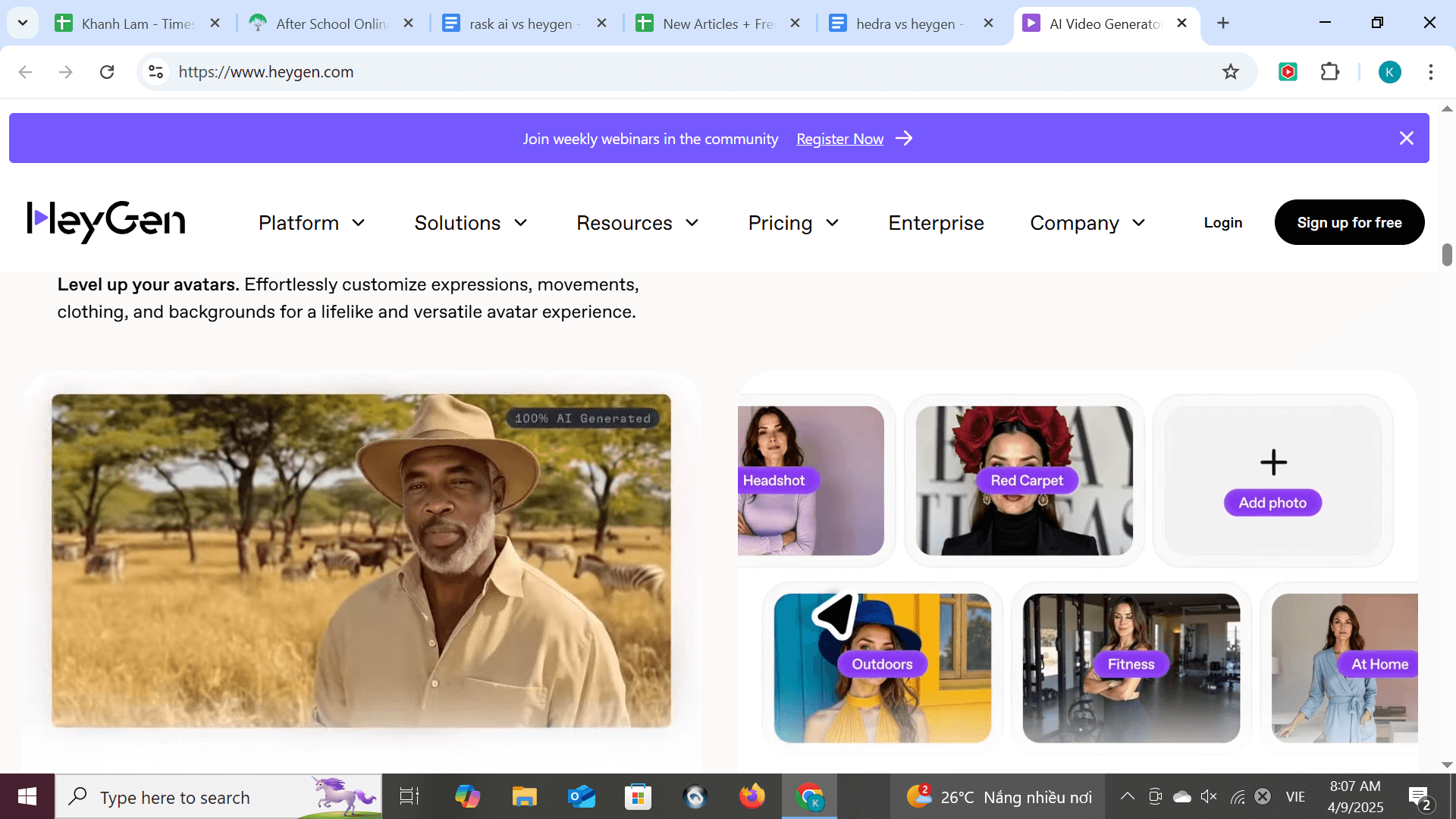
HeyGen AI Video Generator Homepage
Here’s a quick comparison table showing how Rask AI vs HeyGen differ across key features, including avatars, dubbing, and translation capabilities:
| Feature | Rask AI | HeyGen |
| AI Video Dubbing & Voice Cloning | ✅ | ✅ |
| Lip Sync & AI Speech Sync | ✅ | ✅ |
| AI-Powered Video Translation | ✅
130+ languages |
✅
175+ languages |
| Avatar & Character Animation | ❌ | ✅ |
| Integration with Editing Software | ✅ | ✅ |
| Cloud-Based AI Video Generation | ✅ | ✅ |
You may be interested in:
Hedra vs HeyGen: Which Is Your Best Choice?
HeyGen vs Captions AI: Which Is Best for Video Creation?
Comparing Rask AI vs HeyGen: Key Features
Below is a breakdown of the five core features where Rask AI and HeyGen differ. Each section highlights their strengths to help you decide based on your needs.
When it comes to translating videos across languages, HeyGen takes the lead with its cutting-edge AI video translator. It allows users to convert any spoken content into 175+ languages while preserving the speaker’s original voice and syncing it perfectly with AI lip-sync – all without needing voice actors or manual editing. It’s a game-changer for creators who want to go global in minutes.
Want to see it in action? Check out HeyGen’s AI Lip-Sync That Feels Real to experience the quality for yourself.
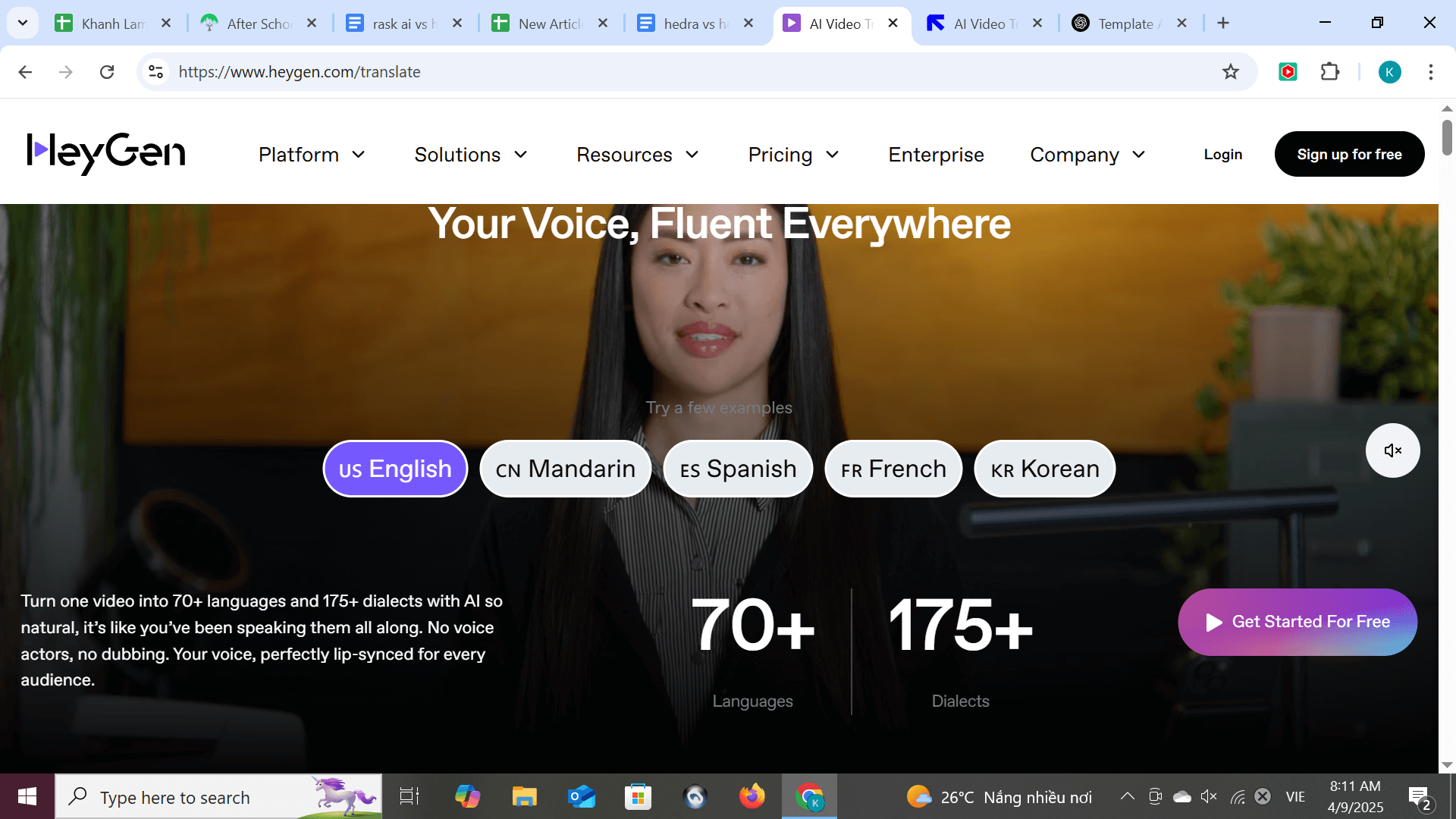
HeyGen AI Video Translation Feature Interface
Rask AI, in contrast, offers a more traditional dubbing workflow focused on real-person videos. It supports translation into 130+ languages with high voice accuracy, making it a solid choice for long-form, human-led content that requires detailed localization.
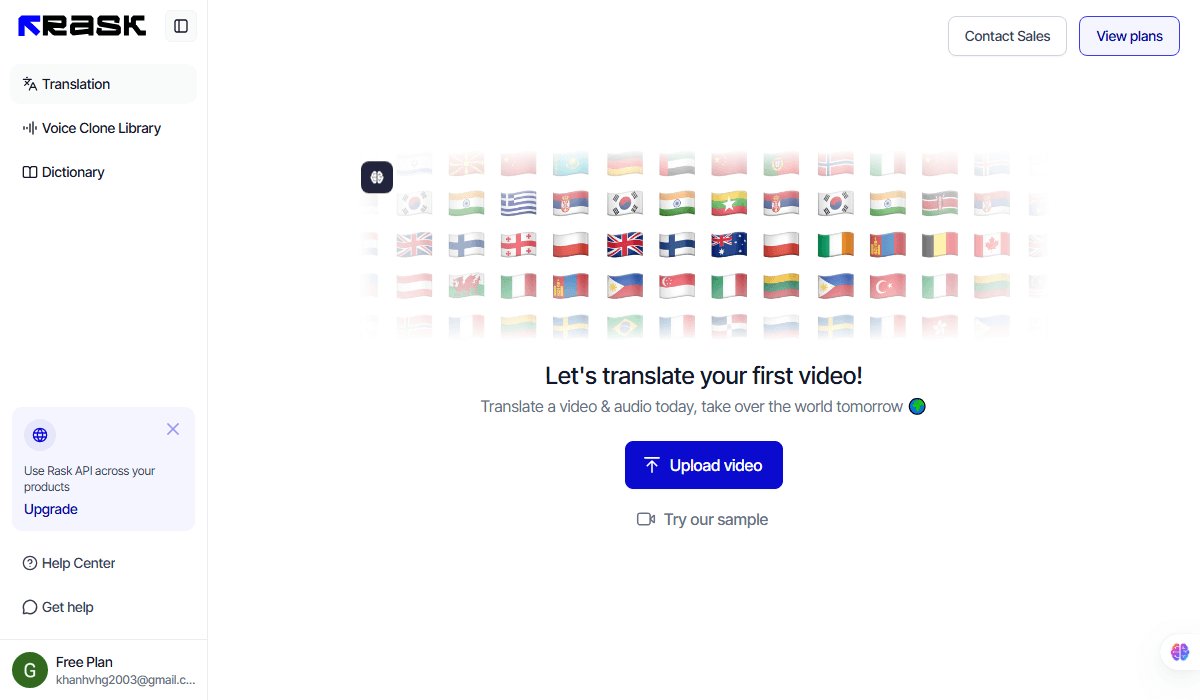
Rask AI Video Translator Tool Interface Display
Both tools offer voice cloning and text-to-speech capabilities, but HeyGen clearly leads when it comes to multilingual support and voice personalization. Its TTS engine delivers lifelike results in multiple languages, and the custom voice cloning feature can replicate your own voice with impressive accuracy – ideal for branding or personal storytelling.
Rask AI, while capable of producing natural-sounding voiceovers, is more focused on dubbing existing content than generating fully personalized AI voices.

HeyGen AI Voice Cloning Tool
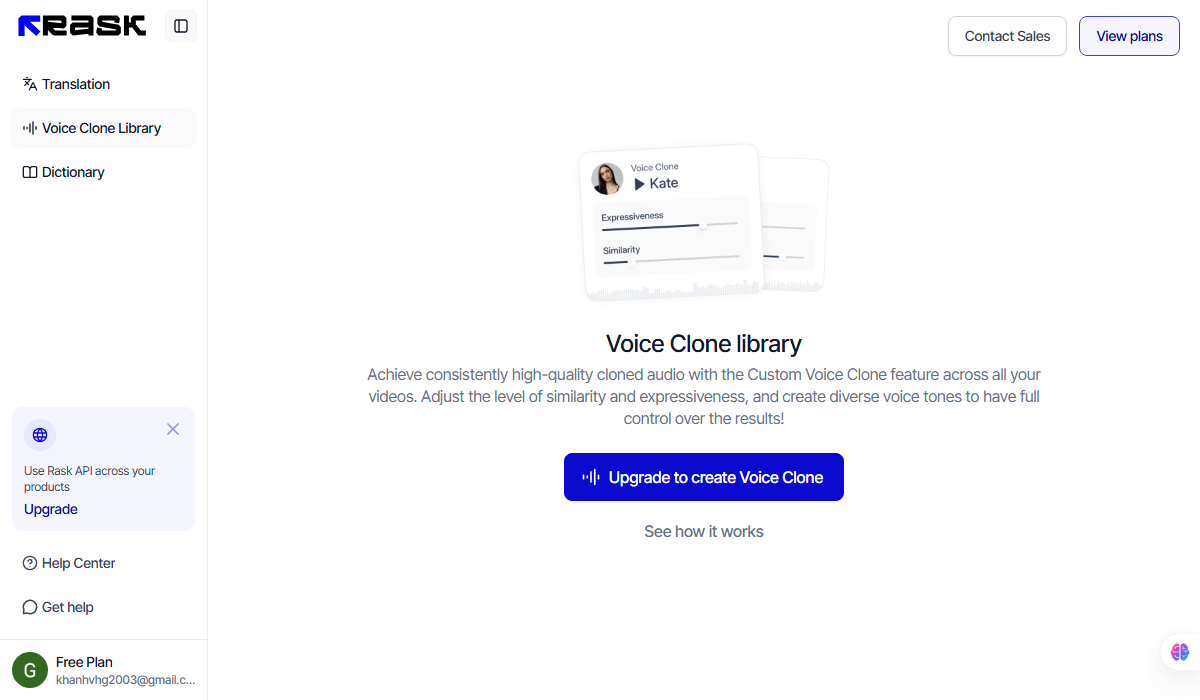
Rask AI Text-to-Speech Online Generator Interface
This is where HeyGen really takes the spotlight. It offers over 500 AI-powered avatars each with different looks, accents, and gestures. So, you can easily bring your message to life without needing actors or cameras. Just type your script, pick an avatar, and you’ve got a professional video ready in minutes. It’s perfect for everything from training modules to social media explainers.
Want a closer look at how it performs in real use? Check out our full HeyGen Review for detailed insights into its avatars, and use cases.
Rask AI, on the other hand, doesn’t include avatars. Instead, it’s built for dubbing existing videos with real people.
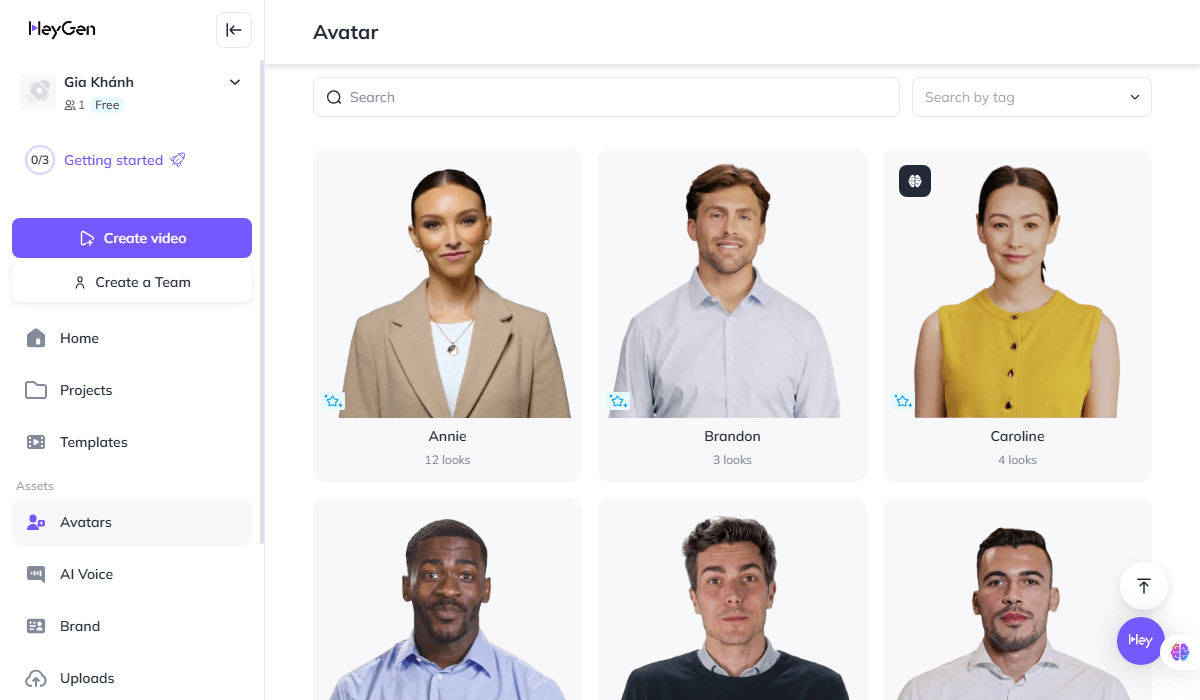
HeyGen AI Avatar Video Creation Interface
HeyGen makes editing quick and easy, even if you’re not an editor. With built-in transitions, real-time previews, and drag-and-drop tools, you can create smooth, professional videos in minutes. It’s perfect for social content, product demos, or training clips.
Rask AI offers only basic editing, mainly for subtitles and voice sync. For creative control and polished results, HeyGen clearly takes the lead.
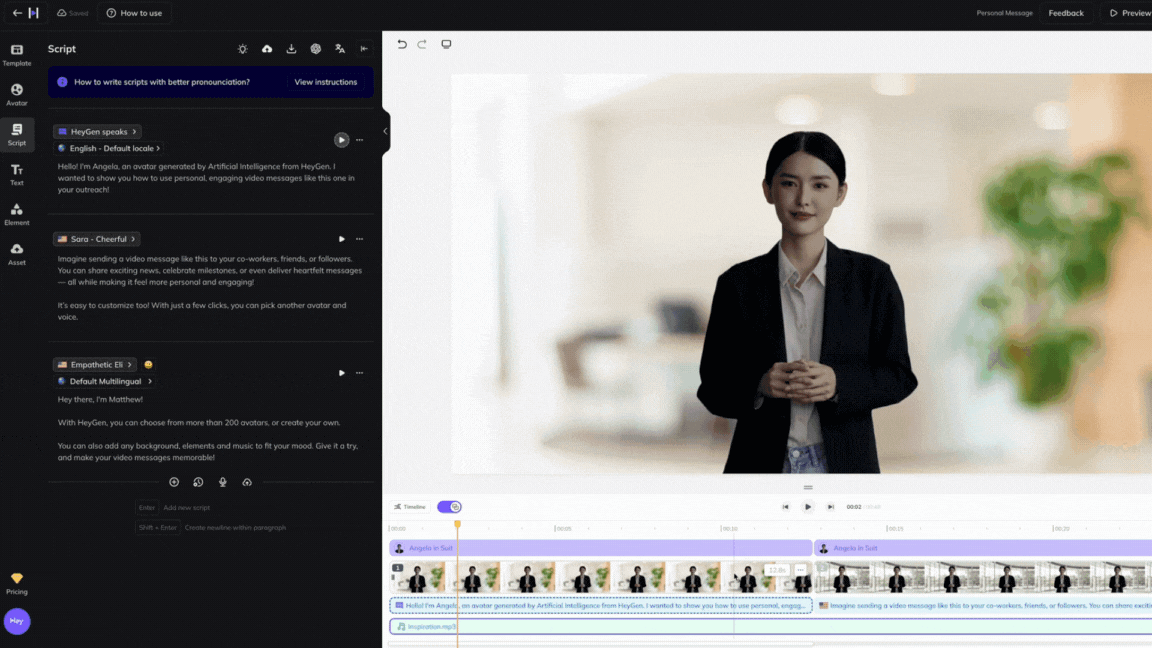
HeyGen video editor with smooth transitions and real-time preview tools
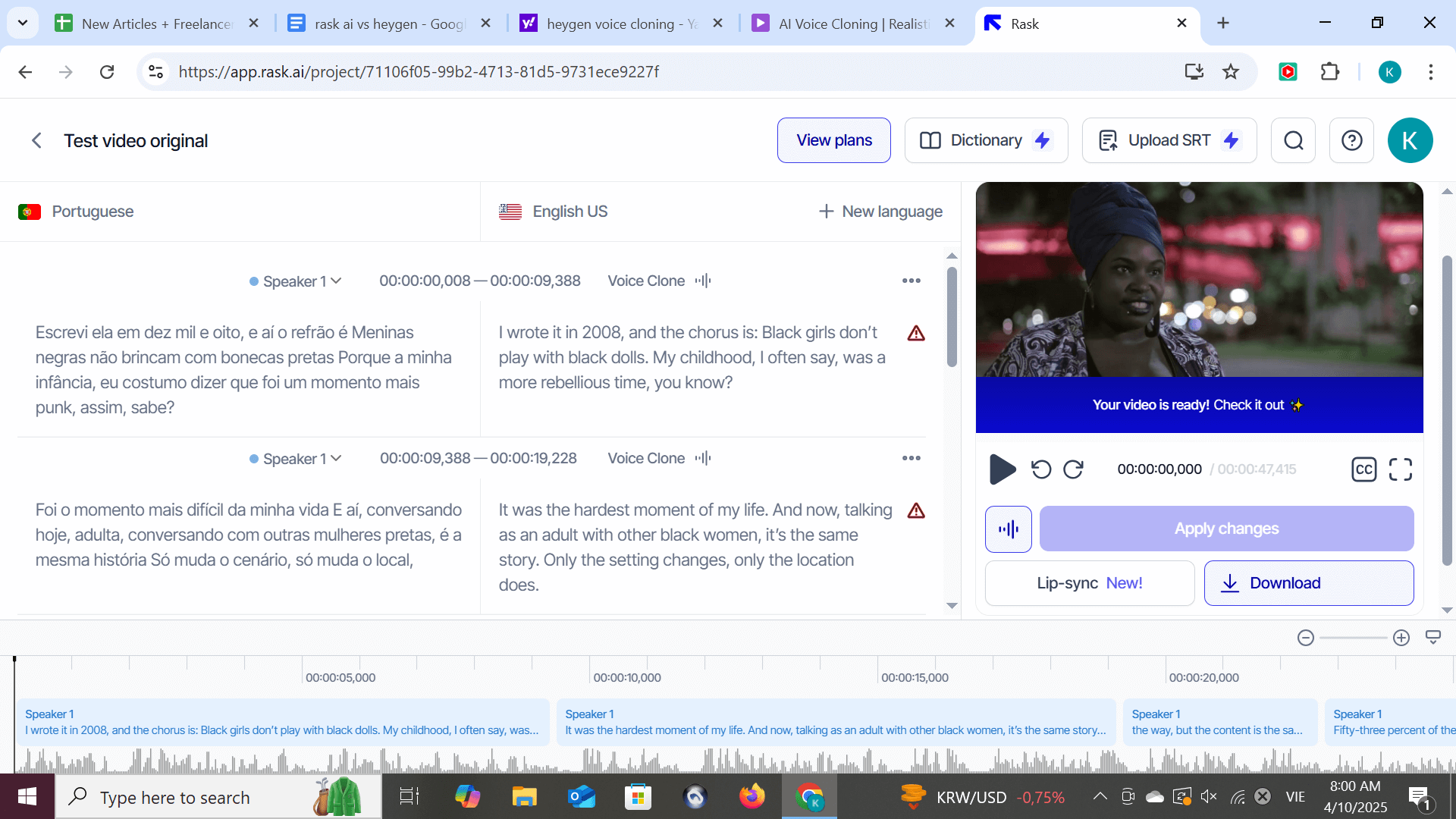
Rask AI Video Editing Capability
You may be interested in:
HeyGen vs Synthesia: Which AI Video Generator Wins in 2025?
HeyGen vs ElevenLabs: AI Voice Generator Battle
Let’s break down the major pros and cons of Rask AI vs HeyGen so you can better understand which tool suits your workflow:
| Tool | Pros | Cons |
| Rask AI | ✅ Accurate lip sync
✅ Voice preservation ✅ Supports long videos ✅ 130+ languages |
❌ No avatars
❌ Less focus on TTS customization |
| HeyGen | ✅ 500+ avatars
✅ Strong TTS and facial sync ✅ Easy to use ✅ 175+ languages |
❌ Less dubbing accuracy
❌ Fewer localization tools |
Wondering which tool fits your budget? The table below summarizes Rask AI vs HeyGen pricing tiers and key inclusions:
| Plan | Price/Month | Key Features |
| Creator | $50 | 25 minutes, 135 languages, no watermark, voice cloning, video editor |
| Creator Pro | $120 | 100 minutes, multispeaker lip-sync, script tools, 3 custom voice clones |
| Business | $600 | 500 minutes, multi-language, API, translation dictionary, $3/min extra |
| Enterprise | Custom | 2000+ minutes, unlimited voice clones, invoicing, support team |
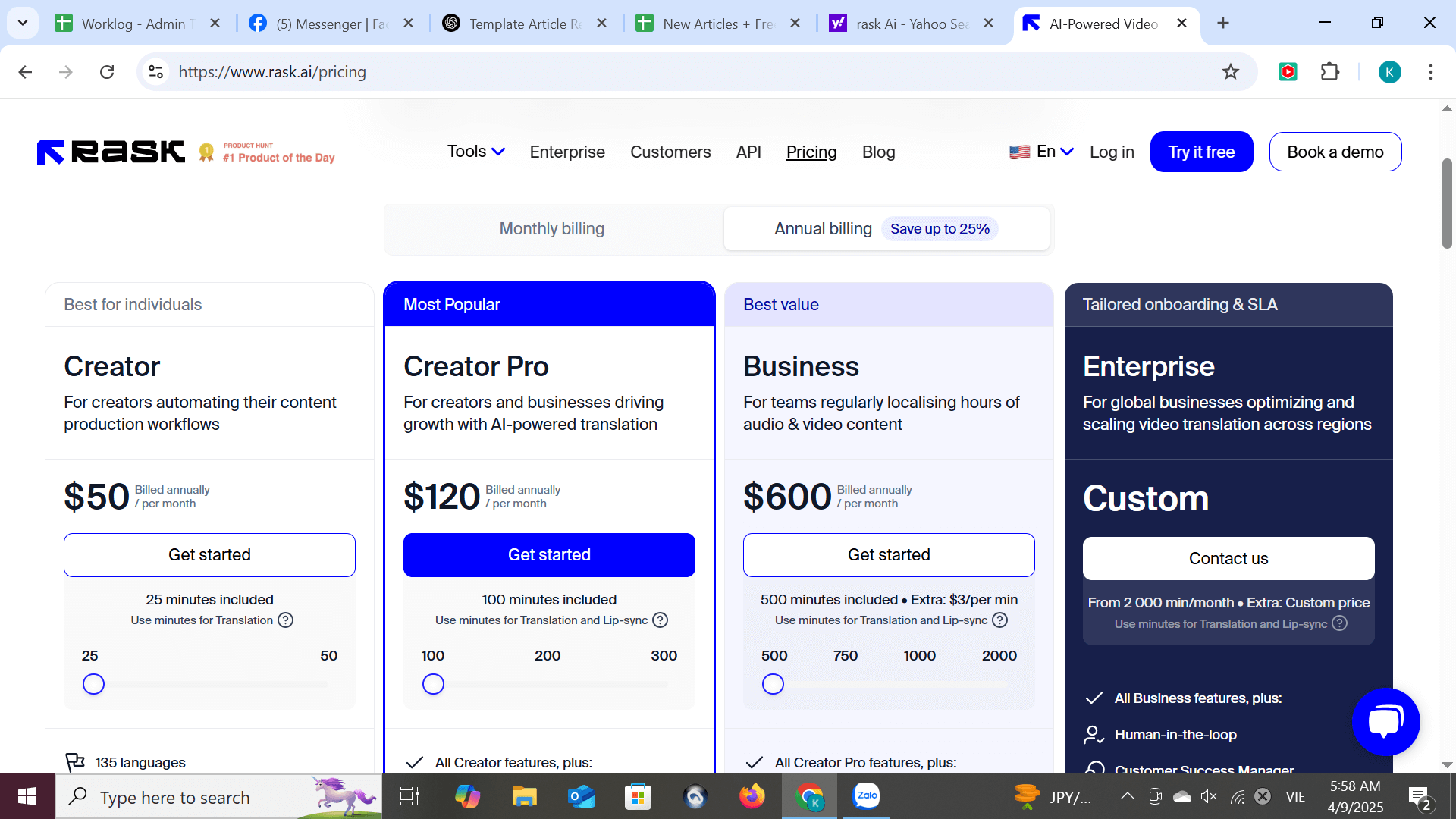
Rask AI Pricing Plans
| Plan | Price/Month | Key Features |
| Free | $0 | 1-minute videos, watermark, limited avatars |
| Creator | $29 | 15 credits/month, 1080p export, commercial license, 100+ avatars |
| Team | $39/seat (min 2) | 30-min videos, unlimited creation, faster rendering, custom avatar uploads, team management tools |
| Enterprise | Custom | 4K export, API & webhooks, brand kit, onboarding and training support |

HeyGen Pricing Plans
You may be interested in:
Colossyan vs HeyGen: Which is The Best AI Video-Generated?
Heygen vs D-ID: Finding The Best AI Video Creator in 2025
With an outstanding 4.8/5 rating from over 800 reviews on G2, HeyGen earns high marks for its ease of use, realistic AI avatars, and time-saving video creation tools. Most users highlight how simple it is to turn scripts into polished videos without editing skills—making it a favorite among marketers, educators, and content creators.
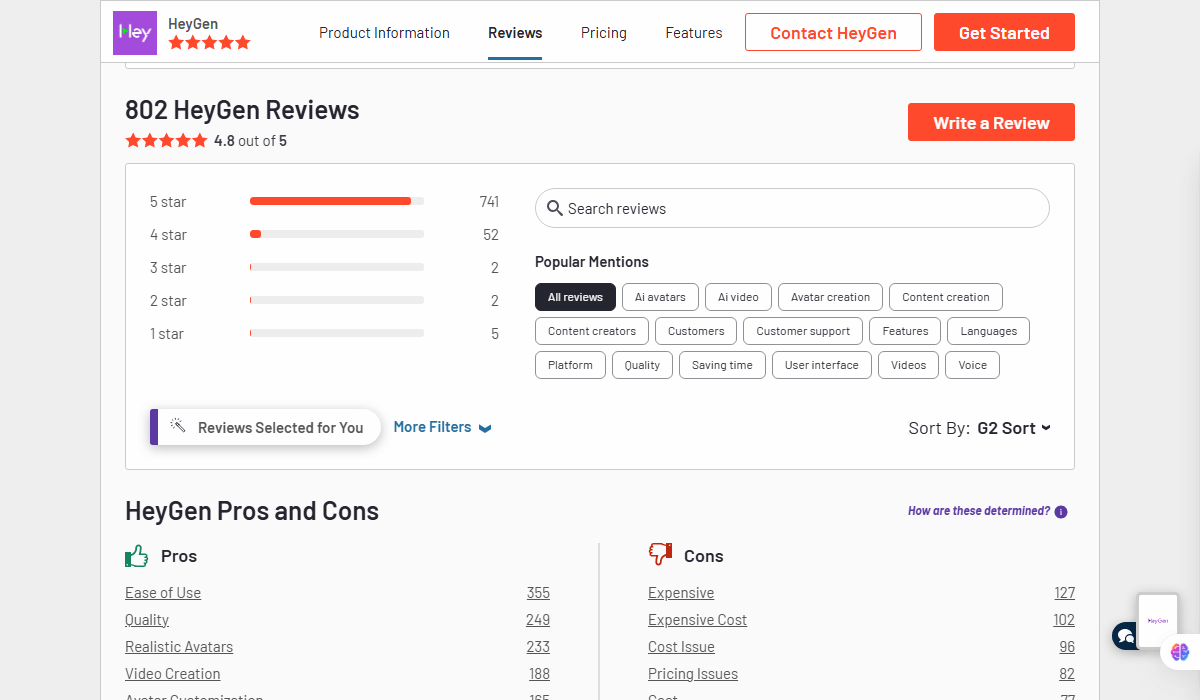
HeyGen G2 review summary with user ratings and pros and cons
Rask AI holds a solid 4.7 out of 5 stars from over 270 user reviews on G2. Users appreciate its accurate video translation, voice cloning, and strong performance in lip sync for real-human videos. It’s especially valued by content creators and educators working with multilingual or long-form video content.
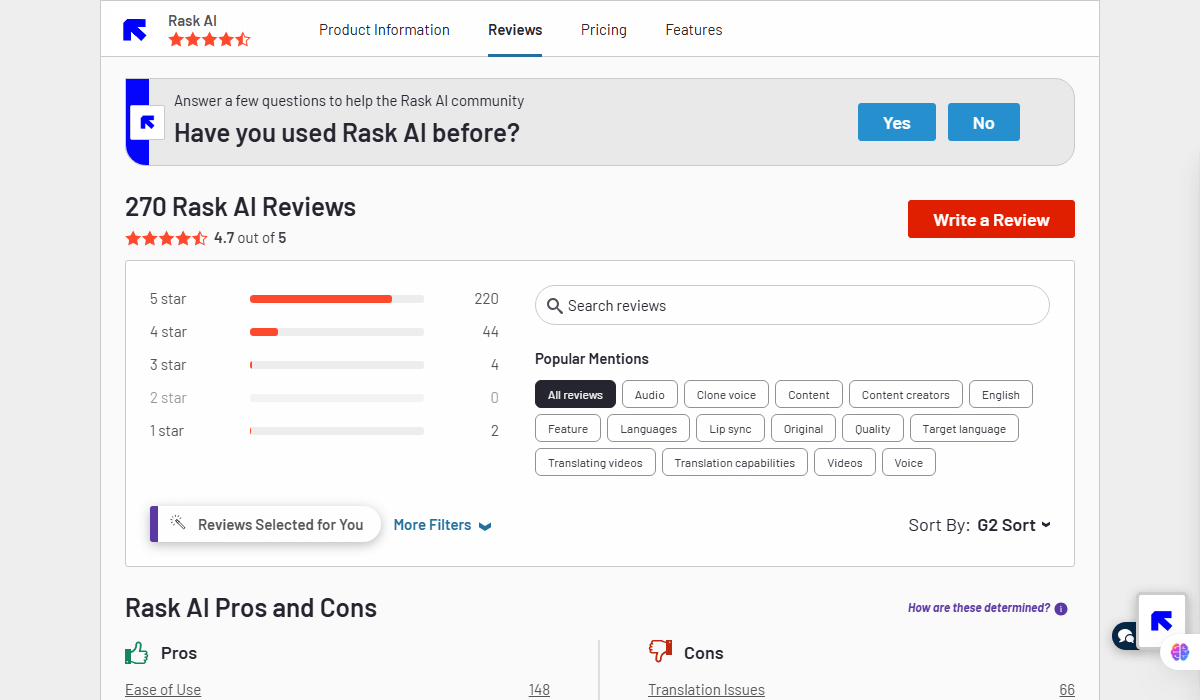
Rask AI G2 review summary with user ratings and translation feedback
Here are some comparisons to consider for your perfect scenario:
You may be interested in:
HeyGen Vs InVideo: Which is The Best AI Video Tool in 2025?
HeyGen vs Fliki: Which AI Video Tool Is Worth Paying For?
If you’re aiming for speed, visual impact, and easy content creation, HeyGen is your go-to AI video tool. With its large avatar library, multilingual voiceovers, and drag-and-drop simplicity, it’s perfect for marketers, educators, and YouTubers.
However, if your focus is on accurate localization, voice preservation, and dubbing long-form, real-person videos in multiple languages, Rask AI is the better fit.
Related Article:
Tavus vs HeyGen: Which is The Best AI Video Tool for You?
Yes. It has subtitling export options and translation, which is great if you’re localizing long-form content like courses and webinars.
Yes, on the higher pricing tiers. You can create a custom AI voice and use it across different video projects.
If you’re a YouTuber making explainer or avatar-based videos, HeyGen is a great choice.
[accordion-item title="4. Can I use both tools together?"]
Yes. Use Rask AI for dubbing and translation, then import the content into HeyGen to make visually beautiful videos with avatars.

