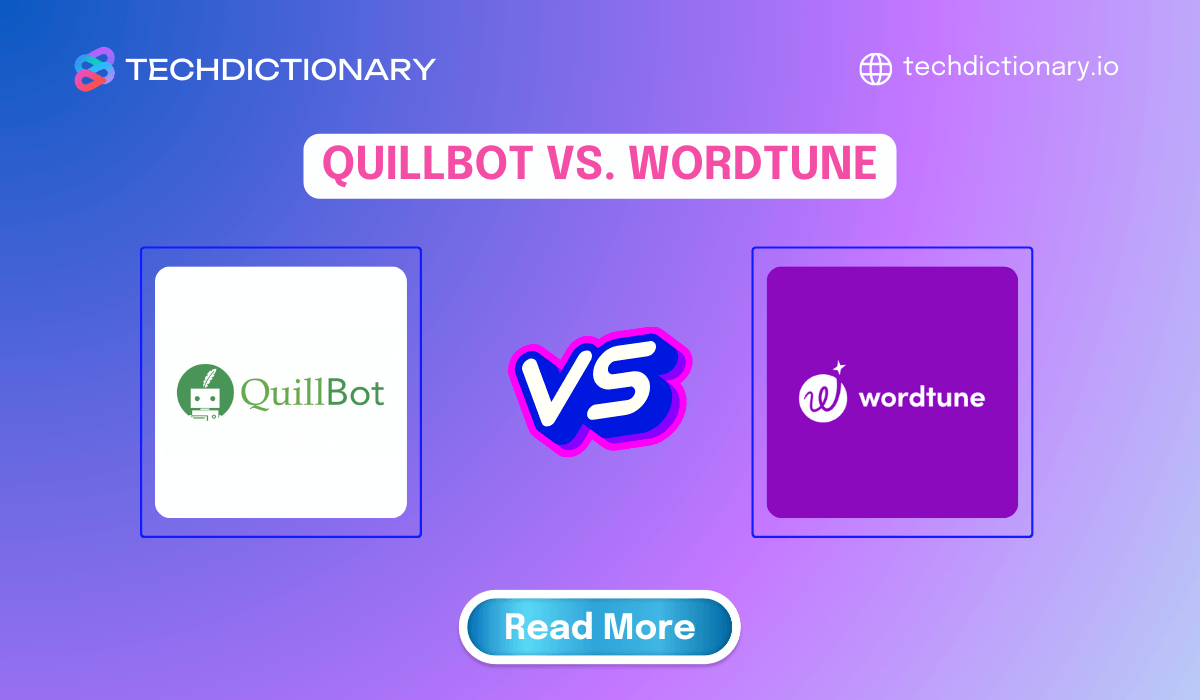
If you’re looking for a perfect rewriting assistant, you’ve come to the right place. This article will lead you to the roundup of QuillBot vs. Wordtune, the two prominent names in the market. Let’s analyze their features and prices to determine which one suits you best.
QuillBot is an AI-powered paraphrasing tool. It’s well-known for helping users generate high-quality content efficiently without breaking meaning and coherence.
But rewriting is not its only feature. QuillBot is also equipped with grammar checking, plagiarism detection, and other functionalities to help people get the best content while saving time and effort.
| Pros | Cons |
| – User-friendly interface
– Multiple paraphrasing modes – Side-by-side text comparison – Various additional tools: Plagiarism checker, Summarizer, Grammar checker, and Citation generator – Chrome and Microsoft Word extension; Mobile applications – Multiple language support – Free plan available with no limited times of using |
– Some features are limited in the free tier |
As one of the best QuillBot alternatives, Wordtune uses AI to paraphrase your content, making it more engaging and effective. It’ll give you diverse alternatives for wordings, phrases, or tones so that you can edit the texts in real time.
At first glance, Wordtune seems to be less feature-rich than QuillBot. We’ll go into more detail about it in the feature comparison section.
| Pros | Cons |
| – Clean and simple interface
– Clarity and tone improvement – Integration with various platforms: Google Chrome, Microsoft Outlook, WhatsApp Web, etc – iOS application available |
– Limited paraphrasing modes
– Less additional features – English-language support only – Free plan available, yet limited usage |
Both QuillBot and Wordtune have a straightforward installation process. Since they’re SaaS apps, you can use them online without downloading a thing.
To install QuillBot, visit its website and create an account. Then, you have two options: using its online paraphrasing tool or adding the Chrome extension for on-the-go rewriting.
Follow the same process to install Wordtune. This program is also accessible via web-based usage and Chrome extension.
Update: QuillBot released a free mobile application for both iOS and Android users. Meanwhile, you can only download Wordtune from the App Store.
You may be interested in:
Copy AI vs Quillbot (2025): Which Is Better for AI Writing Assistants?
Wordtune vs Grammarly (2025): Which Is The Best AI Writing Tool?
You’ve just explored the basics of Wordtune vs. QuillBot. Now comes the most intriguing part: a detailed comparison of features, ease of use, and integrations. Let’s start with the backbones of these two platforms:
Paraphrasing modes
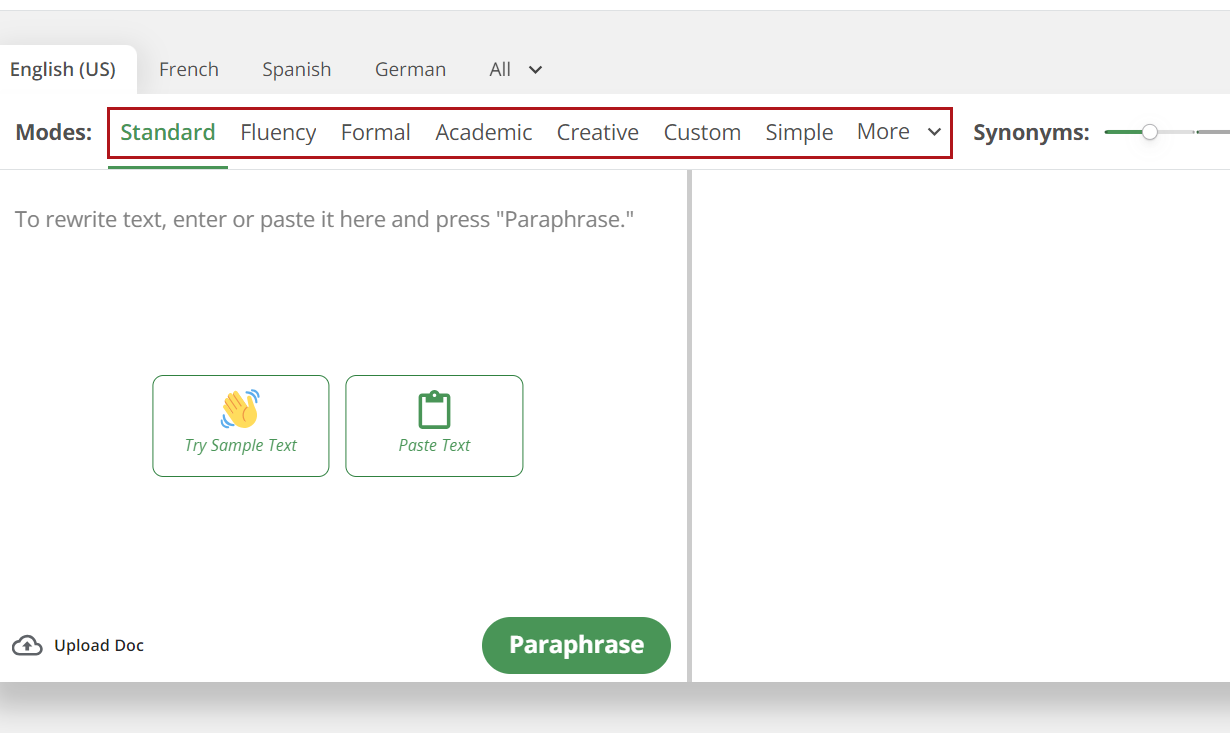
QuillBot vs. Wordtune – Rewriting Modes of QuillBot
Quillbot stands out for its versatility in rewriting options. You can choose among the nine modes provided to find the right essence for your texts. Two modes are available on the free plan (Standard and Fluency), and others are accessible when you pay a subscription.
Now, let’s explore which modes it offers! We also include some testing examples to help you easily visualize.
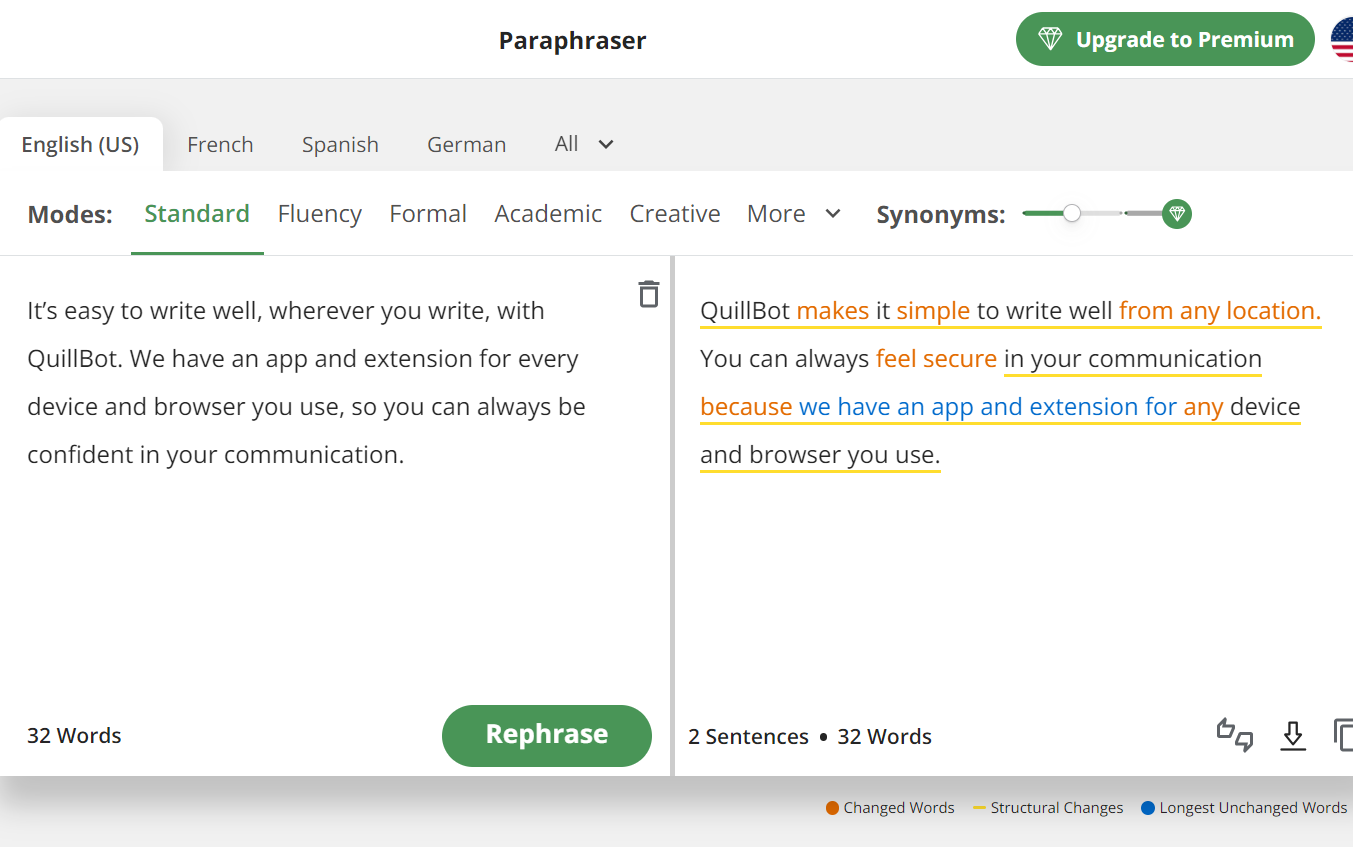
Testing QuillBot’s Standard Paraphrasing Mode
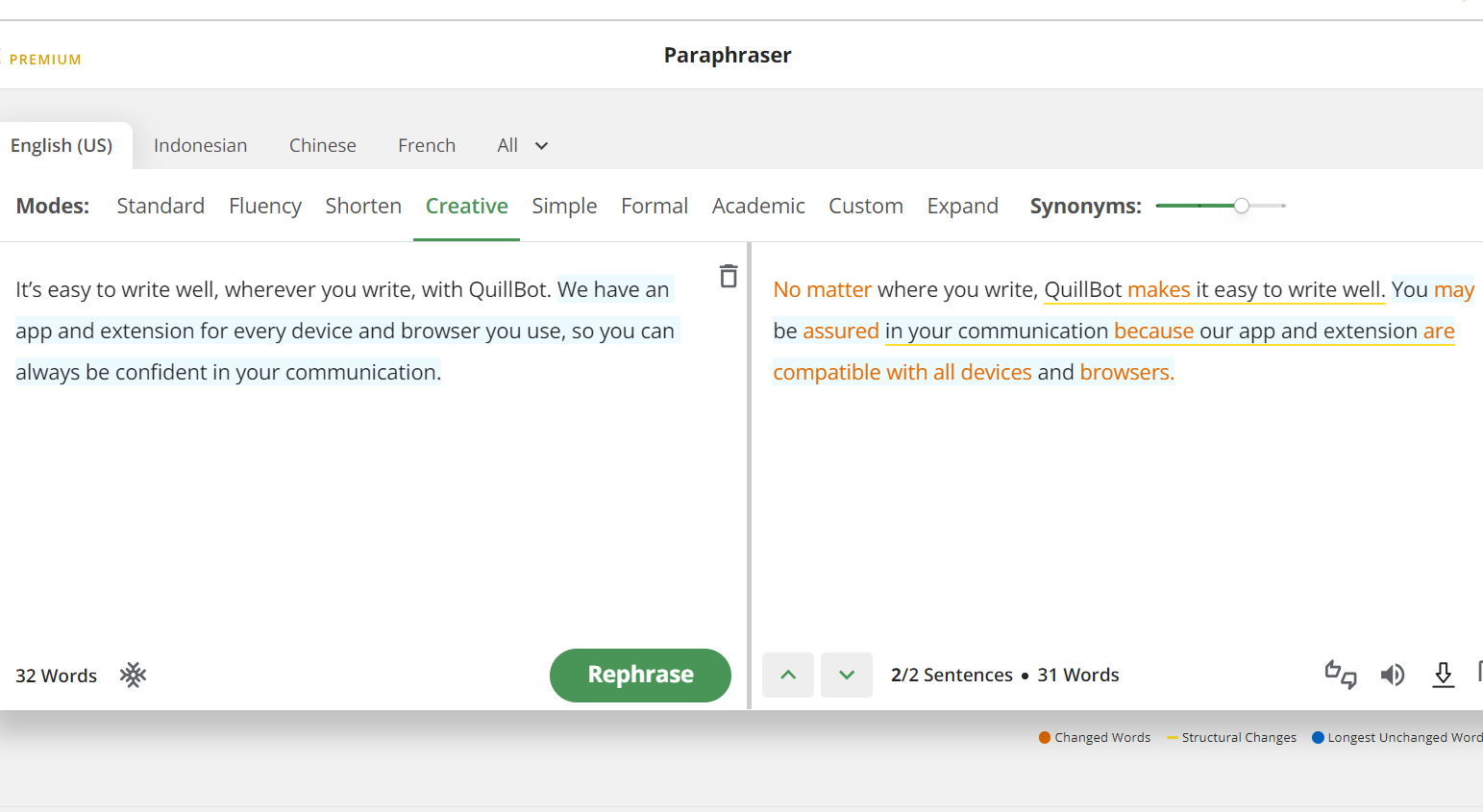
QuillBot’s Creative Mode
You may be interested in:
Does Turnitin Detect Quillbot? Reveal The Truth 2025
Jasper vs Wordtune: Which is the Best AI Writing Tool?
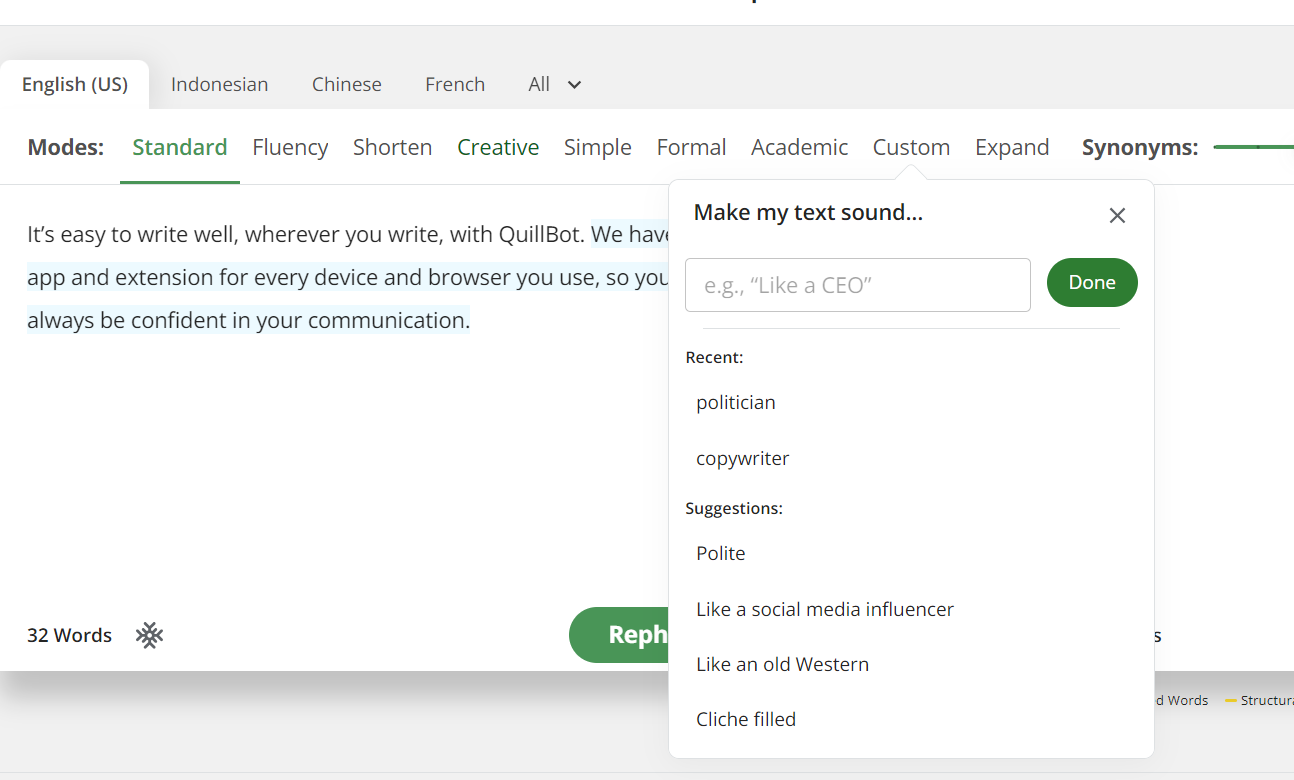
QuillBot’s Custom Mode
QuillBot allows users to rewrite all the sentences at once, keeping the whole text consistent in tone and structure. It’s also perfect for saving time.
Additionally, after inputting the texts or uploading the documents, you can switch among the writing modes to see the results. Use the “Rephrase” button to see more versions provided.
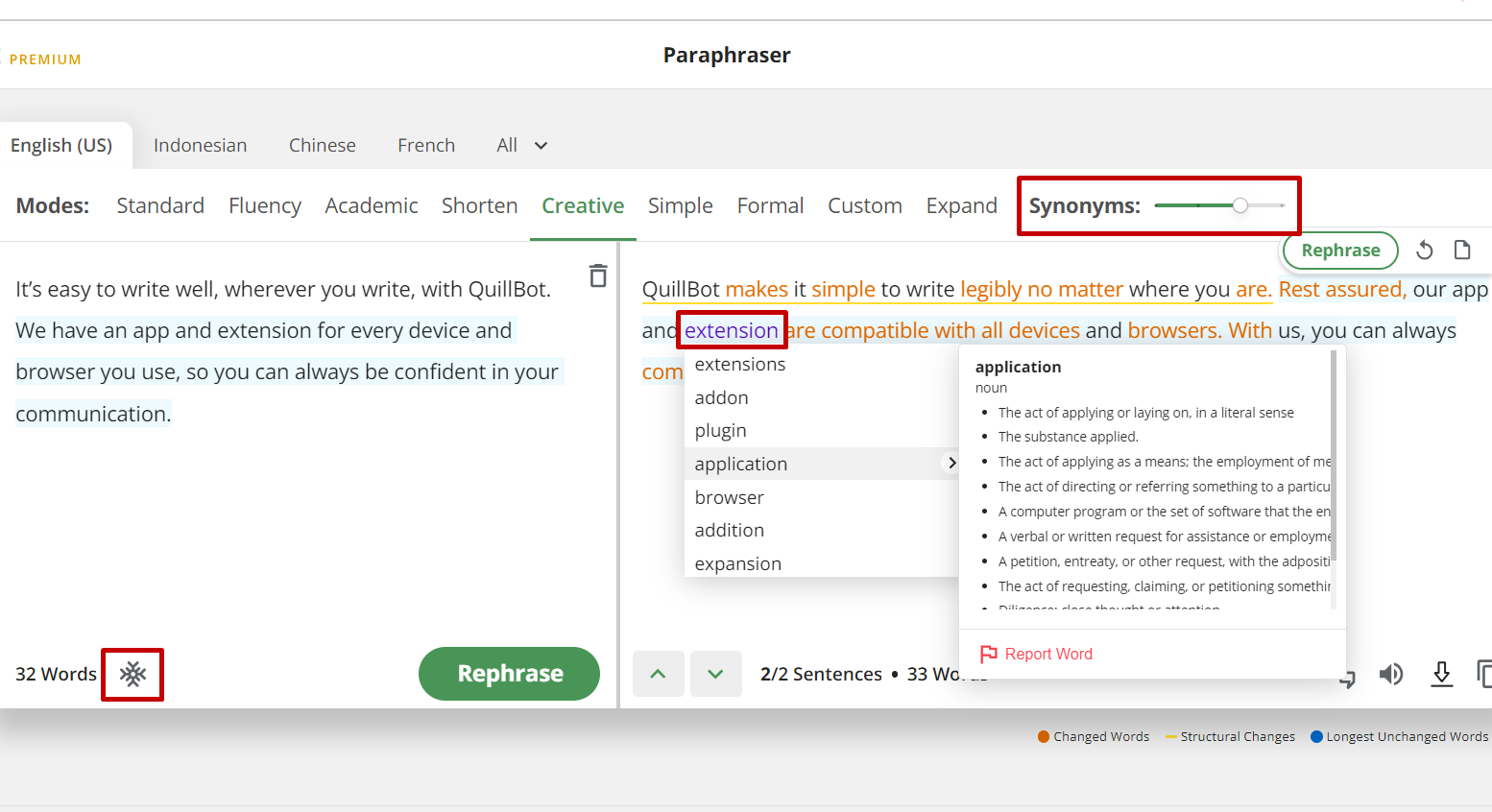
Extra Paraphrasing Features of QuillBot
Explore other tiny but mighty features that give you more control over the rewriting process. They include:
If you’re exploring paraphrasing options, you might also consider another powerful AI tool—ChatGPT. While QuillBot excels at diverse modes for rephrasing, ChatGPT can also offer creative and context-aware paraphrasing capabilities. For a more detailed comparison of these tools, check out our article on QuillBot vs ChatGPT.
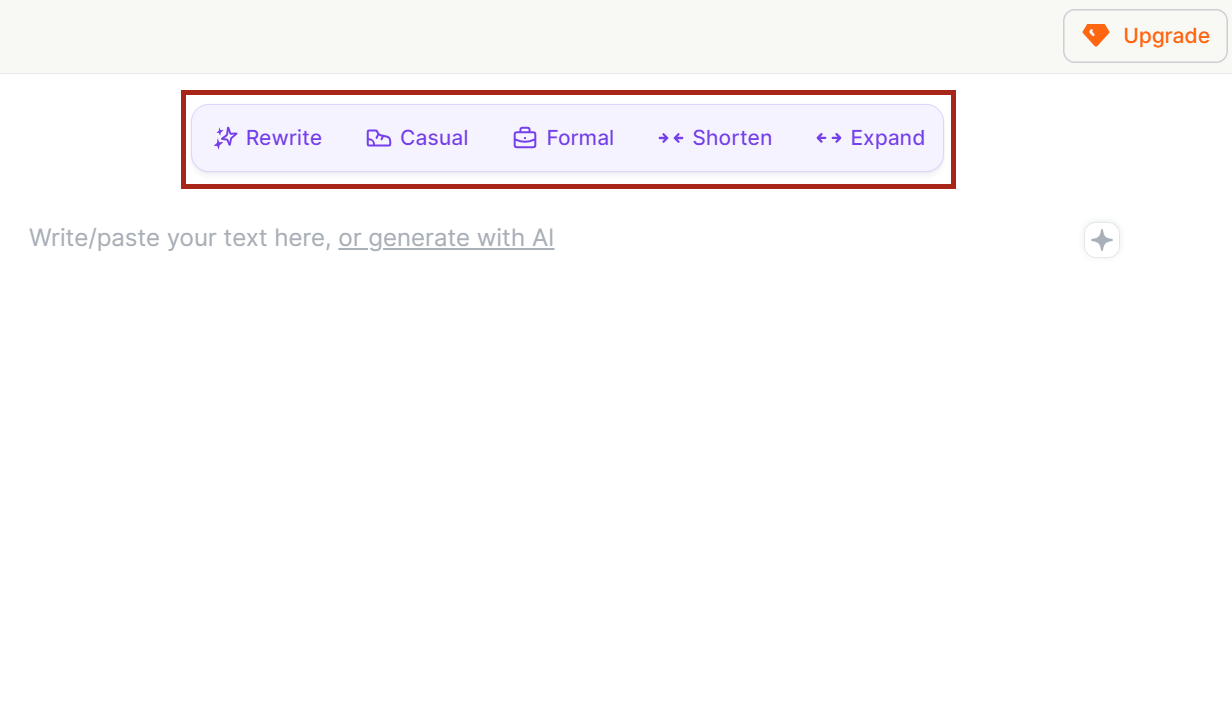
QuillBot vs. Wordtune – Wordtune Paraphrasing Mode
Rewriter is the core functionality of Wordtune. All you have to do is paste the texts into the editor canvas. Wordtune will then suggest alternative phrasings for your sentences to improve clarity and conciseness while maintaining the original meaning.
Note that while QuillBot can paraphrase multiple languages, Wordtune supports English only.
Currently, the platform offers fewer rewriting modes than QuillBot. It includes Casual, Formal, Shorten, and Expand.
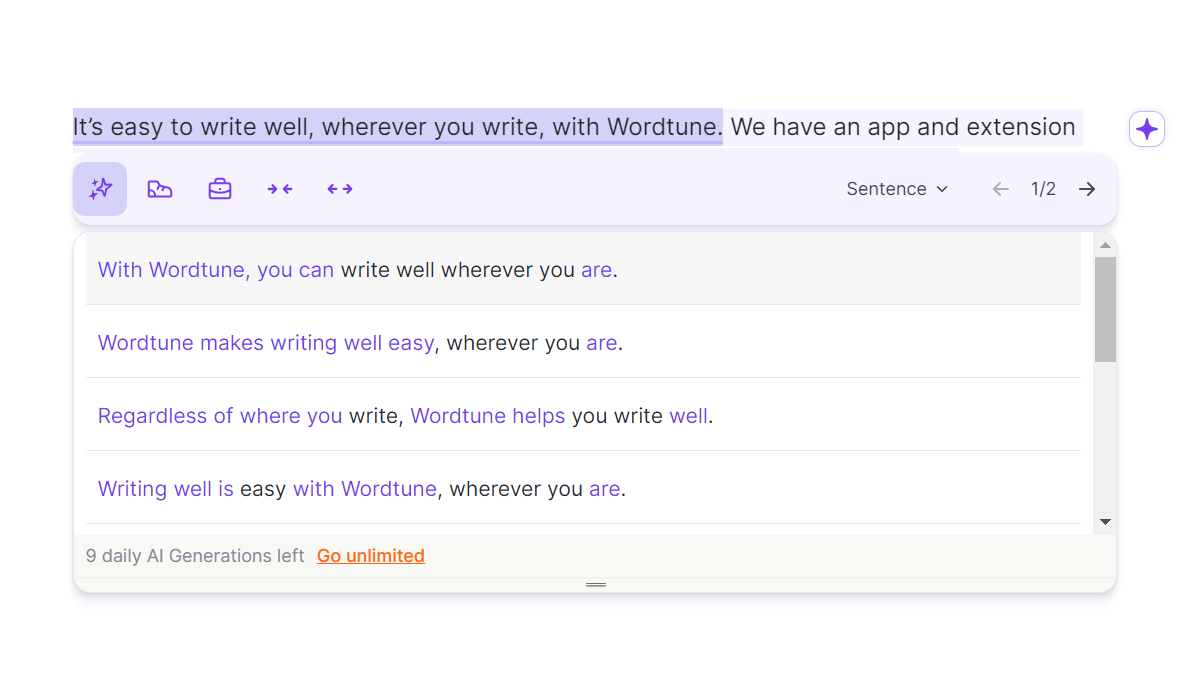
Wordtune Rewriting Suggestions
Unlike QuillBot, which rephrases texts in bulk, Wordtune nails it by sentence. This means you need to highlight the sentence in which you want to rephrase. Wordtune will then offer several suggestions. So, this process is rather time-consuming.
Spices: This unique function will spice up your content by offering more creative phrases and modifications in addition to standard paraphrasing. You can choose from various suggestions or type a command for Wordtune to write.
Editor’s note: It’s similar to Grammarly in that it lists spelling, grammatical, and punctuation mistakes as well as suggests some rewriting possibilities.
You may be interested in:
Wordtune vs Outwrite: Which is the Best AI Writing Tool?
Wordtune vs ChatGPT (2025): Which is the best AI Writing Assistant?
Both QuillBot and Wordtune have simple, easy-to-use interfaces.
In particular, Wordtune provides a large blank canvas for users to enter texts. The rewriting modes are grouped neatly and horizontally at the top of this canvas. QuillBot also places the writing modes on the top for convenience. Additionally, users may find all the features and integration options on the left navigation pane.
While Wordtune offers suggestions only when you highlight the text, QuillBot presents the rephrased texts on the right side of the editor, allowing users to compare the two versions easily.
You may be interested in:
Paperpal vs QuillBot: Which AI Writing is the Best for Academic in 2025?
QuillBot vs. Jasper AI: Which is a Better Writing Assistant in 2025?
Both Wordtune and QuillBot now provide a Chrome and Microsoft Edge extension. This is especially handy for rewriting email content, Google Docs, social networking sites, etc.
What really sets QuillBot apart in this QuillBot vs. Wordtune roundup is its dedicated add-on for Microsoft Word’s desktop program. Simply visit the “Apps and Extensions” section in your workspace and choose “QuillBot for Word” for detailed instructions on installing and using it.
We’ve focused on the central core – paraphrasing in this Wordtune vs. Quillbot showdown. But it’s not the one and only feature that two platforms offer. Let’s explore other capabilities that might improve your writing process:
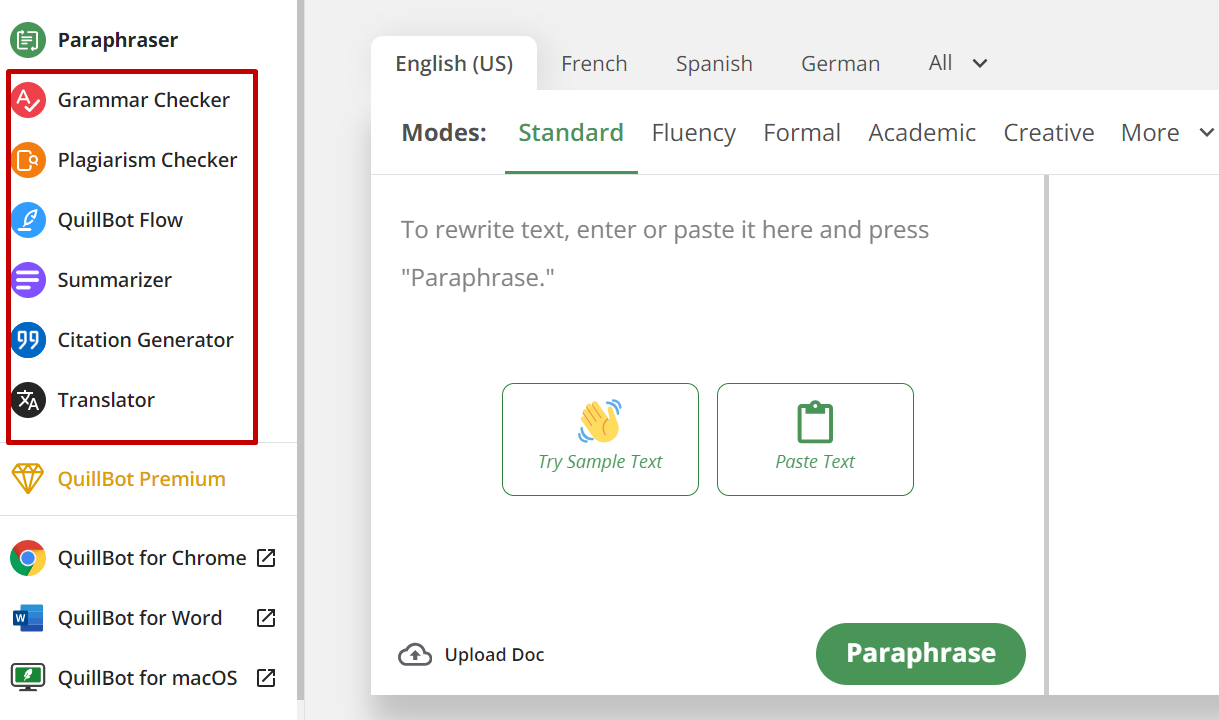
QuillBot’s Additional Features
You may be interested in:
ProWritingAid vs QuillBot: Which Is the Better Grammar Checker in 2025?
QuillBot vs. Grammarly: Which is Better in 2025?
While QuillBot provides users with several additional functionalities, Wordtune offers a summarizing tool only. It’s available in both web app and Chrome extension versions, allowing you to create brief overviews from long pieces of writing, such as articles, blog posts, or news stories.
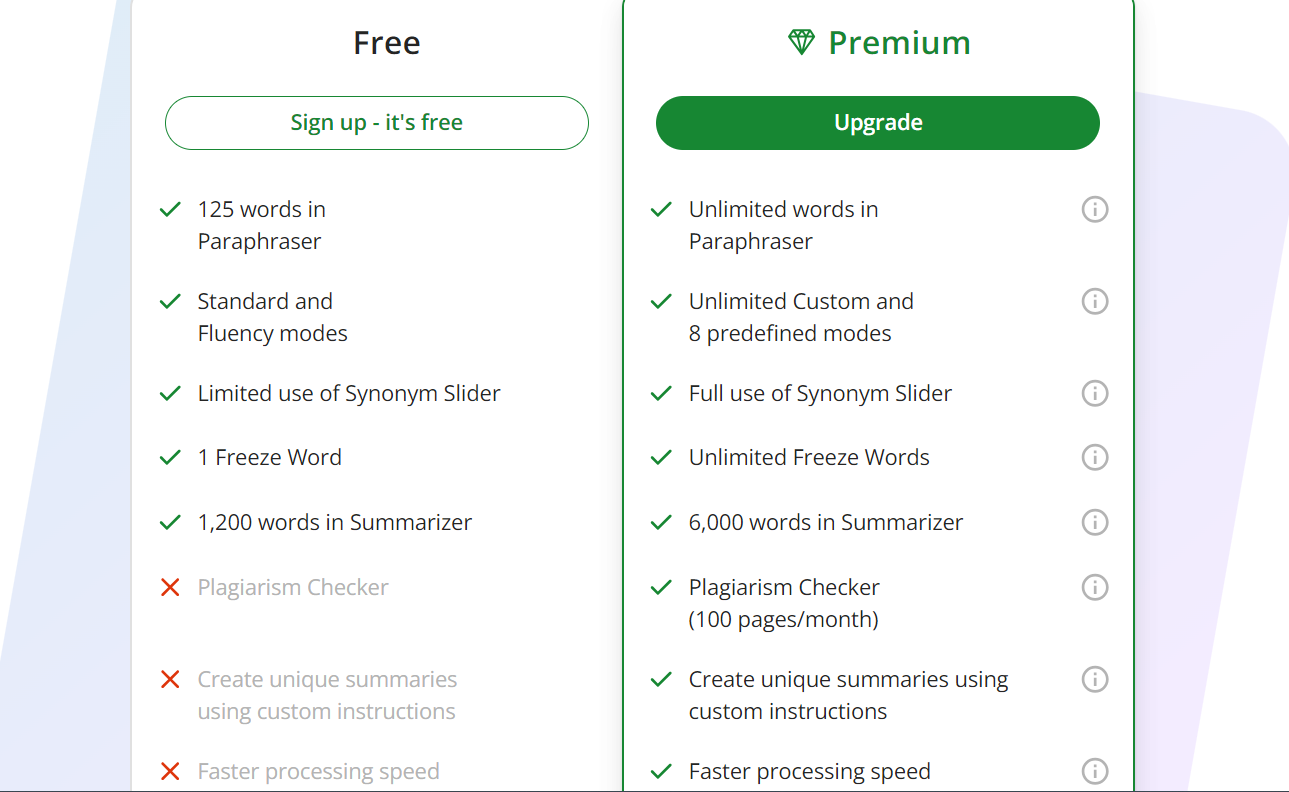
QuillBot Pricing Plans
Free plan:
For this plan, QuillBot offers up to 125 words for each paraphrasing time.
Other features like Grammar checker, Summarizer, and Citation generator are available (still with some limitations). The plagiarism detector is the only Premium function here.
Paid plan:
With a mere payment of $9.95/month (billed monthly), you can unlock Quillbot’s full capability. The price drops to only $4.17/month when you pay annually.
Bonus: QuillBot offers a 3-day refund policy, applicable for those who haven’t used it before.
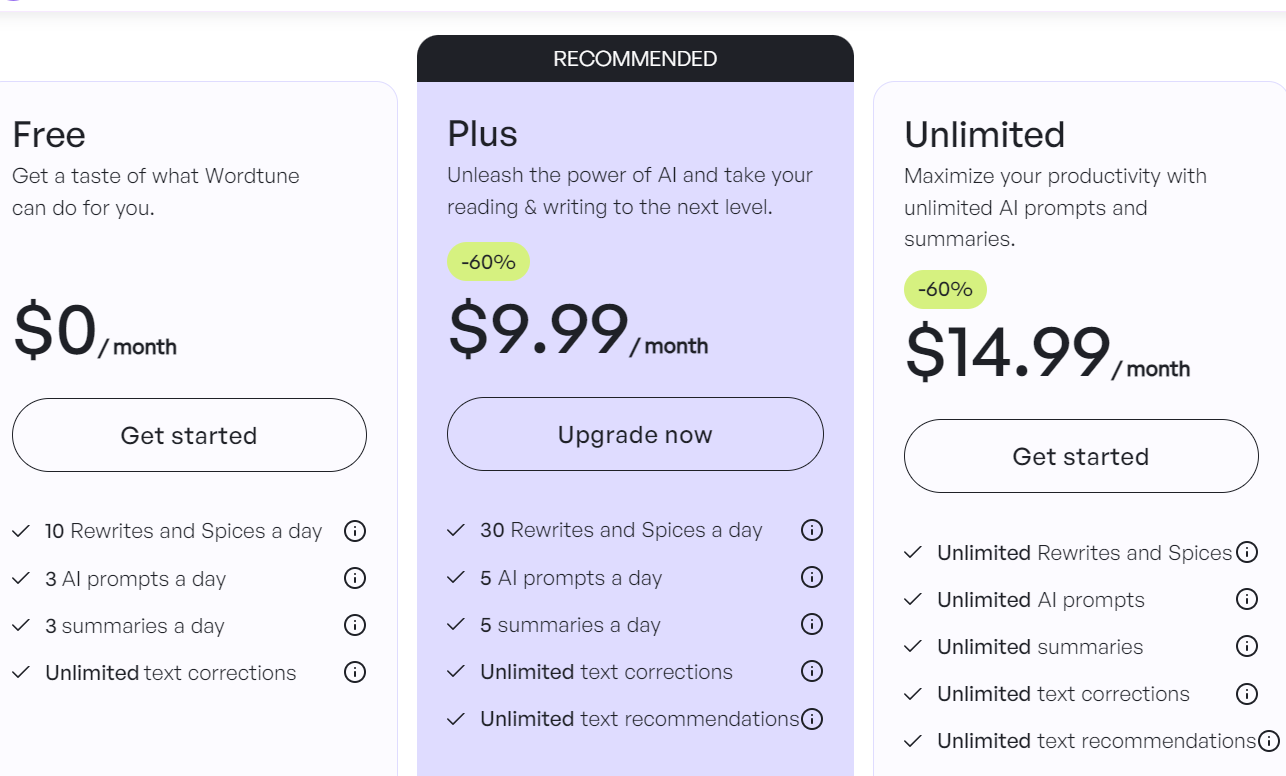
Wordtune Pricing Plans
Free plan:
In contrast to QuillBot’s forever-free plan, Wordtune’s offer is insanely limited. It only allows ten rewrites and spices a day.
We tested it. As a result, we ran out of resources after rewriting only one paragraph of our document.
Paid plan:
Wordtune has three paid subscriptions: Plus, Unlimited, and For Teams. The Plus plan, priced at $9.99/month (monthly billed) or $24.99 / month (annually billed), still has some restrictions regarding rewrites and other features.
If you want unlimited use, head to the other, much higher subscriptions.
Note: Wordtune offers no refund policy, which might make some users hesitant to subscribe.
You may be interested in:
QuillBot vs. SpinBot 2025: Which Paraphrasing Tool is Better?
WordAI vs. QuillBot in 2025: Who is The Winner?
Both Wordtune and QuillBot are helpful paraphrasing platforms that take our writing to the next level. However, in this QuillBot vs. Wordtune roundup, QuillBot comes out on top thanks to its multiple paraphrasing modes, comprehensive extra features, convenient interface, and forever-free plan.
Still, we recommend you test both tools to decide on a better assistant for your writing workflow.
If you have any questions about these two paraphrasers, feel free to leave a comment. TechDictionary will become your perfect consultant when choosing your best AI assistant.
Related Articles:
Can GPTzero Detect QuillBot? We Tested 4 Modes to Prove!
Outwrite vs. QuillBot: Which Writing Assistant is Better in 2025?
ProWritingAid vs Wordtune (2025): Which is the best AI Writing Assistant?
Quillbot vs Writesonic (2025): Which is the best AI Writing Tool

