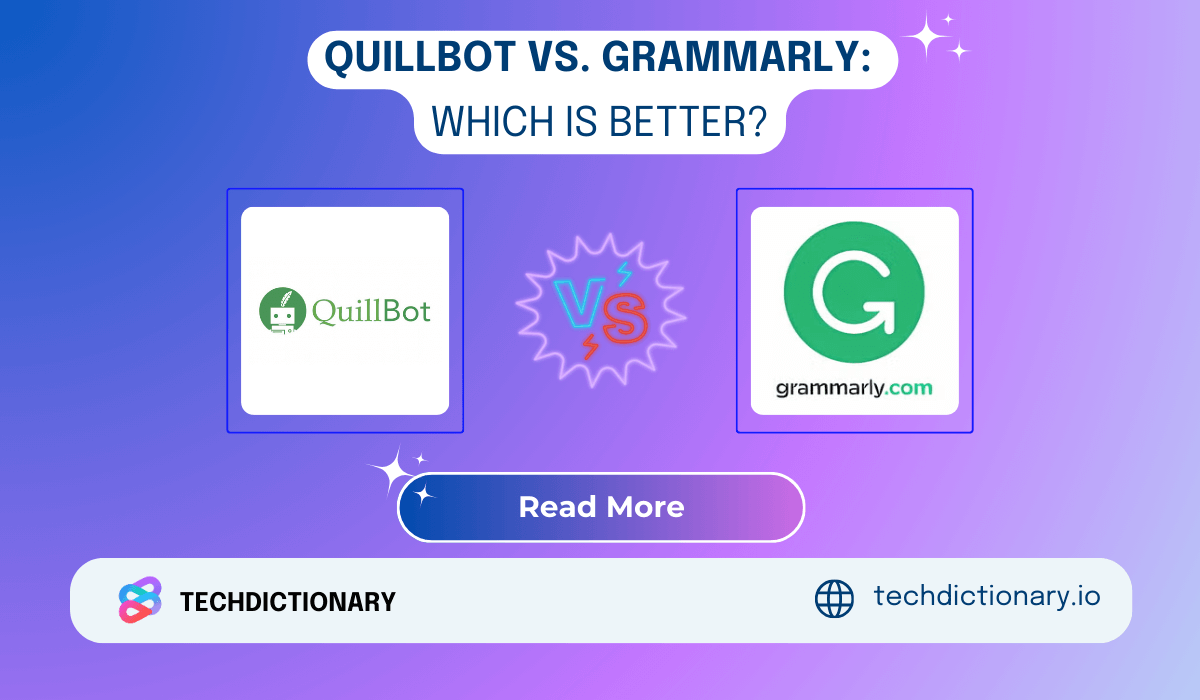
We know that you’re still looking for the best AI writing assistant for your work. So today, let’s discuss QuillBot vs Grammarly and see how the two tools vary.
Generally, QuillBot offers all-in-one solutions for the writing process. Whereas Grammarly is an editor that helps refine your existing texts.
So, which is the right choice for you, QuillBot or Grammarly? Since we’ve used both tools for a long time, we’ll give you a full review to help you decide. Read on!
If you ask students and content creators worldwide which paraphrasing tool they use, QuillBot might be the top choice. This tool allows you to rewrite your phrases and paragraphs in a unique and natural way.
Here’s a short information about QuillBot:
If you’re looking for best QuillBot alternatives, Grammarly stands out as one of the top choices. Grammarly comes up when we discuss a grammar-correcting tool. This AI writing tool is well known for its ability to pinpoint and edit errors in grammar, spelling, punctuation, and sentence structure. Ultimately, it assists you in producing the most polished material while maintaining a consistent writing style.
Here’s a short information about Grammarly:
You may be interested in: Grammarly vs LanguageTool: Which Grammar Checker Wins in 2025?
Take a quick look at the pros and cons of QuillBot vs Grammarly
| QuillBot | Grammarly | |
| Pros | – Excellent paraphrasing with diverse modes
– Built-in summarizing, citation generation, translating, and other features – User-friendly interface – Multiple language support – Affordable subscription plans – Chrome and Word Extensions |
– Intuitive interface
– Customizable goal settings – Advanced suggestions and detailed reports – Unlimited plagiarism checks (premium plan) – Vast integrations |
| Cons | – Lack of style suggestions and tone detection
– Free plan with limited features – Limited plagiairism tool |
– Lack of built-in summarizing, citation generation, and translating tool
– Free plan with restricted features – More expensive |
Both QuillBot and Grammarly are all-in-one solutions for writers. This means that they offer a diverse range of features to enhance your writing experience. The table below compares the main features of the two platforms.
| Features | QuillBot | Grammarly |
| Ease of use | ✔ Beginner-friendly interface | ✔ Intuitive interface |
| Paraphrasing tool | ✔ Offers multiple paraphrase modes with extensive control over synonym choices and sentence structure | ✔ Offer suggestions for synonyms and rephrasing |
| Grammatical corrections | ✔ Identifies major grammar and punctuation errors | ✔ Identify a wide range of errors |
| Plagiarism checker | ✔ Paid plans only; check against a large database | ✔ Paid plans only; check against billions of web pages |
| Summarizing tool | ✔ Offer different summarization modes | ❌ No built-in summarizing tool |
| Citation generator | ✔ Generate citations from different sources | ❌ Not available in its workspace |
| Tone and style suggestions | ❌ Limited | ✔ Identify your writing tone and offer style suggestions |
| Detailed report | ❌ Limited reporting on paraphrased text | Detailed explanations for errors |
| Translation tool | ✔ Available in multiple languages | ❌ Not available |
| Language support | ✔ Multiple language support | ❌ English only |
| Extensions and integrations | ✔ Chrome, MacOS, and Word extensions | ✔ Integrations with various apps and websites |
| Team features | ❌ Focus on individuals | ✔ Integrated style guide, industry requirements, brand voice, etc |
| Price | ✔ Free version available; paid plans start at $4.17 per month (billed annually) | ✔ Free version available; paid plans start at $12 per month (billed annually) |
| Best for | Individuals need an all-in-one writing solution, especially paraphrasing | Individuals and teams need an editor to proofread and refine their content |
| Customer ratings (G2) | 4.4/5 | 4.7/5 |
From the table, we’ve selected several core features for a detailed QuillBot vs Grammarly comparison. While these features show what the two platforms have in common, they also highlight the differences that may influence your decision to pick one over the other.
You may be interested in:
Copy AI vs Grammarly: Which is best for an AI Writing Tool?
Copy AI vs Quillbot (2025): Which Is Better for AI Writing Assistants?
First, note that you can use QuillBot’s free version without signing up or logging in, which gives it a big advantage over Grammarly.
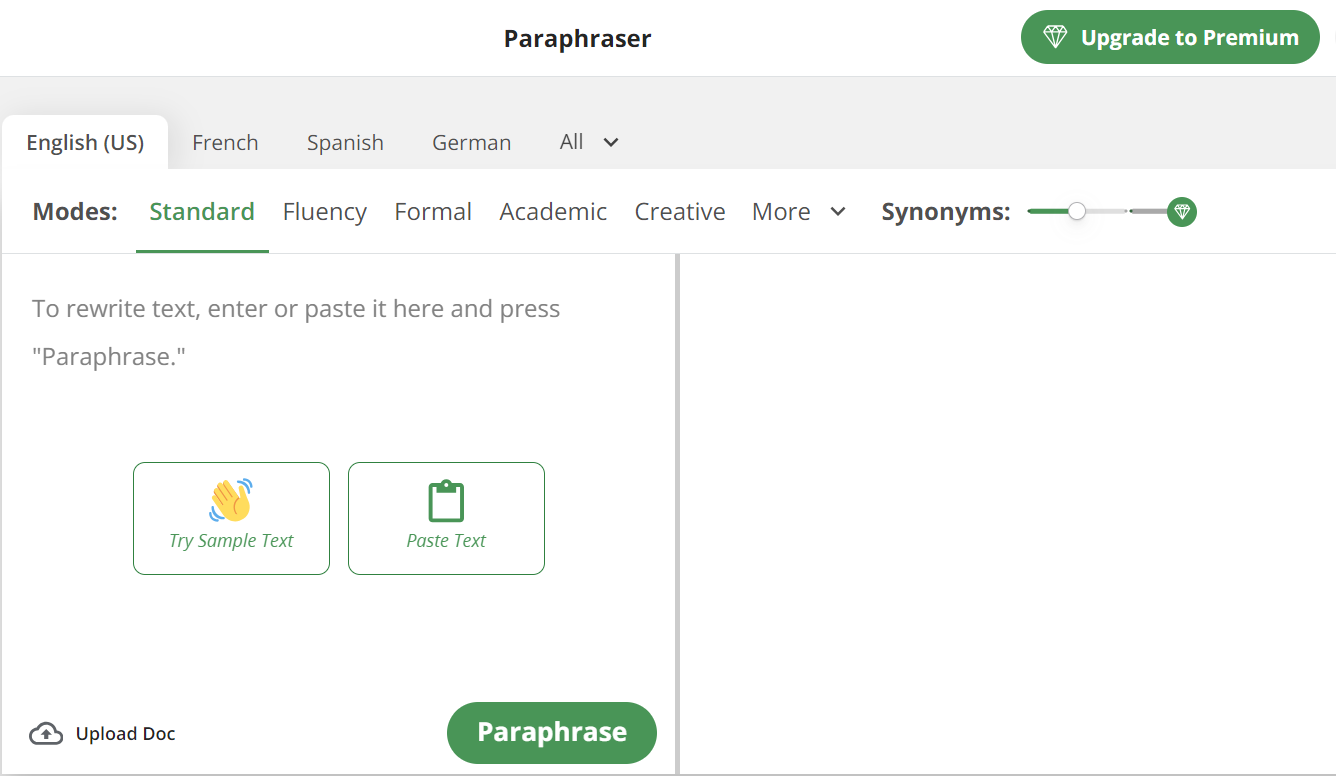
QuillBot Free Version Interface
QuillBot has a straightforward interface. You can quickly navigate all the features on its left sidebar. The center space is mainly for pasting your content. Depending on the feature, it could be a single page or side-by-side canvases.
For the paraphrasing feature, QuillBot sets different formats for changes. In particular, it colors orange words changes and underlines structured changes. Regarding grammar checking, QuillBot also color-codes different types of errors and devotes an assistant space for clarification, just like Grammarly does.
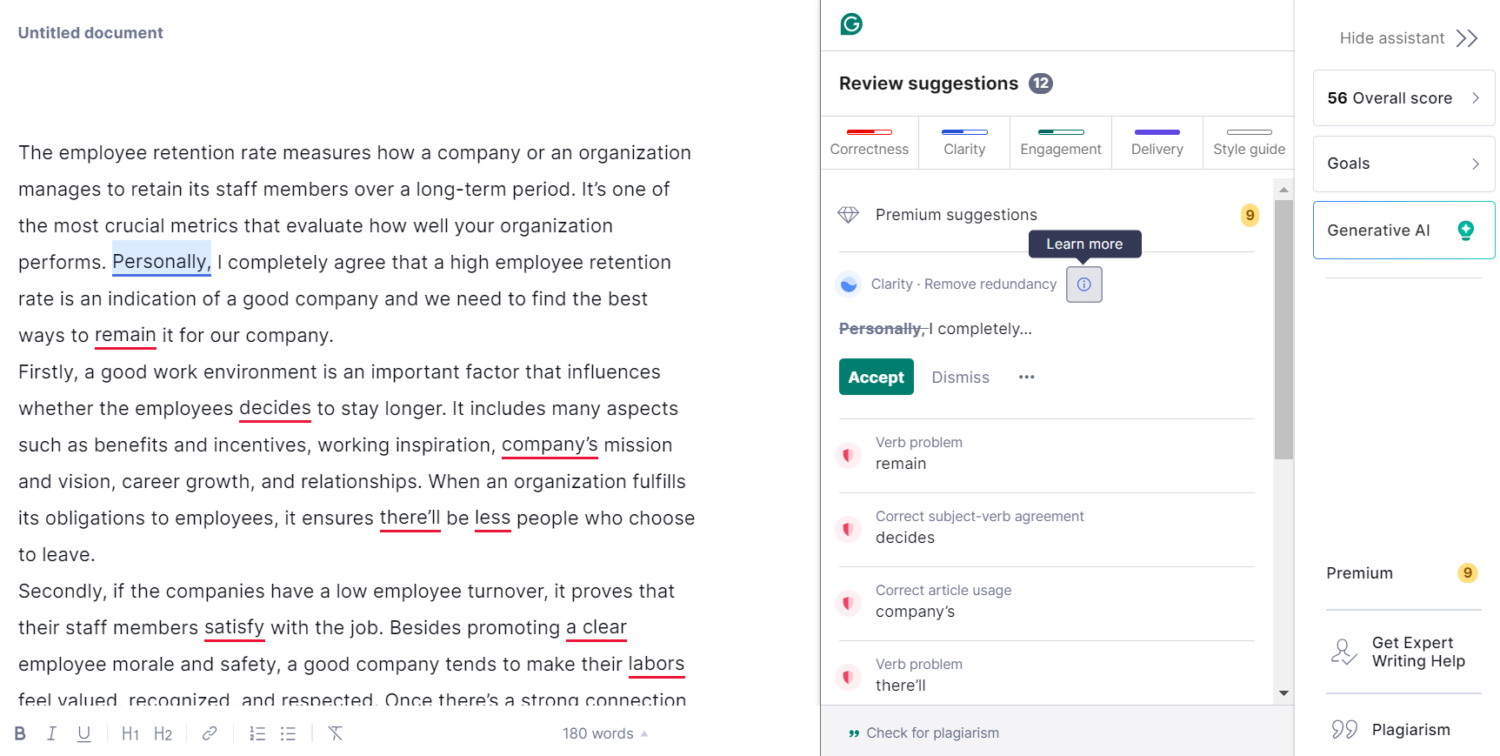
Grammarly Free Plan Interface
Grammarly requires you to create an account to start using its free features. This platform also has a user-friendly interface, with the left blank space for pasting content and features located on the right.
Compared to QuillBot, Grammarly has a more diverse color-coded error highlighting. Of course, this is what it excels at. Colors range from blue to red to purple and more, indicating suggestions in clarity, correctness, and tone.
You can find detailed explanations for these suggestions. Since Grammarly doesn’t offer the fix-all errors feature, you need to click on each panel to accept the correction.
Winner: QuillBot
Key takeaway: Both QuillBot and Grammarly are easy to use, even for beginners. However, QuillBot’s interface makes it easier for us to review the Before-After version.
You may be interested in:
Paperpal vs QuillBot: Which AI Writing is the Best for Academics in 2025?
QuillBot vs. Jasper AI: Which is a Better Writing Assistant in 2025?
QuillBot offers nine writing modes (eight pre-defined and one Custom mode), two of which are available in the free version (Standard and Fluency).
During the writing process, we were impressed by how each mode delivered a unique variation that helped us choose the most suitable tone for our content.
We also used the Custom mode frequently since it adds a specific tone and style to our writing. For instance, when we want to craft a persuasive email, we could input “Write with a strong call to action” or “Inject a sense of urgency.” Cool, right?
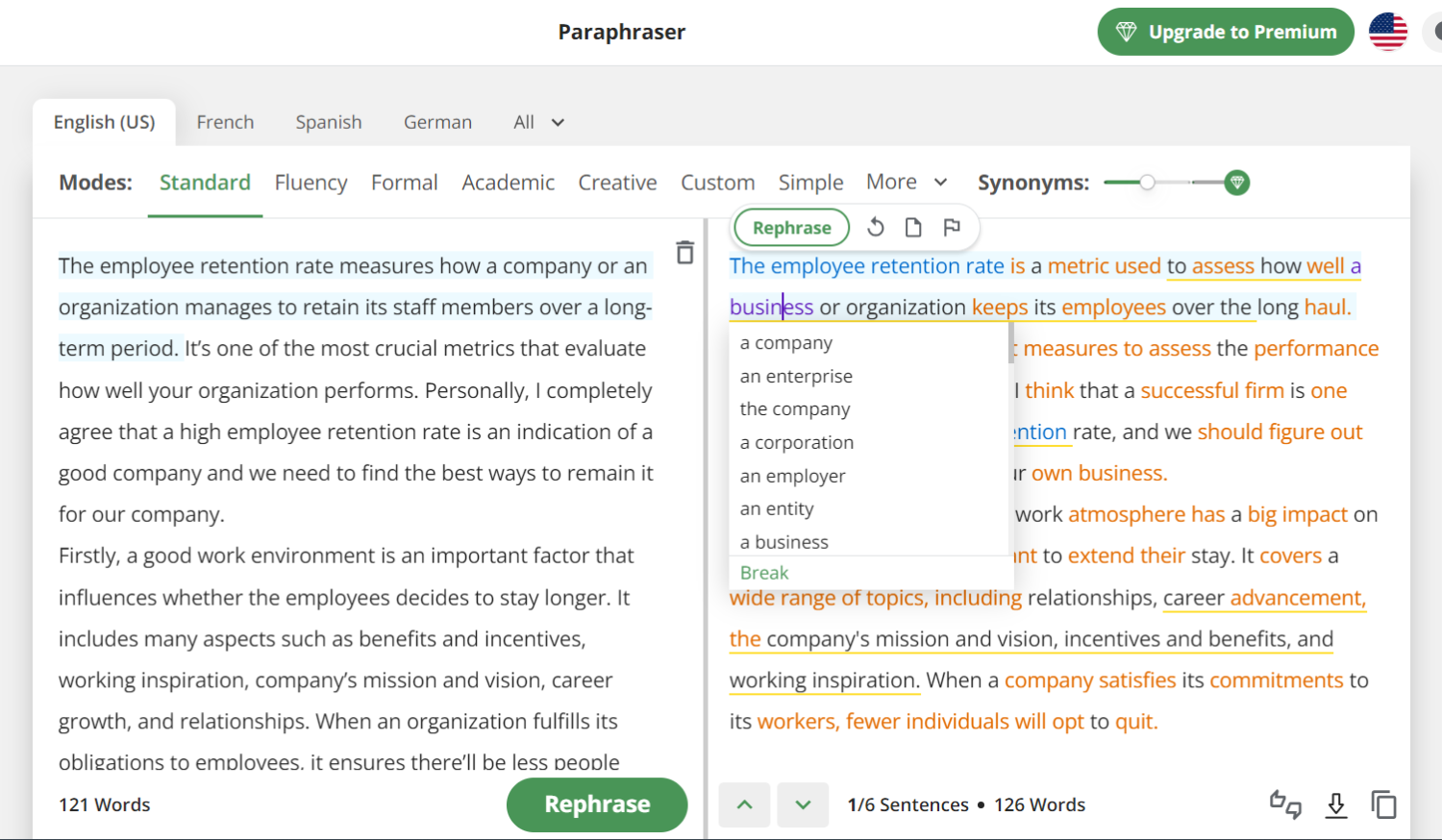
QuillBot vs Grammarly – QuillBot Paraphrasing Feature
Besides, we value QuillBot’s “Rephrase” button, which provides diverse variations for each rewriting time so that we can experiment and find perfect phrasings.
Well, it doesn’t stop here. There are tiny yet mighty touches that we want to show you.
Additionally, QuillBot’s Synonym Slider gives us control over the level of paraphrasing, and the Freeze Words feature helps preserve our original voice. The tool also provides a wide range of synonyms for each word, letting us choose the most fitting options.
QuillBot is considered one of the best AI paraphrasing tools, offering a robust set of features for precise and customizable content rewriting. For those comparing paraphrasing tools, it’s interesting to also explore how QuillBot vs ChatGPT differ in terms of content creation, especially when it comes to rewriting and tone adjustments.
While QuillBot has an extraordinary built-in paraphrasing feature, Grammarly just performs basic rephrasing suggestions along with its grammar checking.
We’ve realized that the most frequent comment is about changing sentences from passive voice to active one. Sometimes, it offers solutions to shorten our wordy sentences.
To be honest, we do not highly value this feature of Grammarly. Unlike QuillBot, Grammarly does not give users control over rewriting options. The platform automatically suggests rewrites for phrases it thinks could be improved.
Winner: QuillBot
Key takeaway: This is an uneven match. While QuillBot was born with the rewriting feature and has excelled at this work to this day, Grammarly does not specifically offer a paraphrasing tool.
You may be interested in:
QuillBot vs. Wordtune: Which is The Better Paraphrasing Tool in 2025?
QuillBot vs. SpinBot 2025: Which Paraphrasing Tool is Better?
QuillBot performs basic grammar checking. It focuses on finding spelling, punctuation, and grammar mistakes. Furthermore, it highlights sentences that should be rephrased for better expression.
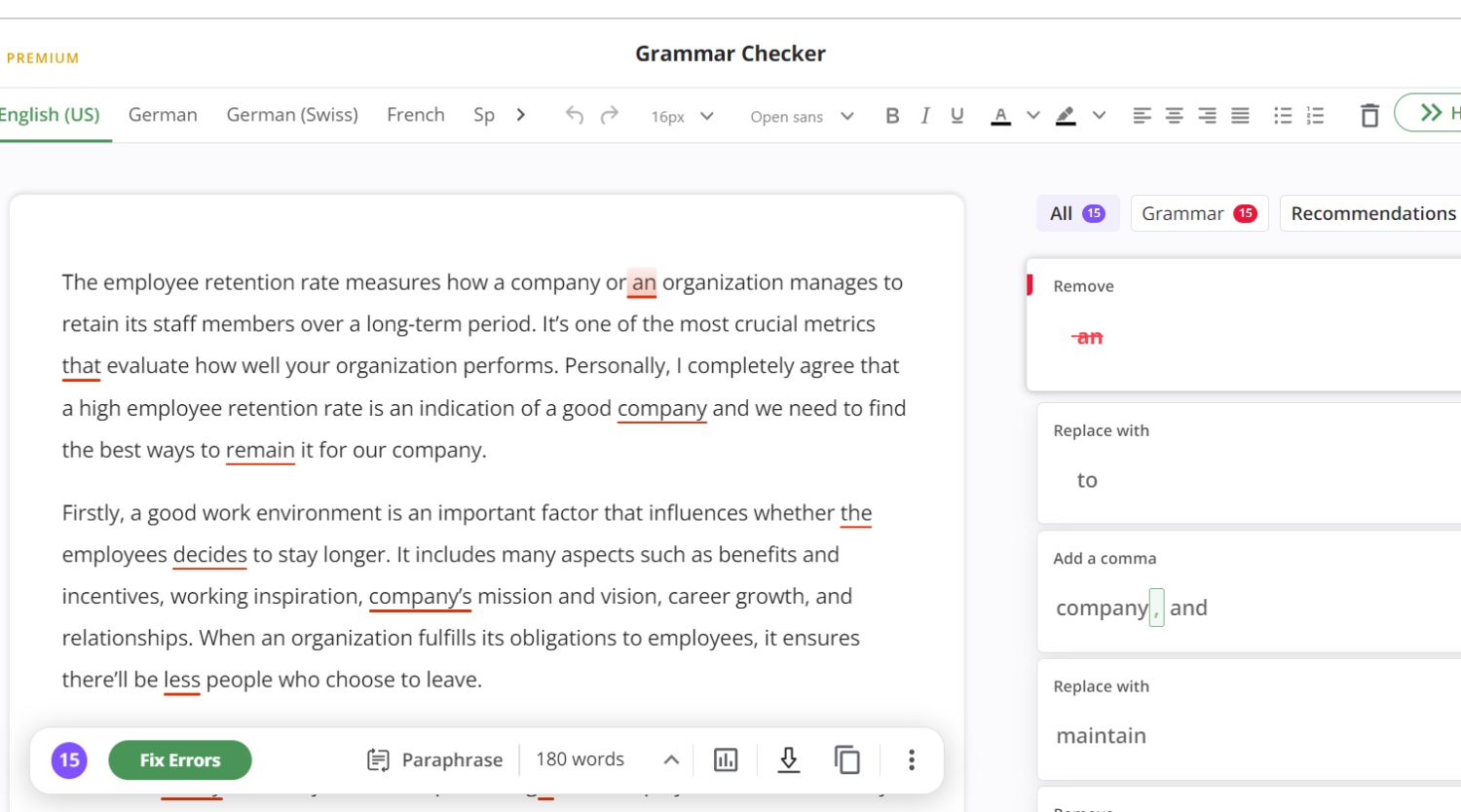
QuillBot Grammar Cheking Tool
What we love the most about QuillBot grammar checking is its “Fix Errors” feature, which gives it a significant edge over Grammarly. This button functions as it sounds, allowing you to fix all errors at once. Perfect for time savings, right?
Moreover, QuillBot gives you statistics to check how your text sounds. It mainly focuses on tone, readability, and sentiment evaluation. You can also easily download the edited text into a Word file with just a single click.
We can’t deny the comprehensive solution to grammar checking offered by Grammarly. It goes beyond basic grammar issues, suggesting improvements to sentence structure and styles to enhance the overall reading experience.
Sometimes, we use the “learn more” feature when we need a thorough explanation of our word errors.
Winner: Grammarly
Key takeaway: Both Grammarly and QuillBot have excellent AI-driven grammar-checking tools. However, Grammarly stands out by offering more advanced checking and detailed explanations. If you’re looking for more in-depth comparisons of grammar tools, you might want to check out how ProWritingAid vs QuillBot compares, as it highlights their unique strengths in grammar and style improvements.
QuillBot’s built-in plagiarism detector checks whether your content matches any resources online. After scanning your texts, it’ll show a detailed report that contains the number of similar words and the matching percentage. Plagiarized sentences are highlighted for easy identification, and clicking on them reveals result pages containing similar texts.
As one of the best AI plagiarism checkers, QuillBot offers an efficient way to ensure the originality of your content. However, this feature is only available for premium users, with 100 pages to check monthly.
You may be interested in:
Grammarly vs ChatGPT: Which is better for proofreading in 2025?
How Accurate is QuillBot AI detector? Tested & Results
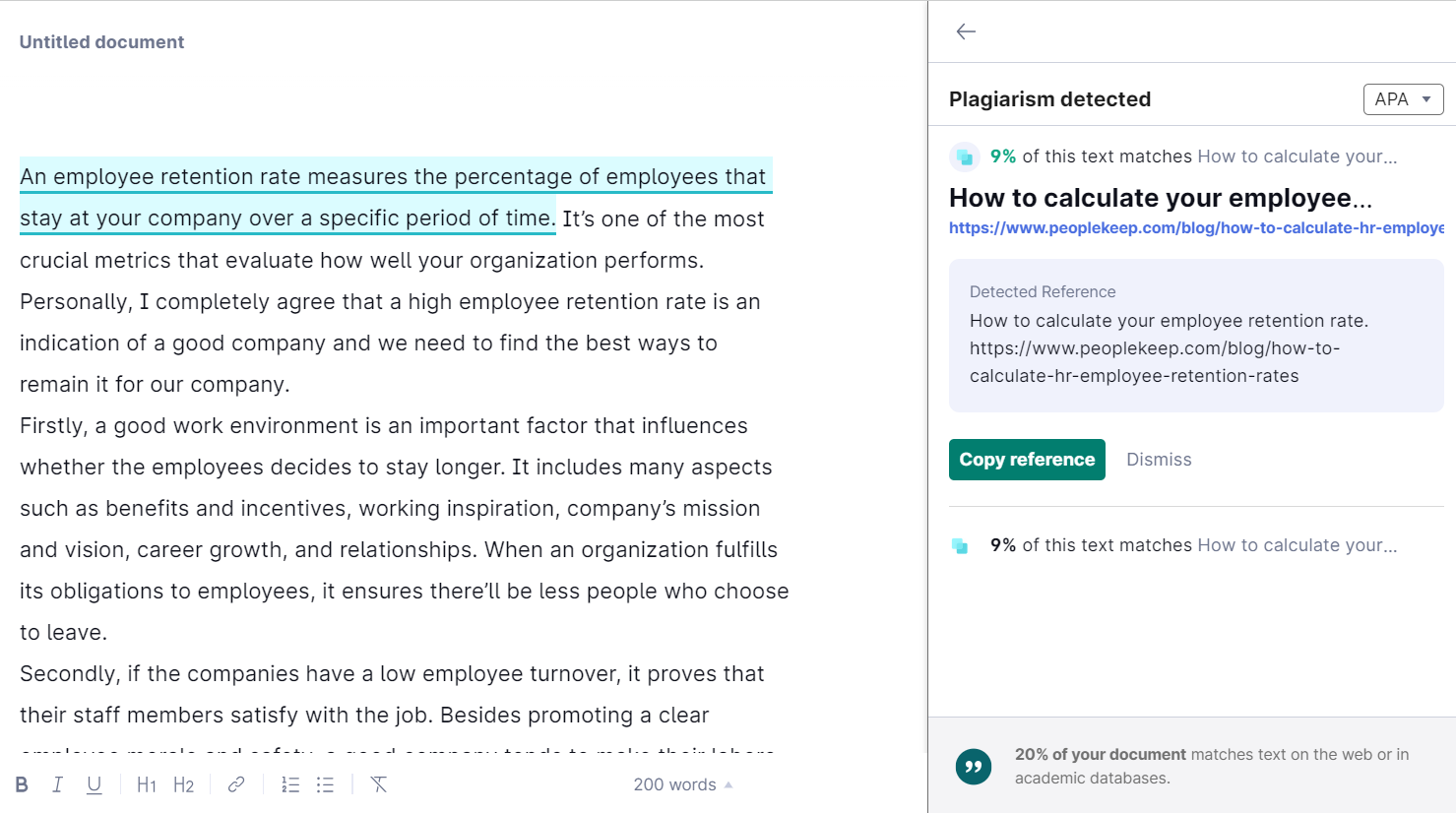
Grammarly vs. QuillBot – Grammarly Plagiarism Feature
In general, Grammarly’s plagiarism feature is quite similar to QuillBot. It’ll scan your text across billions of web pages on the internet and highlight any plagiarized sentences.
However, while QuillBot restricts the number of pages, Grammarly Premium users can enjoy unlimited checks.
Winner: The result is close. However, Grammarly is a little bit more.
If you’re exploring plagiarism checkers, you might also want to check out Turnitin vs Grammarly to see how these tools compare in terms of accuracy and other features.
You may be interested in:
Does Turnitin Detect Grammarly As AI? The Final Answer [Update 2025]
Can Grammarly Detect AI Writing? We Look For All Cases
Is Grammarly AI Detectable in 2025? We Tested For The Truth
You’ve reached the last detailed feature in this QuillBot vs Grammarly comparison. Let’s see what they can offer!
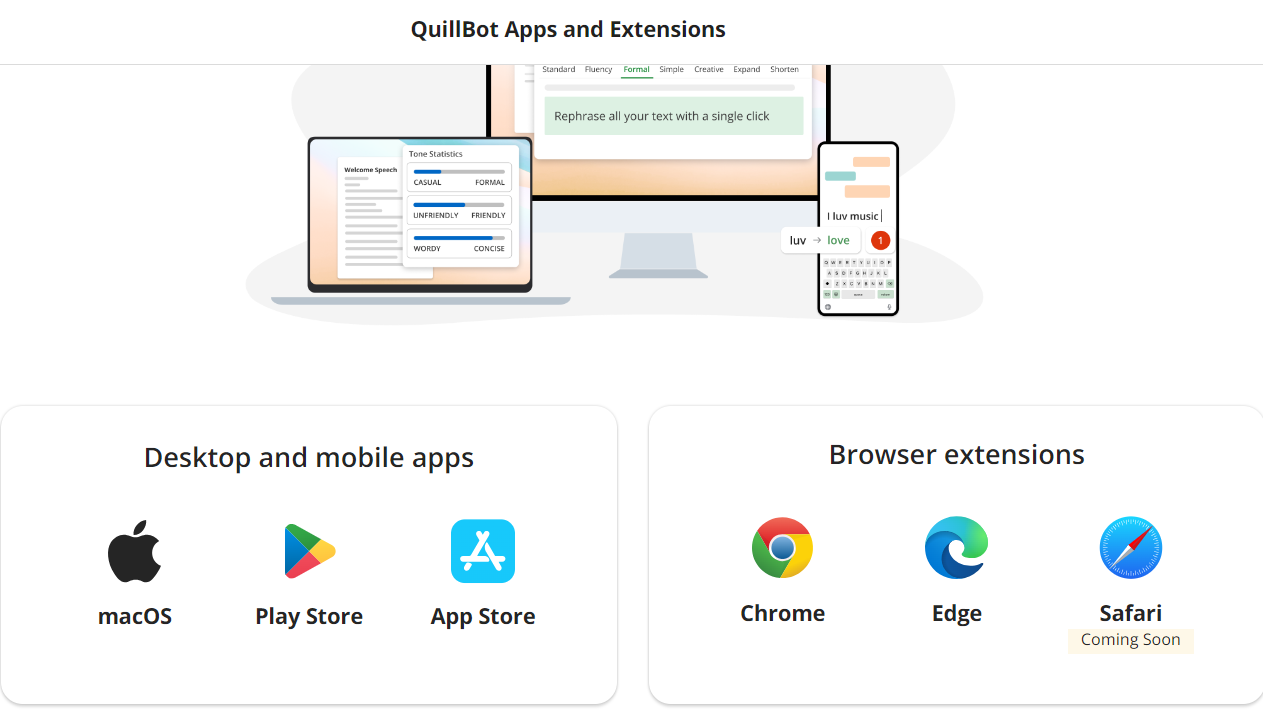
QuillBot Apps And Extensions
Quillbot has a Chrome extension. This means you can use its features on your current browsing systems (e.g., Notion or Gmail) without copying and pasting content into its workspace.
Moreover, QuillBot offers an extension for Microsoft Word and a desktop version for MacOS.
Updated: QuillBot has now released its mobile application on both Google Play and the App Store. Grab your writing assistant with you wherever you go!
Grammarly is spreading far and wide by offering various extensions. Like QuillBot, it has a Chrome extension and an Android and iOS mobile app.
Besides Word, you can use Grammarly on PowerPoint, Outlook, and MS Teams. It also has a desktop application for all users.
Winner: Tier
The score is tied at 1-1. Now, let’s compare their price to determine the final winner, QuillBot or Grammarly.
With all the fascinating features that Grammarly and QuillBot offer, how much do they charge you?
At first glance, they both have a free plan, and their paid subscriptions are among the cheapest in the market. QuillBot is even more affordable.
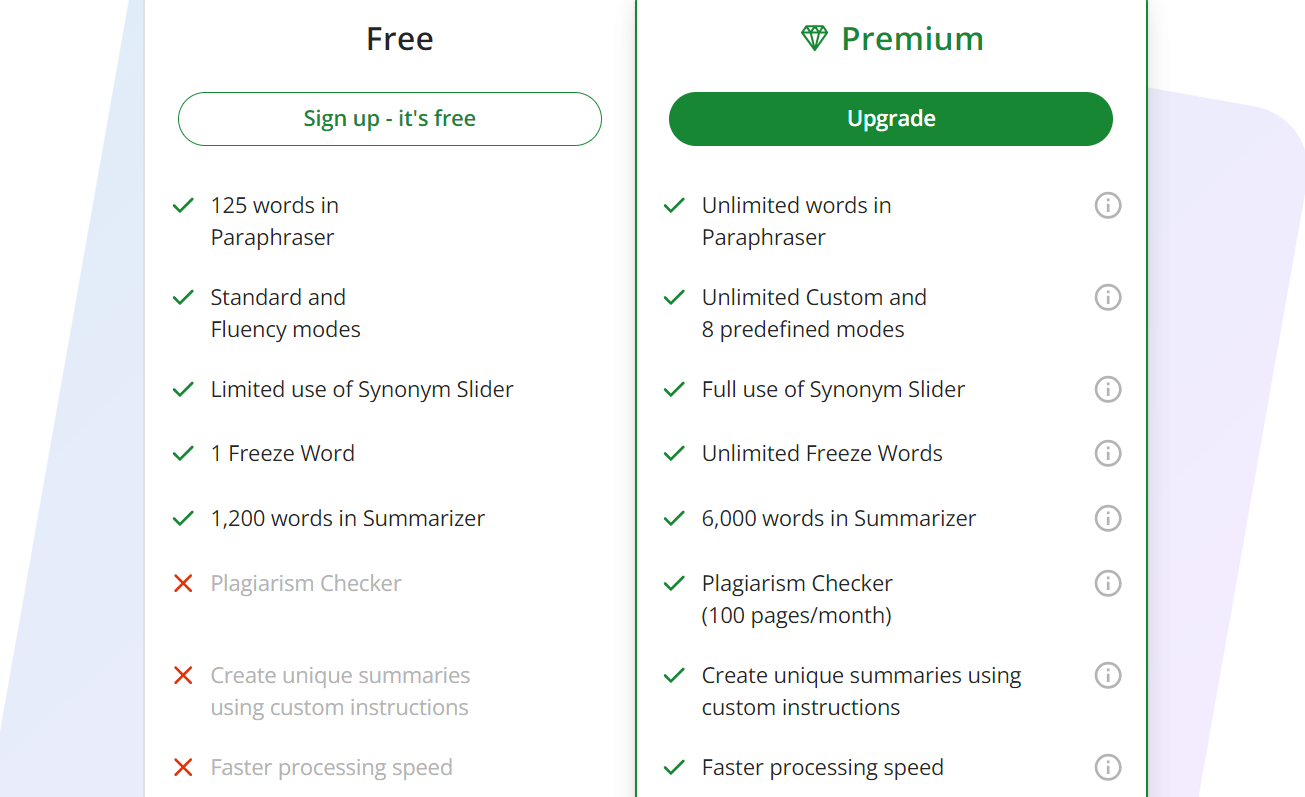
Its free plan offers unlimited checking times. However, there are limitations in writing modes, the number of words per checking, and the plagiarism feature.
But with only $4.17/month, you can access its premium plan. Here, enjoy QuillBot’s full features, except for one thing – the 100-limited plagiarism-check pages, as we mentioned earlier.
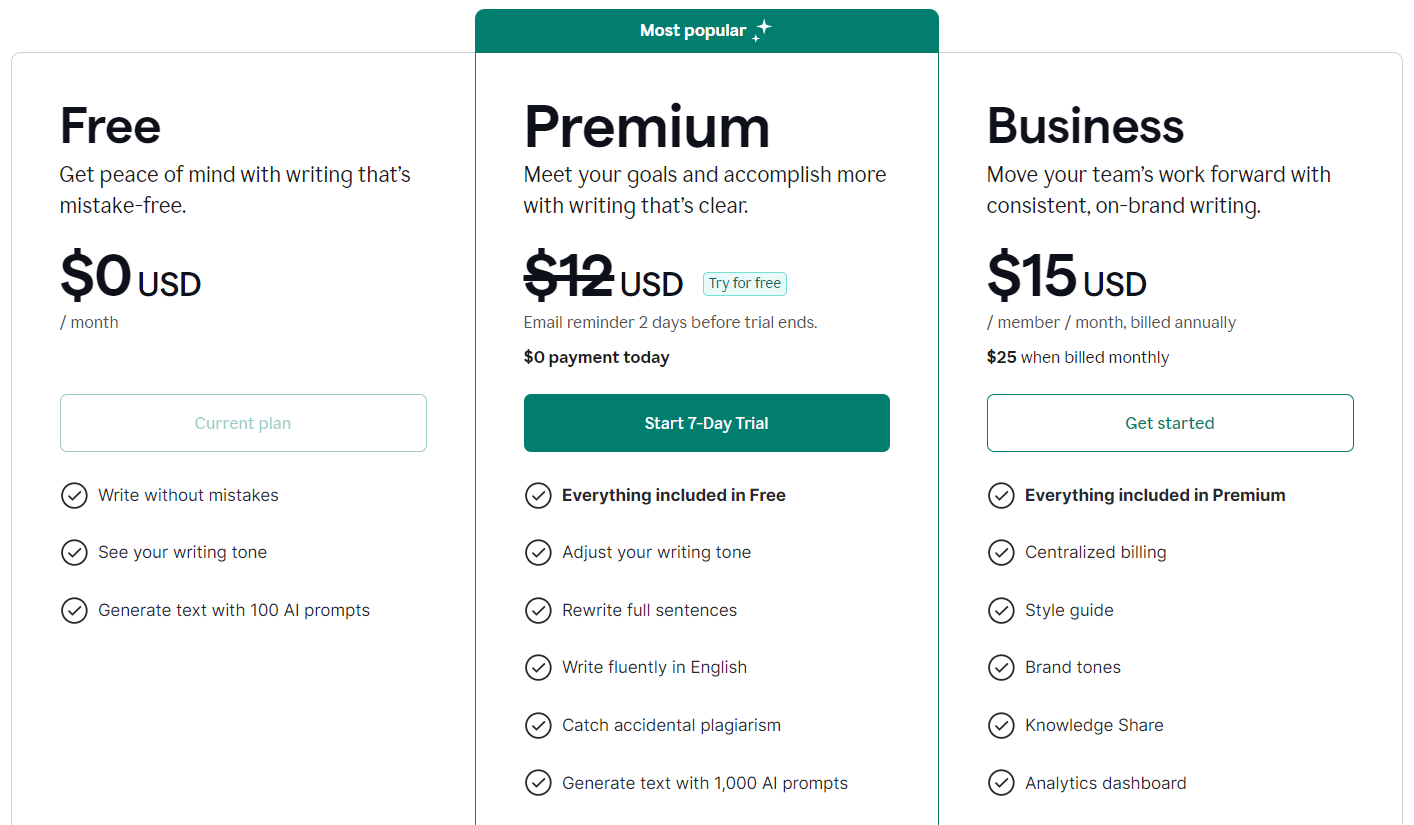
Grammarly Pricing Plans
Grammarly’s free version lets you check basic grammar errors and see your writing tones. Advanced functionality will be unlocked in the premium subscription. It starts at $12/month, about three times as expensive as QuillBot.
You may be interested in:
Outwrite vs. QuillBot: Which Writing Assistant is Better in 2025?
WordAI vs. QuillBot in 2025: Who is The Winner?
The winner in this QuillBot vs Grammarly roundup is hard to define since both are excellent assistants. However, since each of them has a specific advantage over the other, we’ll identify which tool is better suited for particular individuals or situations.
Who should use QuillBot?
Who should use Grammarly:
The QuillBot vs Grammarly comparison is ongoing because the two platforms are constantly refining their features to bring users the best experience.
Ultimately, using one tool over the other depends on your needs and preferences. But how about choosing them both? This duo is a perfect selection for many writers out there, including us.
We’ve been using them for years, experiencing both the free and paid plans. So, if you need any extra advice, feel free to contact Techdictionary by leaving a comment below. We’re pleased to help!
Related Articles:
Can GPTzero Detect QuillBot? We Tested 4 Modes to Prove!
Does Turnitin Detect QuillBot? The Truth Was Tested in 2025
editGPT vs Grammarly: Which is the Best AI Proofreading Tool?
Quillbot vs Writesonic (2025): Which is the best AI Writing Tool
Grammarly is a perfect assistant across diverse programs and websites. QuillBot, on the other hand, is more suited for paraphrasing material in English and many other languages.
Of course! QuillBot is especially useful for anyone wishing to improve grammar and paraphrase content, such as dissertations or theses. It’ll check spelling, punctuation, and grammar corrections, as well as suggest sentence structure rephrasing.
It depends on your unique needs. If paraphrasing is your primary concern, QuillBot is preferable. Grammarly’s free edition is the better alternative if you’re only concerned with grammar checking.

