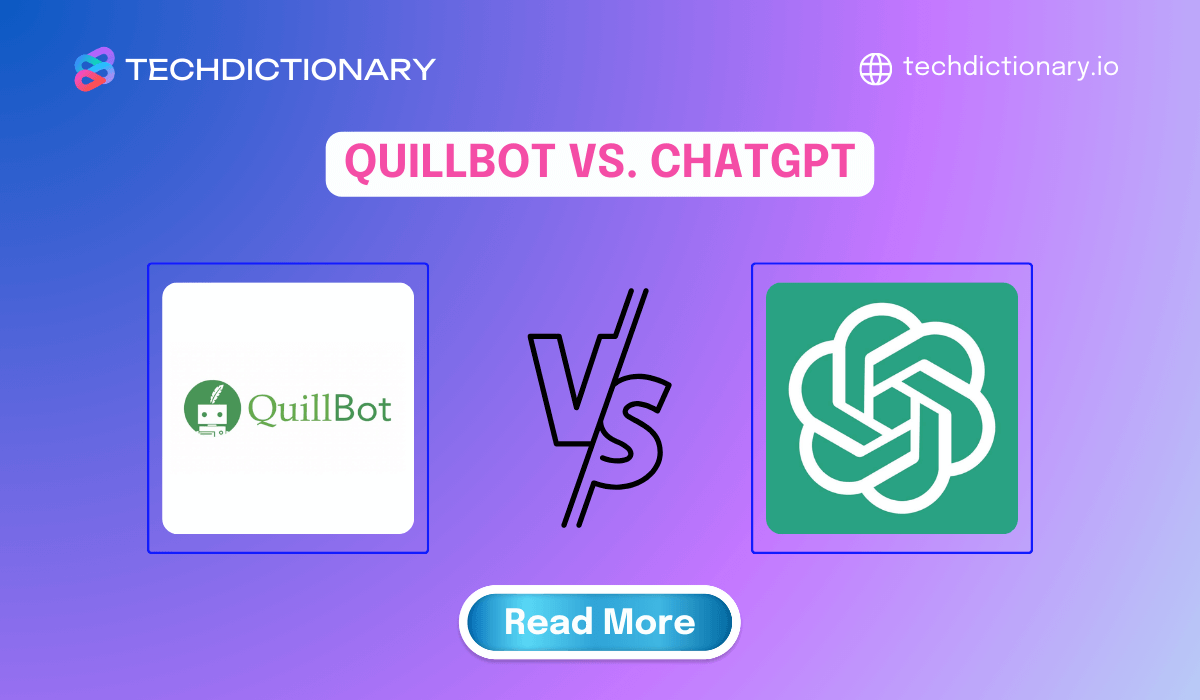
You might be thinking, “A paraphrasing tool vs. a general language model, how could they relate?” Well, while QuillBot and ChatGPT focus on different functionality, both are AI-powered assistants that aim to improve your writing. Plus, they do have a bit of overlap.
In this article, we’ll compare QuillBot vs ChatGPT and discuss how you can leverage both of them to accelerate your writing process. Keep reading!
QuillBot appears in conversations among students and professionals worldwide. This AI paraphrasing tool has become popular for a reason: its focus on enhancing writing through functional features, with paraphrasing being its core strength. So, how can QuillBot actually help?
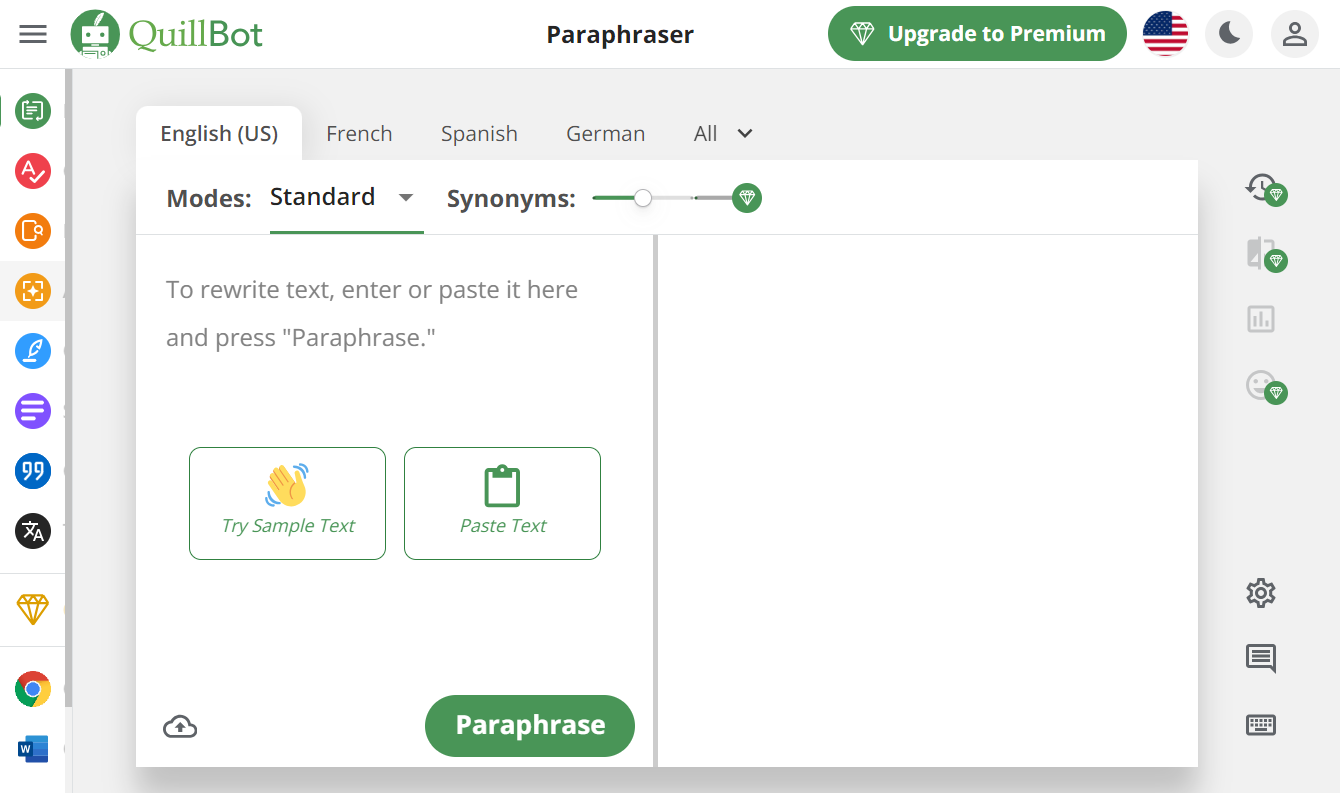
QuillBot Paraphrasing Tool Interface
QuillBot is your one-stop shop for achieving clarity, originality, and accuracy in your writing—whether you’re paraphrasing, checking grammar, or summarizing sources. It remains a solid option, even when compared to other popular rewriters like Word.ai.
Curious how it compares to other tools? Check out our detailed comparison of Word.ai vs QuillBot.
ChatGPT, developed by OpenAI, is a large language model that has become a buzzword over the past few years. Users trust it to guide them through every stage of the writing process. Keep scrolling to see how it can assist your writing:
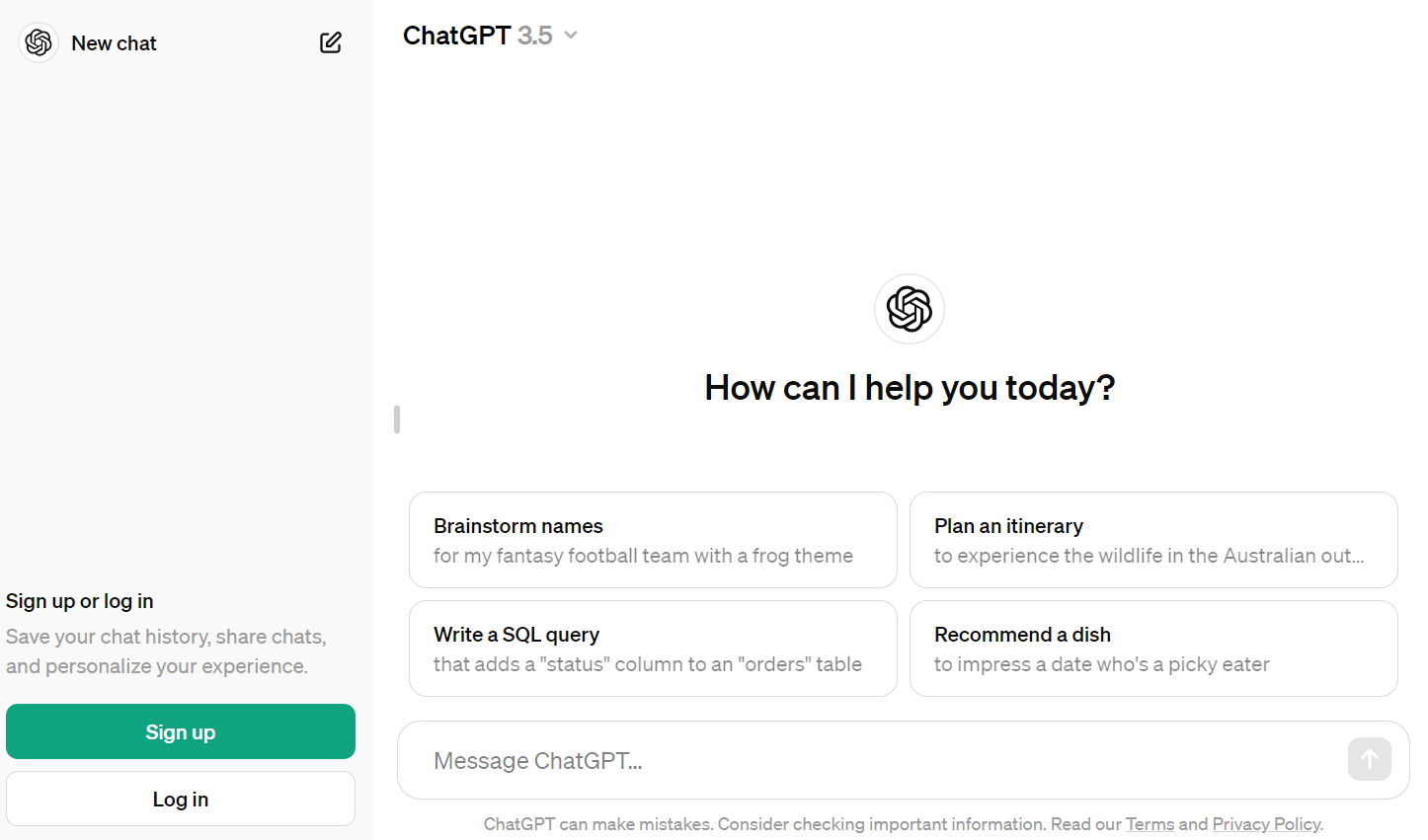
ChatGPT version 3.5 interface
You may be interested in: Copy AI vs ChatGPT (2025): Which is the best AI Writing Tool?
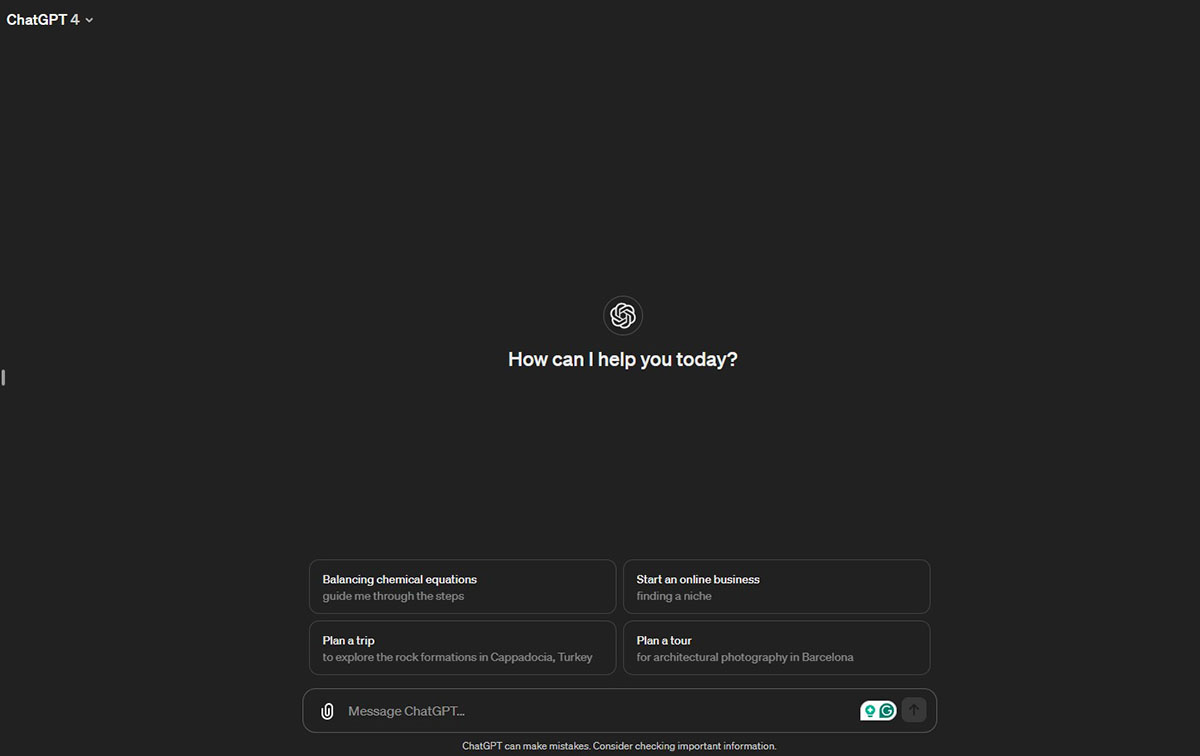
Chat GPT 4.0 is the newest version
The newest version of ChatGPT is ChatGPT 4.0, which has updated algorithms and features. However, its usage time is limited.
In short, ChatGPT is a versatile tool for creating exceptional content based on prompt understanding and research firepower.
You may be interested in:
RightBlogger vs ChatGPT: Which Is Better for SEO Blogging in 2025?
GravityWrite vs ChatGPT (2025): Which is the best AI Writing Tool?
Here’s a quick comparison of the two platforms:
| QuillBot | ChatGPT | |
| Main functionalities | – Paraphrasing content
– Grammar checking – Summarizing content – Generating citations – Translating – Detecting plagiarism – Translating |
– Generating creative content from prompts
– Creating content plan – Brainstorming ideas – Rephrasing texts – Informative answering – AI conversations – Research assistance |
| User interface | – Clear workspace with easy-to-navigate features | – Simple chat window to type prompts and receive answers |
| Free version | Yes | Yes |
| Paid plan | QuillBot premium (starting at $4.17/month) | GPT-4.0 ($20/month) |
The good news is that you can access QuillBot and ChatGPT for free. Some benefits and functions aren’t available on the free plans, but they are still a great way for new users to try things out. Next, let’s talk about how they function.
You may be interested in:
Outwrite vs. QuillBot: Which Writing Assistant is Better in 2025?
QuillBot vs. Jasper AI: Which is a Better Writing Assistant in 2025?
At a glance, you might realize that their features differ. They’re not head-to-head competitors like QuillBot vs Wordtune or ChatGPT vs Gemini. That’s because their core strengths serve different writing needs. QuillBot still excels at refining existing text, whereas ChatGPT shines in generating creative text formats.
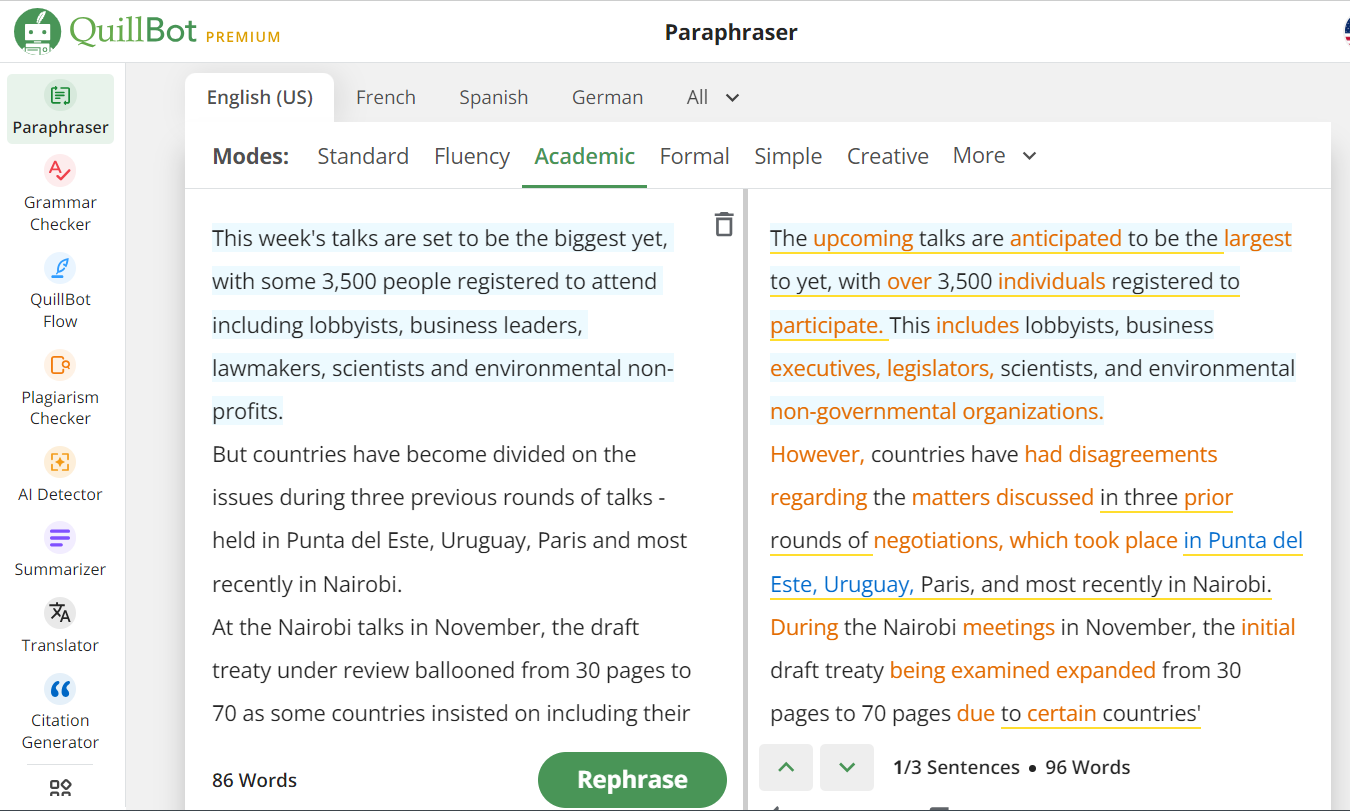
QuillBot vs. ChatGPT—QuillBot Academic paraphrasing mode
ChatGPT, on the other hand, is good for coming up with new ideas and being creative, a feature absent in QuillBot. That said, the line between their functions isn’t always so clear-cut.
Wait! Remember where we mentioned some overlap?
Yes, ChatGPT can rewrite content! However, the process is not as convenient as QuillBot offers. For best results, it’s important to understand how to ask ChatGPT to rewrite something using clear and direct prompts.
Just have a sneak peek at how it performs this function:
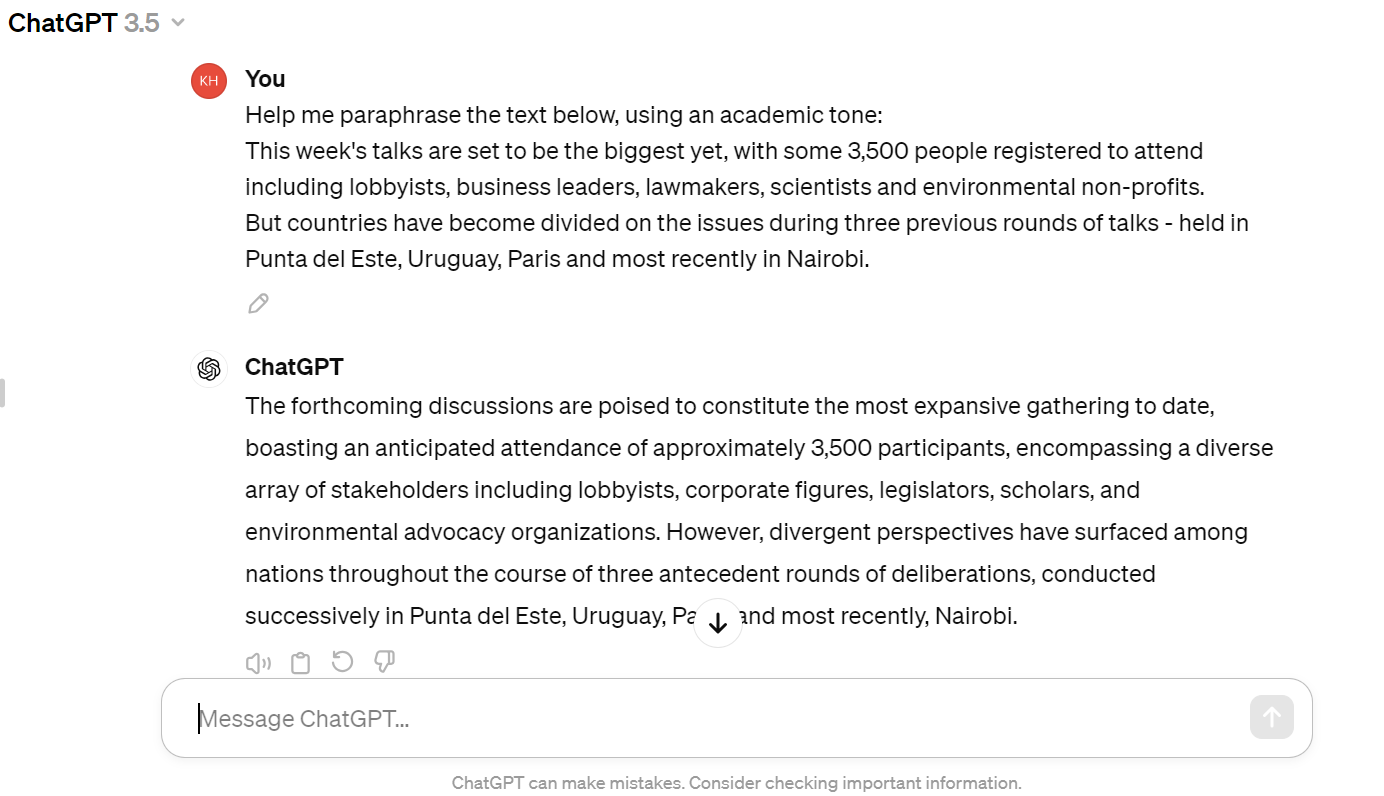
How ChatGPT 3.5 Performs Paraphrasing Function
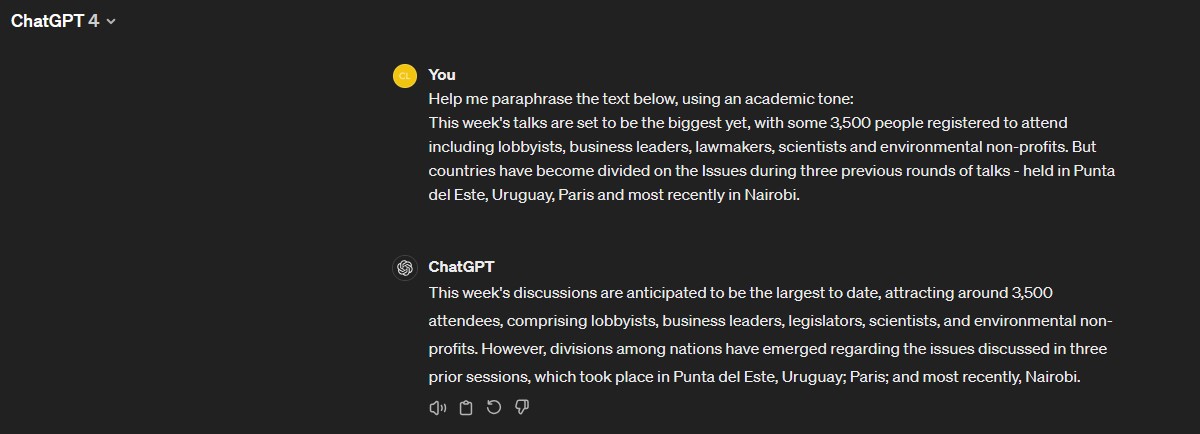
How chatGPT 4.0 responds to paraphrasing
So, here’s the breakdown: ChatGPT 3.5 mainly generates new content, while ChatGPT 4.0 offers better performance. However, both versions share a common drawback: their responses can vary depending on how the prompts are phrased. That’s why recognizing common ChatGPT words can help you better identify AI-generated content or refine your own writing for a more human touch.
Meanwhile, QuillBot works on existing texts and provides consistent results whenever used.
From this point, you might easily spot the big difference in how you interact with each tool.
You’ll paste texts or articles in QuillBot and let the tool handle the rest. Because QuillBot has already set options, it only takes a few clicks to get answers. Using ChatGPT is a bit more tricky. You need to come up with your own prompts. The quality of prompts decides the efficiency of outputs. That’s also key if you’re wondering how to make ChatGPT write like a human — focus on tone, sentence variation, and realistic phrasing.
You may be interested in:
QuillBot vs. SpinBot 2025: Which Paraphrasing Tool is Better?
QuillBot vs. Grammarly: Which is Better in 2025?
Well, though it’s not a tough decision between QuillBot vs ChatGPT (since they function quite differently), we still offer some tips for you on when to use them:
Choose QuillBot when:
Choose ChatGPT when:
That being said, it’s not a case of either/or. So, why not use them both? Many users still use QuillBot and ChatGPT simultaneously for their writing process or even combine them with other QuillBot alternatives to get more flexibility and control.
You may be interested in:
Quillbot vs Writesonic (2025): Which is the best AI Writing Tool?
Copy AI vs Quillbot (2025): Which Is Better for AI Writing Assistants?
First, you’ll use ChatGPT to generate content and then refine it using QuillBot features. Below are some solutions.
Generally, QuillBot is an AI-driven writing assistant, while ChatGPT is a versatile language model capable of rephrasing text. If you are looking for an AI writing assistant, we highly recommend QuillBot. We hope this comparison helps you better understand both tools and find the best way to use them to improve your writing.
For a deeper discussion, leave a comment below or contact Techdictionary. We welcome any insights into QuillBot vs ChatGPT and beyond.
Related Articles:
Grammarly vs ChatGPT: Which is better for proofreading in 2025?

