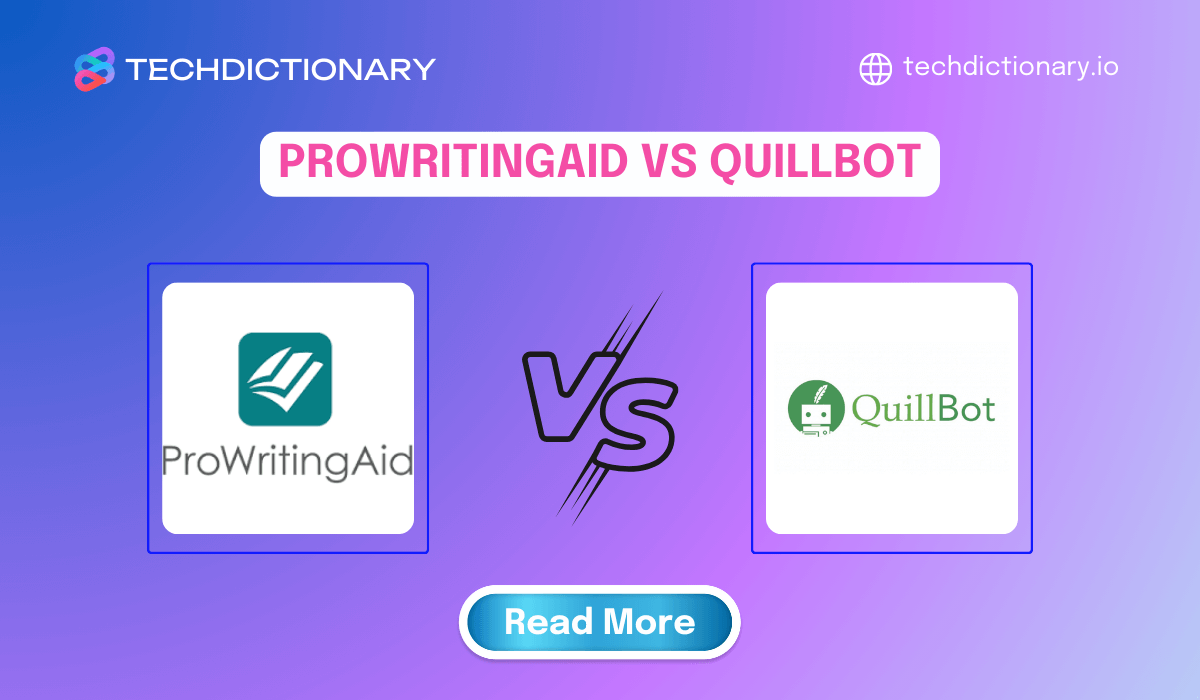
Today, we’ll guide you through another combat in the AI writing game: ProWritingAid vs. QuillBot. While each tool has its own core functionality, they share a common feature that we’ll explore a little further: grammar-checking. That said, we still thoroughly compare what they offer and determine which is worth your money. Stay tuned!
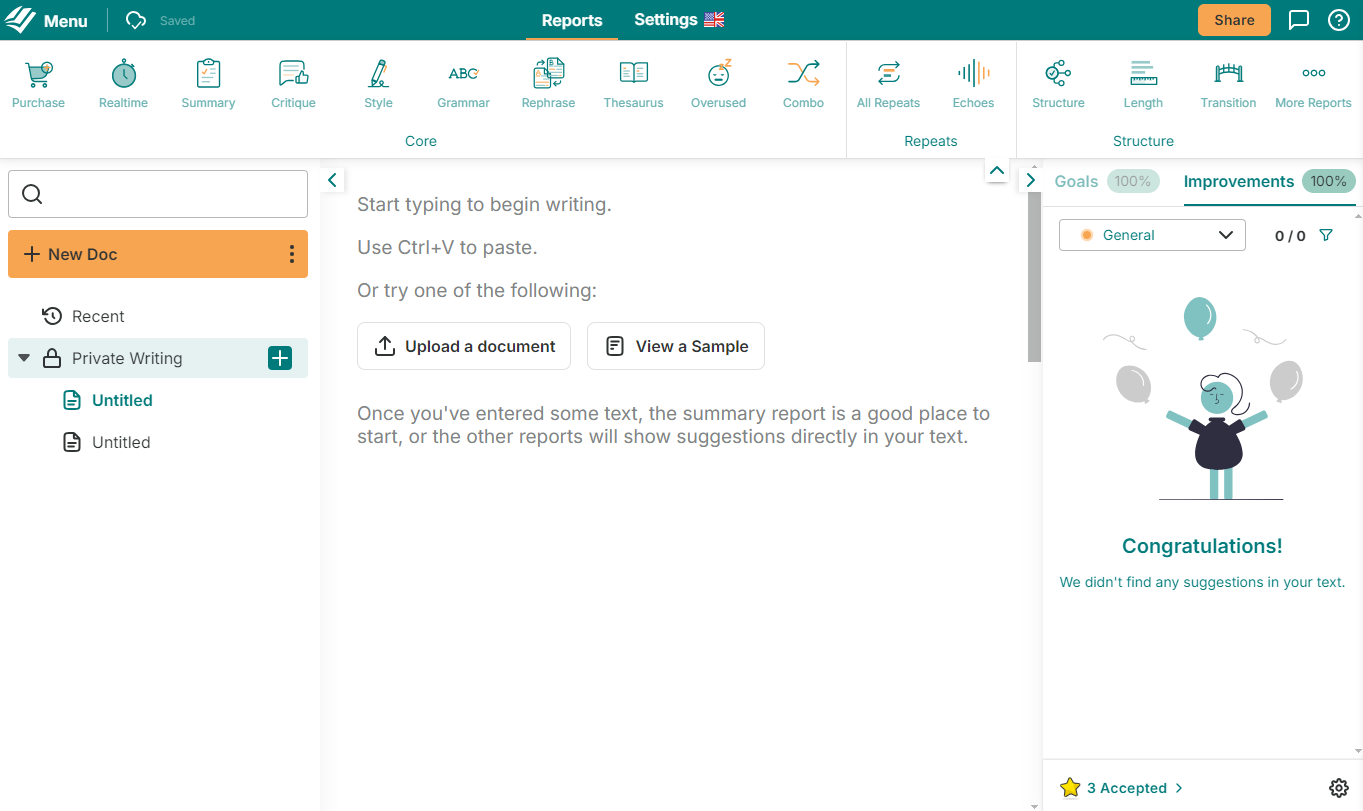
ProWritingAid Workspace
ProWritingAid is also designed for grammar and spelling checking. It’s known for providing detailed reports that tell the score of grammar, style, and readability, as well as provide suggestions to improve your writing.
ProWritingAid allows you to choose the document type, ranging from Academic and Business to Technical and Creative. Besides grammar checking, this platform also offers rephrasing suggestions and author comparisons.
You may be interested in:
ProWritingAid vs QuillBot: Which Is the Better Grammar Checker in 2025?
Grammarly vs ProWritingAid: Which is better for proofreading in 2025?
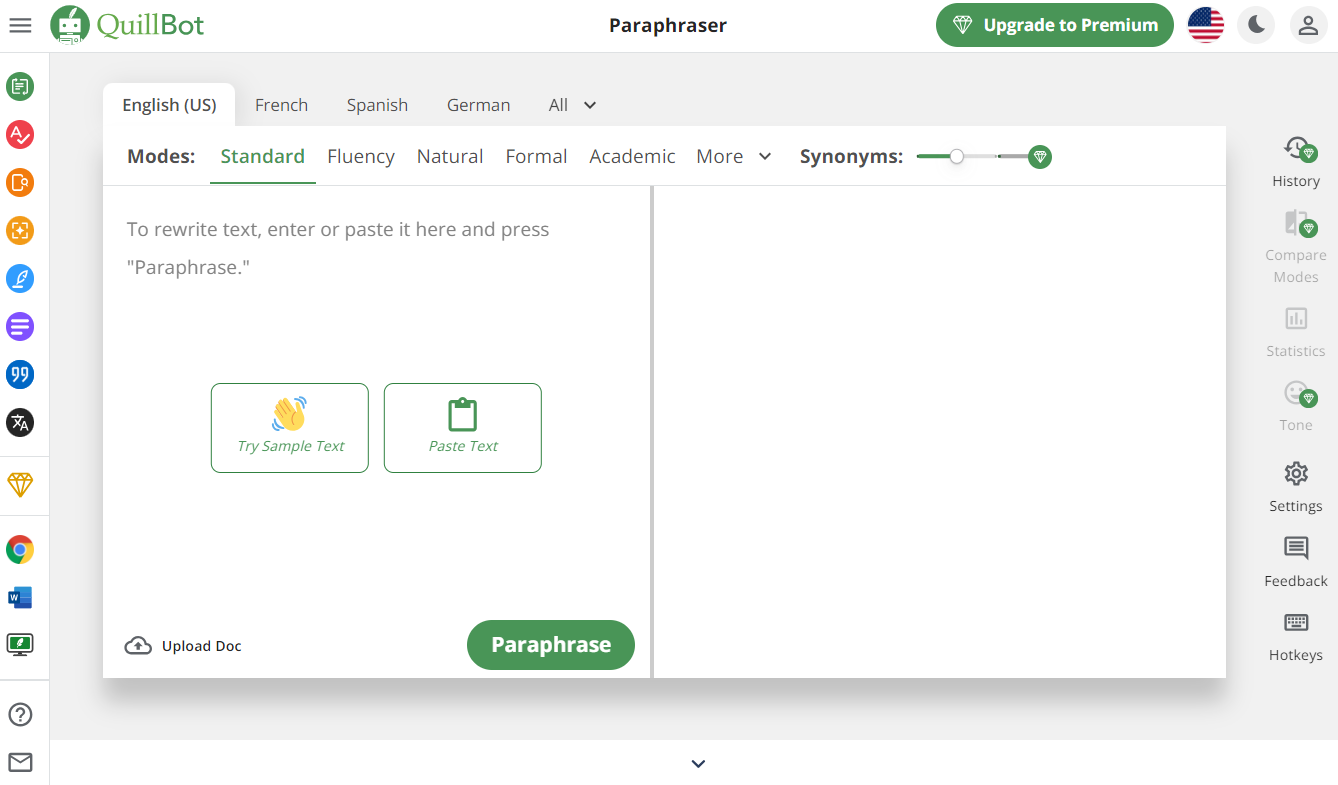
QuillBot Simple Workspace
QuillBot is best at paraphrasing sentences in diverse styles (e.g., formal, academic, creative) while keeping the main idea alive. To gradually claim its position as an all-in-one writing tool, QuillBot has developed other functionalities beyond rephrasing. One of them is the comprehensive grammar checking. Others include plagiarism, summarizing, translation, and more.
Here’s a quick comparison of the two tools:
| ProWritingAid | QuillBot | |
| User-friendly interface | More complicated than QuillBot | Yes |
| Proofreading features | Spelling, Grammar, Word Use | Grammar, Spelling, Word suggestion, Punctuation |
| Accuracy | Fewer identification of grammatical errors | More accurate in grammar checking |
| Word limit (free plan) | 500 words | No |
| Document upload | Yes | Yes |
| Report | Detailed reports with different metrics | Basic |
| Language support (Grammar check) | English | English, German, Spanish, French, Portuguese, |
| Integrations | Extensions (Chrome, Edge, Safari)
Desktop (Mac, Windows) Microsoft Word |
Extensions (Chrome, Edge)
Desktop (Mac) Microsoft Word Mobile Apps (iOS, Android) |
| Customer support | – Email contact form
– FAQs page |
– Email contact form
– Help center |
| Free usage | Yes | Yes |
| Paid plan | $30-$36/month | $9.95/month |
| Rating | Chrome web store: 3,000,000 users with 4.4/5 star | Chrome web store: 300,000 users with 4.8/5 stars |
Both ProWritingAid and QuillBot are good at fine-tuning your writing. However, each still has its own advantages as well as drawbacks. Let’s see which aspects ProWritingAid and QuillBot perform well and which need improvement:
| ProWritingAid | QuillBot | |
| Pros | ✅ Provide document style options before using features
✅ Comprehensive grammar checking ✅ Detailed reports ✅ Safari extension and Windows integration available |
✅ Simple interface
✅ Fast grammar checking with high accuracy ✅ More additional features ✅ Multiple language support ✅ Unlimited words in grammar checking (free version) ✅ Mobile apps available |
| Cons | ❌ Can be overwhelming for beginners
❌ Fewer additional features ❌ English support only ❌ Limited words in grammar checking (free version) |
❌ No style option for the grammar-checking feature |
You may be interested in:
Outwrite vs. QuillBot: Which Writing Assistant is Better in 2025?
QuillBot vs ChatGPT: Which is Better for Your Writing in 2025?
Now, we’ll analyze the grammar-checking features of these two platforms to help you understand their accuracy and efficiency.
As mentioned, ProWritingAid gains a bonus point for letting users choose the type of writing for their documents before experiencing its functionalities. Though QuillBot doesn’t possess this feature, it still handles the checking accurately.
For clearer perception, we put them to the test (using their free plans). The result appears as follows:
This is how we test ProWritingAid’s grammar checking:
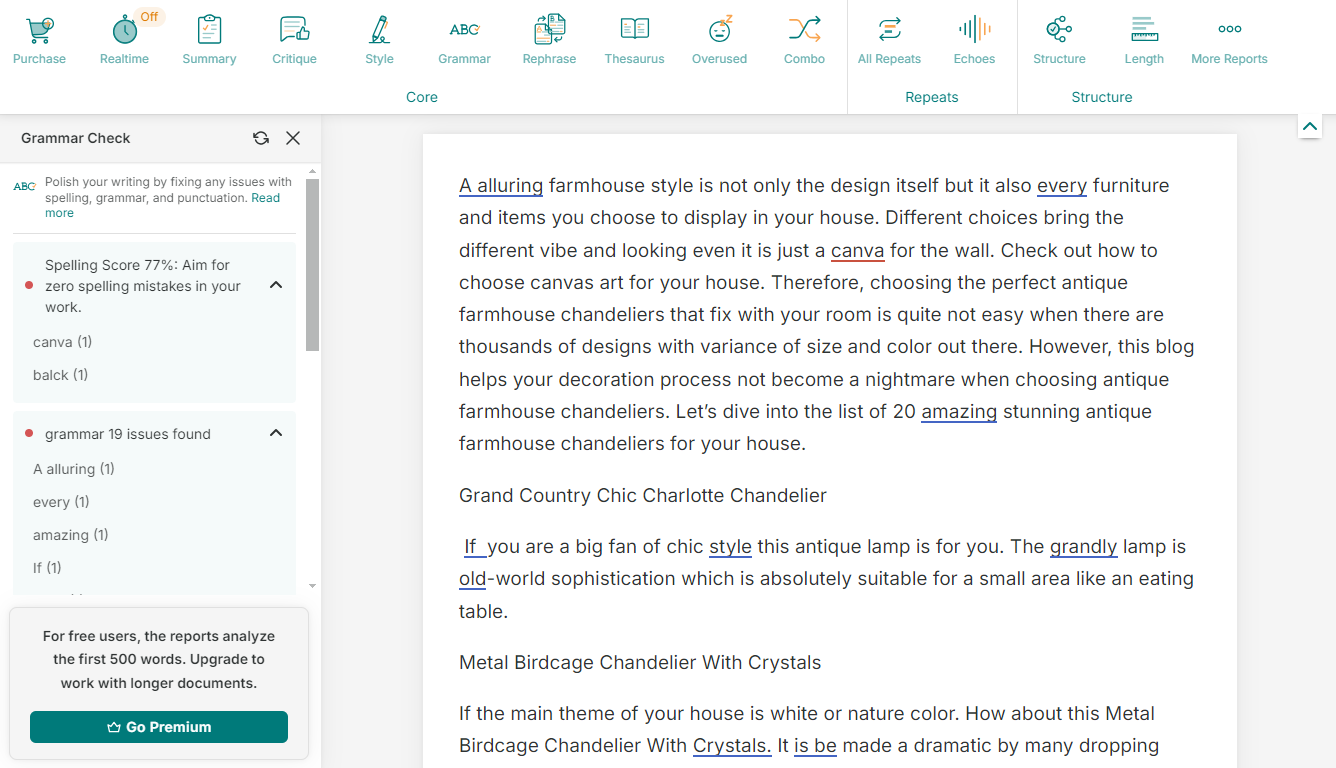
Testing ProWiringAid’s Grammar-Checking Feature
This is the result of checking grammar with QuillBot:
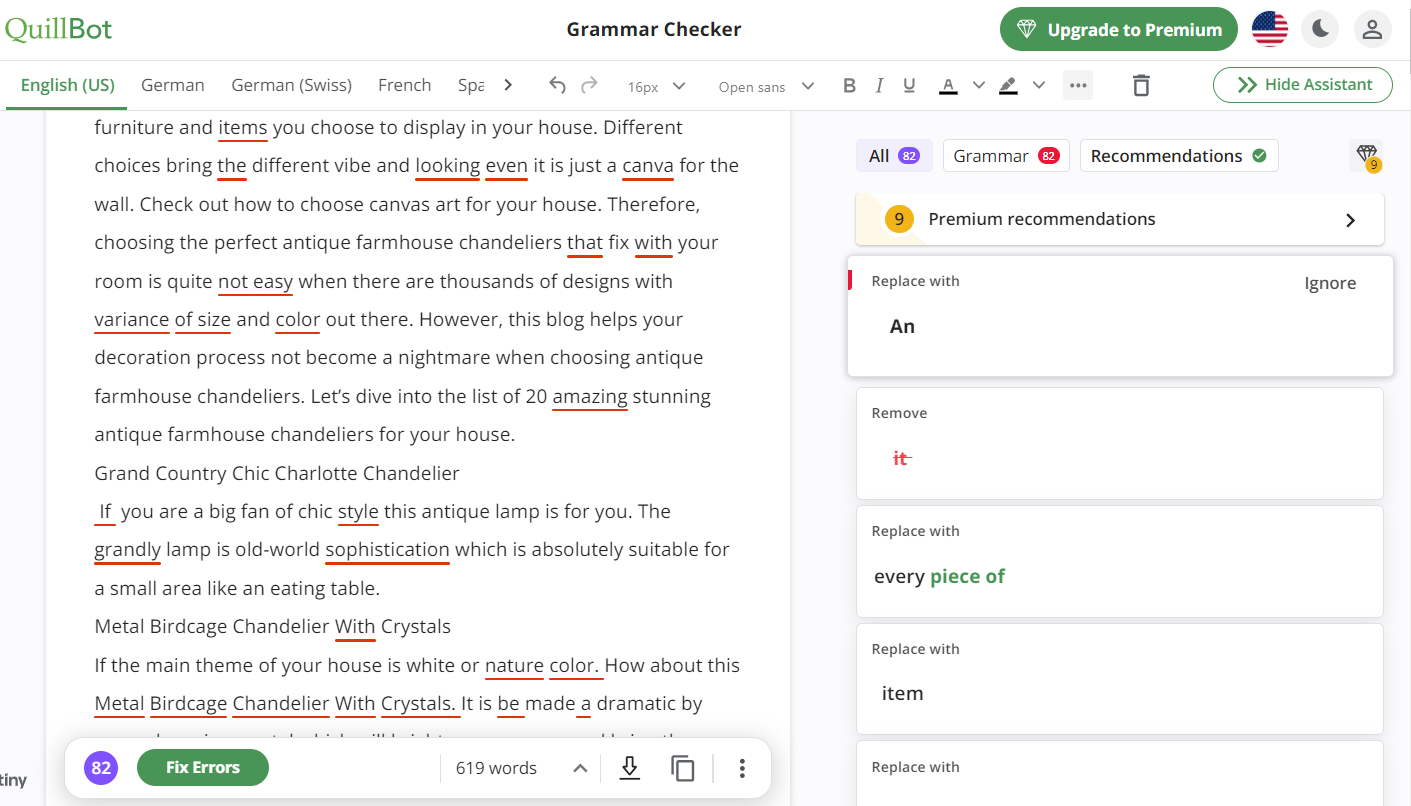
Testing QuillBot’s Grammar-Checking Feature
As you might easily spot, QuillBot identified more grammatical and spelling errors than ProWritingAid, signifying a more accurate outcome for your content.
But let’s switch to ProWritingAid’s “Style” feature to see any additional suggestions. For our texts, it recommended some word uses (which QuillBot also offers), identified passive sentences, and found several ways to improve readability.
In short, Quillbot has proven to be more convenient and accurate in identifying mistakes across all general grammatical aspects, whereas ProWritingAid provides fewer grammar improvements yet suggests additional style ideas.
If you’re curious how QuillBot stacks up against other grammar checkers, especially Grammarly, check out our detailed comparison on QuillBot vs Grammarly. It breaks down their strengths in grammar, tone, and usability for different types of writers.
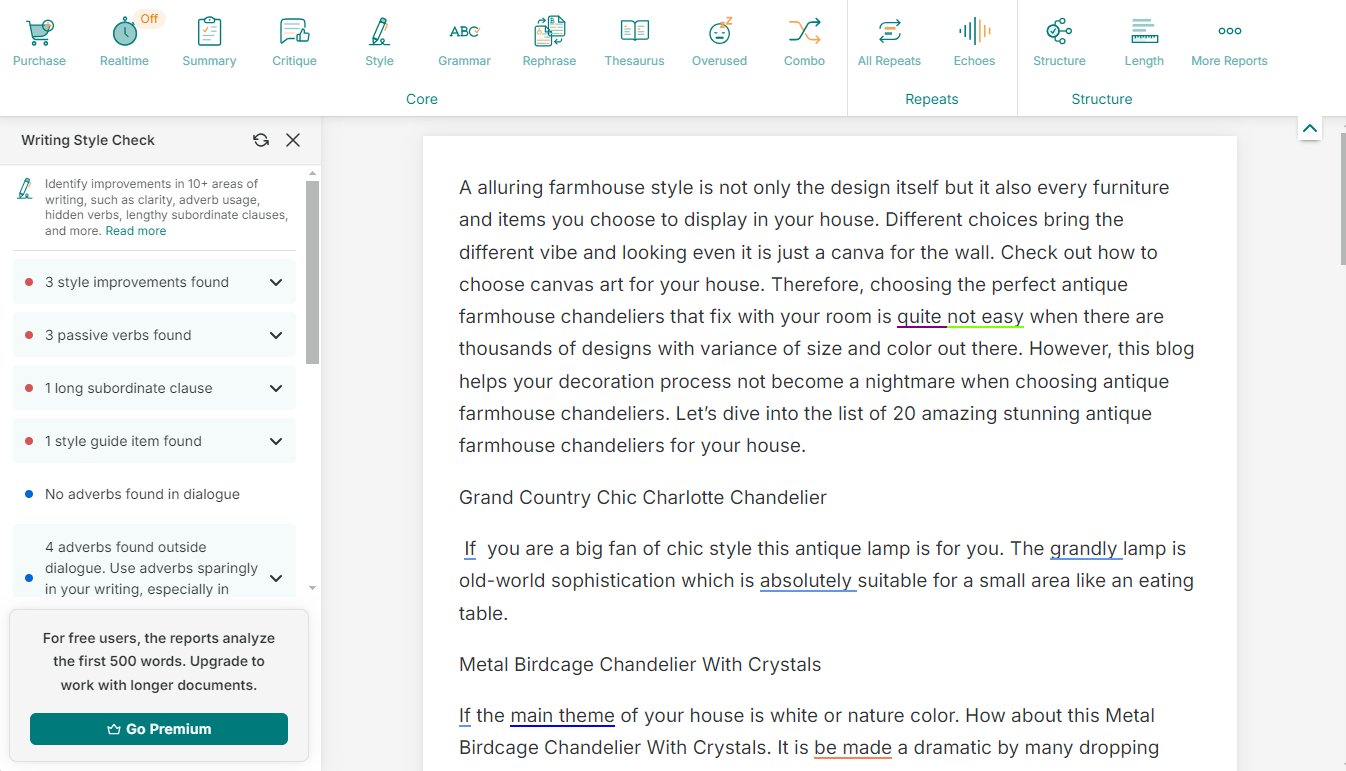
Testing ProWiringAid’s Style Feature
You may be interested in:
QuillBot vs Wordtune: Which is The Best Paraphrasing Tool?
QuillBot vs. SpinBot 2025: Which Paraphrasing Tool is Better?
Both ProWritingAid and QuillBot offer additional functionalities beyond grammar checking. We’ll compare all of their offerings to see whether they are worth your money.
Note that ProWritingAid’s paid subscription is much higher than QuillBot’s, costing around $30-$36/month compared to $9.95/month.
| ProWritingAid | QuillBot | |
| Paraphrasing | Unlimited rephrases | Unlimited words |
| Summarizing | No | Yes |
| Plagiarism | An extra fee is required (2000 words limit per check) | Yes (100pages/month) |
| Translation | No | Yes |
| Multilingual support | No | Yes |
We lean a bit towards QuillBot in this roundup. It offers a wider range of additional features to assist with writing at an affordable price, making it a compelling choice for writers seeking value and functionality.
After comparing and analyzing ProWritingAid vs QuillBot, we conclude that QuillBot is the winner. Besides accurate grammar checking, QuillBot offers comprehensive paraphrasing, summarizing, and other essential functionalities to enhance your writing in seconds.
Having said that, ProWritingAid is still a potential solution for those looking for a tool that helps check their grammar in detail and gives suggestions to improve their writing style.
You may be interested in:
WordAI vs. QuillBot in 2025: Who is The Winner?
QuillBot vs. Jasper AI in 2024: Which Is Better For Writing?
While we define QuillBot as a winner in this ProWritingAid vs QuillBot matchup, the final decision ultimately depends on your needs and budget. We’ve just introduced you to two reliable AI writing assistants. Like many other tools on the market, they have their own pros and cons, making them suitable for different types of customers.
If you have any further questions about this topic or want to explore other comparisons among writing tools, leave a comment below to let us know. TechDictionary is where you can explore all about the AI world.
Related Articles:
Quillbot vs Writesonic (2025): Which is the best AI Writing Tool?
Copy AI vs Quillbot (2025): Which Is Better for AI Writing Assistants?
ProWritingAid vs ChatGPT: Which is the best for Writers in 2025?
Yes — QuillBot is better if you need fast grammar checking, paraphrasing, and ease of use. But ProWritingAid is better for detailed style reports and writing analysis.
Yes. ProWritingAid uses AI algorithms to analyze grammar, style, and readability, helping improve writing quality.
Yes. Depending on your needs, tools like Grammarly for grammar, Paperpal for academic writing, or Originality AI for detection may outperform QuillBot in specific tasks.

