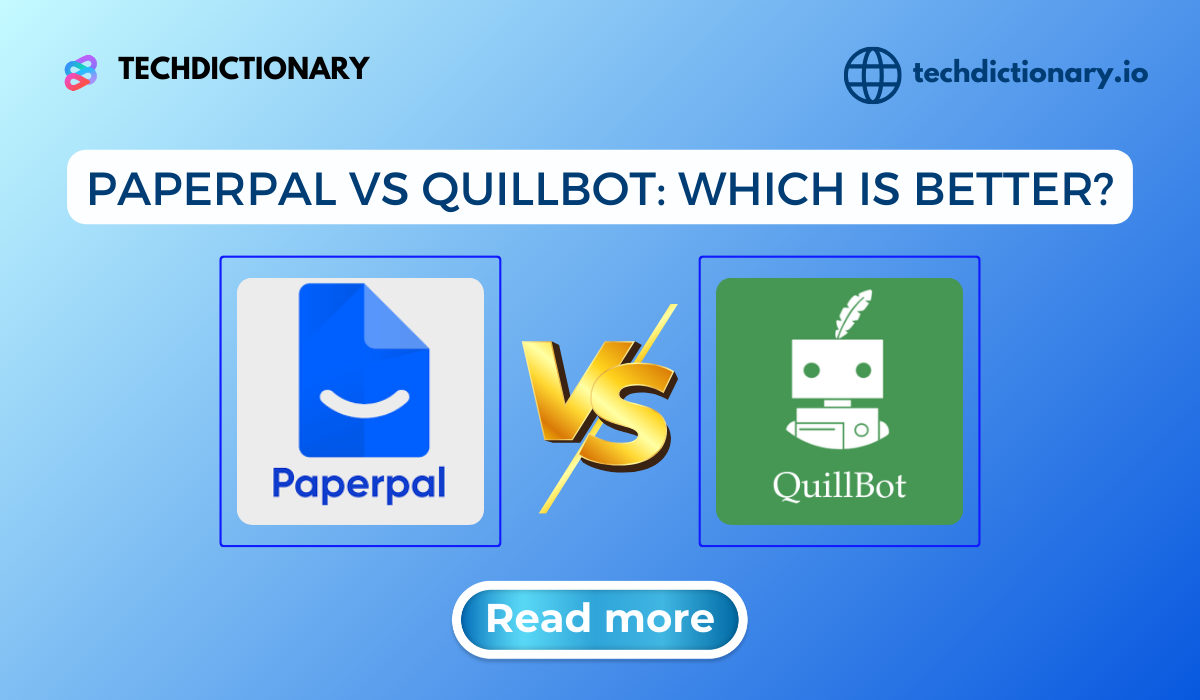
Do you want to know how Paperpal vs QuillBot compares? Both of them are fantastic for students, right? Choosing the best AI tool for your purposes is difficult because each tool has unique strengths and benefits. Do not be concerned if you are stuck in that circumstance. TechDictionary is here to assist you in troubleshooting the issue.
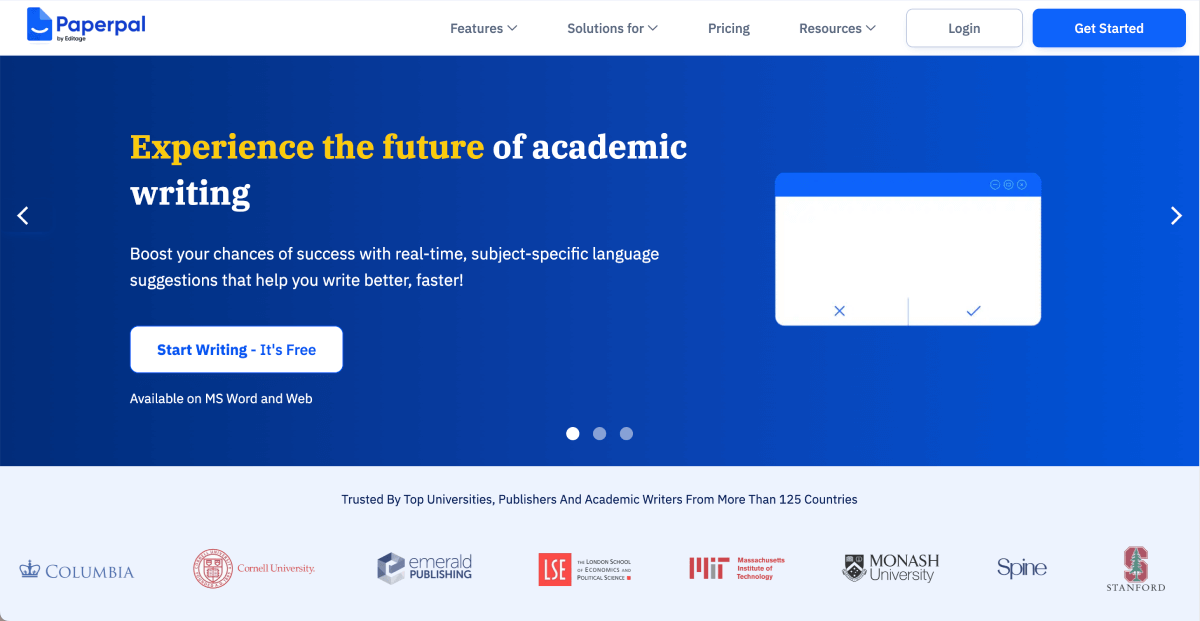
A Quick Overview of Paperpal
Paperpal is a tool designed for academics, researchers, and students who need more than grammar checks. It enhances research papers, theses, and journal submissions to meet high academic standards by providing advanced writing support, language editing, and submission readiness checks.
Paperpal’s key features:
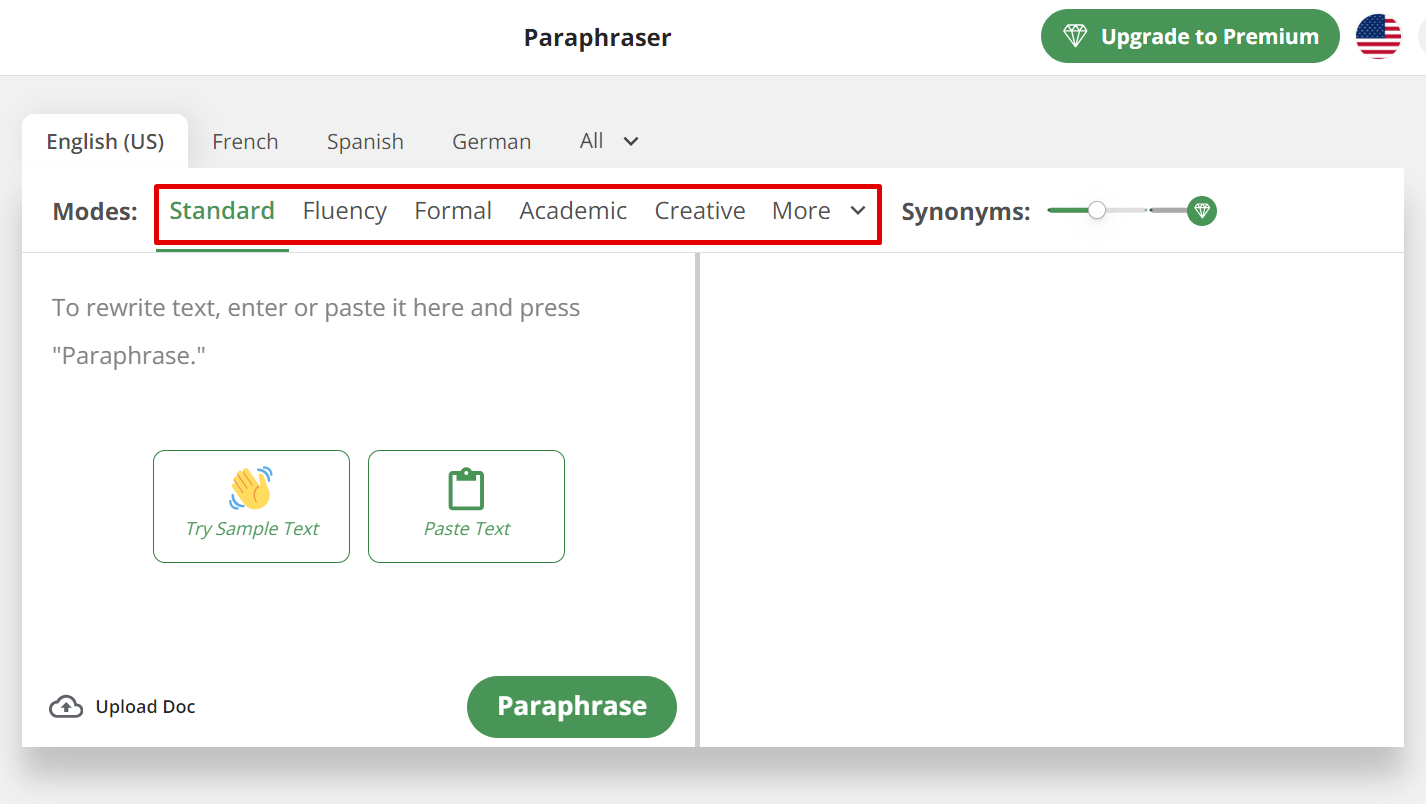
A Quick Overview of QuillBot
QuillBot is a versatile AI writing tool known for its paraphrasing abilities, helping users rewrite sentences while keeping their original meaning. It also offers grammar checking, summarization, and fluency improvements. Widely used in academic writing, content creation, and everyday communication, QuillBot allows users to easily adjust tone, style, and readability.
QuillBot’s key features:
You may be interested in:
17+ Best QuillBot Alternatives Free & Paid for Paraphrasing 2025
Quillbot vs Writesonic (2025): Which is the best AI Writing Tool
There are no ideal AI tools. Paperpal and QuillBot are not exceptions. They still have advantages and disadvantages; see the table below.
|
PROS |
CONS |
|
| Paperpal | ✅Global users community
✅A powerful feedback system ✅AI-powered assistance ✅Assist with all aspects of academic writing ✅Regular Updates and Improvements |
❌Take time to learn how to use
❌Paperpal in a mastered way ❌Rely on internet access for the expected output. ❌Limited offline functionality |
| QuillBot | ✅Offers a friendly user interface (easy to use)
✅Free extensions for Chrome, Word, and macOS. ✅ The premium plan is affordable ✅100% money-back guarantee within 72 hours ✅Offers freeze words ✅QuillBot Flow is a good ecosystem to work smoothly ✅Offers a free AI detector |
❌Limitations for a free version: number of words and modes
❌Limitations of the plagiarism checker |
Paperpal vs QuillBot: 5 Key Features Comparison
Here are some outstanding features we’d like to compare between Paperpal and QuillBot:
| Paperpal | QuillBot | |
| Paraphrasing | ✅ | ✅ |
| Grammar checking | ✅ | ✅ |
| AI detector | ❌ | ✅ |
| Plagiarism checking | ✅ | ✅ |
| Summarizing | ✅ | ✅ |
| Citation generating | ✅ | ✅ |
To understand how QuillBot and Paperpal perform in paraphrasing, we followed this test process:
Step 1: We requested ChatGPT 4 to create a brief paragraph on the topic “The Economics of Climate Change: Who Pays the Price?”
Step 2: We then asked Paperpal and QuillBot to paraphrase the paragraph.
Step 3: Finally, we compared the outputs of Paperpal and QuillBot based on six criteria: Tone, Vocabulary, Sentence Structure, Academic Level, Fidelity to Meaning, and Natural Flow.
This is a paragraph from ChatGPT:
“Climate change imposes substantial economic burdens globally, with developing nations disproportionately affected despite contributing minimally to the crisis. The global economy is projected to suffer annual losses between $1.7 trillion and $3.1 trillion by 2050 due to climate-related damages (World Economic Forum, 2023). Countries in sub-Saharan Africa may be forced to spend up to 9% of their national budgets managing climate extremes, diverting critical funds away from health and education (Reuters, 2024). Moreover, climate change has increased economic inequality between developed and developing nations by 25% since 1960 (U.S. Global Leadership Coalition, 2023). These figures highlight the urgent need for climate finance mechanisms that are fair and responsive to the needs of the most vulnerable.”
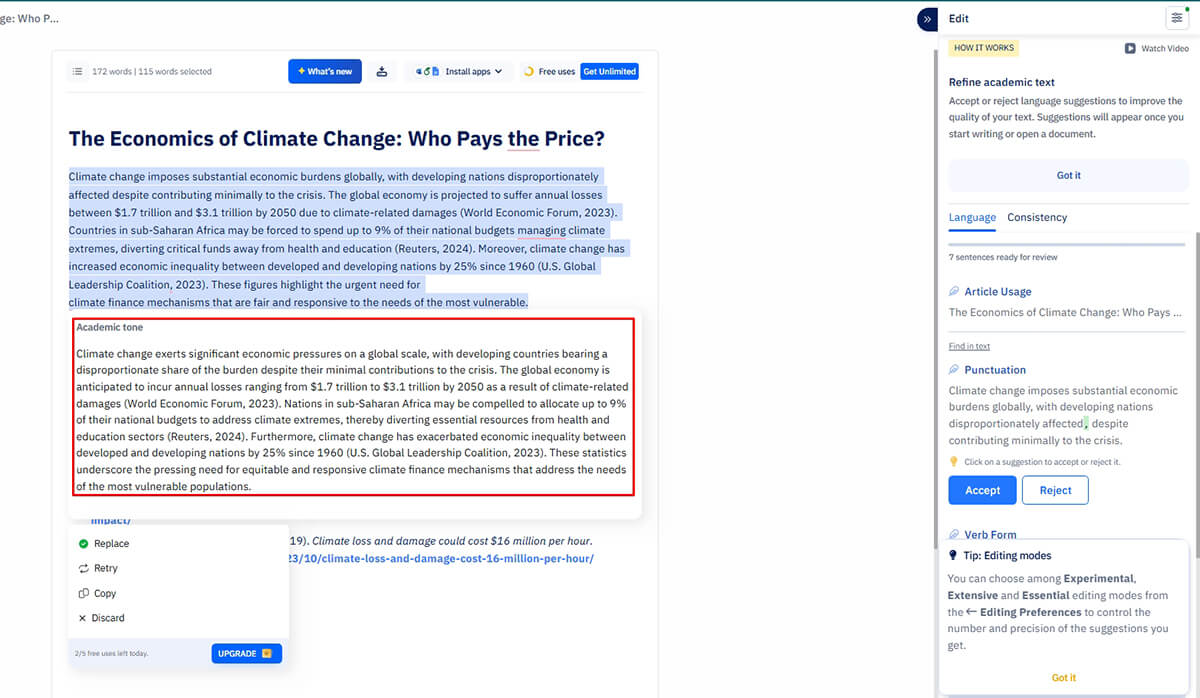
Paperpal Academic Writing – Paraphrase feature
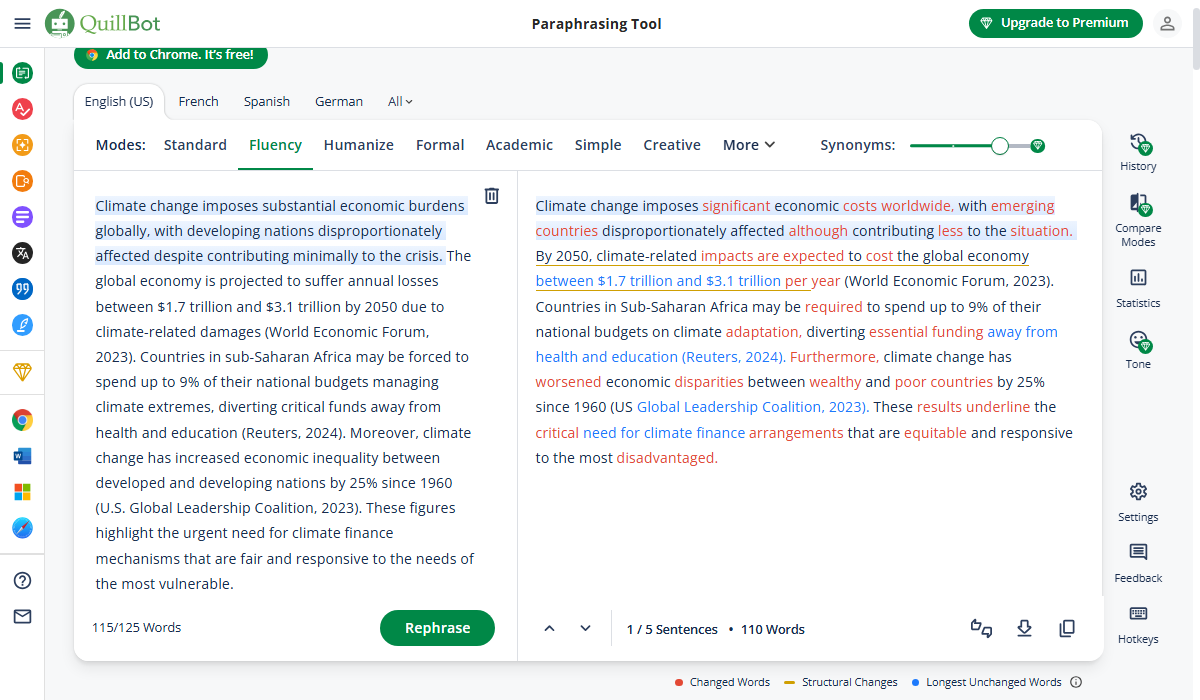
QuillBot Paraphrasing – Fluency Mode
Next, we pasted this paragraph into Paperpal and QuillBot to paraphrase.
| Criteria | Paperpal | Quillbot |
|---|---|---|
| Tone |
|
|
| Vocabulary | Advanced vocabulary | Simpler vocabulary |
| Sentence Structure |
|
|
| Academic Level |
|
|
| Fidelity to Meaning | Very accurate, sometimes clarified | Generally accurate, with some simplification |
| Natural Flow | Very smooth, sounds like native-level writing | Flows well, simple and clear for diverse audiences |
As shown in the table above, QuillBot provides simplified structure and vocabulary, making it accessible for general use. If you’re exploring more tools for casual paraphrasing, our QuillBot vs Spinbot comparison highlights how these two tools differ in style, tone, and output quality.
You may be interested in:
QuillBot vs. Wordtune: Which is The Better Paraphrasing Tool in 2025?
QuillBot vs. ChatGPT: Which is Better for Paraphrasing in 2025?
Paperpal and QuillBot both focus on grammar checking. Let’s determine which one is more effective. We modified several grammar points in the paragraph from ChatGPT above and pasted it into both grammar checkers.
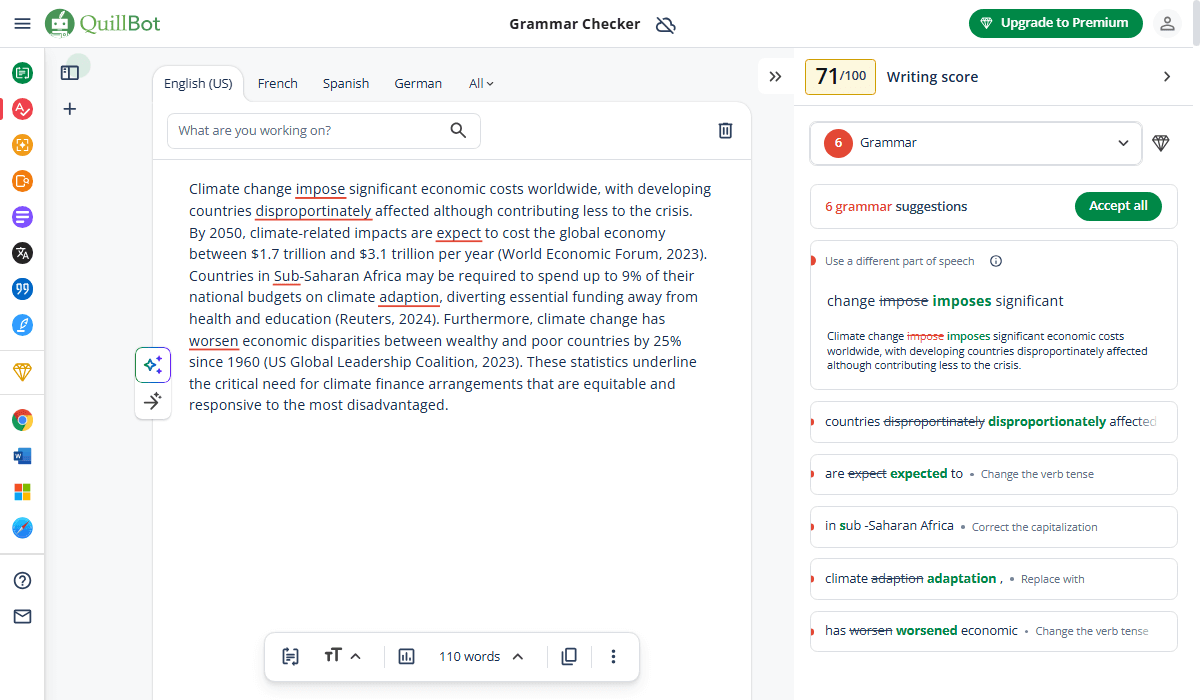
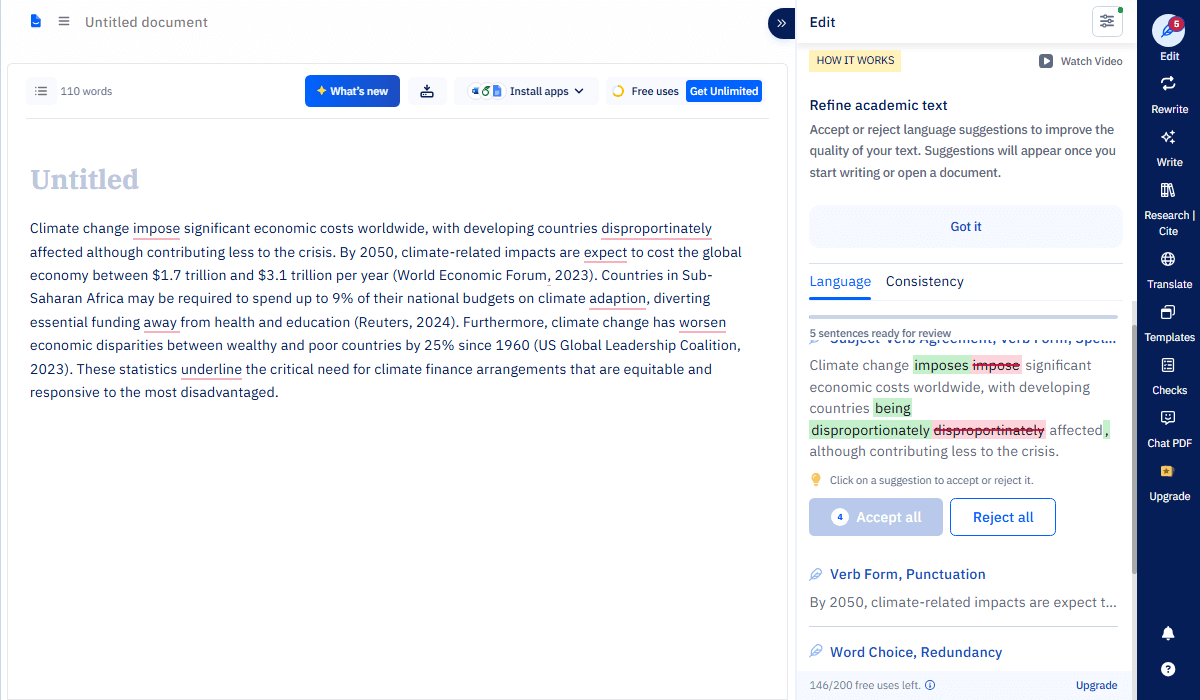
Both tools effectively identify basic grammar and spelling mistakes in your text and propose suitable corrections. However, Paperpal includes an additional “Consistency” feature that addresses stylistic inconsistencies across tables, figures, word forms, equation labels, spellings, and more.
If you’re comparing grammar tools, especially in terms of precision and writing support, you may also want to explore our QuillBot vs Grammarly comparison to see how they differ.
You may be interested in:
ProWritingAid vs QuillBot 2025: Which Is Better For Proofreading Tool?
Paperpal Vs Grammarly: Find Out the Best Writing Tool in 2025
Both Paperpal and QuillBot offer plagiarism checkers. However, QuillBot requires users to upgrade to a premium plan to access this feature, while Paperpal allows free usage with a limit of 7,000 words per month.
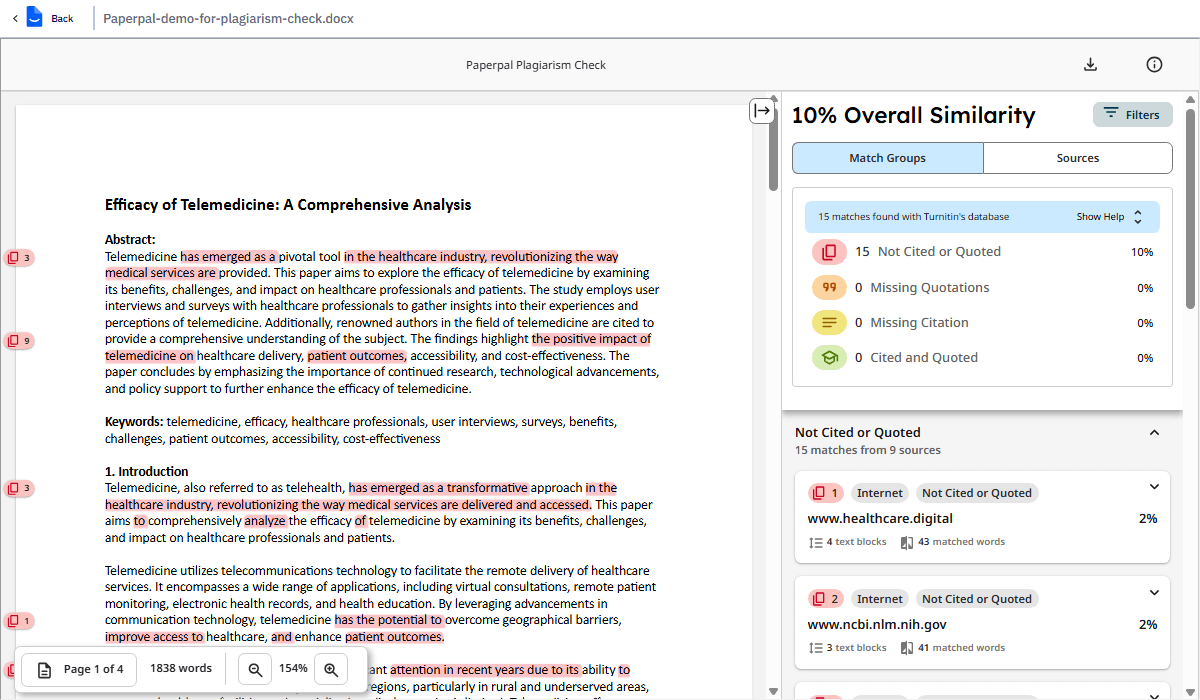
If you’re an academic or research writer, you’ll find the interface similar to Turnitin, one of the best AI detectors for teachers.
QuillBot offers a free AI detector for users. We tested the results of two paragraphs that were paraphrased by both Paperpal and QuillBot. Here are the findings:
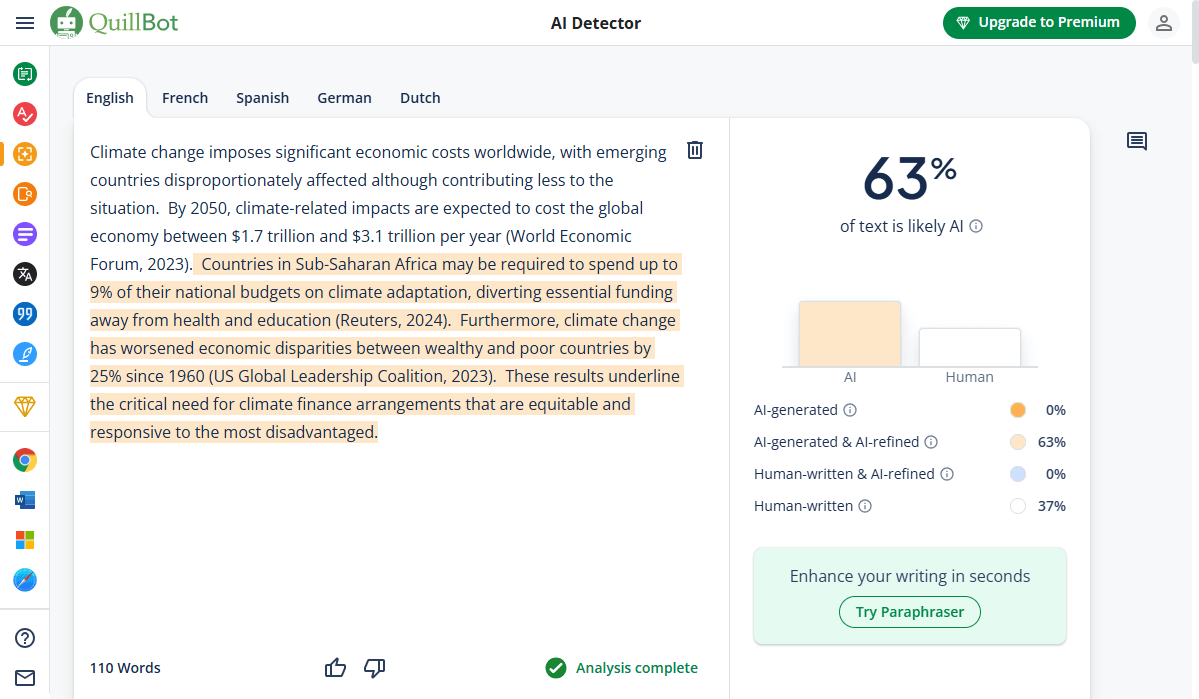
QuillBot AI Detector – QuillBot’s Paragraph
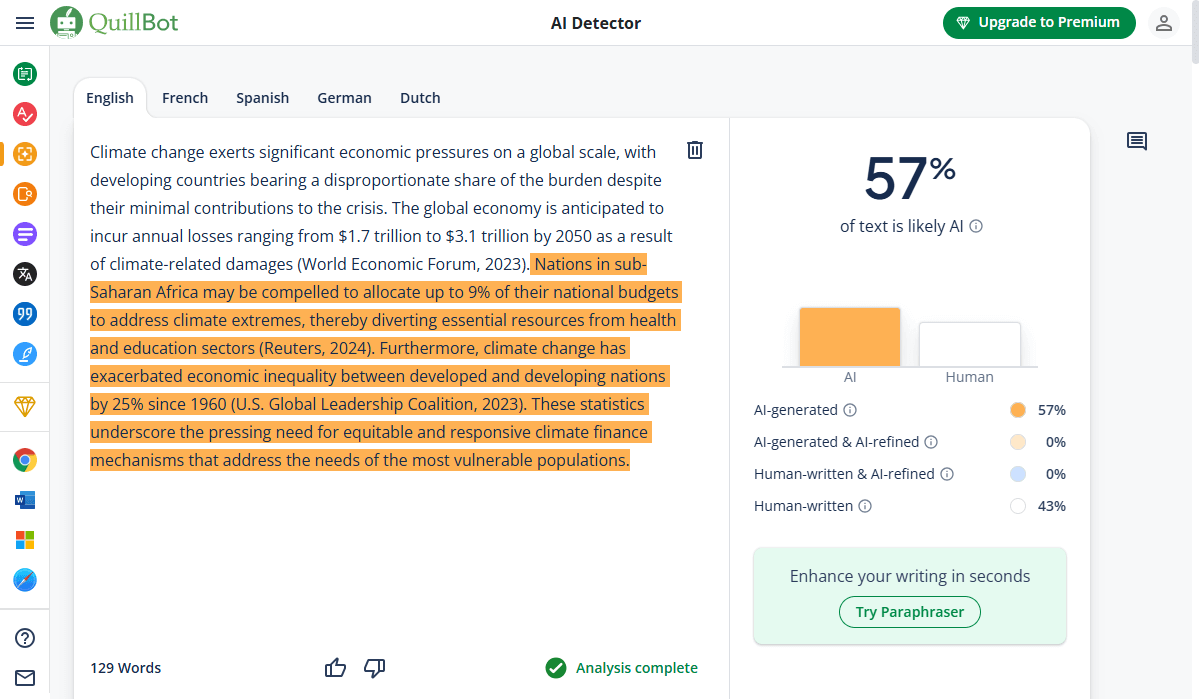
QuillBot AI Detector – Paperpal’s Paragraph
According to the QuillBot AI detector, Paperpal scored 57% for AI-generated content, while QuillBot received a score of 63% for AI content.
Note: This test does not state how accurate the Quillbot AI detector is. We have already conducted a detailed evaluation in other articles.
If you have a complicated paragraph and wish to summarize it into multiple notes, simply enter it into QuillBot, and you’re done. QuillBot assists you with the rest. This function enables QuillBot to swiftly extract key points and summarize essays, papers, and documents in bullet points and paragraphs.
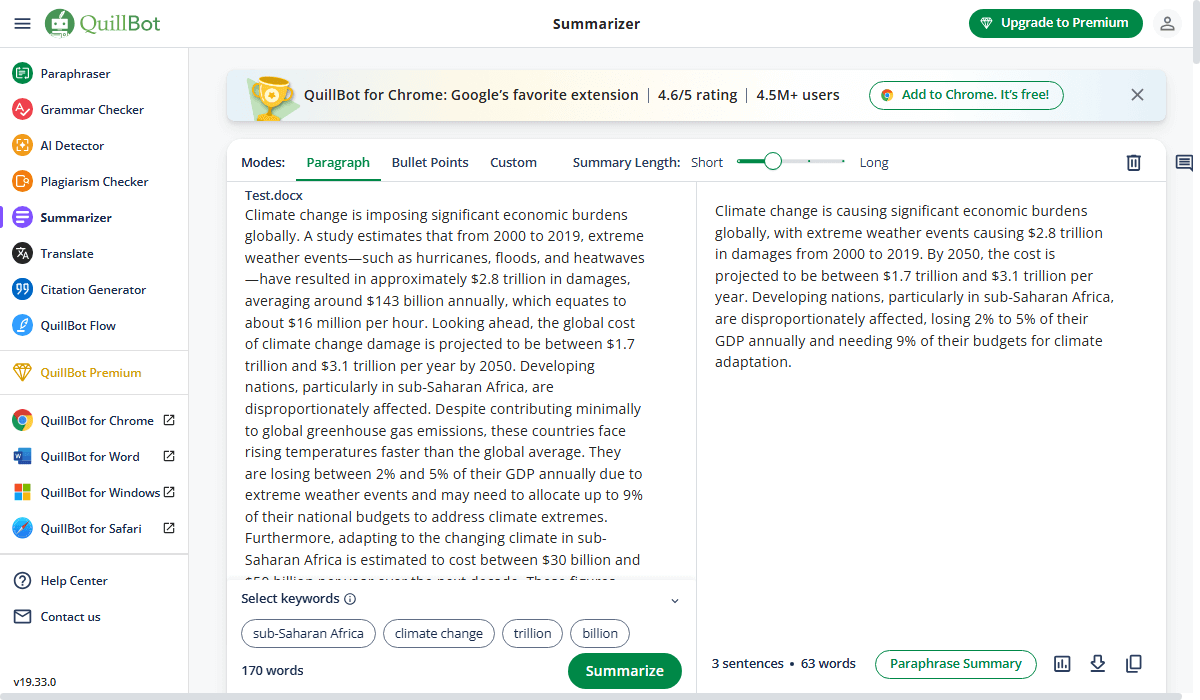
QuillBot AI Summarize Feature
While Paperpal does not have a dedicated summarizing feature, its chatbots are capable of performing this task effectively. In our experience, Paperpal’s chatbots can provide better summaries than QuillBot. You can also make specific and clear requests for summarization instead of relying on the default settings.
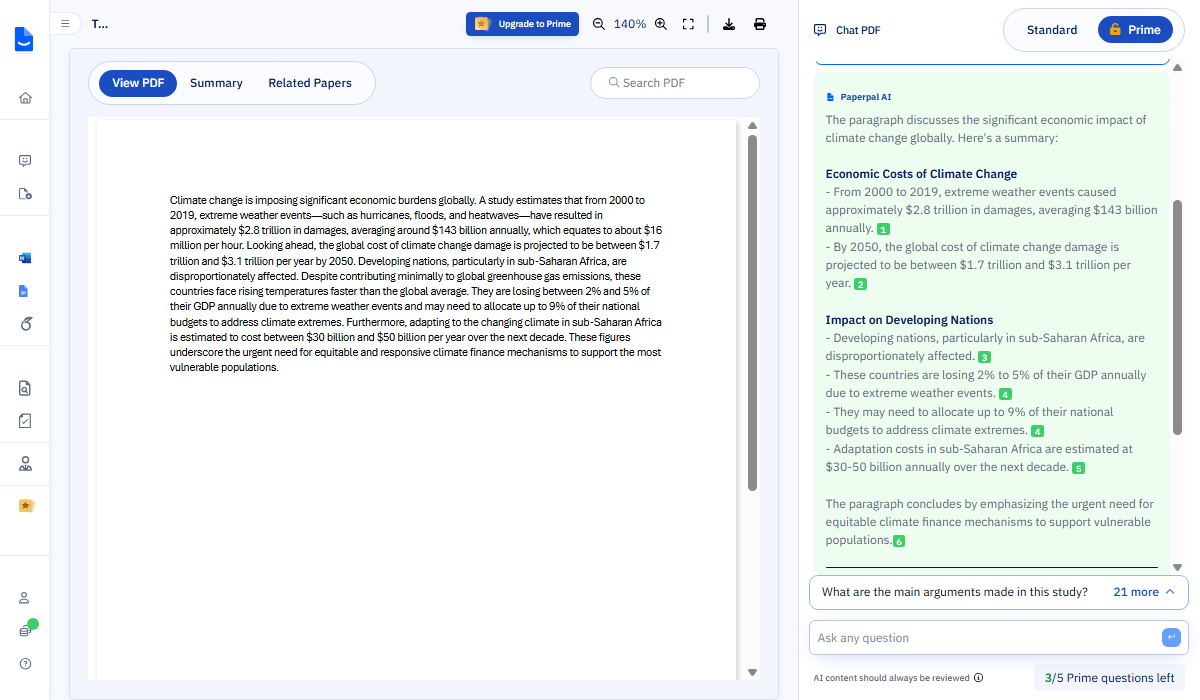
Paperapl does have a “Summarize” Feature
If you’re not good at summarizing information, check out our expert picks for the best AI summarizers in 2025.
You may be interested in:
Does Turnitin Detect QuillBot? The Truth Was Tested in 2025
Copy AI vs Quillbot (2025): Which Is Better for AI Writing Assistants?
Citation sources are one of the most crucial aspects that students consider. It’s wonderful that both Paperpal and QuillBot provide free citation generation for APA, MLA, and Chicago styles. However, QuillBot delivers free full and in-text citations, whereas Paperpal allows you to search, generate, and cite works in over 10,000 citation styles.
| Feature | Paperpal | QuillBot |
|---|---|---|
| Free Plan | ✅ Yes | ✅ Yes |
| Premium Plan (Monthly) | $25/month | $19.95/month |
| Premium Plan (Annual) | $139/year | $99.95/year |
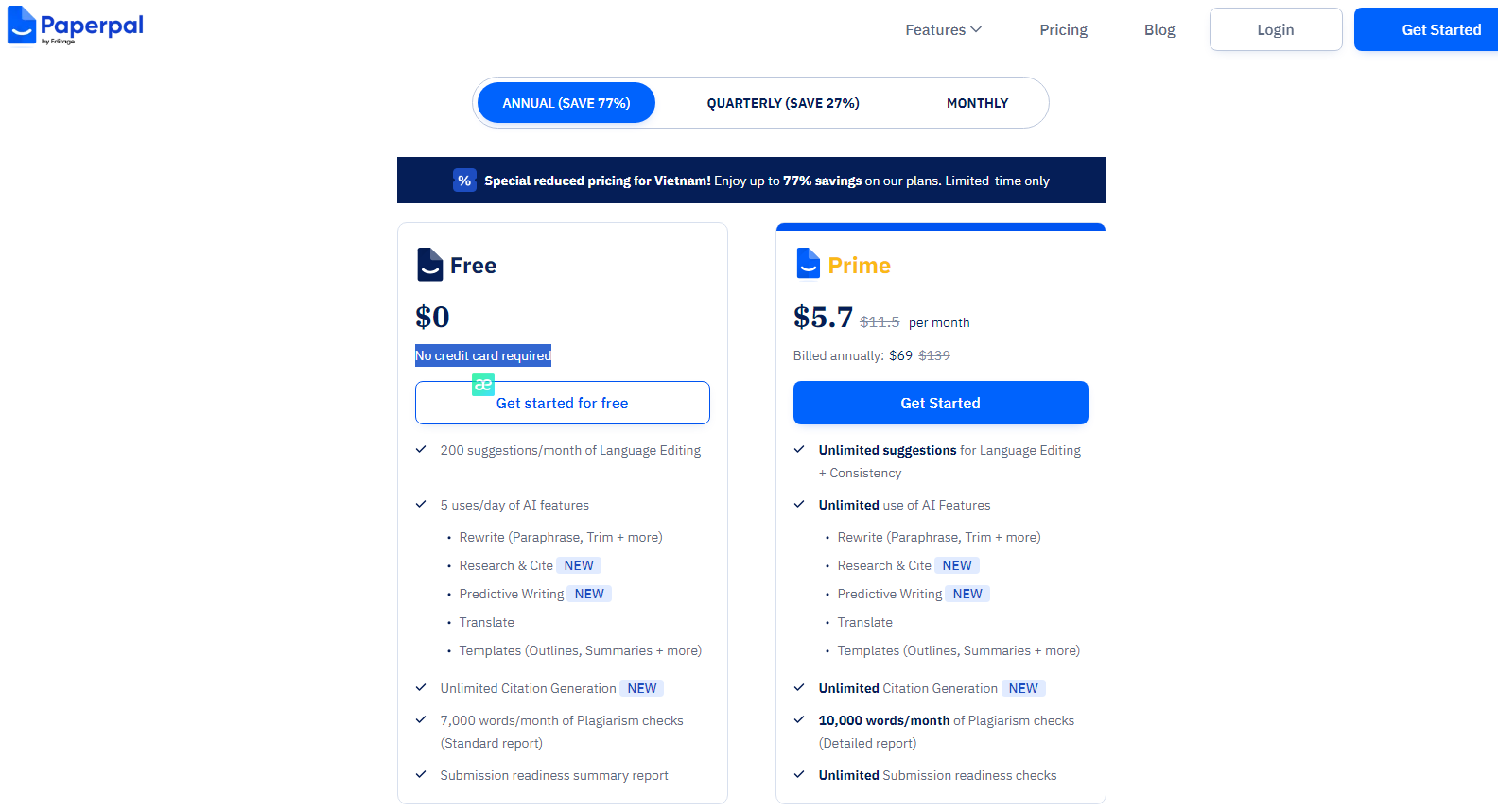
Paperpal’s Pricing Plan
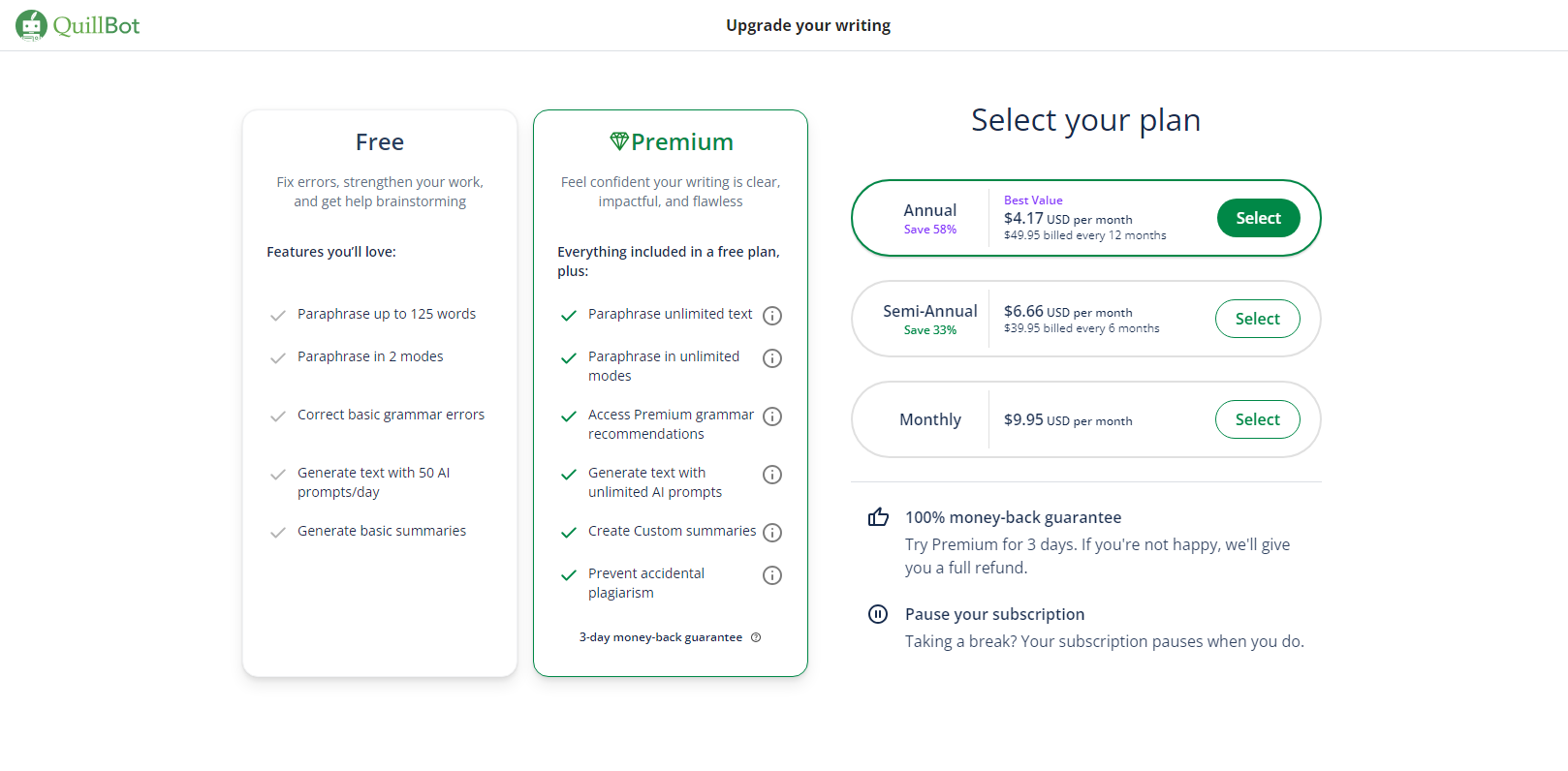
QuillBot’s Pricing Plan
Based on our evaluation, here is our opinion: For general writing and basic grammar, both tools are effective. However, for those seeking a versatile Paperpal alternative focused on strong paraphrasing and multi-language support, QuillBot is an excellent choice, though its full academic features require a premium plan. But if your primary focus is high-level academic and research writing, Paperpal remains the most efficient tool.
You may be interested in:
QuillBot vs. Jasper AI: Which is a Better Writing Assistant in 2025?
Paperpal vs Jenni: Which is the Best for Academic Writing?
Paperpal is ideal for academic and research writing with advanced editing and submission-readiness features, while QuillBot is better suited for general users looking for quick paraphrasing, grammar checks, and multilingual support. Both tools bring unique strengths to the table, so it’s worth trying their free versions to see which one fits your workflow best.
Start your free trial today and elevate your writing with the right tool.
Related Articles:
Can GPTzero Detect QuillBot? We Tested 4 Modes to Prove!
WordAI vs. QuillBot in 2025: Who is The Winner?
Outwrite vs. QuillBot: Which Writing Assistant is Better in 2025?

