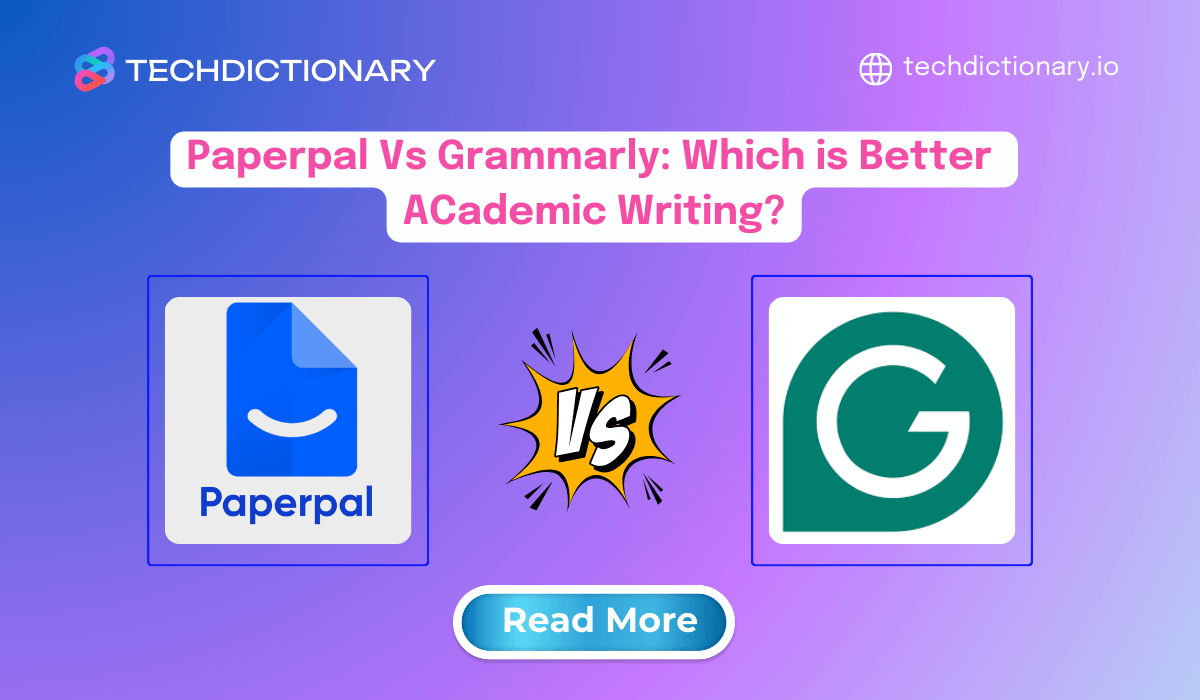
In the era of rapid AI writing development, academic professionals face challenges in selecting an AI writing assistant, as they need to make a precise choice to ensure effective writing. In this article, we will explore the differences between Paperpal and Grammarly to determine which writing assistant meets your needs best. Time to explore!
Paperpal is an AI-based writing tool that increases productivity, allowing users to generate double the content in half the time. It includes features such as language editing, grammar correction, and vocabulary enhancement to improve the quality of writing.
Furthermore, Paperpal provides reliable academic translations, assistance with rewriting, and plagiarism detection to maintain originality and integrity in content.
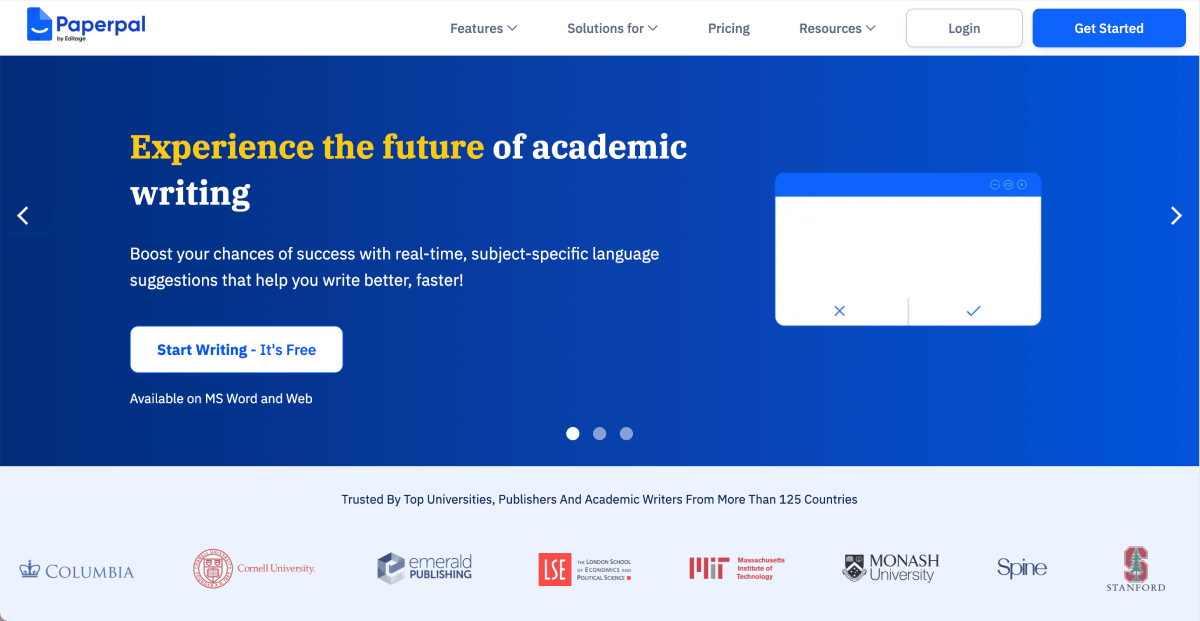
Paperpal Homepage
Grammarly functions as an AI-powered writing assistant that identifies various issues in your writing, such as grammar and punctuation errors, word selection, clarity, and style. With its browser extension, desktop applications, and compatibility with popular platforms, Grammarly improves your writing experience wherever you work.
You can install it on Chrome (it is also compatible with Safari and Internet Explorer), enabling you to utilize Grammarly in your emails, social media, Google Docs, and more.
Given its similarities to QuillBot in grammar and writing support, you might also find our QuillBot vs Grammarly comparison helpful.
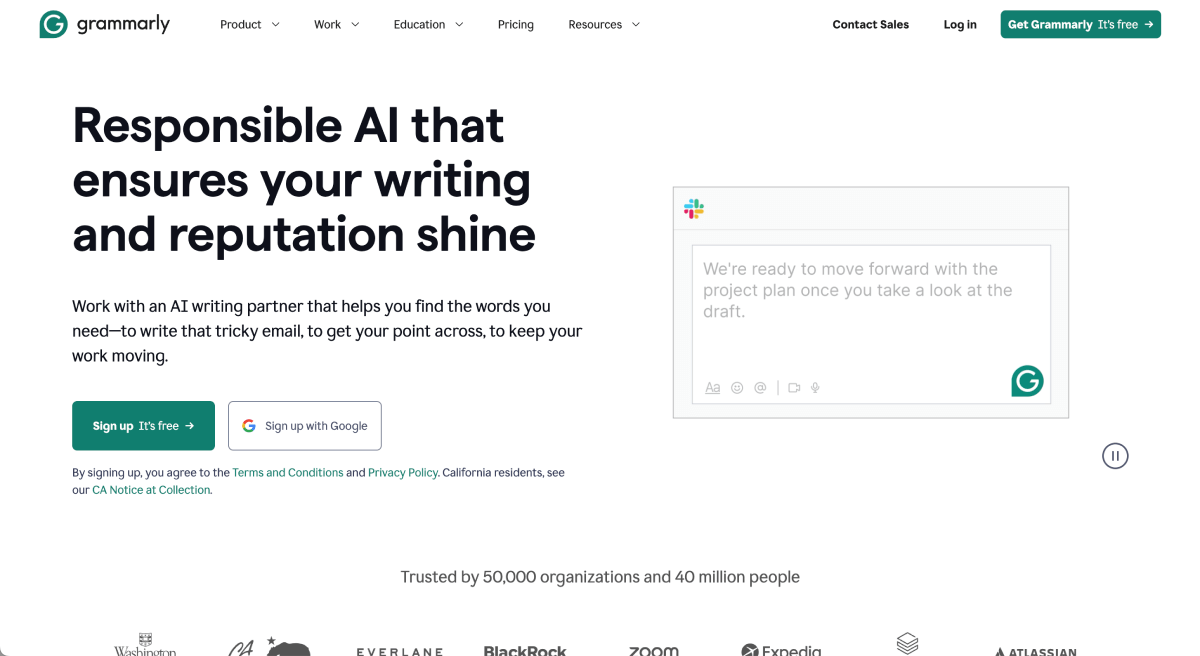
Grammarly Homepage
The following table presents an accessible comparison between Paperpal vs Grammarly’s core features to help users easily assess their differences.
| Features | Paperpal | Grammarly |
| Tailored academic text suggestions | ✅ | ✅ |
| Style and consistency checks | ✅ | ✅ |
| AI-powered translation assistance | ✅ | ❌ |
| Writing Assistant te & Document Management | ✅ | ✅ |
| Chat with PDFs | ✅ | ❌ |
| Pre-submission checks (with plagiarism check) | ✅ | ✅ |
| Instant AI text reviews | ✅ | ✅ |
Writing tools possess separate strengths and weaknesses that affect their usage in professional writing. The following list presents both Paperpal and Grammarly’s advantages and limitations so you can match them to your writing needs.
| PROS | CONS | |
| Paperpal | ✅ Search, write, edit, cite, and check for plagiarism in one platform.
✅ Supports essays and research papers. ✅ Available on Web, MS Word, Overleaf, and Google Docs. ✅ Access expert editing services from Editage. |
❌ Less suitable for marketing copy, blogs, or social media.
❌ The free plan has usage limits, which may not be enough for longer documents. ❌ The upgraded web editor may be challenging for first-time users. |
| Grammarly | ✅ Easy to use with real-time suggestions and minimal learning curve.
✅ Improves readability by highlighting wordy sentences and passive voice. ✅ Helps draft emails, blog posts, and basic academic content (e.g., thesis statements). ✅ Provides basic grammar and spell-checking features at no cost. |
❌ Struggles with discipline-specific jargon, medical language, and formal academic tone.
❌ Overemphasizes active voice. ❌Only supports English. ❌ Misses errors in equations, tables, and figure labels ❌Not always follow academic style guides. |
You may be interested in:
Paperpal Vs Grammarly: Find Out the Best Writing Tool in 2025
QuillBot vs. Grammarly: Which is Better in 2025?
The following section presents an analysis of Paperpal vs Grammarly based on its distinctive characteristics.
Paperpal is an excellent tool for identifying and correcting grammar and spelling errors in academic writing, ensuring it is polished and free from mistakes, even the more elusive ones.
Grammarly, similarly, offers strong grammar and spelling checks along with reliable feedback and suggestions for various writing tasks. Whether you’re writing an academic paper or a professional email, both tools can significantly enhance the quality of your writing.
Below is our test for the grammar-checking ability of Paperpal and Grammarly.
We use a short story created by ChatGPT:
“One day, John go to the market to buy some fruit. He see many apples and oranges. John was hungry so he pick two apples. Then, he walk to counter to paid. The cashier ask him, “Do you want a bag”? John shake his head, “No, I carry in hand”.
Outside, weather was very hot. John start eating apple quickly. It taste sweet and delicious. Suddenly, bird flying above his head. Bird drop something on his shirt. “Oh no!” John shout. He try clean shirt but stain remain.
Feeling upset, John decided going home early. When he arrive, his mother asking, “What happen your shirt?” John said sadly, “Bird was attacking me today.”
He learn important lesson that day: always look up when eating apple outside.”
This is the result:
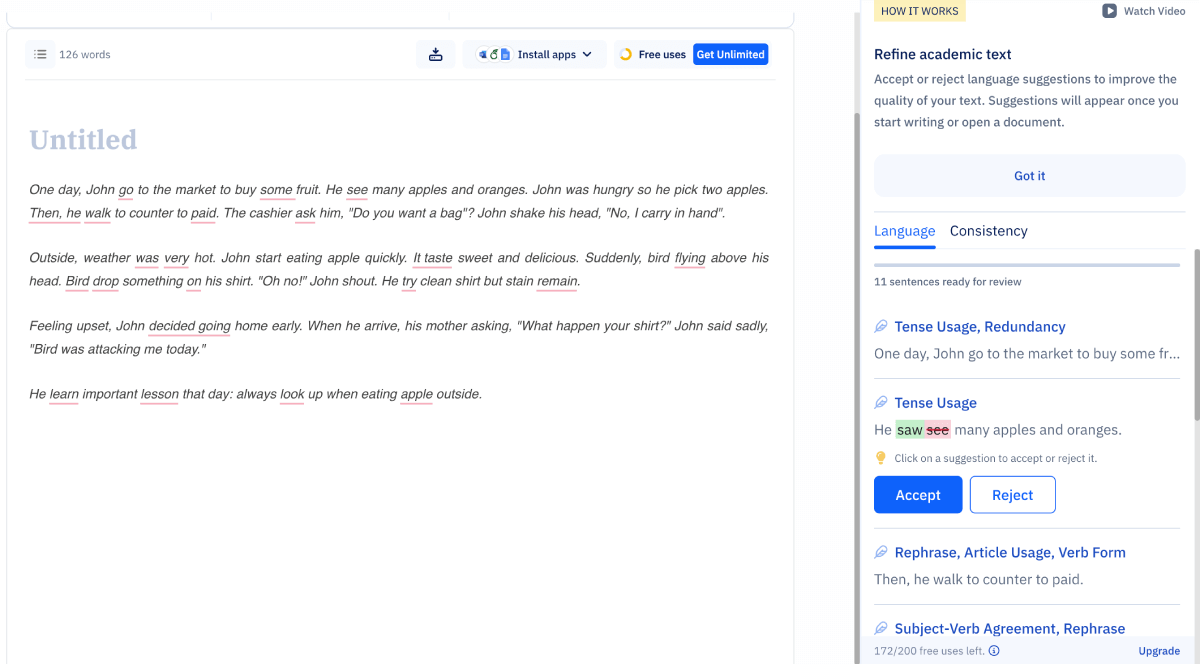
Paperpal checks for grammar errors
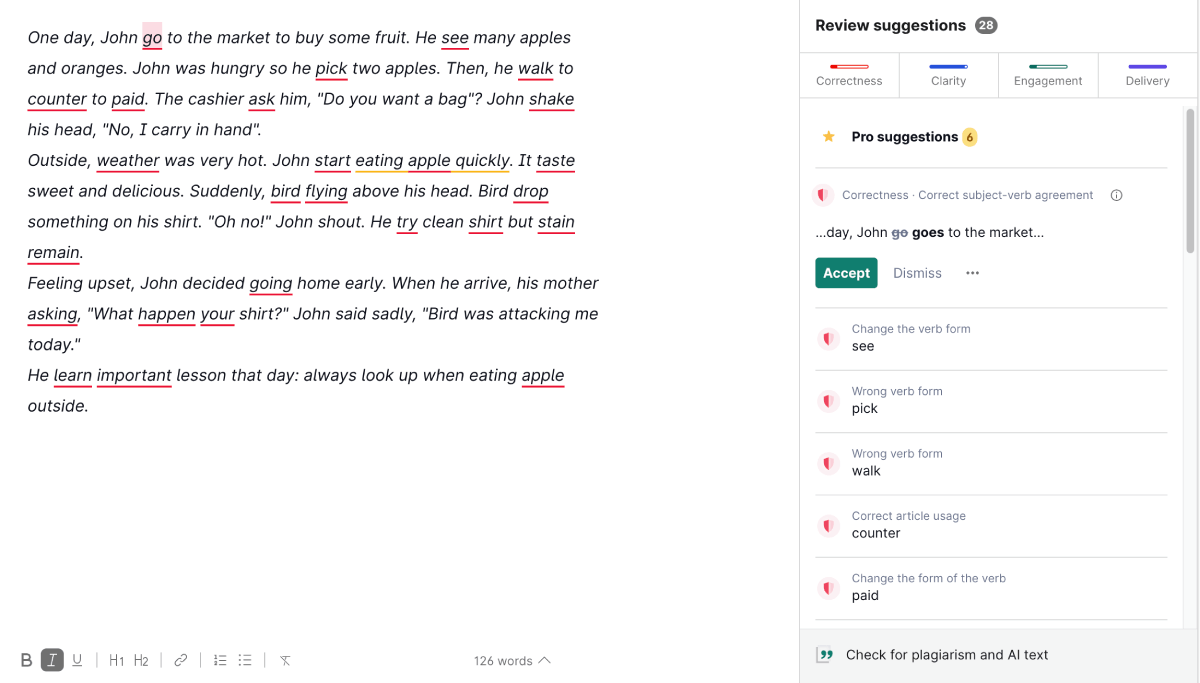
Grammarly checks for grammar errors
For a closer look at how Paperpal performs in grammar checking compared to another popular tool, see our detailed test in Paperpal vs QuillBot.
Paperpal and Grammarly both use generative AI to assist with writing.
Paperpal focuses on academic writing, providing tools for researchers and students to enhance their work. Its features include language suggestions, paraphrasing, text adjustment, plagiarism checks, and submission readiness. It also offers real-time feedback and translation for non-native English speakers.
Grammarly is a versatile writing assistant that is suitable for various tasks. It helps with drafting, refining ideas, grammar checks, tone suggestions, rewriting, plagiarism detection, and generating content from prompts.
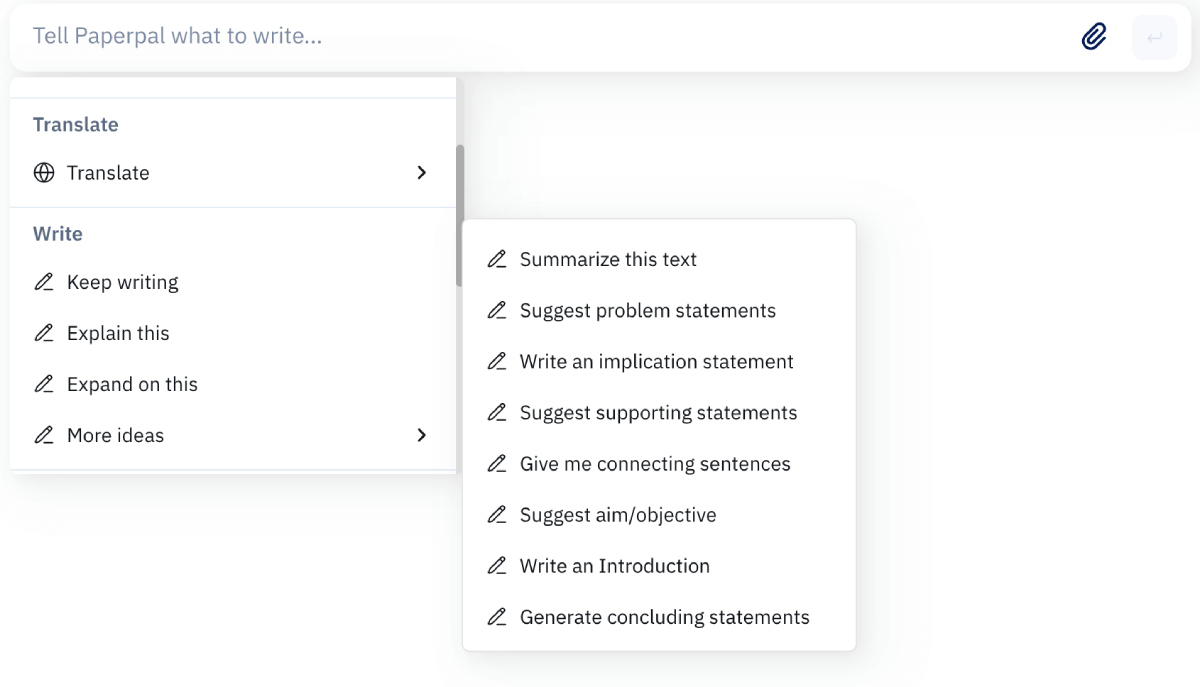
Generative AI writing feature of Paperpal
While both tools use generative AI, Paperpal specializes in academic writing, whereas Grammarly supports a wider range of writing styles.
If you’re also considering other AI writing tools focused on content generation and idea development, our comparison of Paperpal vs Jenni offers additional insight.
Paperpal conducts a thorough analysis of your written work by comparing it against an extensive database of academic sources and publications. This process ensures that your writing upholds the highest standards of academic integrity by detecting any instances of plagiarism. On the other hand, Grammarly not only assists in enhancing the originality of your content but also provides comprehensive tools for correct citation practices. Its features are essential for maintaining the credibility and quality of your academic writing, ensuring that your ideas are clearly communicated while giving proper credit to original sources.
However, you have to get the Pro version if you want to check the plagiarism of your content by Grammarly.
If you’re looking to explore more tools with reliable detection capabilities, don’t miss our roundup of the 9 Most Accurate AI Plagiarism Checkers in 2025 to find the best fit for your academic or professional writing needs.
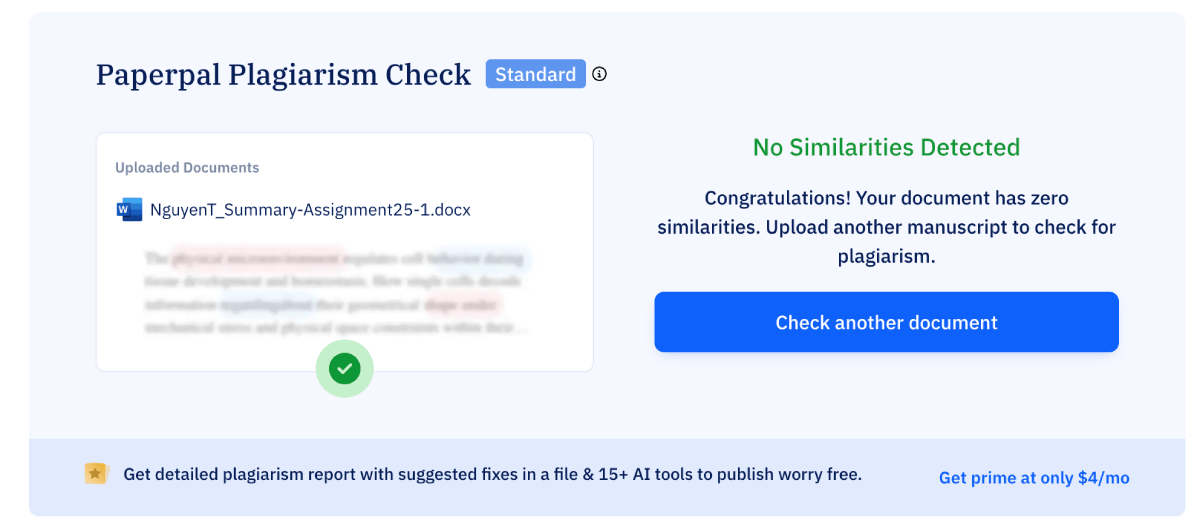
Paperpal checks for plagiarism
Paperpal supports multiple languages, making it ideal for international students and researchers, while Grammarly only offers English language.
When comparing Paperpal vs Grammarly, users often weigh affordability against feature depth. While Grammarly caters to a broad range of writing needs, Paperpal offers a more budget-friendly solution tailored for academic writing.
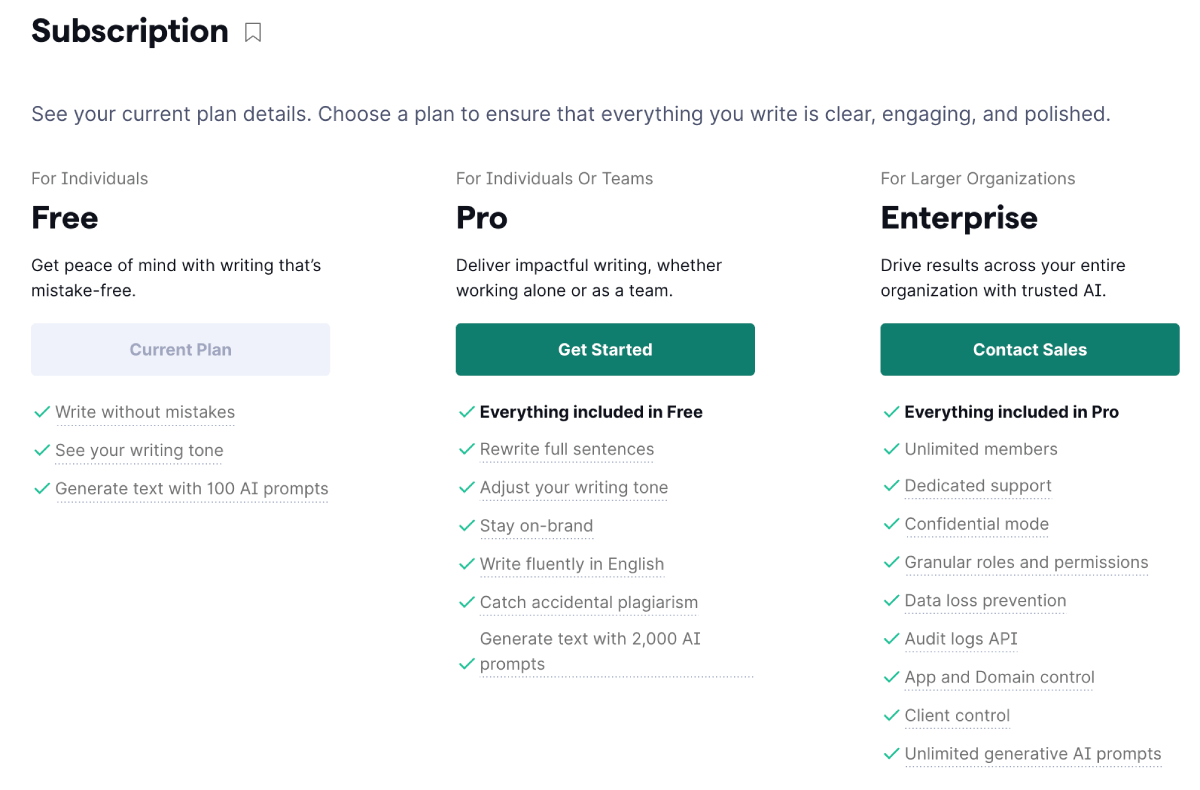
Grammarly Pricing
Meanwhile, Paperpal offers two plans:
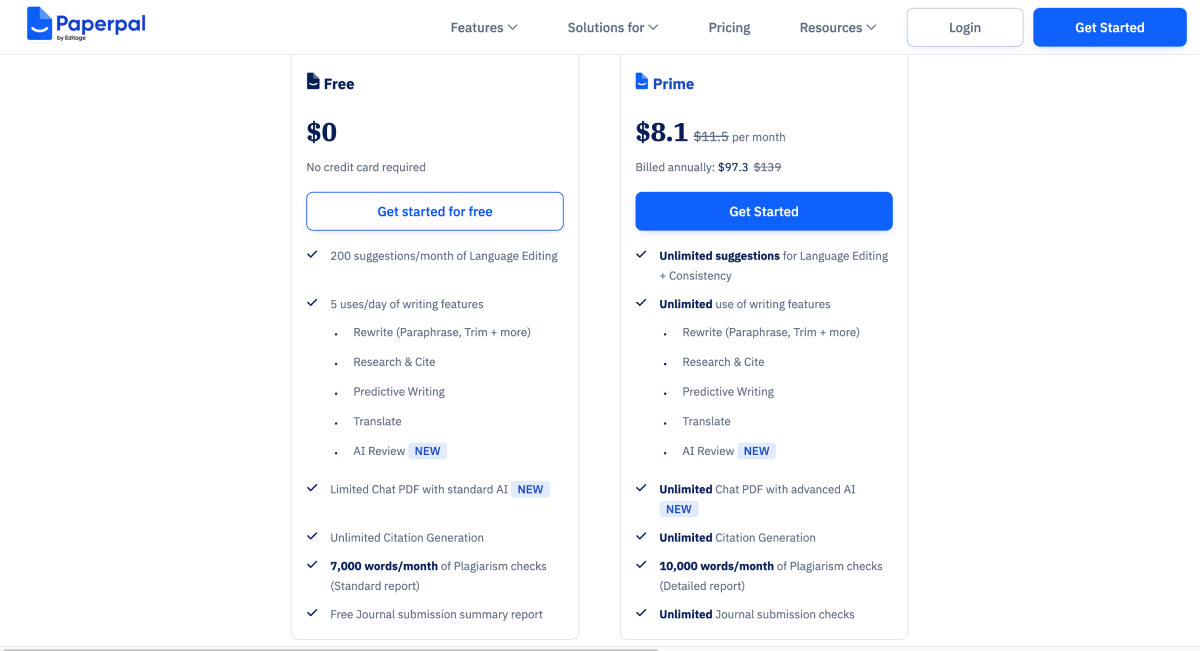
Paperpal Pricing
Grammarly offers more comprehensive features for various writing needs, while Paperpal is priced lower and is specialized for academic writing.
You may be interested in:
Copy AI vs Grammarly: Which is best for an AI Writing Tool?
Wordtune vs Grammarly (2025): Which Is The Best AI Writing Tool?
PaperPal specializes in academic writing because it provides immediate language recommendations together with grammar help, subject-based suggestions, and sentence restructuring capabilities. University students who need to check for plagiarism will find PaperPal particularly useful for creating research papers and dissertations as well as academic articles.
For those looking for a Paperpal alternative that extends beyond academic papers, Grammarly is extremely helpful. Its application supports multiple writing activities, including emails, blogs, reports, and social media content. This tool detects grammatical errors, punctuation mistakes, and misspellings while also investigating plagiarism and providing style and tone recommendations that boost writing quality across browsers, Microsoft Word, and handheld devices.
When comparing Paperpal vs Grammarly, each has a different purpose depending on the type of writing. Grammarly stands out with its extensive features, strong integrations, and advanced tools like tone detection, making it a top writing assistant. Meanwhile, Paperpal excels in academic writing, focusing on clarity and formal language for research papers and essays.
Ultimately, the best tool depends on your needs, so it’s worth exploring their free trials to see which one works best for you.
You may be interested in: Grammarly vs ProWritingAid: Which is better for proofreading in 2025?
Yes, it is not designed to prevent detection by plagiarism or AI detection tools.
No, Turnitin is not built to detect changes made by Grammarly regarding spelling, grammar, or punctuation.
Yes, Grammarly functions as a dependable ChatGPT plagiarism detector, ensuring the integrity of your content.
No, Grammarly enhances grammar and style but cannot fully make AI-generated text sound human.

