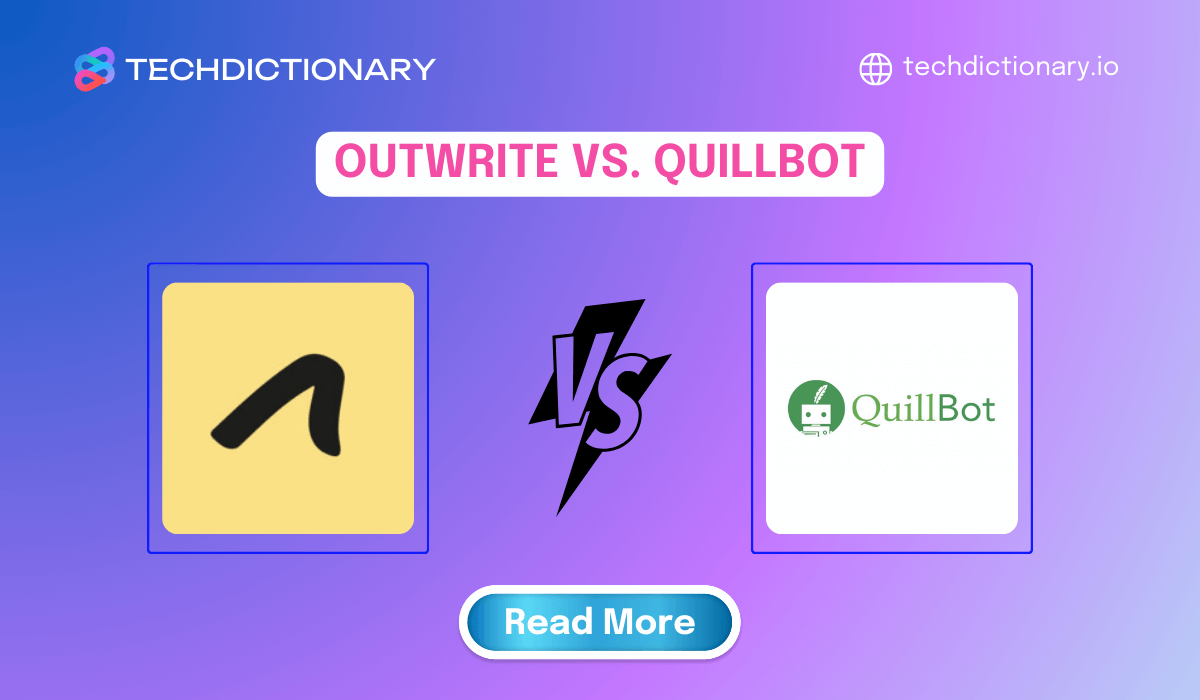
The journey of finding QuillBot alternatives hasn’t ended yet. Today, we’ll delve into the matchup of Outwrite vs QuillBot, finding out how they differ and share in common. In the end, we’ll point out the winner to help you decide on your perfect writing companion. Let’s begin!
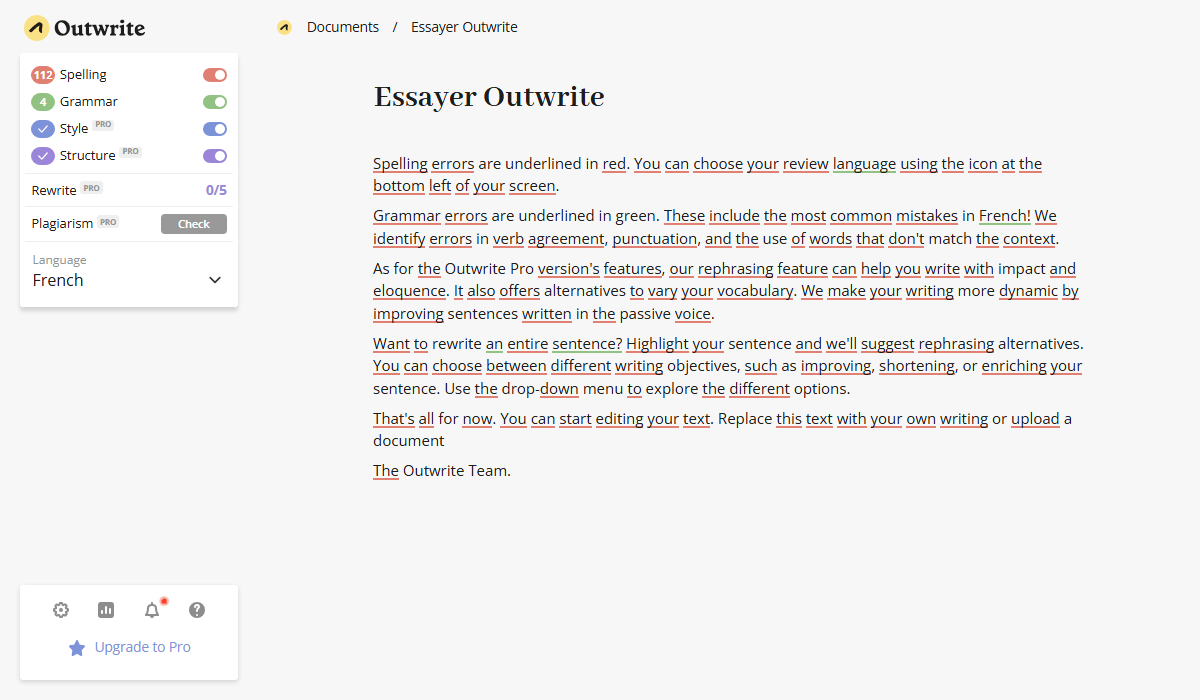
Outwrite’s dashboard
As one of the noteworthy QuillBot alternatives, Outwrite is a powerful grammar-checking tool. It goes beyond correcting grammar and spelling errors, recommending better sentence structure and style to users, and aiming to make their writing more polished.
But Outwrite doesn’t have only one feature. It has developed other tools that help you rewrite your sentence, alternate uses of words, detect passive voices, and check plagiarism.
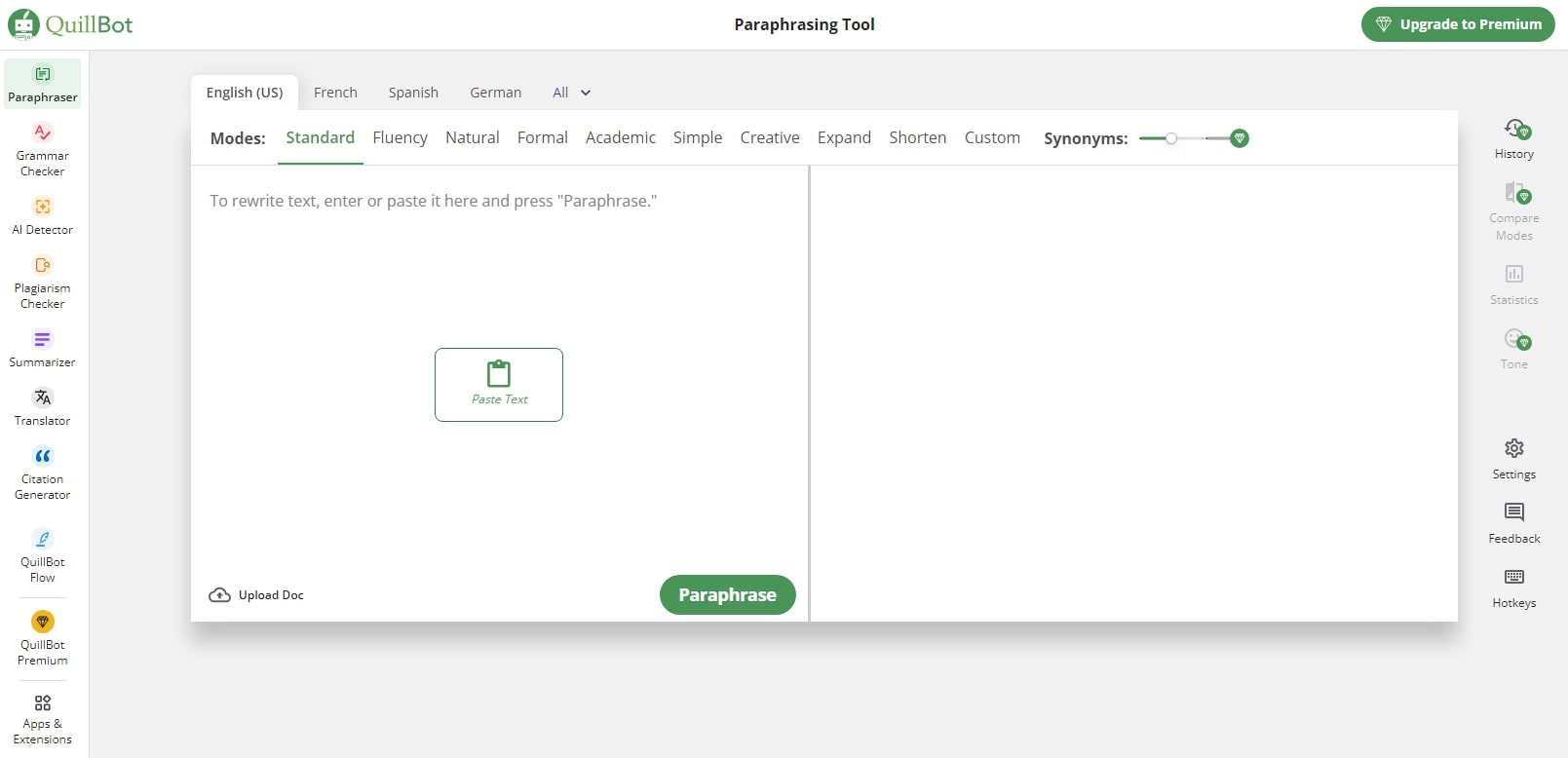
Quillbot Paraphraser’s Interface
QuillBot is famous for its paraphrasing feature. It’s not about simply swapping synonyms or restructuring sentences to give your writing a new look. With QuillBot, you make the text follow pre-defined writing modes or the custom style of your choice.
Besides paraphrasing, QuillBot can check your grammar, create summaries, check for plagiarism, and more.
Before delving into a detailed comparison of some key features of the two tools, TechDictionary provides a general overview through an Outwrite and Quillbot comparison table:
| Outwrite | QuillBot | |
| Paraphrasing Tool | ✅ | ✅ |
| Grammar checker | ✅ | ✅ |
| Style Suggestion | ✅ | ❌ |
| Thesaurus suggestions | ✅ | ✅ |
| Plagiarism Checker | ✅ | ✅ |
| Summarizer | ❌ | ✅ |
| Citation generator | ❌ | ✅ |
| Passive voice detection | ✅ | ✅ |
| Multiple language support | ✅ | ✅ |
| Chrome and Edge extensions | ✅ | ✅ |
| Microsoft Word integration | ✅ | ✅ |
| Mobile apps and macOS | ❌ | ✅ |
| Free plan | ✅ | ✅ |
At first glance, Outwrite appears to be a simpler version of Grammarly. It mainly focuses on checking grammar and offers features to improve your writing. QuillBot, however, is a more comprehensive tool. It covers nearly everything Outwrite does, along with additional features.
Here’s a closer look at the key features of both platforms:
Both Outwriter and QuillBot offer grammar checking, but a free test revealed a surprising difference.
While Outwriter says it prioritizes the grammar feature, QuillBot’s basic check caught more errors in our test. Interestingly, the free version of Outwriter focused on pointing out style suggestions. But we must upgrade to the paid plan to see what they suggest.
Here’s the grammar test for Outwirte:
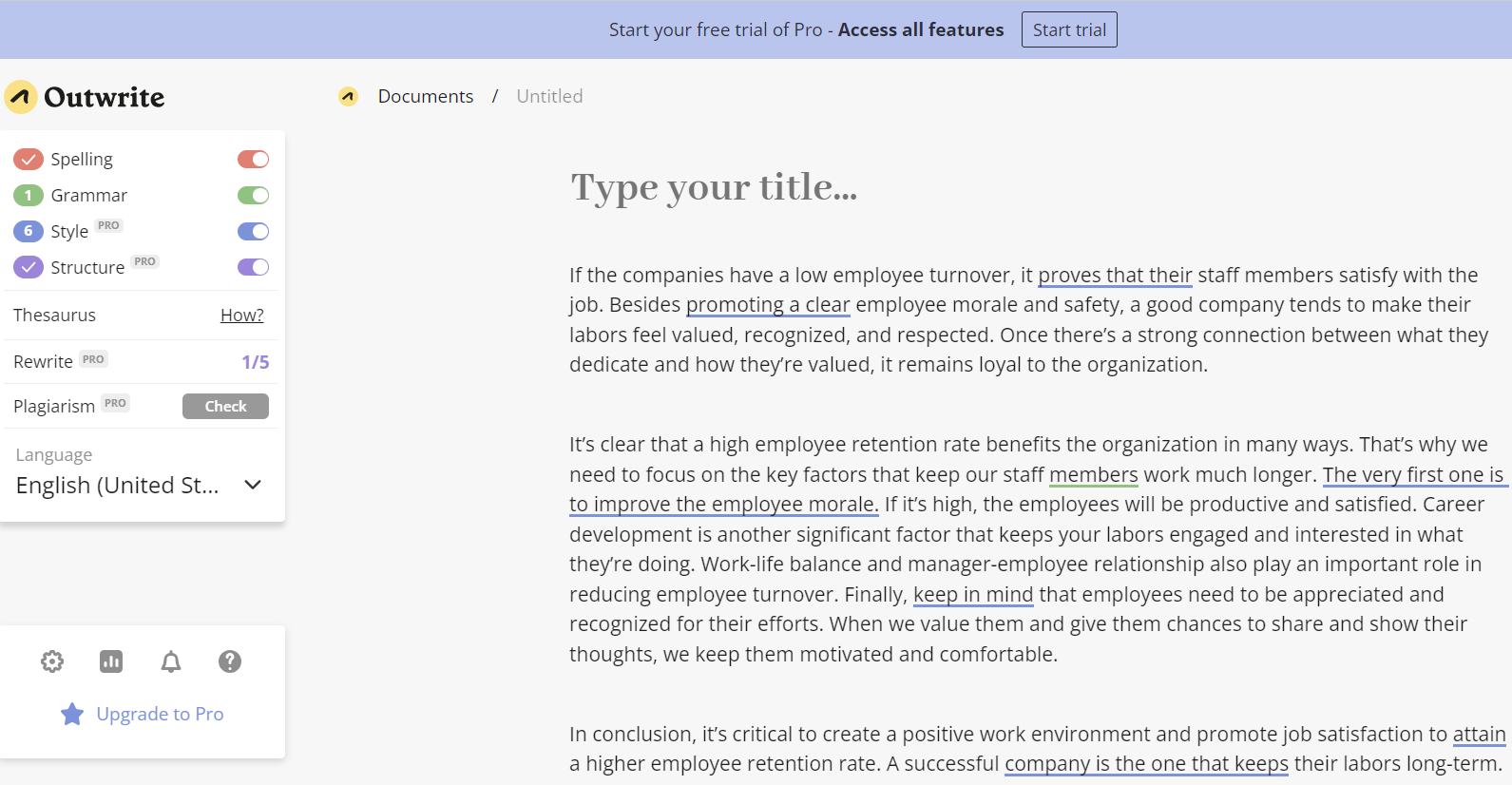
Outwrite Grammar Checker Performance
And here’s how QuillBot performs:
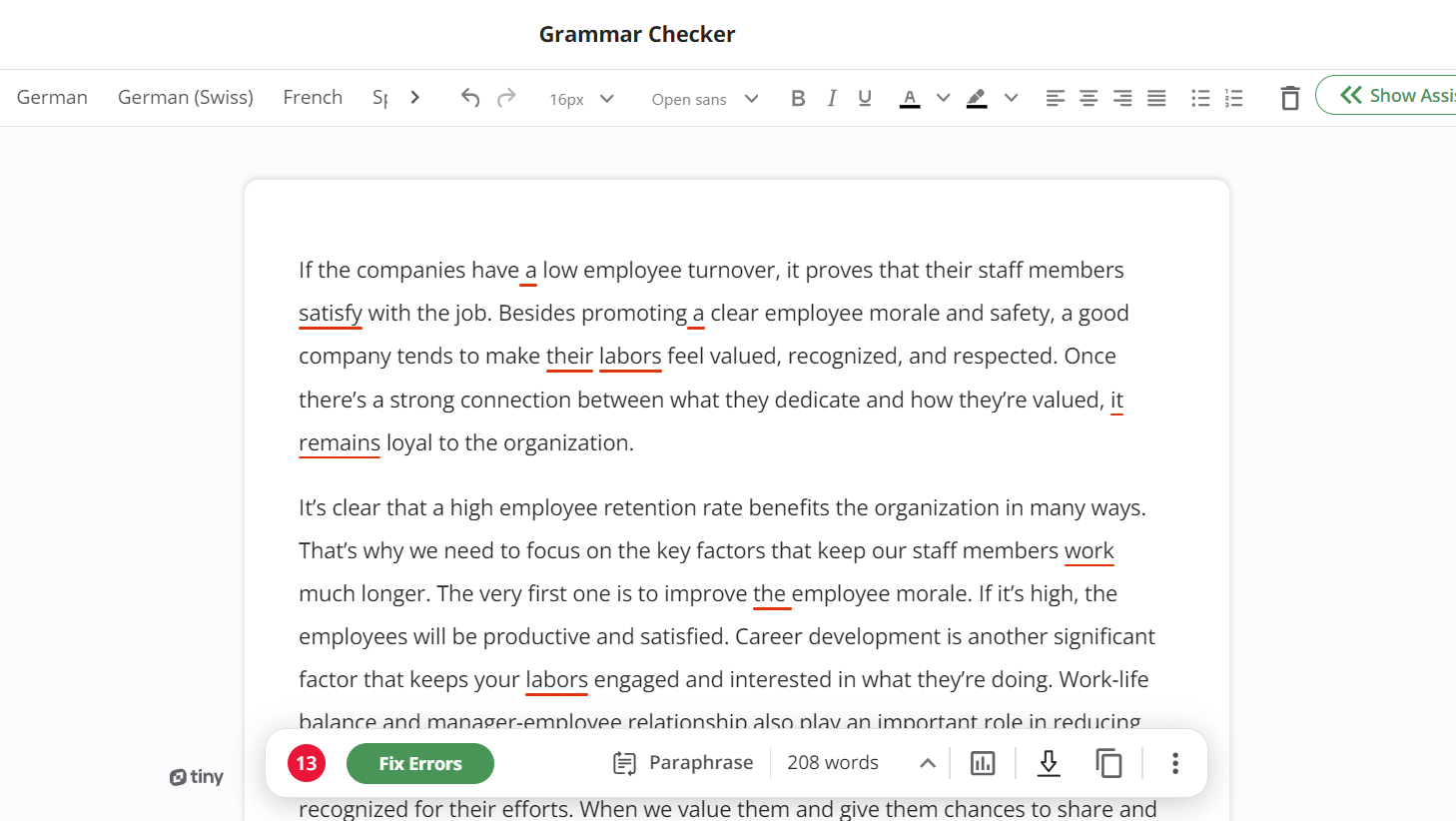
Quillbot Grammar Checker Performance
If you’re curious how QuillBot stacks up against other top grammar tools beyond Outwrite, we’ve also compared its performance with Grammarly, a long-standing leader in writing assistance. You can explore the strengths and trade-offs of each in our detailed breakdown of QuillBot vs Grammarly. It’s a helpful read if grammar accuracy is your top priority.
You may be interested in:
ProWritingAid vs QuillBot: Which Is the Better Grammar Checker in 2025?
Quillbot vs Writesonic (2025): Which is the best AI Writing Tool
When it comes to finding the best AI paraphrasing tool, QuillBot is often the top choice for many users, and for good reason. Outwrite focuses on grammar checking, while QuillBot is popular for its useful paraphrasing tool.
With QuillBot, you can rephrase the whole text at once, choosing the writing modes you like. On the other hand, Outwrite only rewrites a single sentence at once, offering basic modes like Casual, Shorten, and Extend.
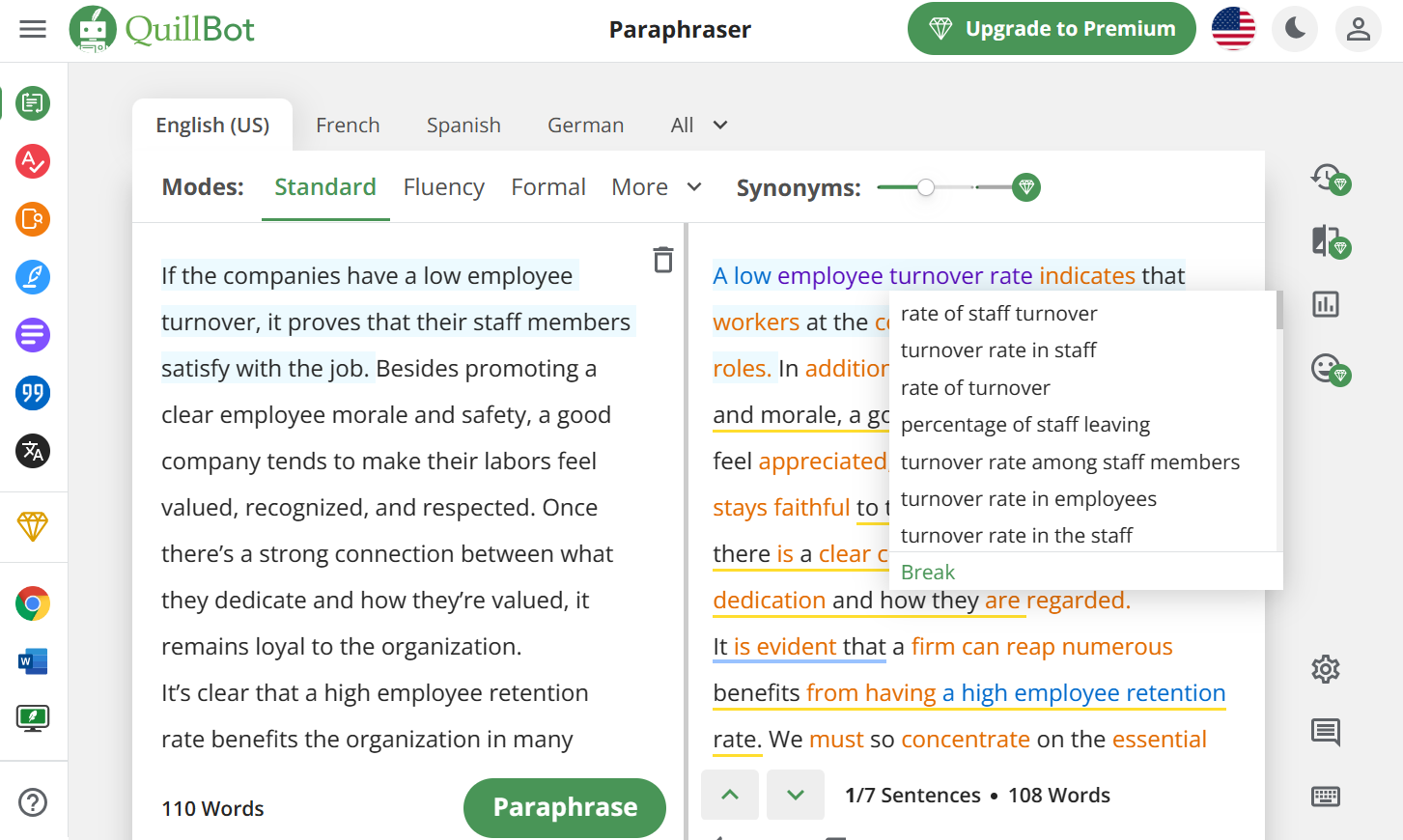
Quillbot Offers 7 Modes for Paraphrasing
Outwrite says that it offers a helpful feature called thesaurus suggestion. Well, we’ve tested it and found that it provides fewer synonyms than QuillBot.
If you’re exploring paraphrasing tools beyond Outwrite, it’s also worth checking how QuillBot compares to other popular rewriters like SpinBot. Our comparison of QuillBot vs SpinBot highlights key differences in accuracy, rewriting style, and usability.
You may be interested in:
QuillBot vs. Wordtune: Which is The Better Paraphrasing Tool in 2025?
Copy AI vs Quillbot (2025): Which Is Better for AI Writing Assistants?
As mentioned earlier, Outwrite offers style suggestions as a paid feature. Here, it focuses on several functions, such as finding weak words and offering better ones, eliminating unnecessary sentences, switching from passive to active voice, etc. Ultimately, it aims to make your writing clearer, easier to read, and maybe even more professional.
While Outwrite leans toward structured style improvement, some users might wonder how AI tools like ChatGPT handle writing refinement. If you’re curious how it compares in terms of rewording, tone control, and overall flexibility, check out our in-depth QuillBot vs ChatGPT comparison.
When it comes to detecting AI-written content in student work, especially for educators seeking free AI detectors tools for teachers, QuillBot’s AI Content Detector is a practical option to consider.
QuillBot offers two main tools: a Plagiarism Checker and an AI Content Detector. The AI detector spots text that may be written by AI tools like ChatGPT or GPT-4. This feature is helpful for teachers and students. In comparison, Outwrite only has a plagiarism checker and does not include any AI detection features.
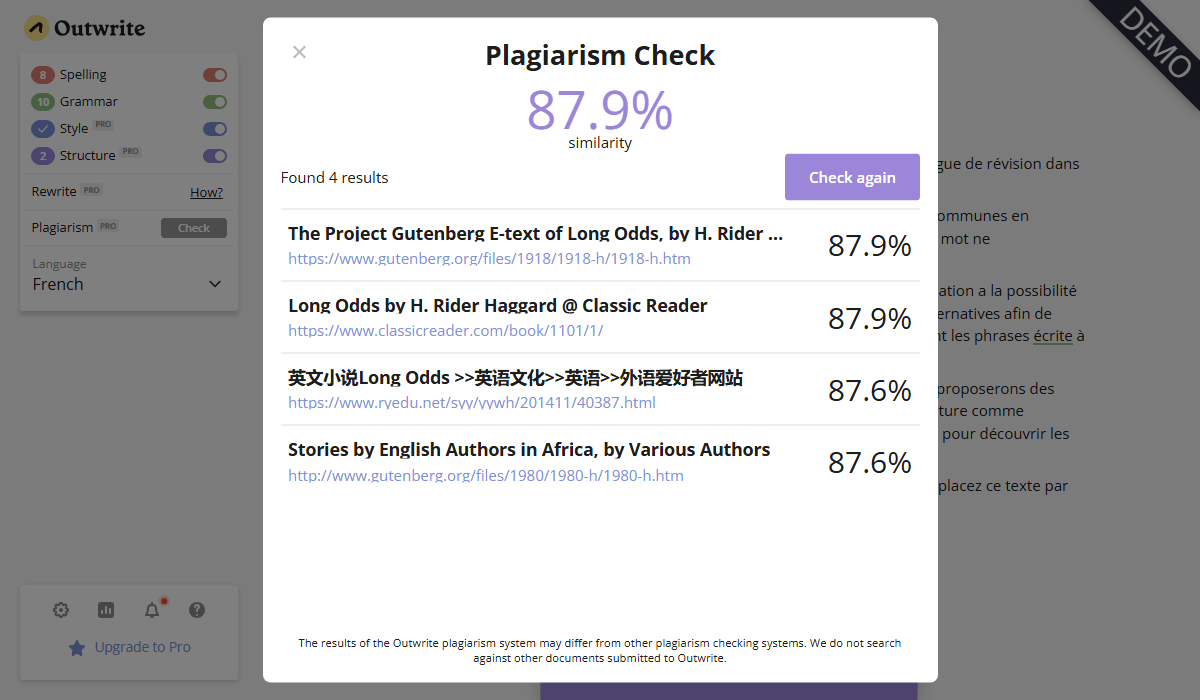
Outwrite’s Plagiarism Checker Demo
The common feature of both plagiarism checkers is the requirement to upgrade to a paid version for full access. According to TechDictionary, both tools offer a simple, user-friendly interface.
Both QuillBot and Outwrite offer an AI plagiarism checker in their premium plan. They’ll scan your text and generate a report that tells the percentage score and lists sources containing matching content.
You may be interested in: How Accurate is QuillBot AI detector?
The two platforms share some similarities: they both have extensions for Chrome and Edge and a Microsoft Word add-in.
However, QuillBot takes a step further in integrations, offering mobile applications (for Android and iOS users) and a macOS desktop version.
Outwrite and QuillBot are simple to use. They clearly list all the features on the left panel for easy navigation. However, since each has its own focus, there’s a slight interface difference.
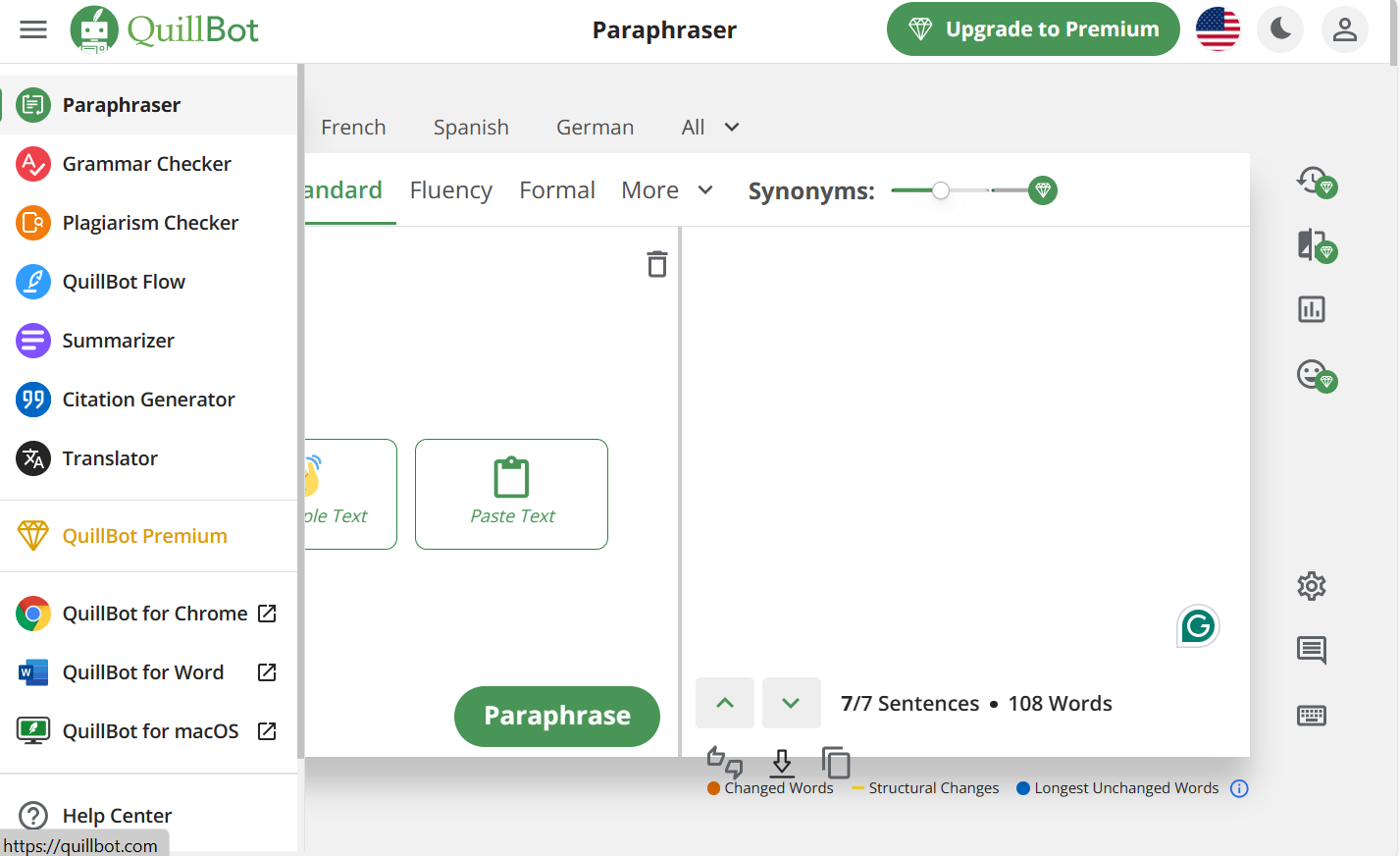
Quillbot User Interface
In particular, QuillBot’s paraphrasing and summarizing tool boasts a side-by-side canvas that makes it easy to compare input and output.
You may be interested in: WordAI vs. QuillBot in 2025: Who is The Winner?
When conducting a comparison of Outwrite vs. QuillBot, Outwrite mentioned that it’s available for French and Spanish while QuillBot is not. Well, that’s no longer true.
Currently, Outwrite supports three languages in total, whereas QuillBot boasts a wider range of language support in its features. For instance, it can check grammar for six different languages (including Spanish and French) and rephrase text written in 25+ languages.
Both tools offer a free plan to let you experience basic features.
With free Outwrite, enjoy:
– Basic grammar checking
– Thesaurus suggestions
– Five rewriting sentences (three out of six writing modes available)
With free QuillBot, enjoy:
– Up to 125 words in paraphrasing (Standard and Fluency mode)
– Basic grammar and spelling checks
– Summarizing, Citation generating, and Translation feature
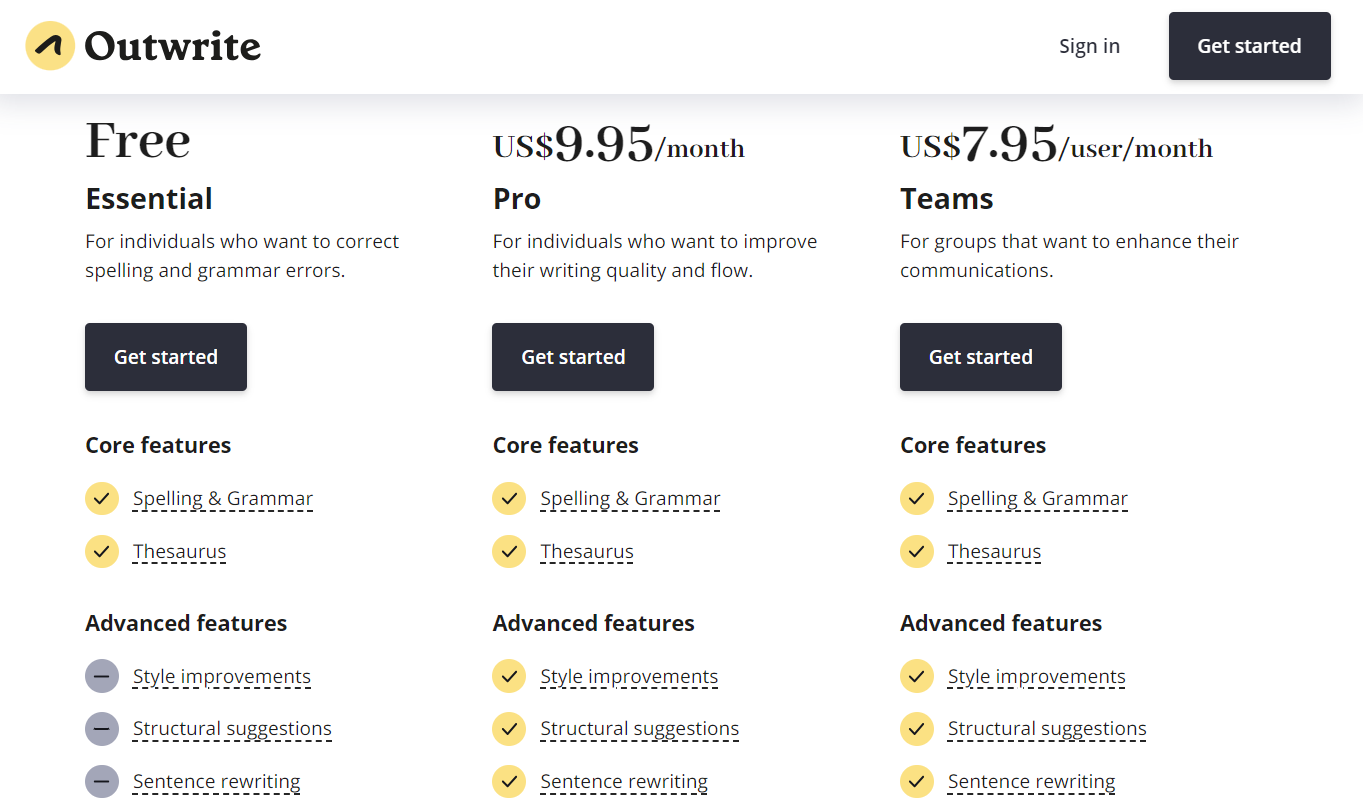
Outwrite Pricing Plans
Outwrite is more expensive than QuillBot. Its Pro plan is $9.95/month, which is more than twice the cost of QuillBot ($4.17/month). Besides, both platforms offer a package for team use to help you pay less.
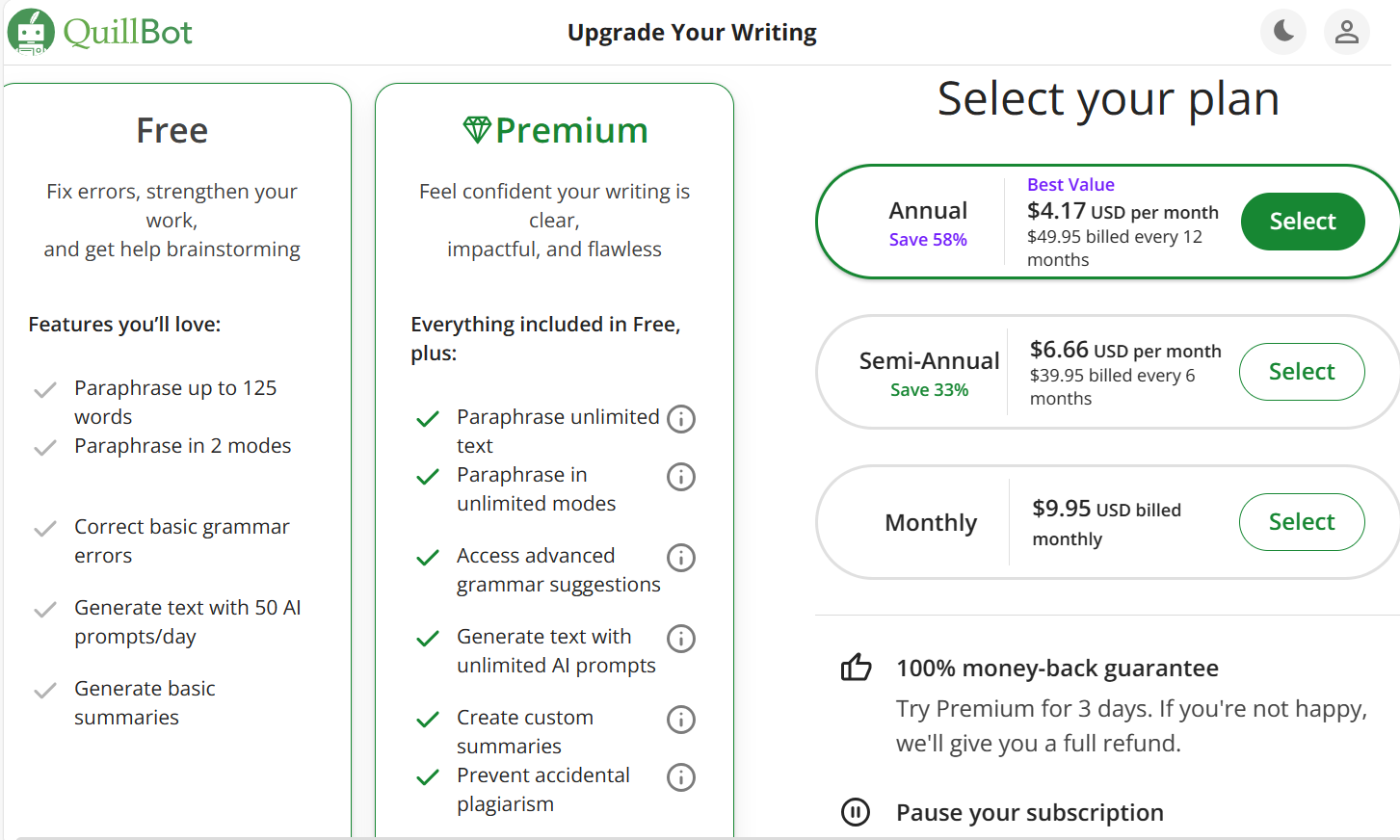
Quillbot Pricing Plans
With their paid subscriptions, you can unlock all the features that are missing from the free version.
– Outwrite gives you access to style suggestions, unlimited sentence rewriting, and plagiarism (50 pages/month).
– QuillBot offers all paraphrasing features, advanced checks, and plagiarism (100 pages/month).
You may be interested in:
QuillBot vs. Jasper AI: Which is a Better Writing Assistant in 2025?
Paperpal vs QuillBot: Which AI Writing is the Best for Academic in 2025?
So, the result of this Outwrite vs. QuillBot comparison is clear. Thanks to its comprehensive features, intuitive interface, and multilingual support, QuillBot wins over Outwriter, maintaining its potent position in the AI writing industry.
If you want to discuss this matchup or anything AI-related further, leave a comment below. Let Techdictionary know your thoughts, and we’ll help you solve your problems with our constantly up-to-date insights in this industry.
Related Articles:
Does Turnitin Detect QuillBot? The Truth Was Tested in 2025
Can GPTzero Detect QuillBot? We Tested 4 Modes to Prove!
Yes, but limited. QuillBot has an AI detector, but it’s not built to catch paraphrased content—its main focus is rewriting, not detecting rewrites.
Yes. Turnitin can still flag AI-written text even after paraphrasing, especially if it retains patterns typical of tools like QuillBot.
Yes. Tools like ChatGPT (for flexible rewriting), Grammarly (for tone and grammar), or ProWritingAid (for in-depth editing) may suit different needs better.

