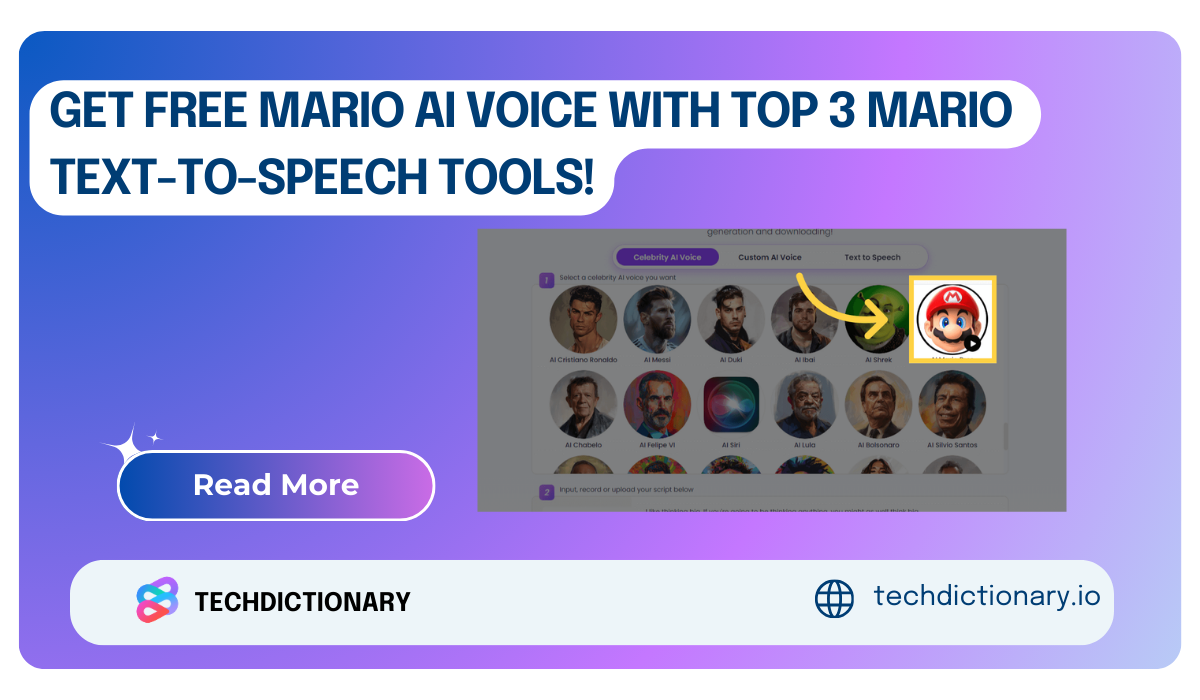
Mario’s voice is truly one-of-a-kind in the world of video games with his unmistakable voice. It’s high-pitched, a bit raucous, and super cartoony, which is why fans from all over the globe absolutely adore it. And guess what? Now, you can recreate that iconic Mario voice for your own projects using free text-to-speech tools.
Have you ever wondered if there are any tools out there that can help you create voiceovers in Mario’s awesome voice? Well, wonder no more with these 3 Natural-sounding Mario Text to Speech Online!
In the classic Mario game, Mario’s sounds were limited to grunts and jumps. However, in the Super Mario franchise, gamers recognize his cheerful, high-pitched voice, which was brought to life by voice actor Charles Martinet in 1995.
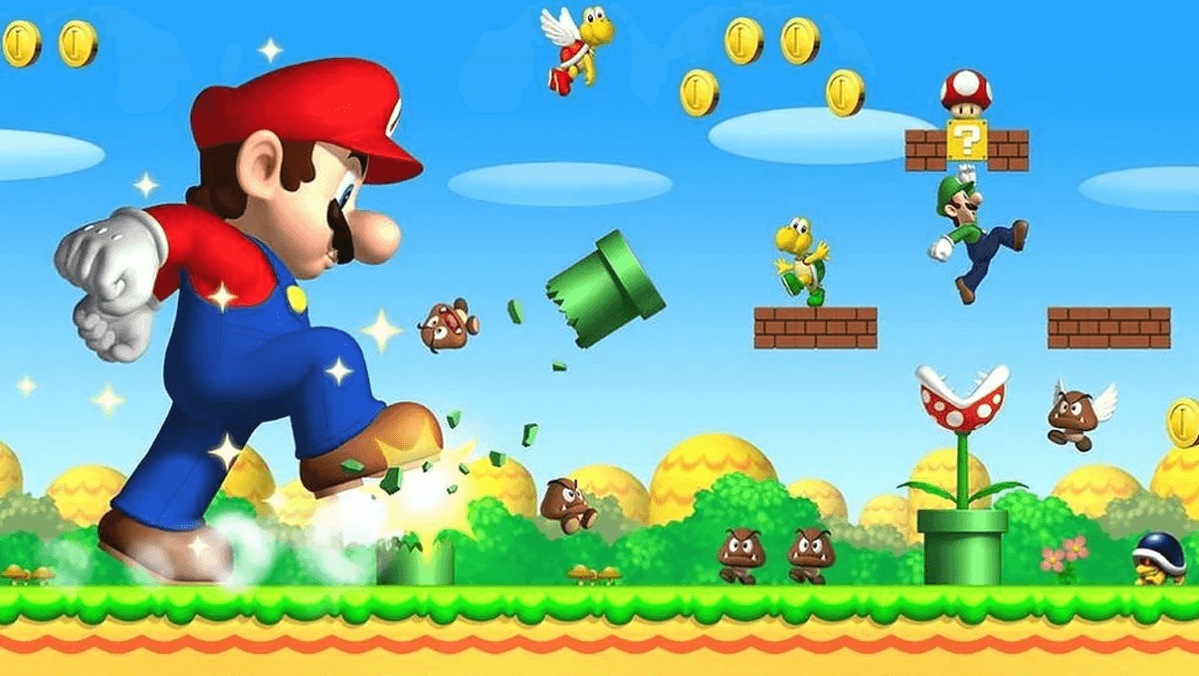
What Does The Original Mario Voice Sound Like?
Charles Martinet’s speech is characterized by an exaggerated New York-Italian accent, adding a playful and endearing quality to his character.
Mario emits various exclamations like “Yahoo!”, “Wahoo!”, and “Woohoo!” during his activities, adding to the dynamic nature of his character and immersing players in the adventures.
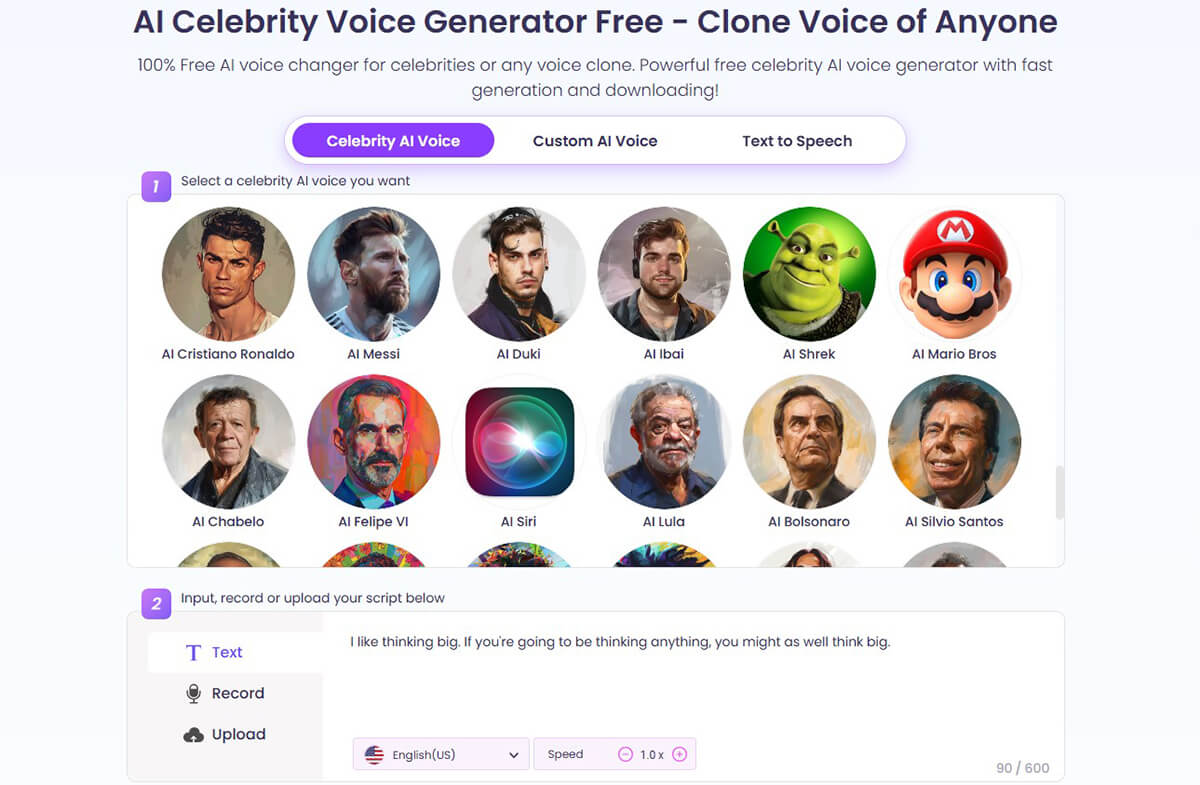
Vidnoz AI Voice Changer – #1 Free Mario TTS
Vidnoz AI Voice Changer is a powerful and free Mario text-to-speech generator for changing your voice to any celebrity voice or cloning any person’s voice effortlessly. You can confidently use it to carry out a wide range of voice customization tasks with ease.
| PROS | CONS |
| ✔ A free AI voice changer without a hidden fee
✔ Large library of AI voice models ✔ Support multiple options to AI change voices ✔ Easy to use |
✘ 1-minute audio upload limit |
Step 1: Visit Vidnoz AI Voice Changer
Step 2: Select AI Mario Bros in the Celebrity voice library.
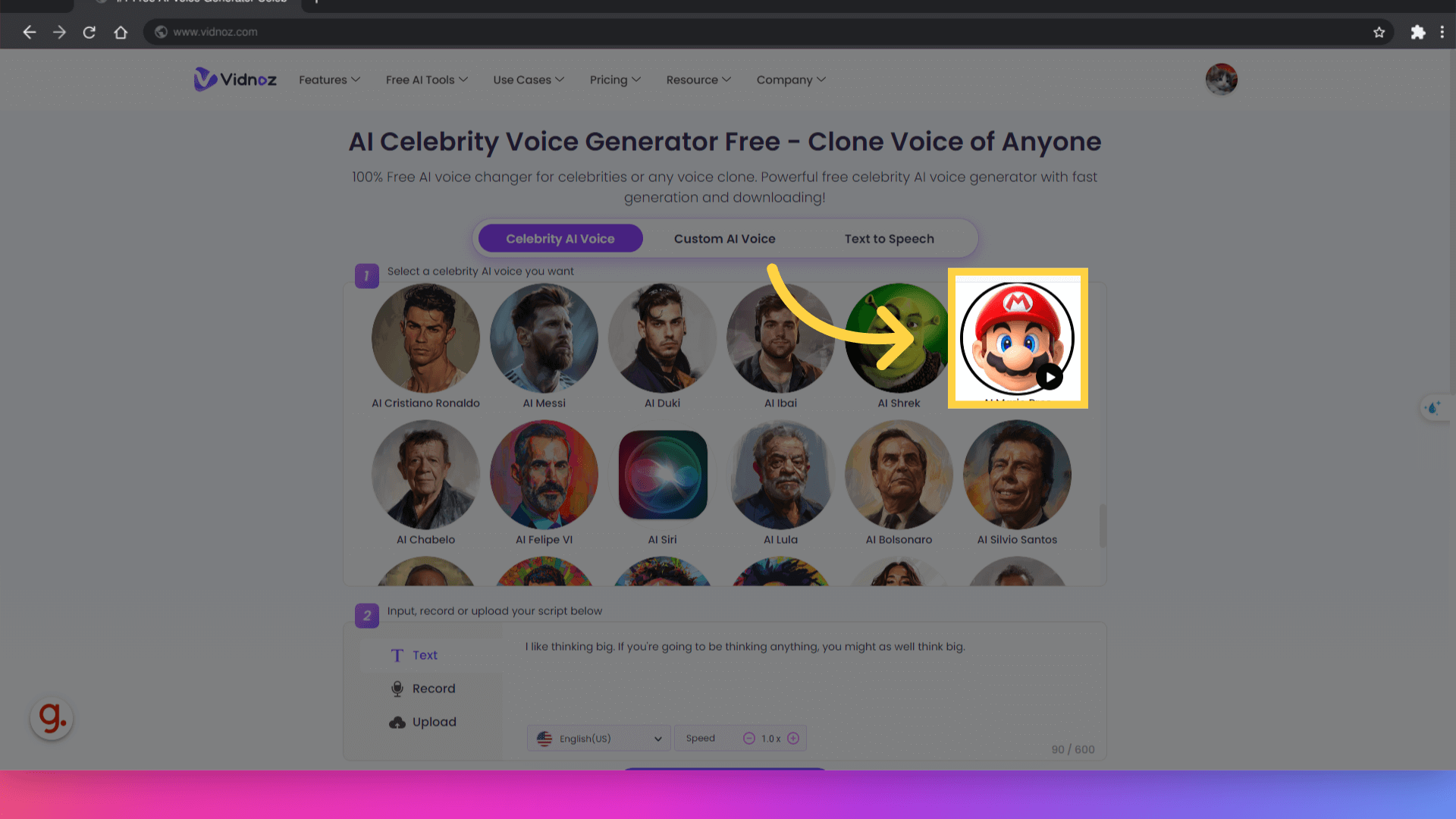
Create Mario Bros Voice Text To Speech With Vidnoz
In the original Mario Bros. game, Mario and Luigi were portrayed as Italian men living in New York. That’s why in Vidnoz, Mario Bros’ AI voice is currently set to speak Italian automatically. However, you can choose another language if you wish.
Step 3: Type, record your speech, or upload a script file to input the text you would like the AI Mario voice to read.
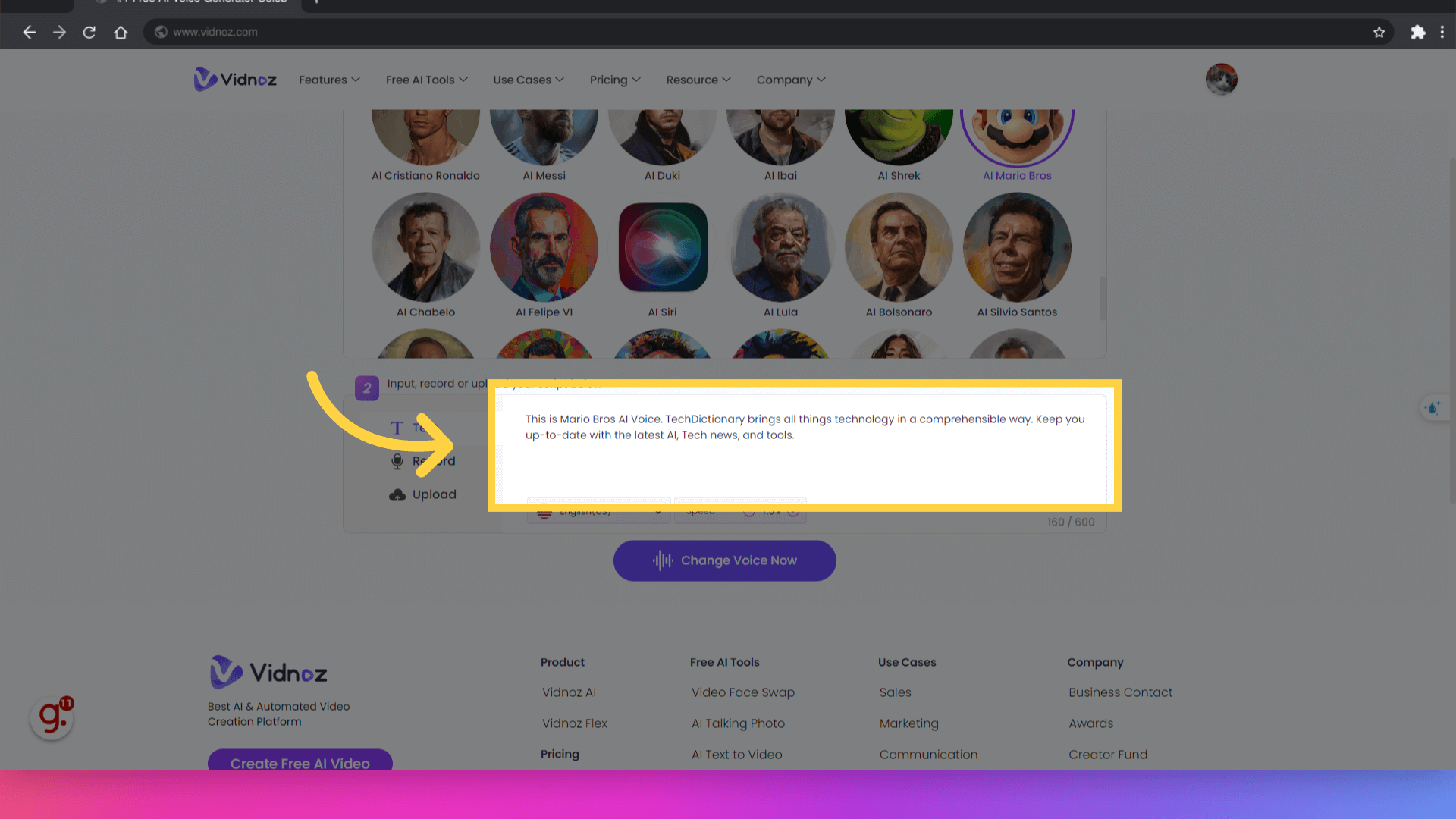
Step 4: Click ”Change Voice Now” and wait for the process, which only takes about 30 secs.
Step 5: Sign in to your Vidnoz account to download your Mario text-to-speech for FREE.
Note: With a free account, Vidnoz only allows 2 uses per day. To access more uses and additional features, you will need to upgrade your account.
If you don’t like this version of Mario’s voice, you can use a custom AI voice feature instead of the existing one in the celebrity library for Mario.
Maybe You Are Interested:
How To Generate Fox McCloud AI Voice Free in 3 Minutes
Get Yoda AI Voice with 3 Realistic TTS Voice Generators in 2024
How To Get High-quality FNAF TTS Online [100% Free]
One of the top choices for a Mario TTS voice generator is TopMediai. You’ll have a personalized TTS voice that captures the energy and enthusiasm of a favorite plumber, ready to narrate your projects with a unique twist.
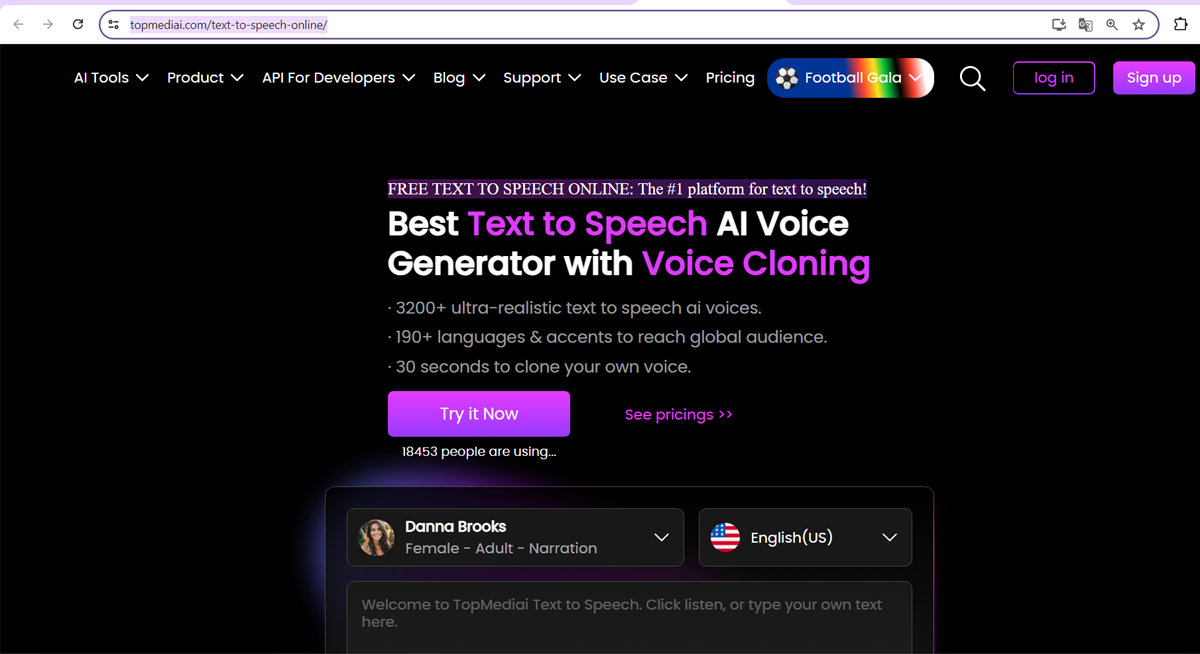
Topmedia AI Voice Cloning Tool
| Pros | Cons |
| ✔ A massive library of AI voices
✔ Supports SSML (Speech synthesis markup language) ✔ User-friendly interface ✔ Multiple download options ✔ Easy for beginners |
✘ Requires a paid subscription for full access.
✘ A free version has limited characters, such as AI Voice ✘ Some features are locked behind different pricing tiers. |
Step 1: Visit the TopMediai Text to Speech
Step 2: Input the text you want to transform into speech
Step 3: You can find Mario’s voice under the Games category.
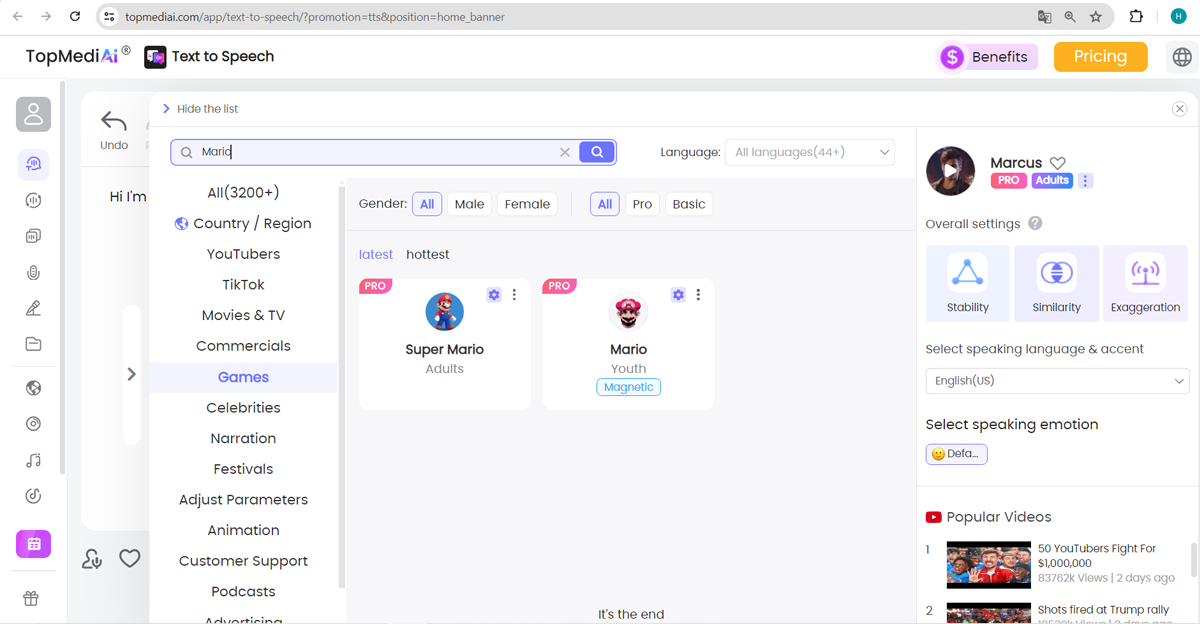
Steps to Create Mario AI Voice with TopMediai: Step 3
Step 4: Click “Convert” and listen to the preview
Step 5: Download the generated audio featuring Mario’s AI voice
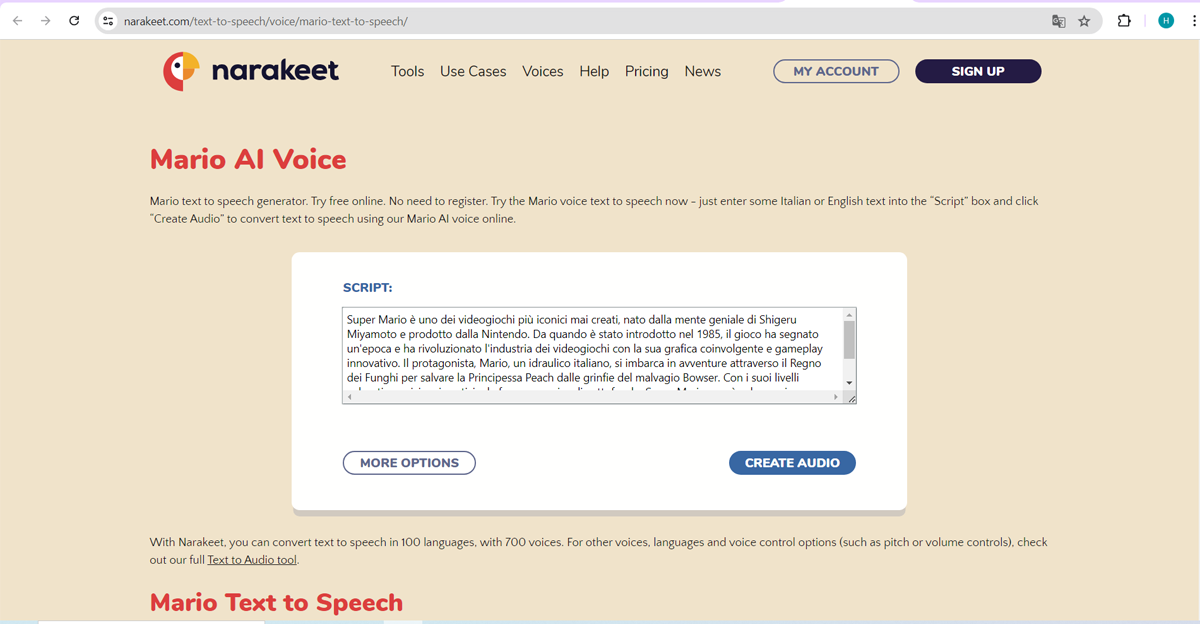
Narakeet Free Mario Tts Generator Inline
Narakeet offers text-to-speech conversion in 100 languages with over 700 voices, including a Mario AI voice generator. This generator is free with no registration required, allowing you to create up to 20 audio files.
| Pros | Cons |
| ✔ Have a free version
✔ Simple interface is easy to use ✔ Versatile applications ✔ Easy for beginners |
✘ Limited Free Usage
✘ Advanced Features Locked Behind Paywall ✘ Request cost for upgrading to a commercial account |
Step 1: Go to the Narakeet Text to Audio tool
Step 2: Choose “Italian” from the Language dropdown menu
Step 3: Select “Mario” from the voice options. This will enable the Mario TTS voice
Step 4: Type your text into the “Script” box and click “Create Audio” to generate an audio file using Mario’s voice.
To ensure that we can offer you the most accurate and useful recommendations, we carefully used and tested each Mario Text-to-Speech generator based on specific criteria, which you should consider to choose your perfect one:
The Mario text-to-speech technology is a fun way to bring the video game character to life through spoken words. With this Mario voice generator, you can transform the written text into the iconic Mario AI voice.
Get ready for an amazing experience with the Vidnoz AI Voice Changer! With the ability to create Mario’s AI voice in not just English but also in 70+ other languages, the possibilities are endless. Give it a try, and don’t hesitate to let us know about your experience in the comments.
Charles Martinet is the original voice of Mario in the Super Mario Franchise. He began voicing the Mario character in 1995.
It depends on the terms and conditions of your text-to-speech generator. For example, Vidnoz AI may allow commercial use, while other generators may have restrictions.
Step 1: Visit Vidnoz AI Voice Changer
Step 2: Select AI Mario Bros in the Celebrity voice library.
Step 3: Input your text.
Step 4: Click “Clone Voice Now” and wait for the process.
Step 5: Download
Yes, you can. Customize your voice using a Mario TTS voice tool by adjusting parameters such as pitch, speed, and tone to better suit your needs. This allows you to create a personalized and engaging voice output that captures Mario’s distinctive character.

