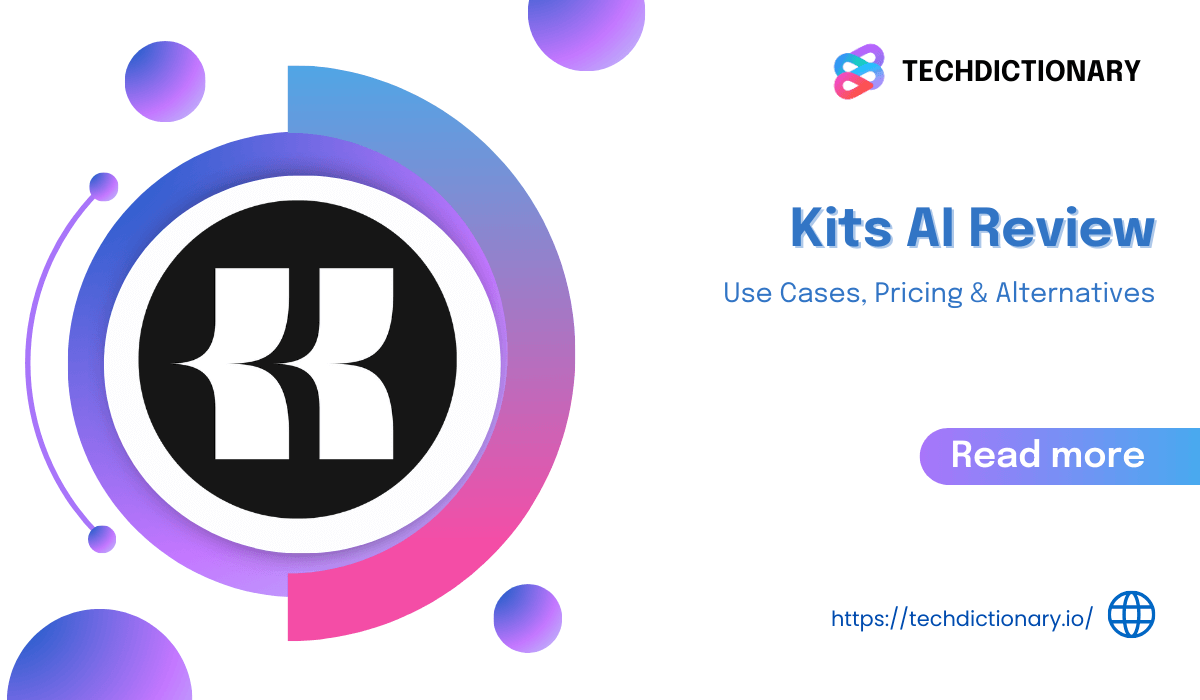
As we researched Kits AI in-depth, we found this AI voice generator that’s not just another voice and studio-quality tool, but also about revolutionizing the way music is made. Kits AI is changing the game in the industry with its AI voice cloning and easy-to-use process for artists. But does it really live up to all the arguments? Find out as TechDictionary takes you on a detailed journey through our latest Kits AI review.
Kits AI has become a formidable rival in the field of AI-powered voice, going up against big names like ElevenLabs. This tool changes the way people are creative by giving them access to a huge library of AI-generated voices and the ability to make their own voices.
Related articles:
ElevenLabs AI Review: Still The Best Text-to-Speech AI Voice In 2024?
HeyGen Reviews: Best AI Video Generator & AI Talking Avatar in 2024?
Kits.ai’s feature set sets them apart from other similar AI Voice generator tools: AI Voice Cloning, AI Singing Generators, API, Vocal Remover, Text-to-speech, Voice Blending, and AI Mastering.
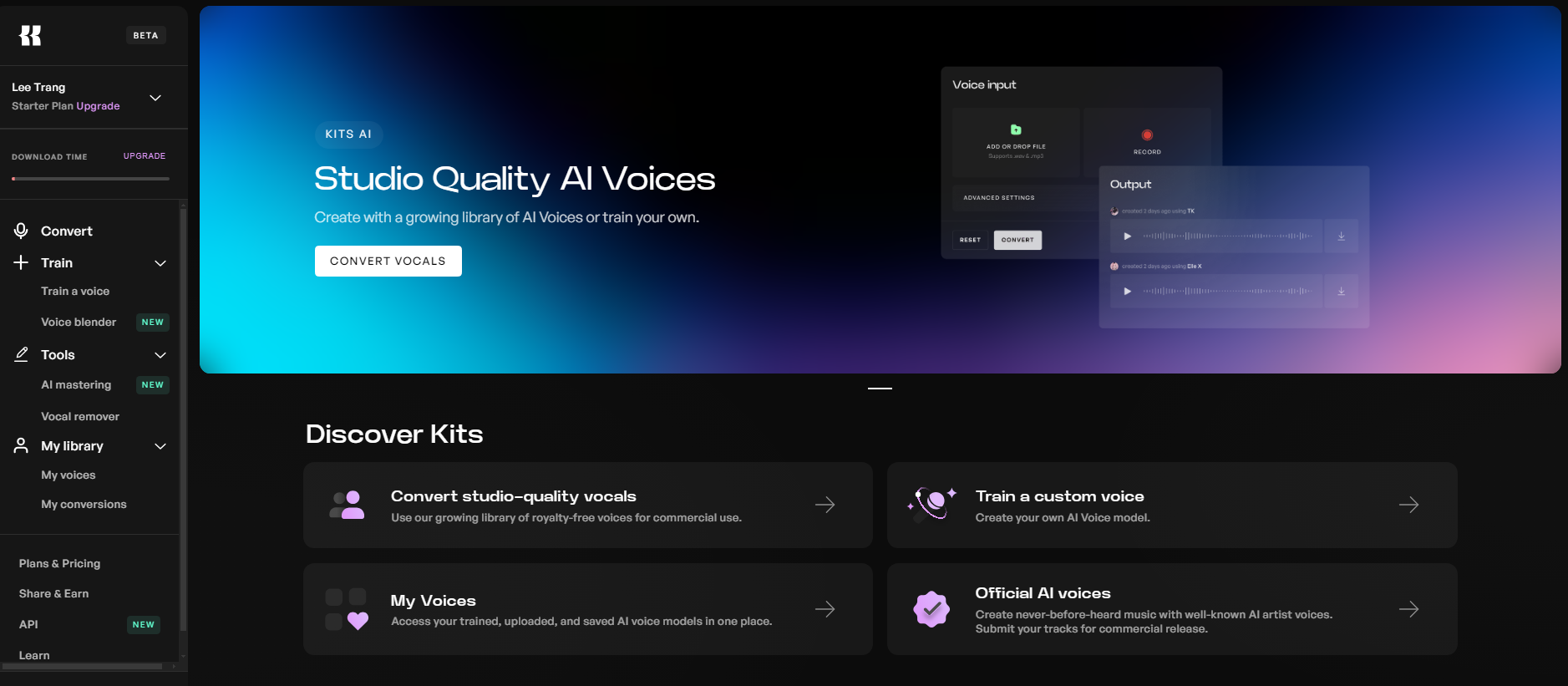
Review Kits AI Voice Features
Let’s break down what makes Kits AI a game-changer:
Kits AI Voice has a user-friendly and consistent interface. Therefore, there aren’t too many changes between the steps when using the tool. We’ll go over each step of how to use Kits AI Voice’s free Text-to-speech tool.
Step 1: Navigate to the text-to-speech features.
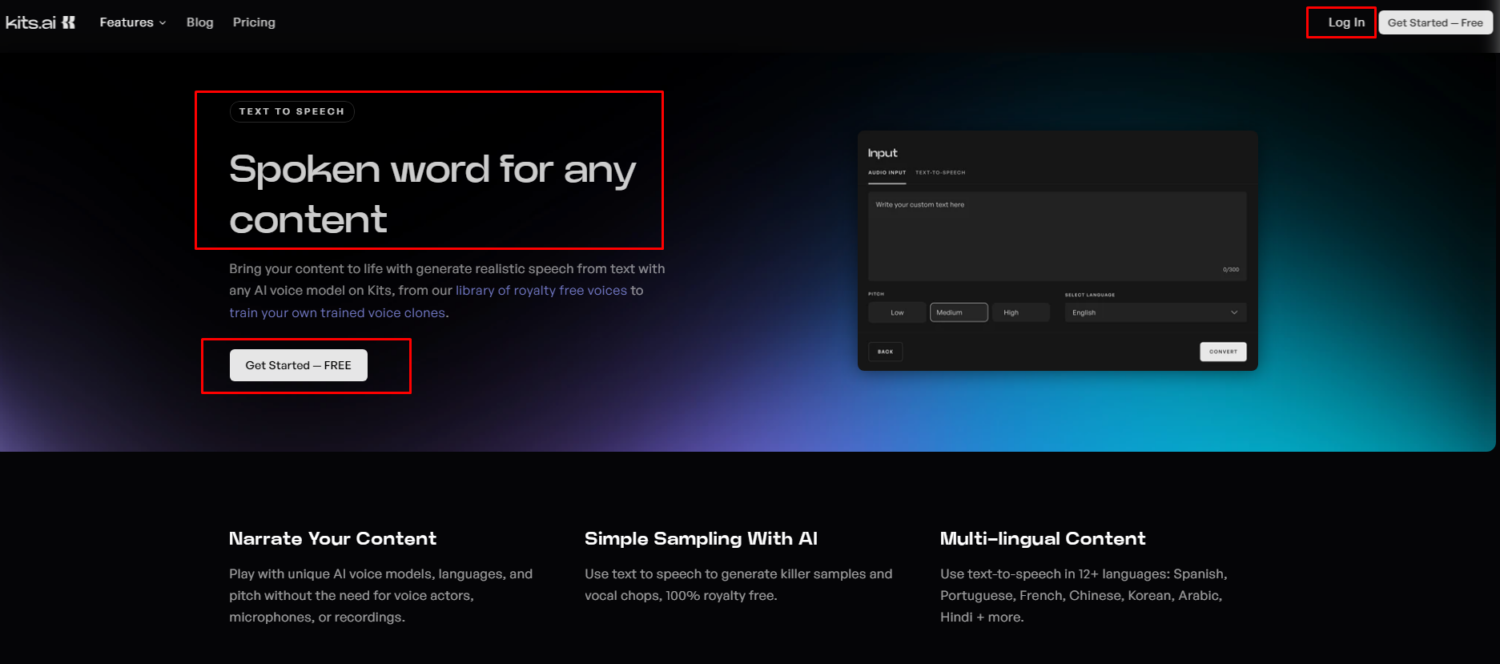
Step 2: Sign in with Google or other social accounts.
Step 3: Kits AI will directly take you to the conversion features. Select your voice from the Kits AI voice generator library or choose your own voice.
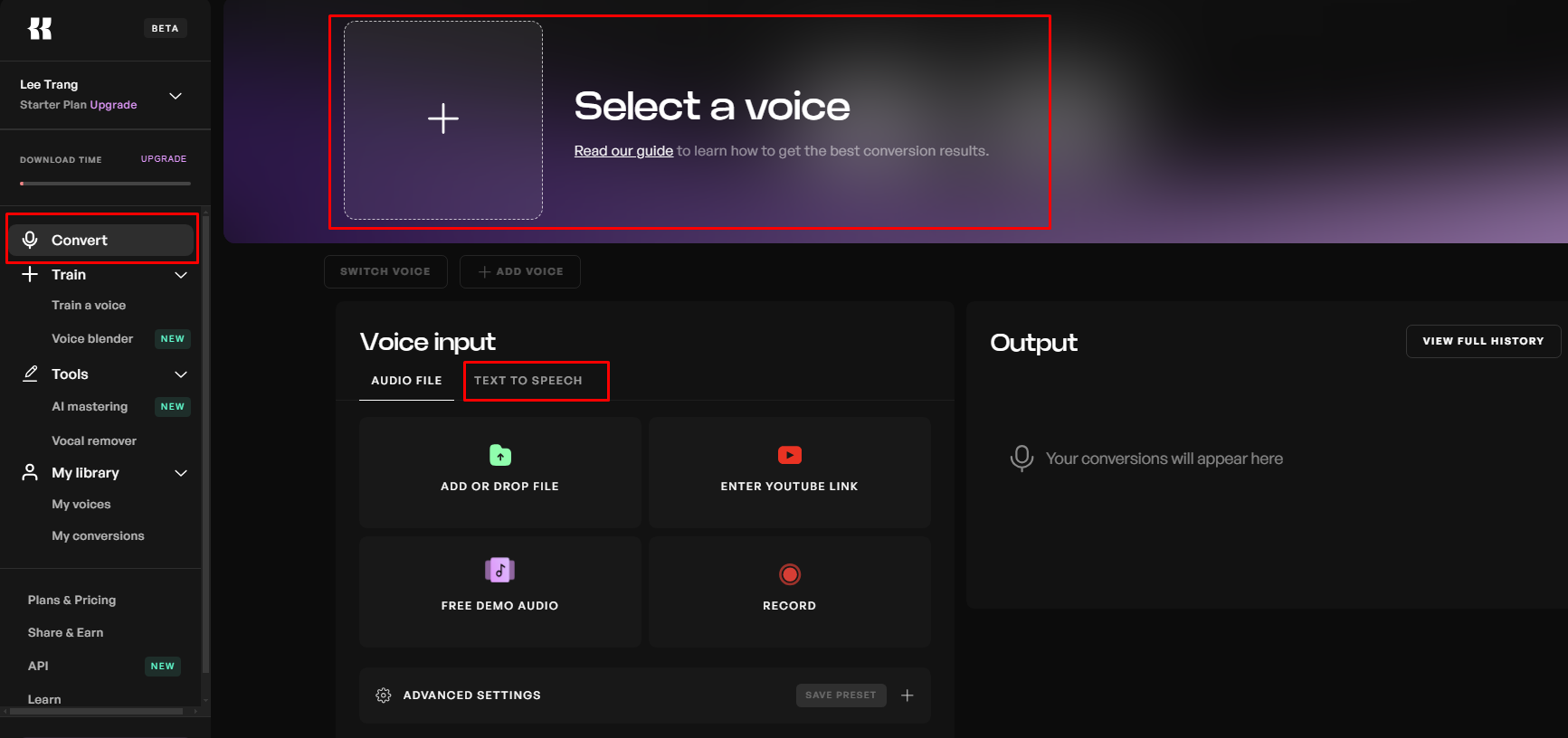
Step 4: Change the interface to the text-to-speech tab as the picture above.
Step 5: Enter your text. Choose an intonation range and language that match the model and text, respectively. Press the “convert” button!
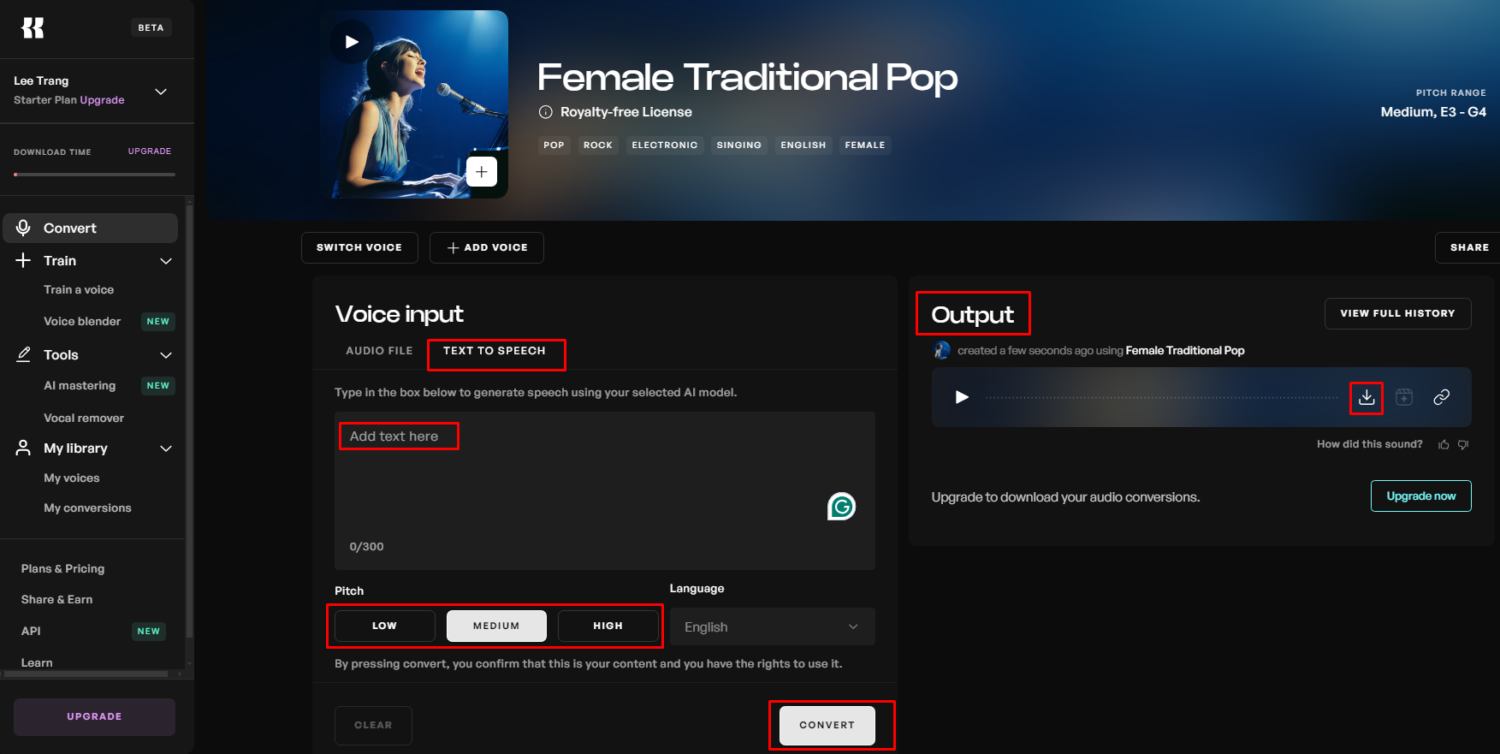
Step 6: Download and use! The results will appear in a second on the right side of the screen.
| The Pros | The Cons |
|
|
Kits AI Voice allows users to try without a credit card to see how they can speed up voice and sound work.
Before you are ready to make a purchase, here are their pricing plans compared with all features. Let’s take a look and decide which one is perfect for you.
| Free | Converter | Creator | Composer | |
|---|---|---|---|---|
| Vocal Training features | ||||
| Custom voice slots | 1 | 2 | 5 | 12 |
| Blending | Yes | Yes | Yes | Yes |
| AI Voice Cloning | No | Yes | Yes | Yes |
| Model quality | No | High-fidelity | High-fidelity | High-fidelity |
| Training speed | No | Fast | Fast | Fast |
| Dataset length | No | 60 mins | 60 mins | 60 mins |
| Vocal cleanup & instrument remover | No | Yes | Yes | Yes |
| Youtube training | No | Yes | Yes | Yes |
| Audio Conversion features | ||||
| Audio Download | No | 15/mo | 60/mo | Unlimited [beta] |
| Audio download quality | No | High (.wav) | High (.wav) | High (.wav) |
| AI mastering | Yes | Yes | Yes | Yes |
| Royalty-free library | 40+ singers | 40+ singers | 40+ singers | 40+ singers |
| Instrument library | 8+ instruments | 8+ instruments | 8+ instruments | 8+ instruments |
| Convert history | No | Yes | Yes | Yes |
| Concurrent jobs | 1 | 5 | 5 | 5 |
| Text-to-speech
(with multilingual feature) |
Yes | Yes | Yes | Yes |
| Artist library | No | Yes | Yes | Yes |
| Vocal remover | Yes | Yes | Yes | Yes |
| Vocal Tool Kits
(De-harmonize, Vocal remover, De-echo & de-reverb) |
Yes | Yes | Yes | Yes |
| Price | Check updated prices & discounts | |||
According to our experience with Kits AI, we found its Studio-quality AI music tools that can be used in several different ways to create voices for different purposes and businesses. Kits AI offers to creators searching for immediate voice creation solutions because of its rich features and user-friendly interface. Even though it has some good points, there are things to think about when it comes to price and market competition.
Looking for more articles about AI Tools? Ensure you subscribe to TechDictionary for the latest updates and insights regarding cutting-edge technologies.
Kits.ai is available for free, but with limited features. We would recommend the Creator’s package as the most cost-effective option.
Yes. From November 7, 2023, Kits AI removed the community library due to legal concerns.
Training a voice model can take anywhere from thirty minutes to hours, depending on the extent of the data and the Kits AI model.
We’re here to help! If you’re not completely satisfied with your review, please contact us at techdictionary.io@gmail.com. Our team will be happy to take a fresh look at your product. Just a heads up: that means your rating might change. We appreciate your understanding!

