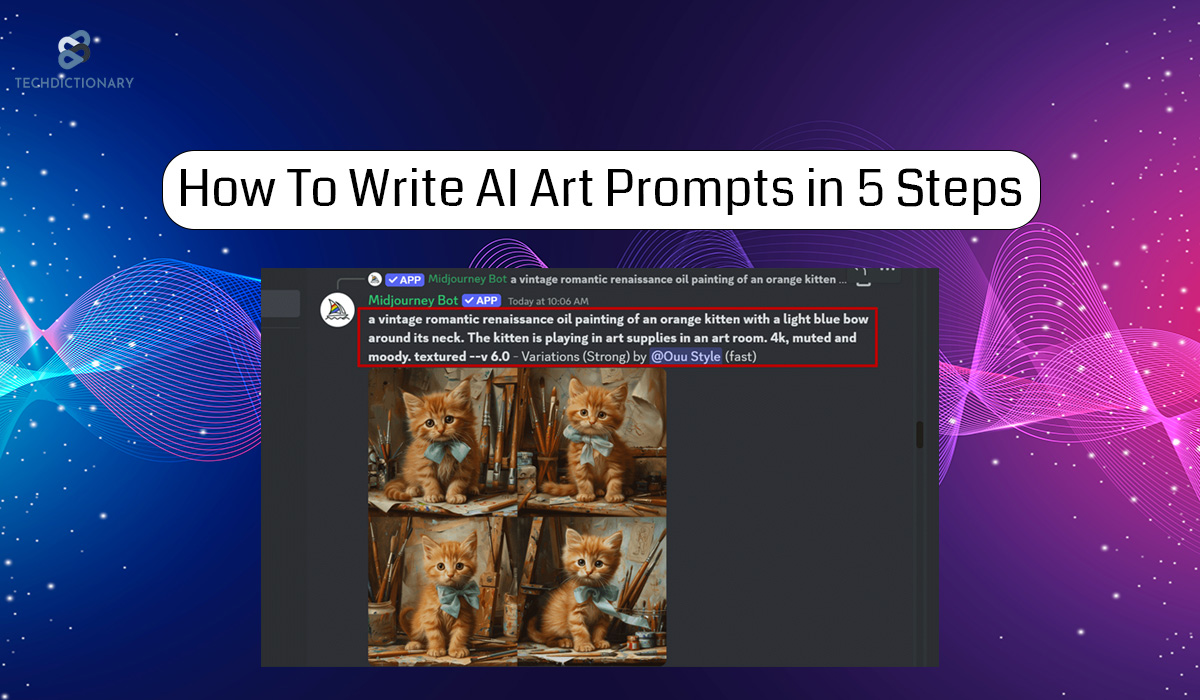
AI art generators are proving their power in translating human descriptions into stunning visuals. So, how can you make the AI understand the kind of masterpiece in your mind? We’ve got you covered! This article offers a practical guide on how to write AI art prompts from scratch. Besides, we’ll show you proven tips and some art prompt samples that enhance your creative process. Let’s begin!
(All images below from Midjourney Discord Community)
AI art generators can produce art based on your instructions. More specifically, you provide the AI with a prompt, which is a description of your desired image, and the AI then uses its machine learning and complex algorithms to create art that matches your vision.
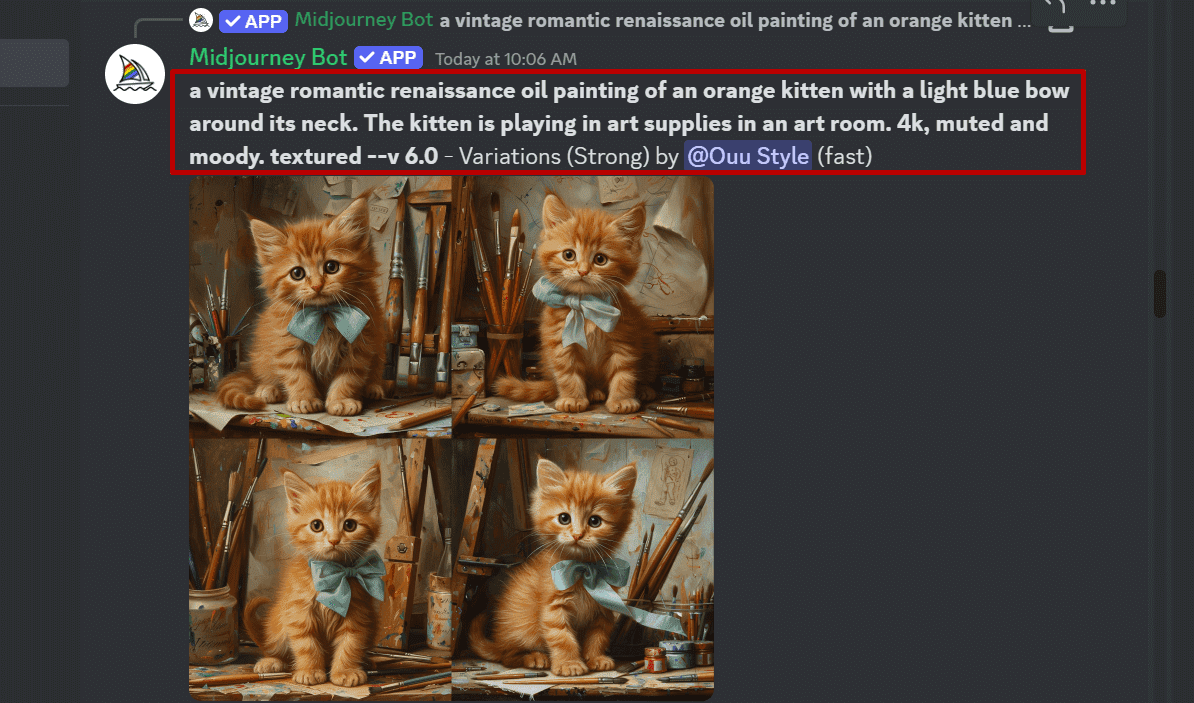
Example Of a Prompt Used On The Midjournal AI Art Tool
So, where do these generators inspire from? We might all know that AI is not born with creativity like humans. Instead, these tools are trained on huge data (a massive amount of existing art). Remember, the more detailed and practical your prompt is, the better AI can generate art to meet your needs. For instance, instead of saying “a tranquil landscape,” try something like “green grass landscape with a small stream and birds flying.”
Now that you understand how important a prompt is in generating AI art, it’s time to craft an effective one using the five simple tactics below.
As mentioned, a detailed prompt helps generate a stunning visual that captures your intent. So, how to nail this step? Here are crucial aspects to include:
Let’s do a quick test! We asked Midjourney – a leading AI art generator, to create new art for us. Applying those tactics above, we’ve come up with this prompt: “A cartoon-styled illustration of plump Serpent Gorynych with kind eyes in a Santa hat and a bag of gifts in his hands.”
Here’s the result:

Illustrations of Serpent Gorynych In Christmas Style
Here’s a tip to elevate your prompts and ensure the outcome achieves the specific artistic effects you desire. So, if you feel inspired by a particular style, movement, or artist, name it! For instance, you could say “a portrait in the style of Van Gogh” or “a landscape in the style of Art Deco.”
Below is what Midjourney presented to us when we input the prompt “A surreal image in the style of Salvador Dhali, picturing of a person taking a break and sitting in a park or by a body of water.”

Surreal Images Generated By Midjourney
Yes, AI art generators can understand your request on mood or emotion for the art. So, identify the feeling you want your artwork to convey and use descriptive language to train the AI tools.
For instance, when you say, “Calm seascape with gentle waves lapping on a sandy beach,” the output will transfer tranquility and peace. Or, “A vibrant carnival scene filled with colorful rides, laughing people” will convey joy and excitement.
Now, think about the overall layout of your artwork. You should identify whether your subject is centered or surrounded by a vast landscape, what the backdrop is, etc. Let’s say “a close-up portrait of a woman with blonde hair, taking up most of the foreground, with a blurred cityscape in the background.”
Here’s a list of keywords that will help you provide composition details for the AI artwork:
For instance, we gave Midjourney this detailed prompt: “A close-up photograph of two glasses of cava clinking on a restaurant terrace with the town’s fireworks blurred in the night background, all in a 16:9 aspect ratio.”
Here’s what we’ve got:

Images Of Clinking Glasses Created By Midjourney
This involves giving the AI generators room to showcase their creativity. Use this tactic when you want to see unexpected and surprising results for your artwork.
Here are some ways to add open-ended phrasing to your prompt:
We’ve just walked you through a simple guide on how to write a good AI art prompt. Here are additional tips to consider:
Related Article: Can you sell AI-generated art?
Need more inspiration for your art prompt? Here’s a curated list of effective samples you can test immediately.
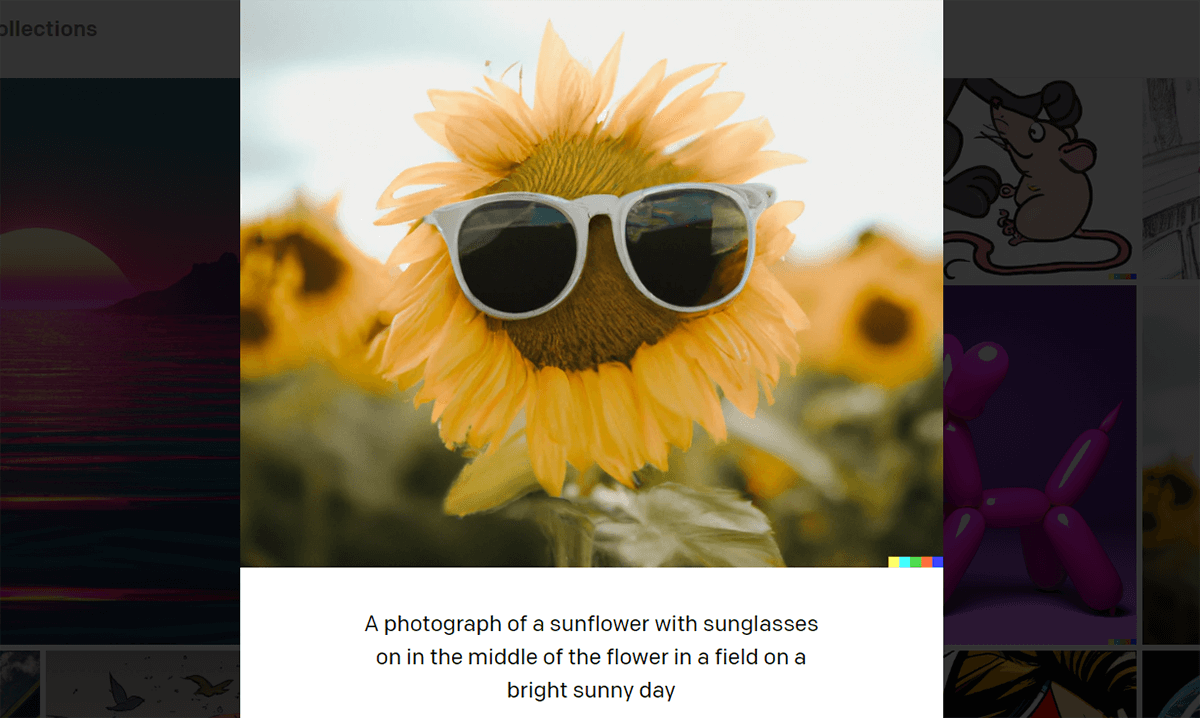
An AI Art Generated By Dall-E
Before concluding this topic on how to write prompts for AI art, let’s review the top five well-known tools in the field.
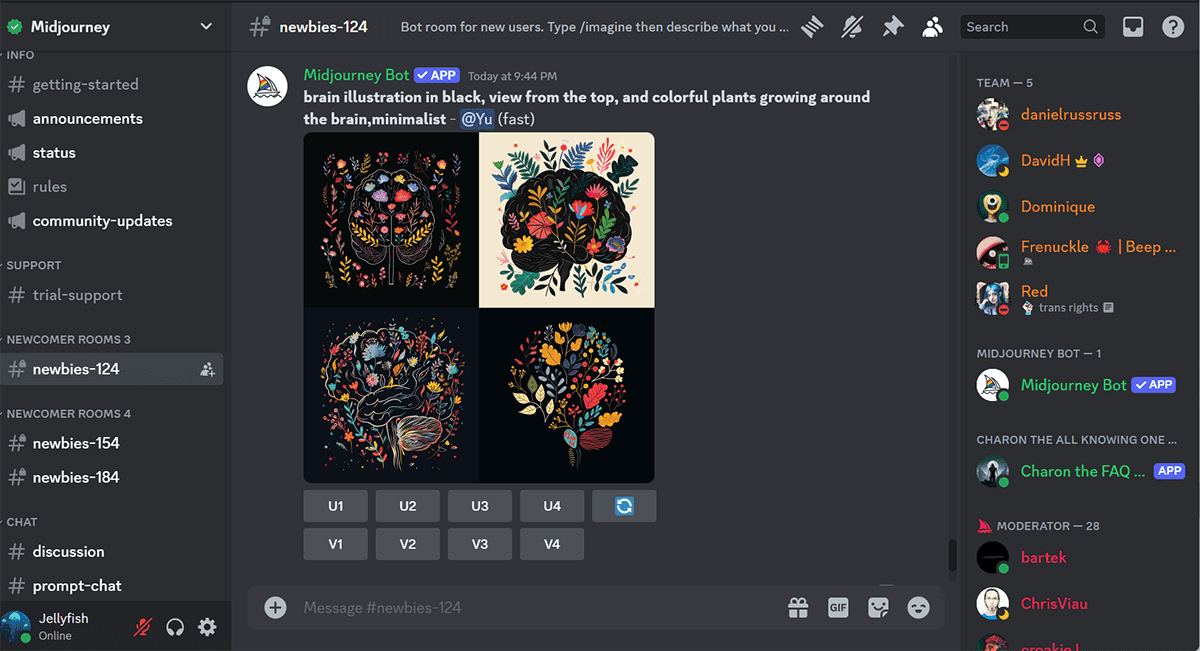
How To Write AI Art Prompts By Midjourney On Discord
Midjourney is one of the most well-known AI art tools on the market. It’s a top choice for many users seeking to create diverse types of art, ranging from photorealistic to hyperrealistic images.
You can simply type your desired image description, and Midjourney will bring it to life. You can also provide additional guidance through keywords and reference images so the tool can better guess your point.
One unique feature of Midjourney is that it operates within a Discord chatroom, where you can see and get inspired by others’ prompts and creations.
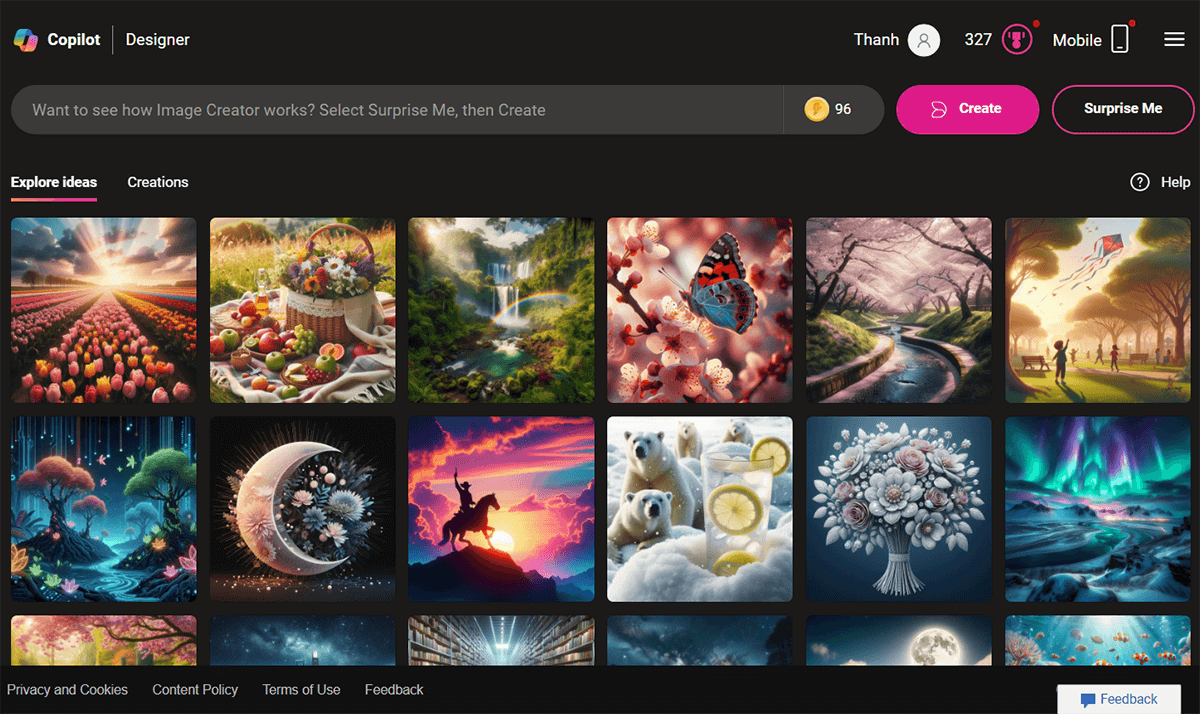
The Interface Of Bing Image Creator
Developed by Microsoft, Bing Image Creator is a favorite among those who seek touches of vibrancy and intricate details in their desired artwork. This tool suggests an optimal prompt structure that might aim for better output. That is “Adjective + Noun + Verb + Style.” For instance, “Close-up of a steaming cup of coffee with latte art in a cozy Parisian cafe, vintage style.”
The best part about Bing Image Creator is that you can use it for free. Head to its site, type your prompt, and hit “Create” to see the results.
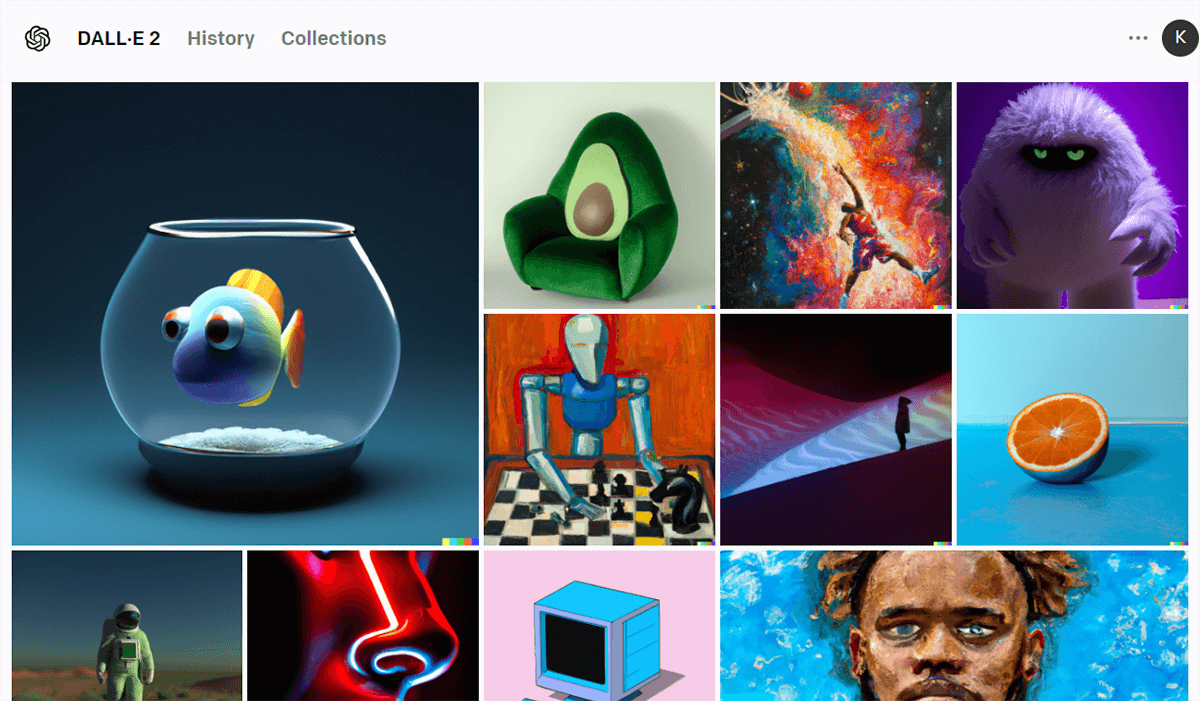
Some Art Samples Created By Dall-E 2
Dall-E is a reputable AI art model developed by OpenAI. It also follows your prompts closely to deliver high-quality results that excel in creativity.
While tools like Midjourney focus on photorealistic, DALL-E is better at generating surreal landscapes and abstract ideas. So, if you prefer art styles like digital art, cyberpunk, or steampunk, DALL-E is a go-to solution.
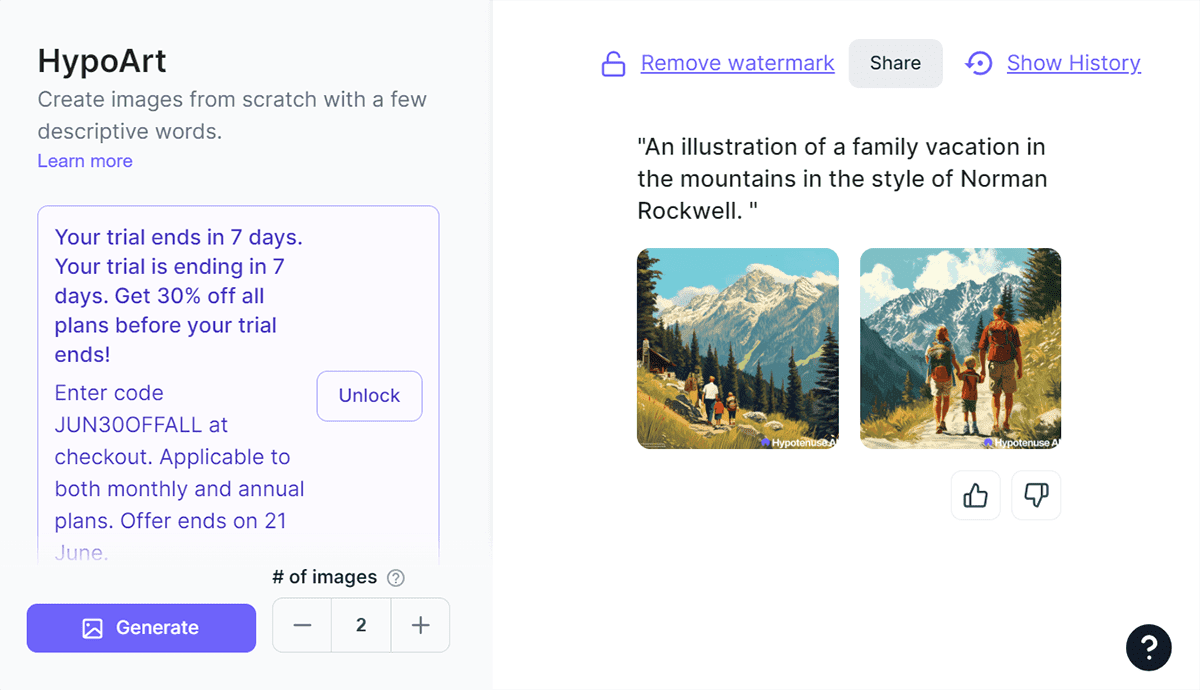
Using HypoArt To Generate Two Pieces of AI Art
If you’re looking for an easy-to-use AI art generator, HypoArt is a nice option. This text-to-image feature by Hypotenuse AI can generate one-of-a-kind images based on your description.
Not familiar with crafting prompts? Worry not! HypoArt offers an optional step-by-step guide that walks you through selecting the perfect image type, aesthetic, mood, style, and aspect ratio for your visuals. Moreover, it can create multiple versions of your concept, giving you diverse selections on a theme.
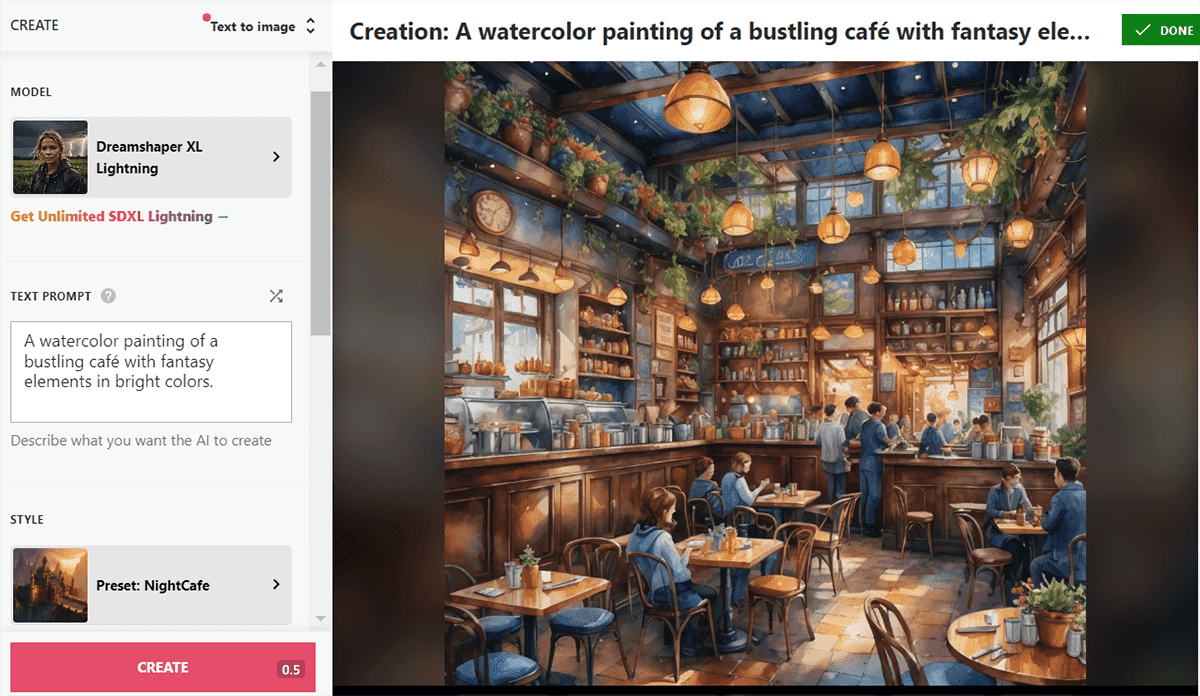
Using NightCafe To Generate A Watercolor Painting Of A Bustling Cafe
The last name on our list features an AI tool with a simple interface and a curated selection of artistic styles (e.g., cinematic, fantasy, surreal). Besides the text-to-image functionality, NightCafe can also generate art based on existing images, sketches, and poses. Another advantage of this platform is that it lets you join the NightCafe community, where you can share your artwork, get feedback, and get inspired by others.
As you nailed how to write AI art prompts that work, you’ve made a big step toward creating stunning masterpieces that meet your needs. So, choose your favorite AI art generator and let this article guide your artistic journey.
TechDictionary is your one-stop resource for all things AI. Let us know your concerns or favorite topics in the comment section below, and we’ll be your trusted assistant.

