
Using AI in writing is still a controversial topic. We don’t totally lean on any side. In our opinion, however, AI tools can become dedicated assistants if you use them appropriately.
So, what to notice when using AI to write blog posts? How to write a blog post with AI? But this article will guide you through the most crucial knowhow, including blogging prompts and a step-by-step process to nail an AI blog. Stay tuned!
AI blogging involves creating blog posts based on user prompts on ChatGPT, Gemini, or other AI writing assistants.

What is AI Blogging?
But is it that simple? While AI can easily craft entire blog posts in seconds, getting the best output quality is challenging. It hardly replicates humans. Hence, it might sound robotic and lack the human touch that truly connects with readers. There are also problems of plagiarism.
That’s why human intervention comes into play. We double-check the information, share our experience and personal opinions, add examples and statistics, etc.
That said, AI tools are perfect writing assistants that can help you brainstorm ideas, craft blog outlines, generate drafts as guidelines, co-edit your content, etc. Thanks to this, you’ll save lots of time creating a bunch of blog posts every month and shift your focus on the creative aspects or optimization of content writing.
AI blogging prompts are specific instructions you provide to the AI tool, telling it what you want to create and how your blog post appears to be. The more detailed your prompts are, the better the AI can assist you. So, what should be included in the blogging prompt? Here are the main elements:
Let’s dive into how AI writing assistants can help with blog writing. We’ll use ChatGPT to generate examples.
AI tools are great at coming up with original ideas for blog posts. However, don’t treat them as a shortcut. You’ll still need to do a lot of analysis and research after coming up with ideas to make sure that the topics you choose are related to your intent and target audience.
So, here’s a brief to get started:
AI writing prompts might be complicated or less, depending on your needs. For instance, it might be as simple as “Please generate 5 ideas for a blog about [topic]” or “Can you suggest some trending topics around [topic]?”
For a more complex one, we have this “Can you help me generate several blog post ideas on the topic of [ topic]? I’m interested in [ interests or target audience], and I’d like the ideas to be engaging, informative, and varied in format.”
And let’s input this prompt to see how ChatGPT offers us.
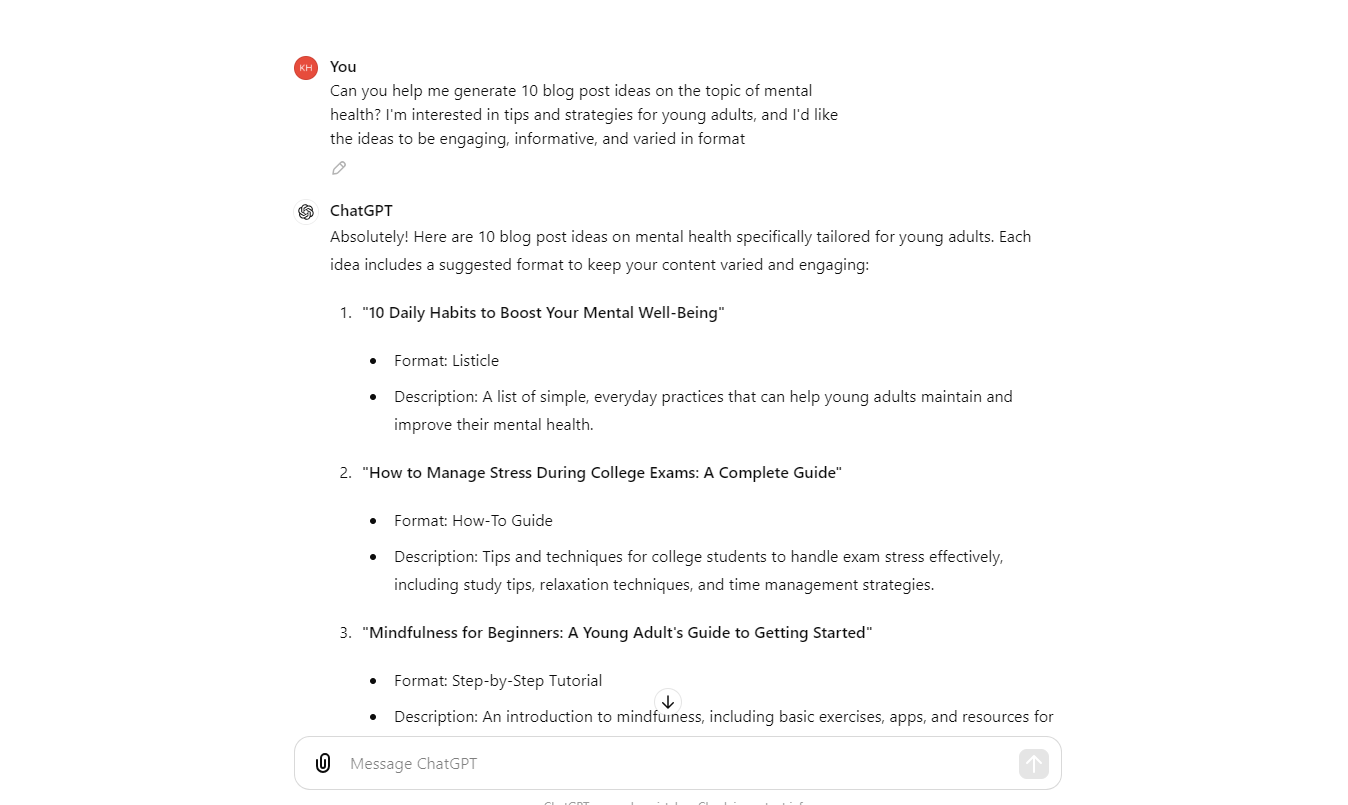
Using ChatGPT To Generate Blog Ideas
We required ten ideas, and ChatGPT delivered ideas for diverse blog types and short descriptions as a bonus. Cool start!
AI can generate blog post outlines tailored to your needs, saving you a lot of time and effort. Here are two possible cases:
Let’s say we want ChatGPT to craft an outline from the beginning. We chose the idea # generated above. And here’s our prompt:
“Please generate a comprehensive outline for a blog post titled “The Benefits of Journaling for Mental Health: Tips and Prompts.” The outline should have an engaging introduction, several main sections covering how journaling impacts mental health, practical advice, and a comprehensive list of journaling prompts for different mental health goals. Make sure to include potential subtopics and bullet points for each section.”
Here’s the result:
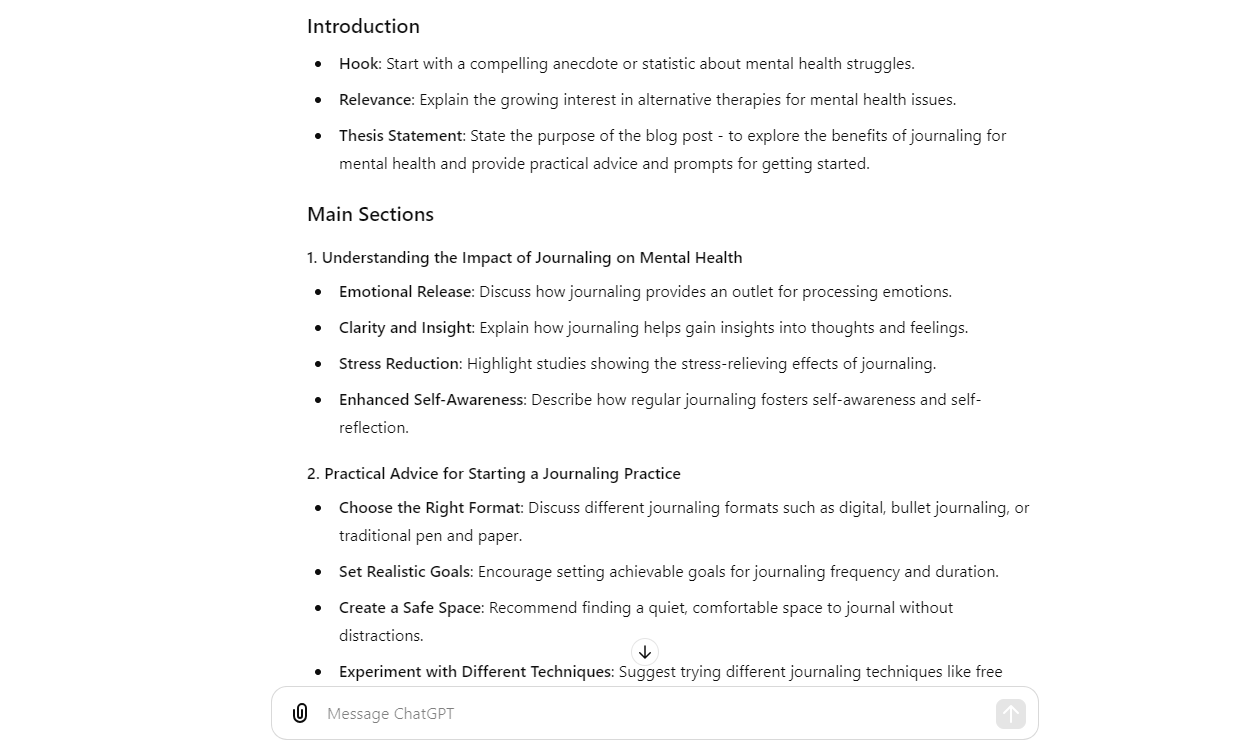
Using ChatGPT To Generate Blog Ideas
Related Article: Top 7+ Best AI for Blog Writing: Write Smarter, Not Harder
AI can generate entire blog posts in a flash. However, the output’s quality is concerning since it might face the risk of inaccurate information, clunky phrasing, robotic writing style, and more.
It doesn’t mean using AI to write blog posts makes no sense. You can use the output as a guideline or a first draft of your article and make necessary adjustments regarding factual checks, adding human flair, SEO optimization, and more.
Remember that the AI-generated blog becomes more usable when you input a detailed and appropriate prompt. This might include the desired format, target tone and style, specific keyword integration, and any brand writing guidelines. You can even show samples of your past work to help it mimic your writing style.
For the previous topic, we continue to ask ChatGPT to craft a blog post for us. Here’s the prompt:
“Create a 1500-word blog post titled ‘The Benefits of Journaling for Mental Health: Tips and Prompts’. The article is written for anyone interested in improving their mental well-being through journaling, particularly those new to the practice. The tone should be encouraging, informative, and empathetic. Use the SEO keywords “journaling for mental health” and “journaling prompts for mental health” in the writing.
Follow this outline:
[PASTE OUTLINE HERE]”
The output is presented as below:
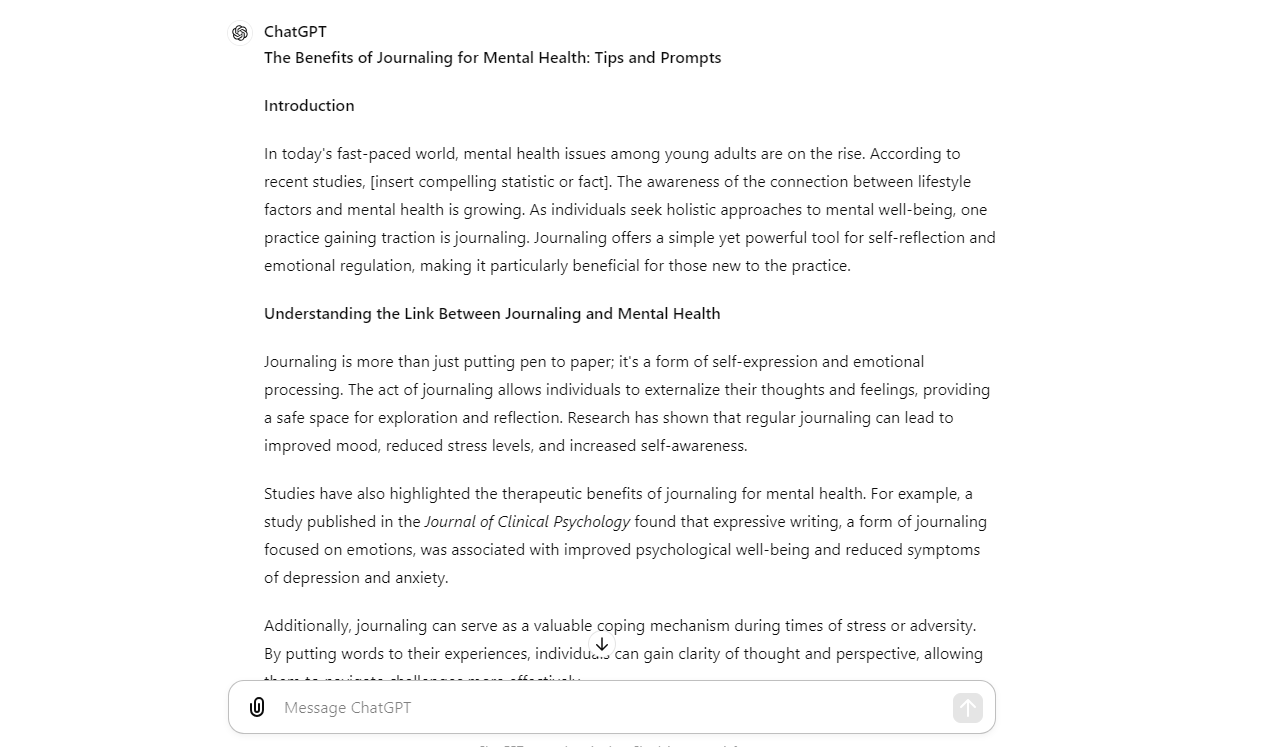
How To Write A Blog Post With AI
Note: One tip if you want to copy content from ChatGPT to Google Docs or MSWord is add “Write in Markdown” in your prompt. Then copy it to another tools, such as “free markdown to html”. This way the format will remain the same.
The good news is that many AI content writers (e.g., GravityWrite, Jasper AI, etc) offer built-in SEO features that can analyze your content and offer relevant suggestions. For instance, they help you:
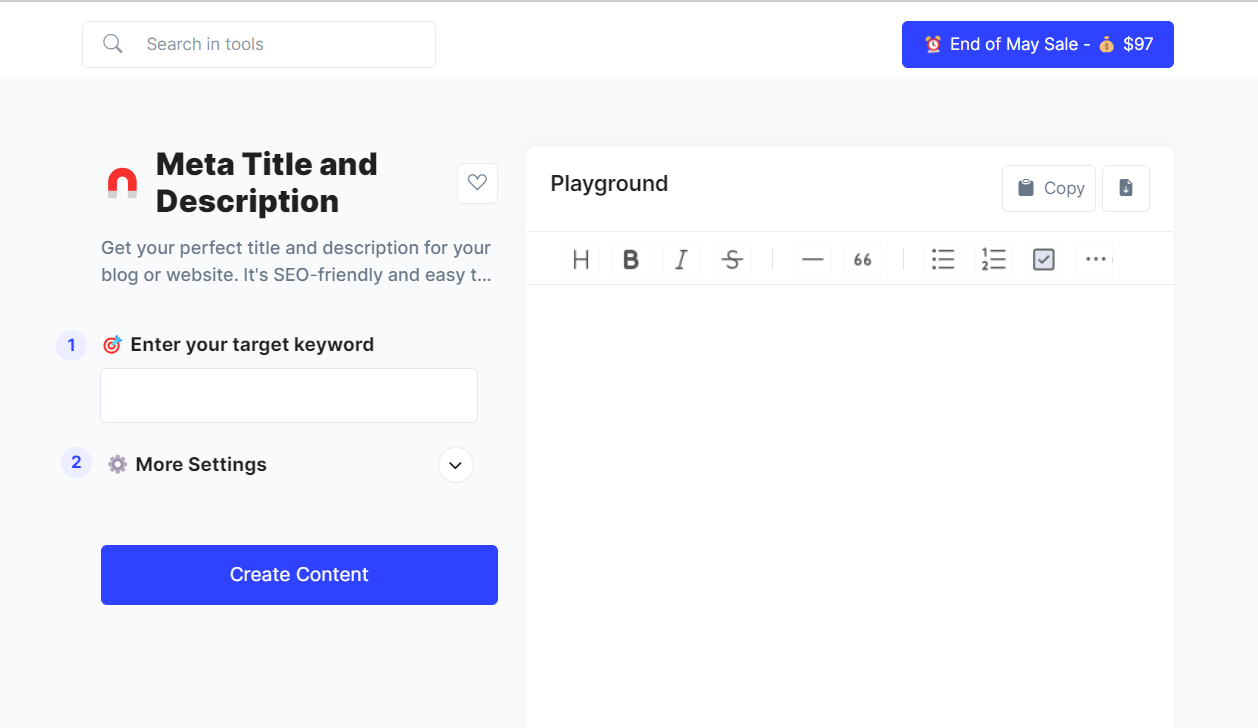
Write A Blog Using Gravitywrite
If the writing assistant offers limited SEO functionalities or you want to enhance the optimization process, consider using related tools like Ahrefs, Semrushs, or Goole Keyword Planner. They help you optimize your content beyond the basics, covering competitor analysis, link building, and more.
Many AI tools like Grammarly help proofread and polish your content. They often catch errors in grammar and typos, as well as suggest improvements to sentence flow or clarity. Other tools like QuillBot or Stealthwriter are better at giving your text a new look and aligning it with your desired tone and style.
However, note that while these bots handle lots of proofreading work, they can’t replace your human flair. It means you need to read the texts manually and improve them yourself. This typically involves:
Can Google detect AI content? Yes, Google can detect AI-generated content that violates its guidelines.
In the past, Google considered all automatically generated content spam. However, their definition of spammy content has evolved. Now, they focus on the intent behind the content, not just how it was created. They clearly mentioned on Google Search Central, “Appropriate use of AI or automation is not against our guidelines.”
So, what does it mean by “appropriate” here?
First, it involves content that’s helpful, informative, and engaging for readers.
Secondly, Google suggests balancing AI and human involvement. Human editors can add context, creativity, and a personal touch to AI-generated content to leverage their experience with the topic and make it more original.
So, using AI to write blog posts is acceptable and effective when prioritizing quality and user experience over search engine manipulation.
We hope this article helps solve your concerns about how to write a blog post with AI. If you have any other questions about this topic or you want any suggestions for reliable AI writing tools, leave a comment below to let Techdictionary know. We’re pleased to help!

