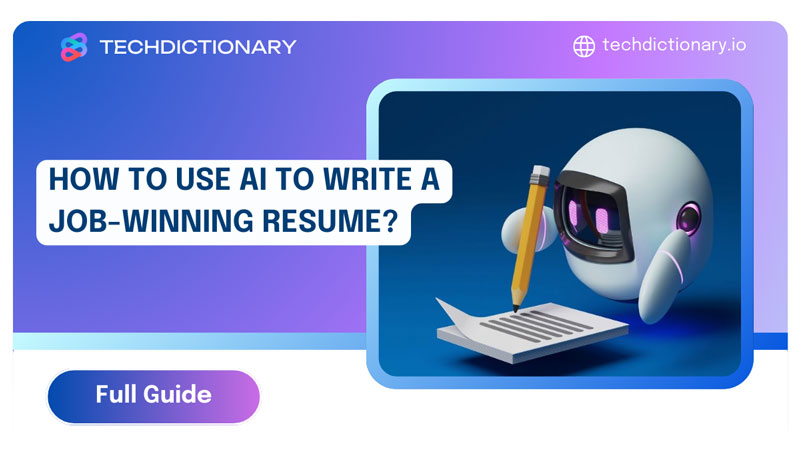
AI writing tools and platforms are not just helpful for content creators and marketers; they’re perfect assistants for job seekers. Today, let’s explore how to use AI to write a resume that wins over other candidates.
We’re not talking about ChatGPT or Gemini since they require you to input prompts (which might be complicated for newcomers). We’ll make use of the related features offered by GravityWrite, a reliable writing tool in the industry.
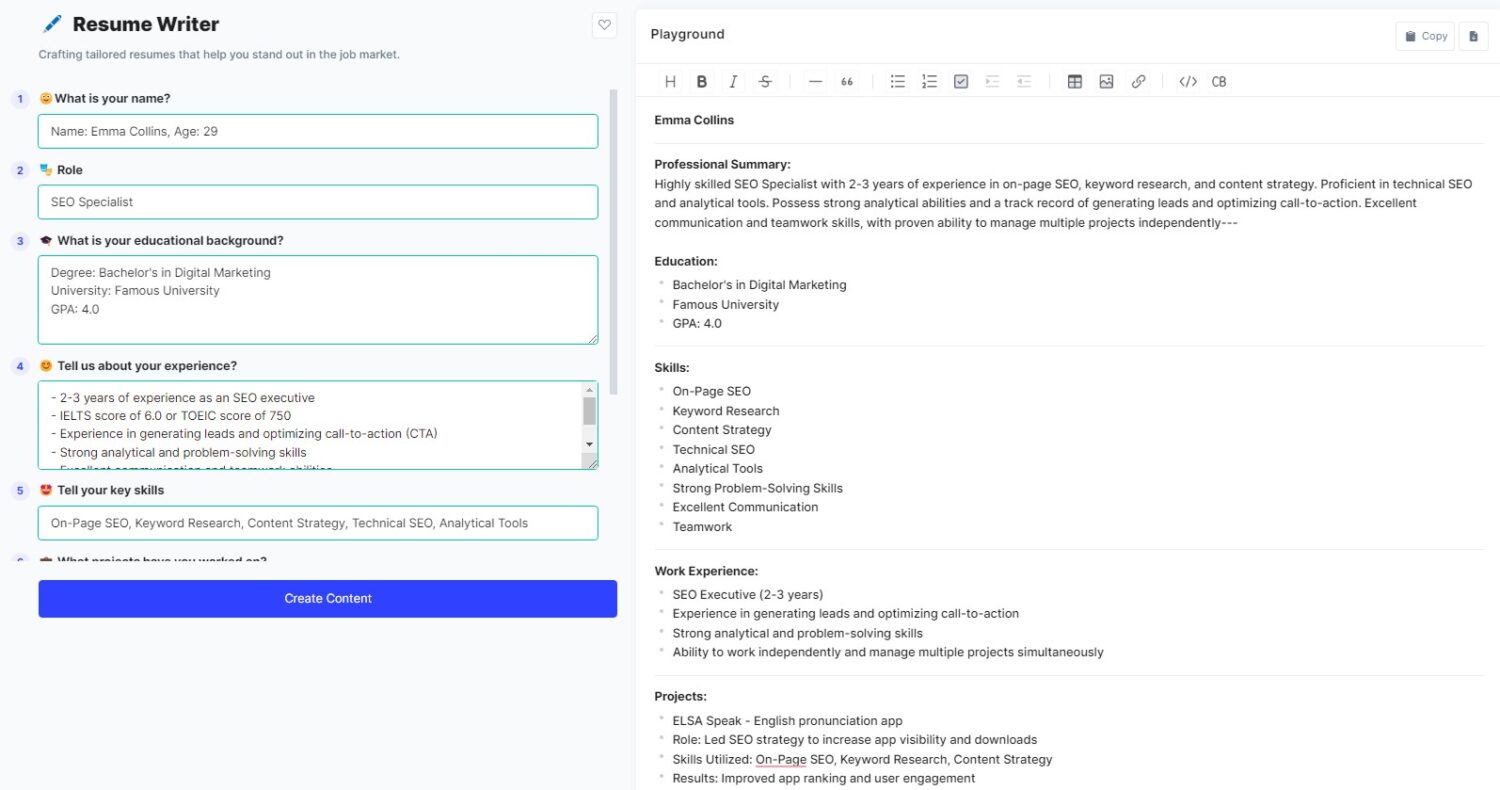
AI Resume Example From GravityWrite
GravityWrite is an amazing AI copywriting tool that’s perfect for creating personalized content that really speaks to job seekers. It gives users helpful tips on how to highlight their professional experiences and skills in a resume, making it super valuable for anyone looking to stand out in the job market.
It also helps you create job descriptions that are thorough and accurate, making it simpler to attract top-notch candidates. With GravityWrite, you can be sure that every job description is SEO-friendly and tailored to attract the best candidates by including industry-specific keywords and requirements. If you’re a recruiter or HR specialist looking to streamline your hiring process with technology, you might find this tool very helpful.
Related Article:
Top 11+ Best AI For Essay Writing: Top Picks for Every Need
Top 7+ Best AI for Blog Writing: Write Smarter, Not Harder
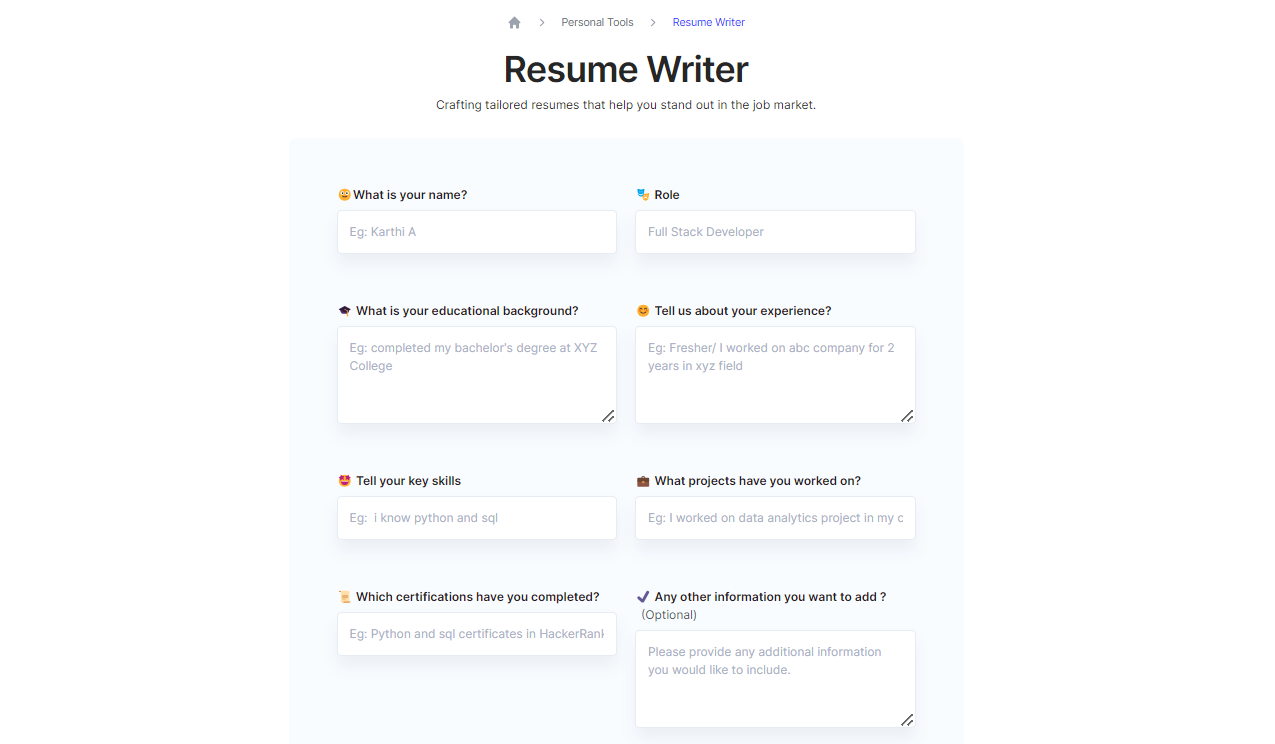
The Resume Writer Feature of GravityWrite
GravityWrite offers a free resume-writing feature. Here, you need to input fields such as Name, Role, Education, Experience, Projects, Skills, and Certifications. Within seconds, the AI tool will generate a well-crafted resume draft, organizing all the necessary information you’ve entered and adding several extra details.
If you’re familiar with writing a resume before, filling out the required fields might be a breeze. Make it concise and simple, and let GravityWrite do the rest. However, if you’re unsure where to start, continue reading for our detailed guide on using AI to write a resume.
Note that we’ll use the “Job Description Generator” feature for the first two steps of this guide. We’ll explain the reasons later.
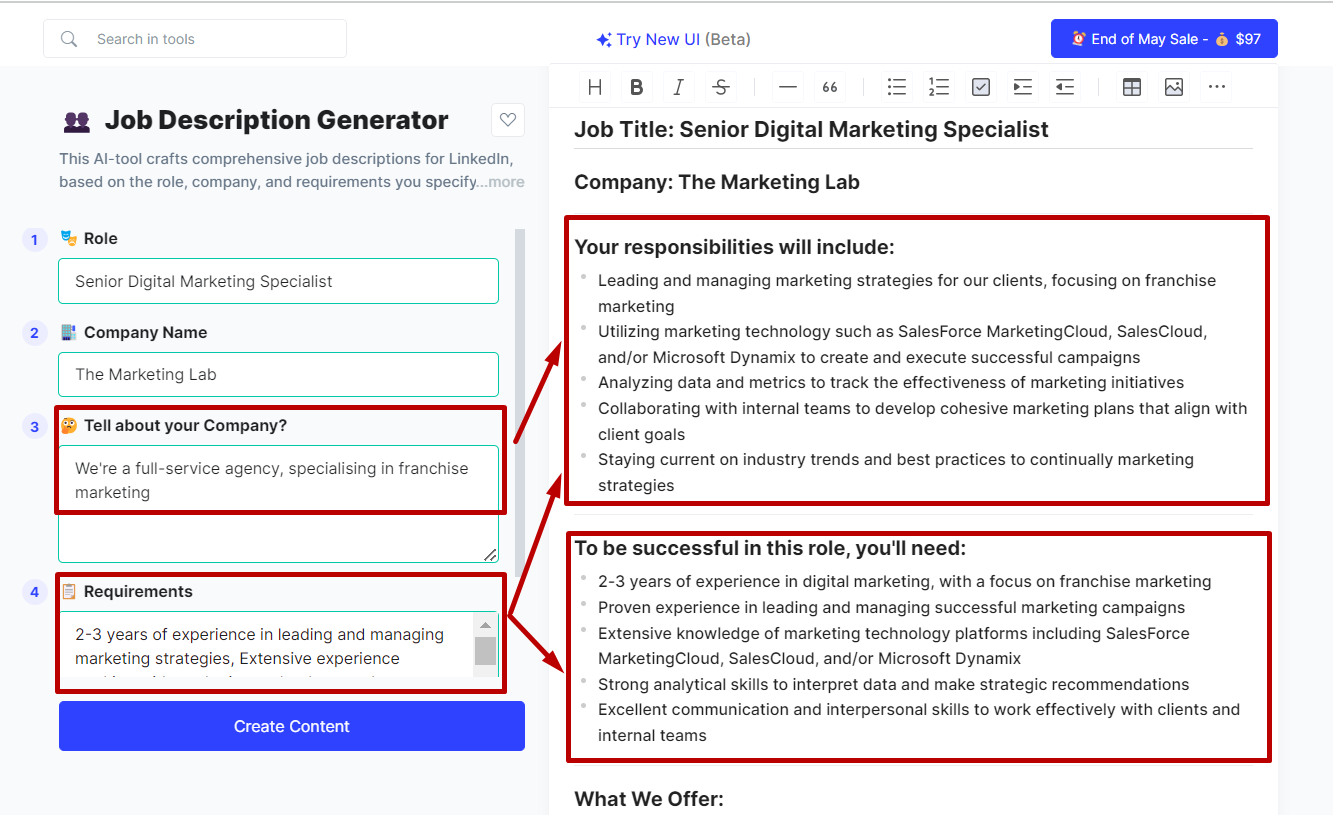
“Job Description Generator” Feature of GravityWrite
First, you need to enter your role and company name. Then, simply tell about your company (describing your business industry and area of expertise). For instance, “We are The Marketing Lab, a full-service agency specializing in franchise marketing.”
These details will be dedicated to the “Your responsibilities will include” section in the output.
In the “Requirements” box, consider mentioning key information about your skills, such as years of experience, technical skills, and language skills.
From this, GravityWrite will suggest the section “To be successful in this role, you’ll need,” as shown in the previous screenshot.
So, the “Job Description Generator” functionality of GraviyWrite helps create a list of responsibilities and skills needed to ease your process of how to use AI to write a resume. But how does this translate to your resume generation? Keep reading to discover the secret!
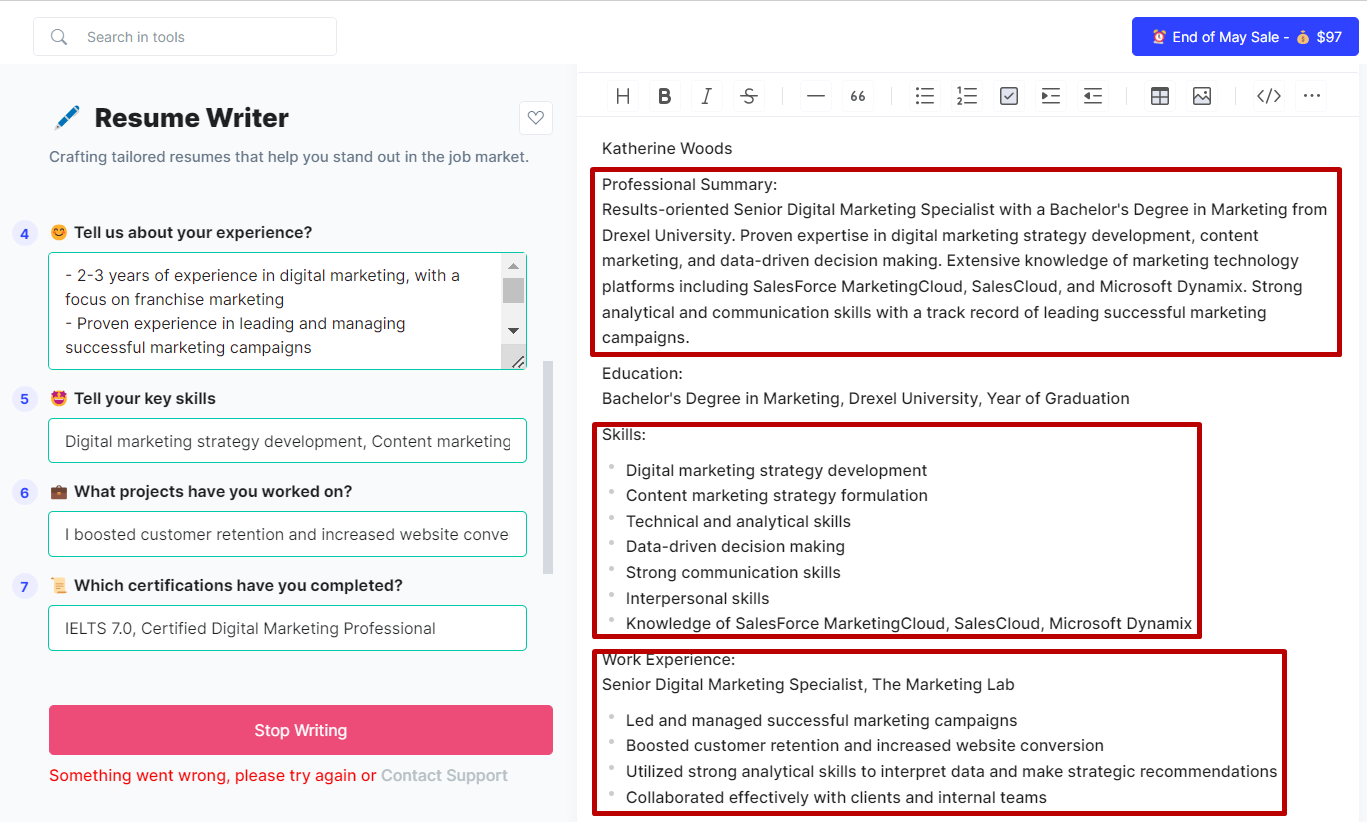
“Resume Writer” Feature of GravityWrite
This is the main dashboard of our guide on how to use AI to write a resume. The first three fields of this functionality require you to fill in your name, role, and educational background. Pretty simple, right?
The next part is “Tell us about your experience.” Here’s where the secret is revealed: Simply copy the text from “To be successful in this role, you’ll need.” Note that you can make some adjustments where necessary.
Next, head to “Tell your key skills”? To fill out this field, you need to review the “experience” and “responsibilities” and pick out your most relevant abilities. Don’t hesitate to add any additional skills that make you a great fit for the position.
Finally, enter the information for the left fields by yourself. Consider adding your contact information, awards, or a portfolio link (if you have one) in the “Any other information you want to add?” section.
Once everything is filled in, click “Create Content.” Your personalized resume draft will appear as shown in the screenshot above.
Note: If you have experience at multiple companies, simply repeat steps 1-3 to create details for each position.
Maybe You Are Interested:
How to Use AI to Write a Cover Letter That Impresses Recruiters
Can AI Write a Resume? The Pros, Cons and AI Prompts Example
Remember, GravityWrite uses your skills and experience to suggest the “Professional summary” and extra details for your position. That’s why you need to review and adjust them for accuracy.
Additionally, go beyond just listing tasks or responsibilities. Showcase the achievements of your projects to let the recruiters see how you can benefit their company.
It’s recommended to use numbers or percentages to describe your achievements, making your resume more impactful and credible. For instance, for the senior digital marketer, consider adding “Increased brand mentions on social media by 50%…” or “Achieved a 95% customer satisfaction rating for post-purchase interactions…”
The next step in this guide on how to write a resume using AI is to add industry-specific language.
Recruiters often quickly look through resumes, looking for relevant keywords that show related experience (some might even use applicant tracking systems). That’s why using industry-specific terms can make your resume stand out while showing them you understand the field and its nuances. So, how can you nail this step?
Manually, you can research the industry or revisit the job descriptions to identify relevant keywords and industry-specific language used.
If you desire a faster method, use ChatGPT to refine your words. Input a detailed prompt, and ChatGPTcan suggest a new version that sounds more professional.
For instance, here’s our prompt: “I’m writing my resume. Please rewrite this sentence into marketing-specific language, including marketing numbers: “I managed many communication channels that helped drive more people to my brand. I need 3 variations, each of about 20 words”
This is the output from ChatGPT:
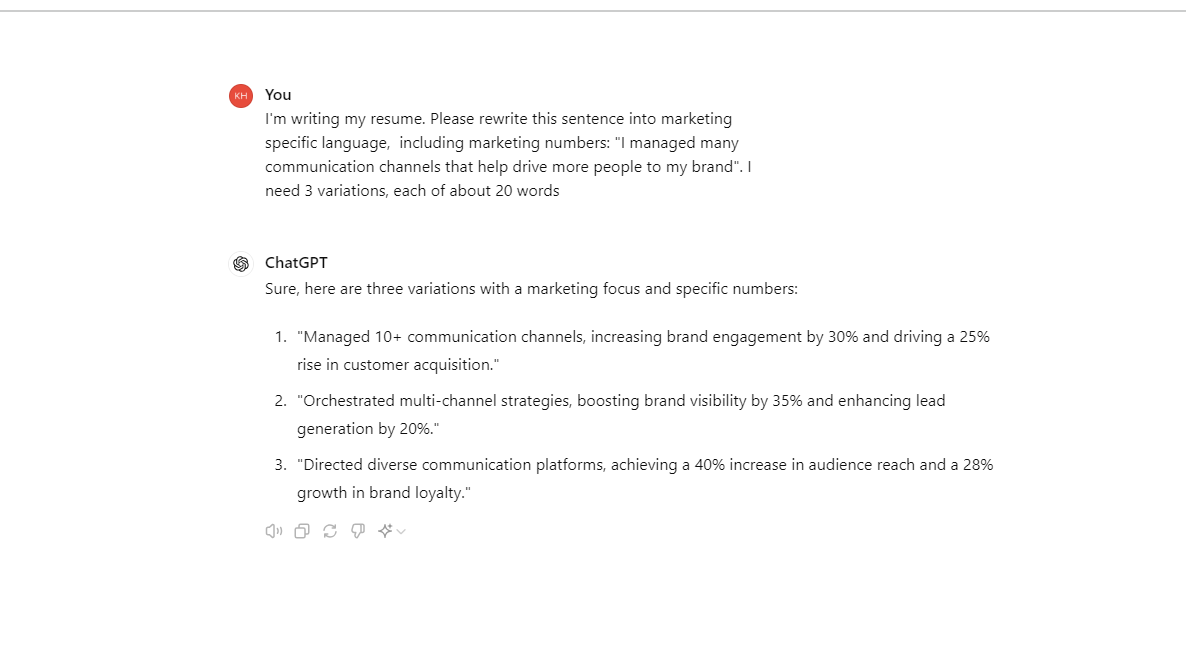
ChatGPT Helps Add Industry-specific Language to CV
We’ve already run through the main sections on how to use AI to write a resume. Now it’s time for the final polish: proofreading.
You can use Grammarly to identify and correct mistakes in typos, grammar, and punctuation. This tool also suggests alternative phrasings to improve the overall clarity and flow of your CV.
If you want to take it a step further, consider GravityWrite’s “Text Improver” feature. This tool analyzes your text and suggests ways to enhance your sentences and phrasing with a specific tone of your choice.
Here comes the last step of our guide on how to use AI to write your resume.
Formatting is crucial since it helps you to grab recruiters’ attention (or at least they don’t throw it away). Currently, there are diverse platforms that offer you pre-written templates, ranging from resume builder sites like LiveCareer to graphic design tools like Canva. No matter what you choose, keep these tactics in mind for a well-formatted CV:
If you’re wondering, “Should I use AI to write my resume?” The answer is absolutely yes. Learning how to use AI to write a resume will help you save a lot of time while generating an effective output for your needs.
Follow our detailed guide above to benefit from GravityWrite’s functionality. Remember, proofreading and editing are still necessary when using AI tools to create a resume or for any other writing purpose.
If you want to know better about GravityWrite, write your questions in the comment section below. Techdictionary is always here to help!

