
A compelling cover letter can make your application stand out among other applicants in the competitive job market. However, crafting this piece of statement might be a nightmare for many people, especially those who find it hard to showcase themselves.
But fear not! This article will show you how to use AI to write a cover letter. You’ll learn two possible methods: using an AI writing assistant (GravityWrite) and ChatGPT.
A cover letter is a concise introduction to yourself as a job candidate. Unlike a resume, which showcases just your work history, a letter focuses more on your personality (e.g., passions, goals, interests).
Recruiters won’t spend much time reviewing individual letters, so try to make it brief and to the point. An ideal letter should be around 400 words, containing 3-4 main paragraphs. Typically, it has the following sections:
This well-crafted cover letter was mainly generated by GravityWrite, a popular AI writer. While we made some minor adjustments to personalize it further, GravityWrite handled all the core details.
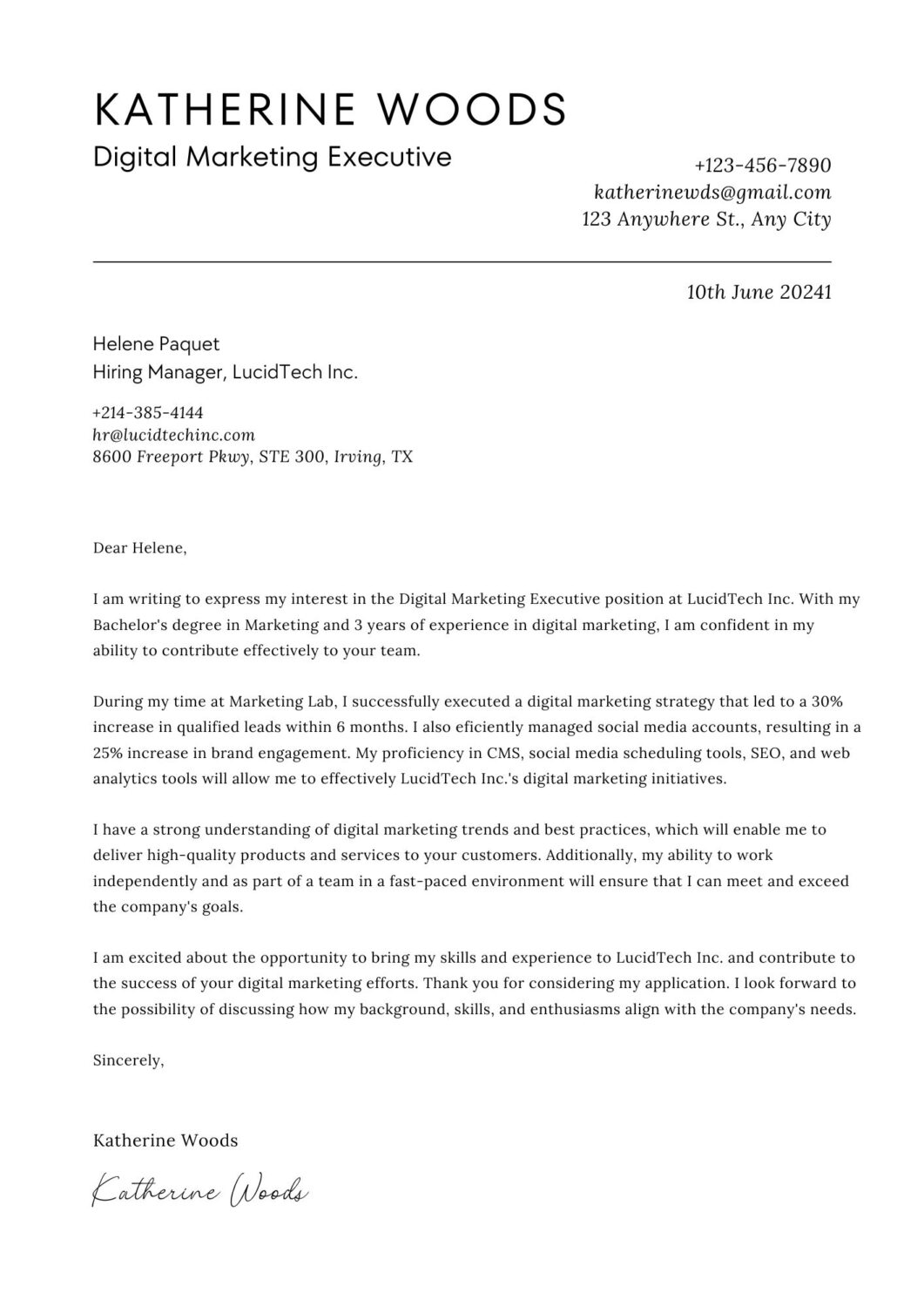
A Cover Letter Write By AI
Now, let’s jump into the step-by-step guide on using GravityWrite to create an impressive cover letter.
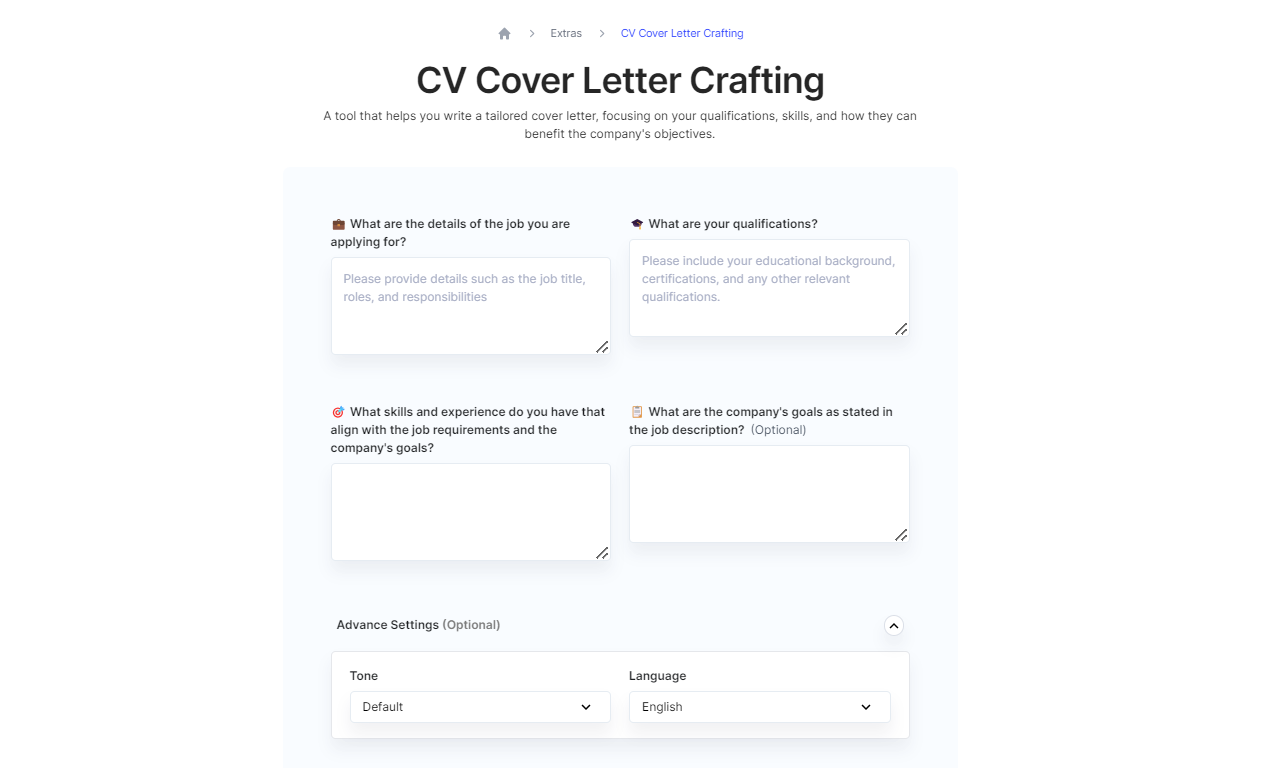
The CV Cover Letter Crafting Feature of GravityWrite
As you log into your GravityWrite account, you can find the CV Cover Letter Crafting feature and use it for free. Here, it asks you to fill in crucial information, including your qualifications, experience, the job’s details, and the goals of the company that posts that job.
Let us walk you through one by one!
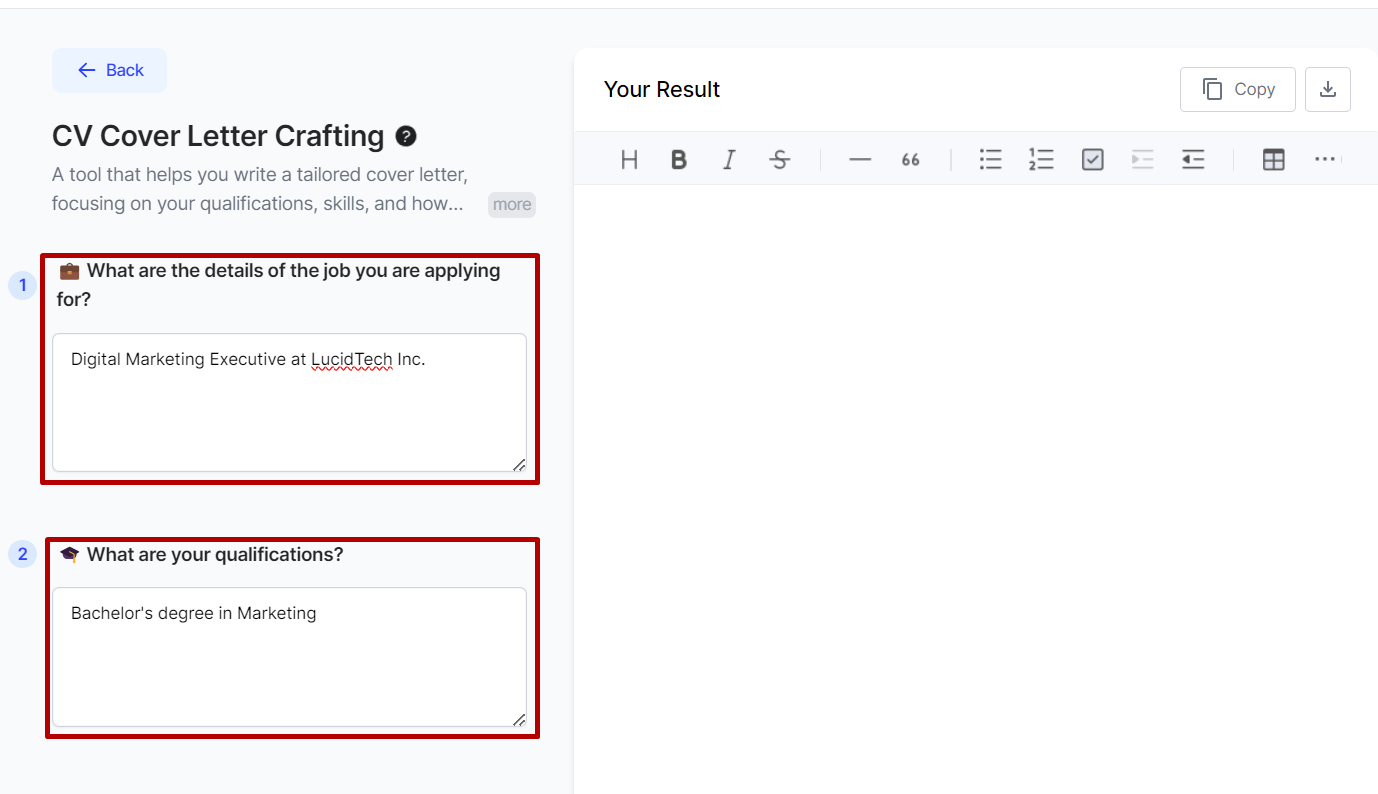
Enter job details and qualifications
For instance, if you’re applying for a position managing social media and online content, you might fill in the title as Digital Marketing Executive or Social Media Marketing Specialist. Or simply copy the specific title of the job description you’re responding to.
For this field, consider listing your educational background, certifications, and any other qualifications related to that position. Let’s say you’re applying for a Digital Marketing Executive at LucidTech Inc., a Bachelor’s degree in Marketing would make sense.
For this step, you should read the job description carefully and identify the key skills and experience the recruiters are looking for. Make a list of what you can do, and more importantly, showcase how you’ve used them to achieve impressive results in previous jobs (using numbers to quantify your impact).
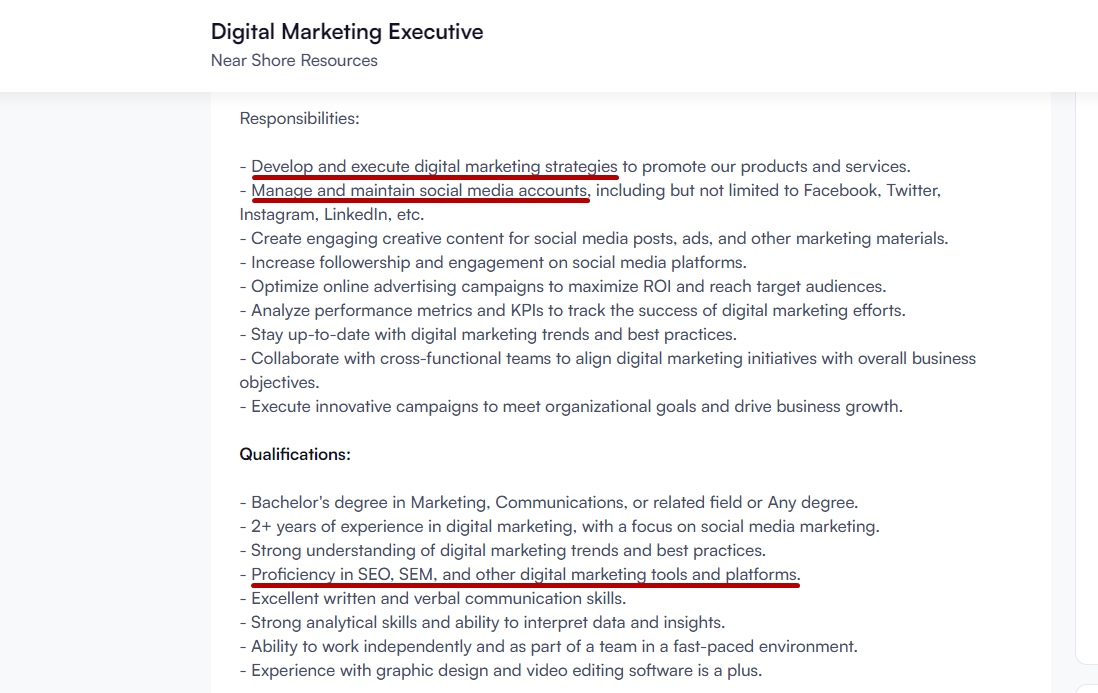
A Job Description of a Digital Marketing Executive by LucidTech
Here’s a job description for a “Digital Marketing Executive” by Lucid Technologies. The listed Responsibilities and Qualifications give you many hints of what to include in your cover letter.
For instance, they say you need to “Develop and execute digital marketing strategies” and “Manage and maintain social media accounts”. Then, you can mention experiences like “Executed a digital marketing strategy that resulted in a 30% increase in qualified leads within 6 months” or “Managed social media accounts and increased brand engagement by 25%”.
Or since they need “Proficiency in SEO, SEM, and other digital marketing tools and platforms”, showcasing your skills in using CMS, Social media scheduling tools, SEO and web analytics tools is crucial.
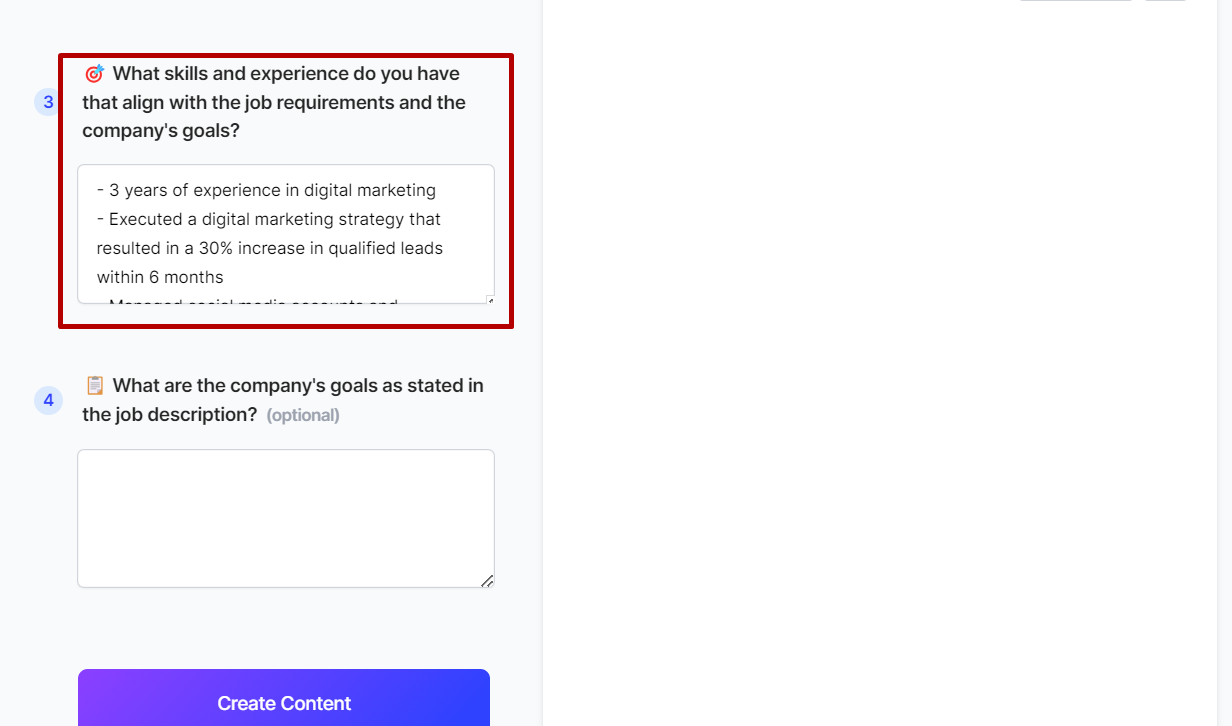
Using AI To Write A Cover Letter: Fill Skills and Experience Field
Note: Since you just have 1-3 concise paragraphs for this section, don’t list everything. Fill the box with the most relevant skills and experiences so that GravityWrite can generate the best variation for you.
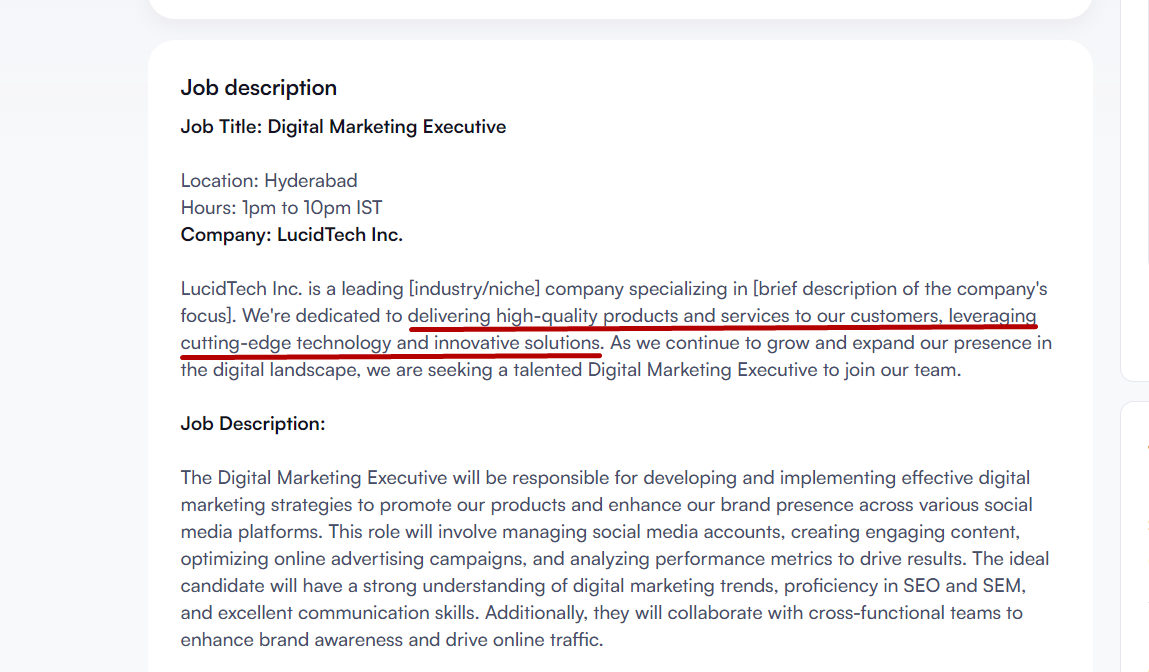
A Job Description of a Digital Marketing Executive Position
This information will add a touch of dedication and enthusiasm to your cover letter, showing that you want to be a part of the company’s picture. To fill in this box, simply review the job description and find out what the company shares about their goal.
As you’ve input all the details, click “Create Content.” GravityWrite then presents you with a draft that allows you to edit and format basically. If you’re not pleased with the output, hit “Create Content” again until you find a better variation.
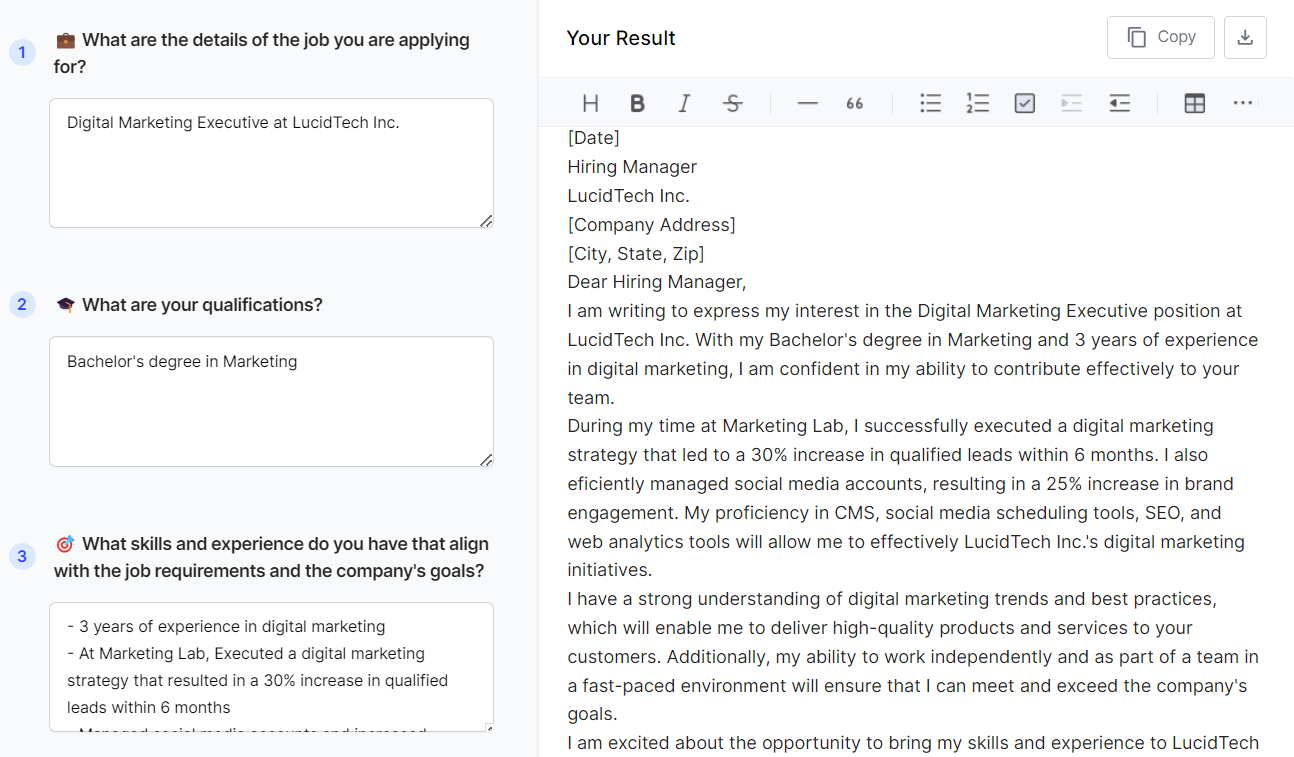
GravityWrite Presents The Result of a Cover Letter
The last step involves refining the draft made by GravityWrite to make it a qualified version for your application. Here’s what you need to do:
Maybe you are interested: How To Use AI To Write a Job-Winning Resume? Full Guide 2025
While GravityWrite offers clear fields to fill in your information, ChatGPT requires you to input a prompt. Simply put, a prompt is the instruction you give the AI tool, outlining the details you want it to include.
You can ask ChatGPT a simple request like “Write a cover letter for the [Job Title] position at [Company Name].” However, the output might not be optimal. Instead, make it as detailed as possible. This ensures that your cover letter becomes more compelling and personalized. Here’s what you should include in your prompt:
Review our prompt below:
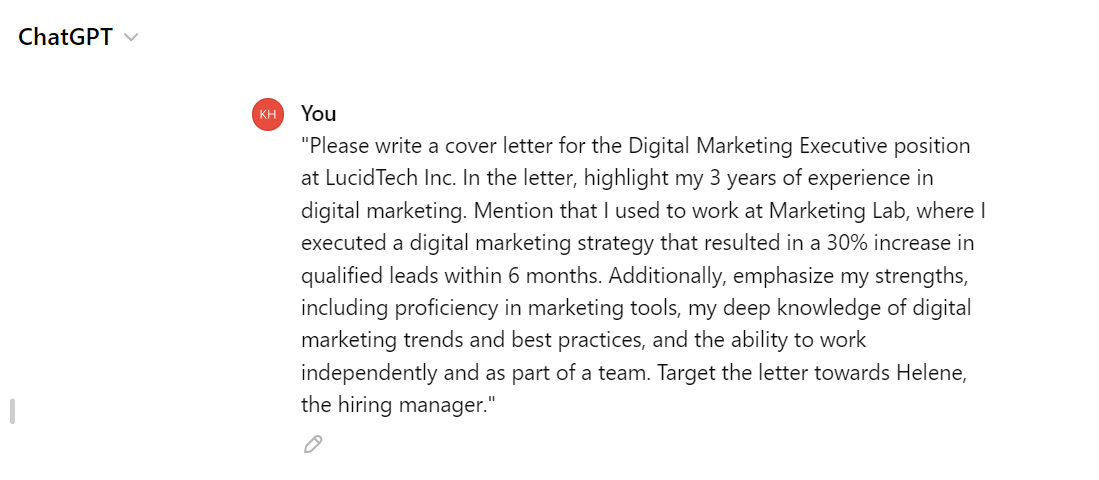
An ChatGPT Prompt to Write a Cover Letter
And here’s what ChatGPT presents to us:
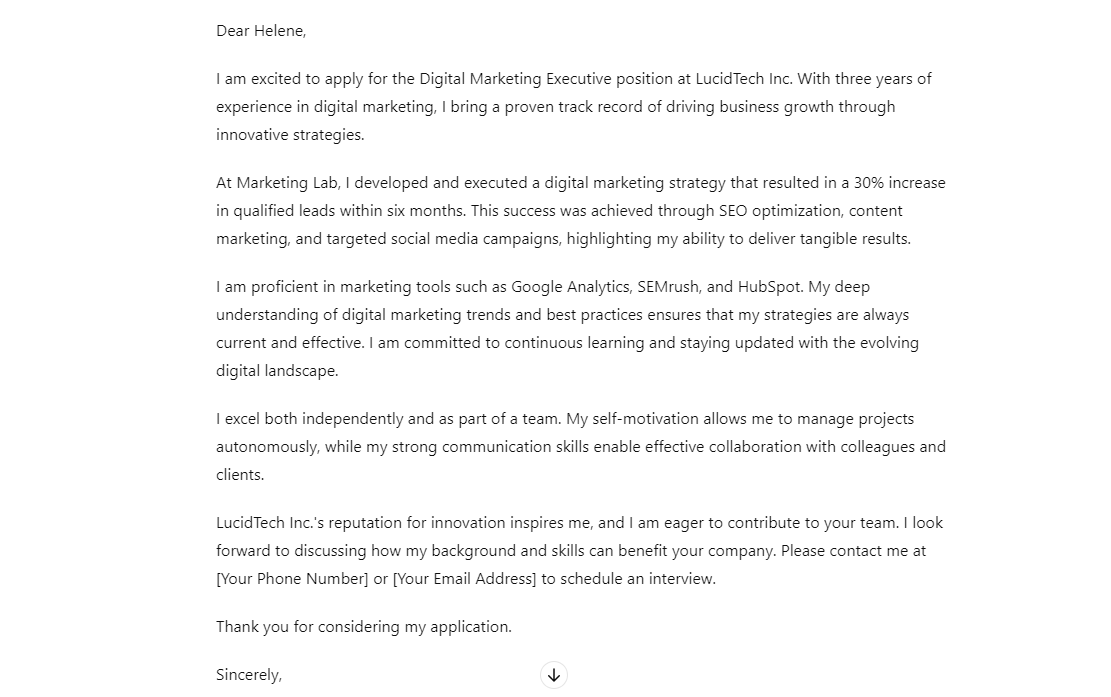
Using ChatGPT to Write a Cover Letter
Absolutely! AI can help you write a cover letter much faster and more persuasively if you use it correctly.
ChatGPT and AI writing assistants like GravityWrite can generate a basic draft of your cover letter within seconds. Let’s say you have three exciting job applications due today. Without AI, you might be facing hours crafting individual cover letters and editing your resume. But with these AI tools, you can finish each application in a matter of minutes.
Maybe you are interested: Can AI Write a Resume? The Pros, Cons and AI Prompts Example
However, AI can’t perform its best if you don’t give detailed and clear information. As mentioned, you’ll need to provide it with clear and detailed information. This includes job descriptions, your relevant skills and experience, and any other relevant details about the position.
So, use AI as a starting point. After getting the draft, proofread carefully for any errors or awkward phrasing that might sound too robotic. You can add extra personalized touches to make your cover letter more unique and persuasive.
Knowing how to use AI to write a cover letter not only saves you time but also empowers you with compelling outputs that enhance your job search. As you navigate this process, delve into our article on leveraging AI to craft a resume.
Any further questions about this topic (or any AI-related issues)? Write your thoughts in the comment box below. Techdictionary will respond promptly.

