
AI writing assists like ChatGPT are debatable despite their time-saving and idea-generating benefits. The ChatGPT sign is banned in various fields, including education. Teachers still find ways to spot AI content in students’ homework, theses, dissertations, etc.
However, ChatGPT-generated content is becoming harder to distinguish from human-written content. If you’re new to this or need ID evidence, this post will save you! We’ll teach you how to tell if something was written by ChatGPT writing and introduce reliable AI detectors for scanning.
Here are some common ChatGPT words and signs that often appear in texts generated by ChatGPT:
We’ll show you two possible ways to detect ChatGPT-generated content: using your scanning skills and AI detectors. Let’s explore each one in detail!
The demand for checking AI content has given birth to diverse AI detection tools on the market. Many educators and editors rely on these detectors to alleviate the burden of checking thousands of texts.
However, the output is not 100% accurate. So, it’s essential to treat them as support rather than the backbone of your analysis process. Plus, choosing reliable detection tools is critical to increase the accuracy of your conclusion. Here are some names that you should add to your list:
Originality.ai is good at identifying content made by ChatGPT, GPT-4, and beyond. The platform said that its AI content scanning can result in a 98.8% accuracy rate.
It only takes a few clicks to enter information and Originality, and then your file or text is scanned in seconds. The result shows you the percentage of your text that is written by AI or humans.
Though this tool doesn’t have a free plan, you can get up to 50 free credits provided to test its features before deciding to pay.
We’ve tested several blog posts written by human. And Originality almost shows a 100% original rate.
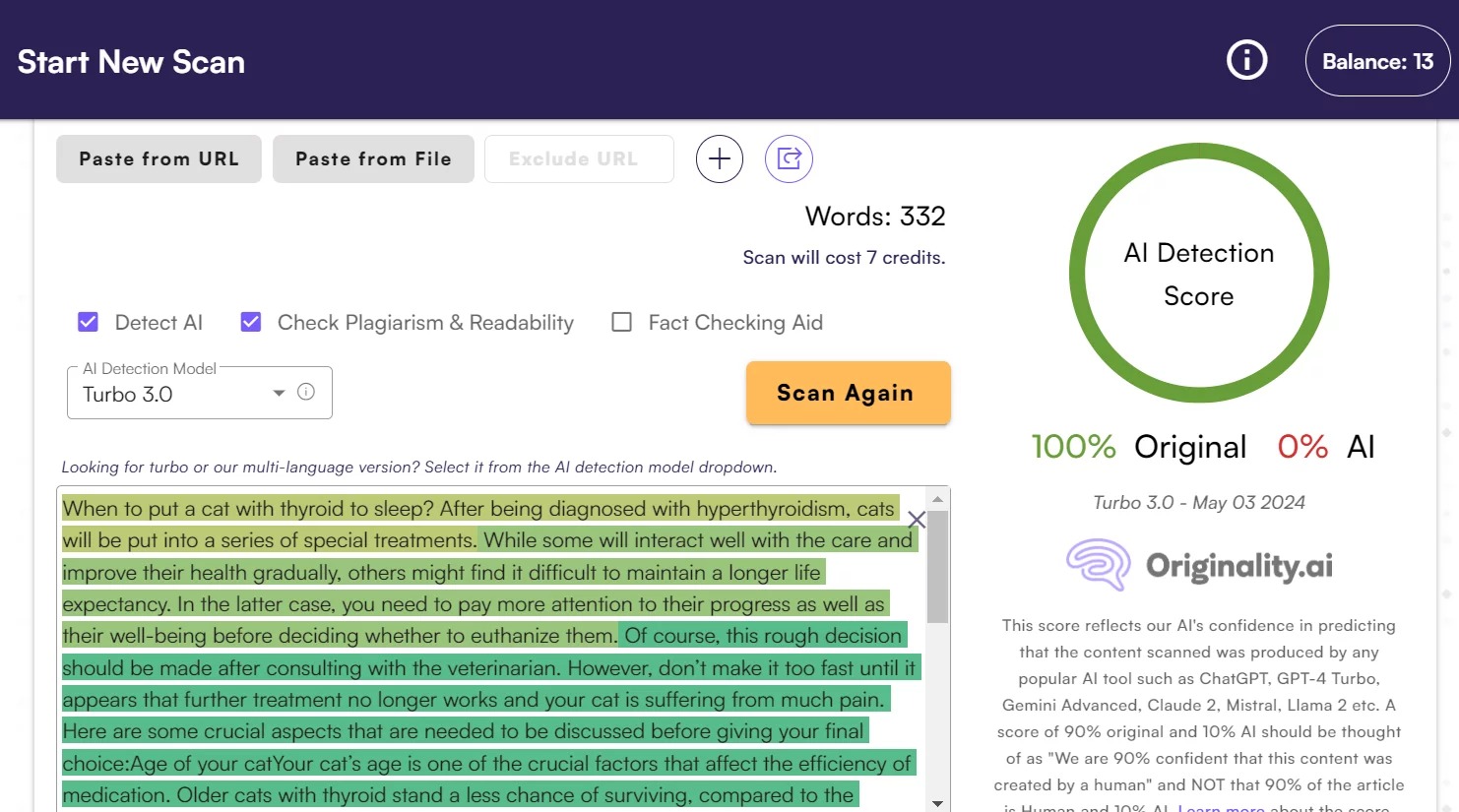
Testing Originality.ai Detection
Undetectable AI offers you both AI detection and content humanization in one. When you input content, it tells you how likely it is that the content is human or AI based on results from 8 other AI detectors. The platform showcases an accuracy of 85–95% in testing AI content by third parties.
The detection feature is free, allowing you to test up to 10,000 characters long at a time.
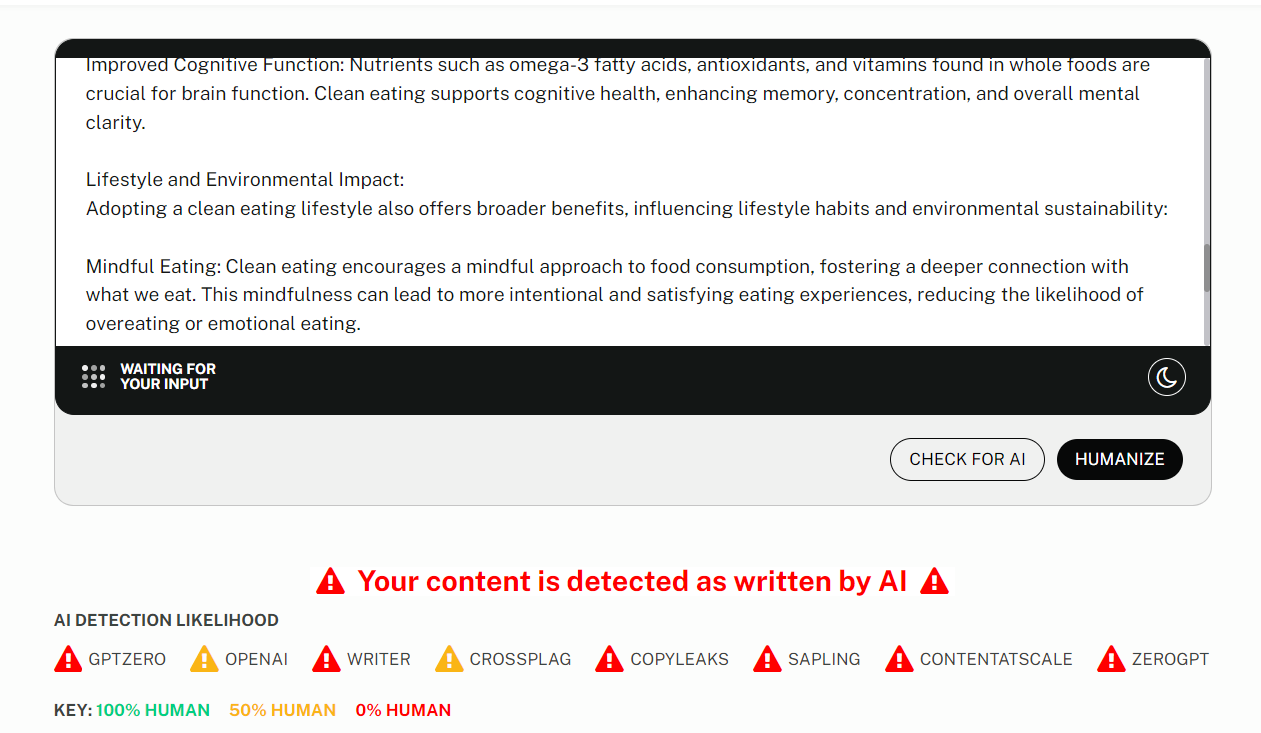
Testing ChatGPT Content By Undetectable.ai
The image above shows the result when inputting a text created by ChatGPT.
GPTZero evaluates texts according to their perplexity and burstiness. The higher these indicators are, the higher the chances of AI-written content. Like many other tools, GPTzero is not always right. It has an accuracy of 80% with a low false-positive (10%), according to Farrokh Habibzadeh.
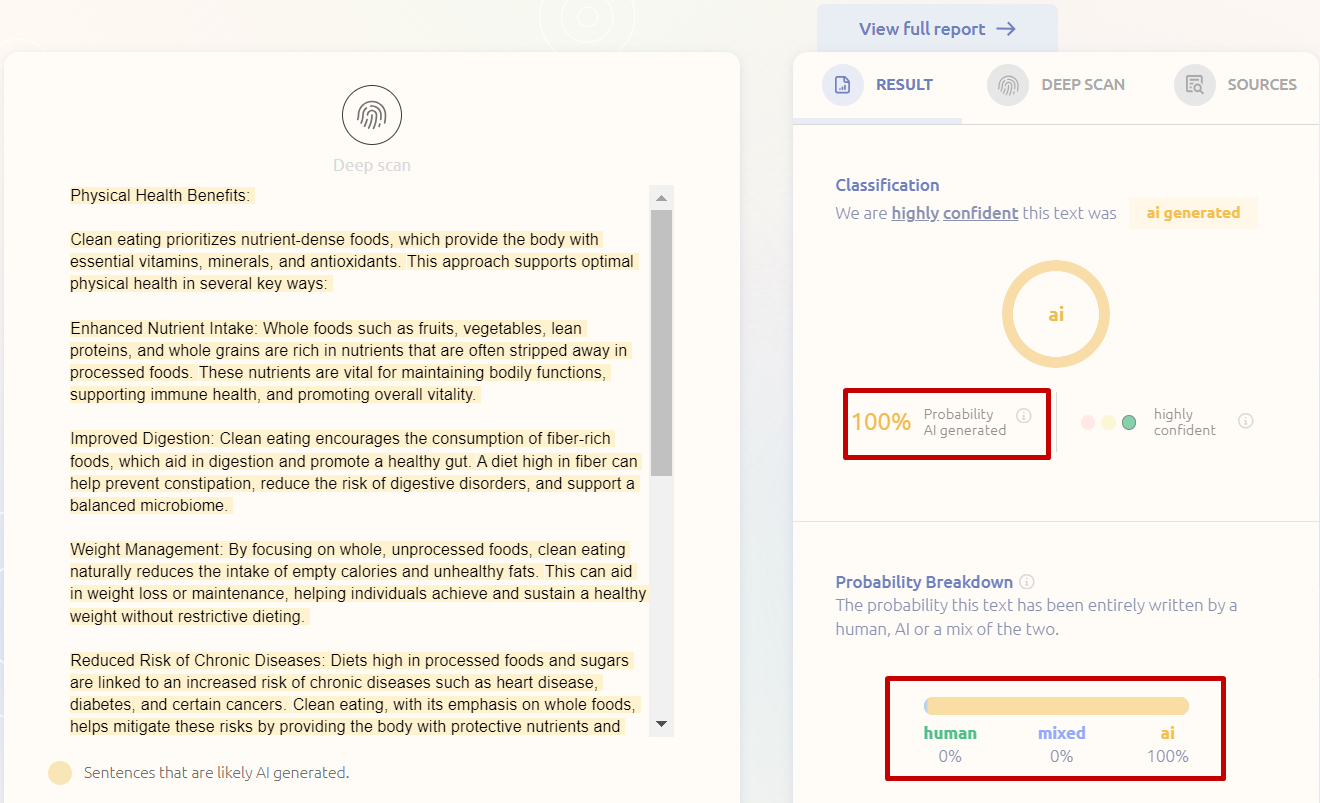
Testing GPTZero AI Detection
GPTZero’s free trial lets you check up to 5,000 characters per document. It delivers results that show how many percent of your text is written by humans, AI, and mixed of both.
This web-based tool uses advanced algorithms to identify AI-written text. Its free version allows users to check up to 15,000 characters each time. All you have to do is copy and paste or upload the text you wish to analyze into the box provided, then select “Detect Text.” After that, the program analyzes the text and presents the result – “Human Written” or “AI/GPT Generated.” It also highlights sentences that are flagged as AI.
On its website, ZeroGPT claims a 98% accuracy rate in differentiating text generated by AI from that written by humans.
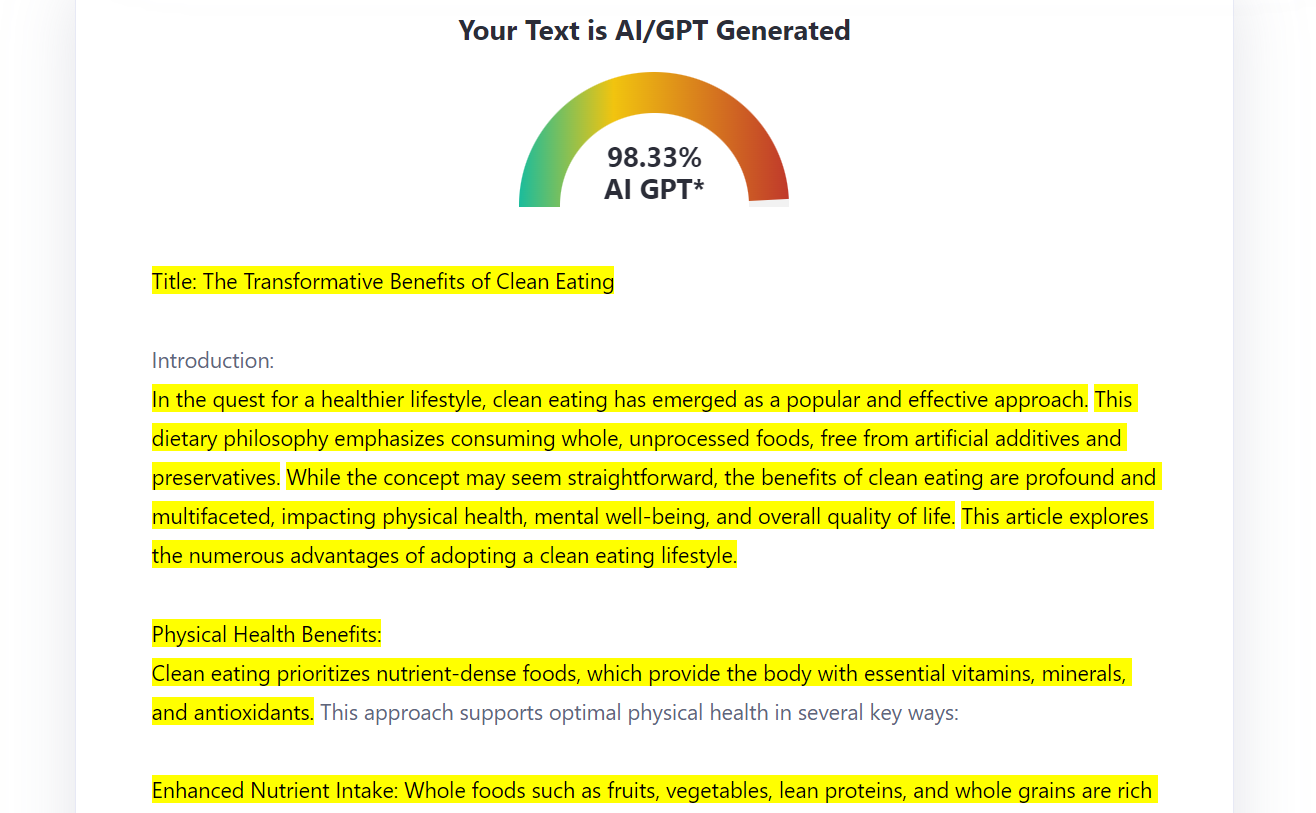
Testing ZeroGPT AI Detection
We tested an article written by ChatGPT, and the result shows a rate of 98.33% of AI-generated content. Well, a tiny margin of error!
Simply put, ChatGPT creates texts based on human prompts. People are trying to make these prompts more detailed so that ChatGPT can generate advanced writing that suits their desired style and sounds more human-like. However, there are still hints of AI content that you can spot with bare eyes. Here are the most common ones:
The first notable sign of ChatGPT content is the lack of specifics. They scarcely cover the depth and connection that humans often include in their text.
This is because ChatGPT and other larger language models are trained on massive amounts of text data. They hardly catch the essence of the subject. Plus, they often avoid controversial topics and just skim the surface of a problem.
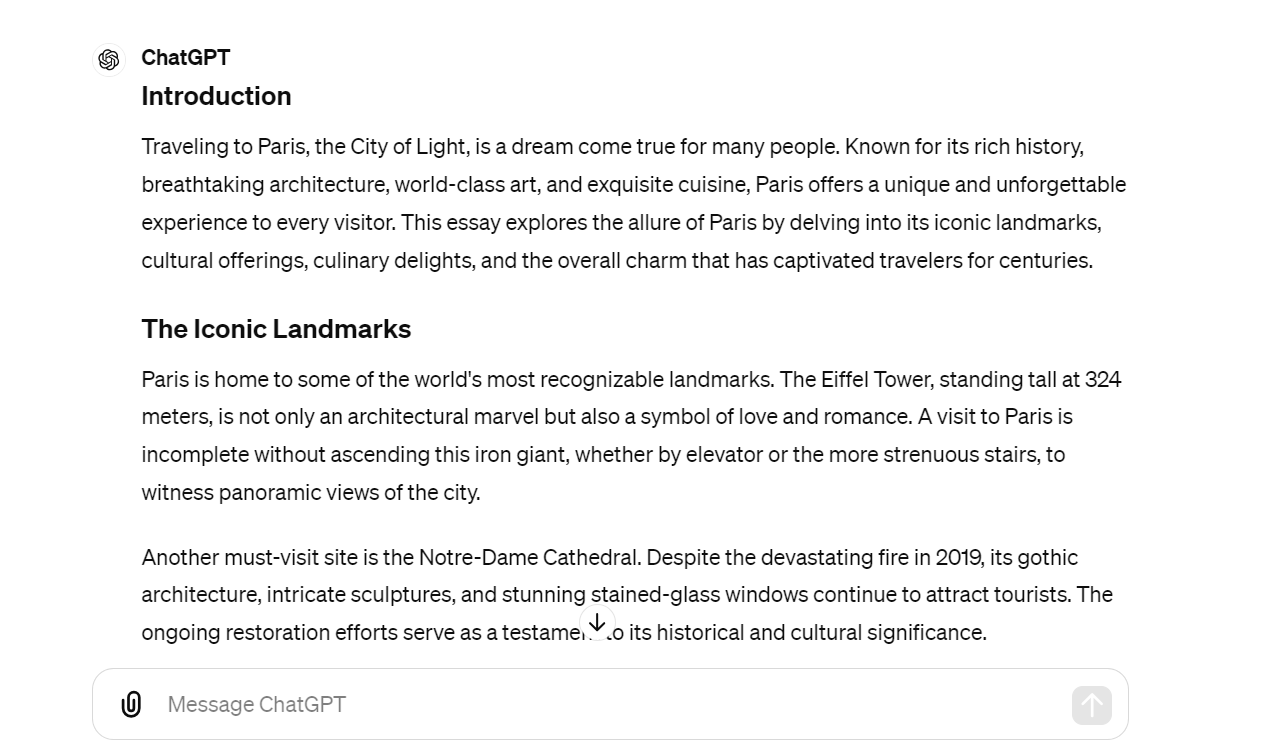
ChatGPT Generates General Text About A Topic
To prove this, we asked ChatGPT to write an essay about “travelling to Paris.” Well, it showed us lots of information (about famous landmarks, food, culture, etc) that is factually correct but lacks insights. This makes us realize that it just collected general information on the internet instead of showing real-time experiences like a traveler often does.
We can’t deny that ChatGPT is good at generating grammatically correct sentences. However, it often overcomplicates ideas, leading to unclear messages for readers. Instead of choosing words that are concise and appropriate, it tries to make things sound “impressive” by adding unnecessary details or adjectives.
Let’s take another example. This time, ChatGPT discusses the impact of AI on income distribution and unemployment.
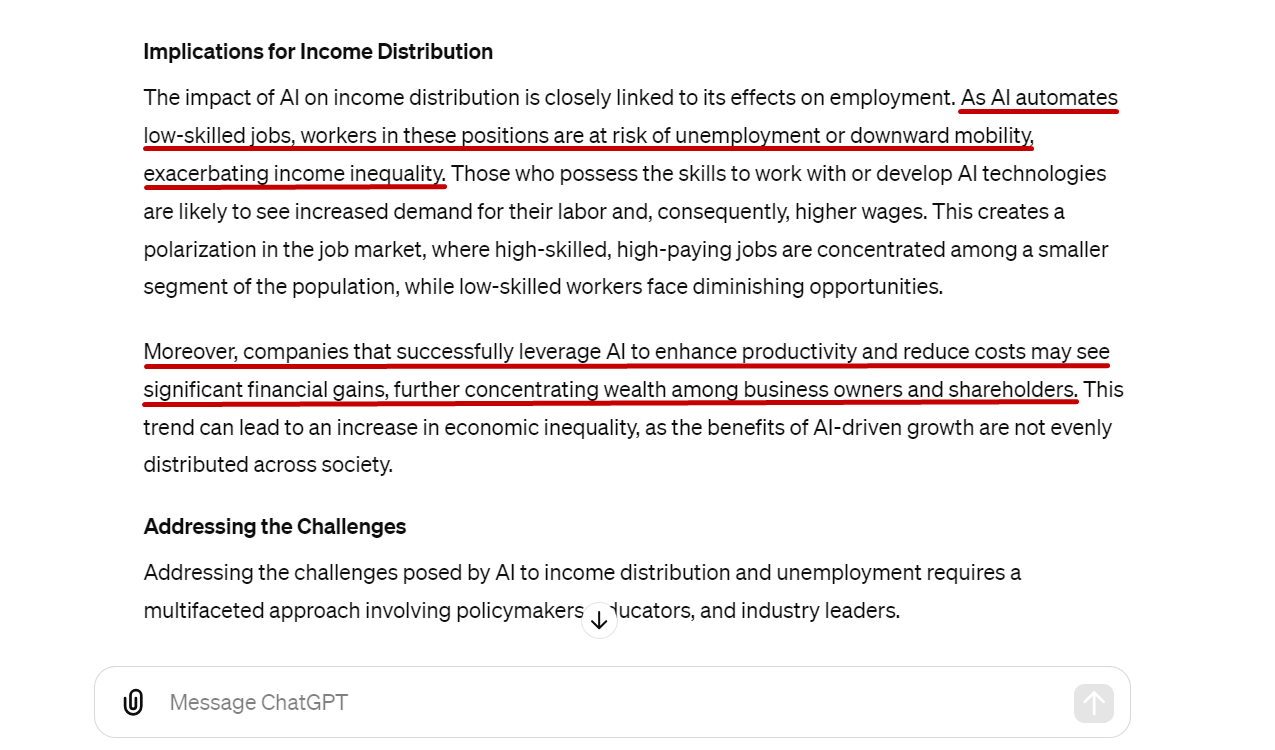
ChatGPT Complex Sentences
Look at the underlined sentences. Do they need to be that wordy and sophisticated? Well, while humans try to break things down to clarify their ideas, ChatGPT shows off their ability to string words together.
Human writers know how important it is to diversify their text language. That’s why they often use synonyms and rephrase ideas to keep their writing engaging. ChatGPT, on the other hand, struggles to be creative. We’ve read hundreds of its copies and realized it repetitively uses the same words and phrases throughout the text.
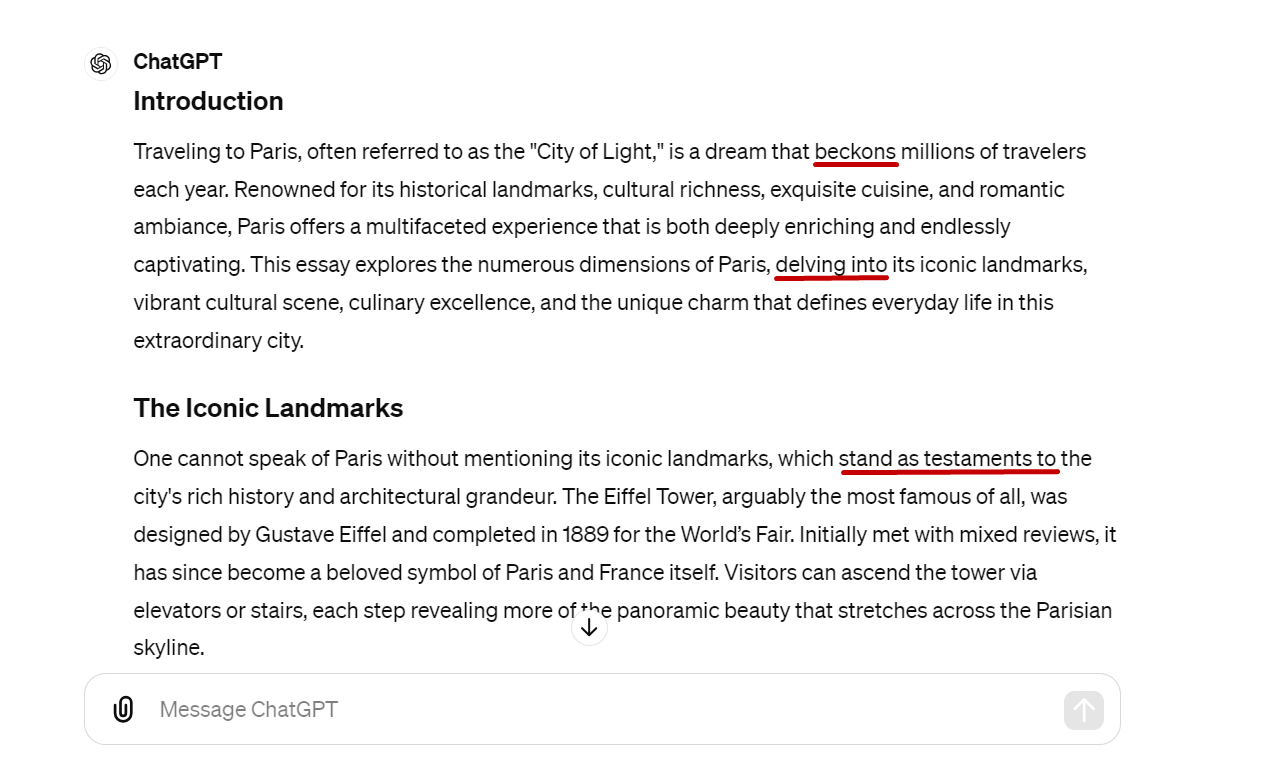
ChatGPT’s Common Word Usage
For instance, it often includes “In the realm of”, “In today’s digital world”, “delve into”, and “whether you are” in the introduction. Some other ChatGPT’s favorite words are “embark”, “unleash”, “unlock”, “testament”, “beckon”, etc.
One of ChatGPT’s disadvantages is its ability to understand writing intent and style. As a result, it might generate text that sounds formal even when discussing everyday topics.
Not to mention lazy users who only type “Write an essay about artificial intelligence”, many others improve this by inputting prompts that educate the tool on how it writes. Well, the result changes to some extent, but it doesn’t always work. Training ChatGPT to become a super assistant is still a big challenge.
Here’s the output when we asked ChatGPT to “write a blog post about clean eating.” Does it sound like a share from a fitness and healthy blogger? Absolutely not! We can tell it’s AI-generated content from miles away.
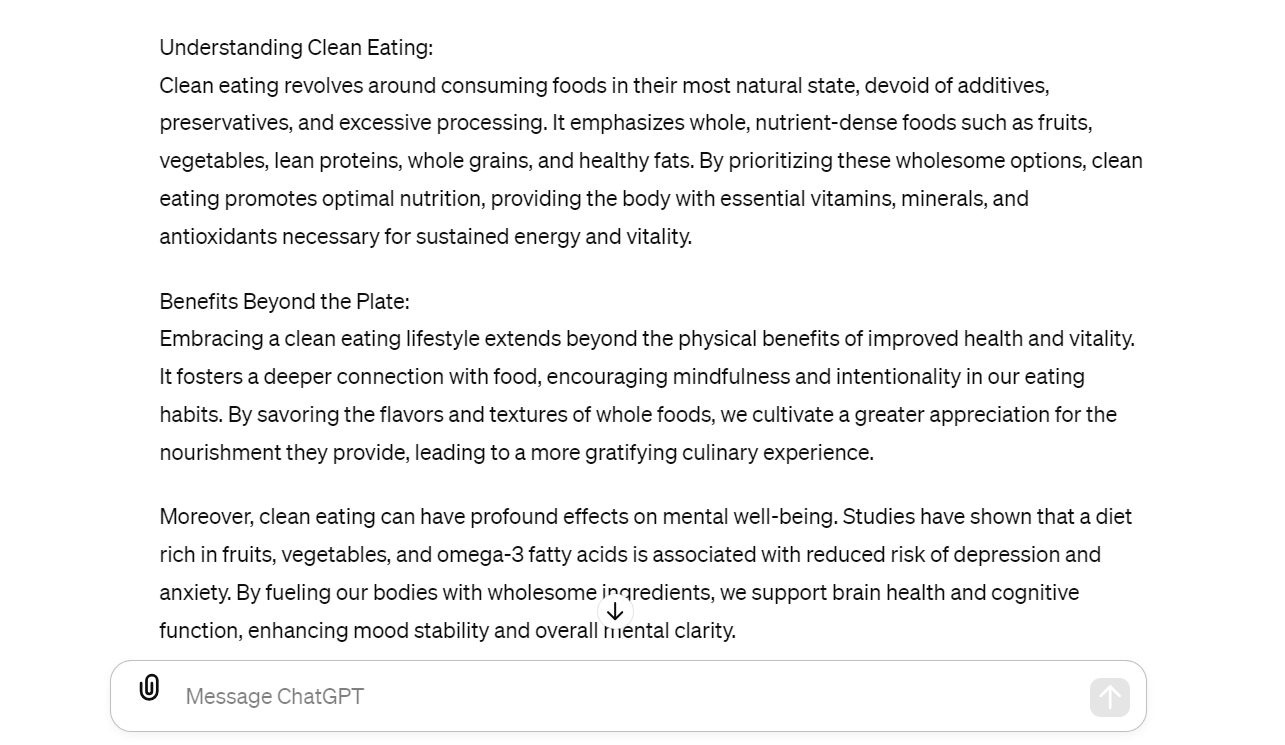
ChatGPT Uses Unsually Formal Tone
It is not easy to tell whether the text is written by ChatGPT. So, don’t neglect those chances to catch tiny yet mighty signs like the “copy and paste” error. It’s a strong indicator of bot content. If your students accidentally include side comments, like “Sure, I can write a blog post on the benefits of using solar panels. Here’s a draft,” or “As an AI language model, I don’t have personal opinions. However,…”. Other clues?
Keep an eye on the pronouns used. The user might paste a section where ChatGPT referred to itself in the first person (“I”) when the text should be in the third person (“It”).
Additionally, inconsistency in text format is another crucial hint. This is because ChatGPT often uses different formatting styles (e.g., bullet points and bold) within the same section.
ChatGPT is not designed for in-depth research. While it can access and process information, it does not evaluate and cite sources in its writing. That’s why you might spot many pieces of ChatGPT content that include just text and text. It chats endlessly about a topic without backup claims or proof.
For instance, you might execute a little experiment by asking ChatGPT to write about climate change. We’re 100% sure that it just presents you with a long text that has no data and statistics cited from credible sources like NASA or WHO.
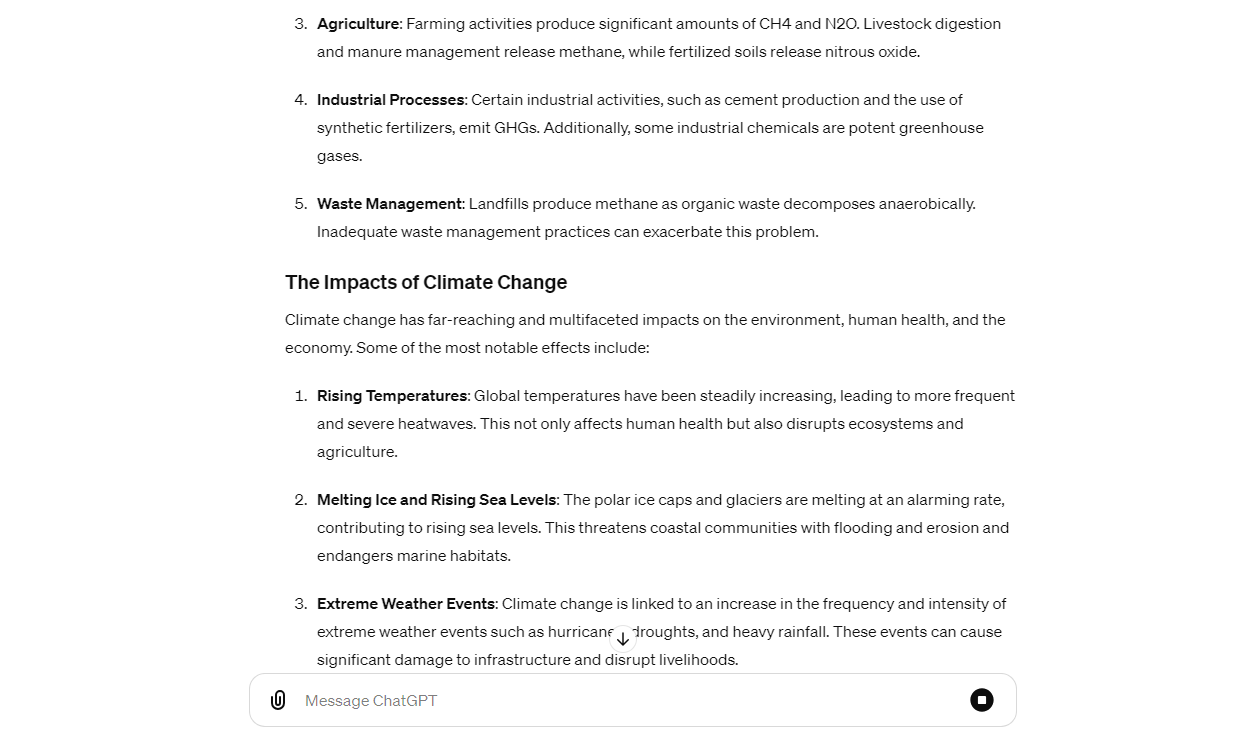
Example of ChatGPT Text Lacking Sources
Sometimes, ChatGPT doesn’t generate factually correct information, essentially making things up. This is a consequence of the tool’s limited access to the latest information or understanding of complex topics. Plus, the “hallucination in AI” often occurs when it comes to niche or specialized information. So, what’s the solution?
Identify claims that seem too good to be true or contradict established knowledge. Then, quickly search the information on the internet for verification.
ChatGPT text has a bot vibe. No matter how detailed your input is, it hardly replicates a human with experiences and personal characteristics.
So, if you read an article or essay that does not share personal insight, opinions, or real-life experience, it might be AI-generated text. Additionally, spot any flat and emotionless writing style, which is another sign for differentiating AI from a human being’s text.
You may be interested in: Can ChatGPT Write Erotica? A Guide to Crafting Sensual Stories with AI
We can’t entirely rely on AI tools to tell if a text is written by a bot or a human. We’ve seen many cases where these tools mistakenly flag human-written text as AI-generated (false positives).
Additionally, AI writing platforms are improving every day, making it hard for detection tools to keep up. The worst part? AI may someday get to the point where it can produce language that is entirely undetected using the tools available. This raises concerns about the long-term effectiveness of these detection methods.
Is this a sign to give up? Well, it’s not.
While we recommend not overly depending on AI detectors, using them as a starting point is still helpful. It’s critical to develop your analysis skills and keep an eye out for the red flags discussed earlier, such as overly generic writing or inconsistencies in factual information.
Moreover, stay informed about the changes. This will help you better understand AI writing and detection tools, so promptly adapt your detection strategies.
The continuous development of ChatGPT and other large language models makes it challenging for teachers and editors to identify content or assignments that scream “unethical”.
We hope our guide on how to tell if something was written by ChatGPT helps you make the right decision. In short, it’s better to combine both AI detection tools and your analysis skills for a more reliable result.
Do you have any concerns relating to this topic? Leave a comment below, and Techdictionary will help you solve your problems.

