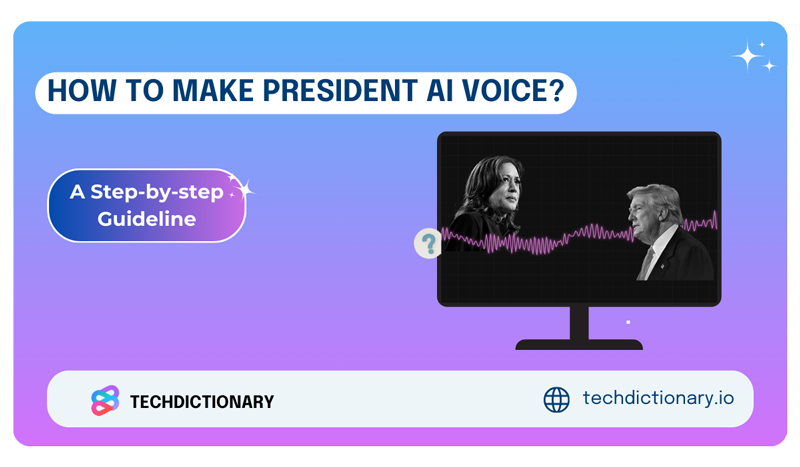
How about bringing a bit of presidential flair to your everyday chats? Imagine you’re hanging out with friends, and suddenly, you drop a line in the voice of Trump, Obama, or Bill Clinton – pretty fun, right? Well, thanks to some awesome AI voice tech, you can now do it!
In this article, we’ll take you through how to make President AI voice in a fun and easy way. Plus, we’ll show you some of the trendy AI voice creators out there. Let’s get started!
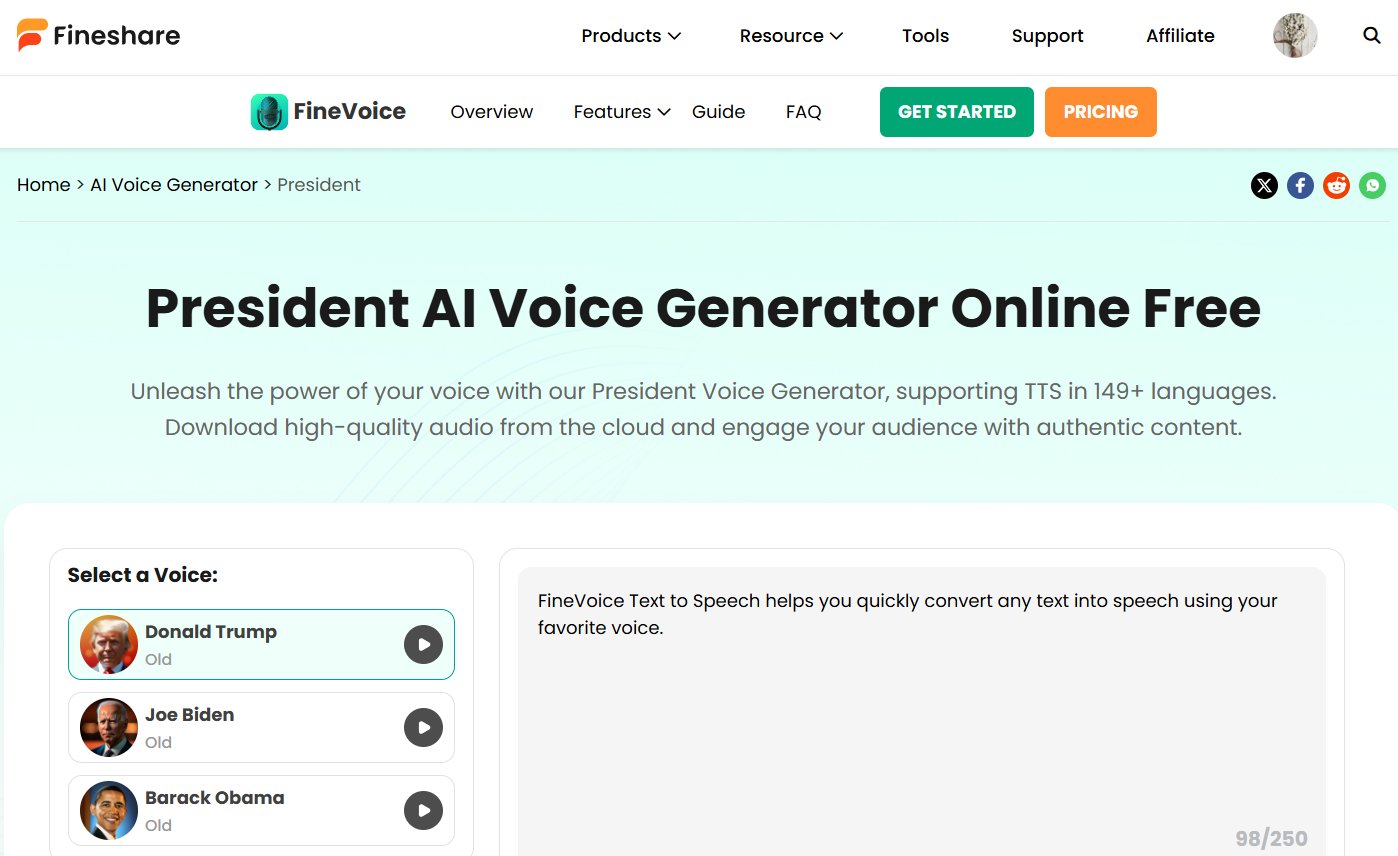
What is President AI Voice Generator?
The President AI voice generator uses advanced tech to mimic the voice of a president. Basically, it combines machine learning and speech synthesis to analyze speech data, like recordings, interviews, and public speeches, to create an impressive imitation of how a president talks. Thanks to this, you can hear a president’s voice like they’re speaking right in front of you, which makes everything feel more real.
Let’s see the main purposes of generating President AI voices:
We chose FineVoice since it’s super easy to use and has some awesome features for everyone.
Let’s start creating President AI voices in just a few minutes!
Step 1: Create a FineVoice Account
Head to the FineVoice FinceShare page and click “Get started for free.” To use its free features, you need to log in using your Google, email, or Apple account (No credit card needed).
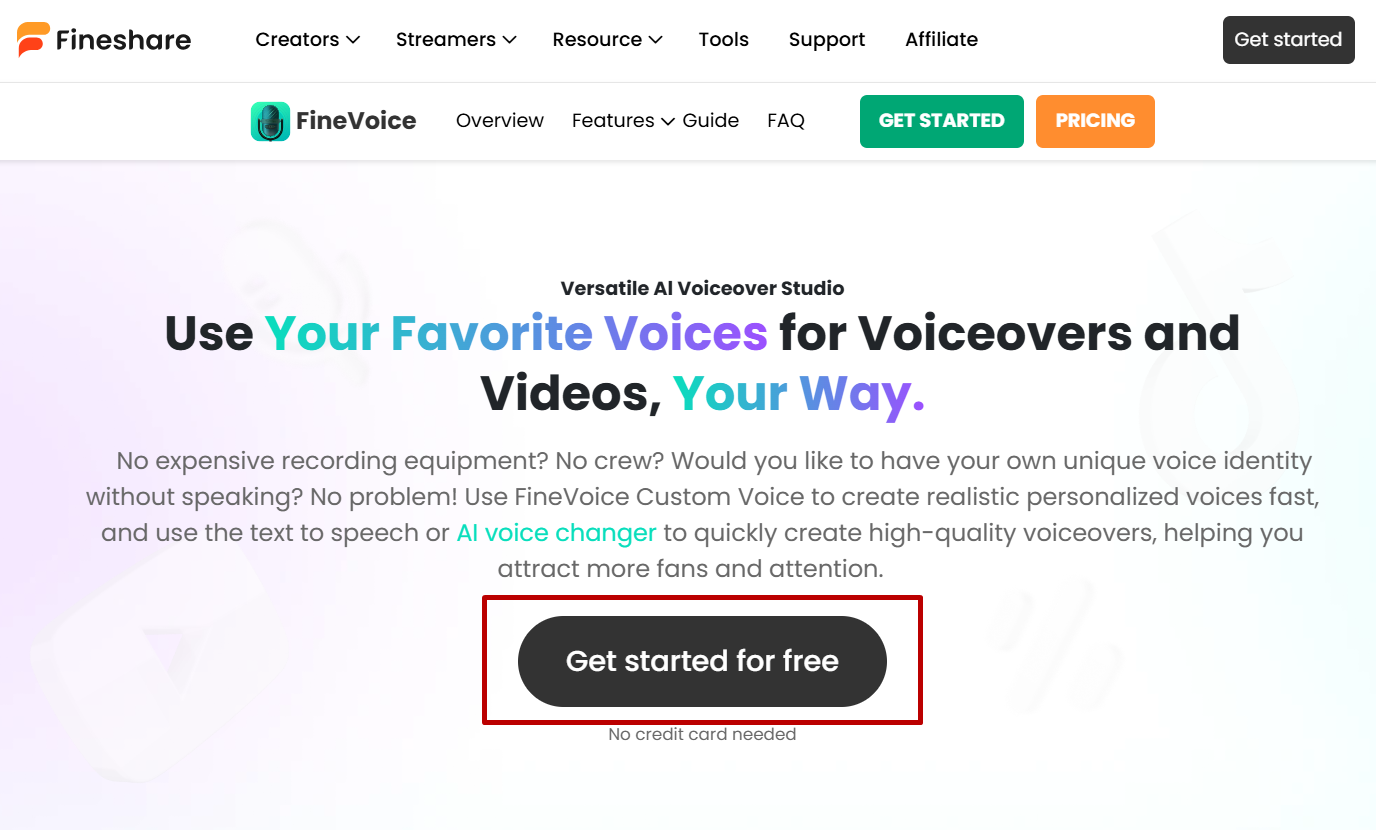
How to Make President AI Voice Using FineVoice
Step 2: Create a New Clone
In the FineVoice dashboard, navigate “AI Voice Cloning” on the left sidebar. Professional AI Voice Cloning is not available in the free version. So, click “Create a New Clone” in the Instant AI Voice Cloning box.
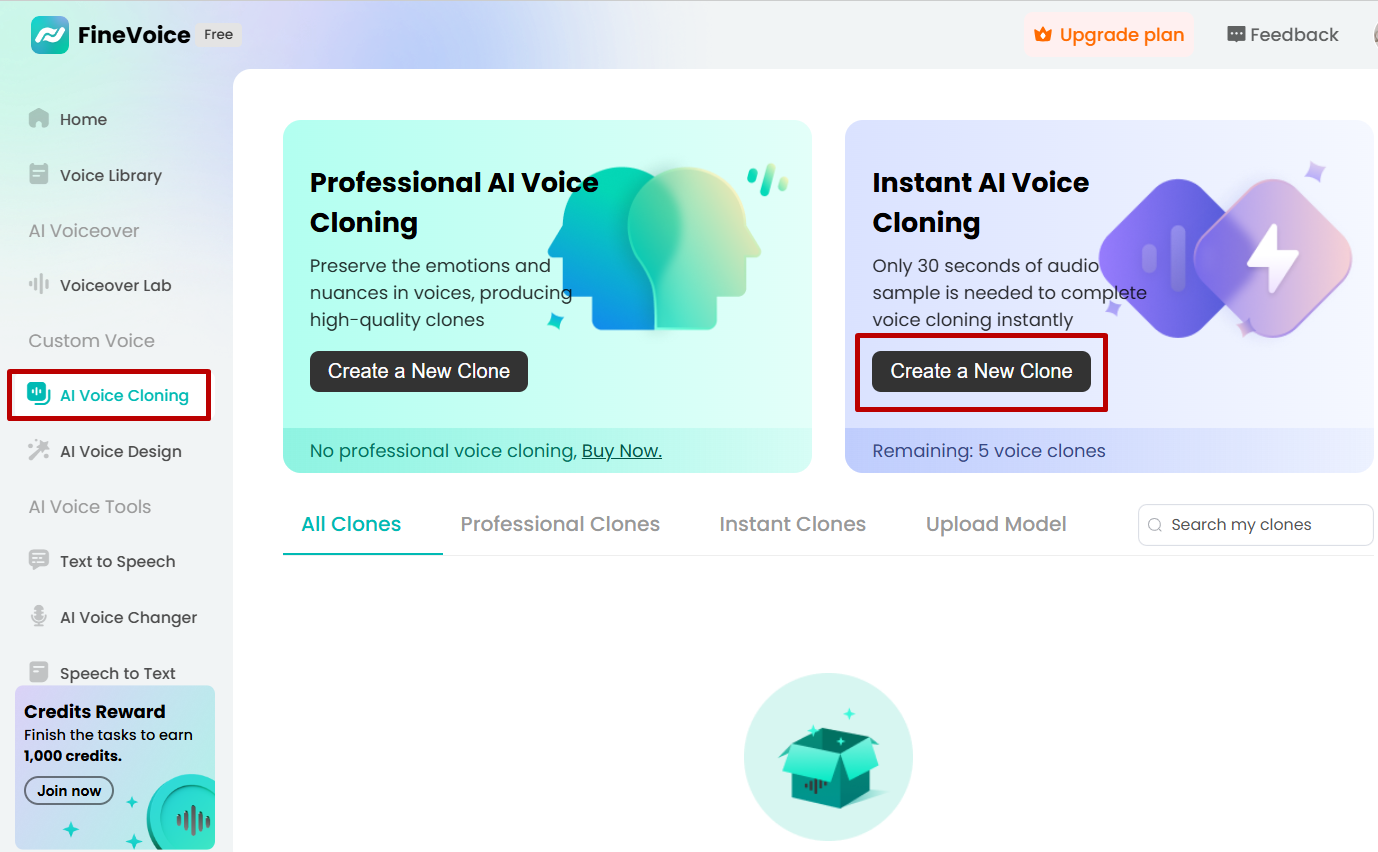
Generate AI Voice Cloning Using FineVoice
Step 3: Upload an Audio
First, complete the model details, including the model name, gender, language, and an avatar image. Then, upload a present voice.
Tip: You can search for a short speech of the president on YouTube and convert it into an mp3 file (optimal duration is 30 seconds)
As you’ve done, click “Submit” to start the cloning process.
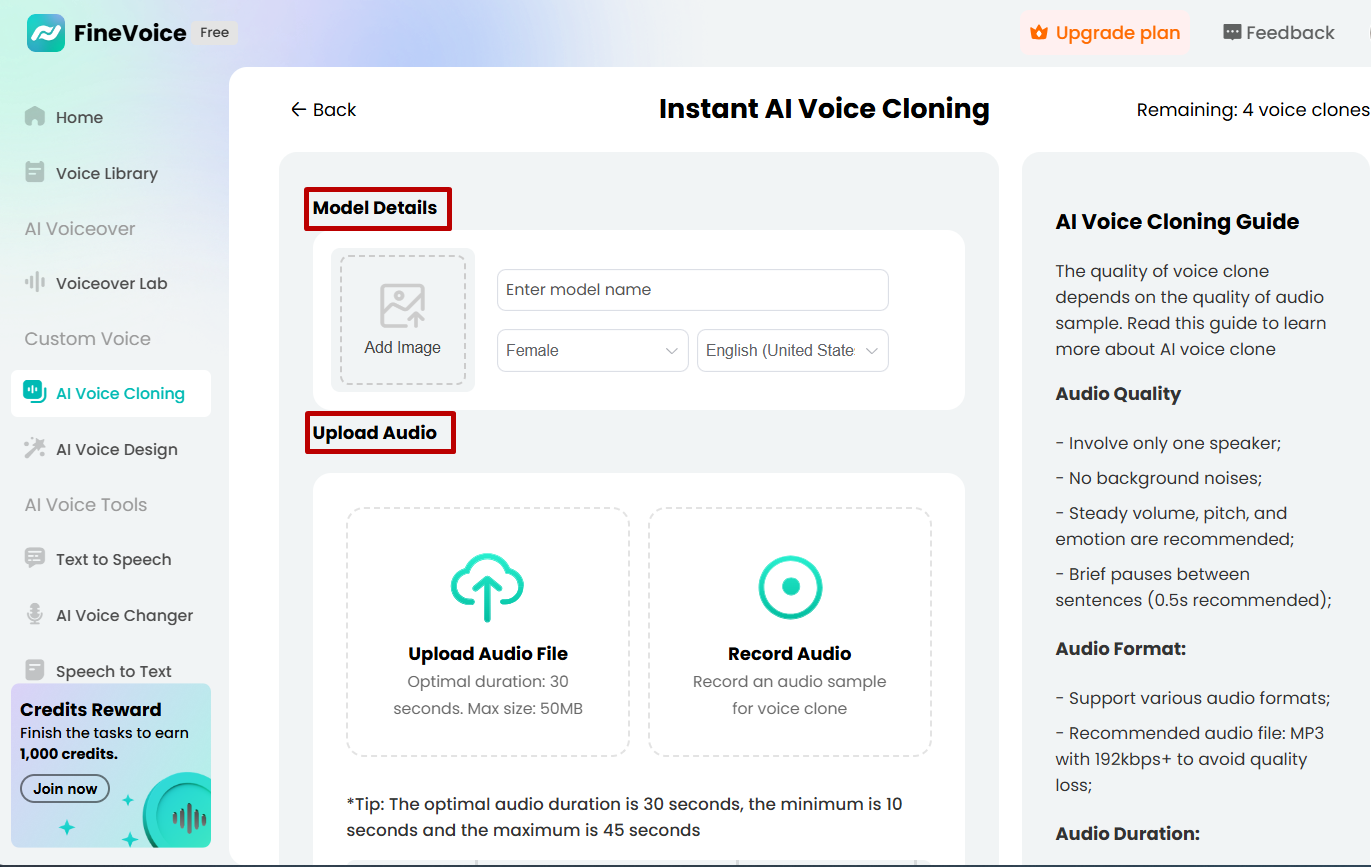
Instant AI Voice Cloning by FineVoice
Step 4: Create Voiceovers with the Cloned Voice
You can use the cloned voice to generate text-to-speech (TTS) or AI voice changer. Let’s say you choose the TTS tool.
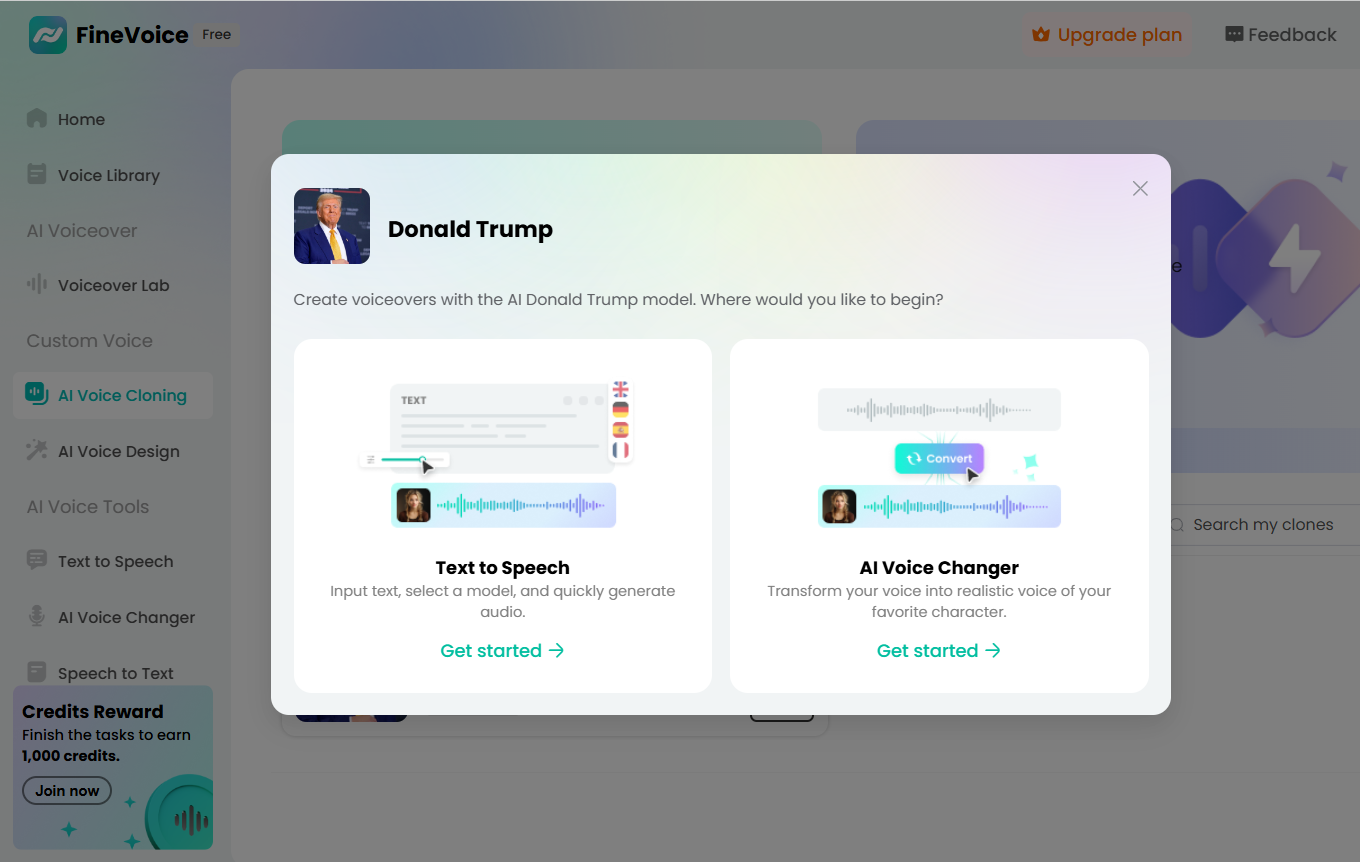
Usage of Cloned Voices
The interface is as below. Enter the text, click “Generate,” and wait for a couple of seconds to see the result.
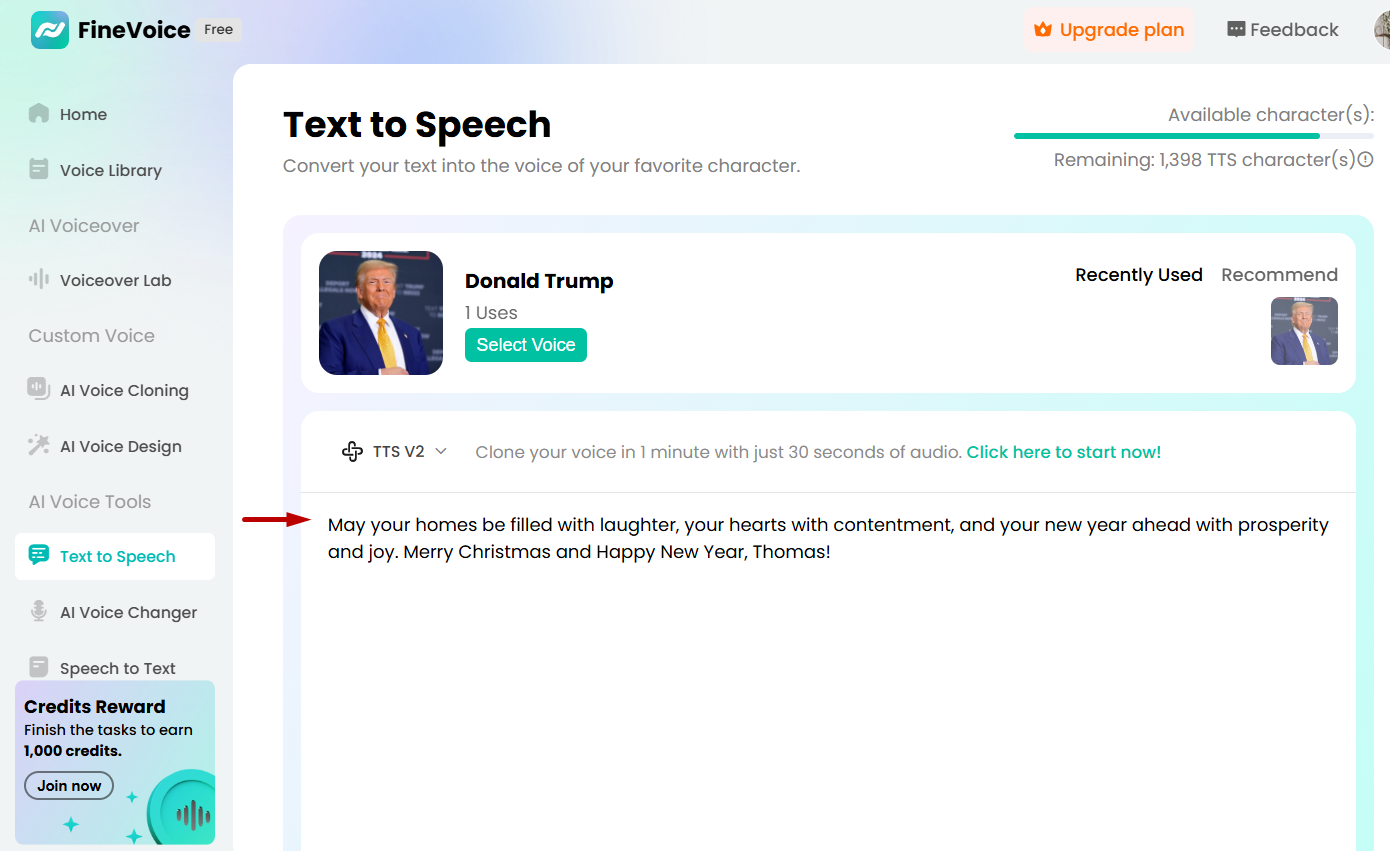
FineVoice Text-to-Speech Feature
Note: The Free plan allows users to input 250 words each time and 2,500 words in total.
Step 5: Download the Output and Use
The generated voices are listed in the Conversion Results. Listen to them and click to download if you’re satisfied. If they don’t sound as you expect, try it again (You have a maximum of five voice cloning times).
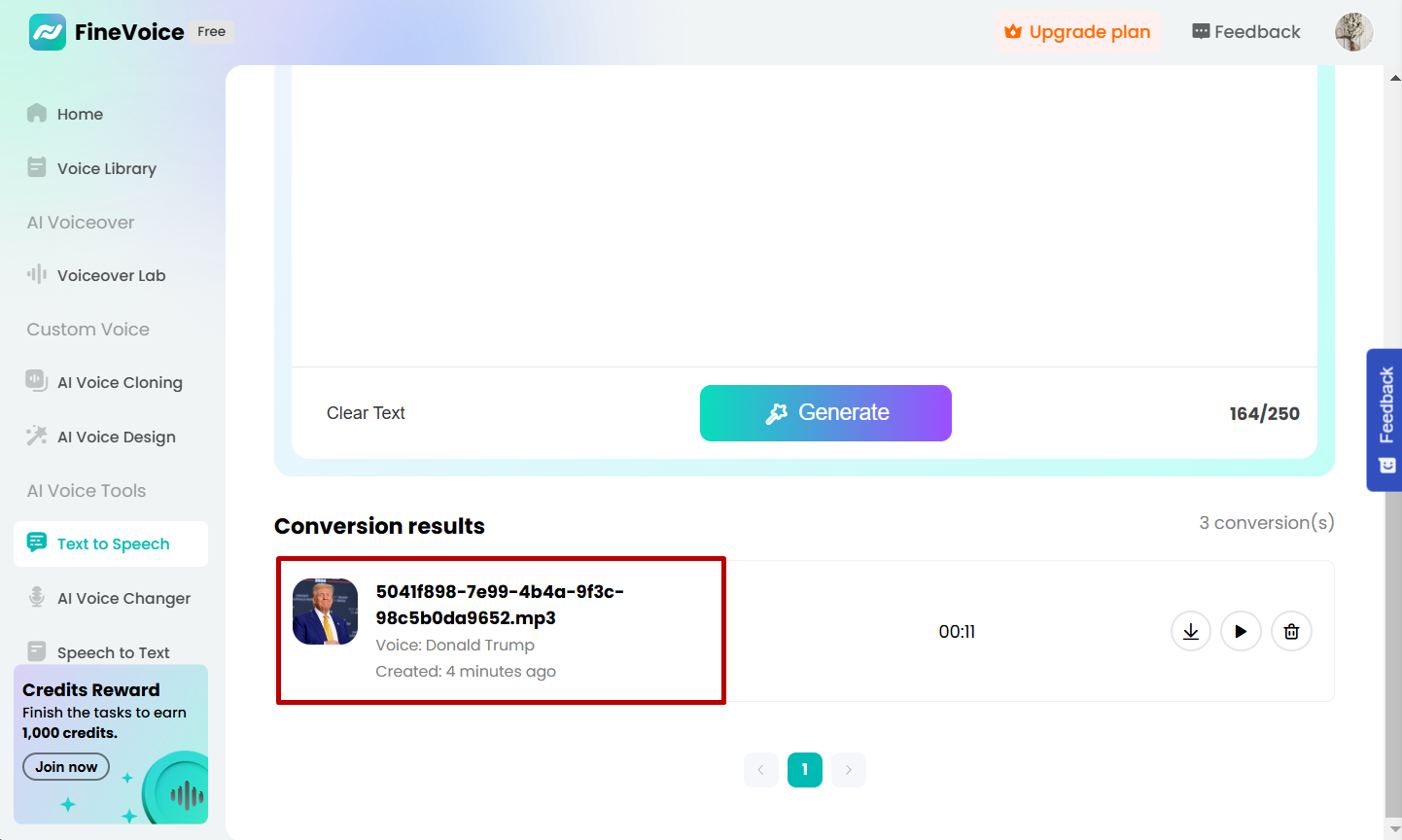
The Text-to-Speech Voice Result
Note: FineShare also has pre-made voices of Donald Trump, Joe Biden, and Barack Obama. Use them if you need much quicker results.
Related Article: Sound Like Hasan Piker with Top 5 Realistic TTS Online Tools
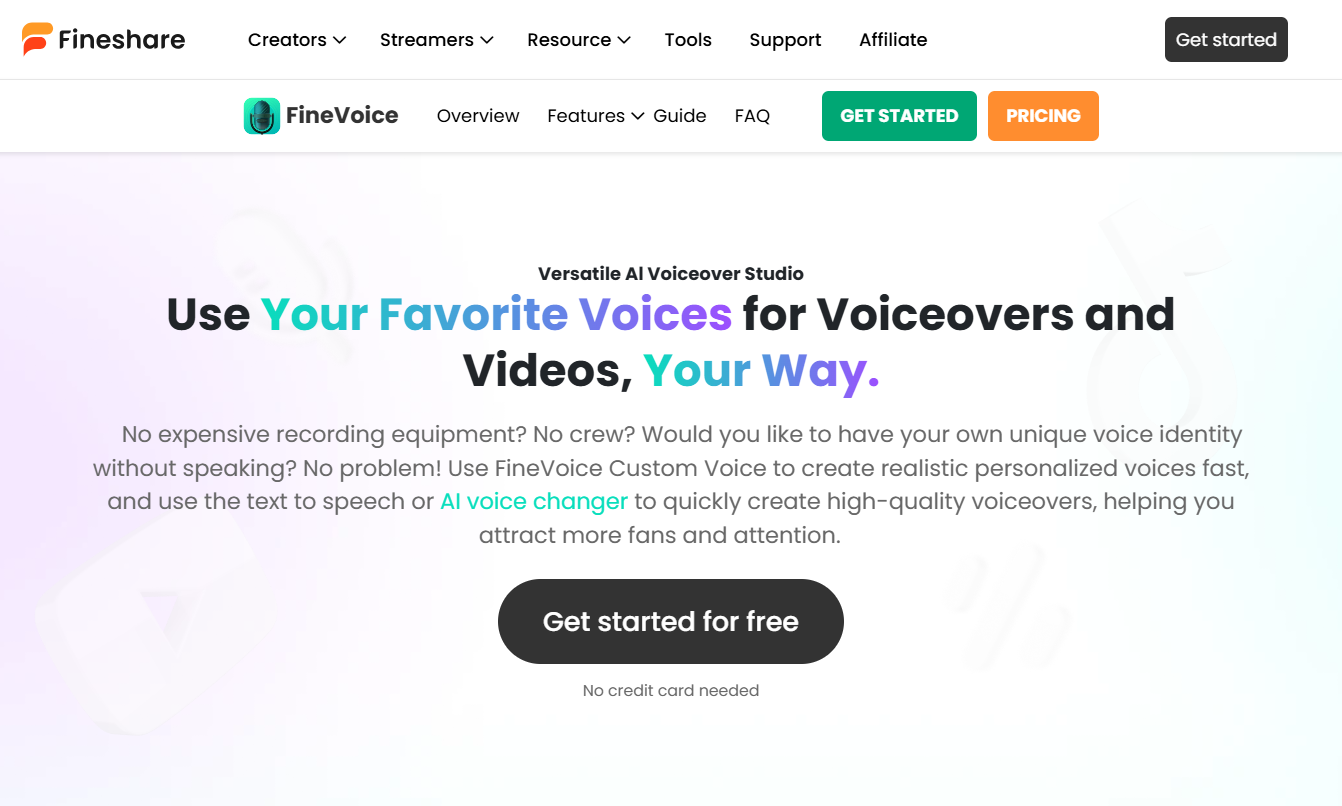
FineVoice as The Best Tool to Make President AI Voice
We’ve just experienced FineVoice. Let’s dig deeper into this tool!
FineVoice is a cool voiceover tool by FineShare. With over 1,500 AI voices in more than 140 languages, it’s perfect for everything from fun personal projects to serious professional work in content creation, education, and live chats.
Key features:
| PROS | CONS |
| ✅ User-friendly interface
✅ A wide range of voice and language options ✅ Diverse voice generation features ✅ Studio-level audio outputs ✅ Fast generation ✅ Multiple features for AI writing |
❌ The free plan is limited
❌ Some celebrity voices aren’t super accurate |
Pricing:
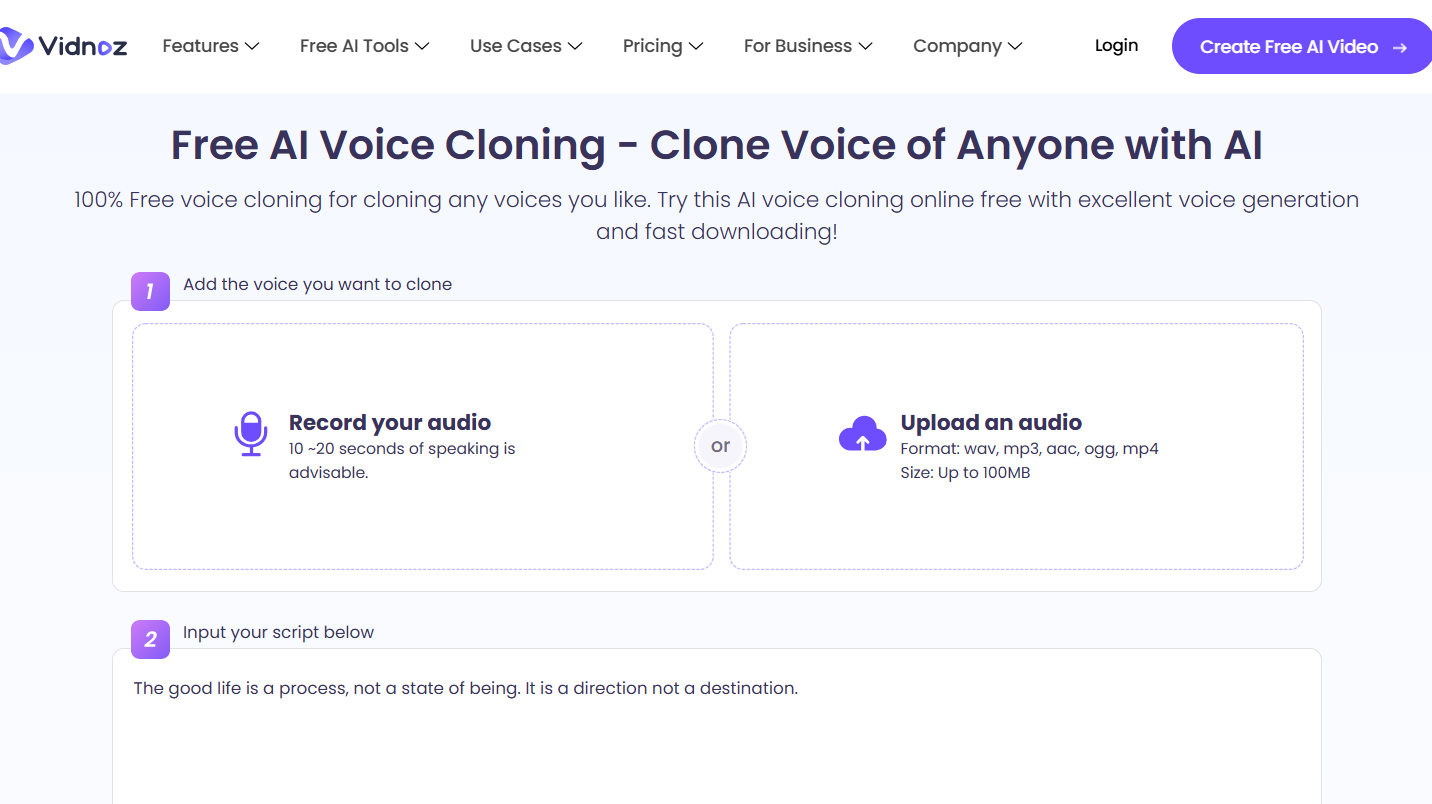
Vidnoz Tool for Free AI Voice Cloning
Vidnoz is a perfect alternative for FineVoice since this platform offers a comprehensive tool for AI voice generation with compelling results. Whether you’re looking to generate a president AI voice or any AI voiceover, Vidnoz is a good solution. Visit its voice cloning feature and experience its intuitive offers.
Key features:
| PROS | CONS |
| ✅ Huge library of templates and voices
✅ High-quality voiceover results ✅ Quick video and voice generation ✅ Multiple language support ✅ Many features are free to use online without signing up |
❌ Advanced features need subscription
❌ Advanced customization is limited |
Pricing
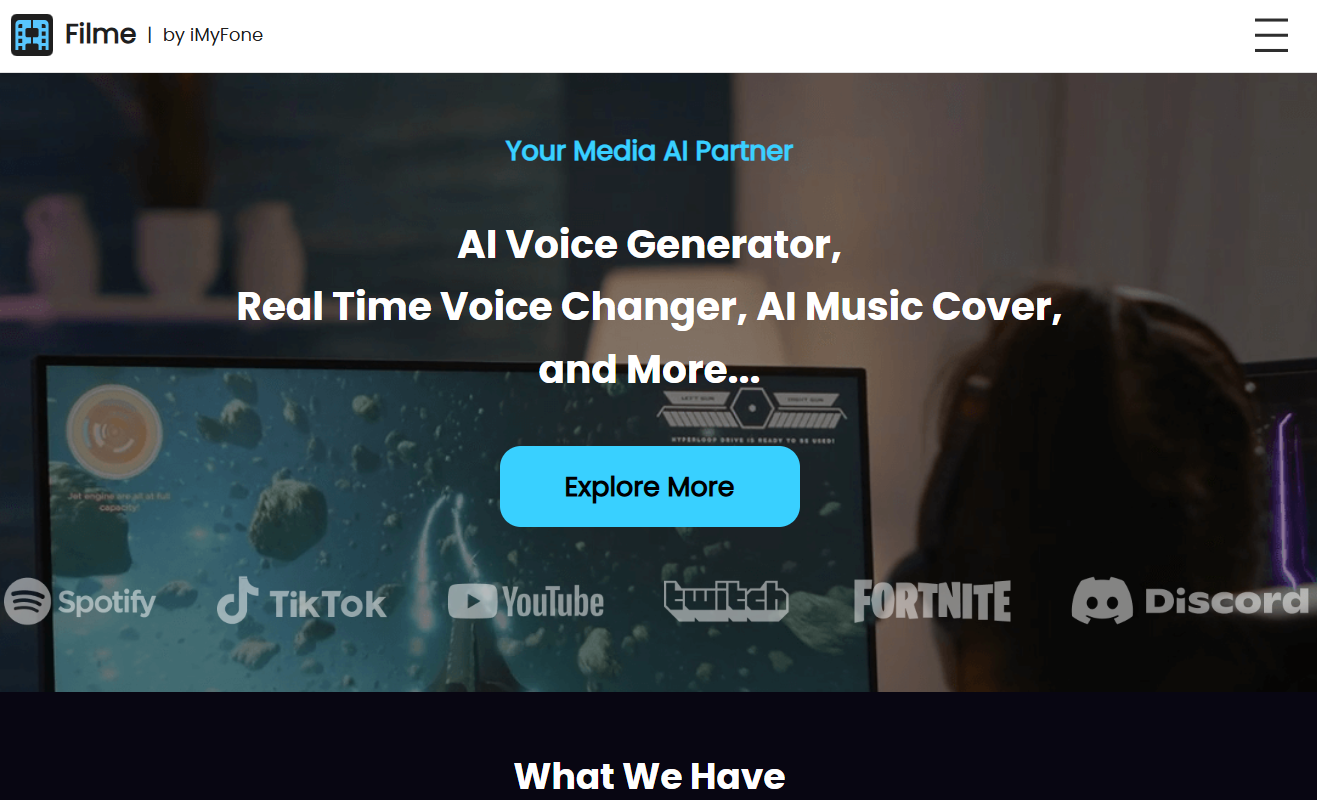
Using iMyFoneFilme to Create Voiceovers
iMyFone Filme is a fun and easy-to-use video editing tool that helps you elevate your projects or just everyday conversations. Whether you’re a newbie or a pro, it’s got everything you need to edit videos, add cool effects, and use templates. One of its standout features is the VoxBox – AI voice tool, which lets you generate voiceovers, possibly even mimicking president voices.
Key features:
| PROS | CONS |
| ✅ The interface is friendly
✅ Authentic generated voices ✅ Multiple extra features to make videos and visuals ✅ Advanced editing tools |
❌ Response times for customer support could be quicker
❌ Some users might want more customization over templates |
Pricing:
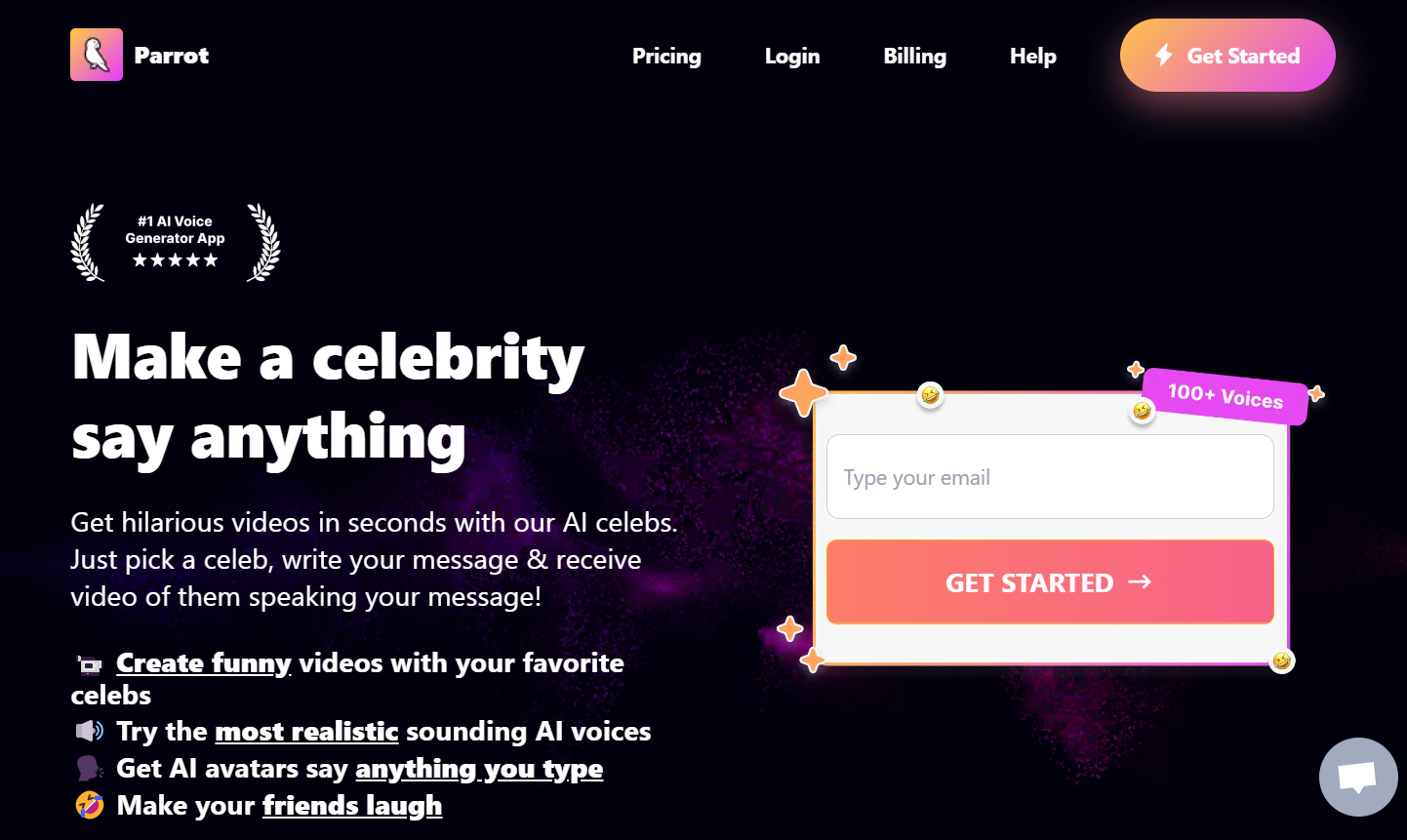
Parrot AI Cloning Celebrity Voices
If you need to quickly get a piece of president AI voice, head to Parrot AI. This platform shines in creating realistic voiceovers of celebrities, especially presidents. It’s great for pranks, fun projects, or creative content, letting you make personalized audio and videos with familiar voices.
| PROS | CONS |
| ✅Available online and on iOS device
✅ Voices sound close to the actual presidents ✅ Quick generation and fast results |
❌ The free version has restrictions
❌ Higher fee than competitors |
Pricing:
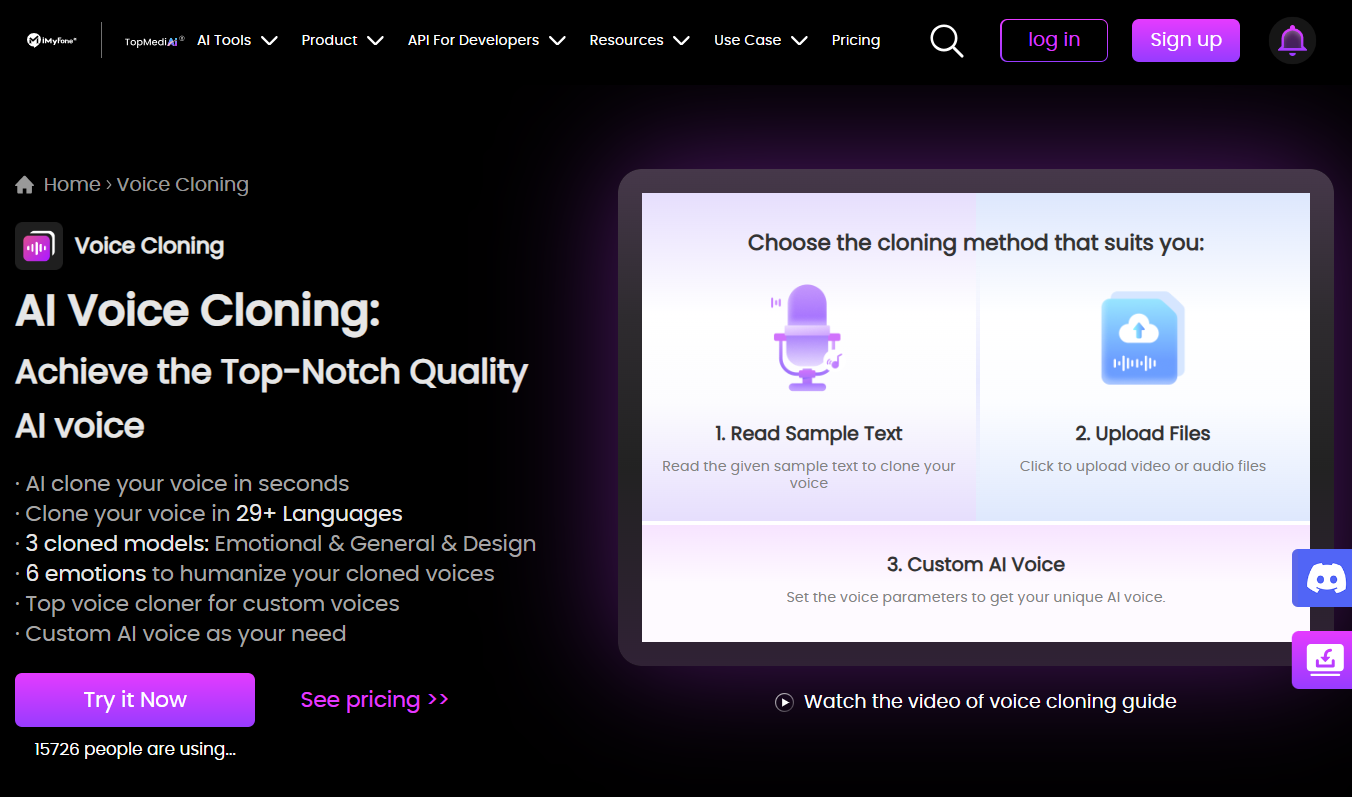
TopMediai AI Voice Generation Tool
If you need a reliable voice that sounds presidential, TopMediai’s text-to-speech feature is definitely worth considering. This platform’s got all sorts of fun tools, including voice cloning and even AI song generation. With its big library of creative voices, you can generate various AI voices beyond the president’s.
Key features:
| PROS | CONS |
| ✅ Multiple AI voices and language support
✅ High-quality audio output ✅ Diverse options to customize speech ✅ Simple voice generation process ✅ Multiplayer dubbing is available |
❌ Limited free features
❌ Results might vary based on input audio |
Pricing:
So, adding a presidential touch to your conversations is not too challenging, isn’t it? Whether you’re looking to make a statement or just have some fun, creating your own president AI voice is a fantastic way to do it. As we’ve guided you on how to make President AI voice and explored the top AI voice creators available, we hope you will become the life of the party.
Go ahead! Our TechDictionary team is eager to see your results.
If you want to create an AI version of a president’s voice, you can check out cool text-to-speech and voice cloning platforms like iMyFone VoxBox, FineShare, and Vidnoz. You can use the pre-generated voices or train custom voices from scratch, which are both straightforward.
The quality varies from one platform to another. Some can closely mimic the president’s tone and style, but you might still notice some robotic vibes or less emotional depth. This leads to the importance of choosing a reliable voiceover tool.
Generally, it’s fine to use AI-generated presidential voices for personal or educational reasons. However, using them to deceive or for any shady purposes is illegal and unethical.

