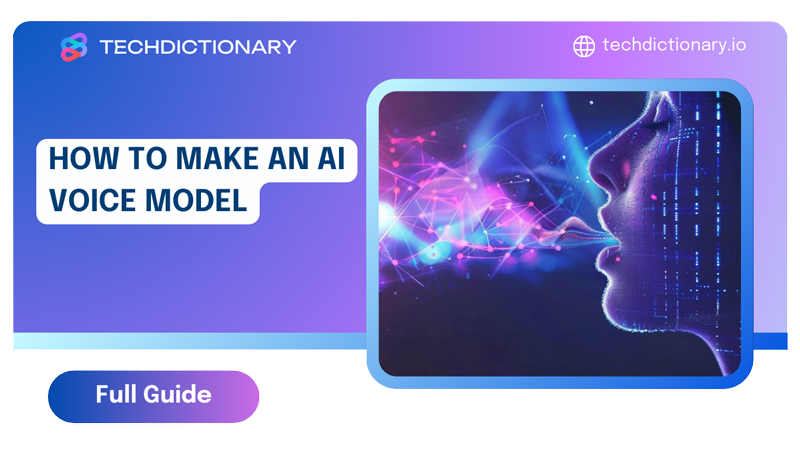
Have you ever wanted to learn how to make an AI voice model? One that sounds just like you or whoever you choose? Believe it or not, developing a personalized synthetic speaking voice is now quite achievable, even for non-experts.
In this guide, we’ll break down the straightforward process step-by-step. From collecting voice recordings to training machine learning models, you’ll see how simple it is to clone or emulate a target voice through computational methods.
AI voice generation is a groundbreaking technology that leverages machine learning to synthesize human-like speech from written language.
First, the text is broken down and tagged with linguistic metadata to understand word meanings and relationships. Then, a phonetic transcription is produced to map out the speech sounds. Complex algorithms shaped by vast training datasets then synthesize the ultimate waveforms to be converted into high-fidelity audio.
The applications of AI voice technology are truly far-reaching. Automated conversational assistants like Siri, Alexa, and Google Assistant integrate these AI voices to communicate with users through natural language. Customized voices also enhance e-learning, marketing campaigns, and a variety of multimedia experiences through AI-generated speech.
Let’s take Kits AI as an example. Here are some steps of how to make an AI voice model in about one minue.
To get started, you will need to sign up for a free Kits AI account using Google or social media. You can simply click on the “Get Started” button to register an account.
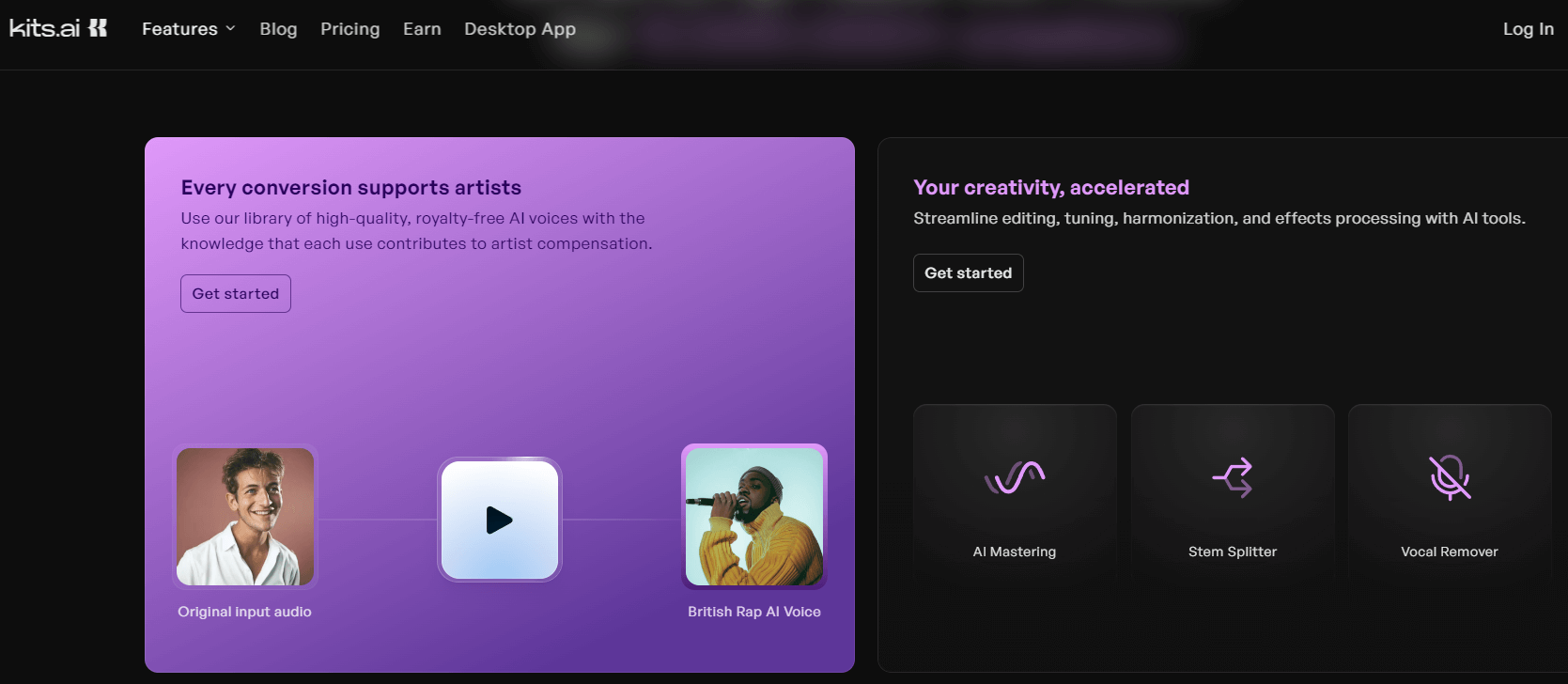
Step 1: Creating an Account
Then, you can either pick a preset voice from their library or customize one by blending two samples together. This allows you to tailor the voice to your specific preferences.
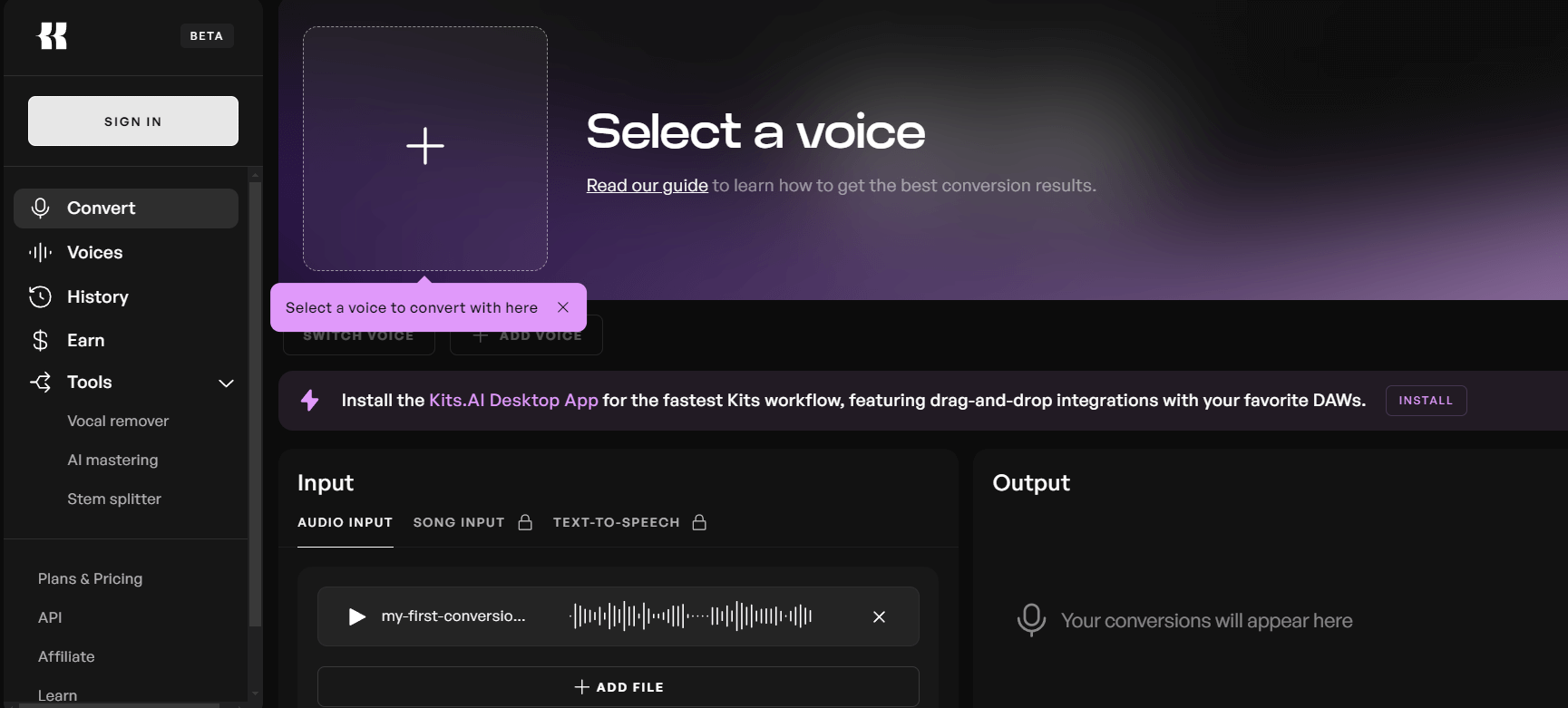
Step 2: Clone A Voice or Blend AI Voice
An important next step is adjusting the pitch of any input audio to match the chosen voice model precisely. This step ensures the AI accurately mimics the target voice timbre.
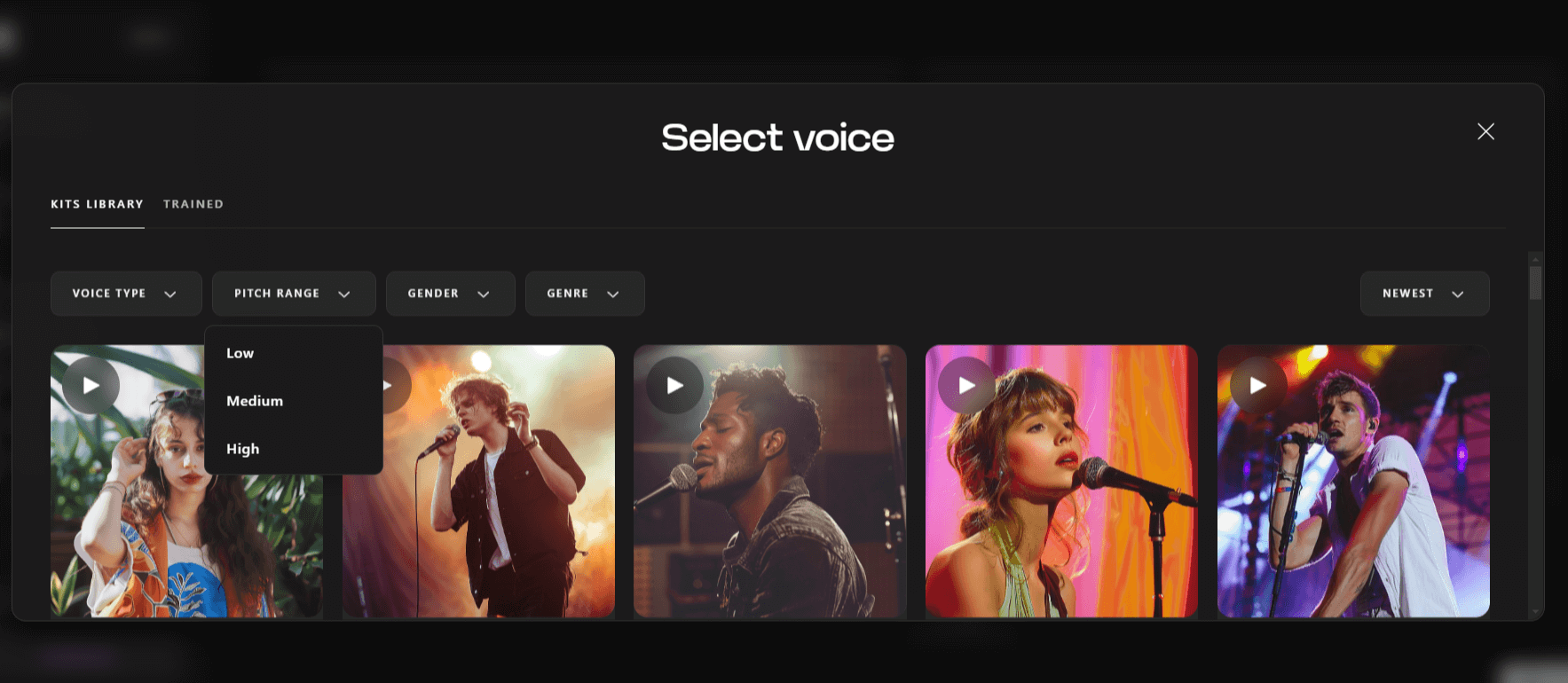
Step 3: Adjust the pitch of your input audio
Finally, use the text-to-speech feature to produce a video script using the new AI voice. This handy tool lets you create high-quality audio tracks and clips without worrying about copyright issues.
Developing your own custom AI voices takes some work, but with the right steps and patience, it’s quite doable.
The first step is gathering pristine voice samples of the speaker you want to emulate. Record various pitches, tones, and styles to capture their full range. Be sure any background noise or volume inconsistencies are cleaned up.
Now, do your research to pick a voice cloning tool, like Kits AI, Voicify, or RVC, both are solid options. For example, Kits AI lets you blend different voices or train entirely on your own data set.
Upload your dataset, select a time slot, and let the AI get to work analyzing speech patterns and linguistics. Then comes the fun part of tweaking your synthetic voice to perfect the tone, pace, and character.
Test it out by converting new audio and listening to how naturally it mimics the original. With a little trial and error, you’ll soon have your very own personalized AI voice model ready to use.
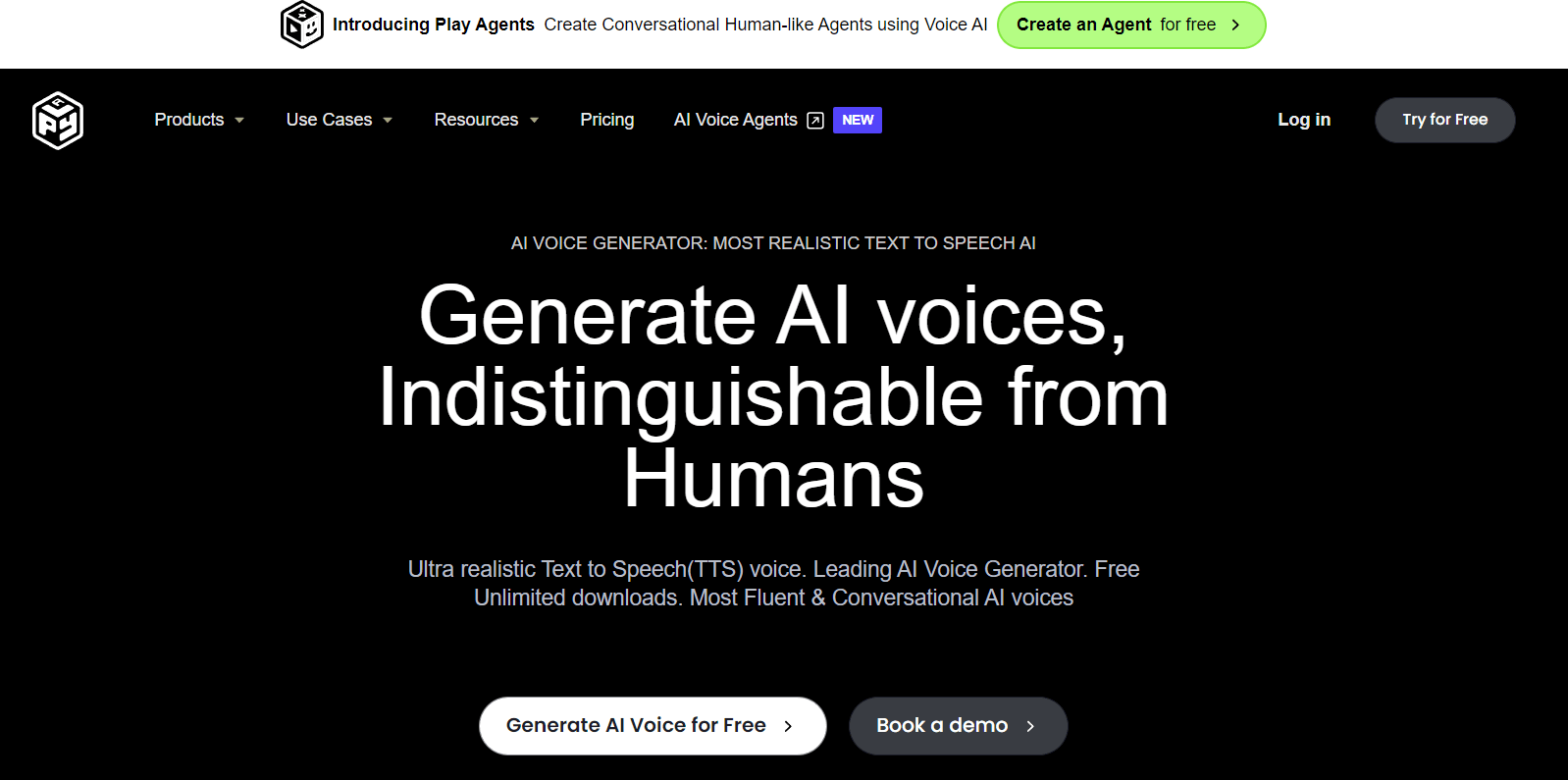
Play.ht
Play.ht started as a Chrome extension for listening to Medium articles back in 2016 and quickly gained popularity after being featured on Product Hunt. In late 2017, the founders saw a bigger opportunity to provide Play.ht as a tool to help individuals and businesses create realistic audio content.
From now on, it has received 4.5 stars out of 5 from user reviews on Trustpilot and G2, which stands out as the top option for generating realistic speech through AI.
Key features:
| PROS | CONS |
| ✔ A wide library of voices and languages
✔ Can be integrated with various platforms, making it suitable for podcasting and content creation ✔ Easy-to-use interface |
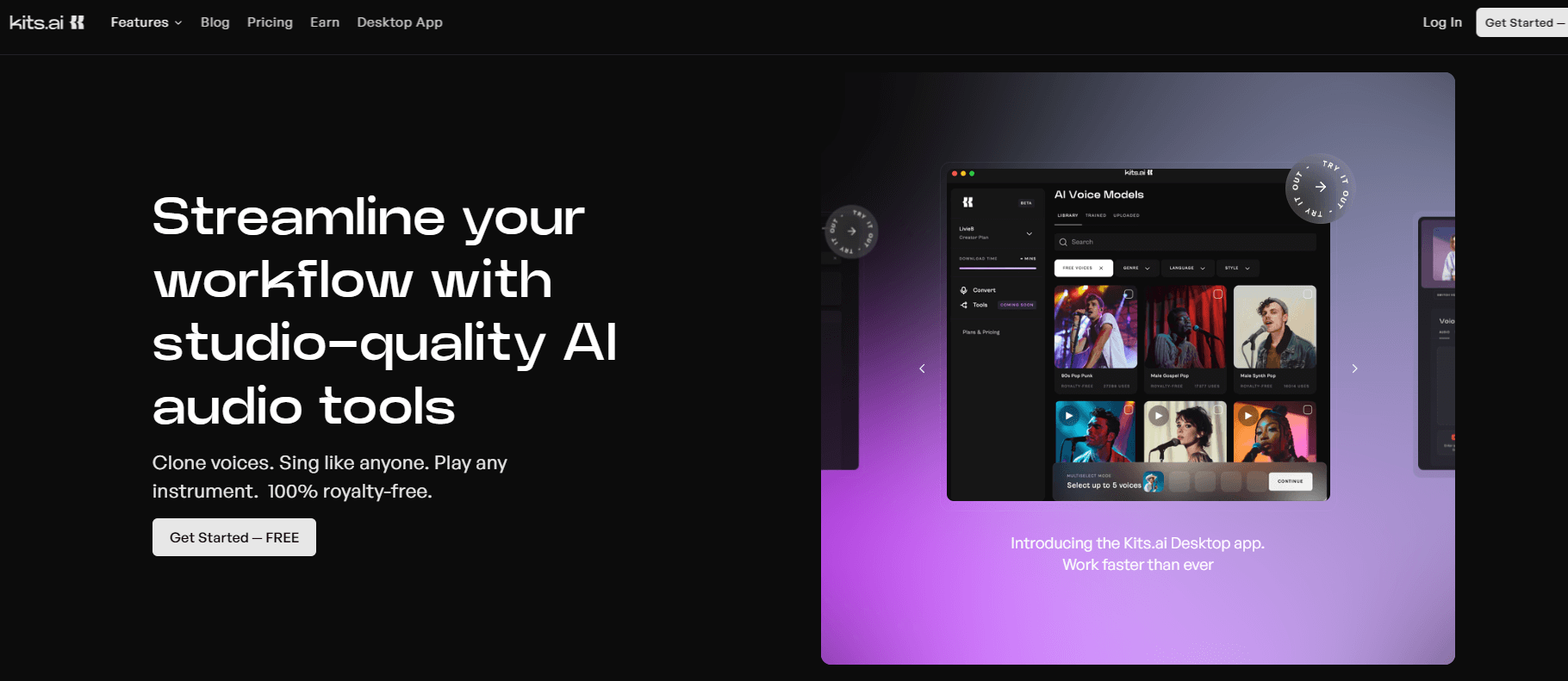
Kits.Ai
Kits.AI emphasizes AI-generated voices, maintaining a library of over 50 pre-trained options and enabling custom model training from user-uploaded audio. This specialized focus on vocal synthesis makes it a suitable choice for music producers and artists.
Key features:
| PROS | CONS |
| ✔ Cost-effective with free and reasonably priced plans
✔ Time-saving through AI voice cloning and quick instrument generation ✔ High-quality, studio-grade audio outputs |
✘ Require high-quality input |
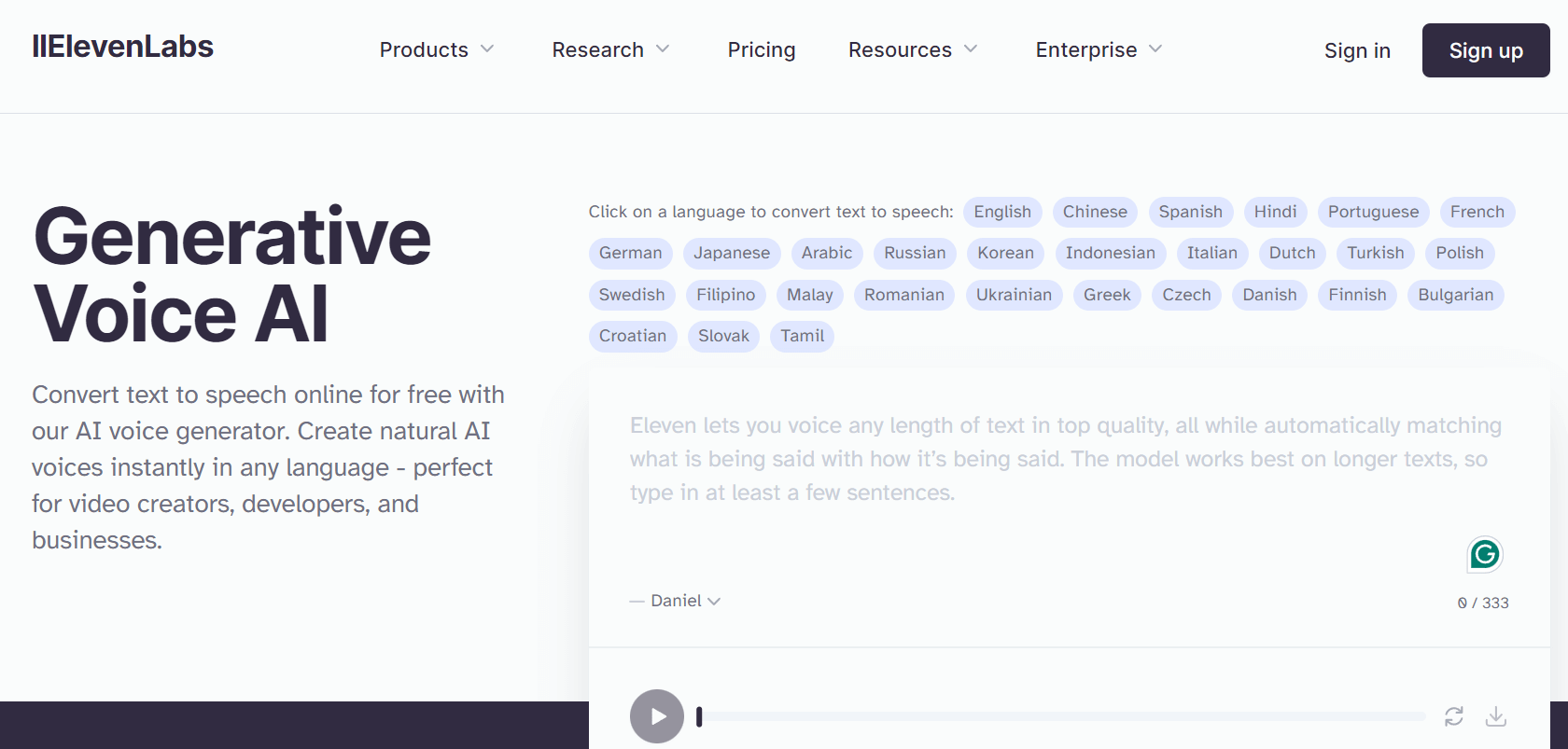
ElevenLabs
ElevenLabs offers a wide range of voice generation capabilities that position it as a strong contender. Its text-to-speech, voice cloning, and speech-to-speech cloning tools allow for versatile voice model creation and application across formats like audiobooks and podcasts.
Key features:
| PROS | CONS |
| ✔ High-quality, realistic voices
✔ Huge voice library (120+ options) ✔ Voice customization ✔ Web-based interface with a user-friendly design |
✘ Paid plans can be expensive |
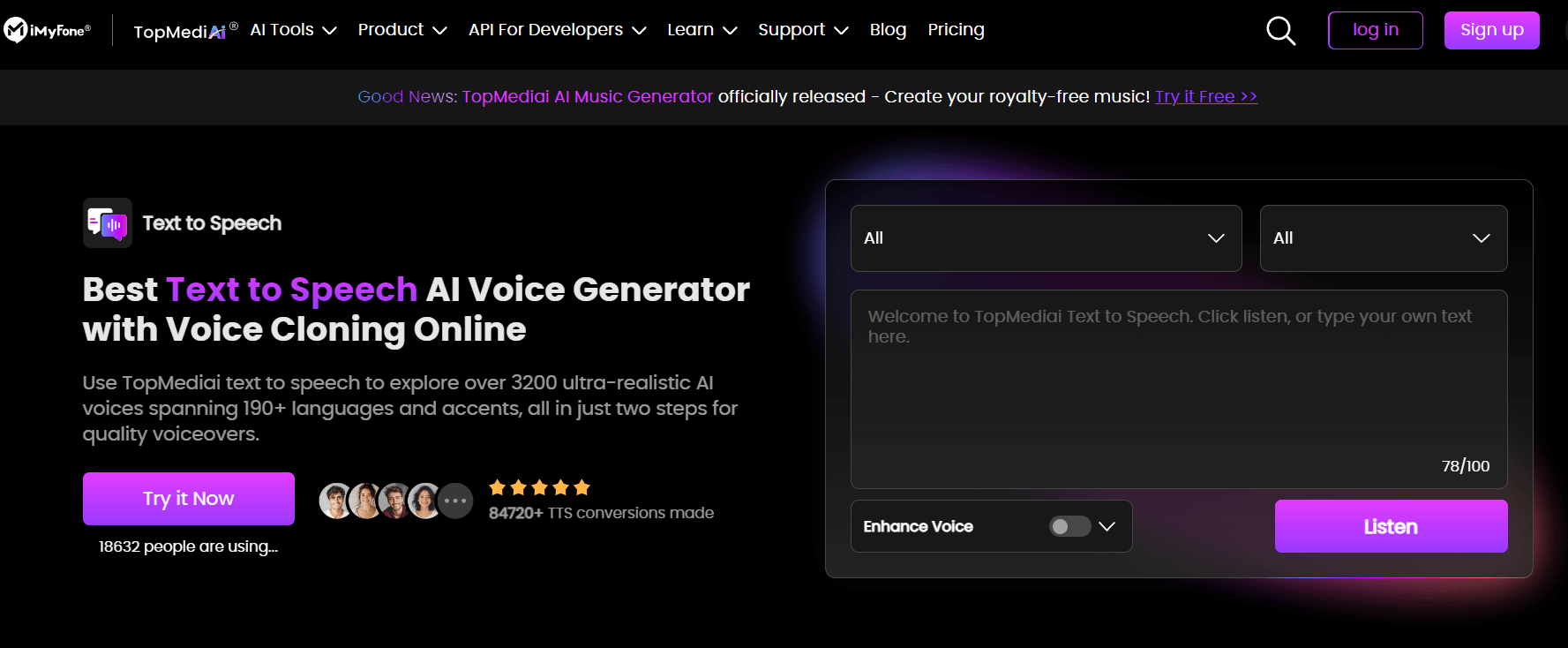
TopMediai
TopMediai is a strong competitor in the AI voice generation market. The platform features a full suite of synthesis technologies, including versatile voice cloning that can replicate unique voices from a short sample.
Key features:
| PROS | CONS |
| ✔ Unlimited voice options
✔ User-friendly interface ✔ High-quality audio outputs ✔ Includes an AI song cover creator |
✘ Watermark removal needs to be done manually
✘ Some advanced features require higher-priced plans |
Apart from the tools mentioned above, Vidnoz is also a highly rated AI voice generator tool among users. To know more about how Vidnoz works, read our article “4 Most Natural-sounding Mickey Mouse AI Voice Generators in 2025“.
In conclusion, it does not take a day or deep knowledge to learn how to make an AI voice model. With the proper platform and a bit of effort, the task is achievable for everyone.
If the potential applications of AI continue to interest you, be sure to check out other articles on TechDictionary. Thanks for coming!
From our perspective, KitsAI is the best AI Voice Model Generator.
Yes, you can create your own AI voice! Tools like Play.ht and Kits AI allow you to upload audio of a person speaking different tones, and then they will do their job to analyze those patterns for synthesizing these voices.
Yes, it is legal to use AI voices under certain conditions, such as with consent or for fair use. However, using a person’s unique voice for commercial purposes without permission can result in legal consequences.
5 steps of how to make your own AI voice model:

