
You might hear a lot about text-to-speech tools that excel at transforming texts into human-like voices. But do you know that some may also create realistic, melodious AI singing voices that can emulate your voice or a specific musician?
Welcome to our detailed guide on how to make an AI singing voice. Here, you’ll learn everything from scratch, from training an AI singing voice to using it in a song.
Before exploring the process, keep the following notes in mind:
It’s time for the most crucial part! We’ll show you a step-by-step guide to creating AI singing voices using Kits.AI, a popular platform with a free basic use option. Just head over to its site, hit “Get Started – Free,” and follow our words closely.
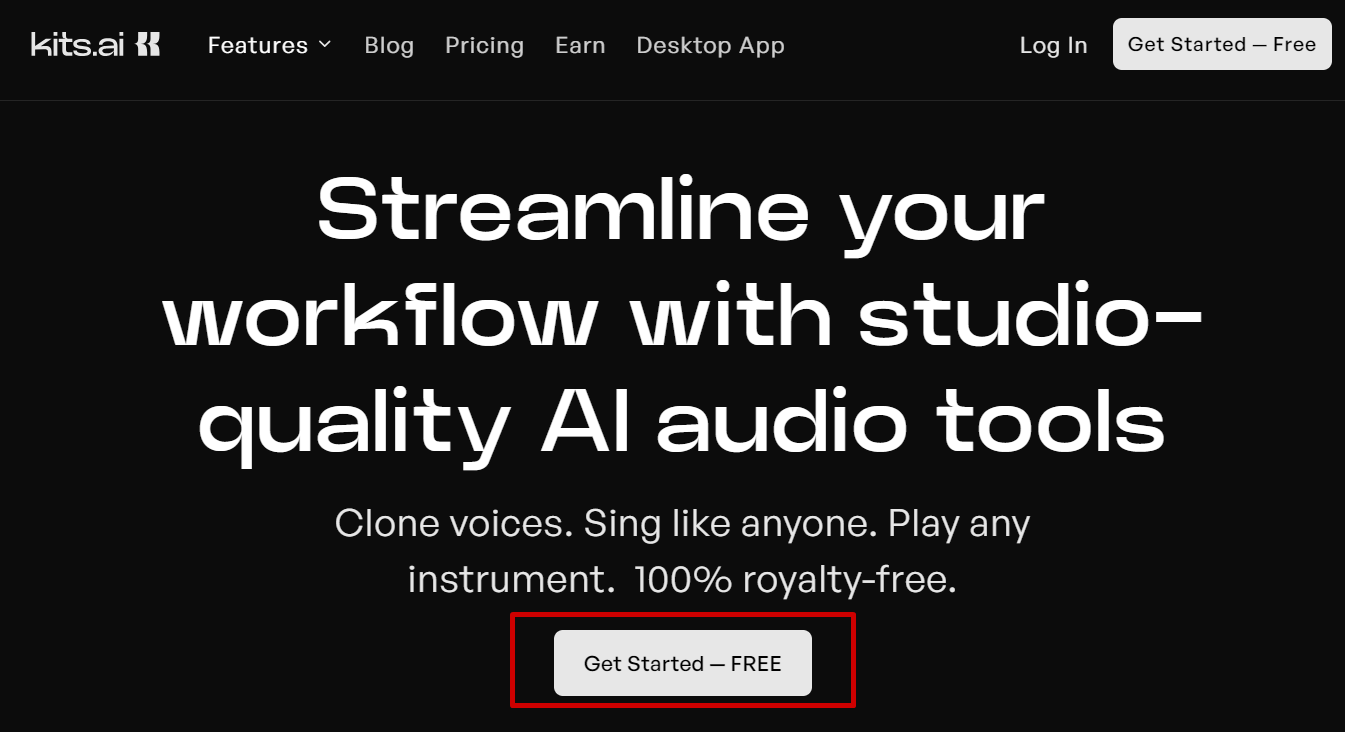
Clicking “Get Started – Free” Button To Start Using Kits.AI
There are two main steps in this guide. First, you need to create and customize an AI voice that fits your preferences. Then, you’ll incorporate this voice into the acapella track, as mentioned. Pretty easy, right? Let’s begin!
1. Navigate the Kits.AI dashboard => Choose the “Voices” category in the left sidebar.
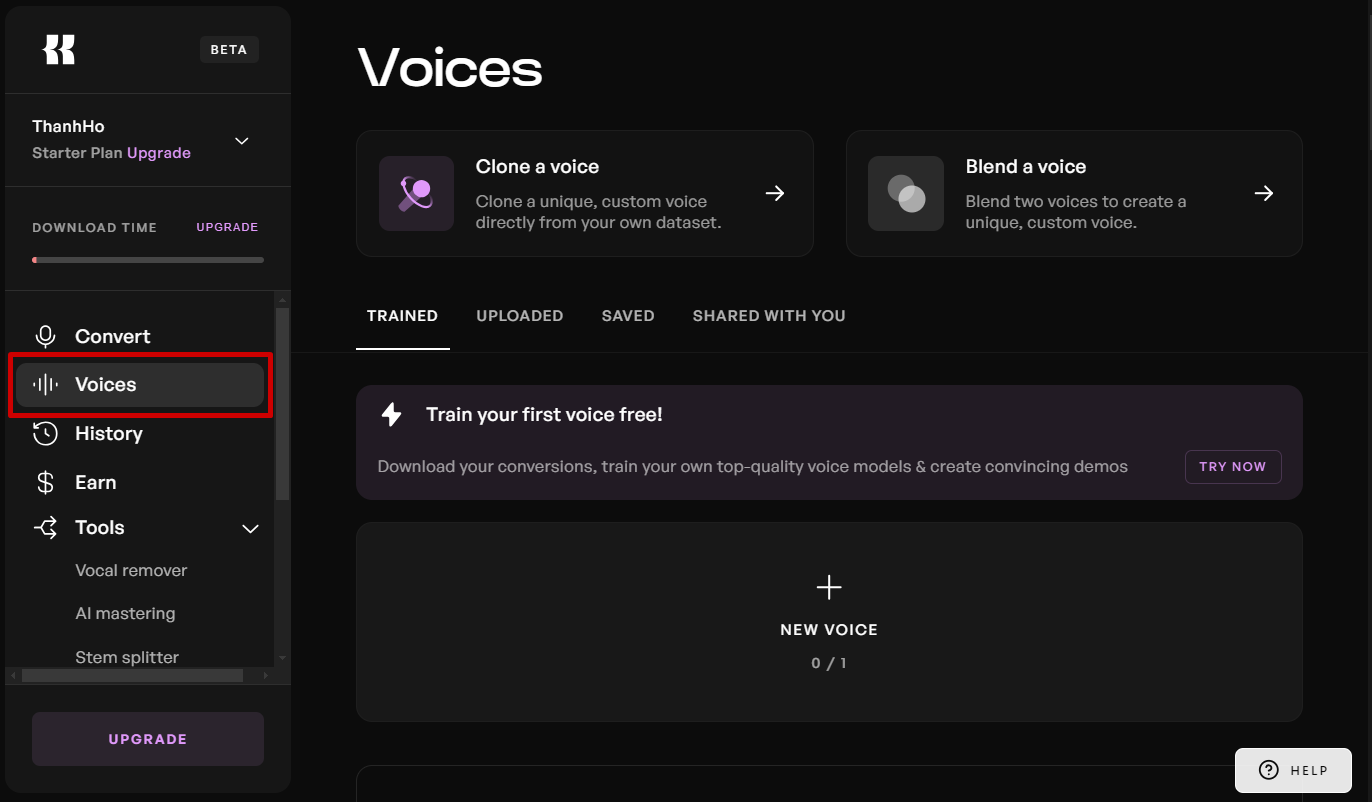
Training AI Voices With Kits.AI
Here, it showcases two options to train a voice: Clone a custom voice and Blend a voice.
“Clone a voice” suits those who want to train an AI voice from their own dataset. To use this feature, you need to sign up for the Kits Converter plan, which gives you a three-day trial period (credit card required).
If you want to make use of available resources, skip this option and head to “Blend a voice.” This one offers a library of various voices of different types, which helps you create an entirely new voice.
Keep reading to know what to do next for voice blending!
2. Choose two voices from the library
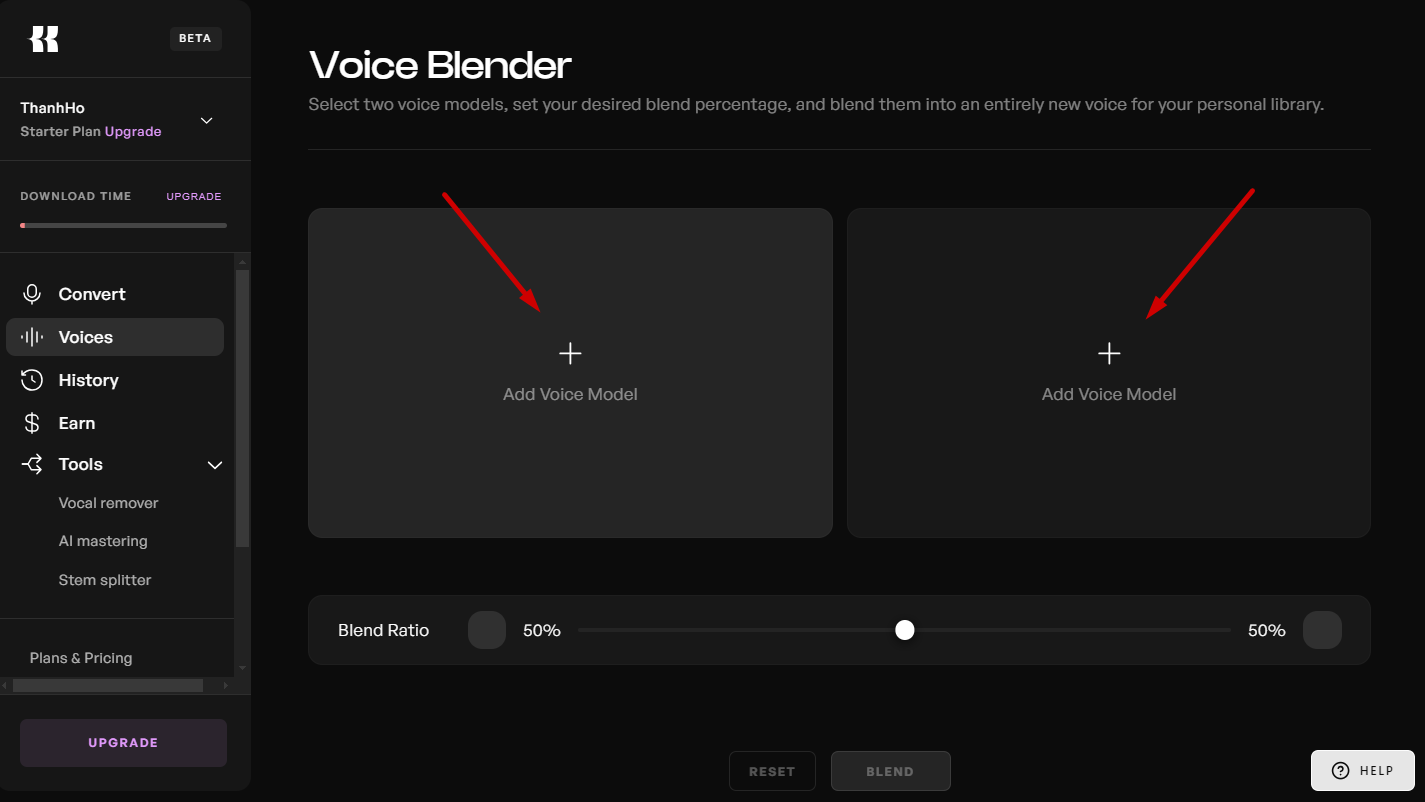
“Blending A Voice” Option
Click “Add Voice Model” to open the Kits.AI’s voice library.
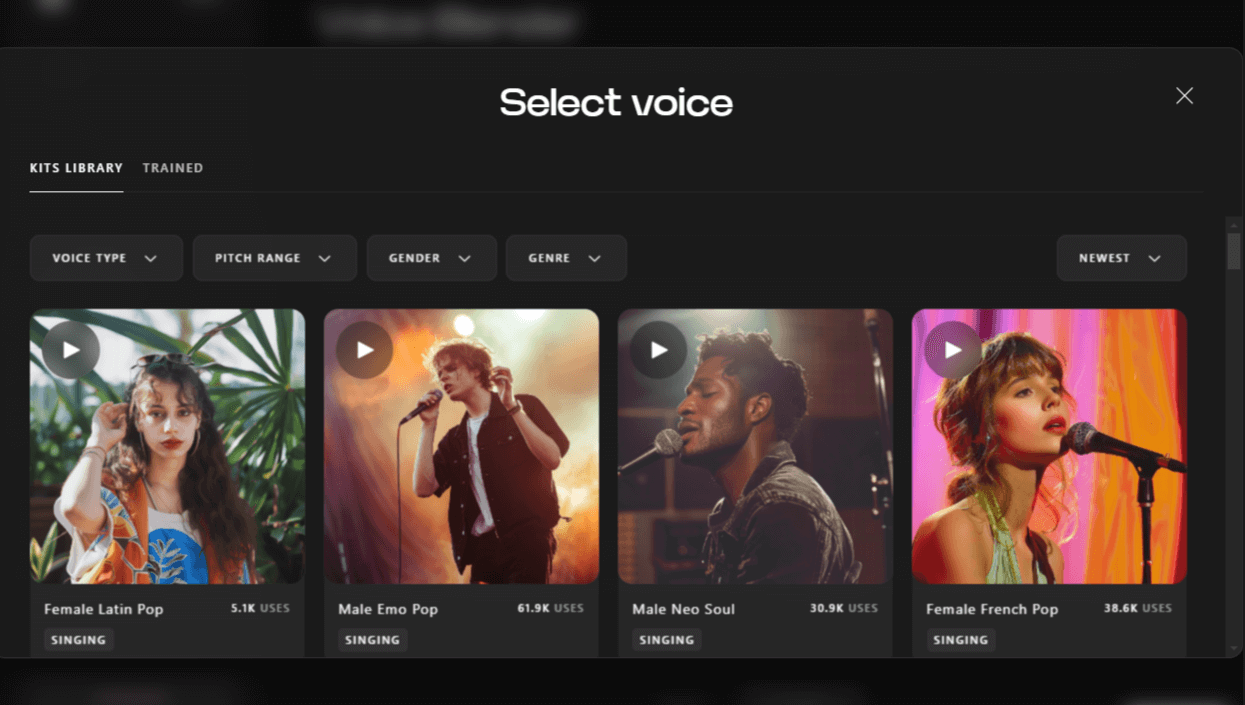
Kits.AI’s Voice Library
Diverse variations are available. To quickly select one that meets your needs, you can filter by voice type, pitch range, genre, and gender.
As you’ve chosen your preferred voices, you can use the “Blend Ratio” bar to determine the impact of each voice in your blended version.
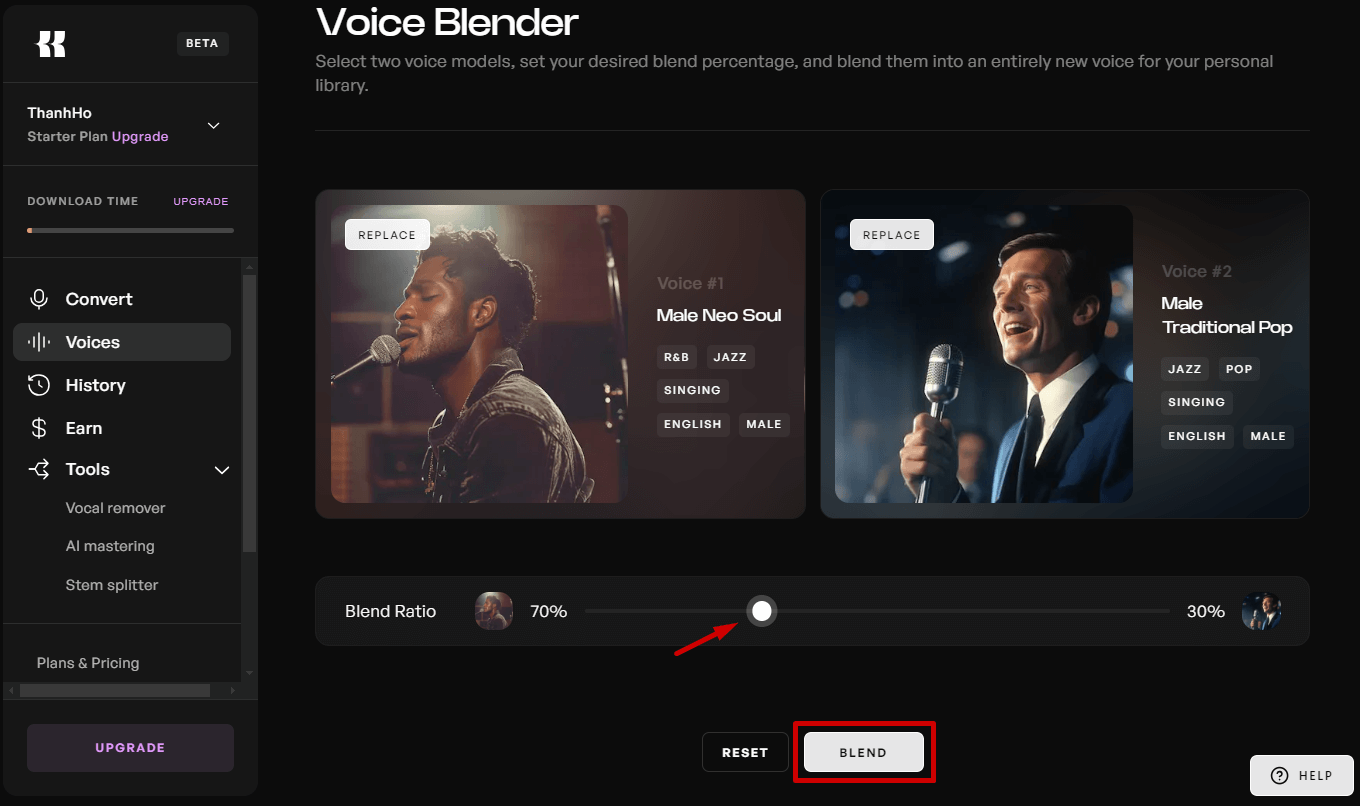
Blending Two Voices To Create A Brand New Version
Have you done this yet? Perfect! Hit “Blend,” and you will have a new trained voice in your personal library.
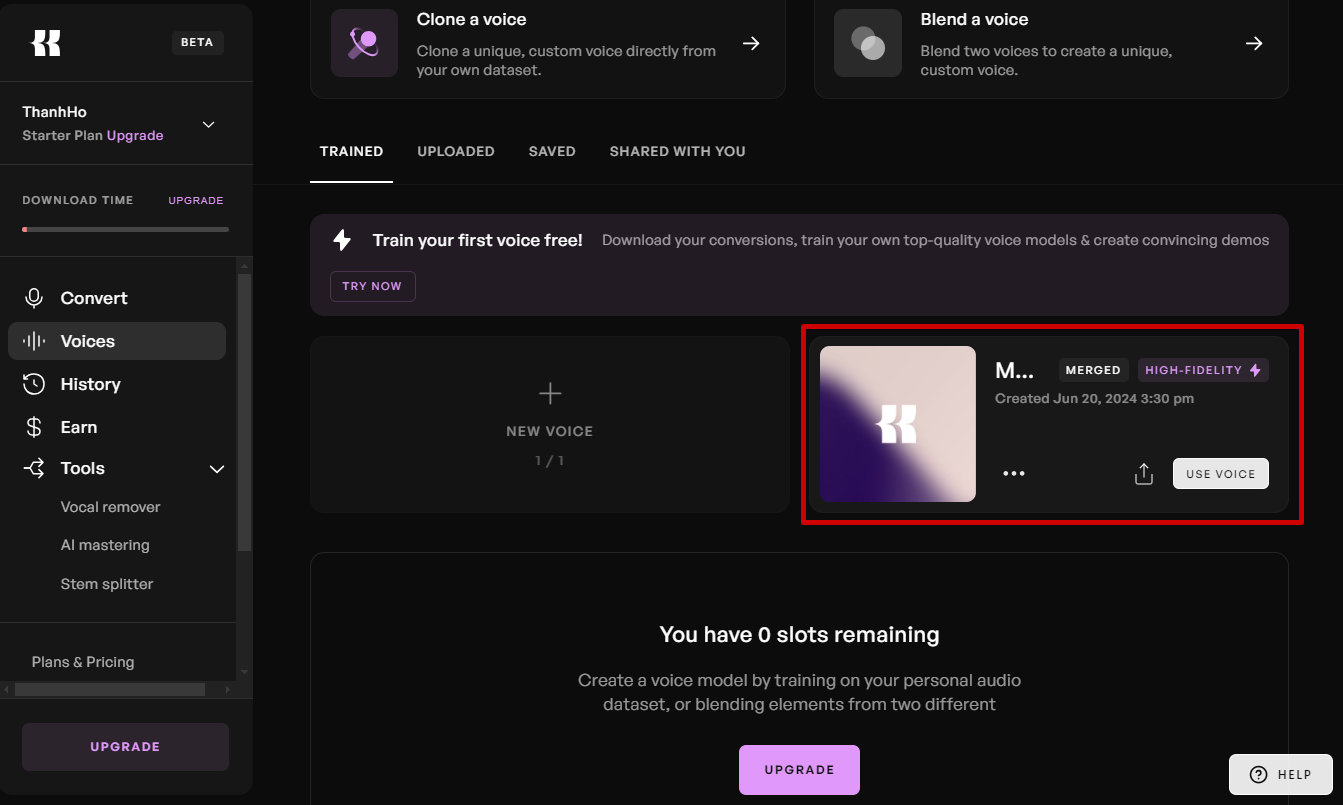
The Result Of Your Voice Blending
Note: Each free account can create one trained voice only
Alright, it’s time to turn your AI voice into a groundbreaking song.
1. Choose “Convert” on the left menu in the main dashboard
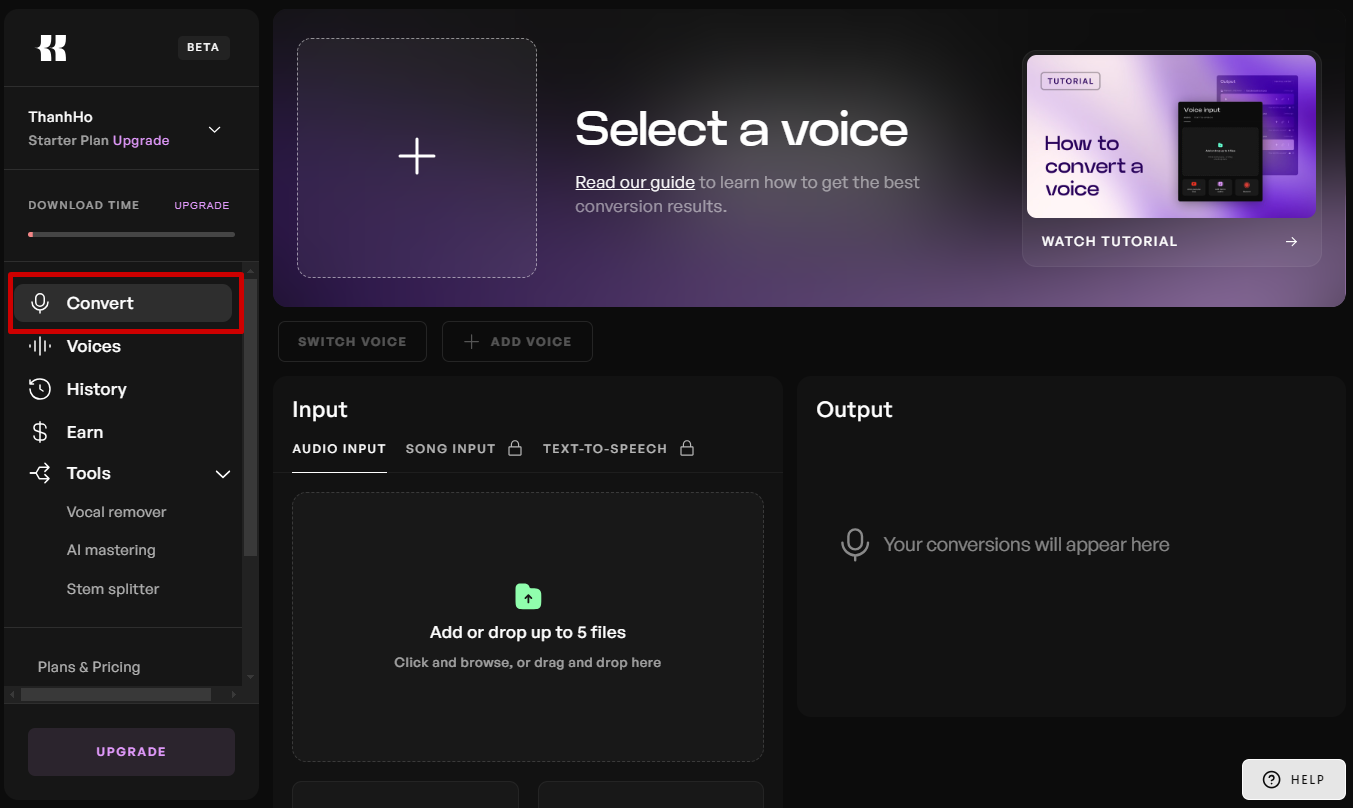
Converting An AI Voice Into An AI Song
2. Click “Select a voice”
This command opens up the library, which contains the voices you’ve trained before.
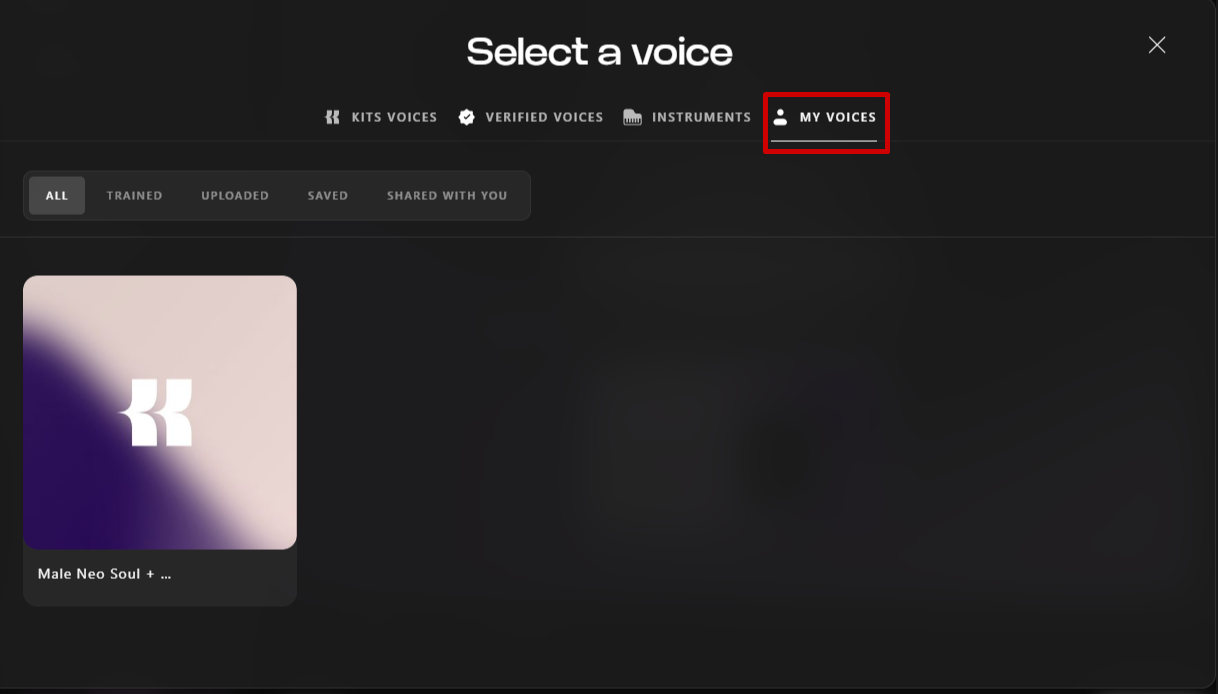
Trained Voices Saved In The Library
Navigate “My Voices” and choose the one you want to convert into a song.
In case you have no trained voices, you can still choose an available one from the library. However, we recommend creating your own variables to make your song unique.
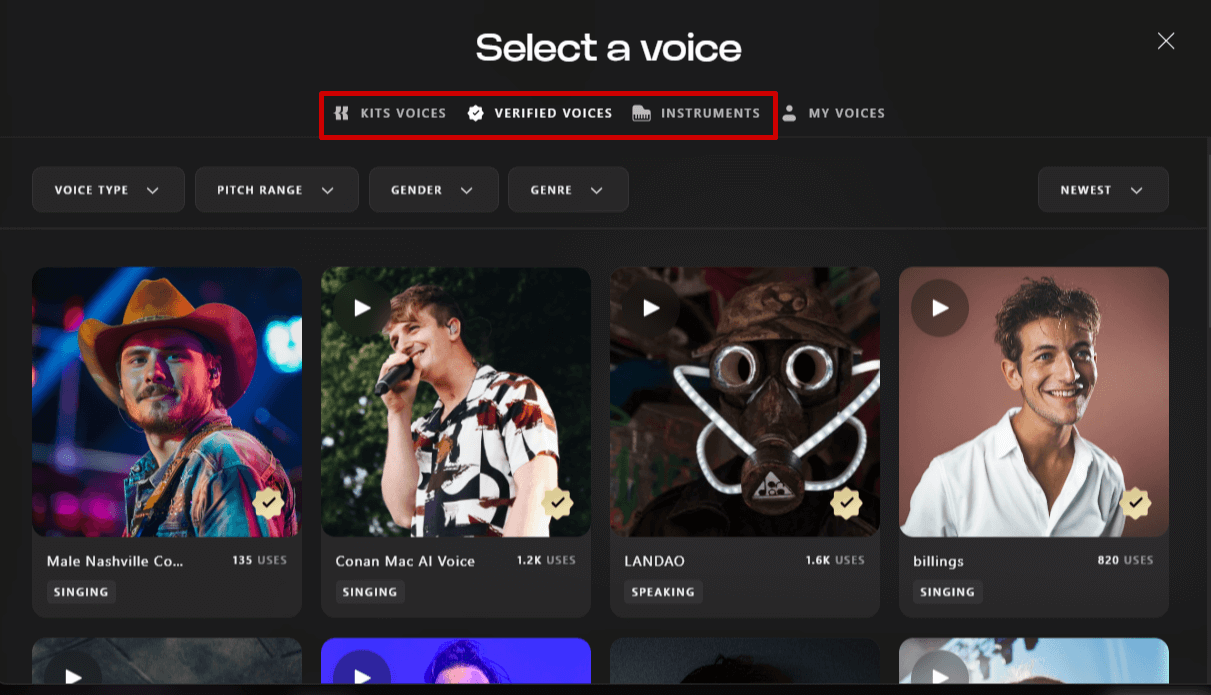
Available Voices To Convert Into Songs
3. Input audio
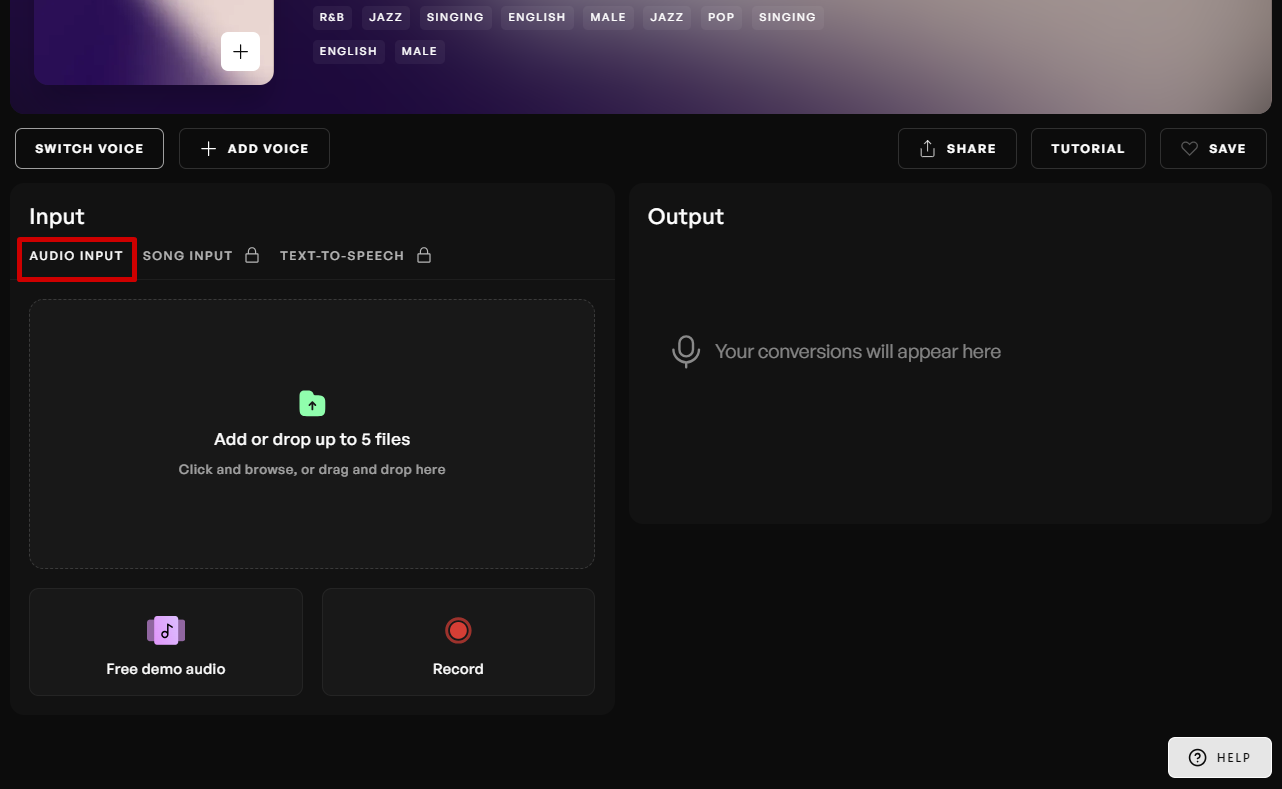
Inputting Your Song Audio Files
Kits.AI allows you to add or drop up to five audio files to convert into songs. You can also select the free demo audio or record your singing voice if preferred.
4. Adjust settings to achieve your desired song
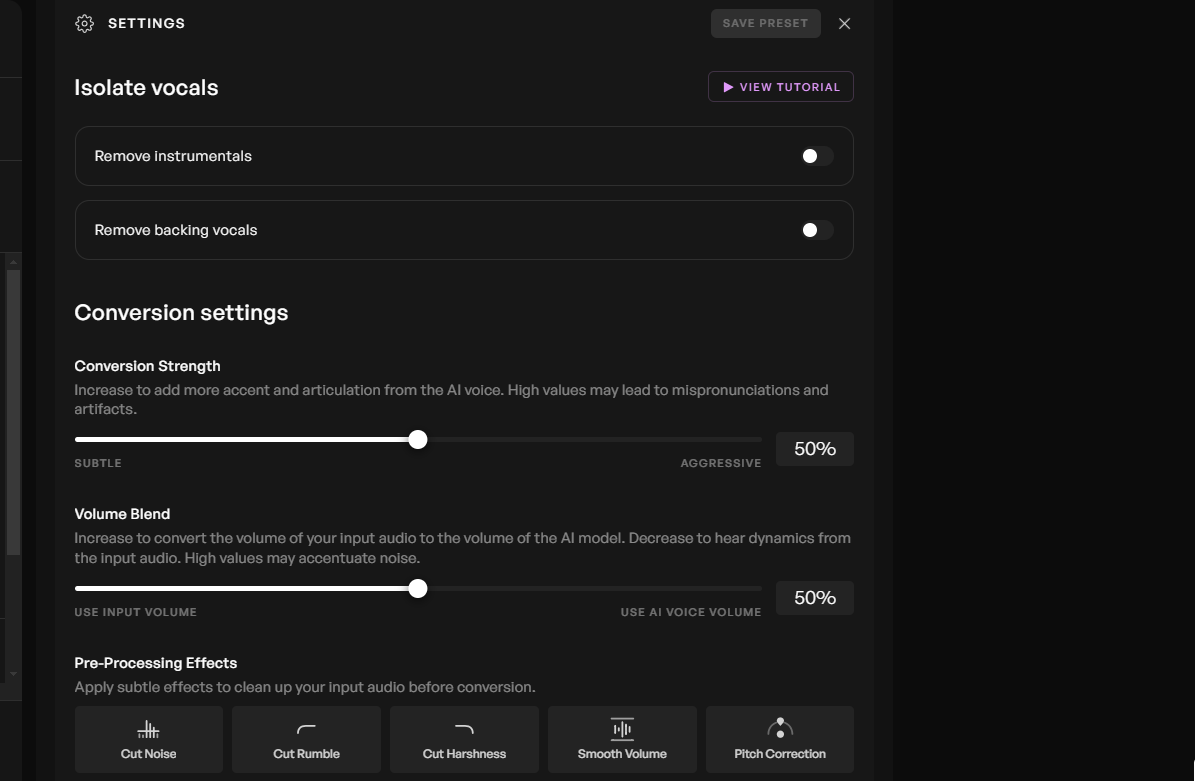
Settings Options To Adjust Your Songs
Next, you can fine-tune your AI vocals to achieve the perfect sound for your song. Kits.AI offers a variety of settings, such as conversion strength, volume blend, and pre-processing effects.
After you’ve completed the settings, hit “Convert.” The processing takes a few minutes, and then you’ll see the output on the right bar.
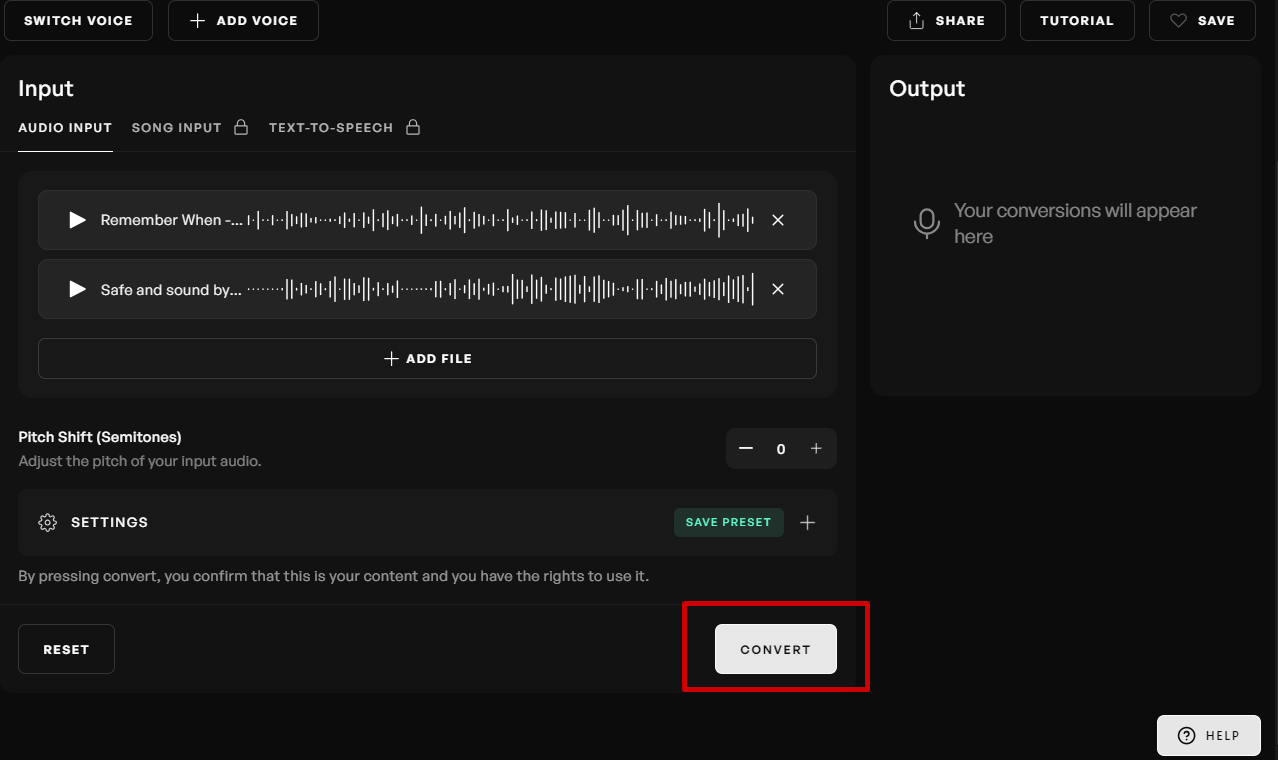
Converting Voices Into Songs
5. Enjoy your results
Now, click the “▶” button and listen to your songs. If you’re not satisfied yet, you can always start fresh or keep adjusting the setting options till the song reaches you. Kits.AI also allows you to download the sound for further use.
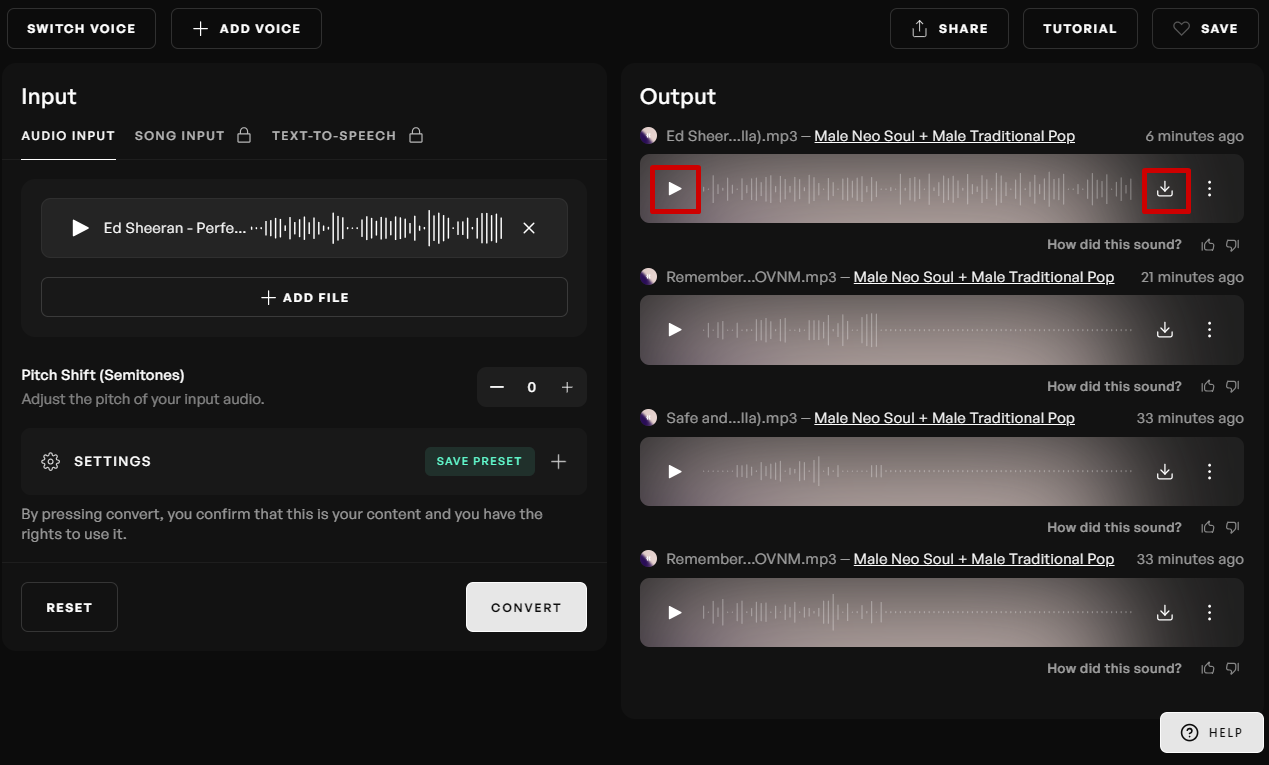
Output Shown In The Right Sidebar
Related Article:
How to Make An AI Voice Model: A step-by-step Guide
5 Best AI Metal Music Generators for Heavy Metal Songs in 2025
While Kits.AI excels at generating singing voices, it’s not the only game in the industry. We’ve experimented and found three other top-notch tools that you should consider. Let’s see what they offer!
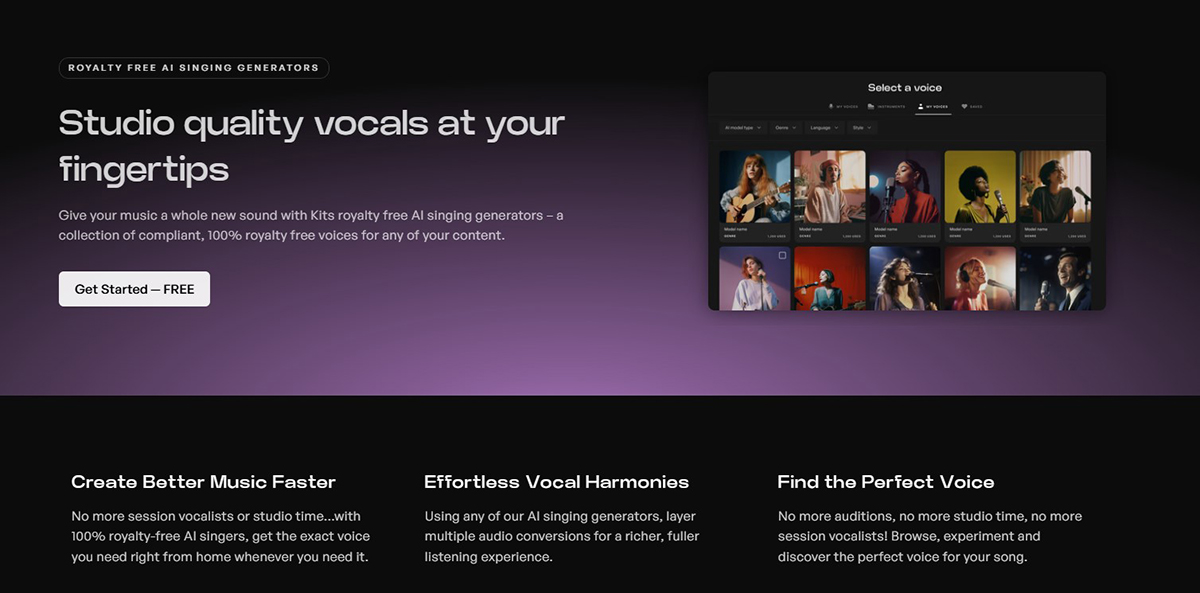
The AI Singing Voice Generator Feature Of Kits AI
Kits AI is a web-based AI voice platform that provides AI voices, cloning, customization, and celebrity text-to-speech features. It can be used for creating YouTube videos, Instagram reels, Facebook Stories, TikTok videos, content creation, text-to-speech websites. It can be used for both professional content creation and recreational purposes.
Key features
| Pros | Cons |
|
|
Pricing
RVC uses the VITS (Voice Inversion Transformative System) model to convert one voice into another. In particular, it works by utilizing existing datasets to produce natural-sounding audio in a target voice.
Key features
| Pros | Cons |
|
|
Pricing
You can download the RVC zip file for free and install it without the requirements of coding knowledge.
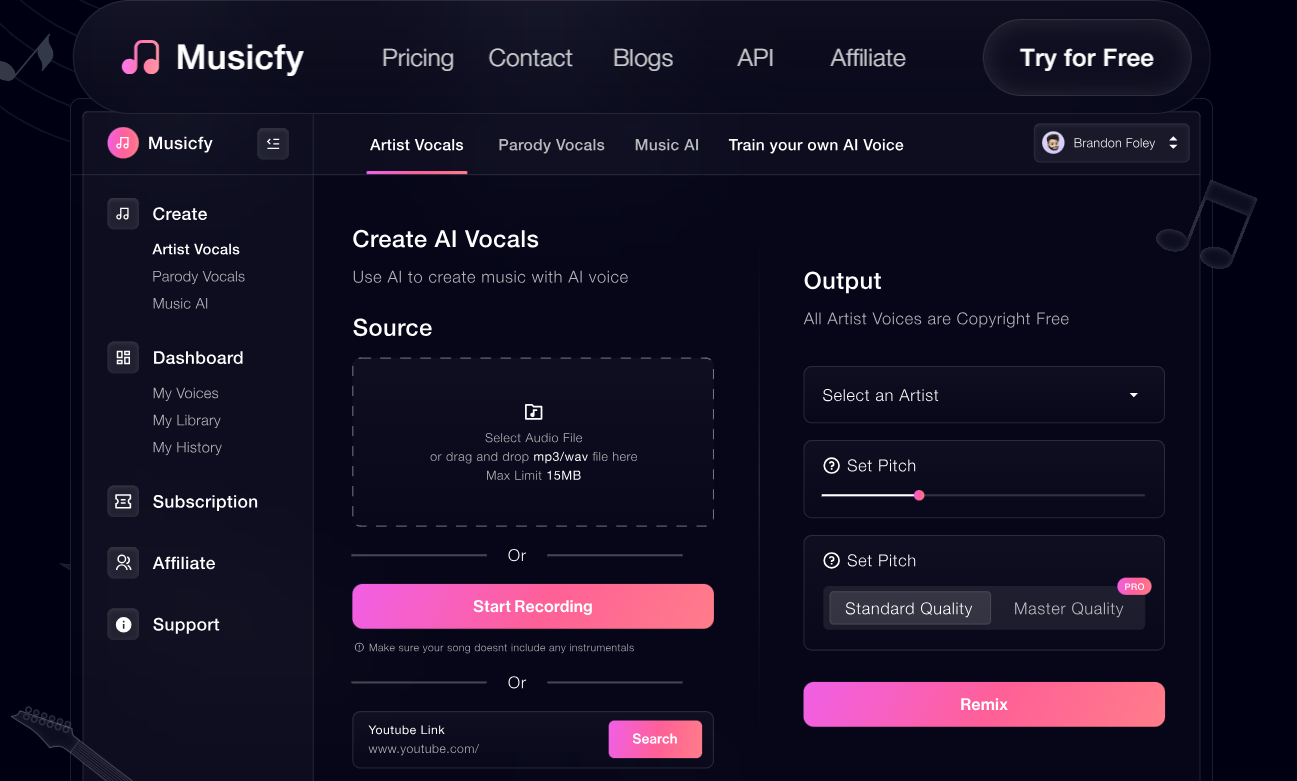
Creating AI Singing Voice With Musicfy
Musicfy’s feature is quite similar to Kits.AI. It allows you to clone the voice of a specific artist or character and offers several settings to fine-tune your voice. But besides singing voices, this tool also features the text-to-music generator, which can craft entire instrumentals based on your written descriptions.
Key features
| Pros | Cons |
|
|
Pricing
You can use Musicfy’s free trial (limited to 3 generations) with basic functionality. To unlock more features and unlimited generations, subscribe to the Starter ($9/ month) or Professional ($25/month) plan.
Now that you’ve learned how to make AI singing voice from scratch, it’s time to navigate to your chosen tool and start creating impressive vocals.
If you’re interested in AI music tools or text-to-speech platforms, visit other articles on our site. Techdictionary will be your one-stop resource for the world of new creativity!

