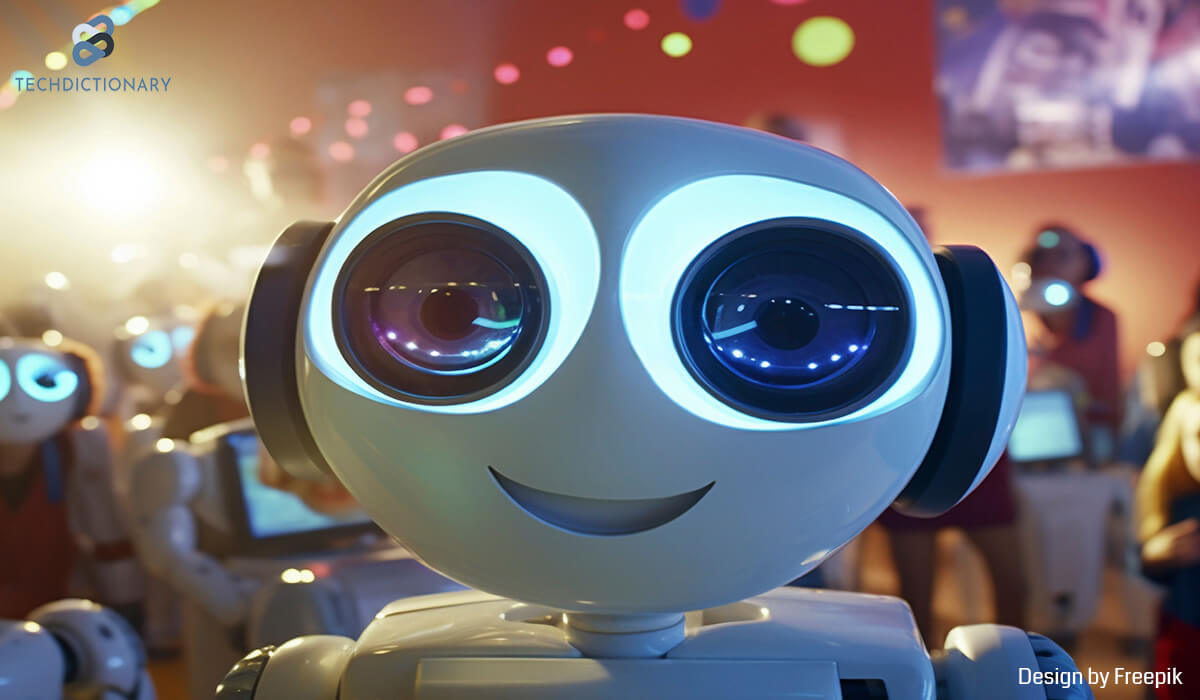
Wondering how to make AI voice memes in a quick way? In this article, TechDictionary will show you the steps and recommend some of the best tools. Best of all, the process can only last for one minute, and anyone can learn easily. Let’s get started!
An AI voice meme is a type of internet meme that utilizes artificial intelligence voice cloning technology. With recent advances in AI, it is now possible to take a short audio clip of someone’s voice and use it to generate new audio that sounds like the original speaker is saying something they never actually said.
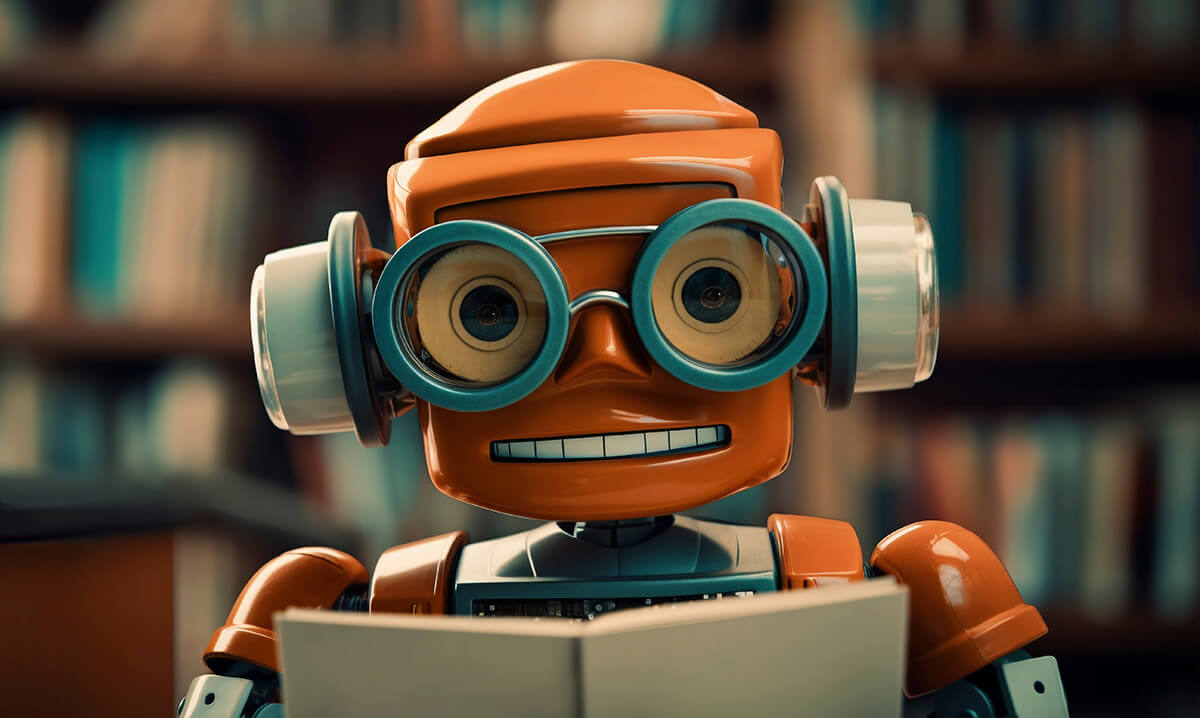
What is an AI Voice Meme?
By feeding text into AI voice cloning models, anyone can create funny or unexpected videos in which a famous person, politician, or celebrity says something outlandish or ridiculous. These AI voice memes have become popular online as they allow for the creative manipulation of voices in a way that wasn’t possible before.
Learning to create AI voice memes has become a popular online trend among internet users. By following the process outlined below, you can feed text into the tool and have it generate a new audio clip that sounds like any number of famous people saying whatever you typed.
Step 1: Paste or enter your text.
Prepare clear and concise text for your AI voice meme. This will affect the quality of the generated audio.
Step 2: Sign up, then go to the text-to-speech tool.
Sign up for an account on the AI voice tool platform and learn how to make AI voice memes.
Step 3: Customize voice styles & Add expressions to the generated voice. Now, you can customize the voice style and add speed to the generated voice. You can choose different languages and tones and adjust the speed of the speech.
Step 4: Play or download text-to-speech MP3.
Finally, play the generated audio to ensure it meets your expectations. If satisfied, download the text-to-speech MP3 file. Share on social media, use in videos or create engaging AI voice memes.
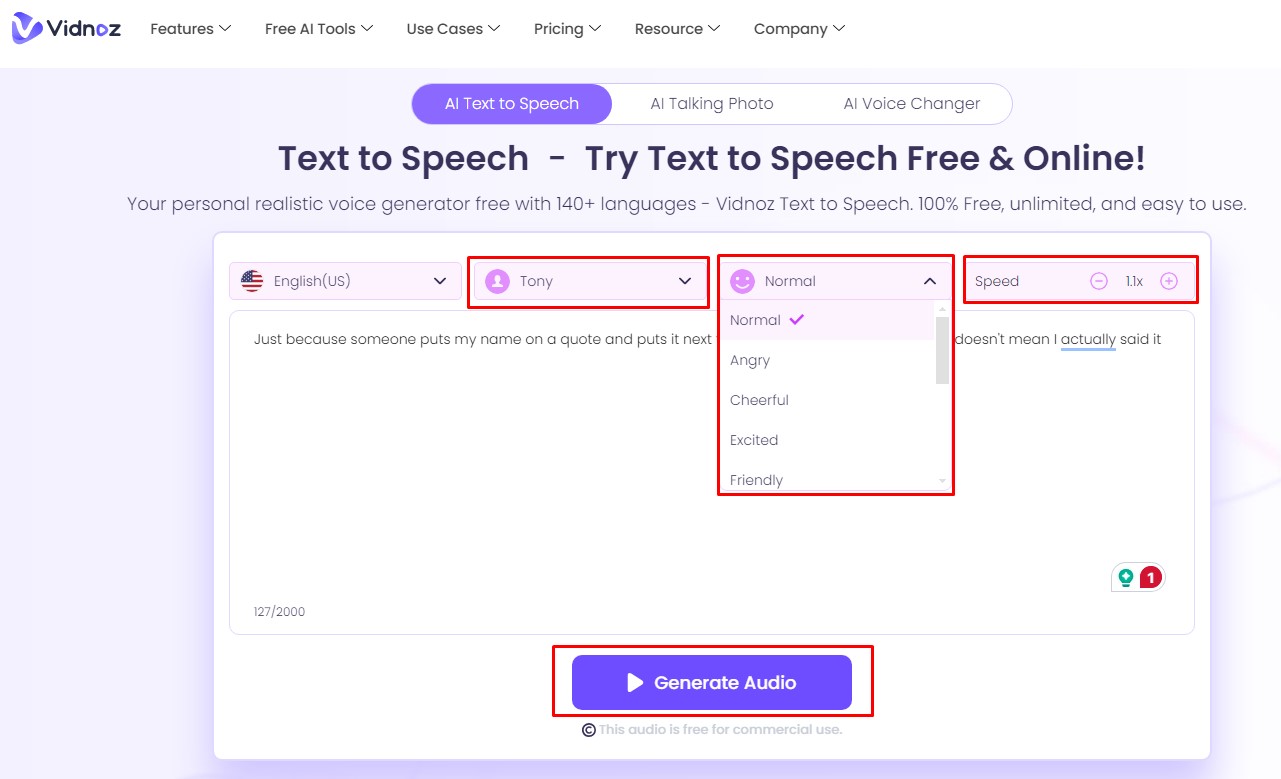
Create a Free AI Voice for your meme with Vidnoz
Related Articles:
6 Best AI Face Swap Meme Online Tools 2024 [Guide Included]
10 Best AI Celebrity Voice Generators Free & Paid in 2024 [Updated List]
Does YouTube Monetize AI Voice? Things You Must Know Before Using AI Voice on YouTube in 2024
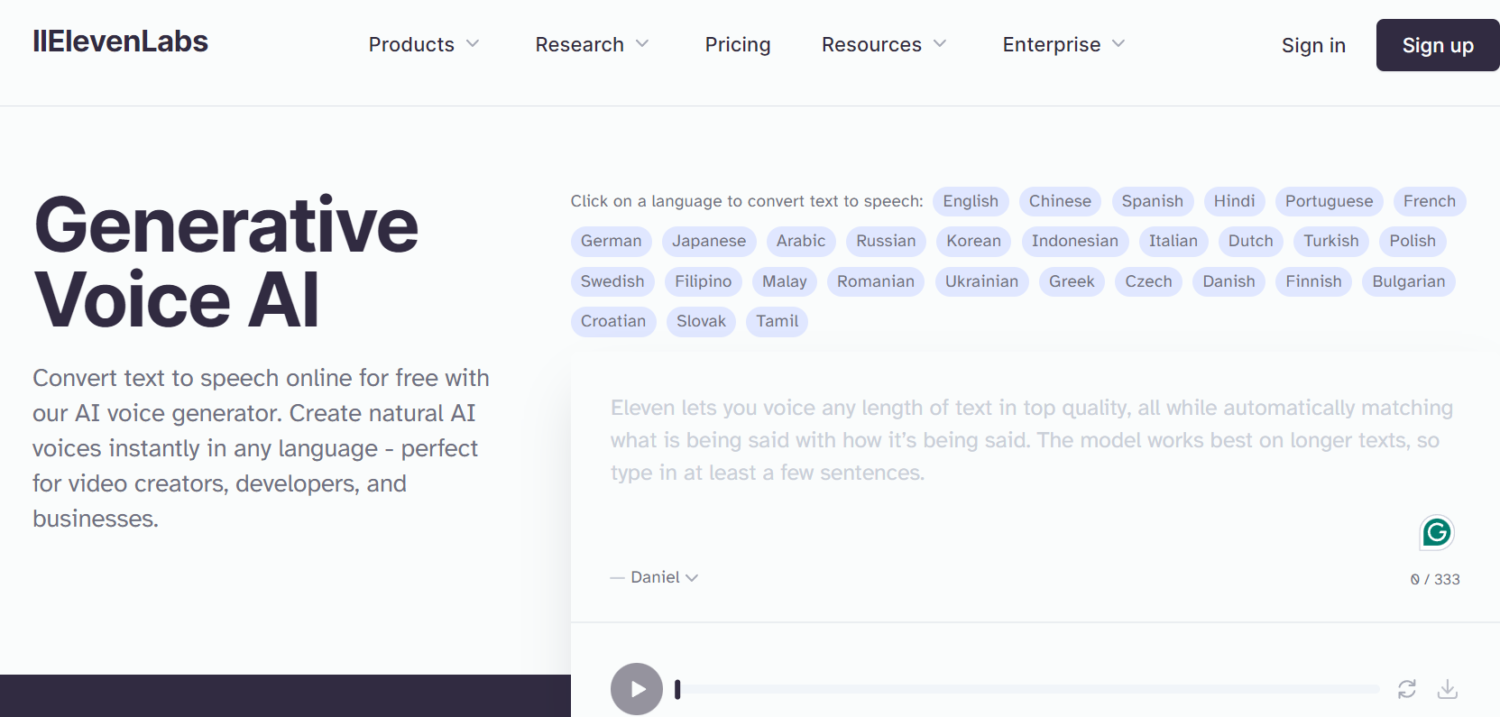
Best Famous TTS Tool for Making AI Voice Memes
Founded in 2022, ElevenLabs offers AI voice meme creation with highly realistic text-to-speech technology. Their Prime Voice AI features 120 high-quality synthesized voices in 29 languages, with customizable vocal traits and the ability to clone real voices for unique speaking styles.
Pros:
Cons:
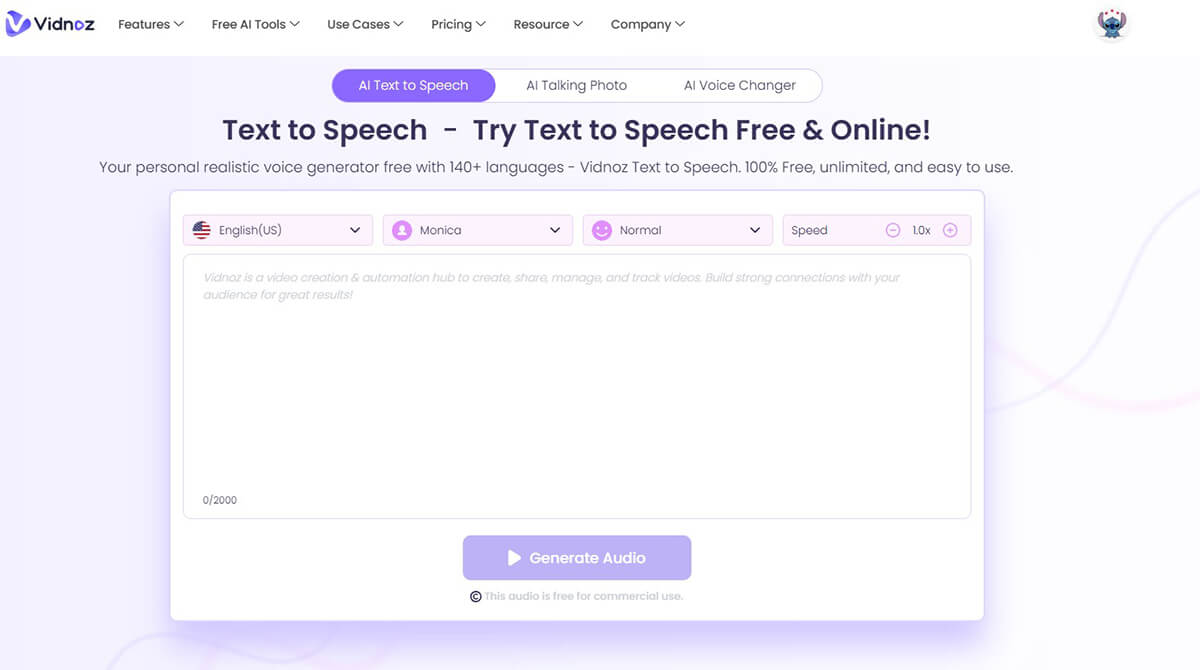
Vidnoz – Best TTS tool For AI Voice meme
Vidnoz is an innovative AI-powered platform that empowers users to generate engaging AI voice memes. You can choose from over 70 languages and get high-quality voiceovers at 128 kbps. You can fine-tune the voice speed, volume, pitch, and tone in real time to create the perfect voice style.
Creating AI voices for your memes is easy and convenient with Vidnoz text-to-speech. Simply enter the text or conversation you want, select your preferred voice style and accent, and let the AI-powered text-to-speech engine handle the rest.
Pros:
Cons:
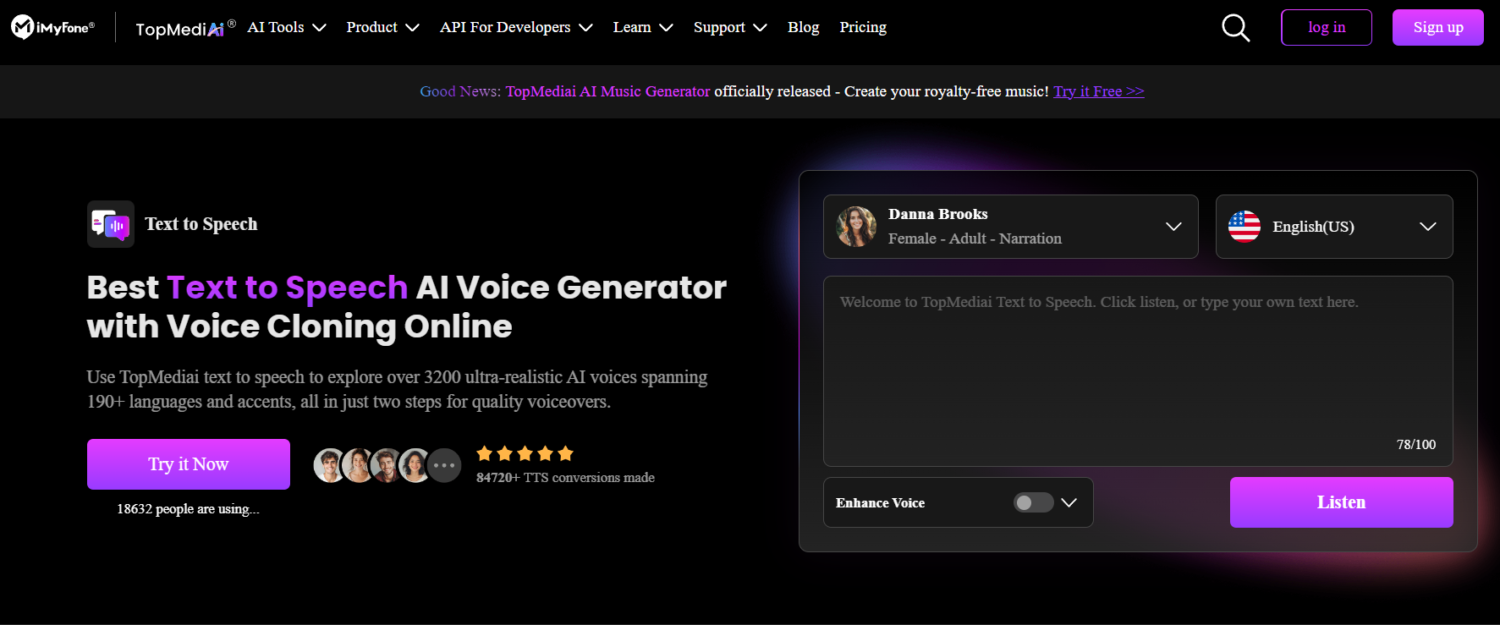
TopMediai has a wide range of options with over 3,200 AI voices across 70 languages and accents. Users have full control over customization, being able to finely adjust speed, volume, and pitch. This allows for various voice effects, such as slowed-down or sped-up recordings, as well as dramatic whispering or yelling.
Additionally, aspiring voice meme creators can try out the platform for free to experiment with different voices, scripts, and settings.
Pros:
Cons:
Before learning how to make AI voice memes, choosing the right AI tool is also important for getting quality results. Here is a checklist that you can follow to choose a good one:
In this quick tutorial, we have reviewed the simple steps for making AI voice memes and the three best tools for you to choose from. We hope you will take your meme skills to the next level and generate your own viral AI voice memes to share with the world!

