
Let’s say Taylor Swift and Ed Sheeran are your favourite artists. You want to hear crossovers between them, but it’s been eleven years since Ed Sheeran sang “I Knew You Were Trouble.” Tough, isn’t it?
But time flies, and everything has changed. AI innovation turns the table, satisfying those who want to hear their idol’s voice on a music track they love. This article will show you how to make AI song covers with simple steps. Follow our guide closely, and expect more masterpieces!
Kits.AI, a leading AI voice generator on the market, will help us create amazing music covers in this guide. Let’s jump right in!
First, visit the website and click “Get Started – Free.” (This platform offers a free plan with limited features. You can experiment with it and evaluate the outputs before committing to paid plans).
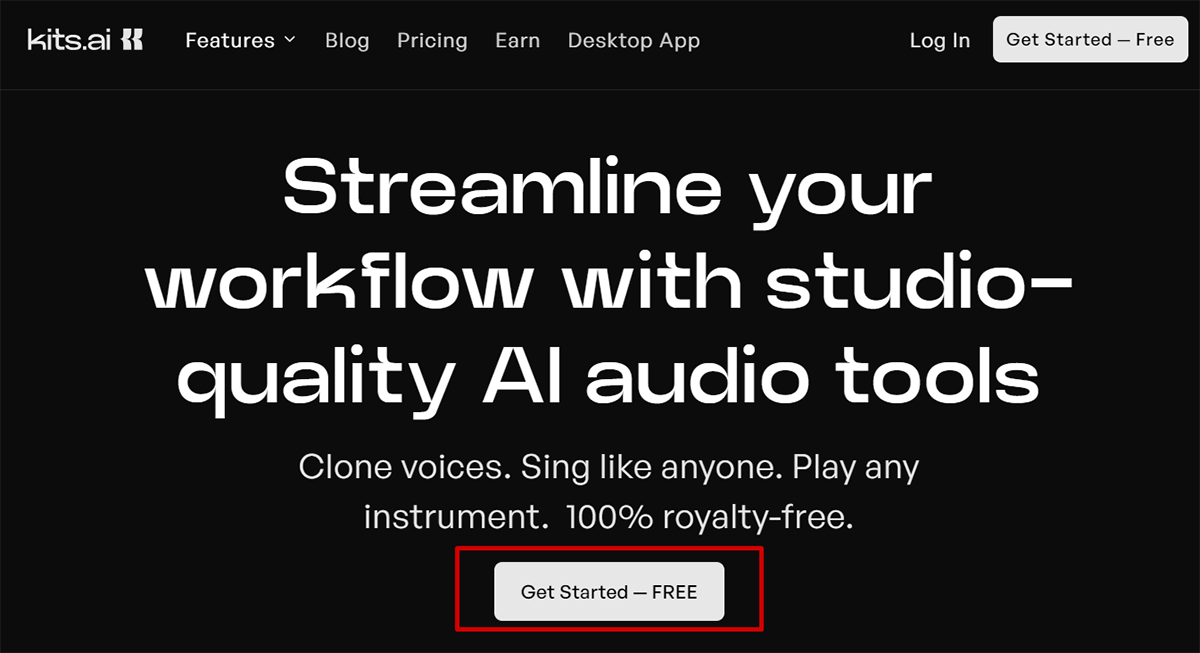
Start Using Kits.AI For Free
After hitting the button, you will be navigated to the Kits.AI dashboard. Here, create your account using Google, Facebook, or Discord. It won’t take much time.
On the left menu, choose “Voices” => “Uploaded” => “Upload Voice.” Here, you need to import a .pth file of your voice model and name it. Additionally, consider adding a Feature index file and a display image for easy recognition.
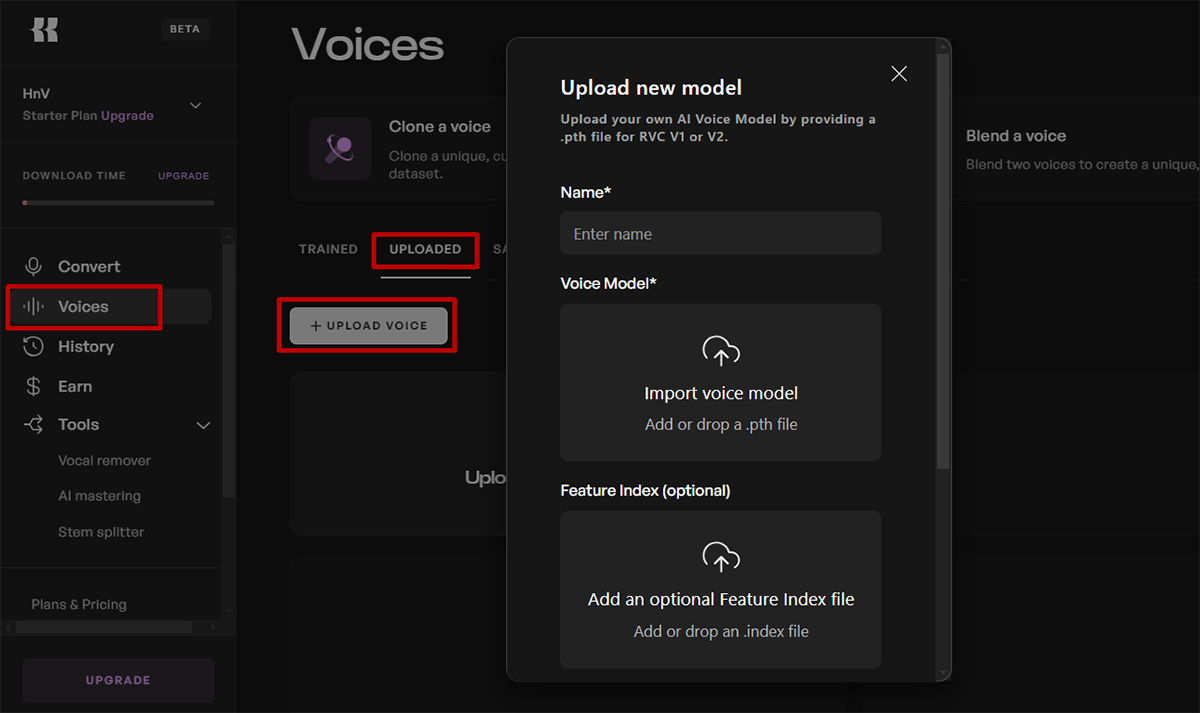
Uploading Voices To Replicate
This step on how to make AI song covers involves downloading your favorite songs to your computer. Make sure you convert them into .mp3 files to facilitate the following steps.
Back to the Kits.Ai dashboard and choose “Convert”. Next, click the big “+” button to Select a voice.
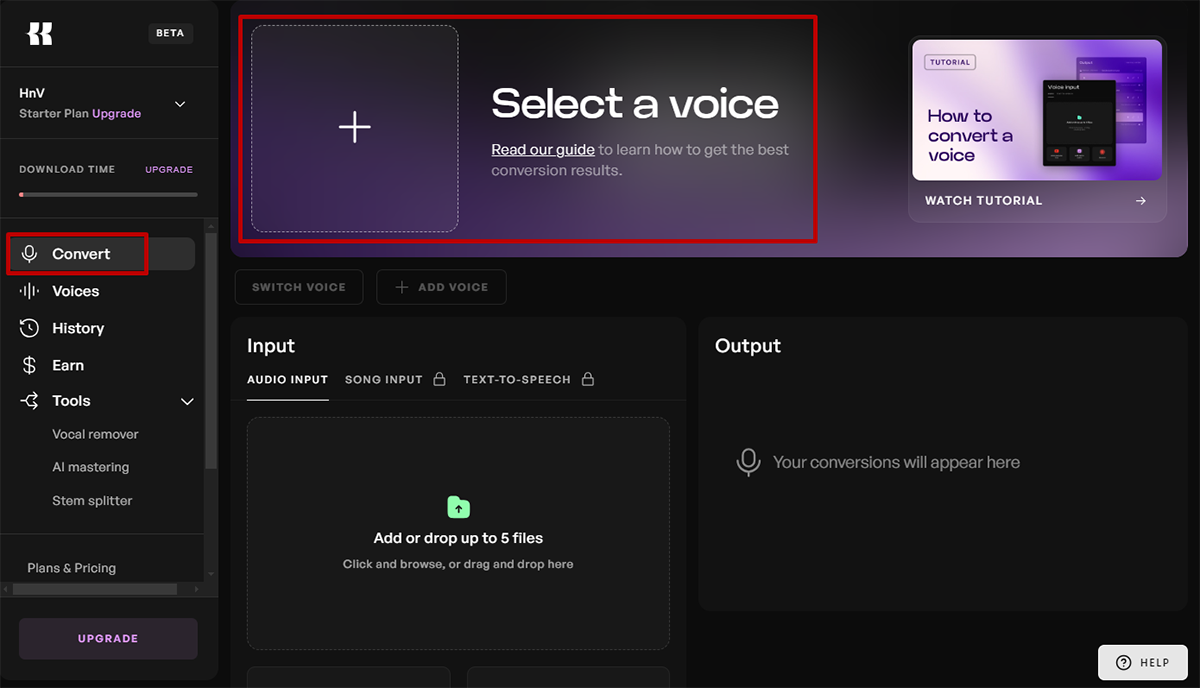
Selecting A Voice To Convert
Remember the sound you uploaded in step 2? It’s located in “My Voices” => “Uploaded”. Here, choose the voice you want to convert.
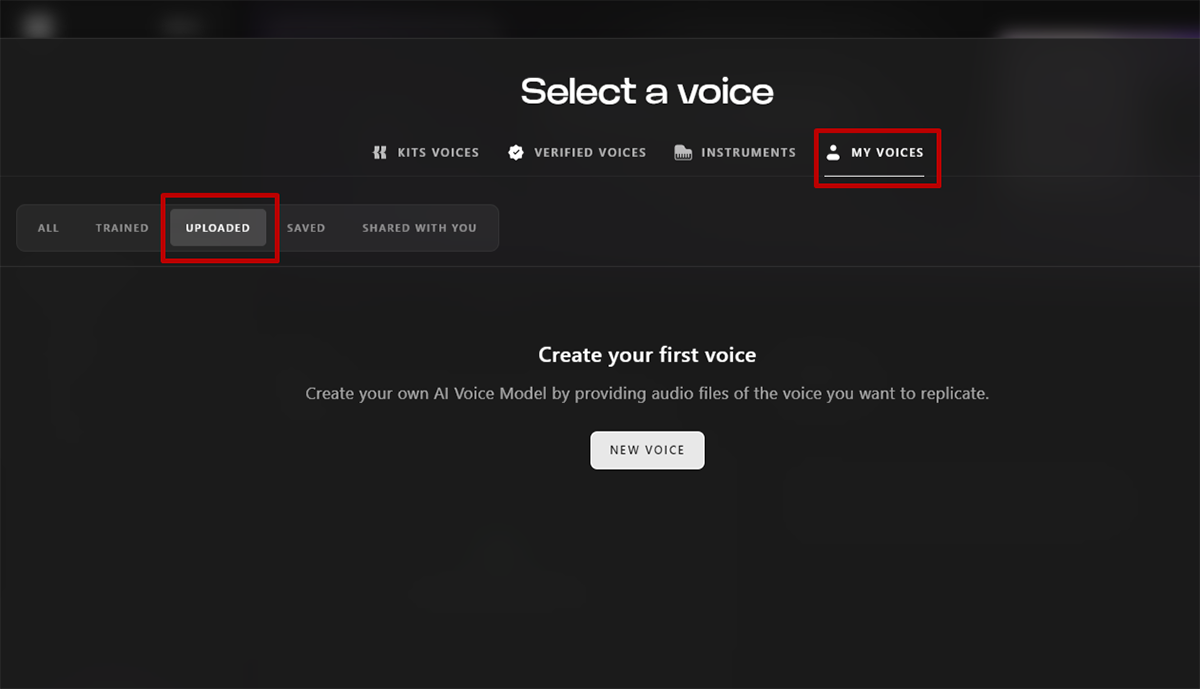
Choosing The Uploaded Artist’s Voice
Next, upload the favorite songs you downloaded in step 3. This free version of Kits.AI allows you to add or drop up to five files.
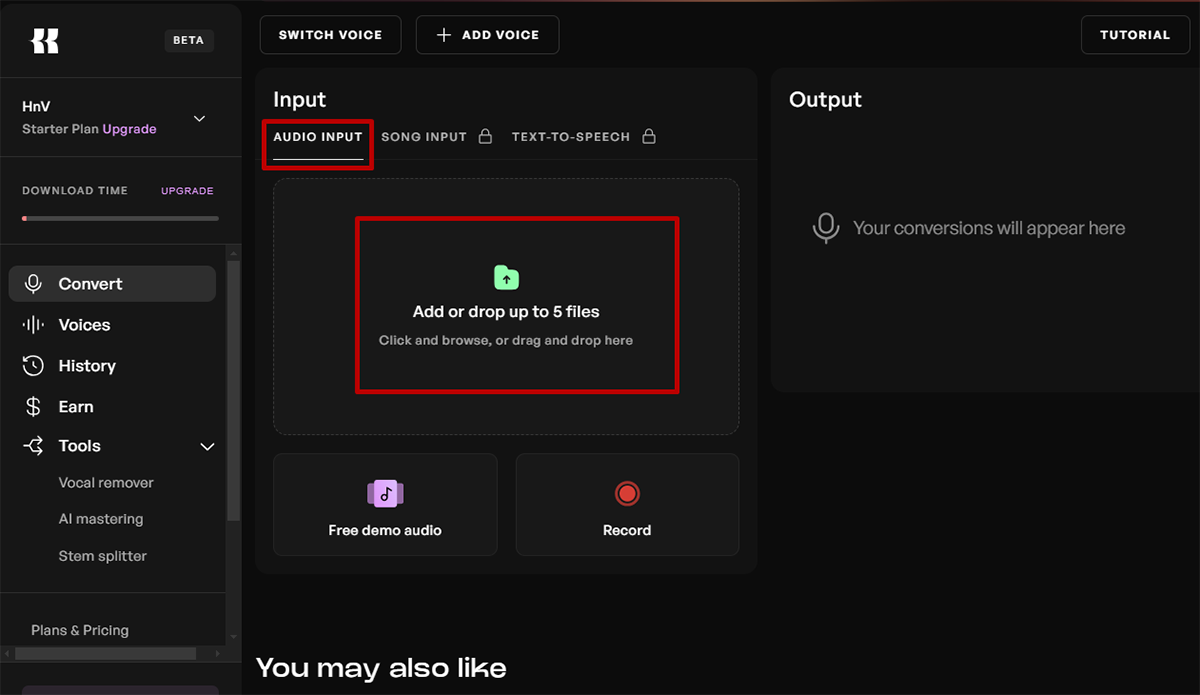
Inputting Audio Files For The Artists To Sing
Note: There’s no need to input an acapella track since Kits.AI allows you to isolate vocals by removing instruments and backing vocals, creating the best conversion possible.
Maybe You Are Interested:
How to Make an AI Singing Voice using Kits AI in 2025
5 Best AI Metal Music Generators for Heavy Metal Songs in 2025
Well, you’ve almost nailed it. The last touches involve advanced settings regarding volume blend, conversion strength, and pre-processing/post-process effects.
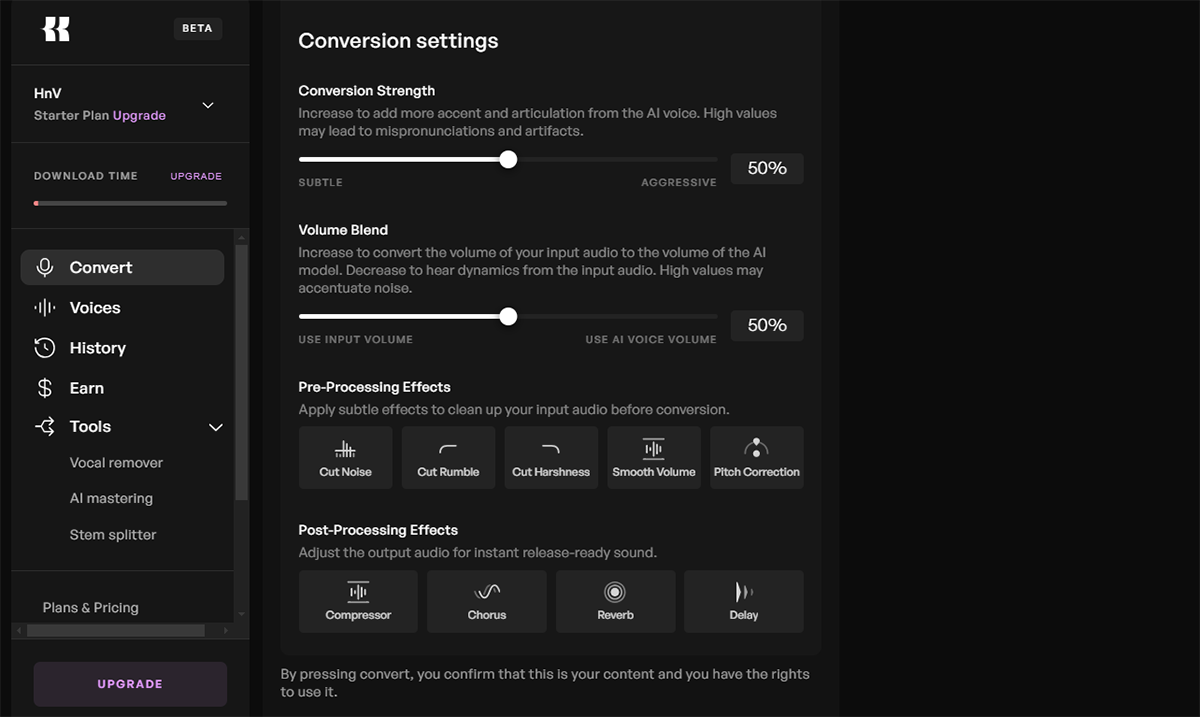
Advanced Settings For Song Conversion
Once you’ve done adjusting, hit “Convert” and wait for the output
It’s time to click the “▶” button and enjoy your results. Fret not if it doesn’t satisfy at first. You can keep converting and adjusting settings again till its sound touch your heart. Once you got the final, you can download and share it to your friends.
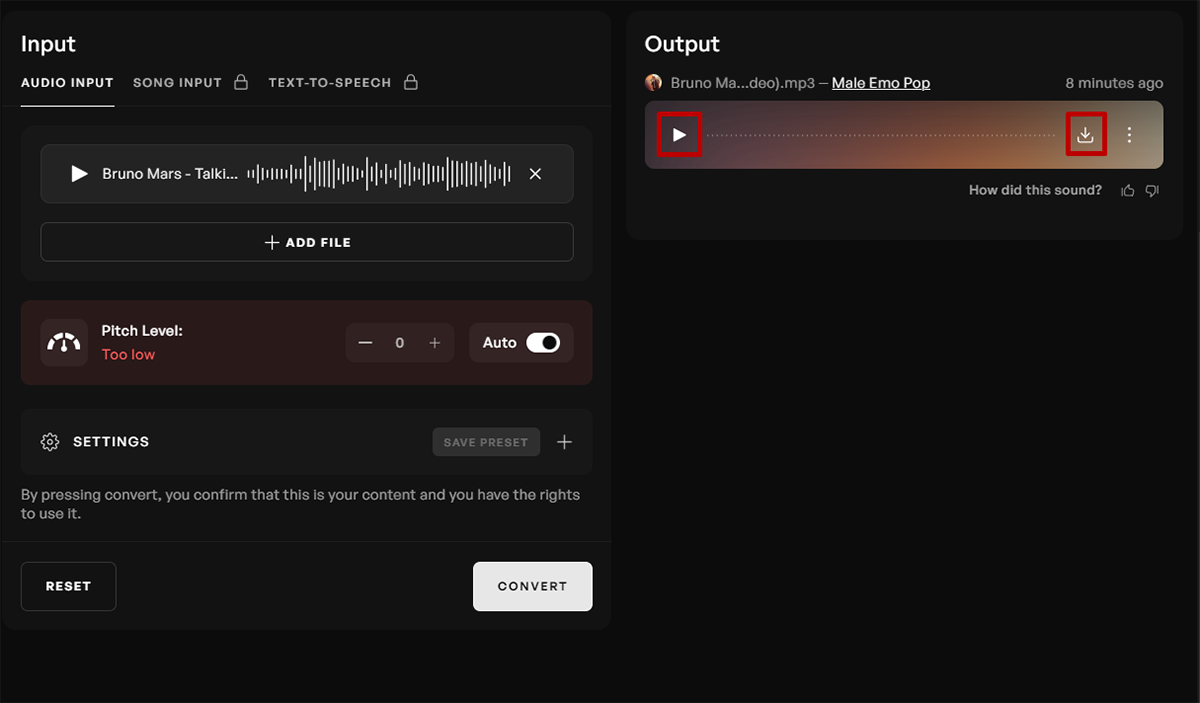
Enjoying The AI Song Covers
Maybe You Are Interested:
5 Best AI Metal Music Generators for Heavy Metal Songs in 2025
Top 3 Most Realistic Elvis Presley AI Voice Generators in 2025
The Ultimate Guide to Ralph Stanley Voice Model AI in 2025
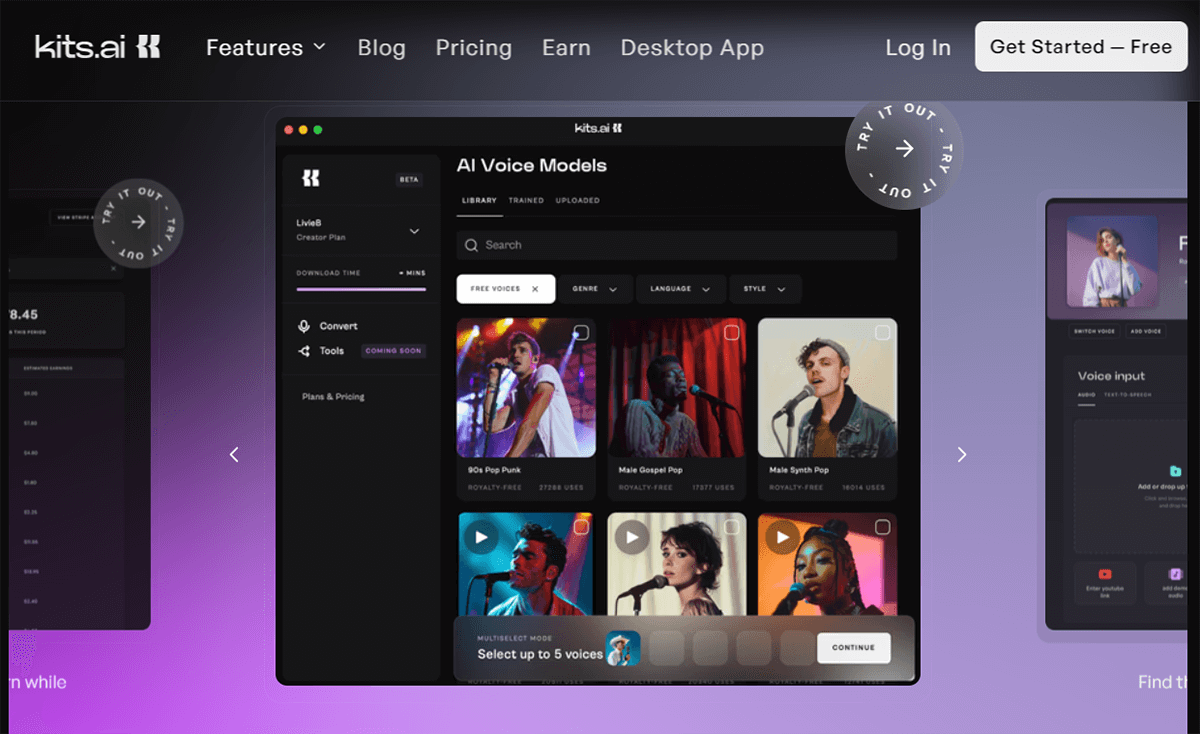
Kits.AI Voice Generating Tool
Millions of producers, artists, and content creators worldwide have used Kits.AI to generate creative voices. This tool excels at manipulating voices using various inputs, including audio, text, and personal recordings. It also offers advanced AI mixing and mastering tools, enhancing users’ workflow.
Key features:
Pricing:
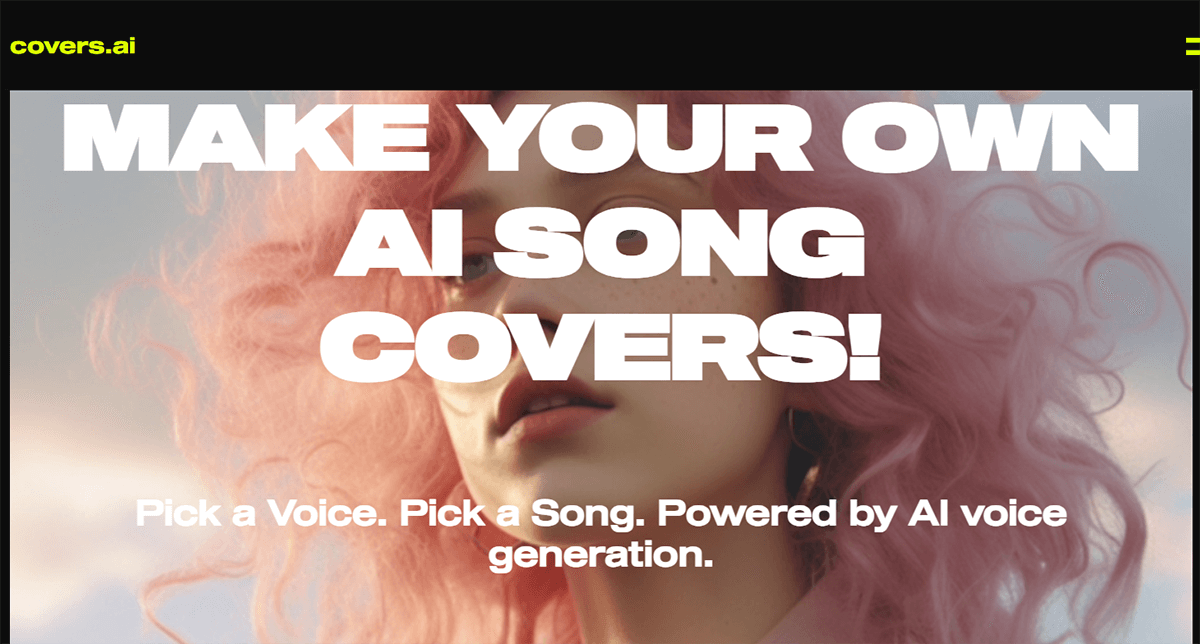
Covers AI Home Page
Covers AI is another tool that can generate personalized songs using your own voice or the voices of famous figures. With its intuitive interface and wide range of features, you can create unique song covers and other musical tracks that assist your work or hobby.
Key features:
Pricing:
RVC (Retrieval-based Voice Conversion) helps you convert voice into voice using the VITS (Voice Inversion Transformative System). Besides voiceovers, you can use RVS’s conversion model to create dubbing and personalized audio content.
Key features:
Pricing:
You can visit GitHub to download and install the RVC for free. It doesn’t require complicated coding experience.
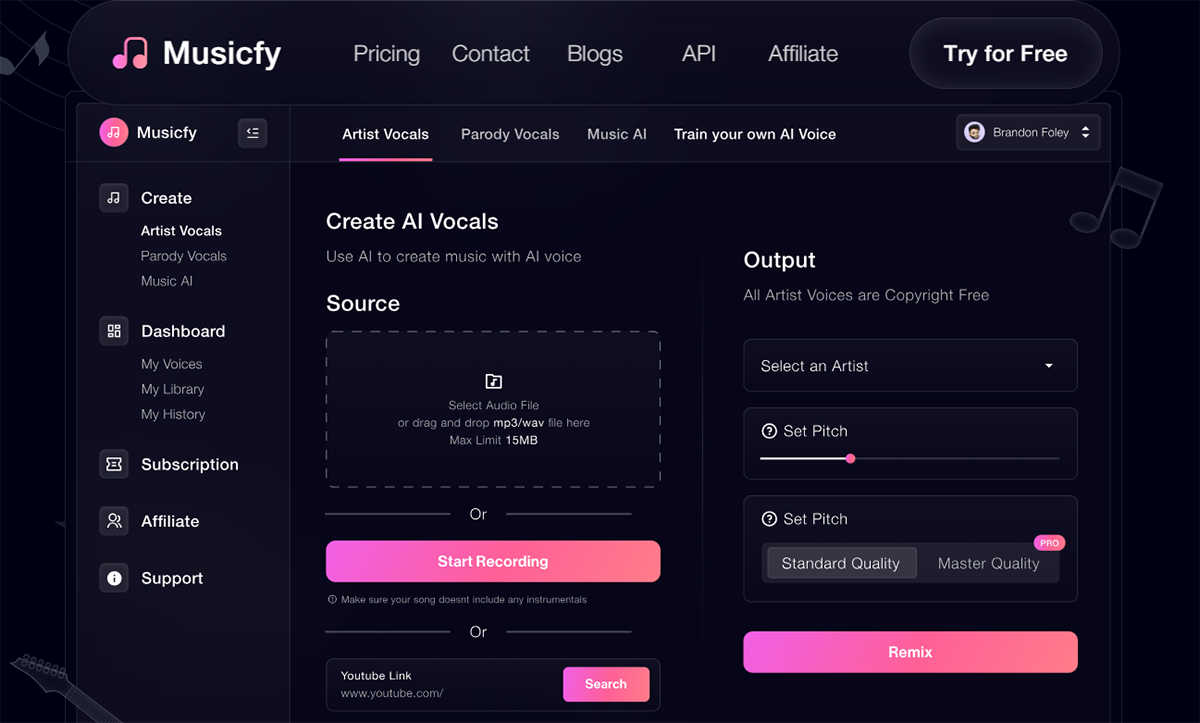
Creating AI Song Covers With Musicfy
The last recommended option is Musicfy, an ideal tool for musicians, content creators, and hobbyists to experiment with AI music creation. It offers tools to create personalized music that uses different types of input.
Key features:
Pricing:
You’ve learned a detailed guide on how to make AI song covers. With the availability of AI generators, the day of waiting crossovers you desire is long gone. So, follow our instructions and create one-of-a-kind musical pieces. If you have any trouble, leave a comment below to let Techdictionary know and help!

