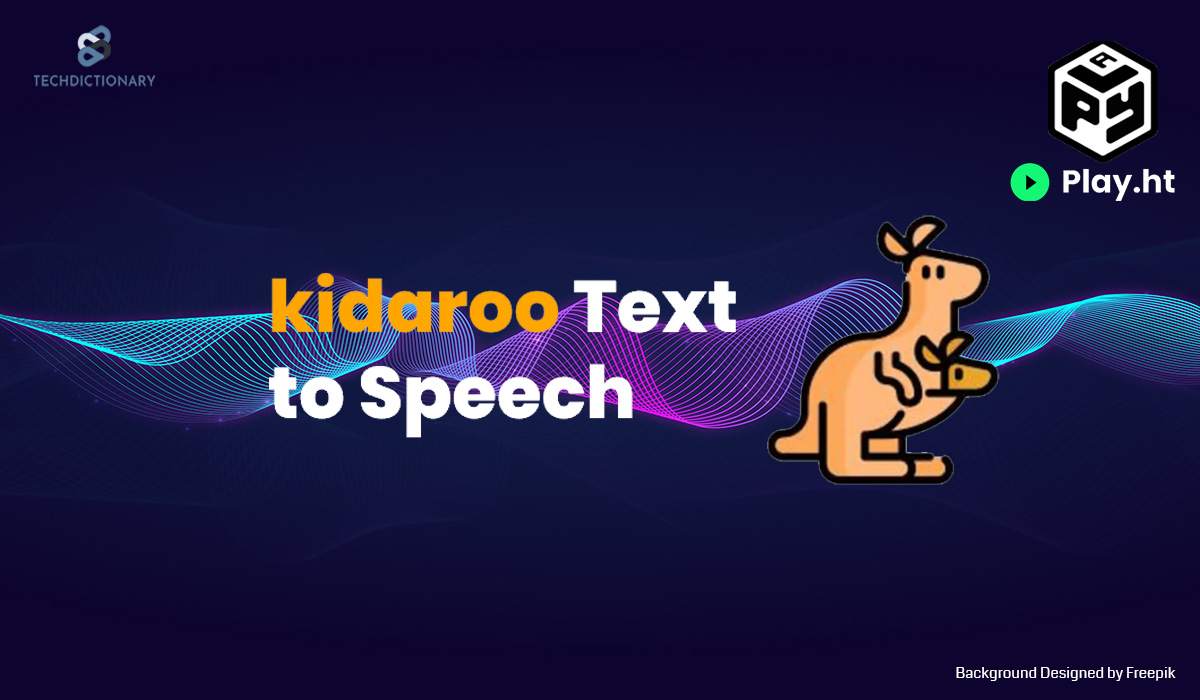
Are you looking to promote your content in a fun way and attract more viewers? Kidaroo Voice could be the solution for you. This blog will introduce you to Kidaroo Voice, provide a detailed guidance on how to get Kidaroo Voice text-to-speech (tts), and suggest three top tools for using this technology.
Kidaroo is an orange kangaroo with a voice like that of a 12-year-old: cheerful, optimistic, peppy, and lively.

What is Kidaroo Voice?
Kidaroo TTS refers to technology specializing in youthful text-to-speech voices, offering a perfect solution for educators, content creators, and developers seeking child voices. It conveys content in an approachable and childlike tone.
VoiceForge is a website originally created for Kidaroo TTS. However, VoiceForge is no longer available online; it is only accessible via the app, which may cause some inconvenience. Therefore, this article will demonstrate how to use Kidaroo Voice using a free online TTS tool called PlayHT.
Begin the process by preparing a high-quality Kidaroo speaking audio sample. Go to YouTube and search for a video with Kindaroo’s voice that you find appealing. Then use a Youtube to MP3 online to convert and download your YouTube videos as MP3 (audio).
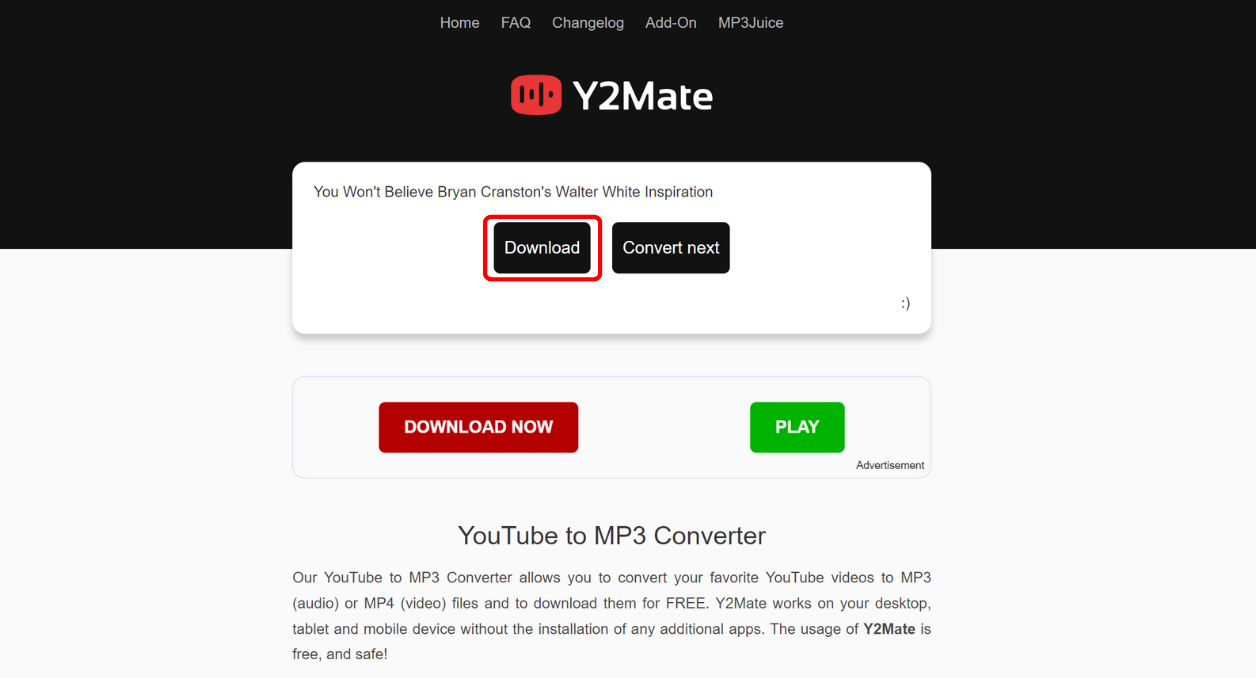
Get a high-quality Kidaroo voice as mp3 file
The next step is to create a free PlayHT account. Simply visit the Voice Clone feature and sign up with a Google account or your email address and a password. PlayHT will then direct you to the Voice Cloning Studio dashboard.
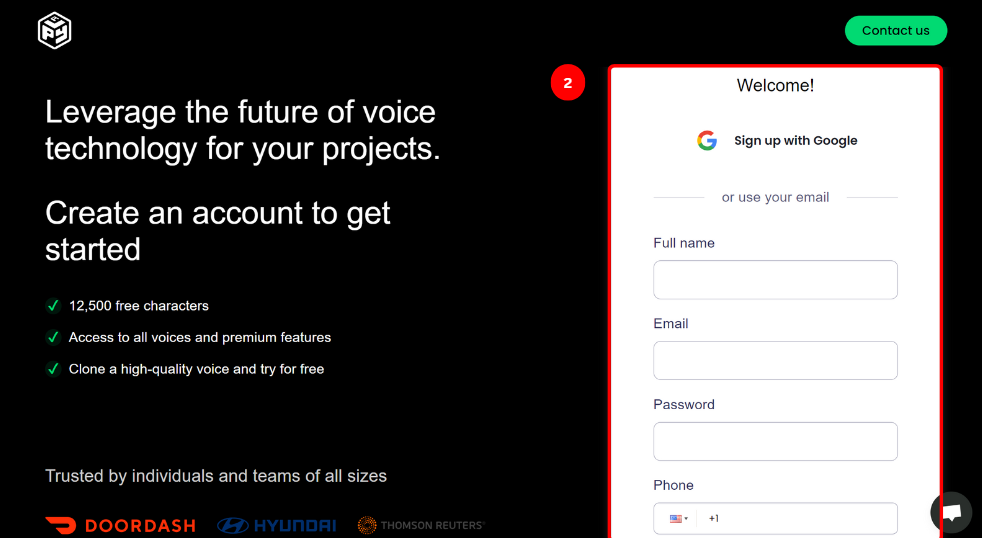
Sign Up for a Free Account
Click the “Voice cloning” button in the left side menu, then select “Instant” to upload the sample voice that you just downloaded in step 1. a PlayHT free account allows you to create 1 AI Voice clone with a maximum length of 30 seconds and a word count limit of 2500. More features are available with higher plans.
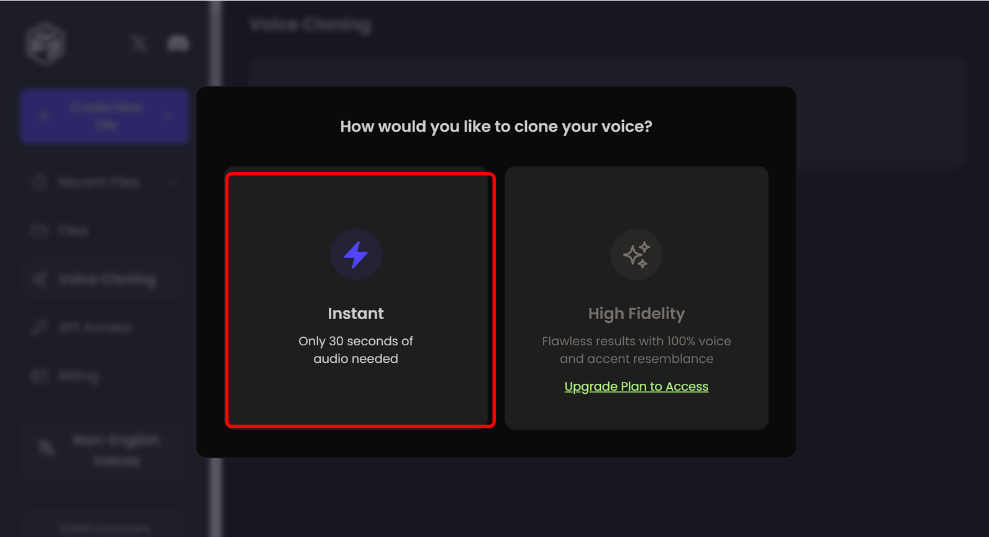
Upload Sample Voice On PlayHT
Following a successful update, your Kidaroo Voice is now ready to use. Please note that PlayHT supports only .mp3, .wav, .m4a, .mp4, .AAC file formats with a maximum size of 50MB.
To start creating a Kidaroo text-to-speech, click the “Use” button. Play.ht will redirect you to the TTS dashboard, where you can type your text and use the Kidaroo voice. You can adjust the speed and use advanced voice controls, including stability, similarity, and intensity.
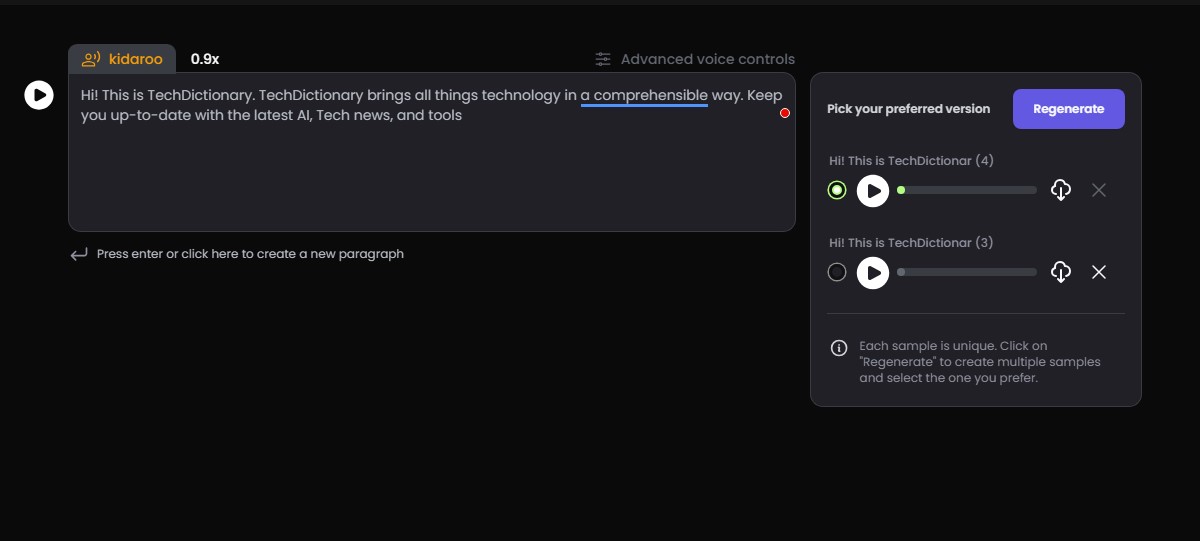
Use Kidaroo Clone For Text-to-speech
If you’re not satisfied with the result, simply make adjustments and generate a new one.
You are nearly done. Once you have completed the necessary steps, click the “Generate Speech” button to get your fantastic Kidaroo text-to-speech.
Related Article:
Get Funny Riggy The Runkey AI Voice Easily (100% Free)
Get Your Own Bonzi Buddy TTS With Top 4 AI Voice Generators
Get Realistic Baldi Voice Text To Speech Easily in 3 Ways [2025]
Looking for the best Kidaroo text-to-speech tool? Consider PlayHT. It offers 800+ AI voices in 145 languages, voice editing options, and a user-friendly platform. PlayHT uses cutting-edge AI technology to ensure realistic and lifelike results.
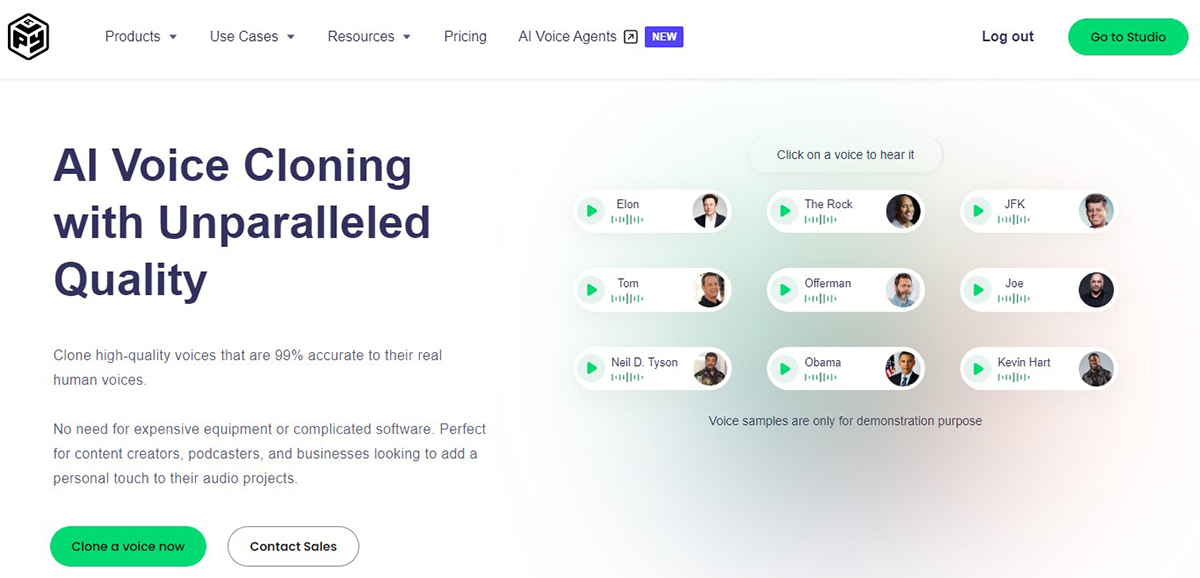
PlayHT Best Free Kidaroo TTS
Key Features
| PROS | CONS |
| ✔ Rich voice and language library
✔ Superior-quality audio output with realistic sound ✔ Comprehensive audio editing toolkit ✔ Personalize projects with advanced customization features ✔ Easy to navigate with an intuitive interface ✔ Free trial offered |
✘ Requires internet connectivity to function.
✘ Vary in voice pronunciation, especially in non-English languages. |
Pricing
PlayHT offers three price tiers for accessing its features, including all voices and languages, and a character limit of 250K+ per month.
Maybe You Are Interested: Get Realistic Peter Griffin (Family Guy) AI Voice with 3 TTS Tools
ElevenLabs is an advanced AI voice tool for creating Kidaroo text-to-speech. It offers human-like AI voices, allows users to upload Kidaroo audio samples, and edit voice qualities such as pace, intonation, and emotions.
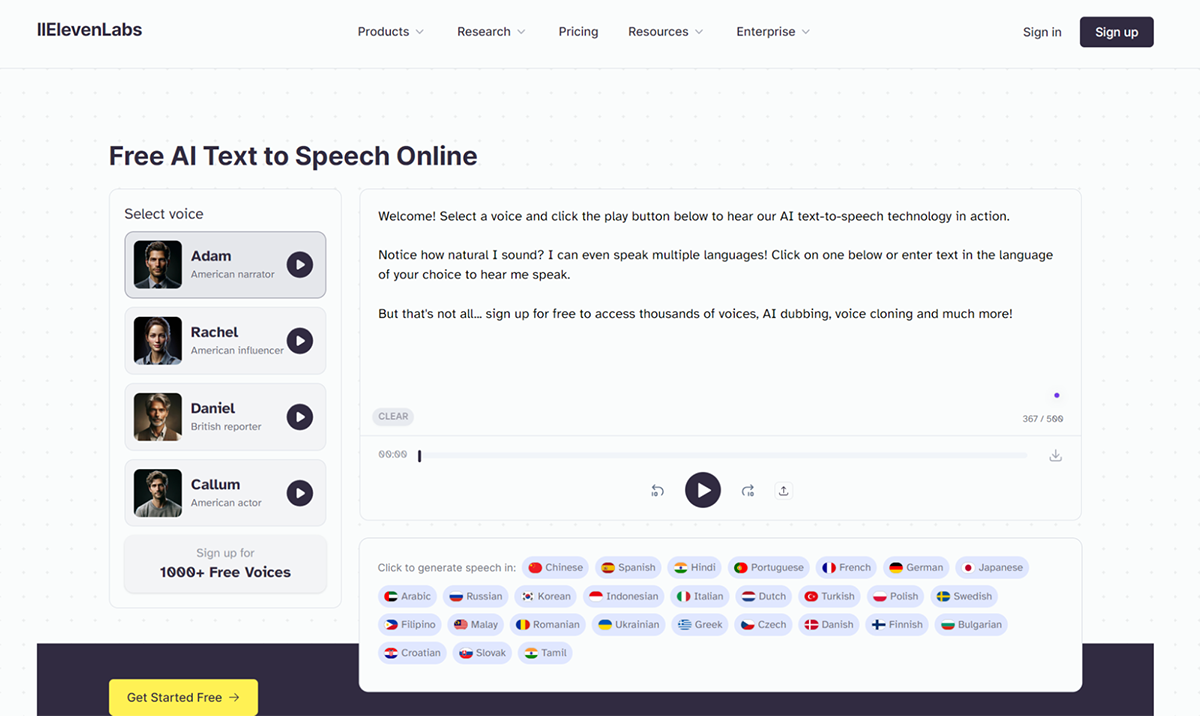
ElevenLabs – Best Alternatives to Kidaroo TTS Online
Key Features
| PROS | CONS |
| ✔ Fast and efficient voice creation
✔ Support in a variety of languages ✔ Unique and customized experiences ✔ Provides a free account for beginners ✔ The AI tool has the closest human-like voice ✔ Streamlined and intuitive design that is easy to use |
✘ Restricted access and features in the free version
✘ Not all features are available for testing in free plan |
Pricing
A 7-day free trial is available for those who want to test the platform.
If you don’t know which one will be better for you, we have a comparison between ElvenLabs and PlayHT for you to consider.
HitPaw is an AI voice text-to-speech generator that effortlessly converts any kind of text into a natural-sounding speech voice. Users can switch between different voices and even create custom ones. The user-friendly online interface makes it easy for everyone to use.
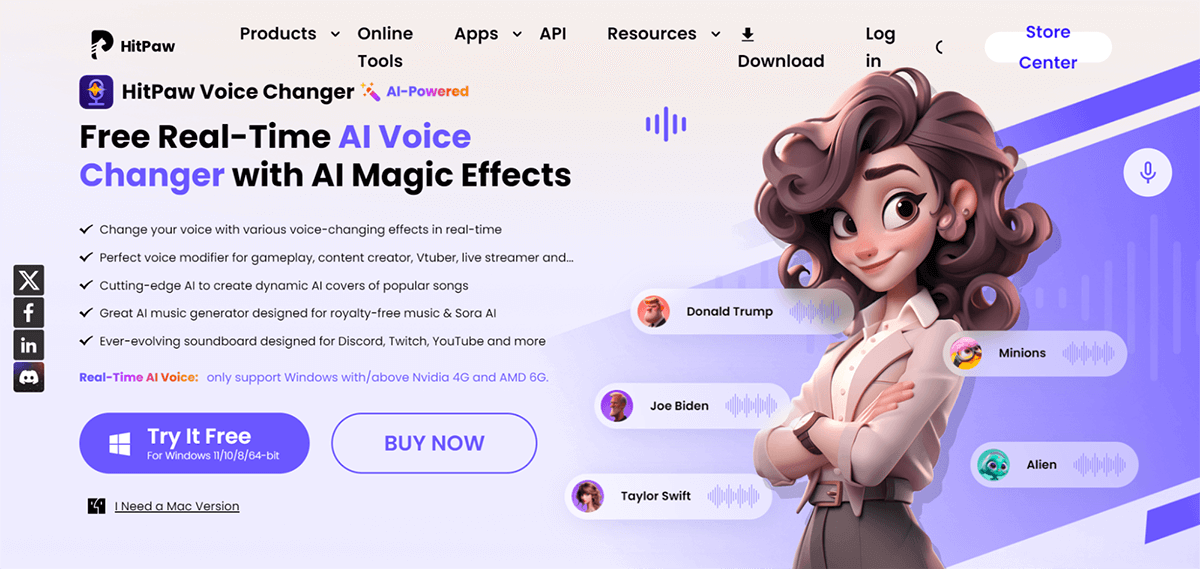
HitPaw AI Voice Changer
Key Features:
| PROS | CONS |
| ✔ Diverse voice and sound effects
✔ HD-quality voice text-to-speech export ✔ Generate voice in a few minutes ✔ Easy-to-use website interface ✔ Realtime AI voice changer and voice preview ✔ Multiple voice customization options for realistic TTS |
✘ No mobile app
✘ Doesn’t work offline ✘ Support staff can take a while to respond |
Pricing:
In case you want to access all rich assets, HitPaw offers you different pricing plans with corresponding features
The appearance of Kidaroo text-to-speech has added delightful, hilarious, and intriguing touches to today’s content. No matter the content, as long as Kidaroo’s voice is involved, it becomes appealing and engaging. Using the PlayHT text-to-speech tool, you can get a 100% identical Kidaroo AI voice.

