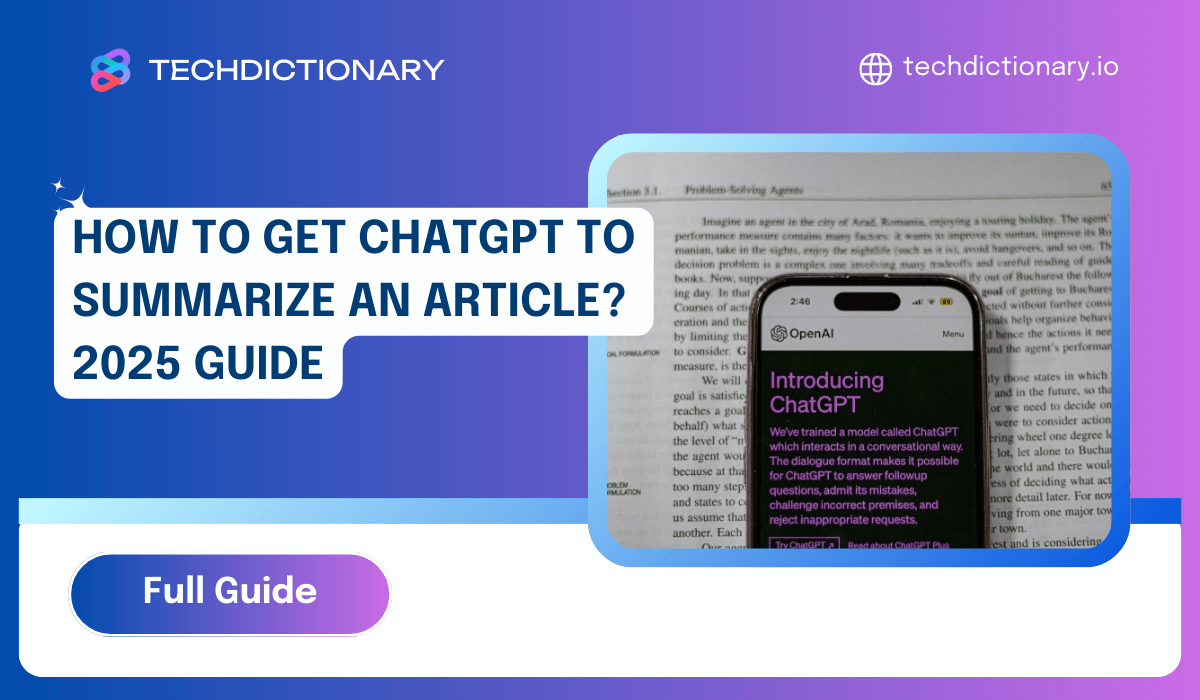
In 2025, using AI tools to summarize pieces of content has become super popular. But how can you make ChatGPT whip up an effective summary? If you’re new to this, check out our step-by-step guide on how to get ChatGPT to summarize an article. As you scroll further, you can also find some other ways to help you master this field. Get ready with us!
Here’s a quick guide that you can follow right away!
Step 1: Log in and choose GPT-3.5 or GPT-4
Start by logging into your OpenAI account or a platform that integrates ChatGPT. We recommend using GPT-4 if available (it generally provides more accurate and coherent summaries, especially for long or complex content).
Step 2: Use precise prompts (length, format, focus)
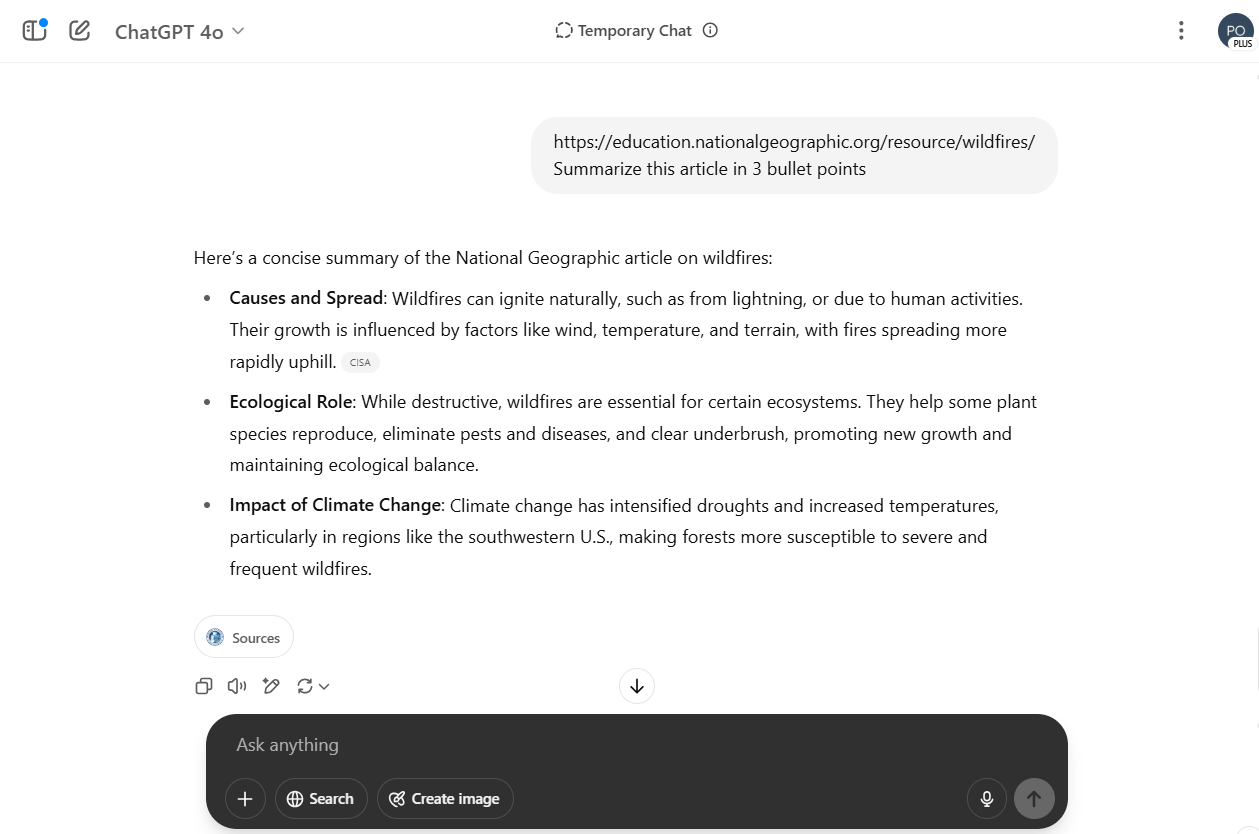
Example of Using ChatGPT to Summarize an Article
So, consider including details like tone (professional or friendly), format (bullet points or paragraphs), or specific areas of focus (like methodology or statistics) to get the best summary that meets your needs.
Step 3: Iterate and refine the summary
If the initial results aren’t perfect, don’t worry! You can always refine the output by giving additional instructions or feedback. For instance:
Step 4: Review for context and accuracy
It’s important to double-check the summary for accuracy before sharing it. AI tools like ChatGPT can sometimes provide information not found in the original article, which may inadvertently resemble other sources. Ensuring that every idea is rooted in the original text is crucial. If unsure, breaking the article into smaller parts can help create more reliable summaries.
While ChatGPT is a great choice for this task, there are still some drawbacks that you need to consider before using it:
Every GPT model has a token limit (about 8,000 for GPT-4). If your article is long, it might cut off part of your input. So, when dealing with lengthy articles, it’s best to break them into smaller sections while ensuring that each section remains coherent and contextually accurate.
In fields like medicine or law, ChatGPT may struggle to provide the precise understanding necessary for accurate summaries. That’s why it’s important to check it with a subject-matter expert!
ChatGPT may sometimes generate content that isn’t directly in the article, a phenomenon often referred to as ‘hallucination.’ It’s important to fact-check all AI-generated content to avoid inaccuracies.
Everything has its pros and cons. So, just put ChatGPT to the test to see how it performs. In case you’re not satisfied, here are some alternatives to help you with your task.
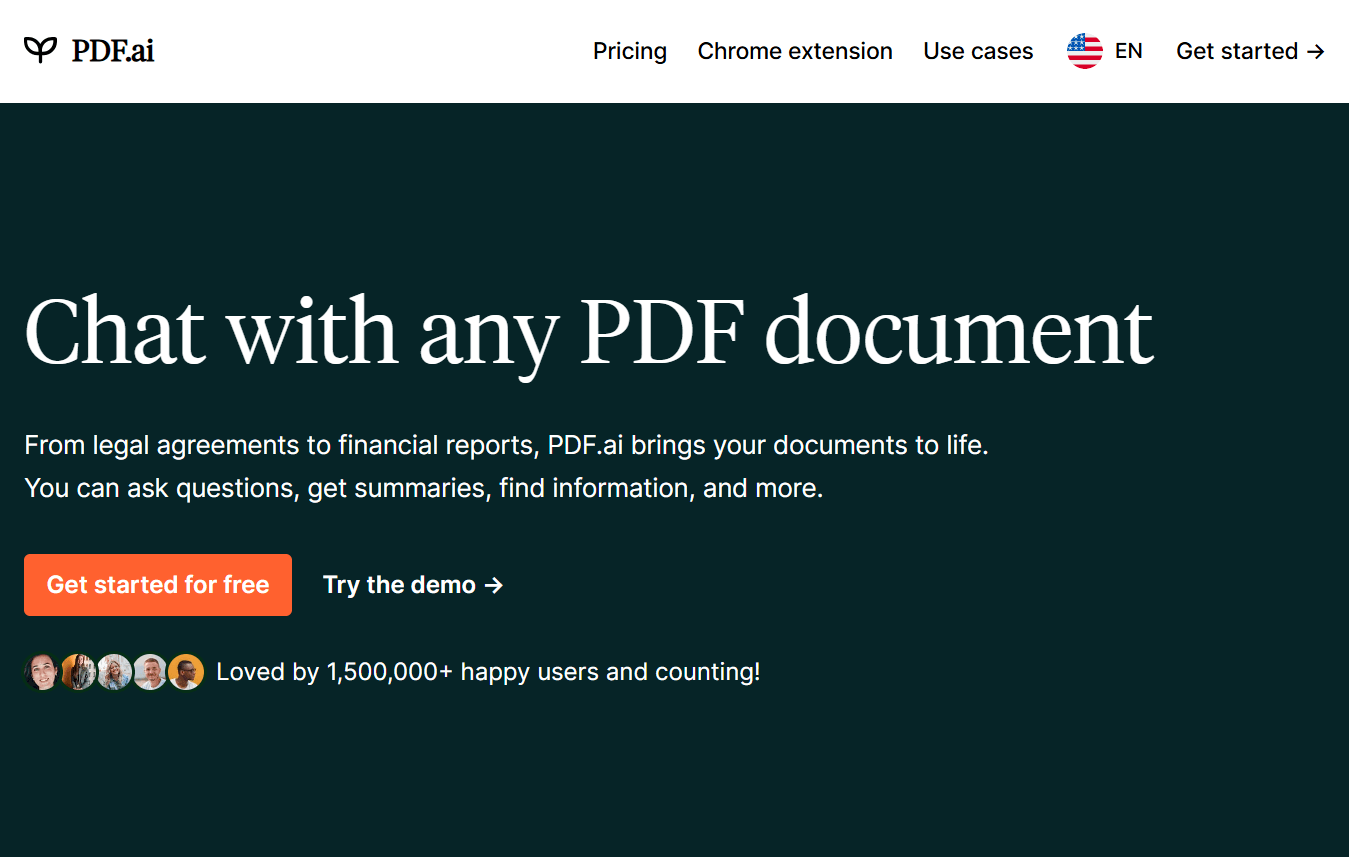
PDF.ai to Summarize Documents
How about chatting directly with your PDFs? With PDF.ai, it’s possible! This smart tool allows you to ask questions about your documents, get quick summaries, and even dig up specific information. Plus, it works in multiple languages and lets you add chatbots to your PDFs.
So, instead of spending hours sifting through lengthy research papers or complex legal texts, PDF.ai helps you find exactly what you need in no time. It’s super simple to use. Even better? There’s a free plan to get you started, and paid plans kick off at just $17/month!
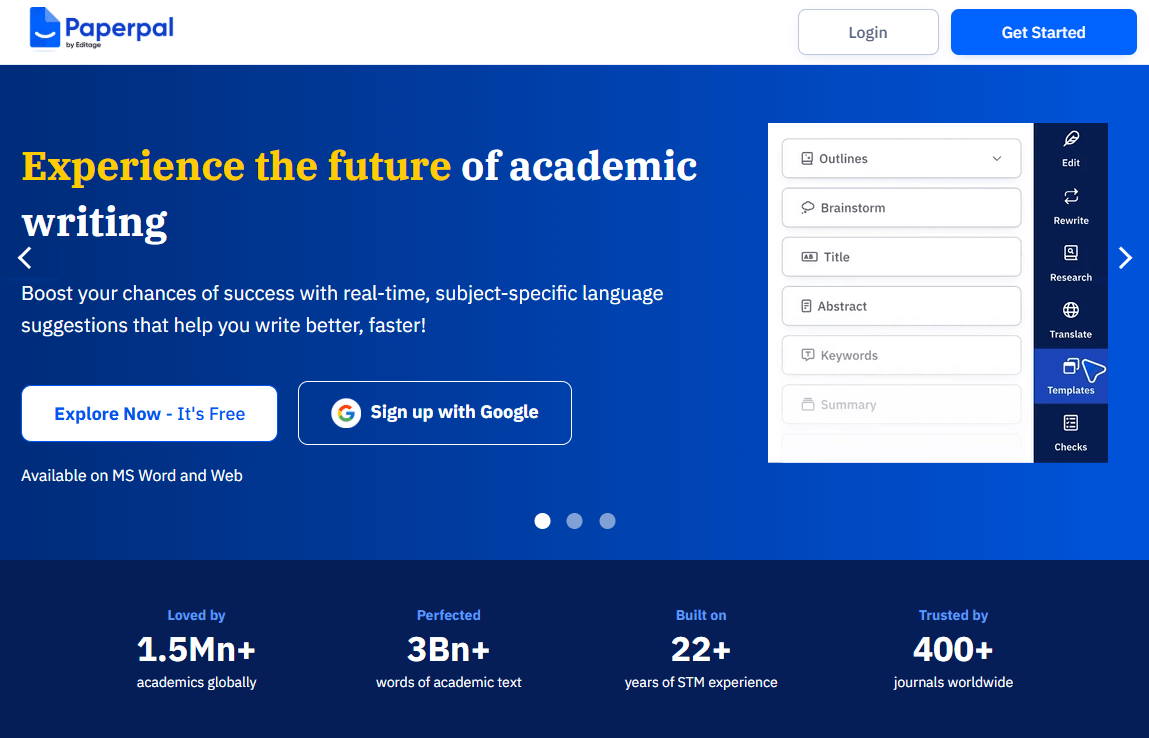
Paperpal – Ideal for Summarizing Academic Articles
The next name is Paperpal, a 22-year-old AI writing assistant that helps with drafting research papers, polishing essays, preparing grant proposals, and more.
One of its standout features is the Paperpal Chat PDF. This tool changes how you interact with academic papers. Just upload a PDF and engage in a conversation. You can ask it to summarize tricky papers, clarify complex concepts, or highlight key findings. It can save you hours of reading!
But that’s not all! After uploading your document, Paperpal suggests smart questions to ask, ensuring you get the insights you need. You can also easily reference original excerpts and cite them correctly. Plus, multilingual support checked!
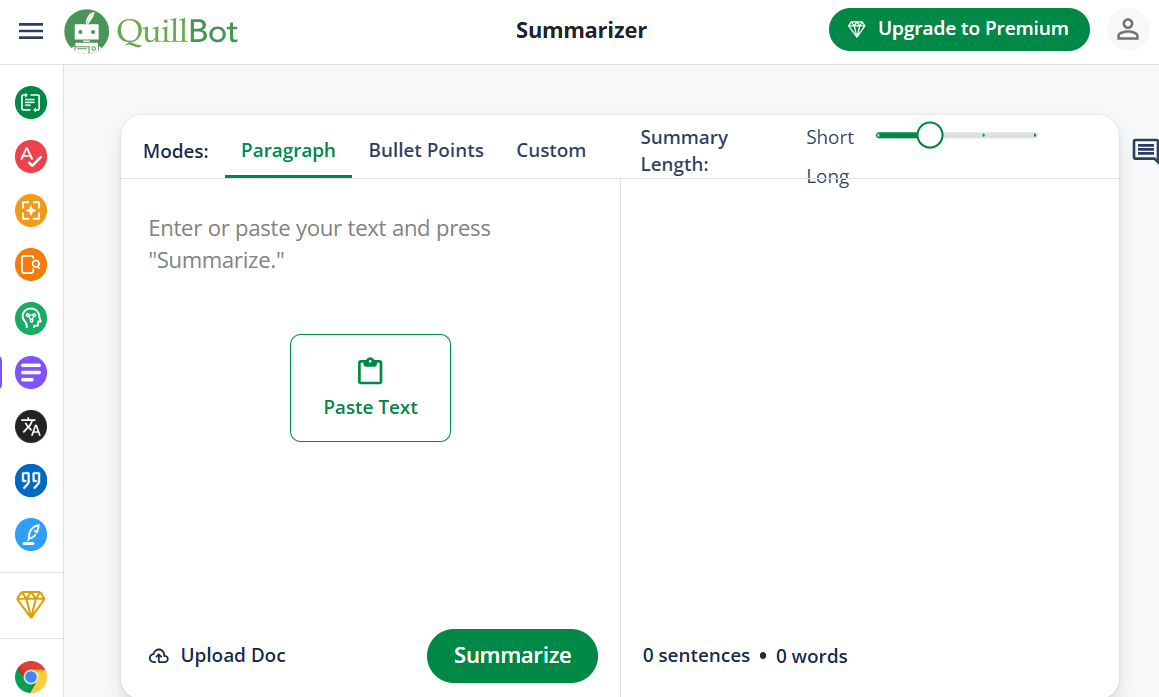
QuillBot – User-friendly Tool for Summarization
QuillBot is known for its paraphrasing tool, but its Summarizer is also a fantastic feature to explore. With the QuillBot Summarizer, long articles become concise summaries that highlight key points! You can choose between its “Key Sentences” option for a bullet-point list or the “Paragraph” mode for a smooth summary. Plus, you can adjust the length of your summary to fit your needs.
The interface is super user-friendly – just paste or upload your text and choose your preferences. There’s a free version available (with some word limits), and premium plans offer more features and higher limits.
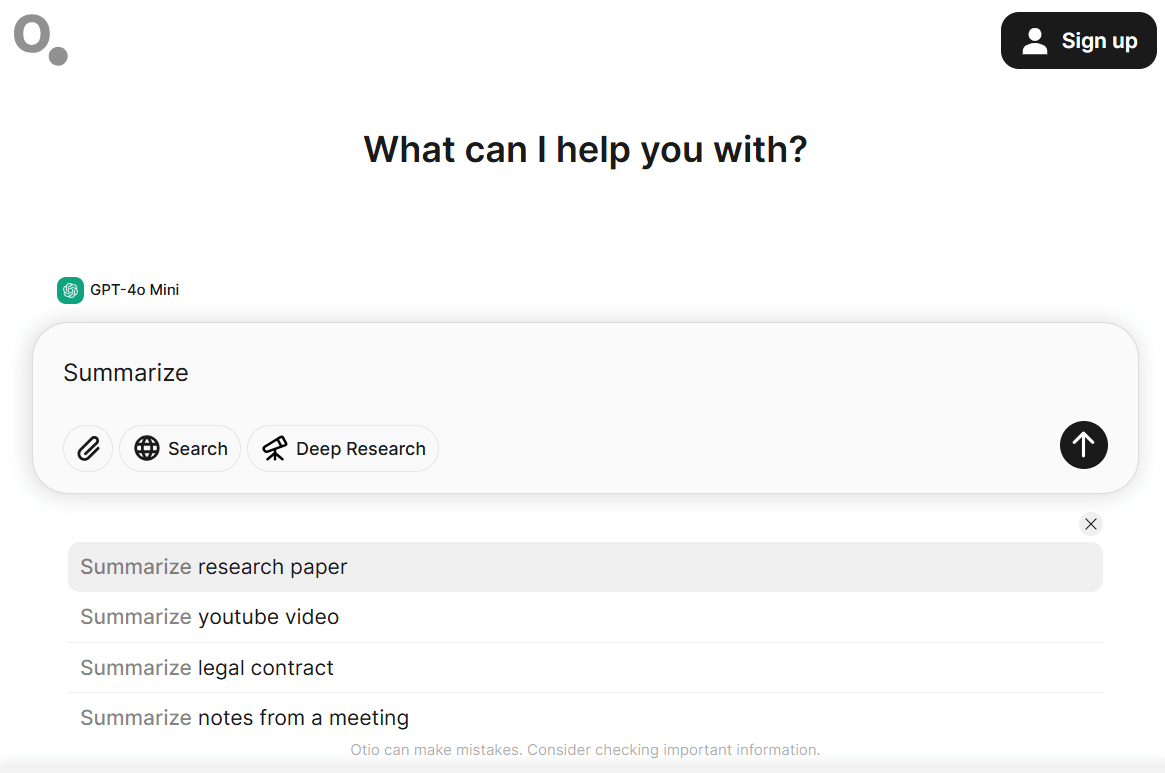
Otio.AI – Great ChatGPT Alternative in Summarizing
What we love about Otio.ai is that it supports a variety of formats, including PDFs, Word documents, YouTube videos, and even web links. Another cool feature is the interactive chat. You can ask Otio AI questions about the document, and it will give you answers that are right on point. Otio also has an AI-powered text editor that fine-tunes your summaries, ensuring they are clear and coherent.
Otio’s interface is as friendly as ChatGPT’s. All you need to do is type in what you want, like “Summarize my research paper”, or choose from a range of options, such as summarizing YouTube videos or meeting notes. It’s -4. Mini will generate high-quality summaries that are both accurate and accessible!
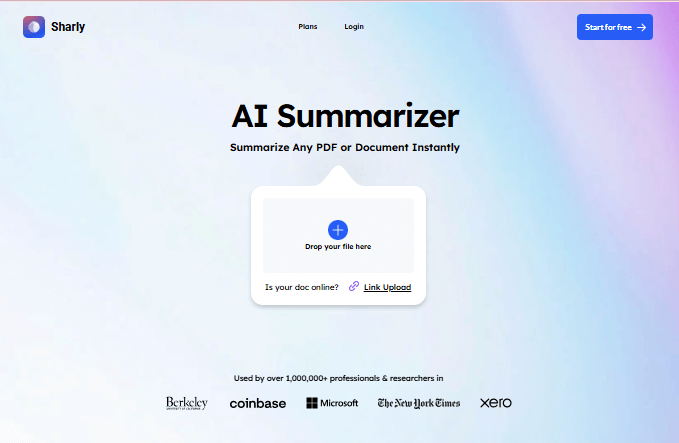
Sharly AI Tool to Summarize Articles
Another ChatGPT’s alternative in summarizing articles is Sharly AI – an intelligent assistant that can condense long documents in a variety of formats, including PDFs, Word documents, text files, and even multimedia files like MP3s and MP4s. Sharly allows you to adjust the length and focus of your summaries based on your needs, which is super helpful for academic or professional situations.
Moreover, Sharly can integrate with popular workplace tools and automatically include citations and page numbers. So, if you’re looking for a tool to truly boost your productivity and comprehension, this is it.
You may be interested in: Best AI Tools for Shortening Reading Time In 2025
Learning how to get ChatGPT to summarize an article is not just about pasting text. It’s about guiding the AI, reviewing its outputs, and knowing when to explore other options. We hope this article helps you with your basic needs and saves you time to explore and experiment.
Of course, other tools like PDF.ai or Paperpal might be more suitable depending on your needs, so feel free to pick what works best for you and your audience.
Absolutely! ChatGPT can generate summaries as long as you provide the full text or a link (if supported). Just use clear instructions for the best results!
Start by pasting or uploading your document, then use detailed prompts specifying the length, tone, and focus you want. For longer documents, consider breaking them into sections to get better outputs.
Yes, it’s great for personal productivity or research assistance! Just remember to double-check and cite the original source if you’re using it for academic or journalistic work.

