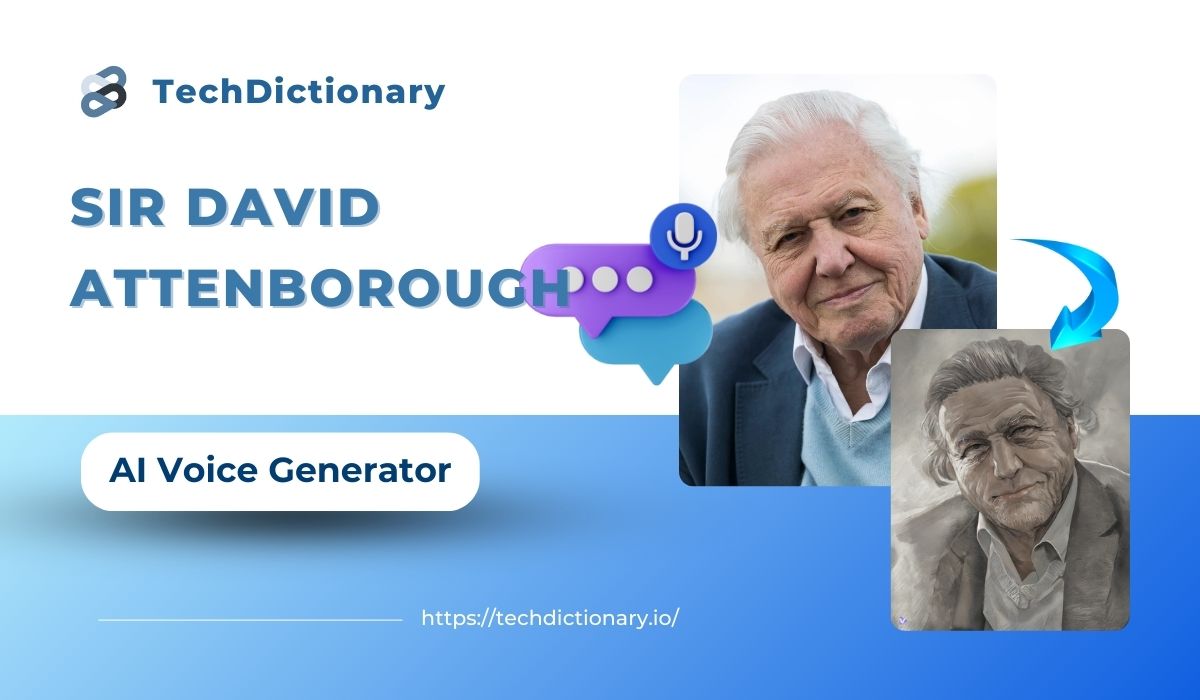
Sir David Attenborough’s documentaries have been inspiring audiences worldwide for decades. Have you ever considered creating a David Attenborough AI Voice for your channels? Thanks to AI, you can bring his iconic narration to life on your own device using AI voice generators. TechDictionary will guide you through the way to get Sir David Attenborough’s AI voice for free. Jump right in!
David Attenborough is a 98-year-old British broadcaster, naturalist, and writer considered an icon in the UK. He is best known for writing and presenting natural history documentaries for the BBC over the past 60+ years, including “Life On Earth”, “The Living Planet”, etc.
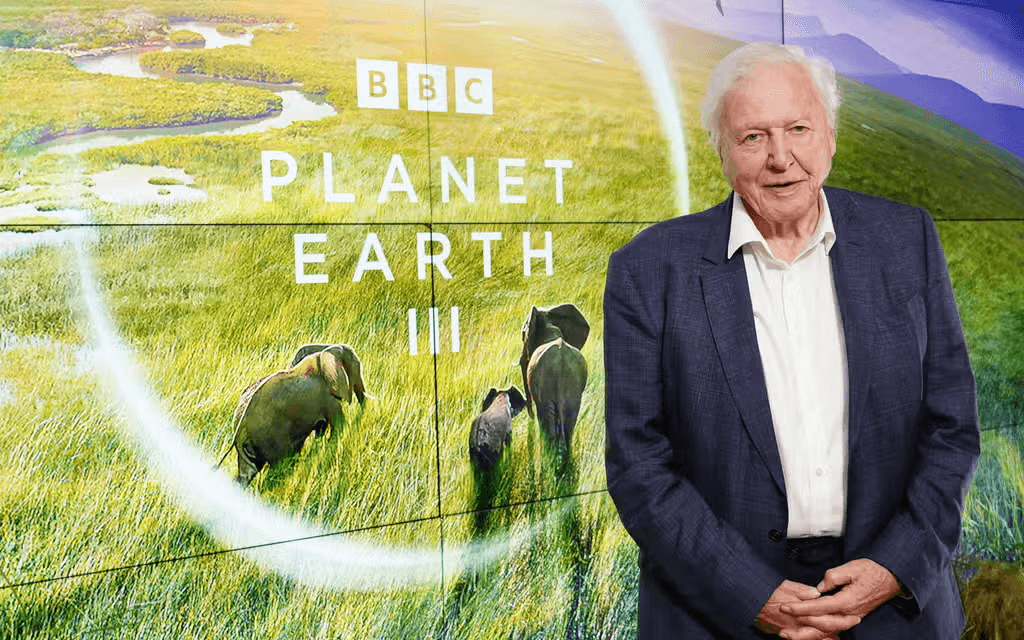
David Attenborough narrates the famous “Life On Earth” series. Source: London Evening Standard
He has received numerous honors, including 50 honorary degrees, and is considered an international treasure for his contributions to elevating environmental awareness.
We will now provide you with a step-by-step guide on how to create a text-to-speech version of David Attenborough.
Step 1: Go to the FineVoice tool.
Step 2: Choose “Text-to-speech” to create your David Attenborough AI Voice TTS.
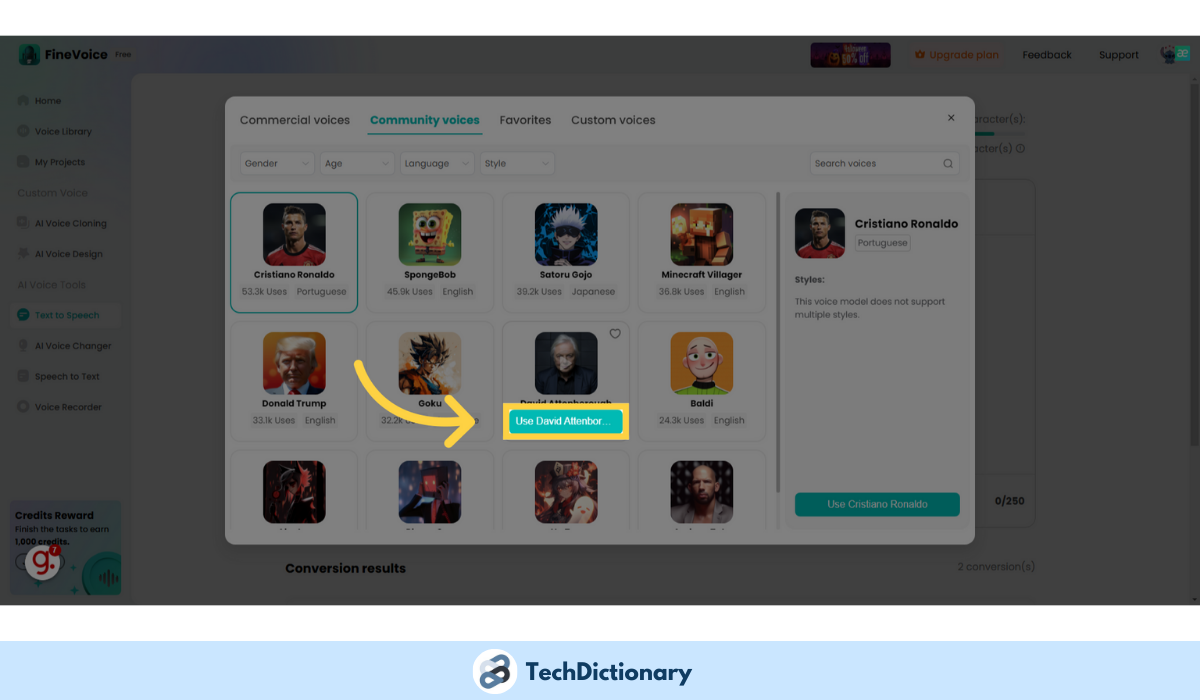
Create David Attenborough AI Voice Using Finevoice
If you prefer to transform your voice to Sir David Attenborough, simply switch to an “AI Voice Changer” dashboard. Select AI David Attenborough from the “Community Voices“.
Step 3: Input the text you want for the text-to-speech. Then, click ”Generate”.
Step 4: After 15 – 20 seconds, your David Attenborough text-to-speech will be ready.
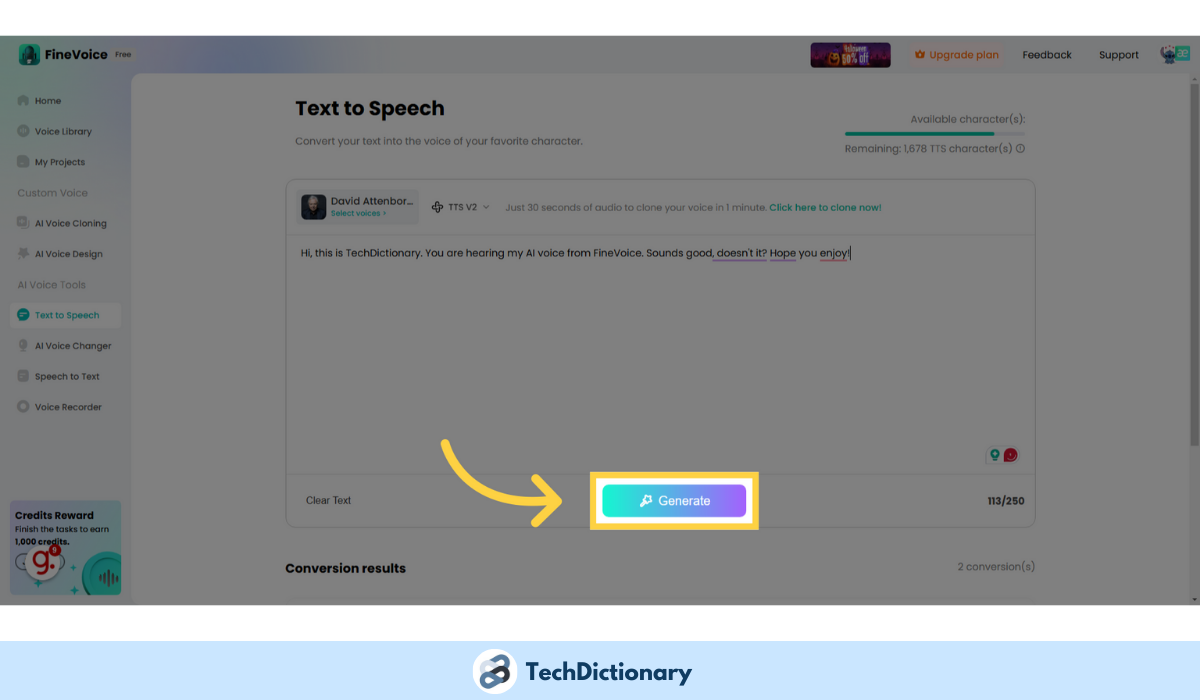
Generate Your David Attenborough TTS
Let’s hear our own David Attenborough text-to-speech made by FineVoice.
Note: FineVoice allows users to create any voice in their library. However, a free plan does not allow download audio. You need to subscribe to a higher plan.
Maybe You Are Interested: Sound Like Walter White AI Voice with #1 Text to Speech Tool
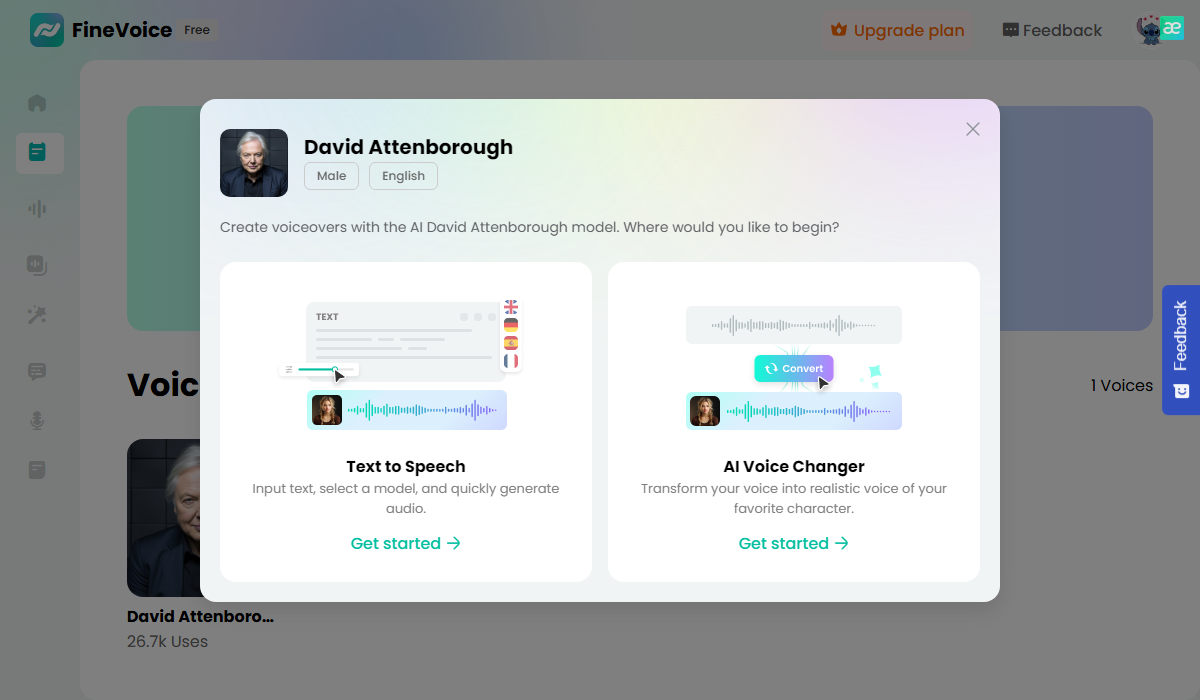
FineVoice – Most Realistic David Attenborough TTS Online Tool
FineVoice is an innovative AI voice generator that allows users to create high-quality AI voices in just minutes. It offers over 40 languages and more than 500 voice options, making it highly customizable for various needs, from e-learning to podcasts. Additionally, FineVoice includes voice-changing and transcription tools, expanding creative possibilities and enhancing effectiveness in any context.
Key Features
| PROS | CONS |
|---|---|
| ✔ Versatile features for various creation needs
✔ High-quality, personalized AI voices ✔ Intuitive and user-friendly interface ✔ Specially designed voiceover modes ✔ Continuously updated large resource library |
✘ The free plan does not allow downloading audio
✘ Speech-to-text only supports MP4 and MP3 formats ✘ Some AI voices have fewer style options available |
The Pricing Plans (Monthly):
Note: FineShare has a 30-day refund policy for direct purchases from their website if you’re not satisfied.
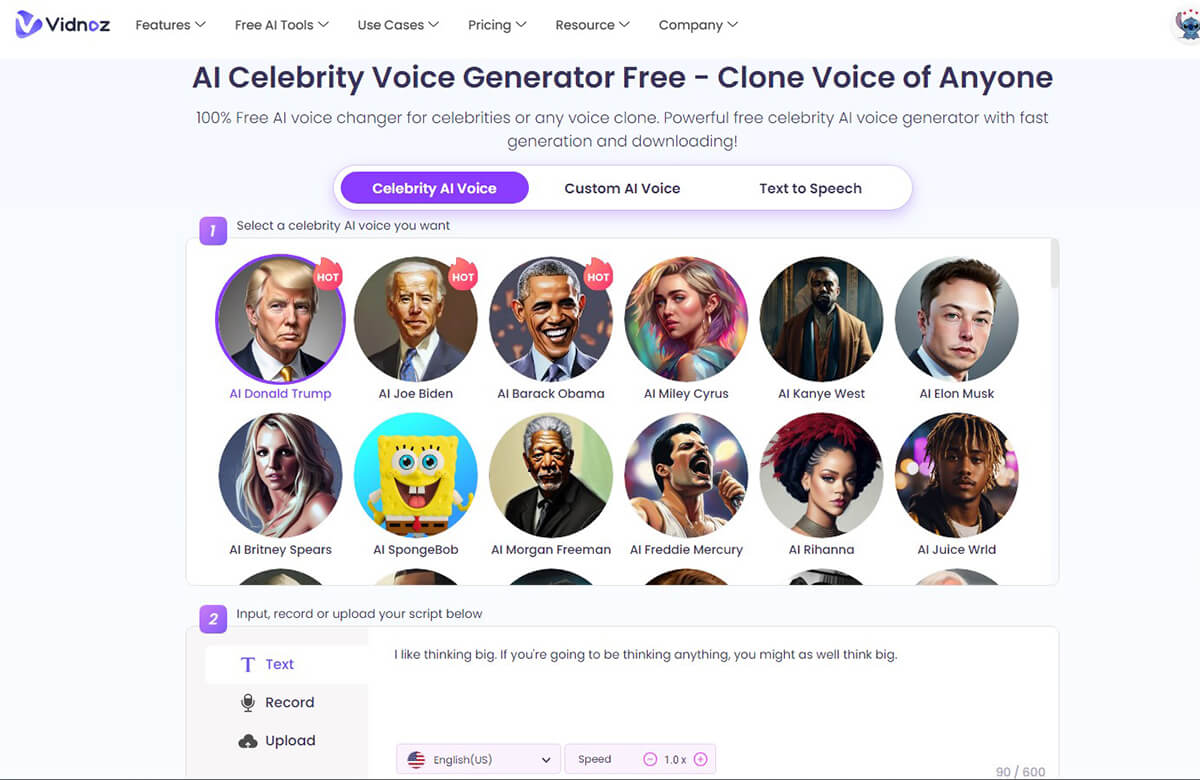
Vidnoz AI Voice Changer
If you’re looking for a top-notch text-to-speech platform that can mimic the legendary David Attenborough’s voice, look no further than the Vidnoz AI Voice Changer. This phenomenal tool is unmatched in its ability to precisely mimic any voice, whether it’s the iconic David Attenborough AI voice or the captivating Michael Angelis AI Voice, all thanks to its cutting-edge text-to-speech technology.
Key Features:
| Pros | Cons |
| ✔ User-friendly interface
✔ Suitable for multiple platforms (TikTok, etc.) ✔ Quick AI voice cloning in 30 seconds ✔ Clone any voices with the “Customize AI Voice” feature |
✘ Limited Celebrity Voice
✘ A free account only clones 2 times per day. ✘ Need to provide an original audio recording of the voice. |
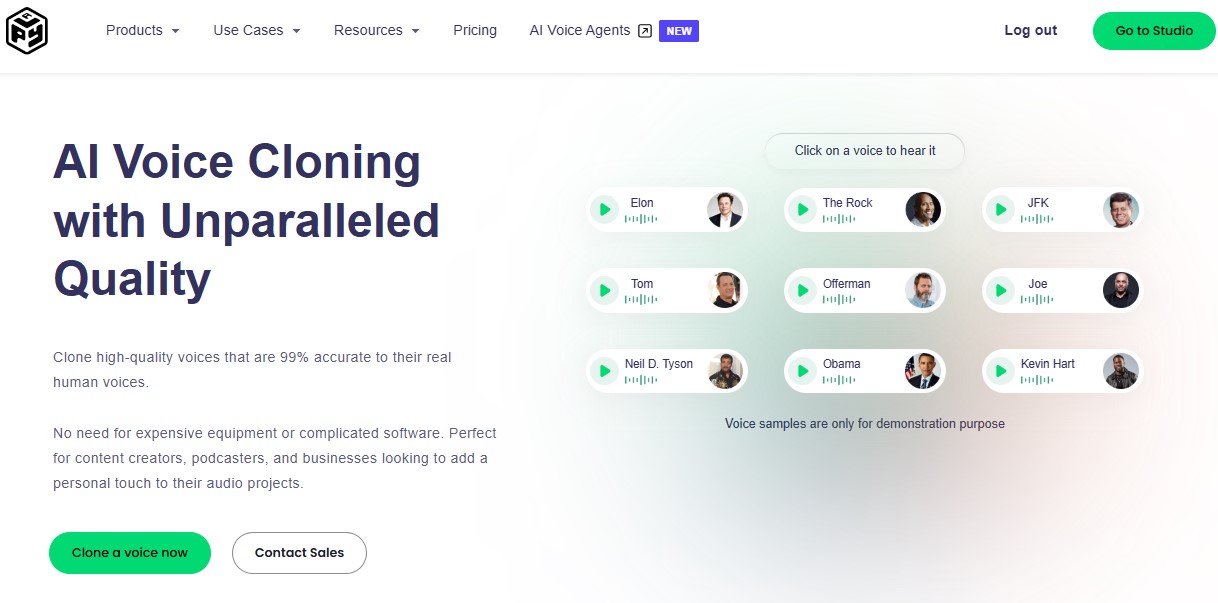
Free David Attenborough Ai Voice Generator PlayHT
PlayHT is a text-to-speech platform that converts written content into realistic audio using over 900 AI voices in 142 languages and accents. It’s ideal for content creators, businesses, and developers looking to enhance projects with voiceovers. The platform also supports voice cloning for custom brand voices and offers an easy-to-use interface and API for integration into applications.
Key features:
| PROS | CONS |
| ✔ User-Friendly Interface
✔ Realistic and Natural Sound ✔ Collaboration-Friendly ✔ Flexible Output Options |
✘ Limited Free Version
✘ Need to provide an original voice to cloning |
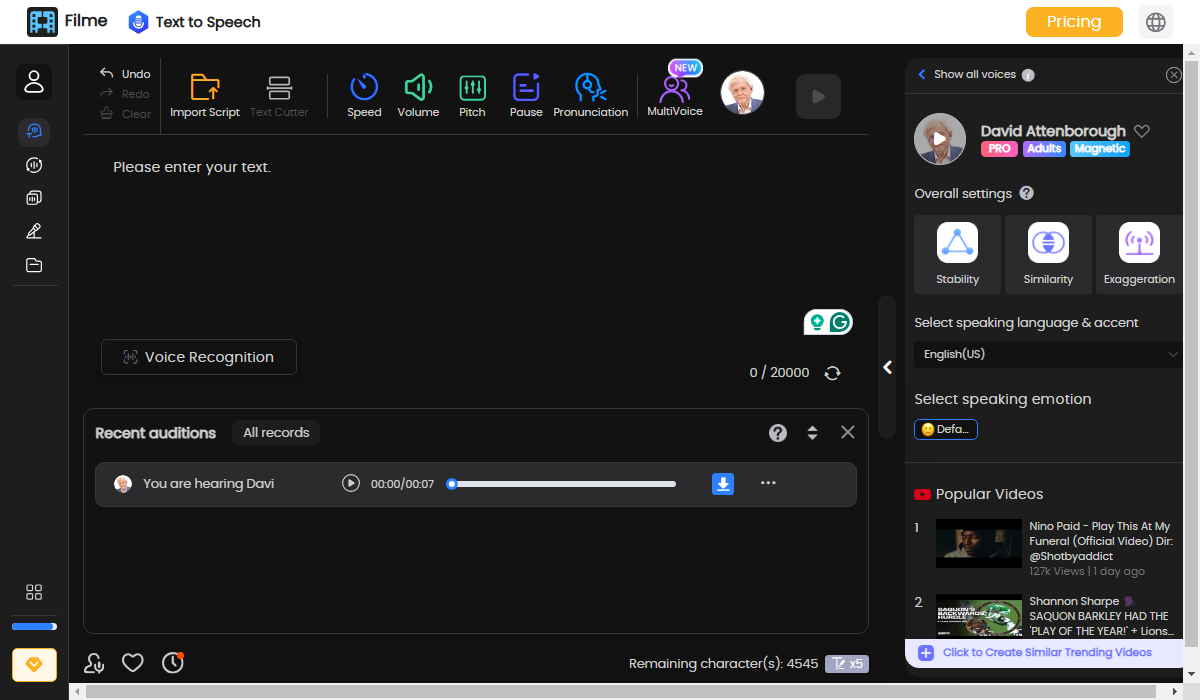
iMyFone VoxBox Online Tool
iMyFone’s VoxBox is a versatile audio tool offering over 3,500 natural AI voices in 216 languages, ideal for voiceovers and narration. Available on PC and Mac, it allows for easy offline and online audio editing. With real-time voice modulation and high-quality sound, it’s perfect for content creators and professionals seeking clarity in their recordings.
Key features:
| PROS | CONS |
| ✔ Extensive voice library in several languages
✔ Real-time voice recording ✔ High-quality output ✔ Available on multiple platforms (Windows, MacOS, iOS, Android) |
✘ A free plan does not allow downloading audio
✘ Customization limitations |
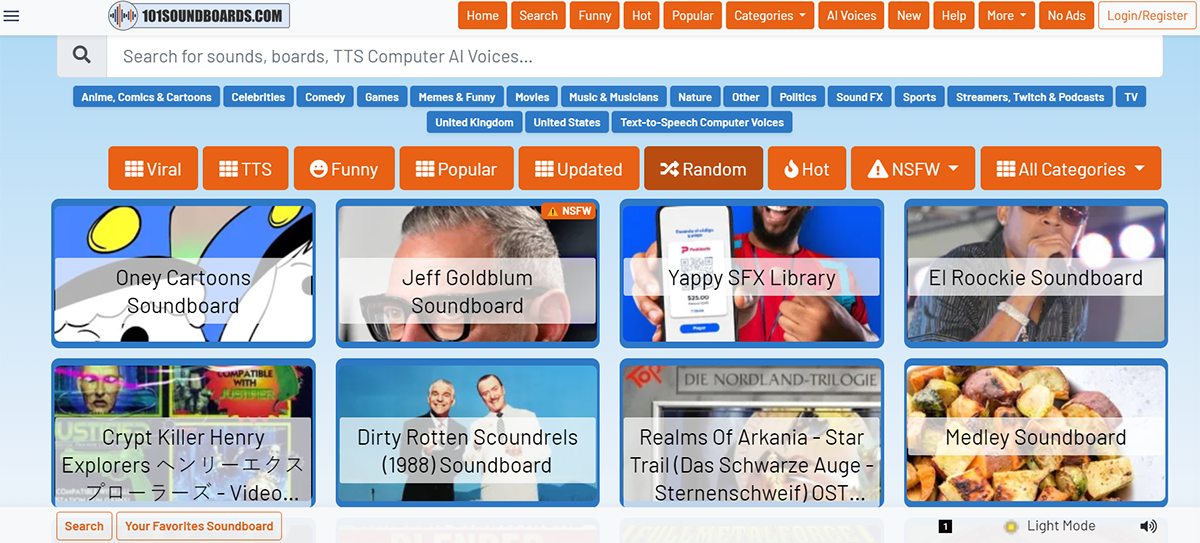
101soundboards.com – TTS soundboards
Launched in 2018, 101soundboards.com is a website that promotes the responsible and inclusive use of soundboards. It emphasizes avoiding offensive sounds, respecting volume levels, and choosing sounds that resonate with the audience to create a positive online environment.
Key features:
| PROS | CONS |
| ✔ Over millions of voices with high-quality
✔ Useful text-to-speech functionality ✔ Available on Apple Store and Google Play |
✘ Relies on advertising for monetization |
By following these quick and easy steps, you now have the ability to generate new narration and speeches utilizing a David Attenborough AI voice. Of course, nothing can truly replace the living legend himself. But being able to supplement your own creations, you can have a new way to access your audience.
Don’t forget to share this helpful guide with your friends, and keep following TechDictionary for more updated content.
A David Attenborough AI Voice Generator is a technology that uses artificial intelligence (AI) to mimic the voice of naturalist and broadcaster David Attenborough in a realistic and natural-sounding way.
Step 1: Go to FineVoice.
Step 2: Select David Attenborough AI.
Step 3: Input the text. Then, click ”Generate”.
Step 4: Log in to your Vidnoz account to download it.

