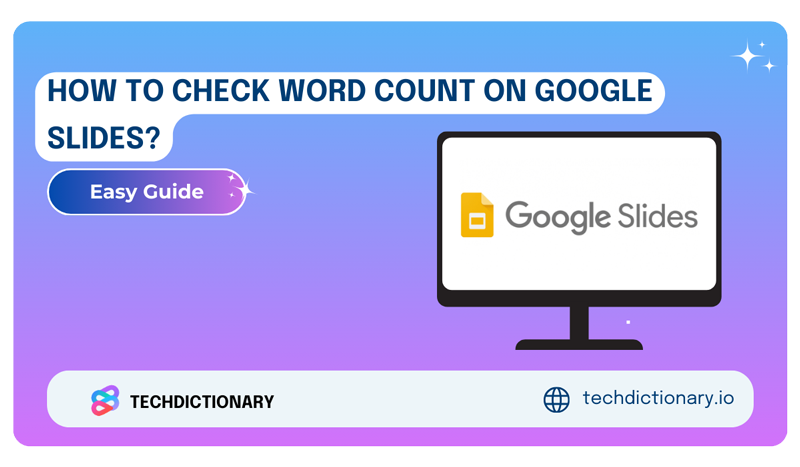
Word count is one of the factors that your teacher or instructor cares about when viewing your presentation. Therefore, tracking your word numbers helps you find the suitable spot between too much and too little information. Is the word count on Google Slides? How do you count words on slides accurately? Let’s find the answers in this article.
Many wonder, “Is the word count on Google Slides?”. The answer is no. Google Slides may concentrate on visuals rather than text, so it skips over the word count feature.
As you know, Google Slides doesn’t come with a word count feature. However, there are 3 easy ways to view the word count on it:
The easiest way to view the word count of Google Slides is to export the whole slide presentation as a text file; after that, use a word counter to count the number of words in the text file.
Let’s check the detailed guide below:
Step 1: Open the Google Slides presentation.
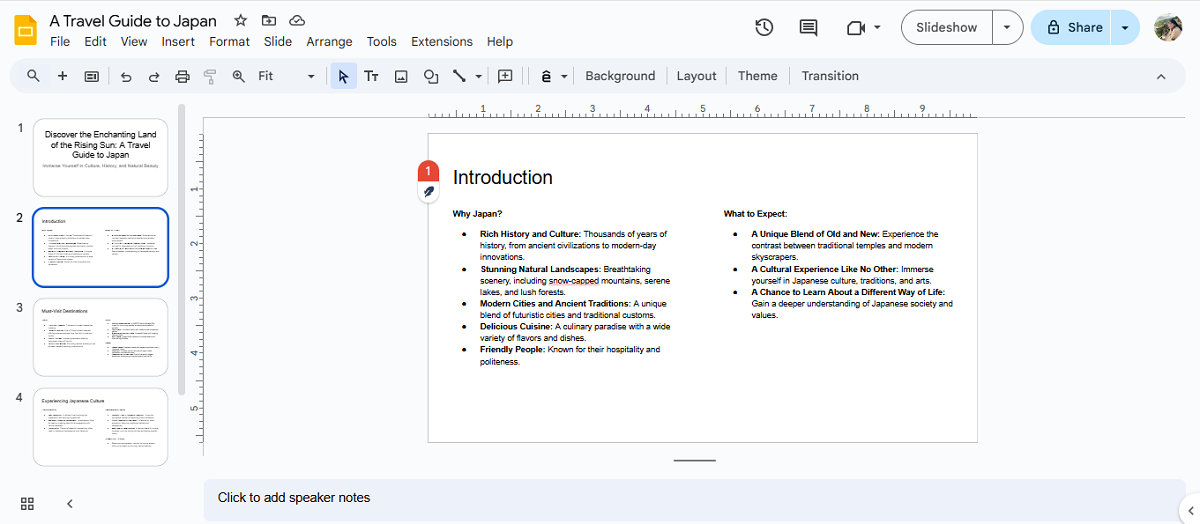
Step 2: Choose “File” > “Download” > “Plain text (.txt)”
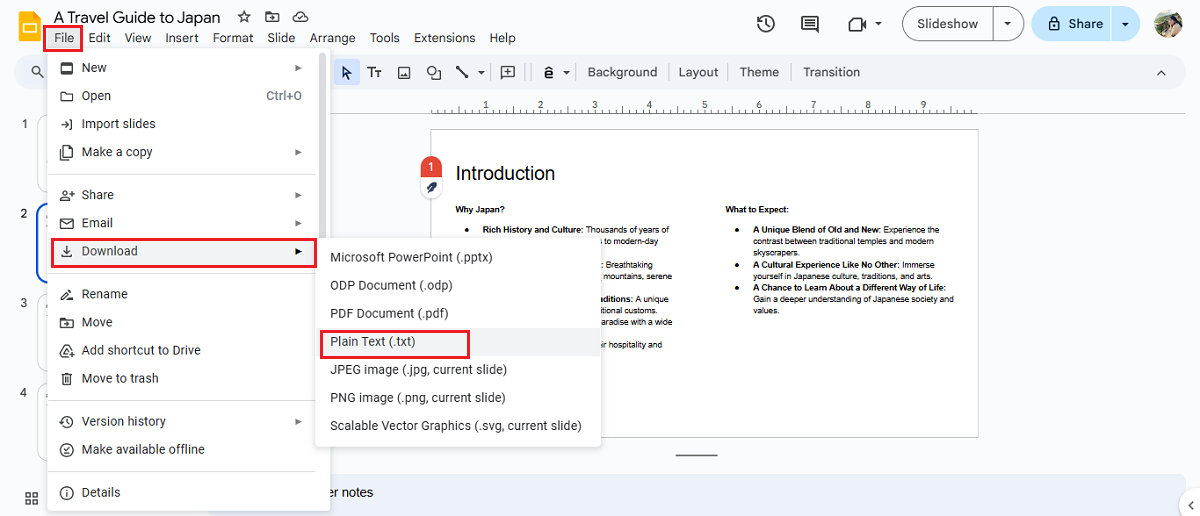
Step 3: Open your text file
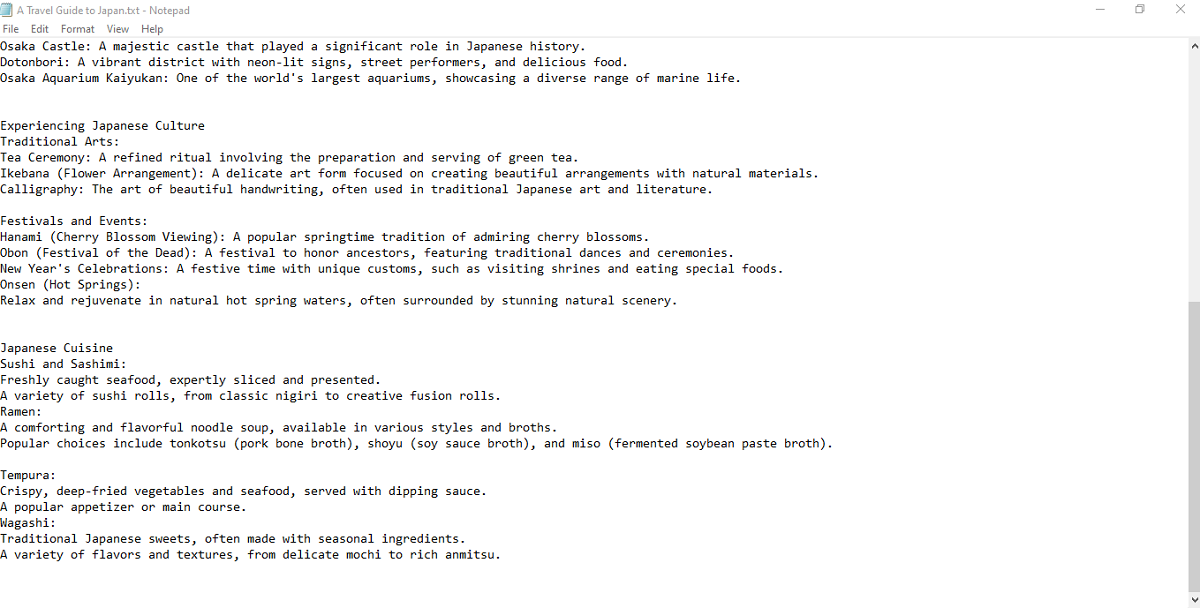 Step 4: Copy & paste the text into the QuillBot word count tool.
Step 4: Copy & paste the text into the QuillBot word count tool.
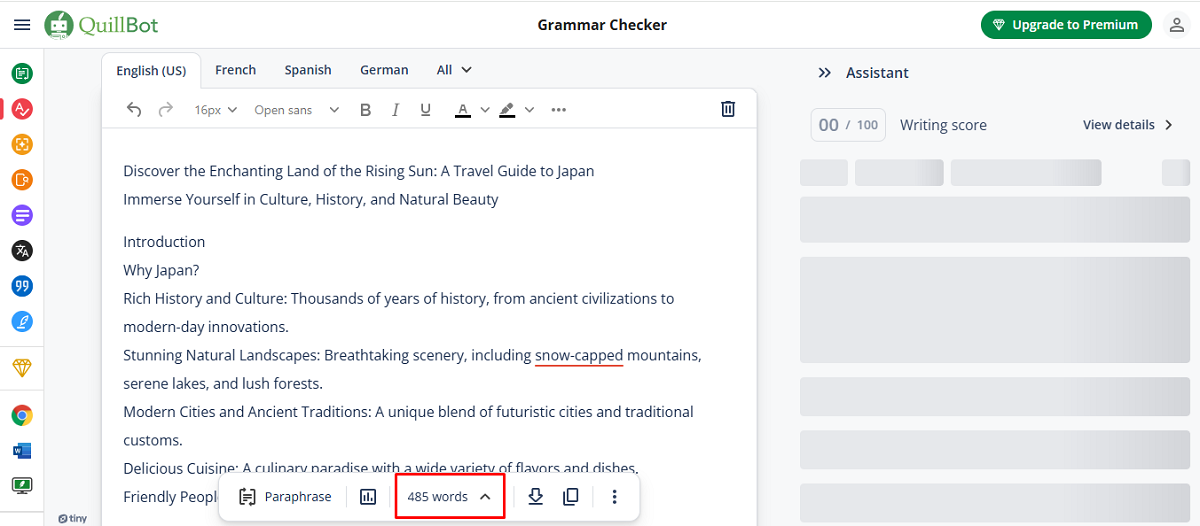
Use a word count tool to calculate words
You can use Google Docs as a word counter to view the number of words in the Google Slides.
First, you open a blank Google Doc and paste the copied text. Moreover, you can do this by clicking the right mouse on the white page and choosing paste.
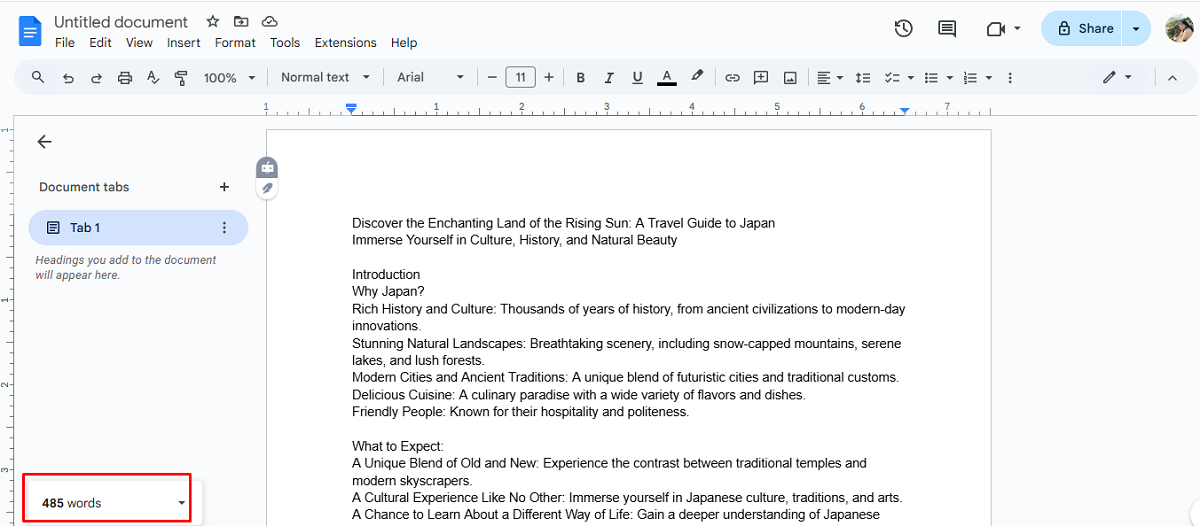
Use the Google Docs Word Count Tool
If you choose to export slides into a text file, you need to open it in Notepad if using Windows or TextEdit if you use macOS; after that, highlight and copy all text.
The reason we should use Google Docs is because of the best word counters at present. Besides, most of us already use Google Workspace, which makes sense.
Besides all of the methods above, you can use an online word count tool, such as Originality.ai, for the following reasons:
Another free online word count tool that you can refer to is Undetectable. It allows you to check the word numbers and gives you some extra statistics that Google Docs does not have, like paragraphs, sentences, etc.
Here is the guide to using Originality AI or Undectable AI to count word numbers:
First, you copy slide by slide or export your presentation as a text file.
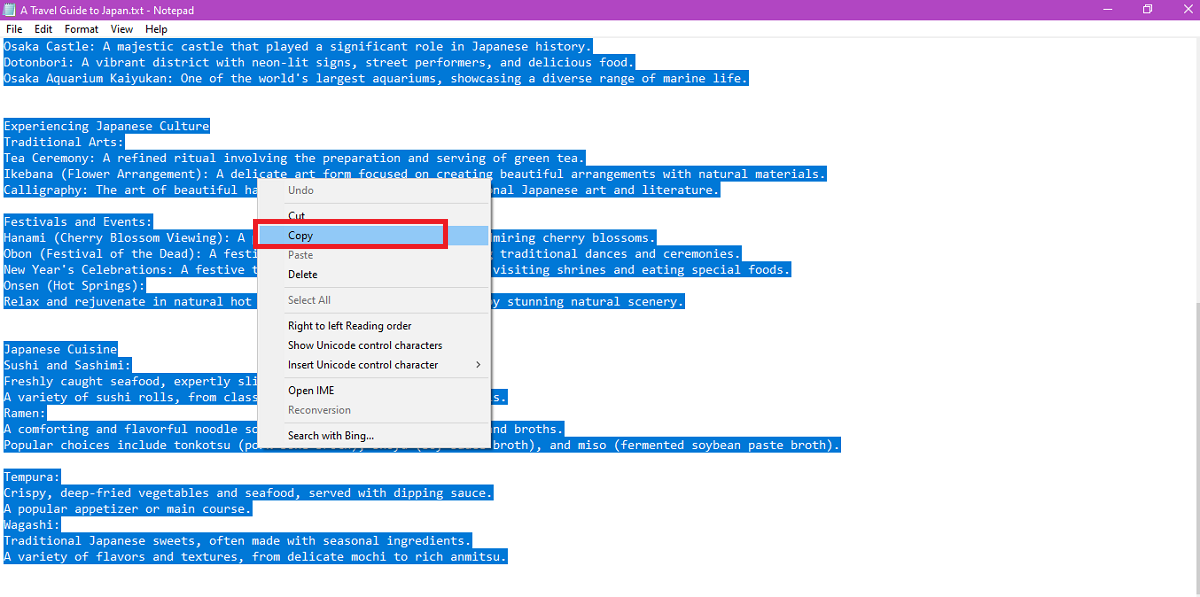
Export The Presentation And Copy the Text
Second, paste your text into their box, Originality.ai or Undectable, to view the word count.
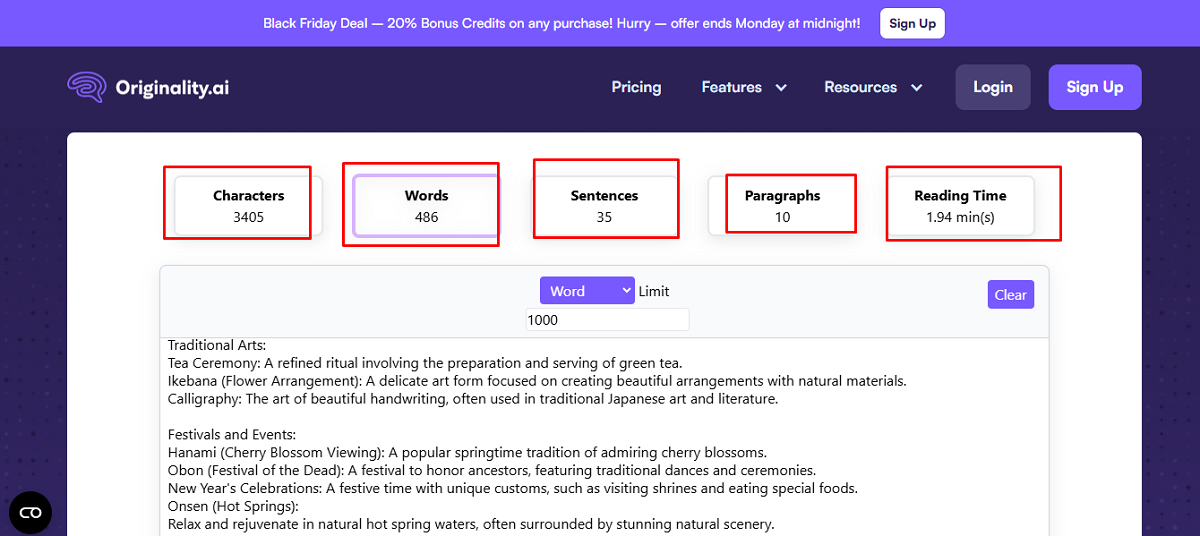
Check Word Count on Google Slides Use Originality AI
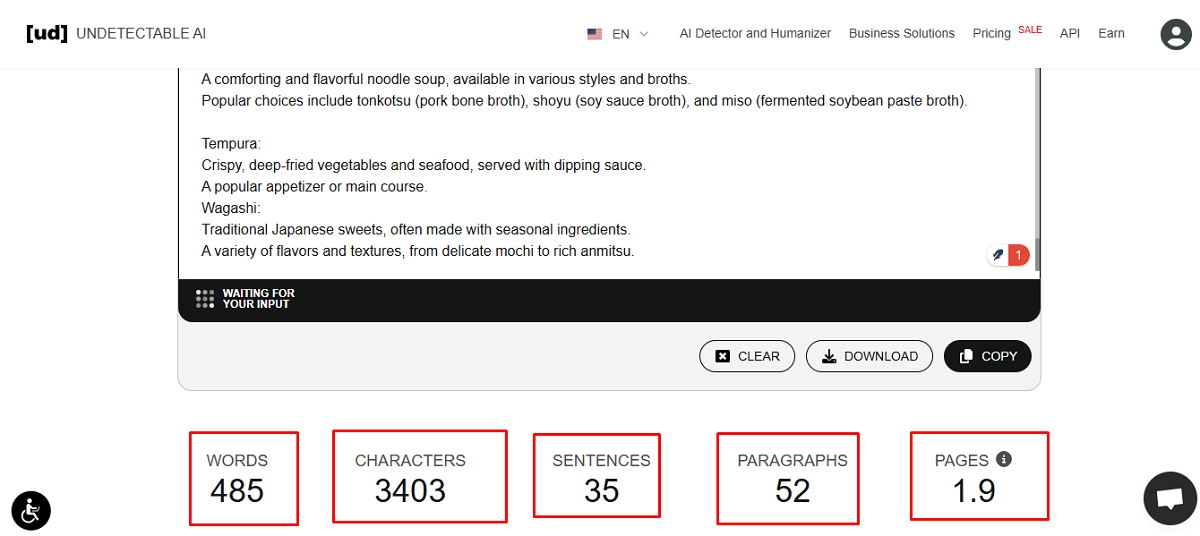
Paste Into Undetectable AI Box To Count Words
Do you use the word count on Google Slides? Of course not, but you can use the 3 ways above to check the word numbers. Following the word count helps your slides be concise and draw attention to the audience. Moreover, you can use Originality.ai or Undectable AI to not only calculate your words but also to make your slides more natural and relatable.

