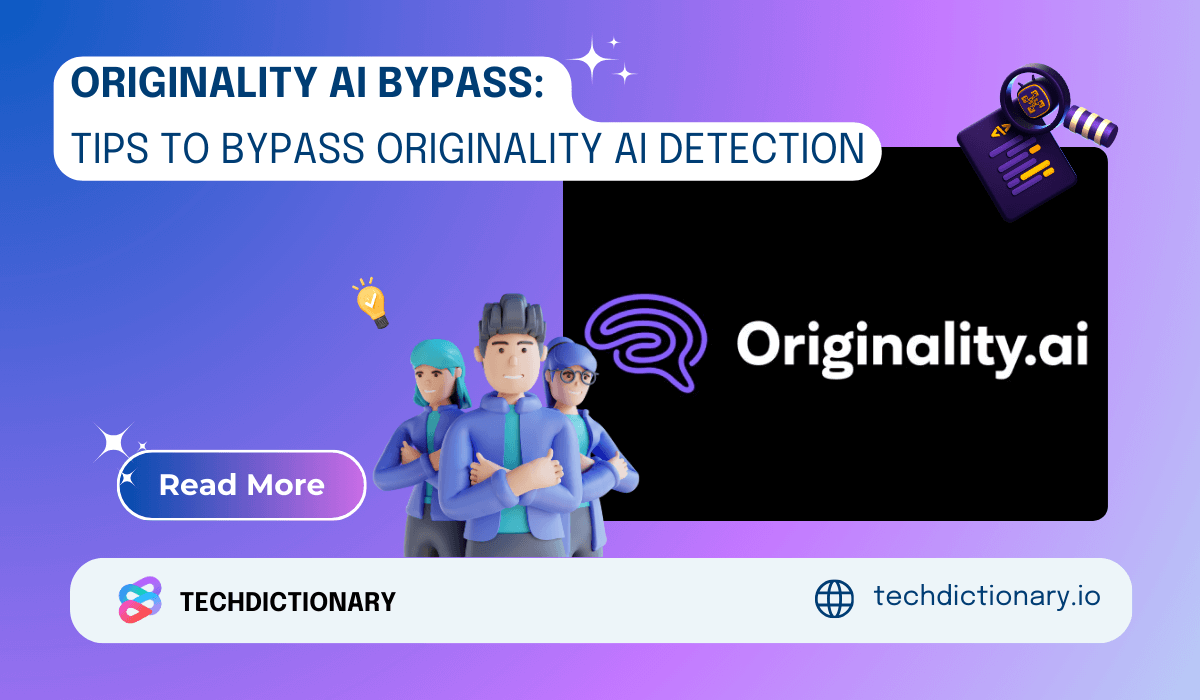
Have you ever encountered “Originality AI” while creating content? It’s like a digital watchdog, sniffing out plagiarism and ensuring content authenticity. But what if you have a legitimate reason to bypass originality AI? This article explores both bypass techniques and the ethical considerations you should keep in mind, all while emphasizing the importance of creating unique content.
Originality AI is a type of software that scans content for plagiarism and AI-generated text. It was trained with a lot of text written by humans and by AI so it can provide a score indicating the likelihood of the text being produced by AI. It was first made to find content made by GPT3, but it has changed over the years to find content written by GPT4, Bard, and other AI tools.
To see how this AI tool works and how accurate it is, you should check out our Originality AI review.
You might want to get around Originality AI for good reasons:
However, AI detectors like Originality AI can make mistakes and report “false positives” for a text that was written by a person. To know who is responsible for AI mistakes and how to avoid them, you should check out our full article.
Before diving deeper into how to bypass Orginality AI, let’s clarify how much percentage of AI in Originality’s detection is good.
As the color gets red, so does the AI score, and the opposite is also true. The Human writing score goes up as the color gets more green. If you are okay with the slight use of AI, over 70% confidence for human writing is good enough to use.
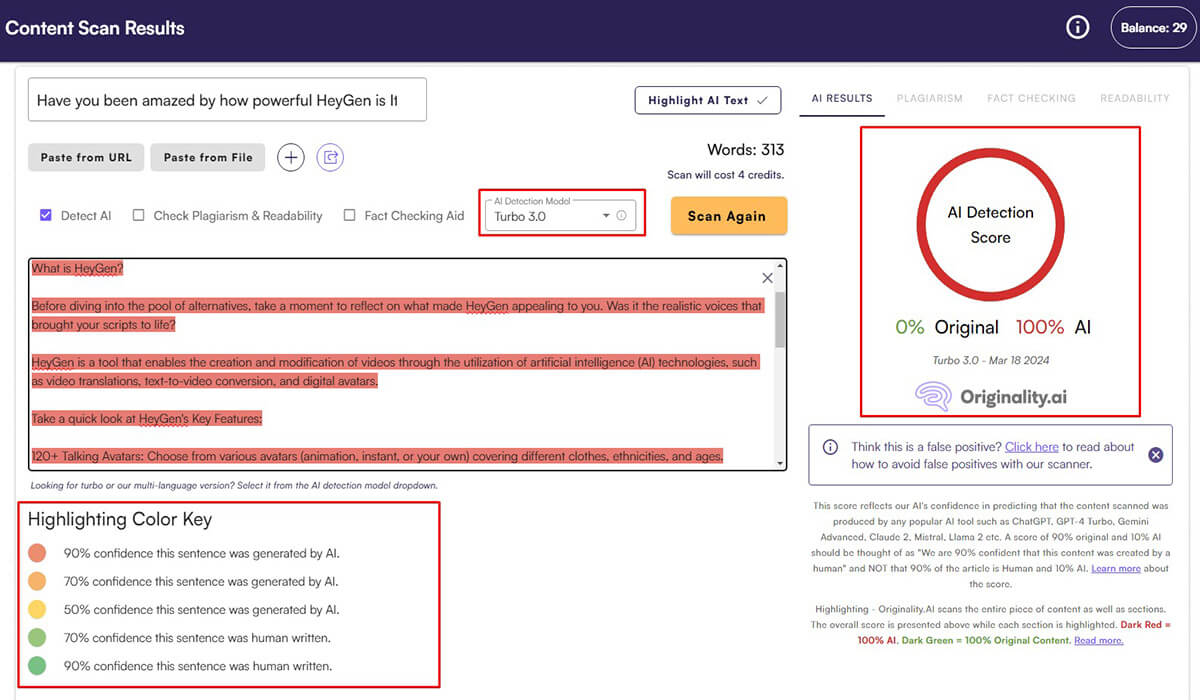
Now this is what you are looking for: how to get that score. Here are some methods you can explore, but remember to use them ethically and responsibly:
Related Article:
How To Detect AI Writing: A Detailed Guide
How to Bypass GPTZero AI Detection? 6 Best Ways for 2025
Here is the text we got from chatGPT for the question of what is Turnitin:
“Turnitin is an online plagiarism detection tool widely used by educators and institutions to evaluate the originality of students’ work. It compares submitted documents against a vast database of academic content, internet sources, and previously submitted papers, highlighting any instances of similarity. With its sophisticated algorithms, Turnitin provides detailed reports that help instructors identify potential plagiarism and teach students about proper citation and academic integrity. Beyond plagiarism detection, it offers feedback on grammar, style, and readability, fostering a culture of academic honesty while assisting in the improvement of writing skills. Now let see how we – TechDictionary get Originality AI bypass.”
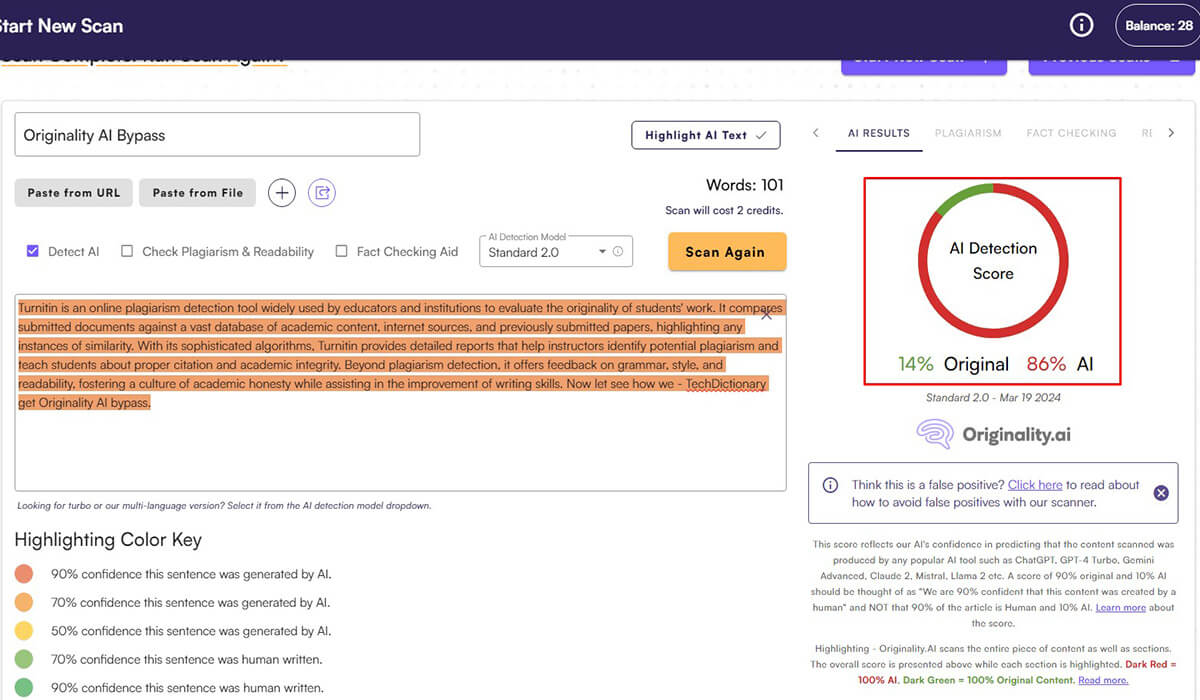
To use Originality AI, you must have credits first. If you want to test their features before buying, check out our guidance to know how to get Originality AI free credits.
Following some manual editing and some assistance from Undetectectable AI and QuillBot, let’s check Originality AI detection again.
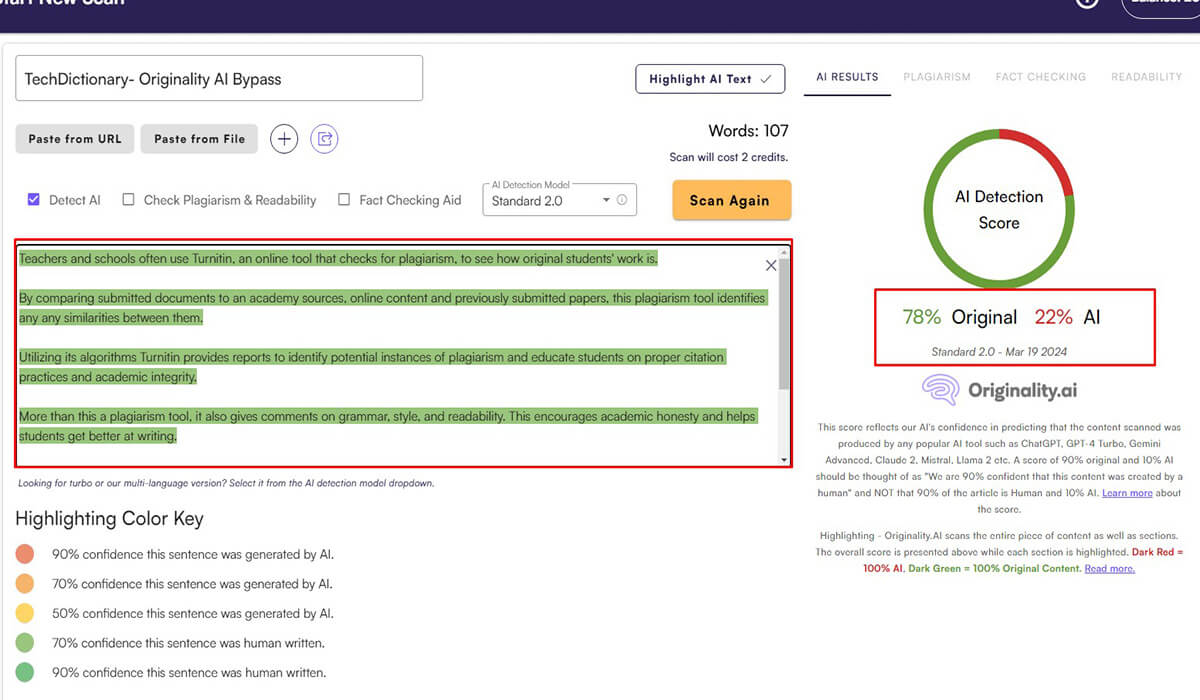
It’s important to acknowledge the ethical considerations surrounding Originality.AI bypass techniques. While some argue that using AI content creation tools is a legitimate practice, others believe it undermines the value of human-generated content.
Here at TechDictionary, we believe in the responsible use of AI. If you’re using AI content creation tools, strive to create original and informative content that adds value to the reader. Transparency is also key. If you’ve used AI tools to assist you in your writing process, disclose it clearly to your audience.
And that is how you can bypass Originality AI detection. Hopefully, this beginner’s guide should have helped you understand the techniques and moral issues involved. Remember, the best approach is to focus on creating high-quality, informative content that engages your readers and provides genuine value.
Looking for more information on Originality AI, content creation ethics, and AI writing tools? Check out the resources listed in our References section!

