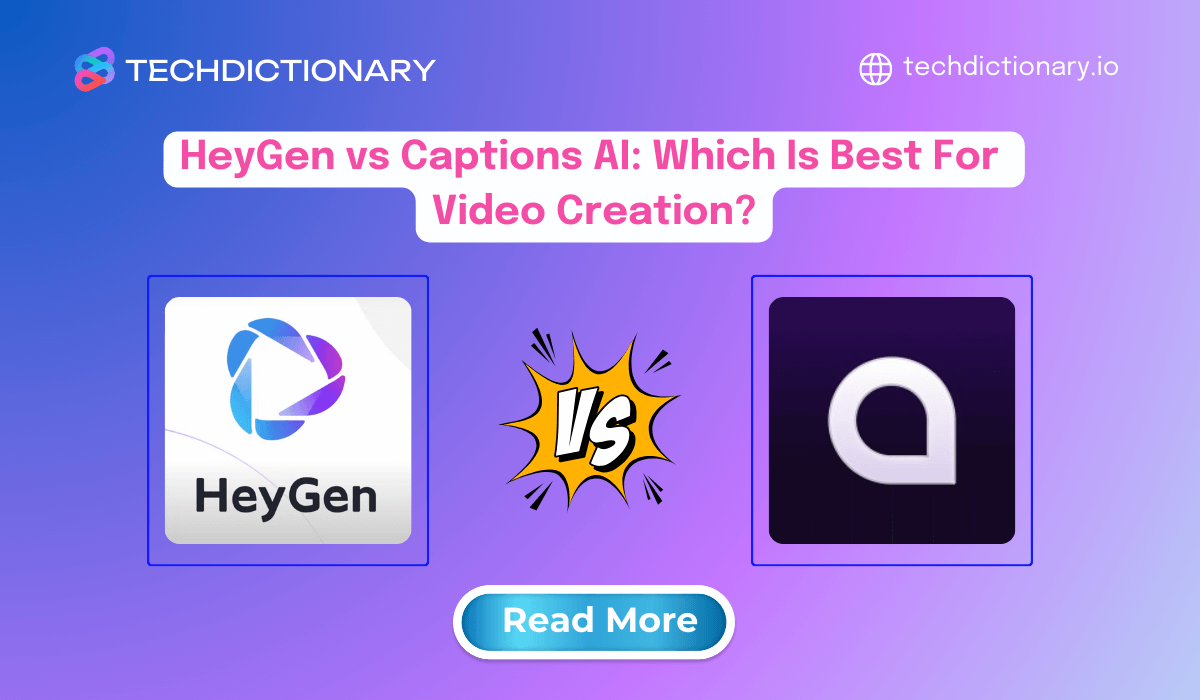
We present a detailed comparison between HeyGen Vs Captions AI, two leading AI-powered video tools. Whether you’re looking for AI avatars, text-to-speech, or automatic captioning, this guide will help you decide which platform best suits your needs.
HeyGen is an AI video creation software for scalable video production across personal and professional use. It provides AI avatars, text-to-speech, and language capabilities, making video creation easier through automation.
In addition, HeyGen integrates with external media production software for efficient functionality. Many people agree that HeyGen is perfect for brands that require high-quality AI videos in a short amount of time and at high volume.
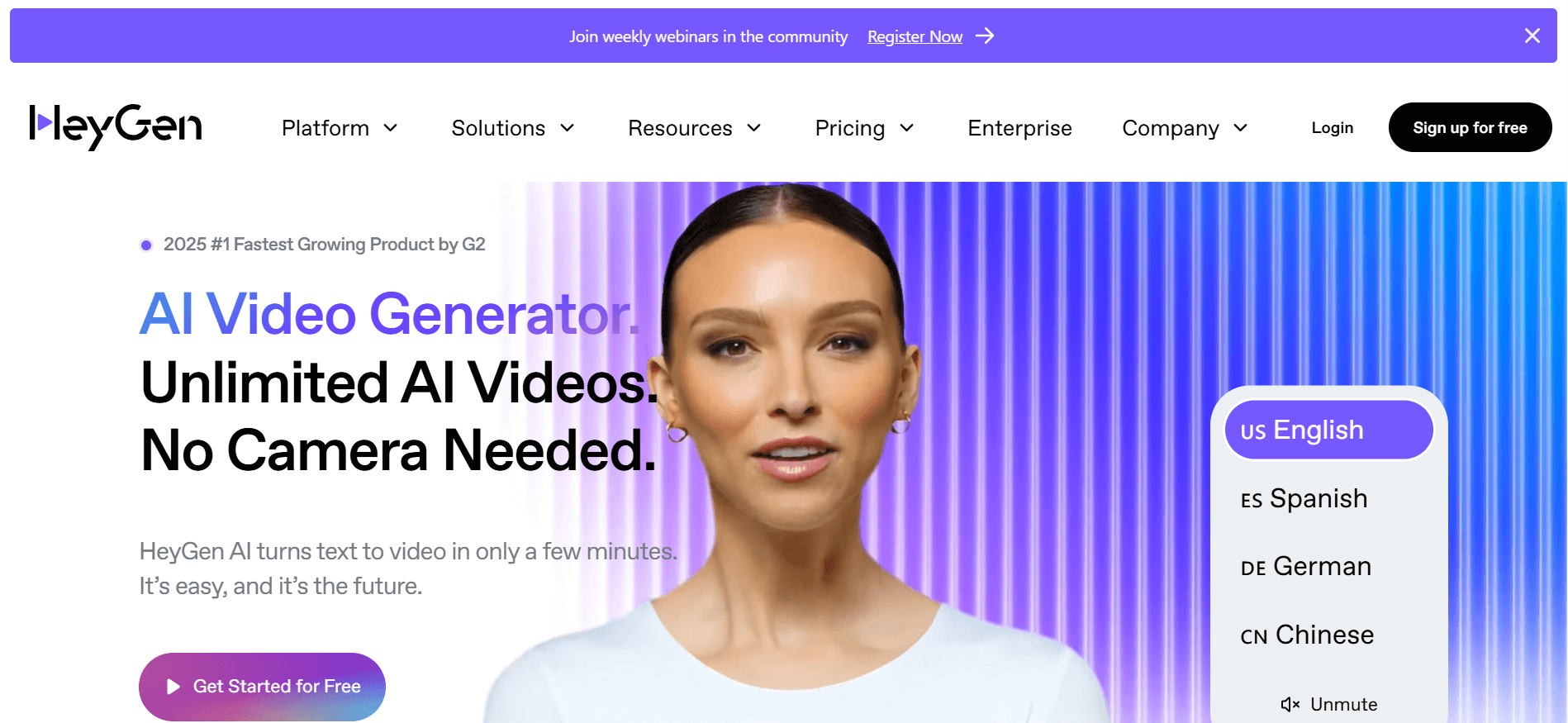
HeyGen AI Video Generator Homepage
Captions AI focuses on automatic captioning and AI-based video enhancements. It offers precise captions in various languages, allowing cross-cultural access to videos. In addition, it removes backgrounds, corrects eye contact, and auto-reframes, making it an excellent choice for social media content creators and teachers.
Beyond adding captions, Captions AI improves viewer engagement ensures message clarity, and enhances overall video structure. It ensures that all viewers, including the deaf and hard of hearing, can comprehend the information. Most Captions AI users are social media influencers and YouTube creators.
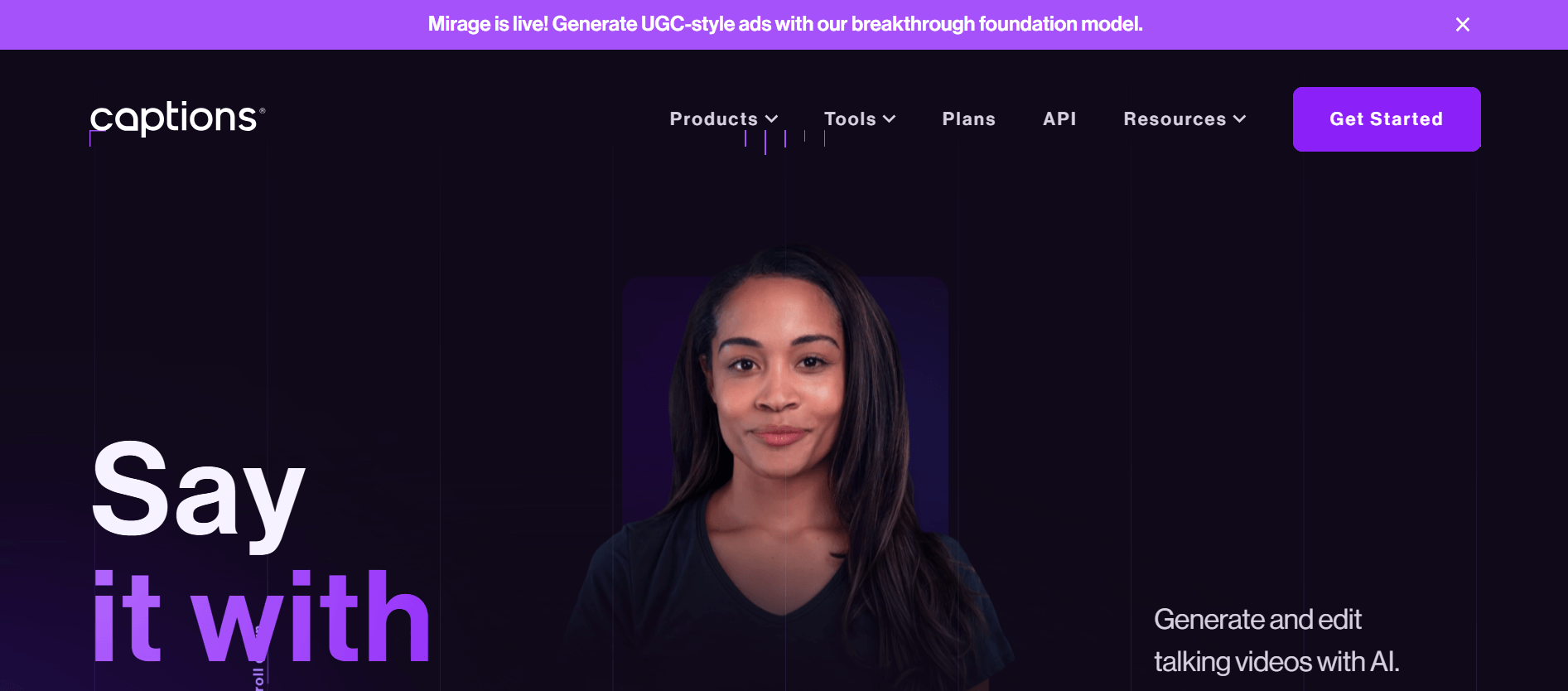
Captions AI Video Generator Homepage
| Feature | HeyGen | Captions AI |
| AI Video Generation | ✅ | ❌ |
| Automatic Captioning | ❌ | ✅ |
| AI Avatars | ✅ | ❌ |
| Text-to-Speech Synthesis | ✅ | ❌ |
| Video Editing Capabilities | ✅ | ✅ |
You may be interested in:
HeyGen vs Fliki: Which AI Video Tool Is Worth Paying For?
Hedra vs HeyGen: Which Is Your Best Choice?
HeyGen brings AI video creation to life, allowing users to generate lifelike avatars and realistic voiceovers easily. Users no longer need expensive studios or voice actors to create professional-quality video and audio content. However, Captions AI doesn’t offer full-scale video generation like HeyGen, but it does allow basic AI-generated clips through its AI Twins feature.
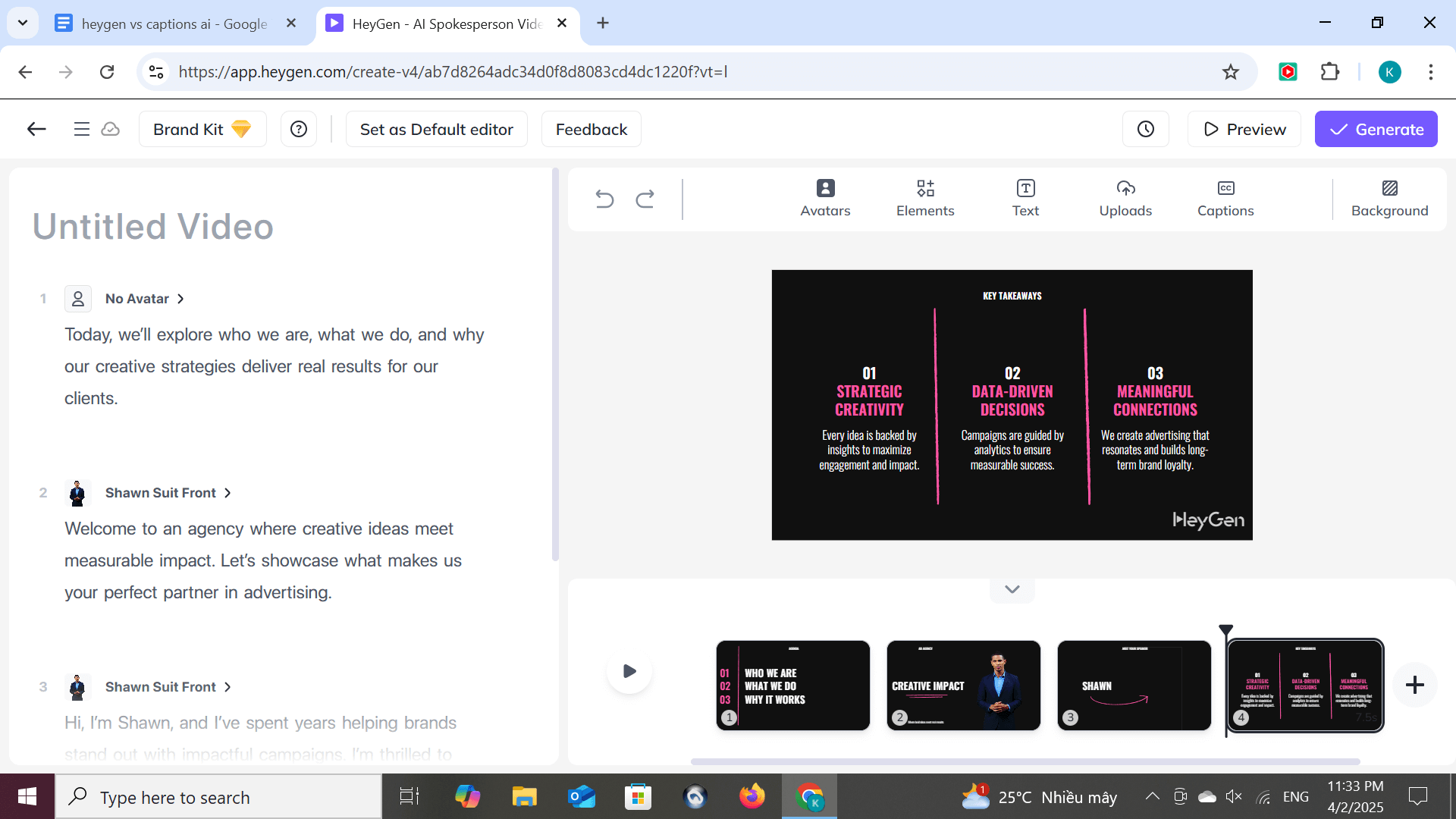
HeyGen AI Video Generator Features
Captions AI offers the highest automatic captioning in the business and includes more than 120 languages. It employs automatic speech recognition (ASR) to create as few errors as possible when generating captions.
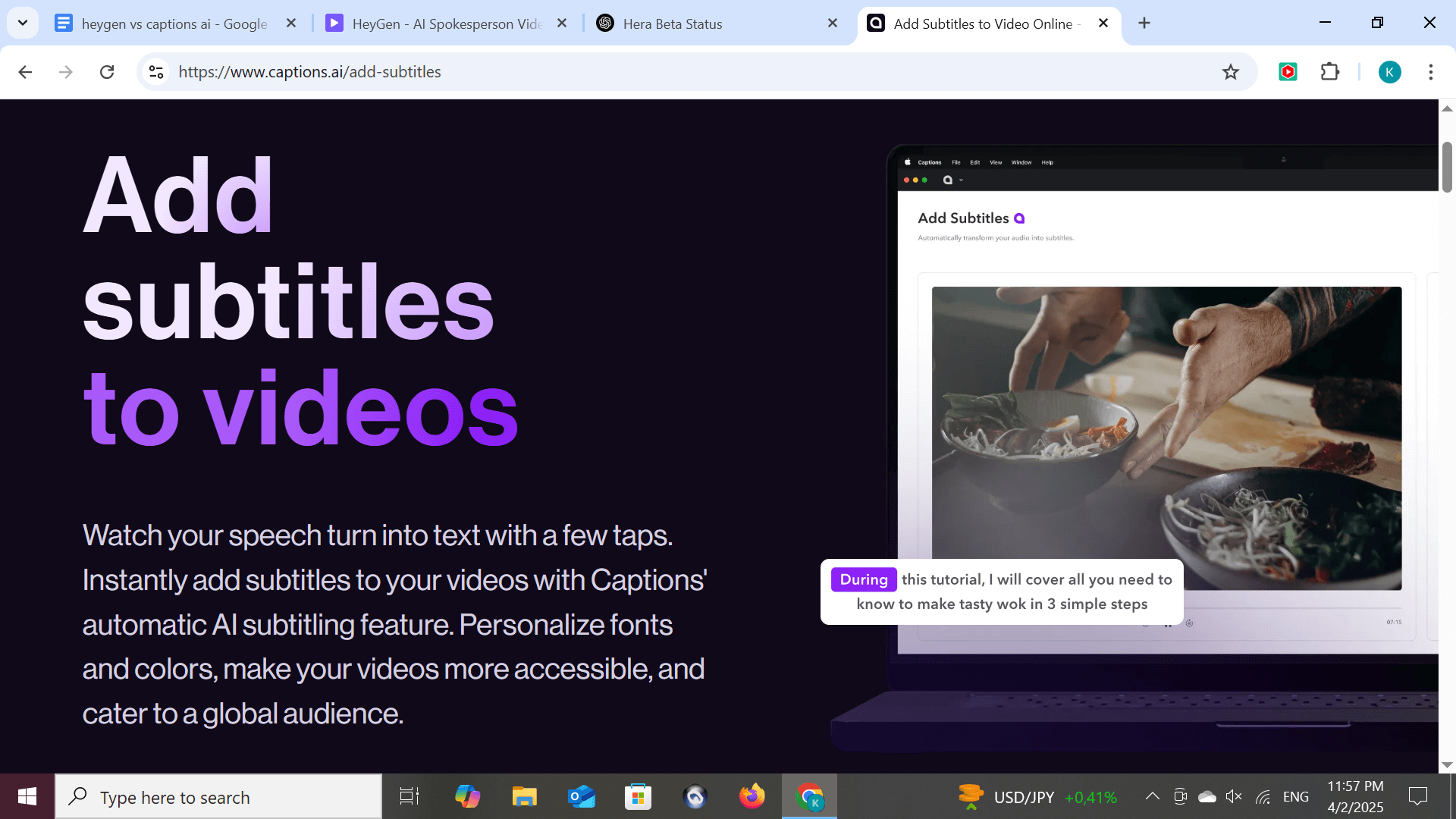
Captions AI Automatic Captioning Features
HeyGen also provides basic captioning, mostly for text-to-speech conversation in videos, but lacks advanced features like Captions AI.
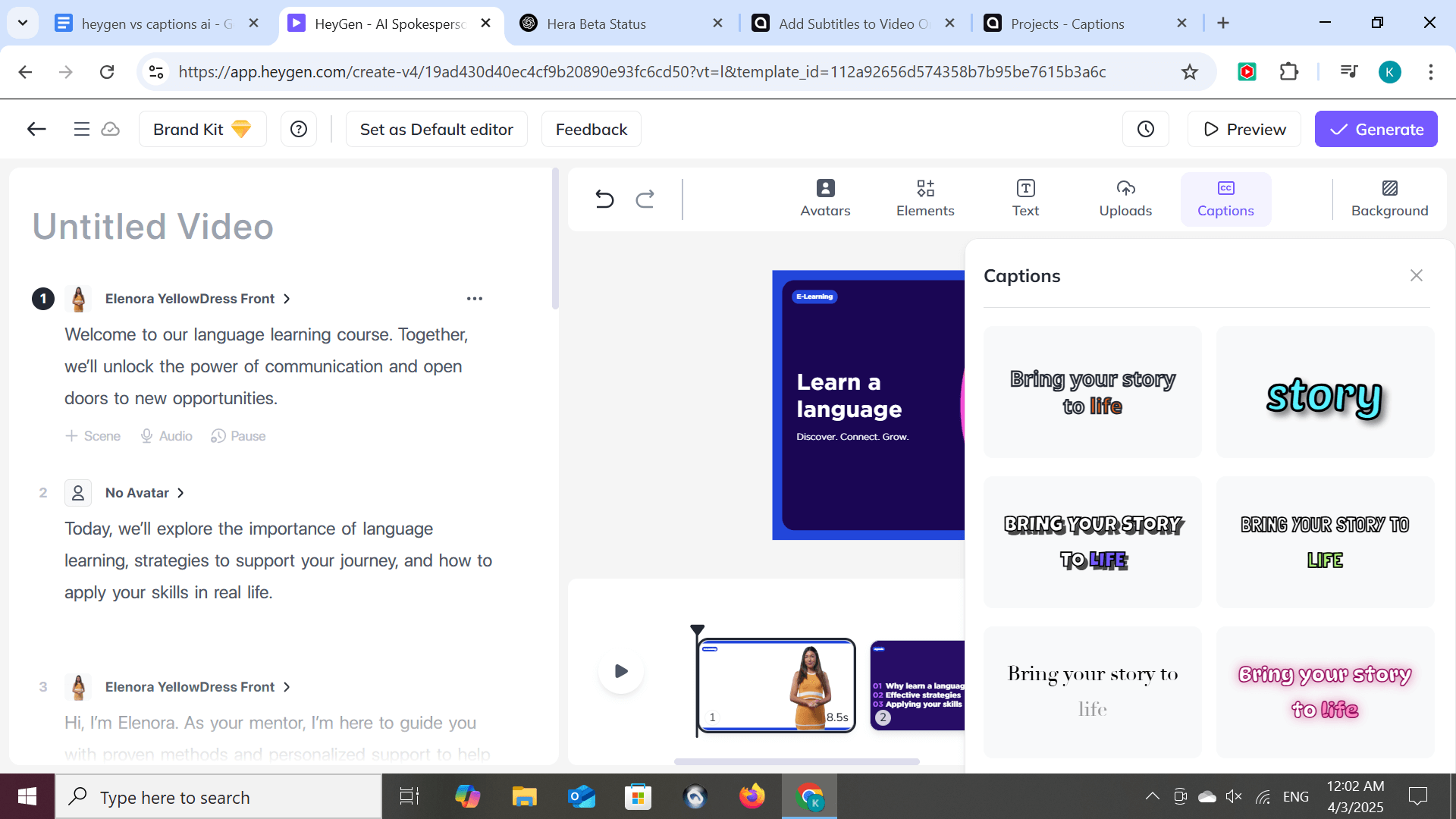
HeyGen Captioning Features
HeyGen boasts a range of AI avatars that can be inserted into your videos. The avatars can be customized to fit various tones and needs, which is beneficial for e-learning, sales, and customer support. Captions AI does not offer any AI-generated avatars.
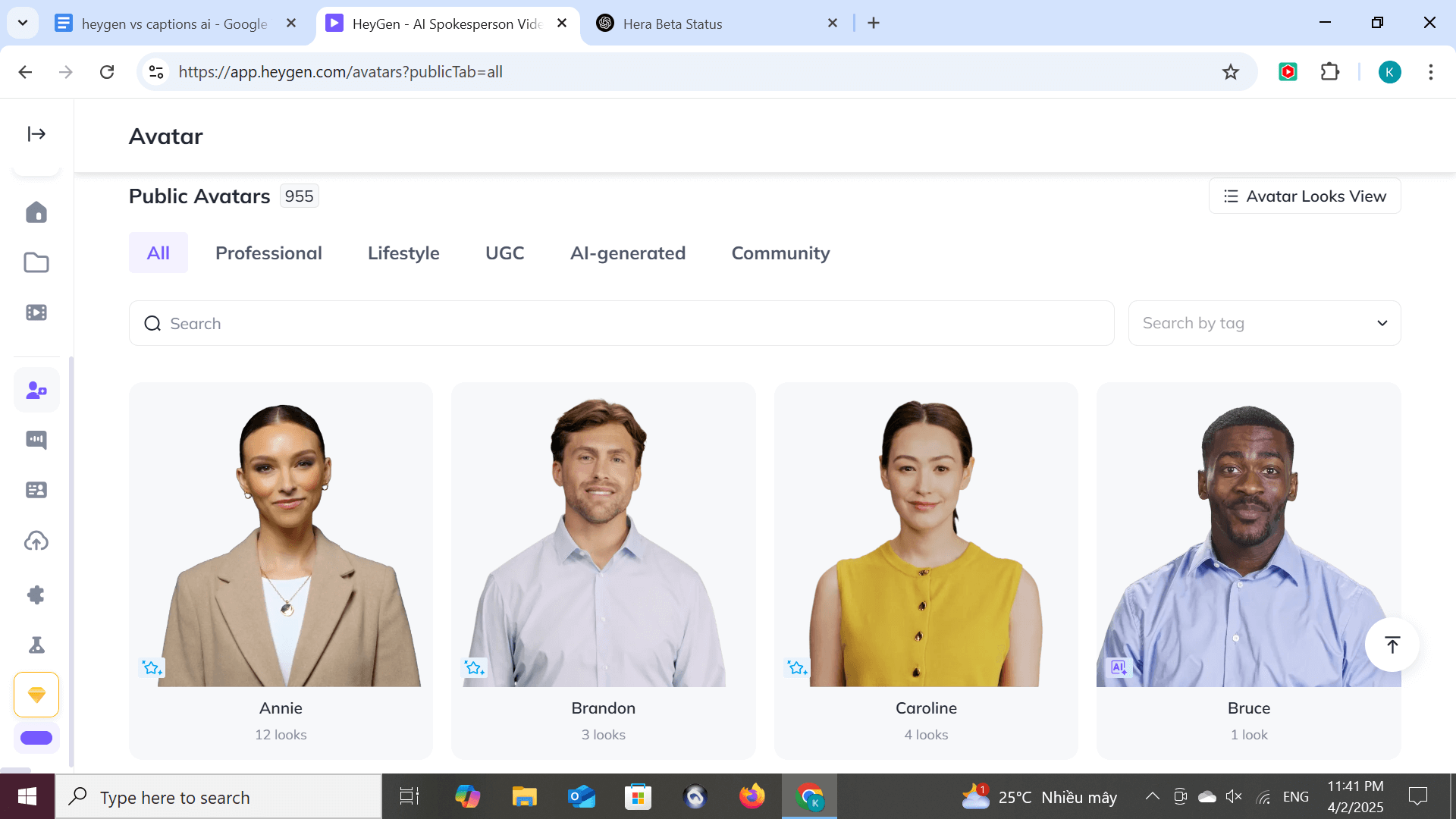
HeyGen AI Avatars Generator
HeyGen boasts AI text-to-speech functionality in multiple languages and accents, creating realistic voiceovers. There are multiple tones and styles to select from to provide professional audio captions. Captions AI doesn’t support text-to-speech functionality, so users will need to use a separate tool if they want to add voiceovers
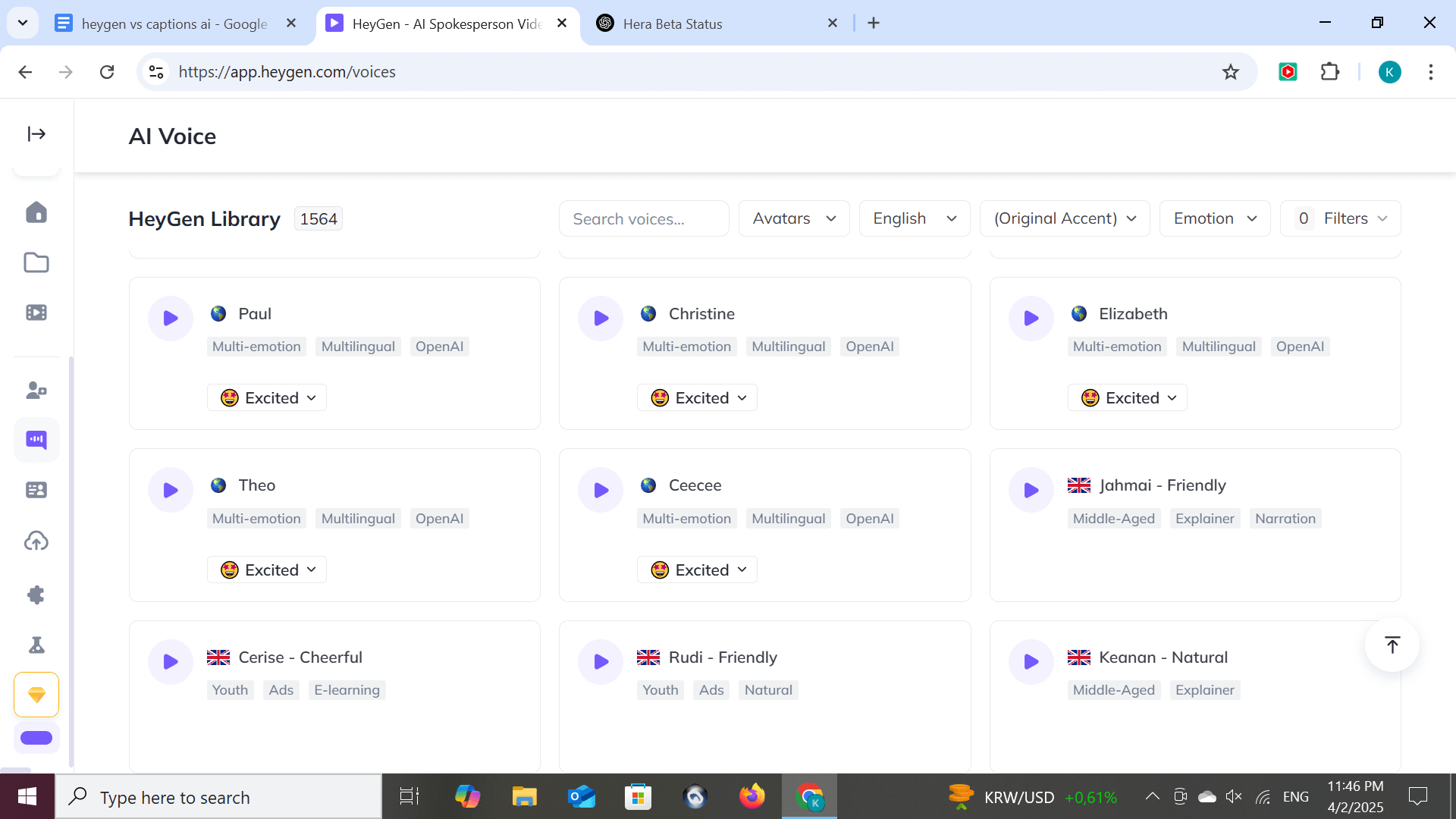
HeyGen AI Text-to-Speech Feature
While both tools offer video editing, Captions AI provides more robust post-production features like background removal and eye contact correction, whereas HeyGen focuses on integrating avatars and voiceovers into videos.
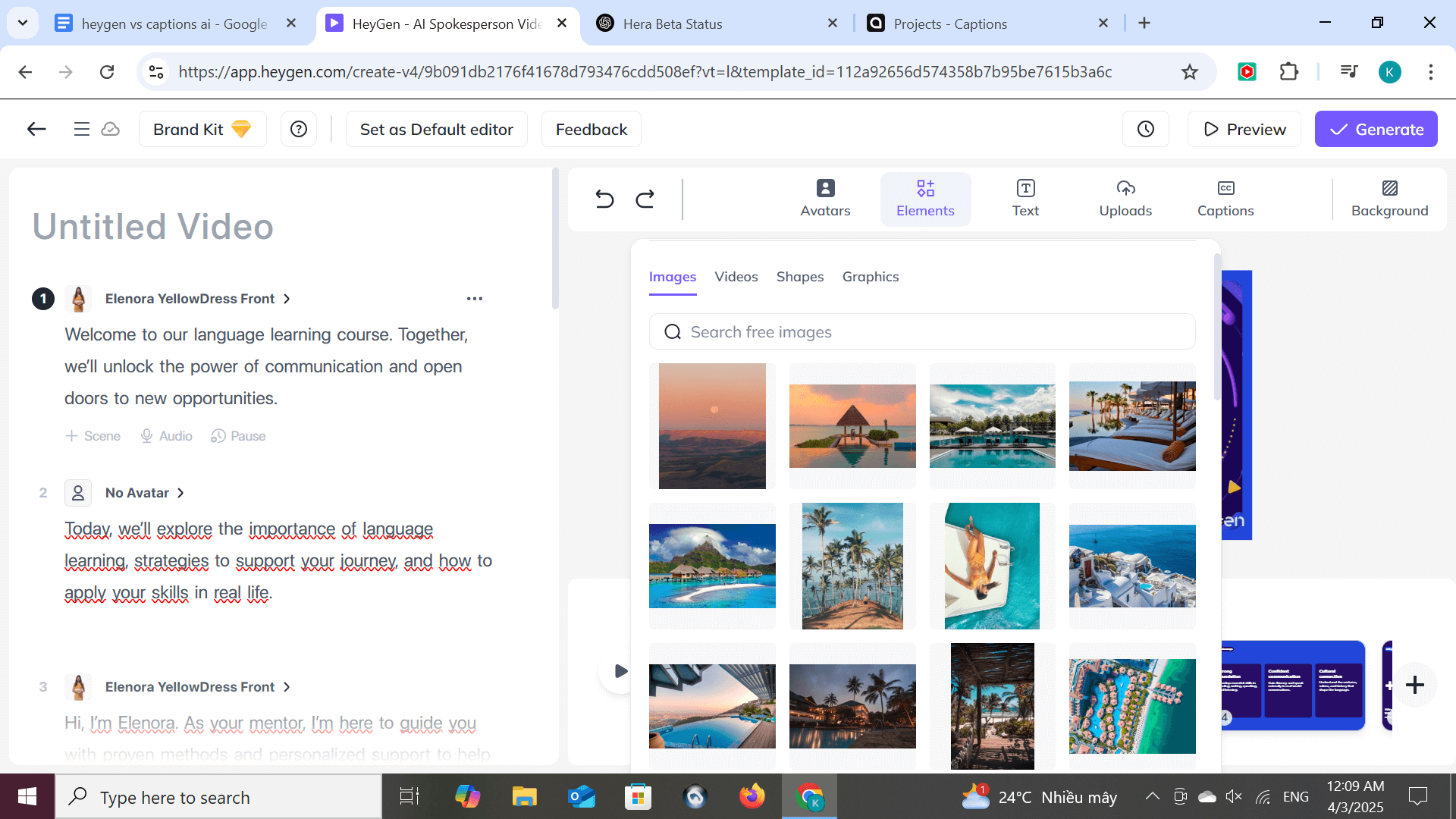
HeyGen Video Editing Tools
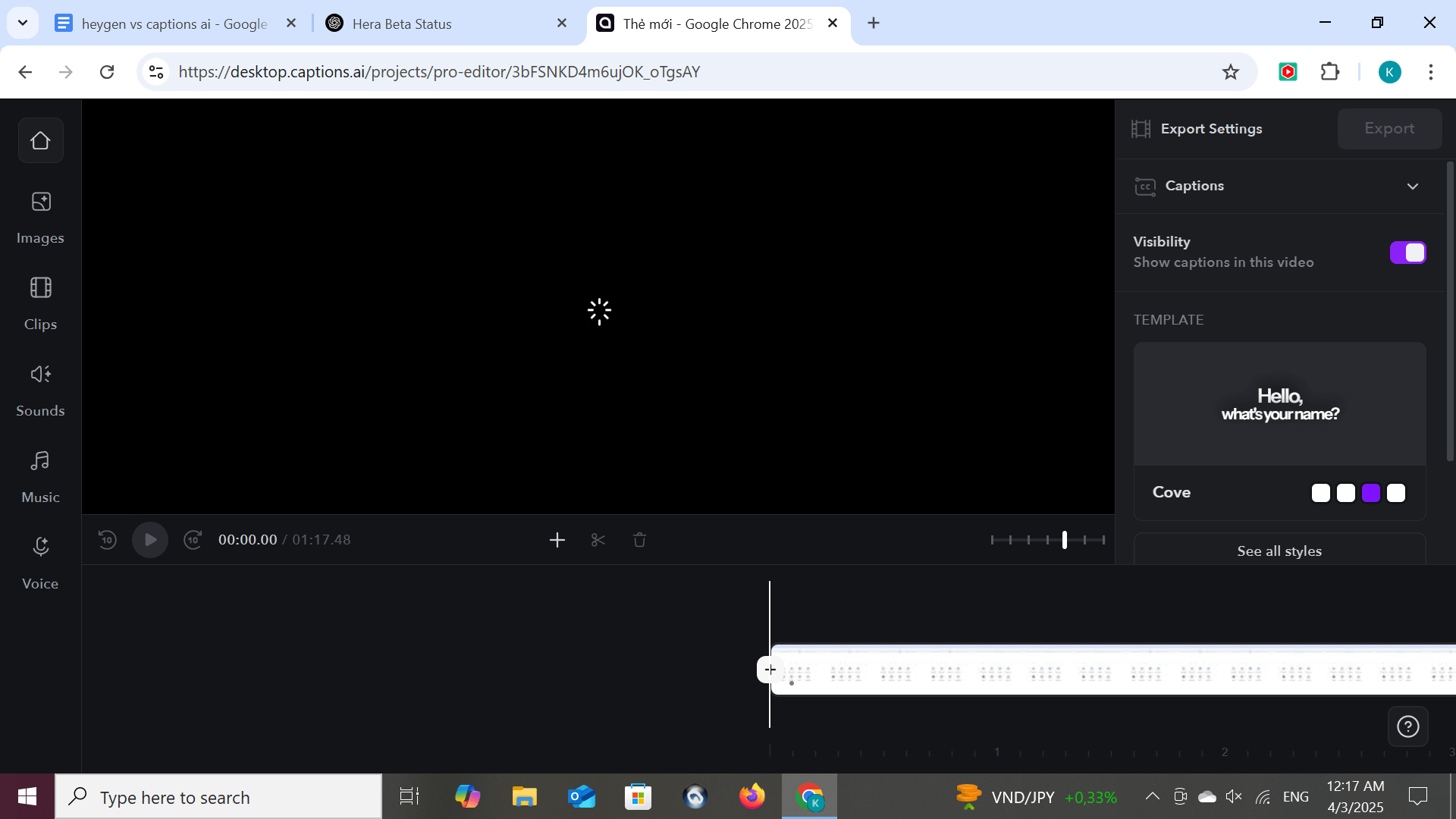
Captions AI Video Editing Capabilities
You may be interested in:
HeyGen vs Synthesia: Which AI Video Generator Wins in 2025?
HeyGen vs ElevenLabs: AI Voice Generator Battle
Here’s a brief overview of the benefits and downsides of the HeyGen vs Captions AI comparison.
| Feature | HeyGen | Captions AI |
| Pros | ✅ AI avatars for video creation
✅ Supports multiple languages ✅ Text-to-speech available |
✅ Highly accurate captioning
✅ AI-powered editing tools ✅ Enhances video accessibility |
| Cons | ❌Only basic automated captioning
❌ Some avatars may appear artificial |
❌ No AI avatar feature
❌ Lacks AI-driven video generation |
| Plan | HeyGen | Captions AI |
| Free Plan | Available with limited features | Available with limited features |
| Paid Plans | Starts at $29/month | Starts at $9.99/month |
| Enterprise | Custom pricing | Custom pricing |
Note: Pricing details are subject to change. Check official websites for the latest updates.
HeyGen pricing plans include:
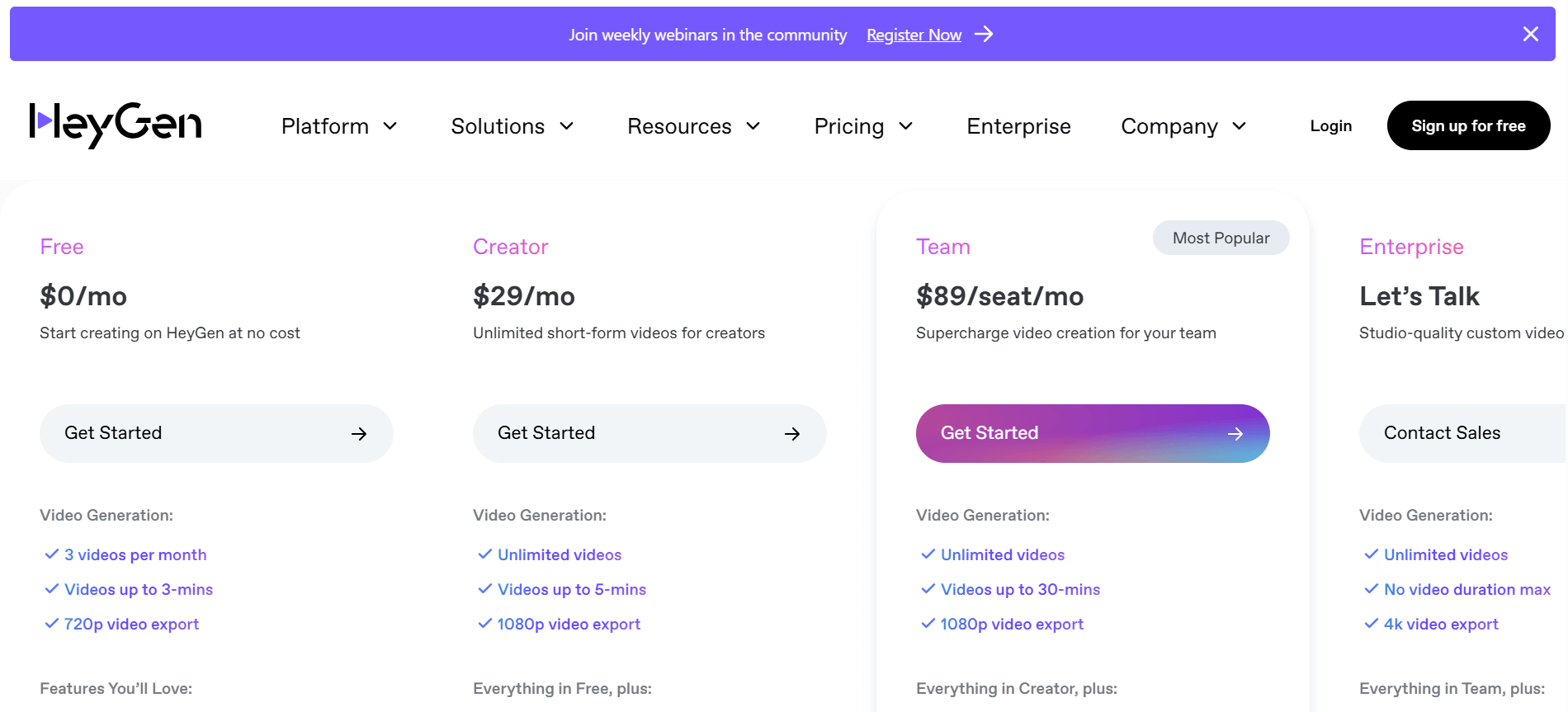
HeyGen Pricing Plans
Captions AI offers several plans for varying usage levels:
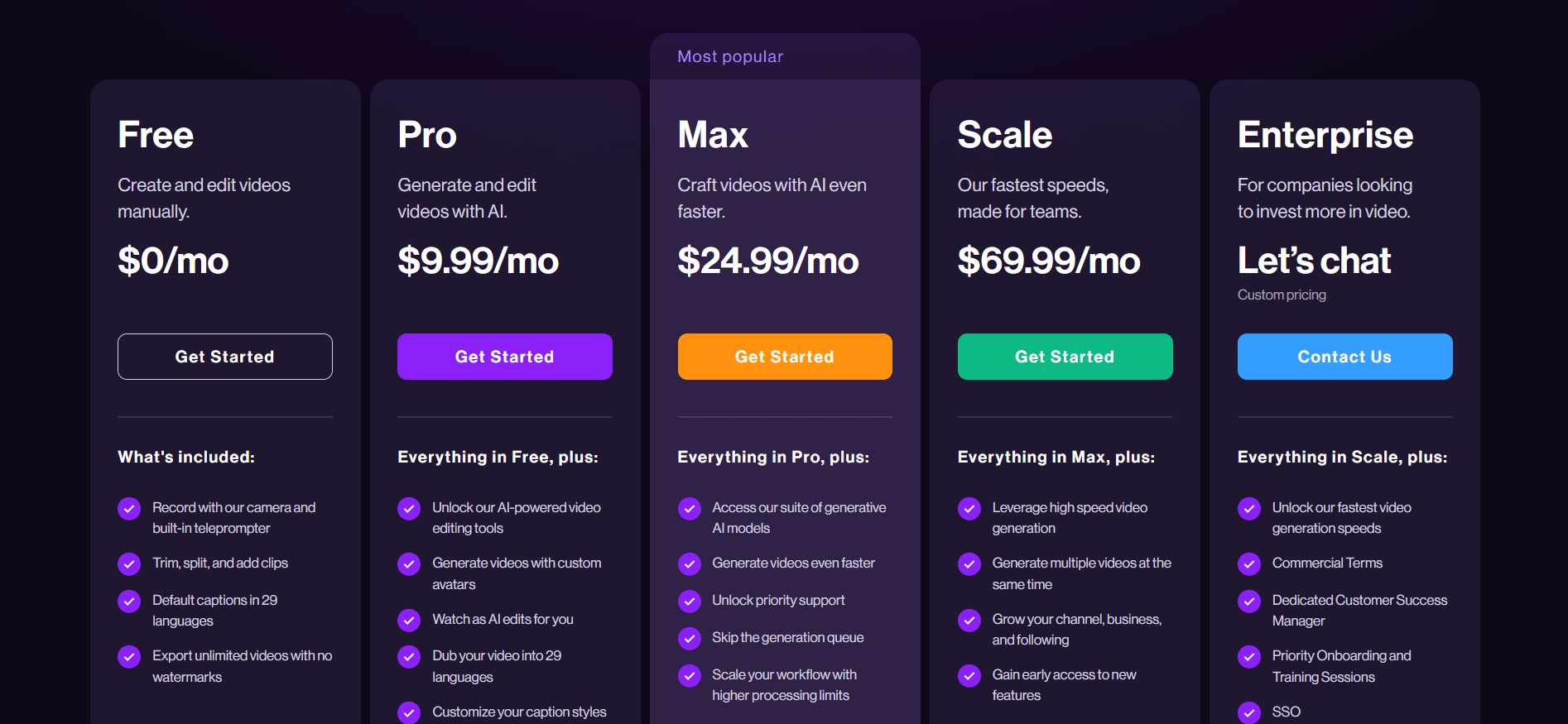
Captions AI Pricing Plans
You may be interested in:
Colossyan vs HeyGen: Which is The Best AI Video-Generated?
Heygen vs D-ID: Finding The Best AI Video Creator in 2025
In this HeyGen vs Captions AI comparison, if you need customized AI avatars and text-to-speech for your videos, go for HeyGen. But if you’re looking for caption solutions that add accessibility to content, then Captions AI is your best bet. Assess what’s better for your content creation process.
Each has its pros and cons, so be sure to take the time to make the right choice. Stay updated on HeyGen vs. Captions AI with TechDictionary. Let us know your thoughts in the comments!
Related Articles:
HeyGen Vs InVideo: Which is The Best AI Video Tool in 2025?
Rask AI vs HeyGen? The Truth Behind the AI Video Hype
Tavus vs HeyGen: Which is The Best AI Video Tool for You?
HeyGen does not support advanced AI captioning like Captions AI, but it can provide basic subtitles from text-to-speech scripts.
No, Captions AI is primarily focused on captioning and enhancing video accessibility through AI-powered editing tools.
For social media videos, especially short-form content like Reels or YouTube Shorts, Captions AI is the better option thanks to its auto-captioning, trimming tools, and accessibility features
Yes, both have free plans with restrictions.
HeyGen has multilingual options with its AI-generated avatars and text-to-speech. Captions AI offers automatic multilingual captions.

