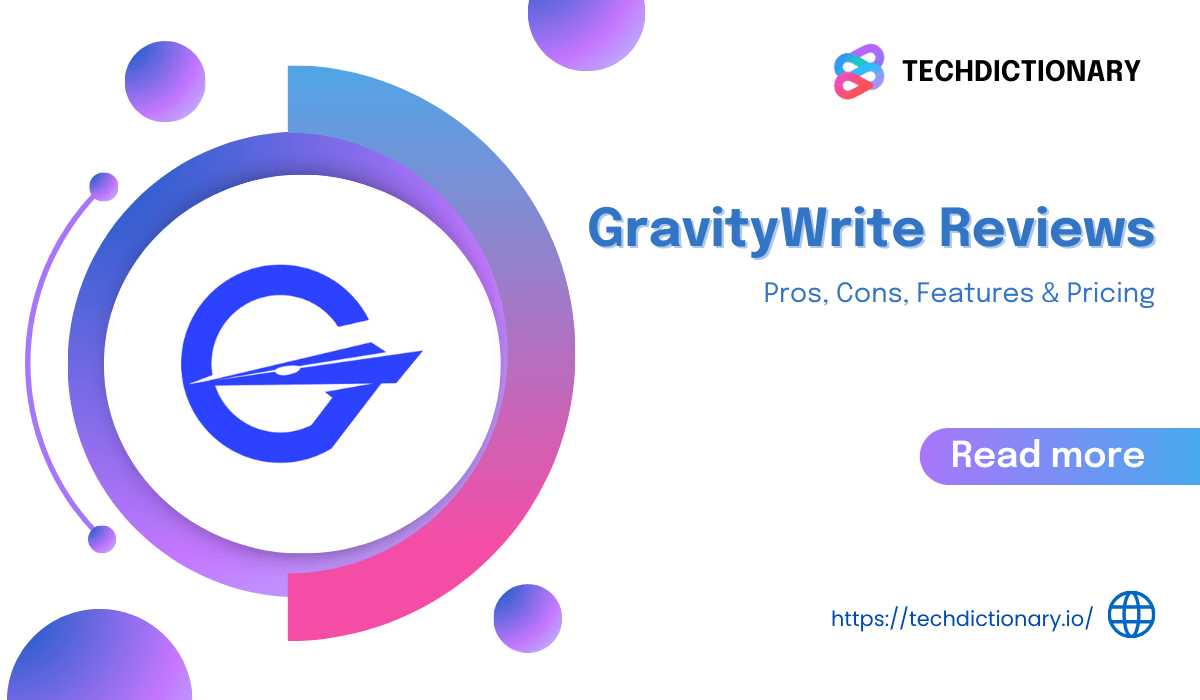
With over 1,517 reviews and a stellar 4.7-star rating on Trustpilot, it’s clear that GravityWrite is a popular choice. But do the impressive numbers tell the whole story? And more importantly, is it the right tool for you?
Instead of just repeating the hype, our team at TechDictionary got hands-on to put GravityWrite to a real-world test. In this review, we’ll walk you through exactly what we found—the good, the bad, and everything in between—to help you decide if GravityWrite is truly worth your time and money. Let’s dive in!
GravityWrite is an AI-powered creative writing tool that can create high-quality content, such as blogs, ads, emails, and social media posts. With a library of over 200 specialized templates, it’s designed to save significant time for marketers, bloggers, and business owners who need to create a wide variety of content efficiently.
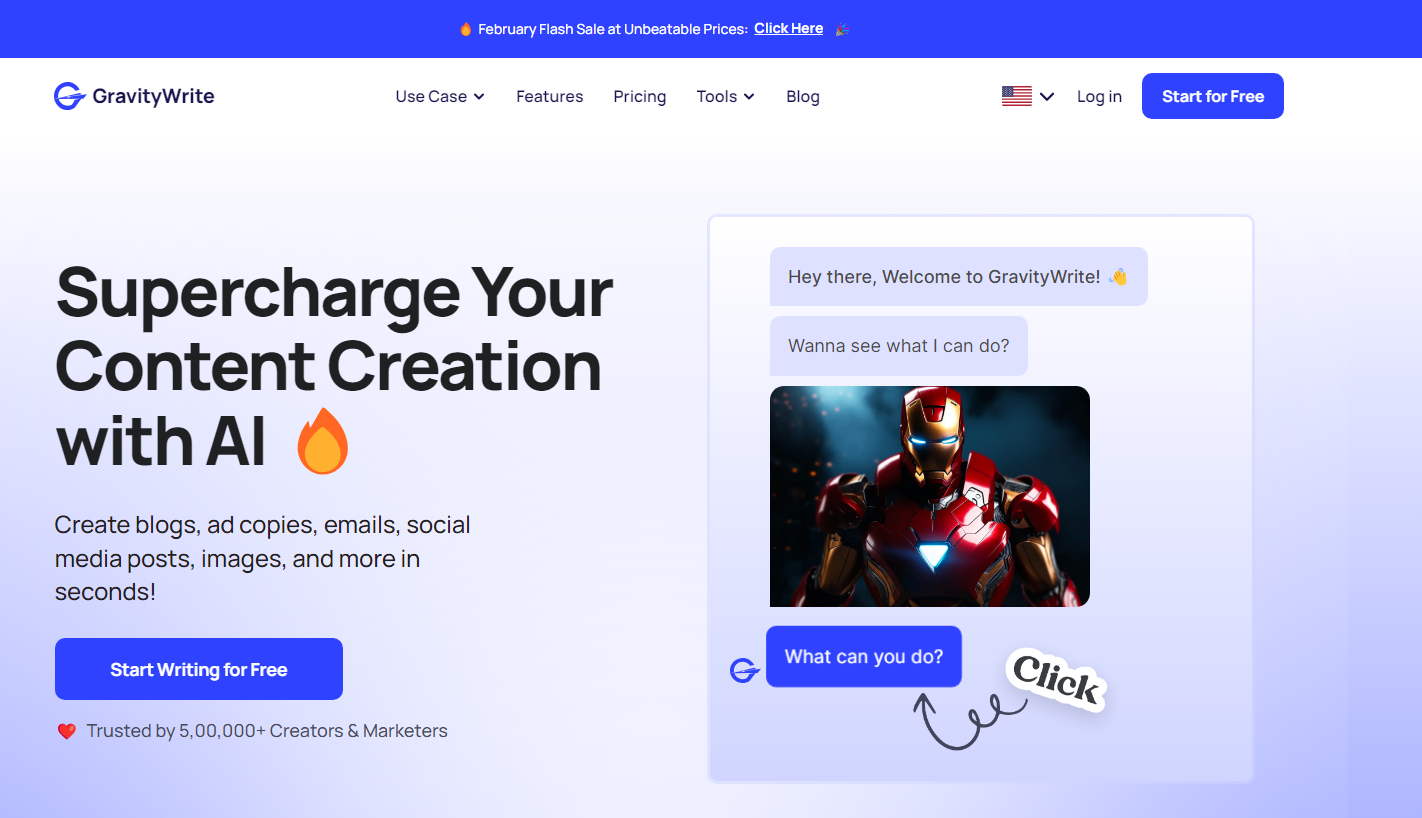
GravityWrite Review: A Quick Overview
GravityWrite is an AI-powered creative writing tool that can create high-quality content, such as blogs, ads, emails, and social media posts. With a library of over 200 specialized templates, it’s designed to save significant time for marketers, bloggers, and business owners who need to create a wide variety of content efficiently.
GravityWrite uses powerful artificial intelligence (AI) to convert your ideas and outlines into finished, optimized content. The process is easy to understand:
This is GravityWrite’s core tool for creating full articles with minimal effort. The process is very straightforward: you start by entering a Blog Title (or let the AI suggest topics) and select your Language.
The AI then generates a complete outline for your approval. Before creating the final text, you can fine-tune optional settings like the Voice (tone), desired Words Per Section, and even enable Internal Linking (a premium feature). Once ready, click “Continue,” and GravityWrite drafts a complete article for you.
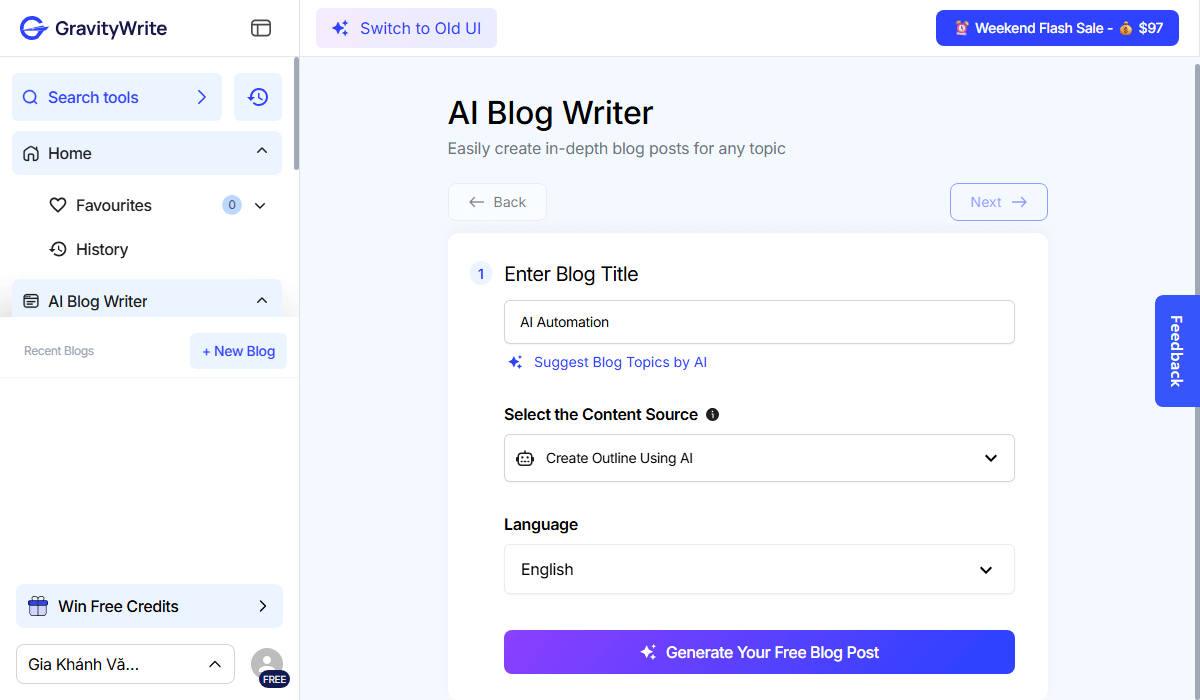
Step 1 of the GravityWrite AI Blog Writer, showing the title input
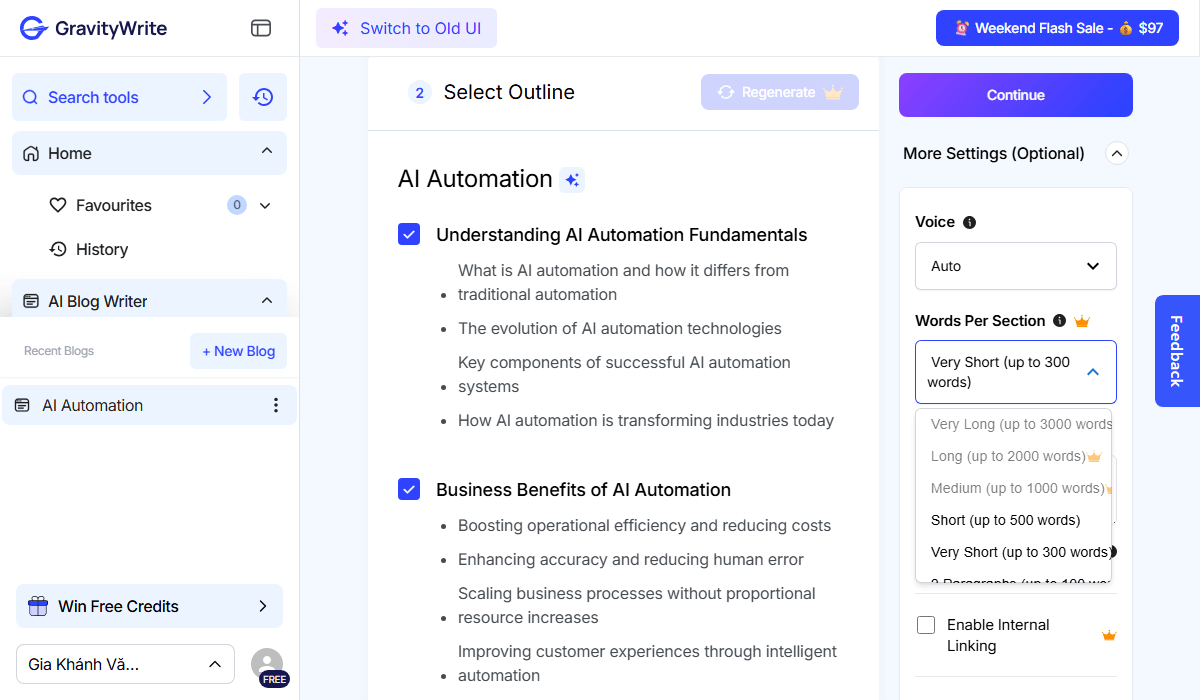
The GravityWrite AI Blog Writer showing the generated outline and settings
Worried your AI-generated text might be flagged by detectors? The AI Text Humanizer is a tool designed specifically for this challenge.
Available for both Plus and Pro plans, it takes your content and intelligently rewrites it to sound more human. It does this by simplifying complex sentence structures and varying word choices, transforming text that feels robotic into content with a natural, engaging touch. It’s the ideal final check for maximum authenticity.
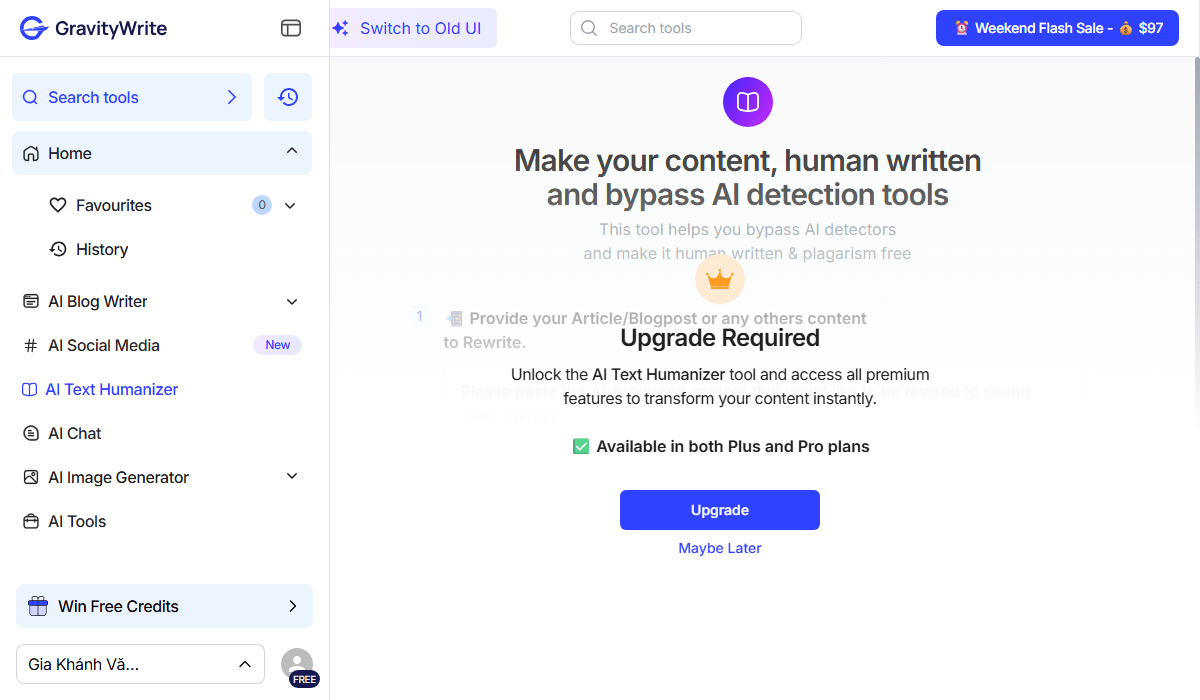
AI Text Humanizer Feature
You may be interested in: 5 Best AI Humanizers That Humanizing AI Text in 2025 [We Tested All]
Need a picture to go with your text? GravityWrite has a built-in AI image generator that’s surprisingly flexible. You can use it in two main ways.
The General mode is for getting images done fast. You just pick the type of image you need, like a Facebook Post, YouTube Thumbnail, or an Ad—type a simple description of the picture you want, and you’re good to go.
If you want more control, flip over to Advanced mode. This is where you can really fine-tune the details:
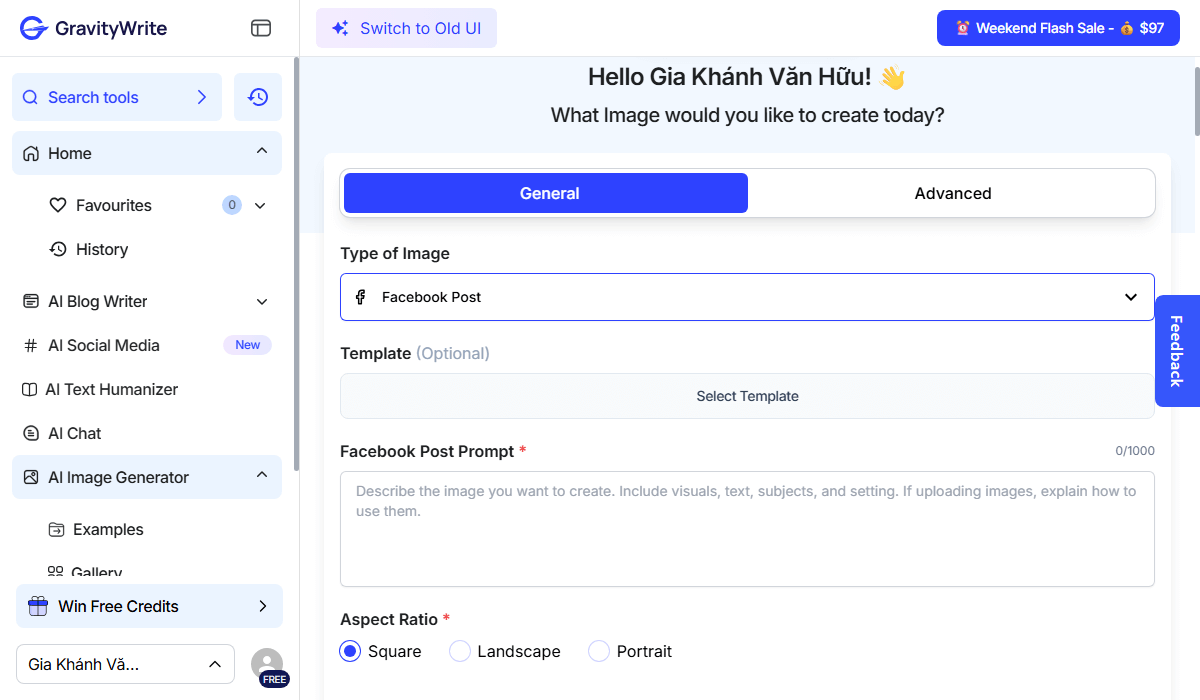
AI Image Generator in General Mode
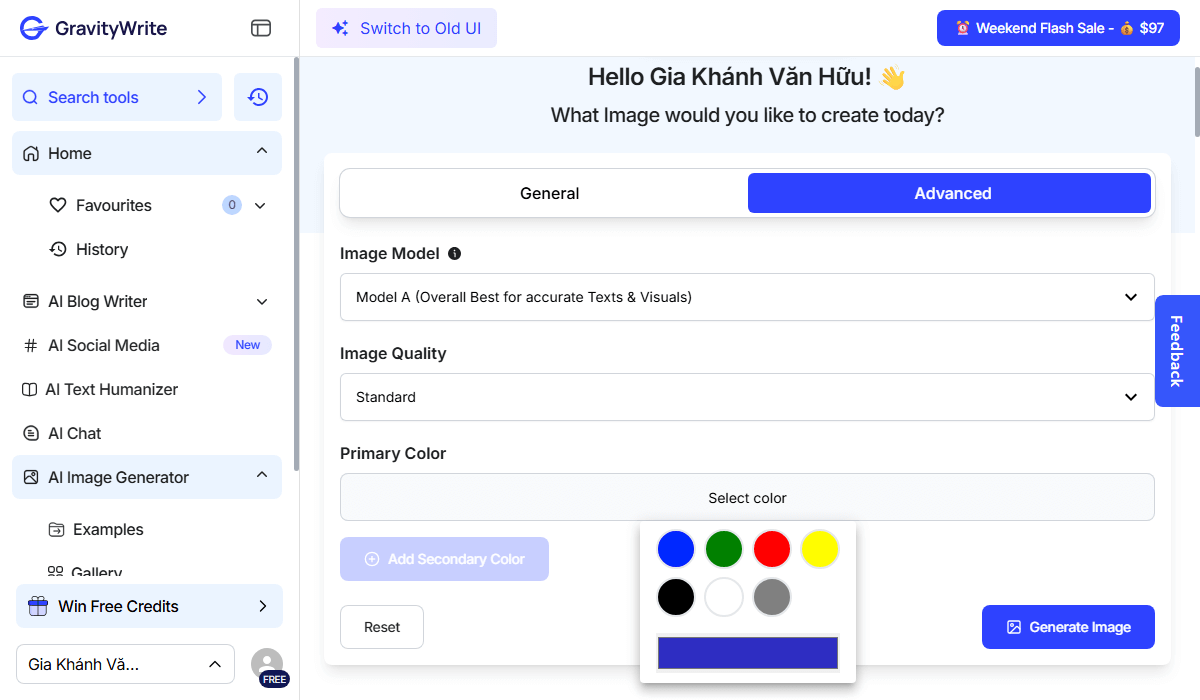
AI Image Generator in Advanced Mode
Beyond just writing, GravityWrite provides a dedicated suite of SEO tools, and this toolkit is one of the key reasons the platform is so popular with its users. A perfect example is the “Related Keyword & On Page SEO Guide” tool.
Instead of you guessing what to do, this tool gives you a clear optimization roadmap. Based on your topic, it specifically suggests:
This takes the guesswork out of on-page SEO and helps you create content that is built to be found.
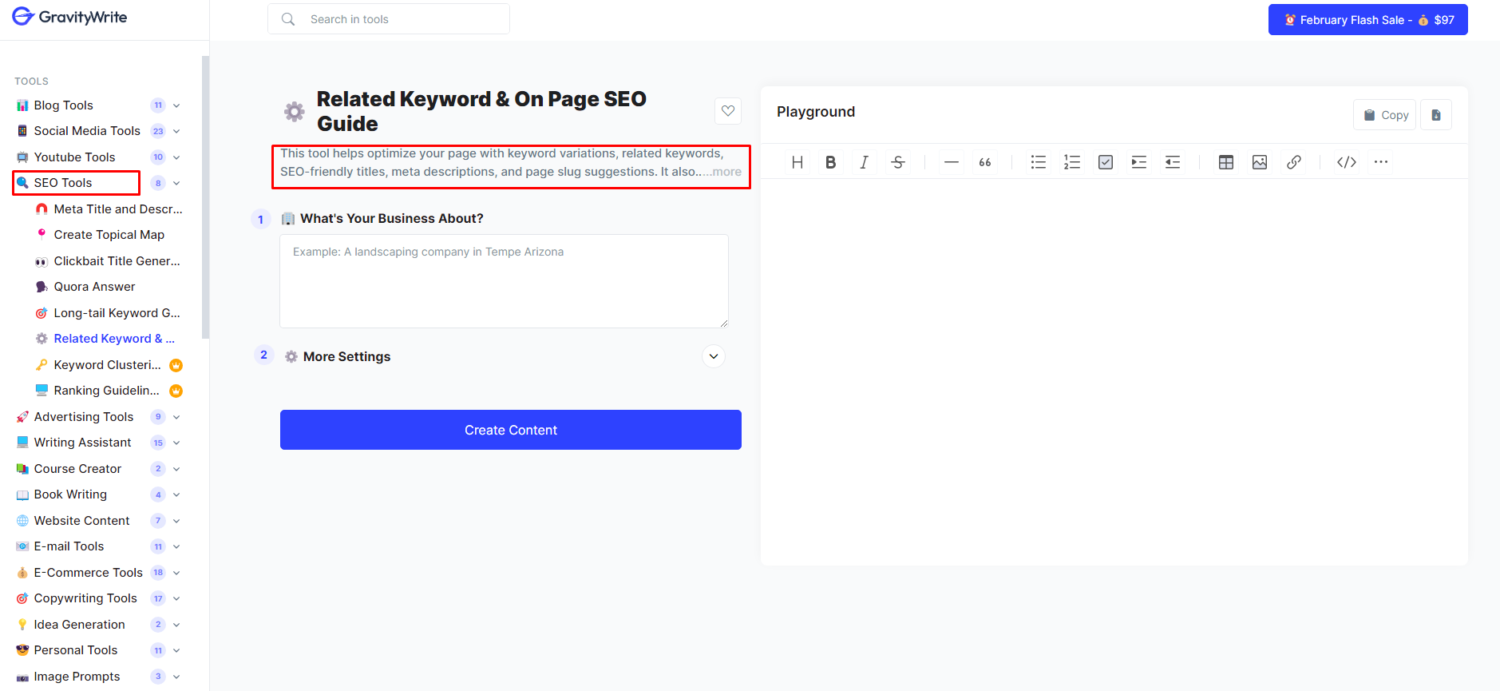
The SEO-Optimized Content Feature
GravityWrite isn’t just for marketers and writers. It’s a comprehensive suite of AI tools designed for a wide range of professional fields. While the library contains over 200 tools, they are neatly organized into easy-to-navigate categories.
You’ll find all the powerful tools you’d expect for Marketing (including social media, ads, and email), Business, and SEO. But where GravityWrite truly surprises is in its diversity. We found highly specialized tools for fields we didn’t expect, including:
This incredible range makes it more than just a writing assistant—it’s a multi-purpose platform for almost any creative or business task.
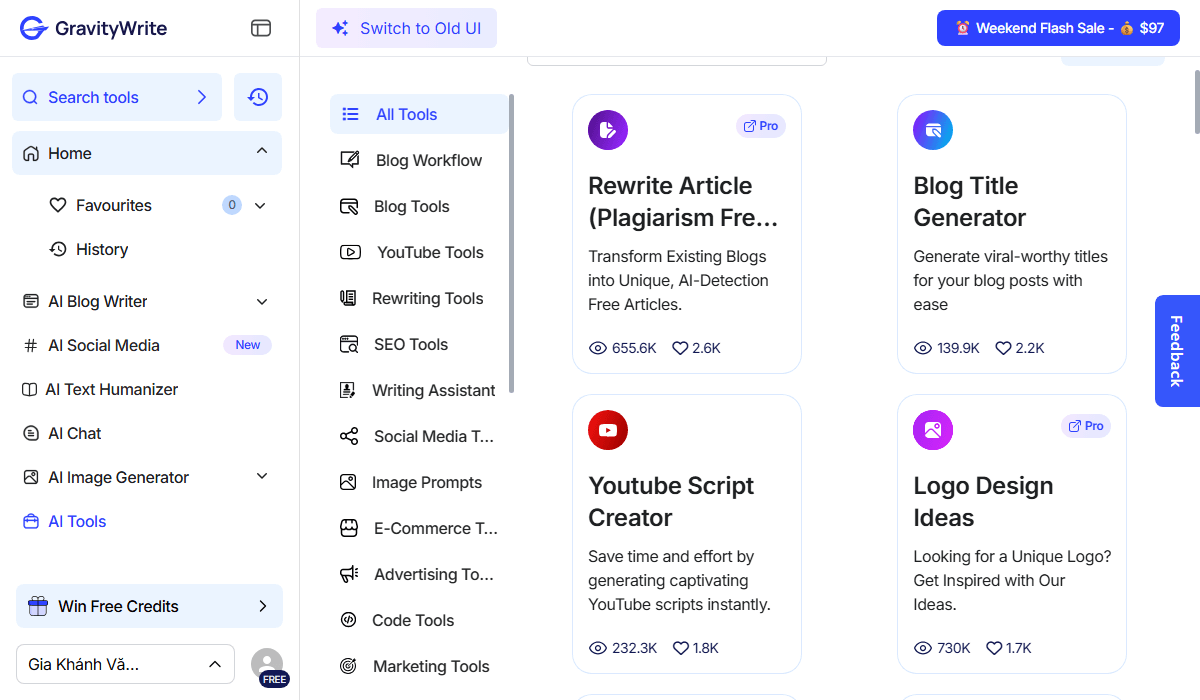
GravityWrite dashboard showing the AI tools and categories
| The Pros | The Cons |
| ✅ Available in 30+ languages
✅ Various content templates ✅ Available Free Plan ✅ Generates text and images on one platform ✅ Create SEO-friendly content ✅ High-converting content that boosts clicks and sales ✅ Produce Plagiarism-free, engaging content ✅ Quick velocity of content production |
❌ AI Content Still Needs Human Fact-Checking
❌ Initial Learning Curve to Master All Tools ❌ Some New Features Are Still In Development |
The GravityWrite’s capabilities are a key factor in its ranking as the finest AI writing tool. All the features you need are available on a single platform. We don’t need to stress about making the perfect prompt; just choose the template that suits your needs. The feature for human-written content stood out. It created well-written content that scored 100% with an AI detector for appearing human.
However, as indicated by our tests, the AI image generator is not as impressive as we thought. Here is what we got from the prompt they suggested:
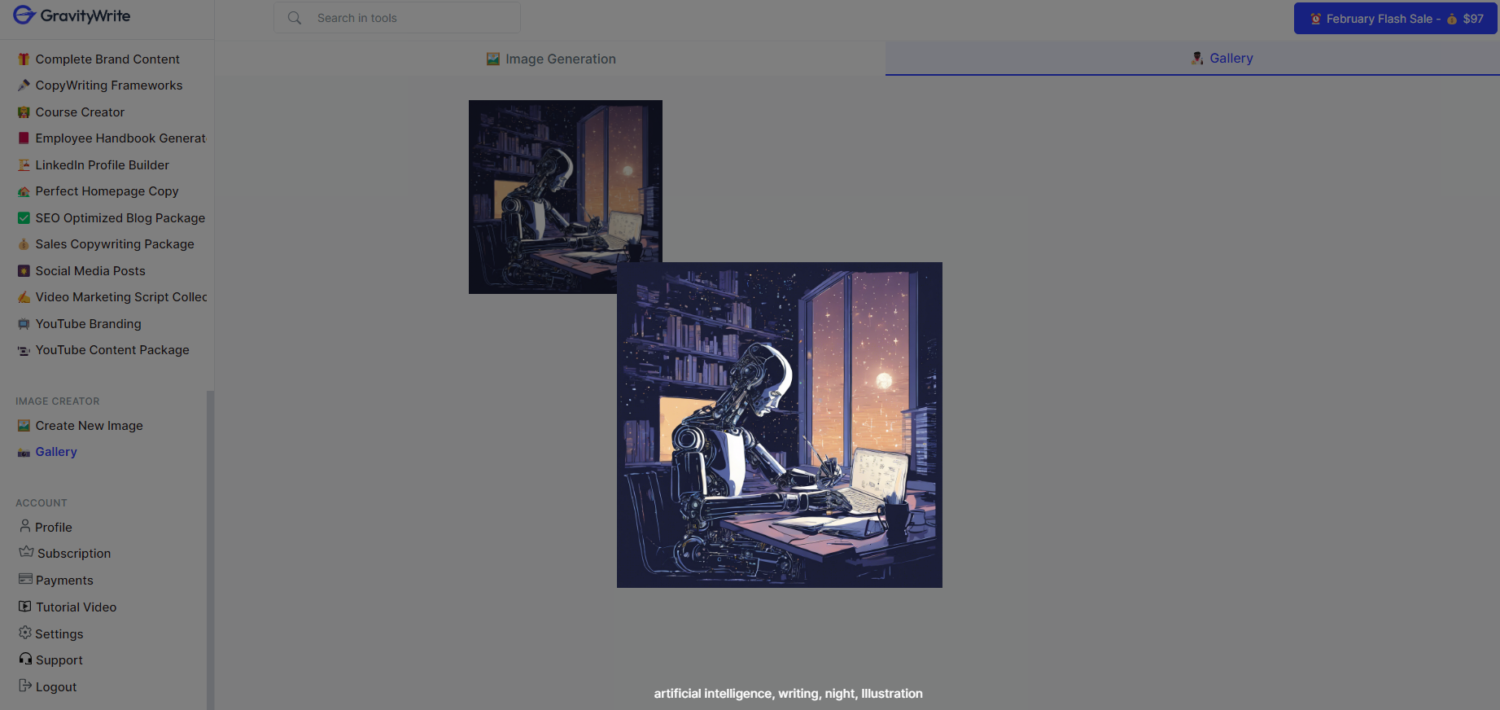
Our Review Gravitywrite’s Result
While it is beneficial to integrate numerous capabilities, it is not optimal. If you require an inventive AI image generator, we therefore do not recommend this tool. Indeed, GravityWrite is highly recommended as an AI writing tool if you are in the market for one. Even if it is a paid version.
Let’s take a look at user feedback on GravityWrite’s performance!
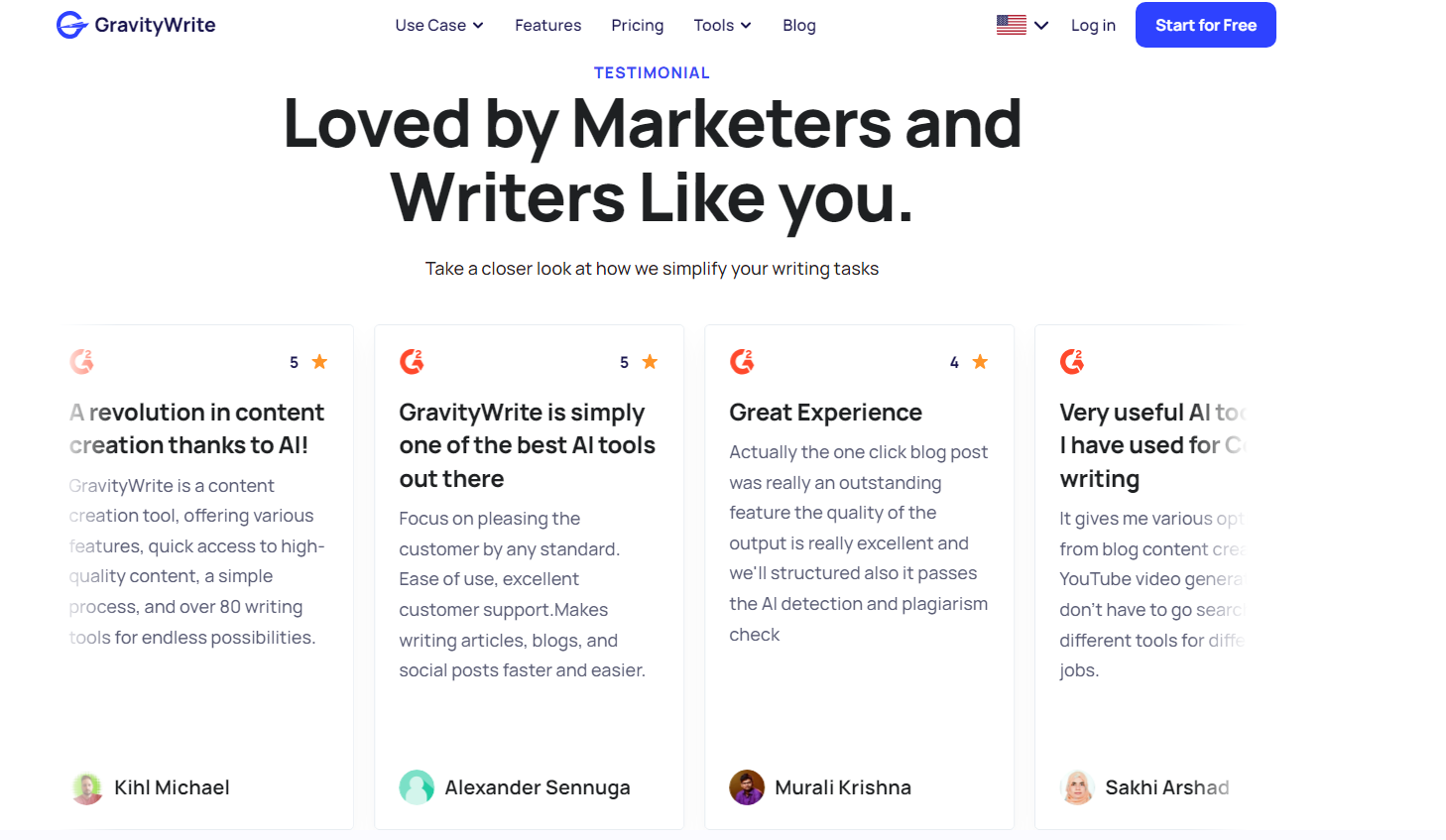
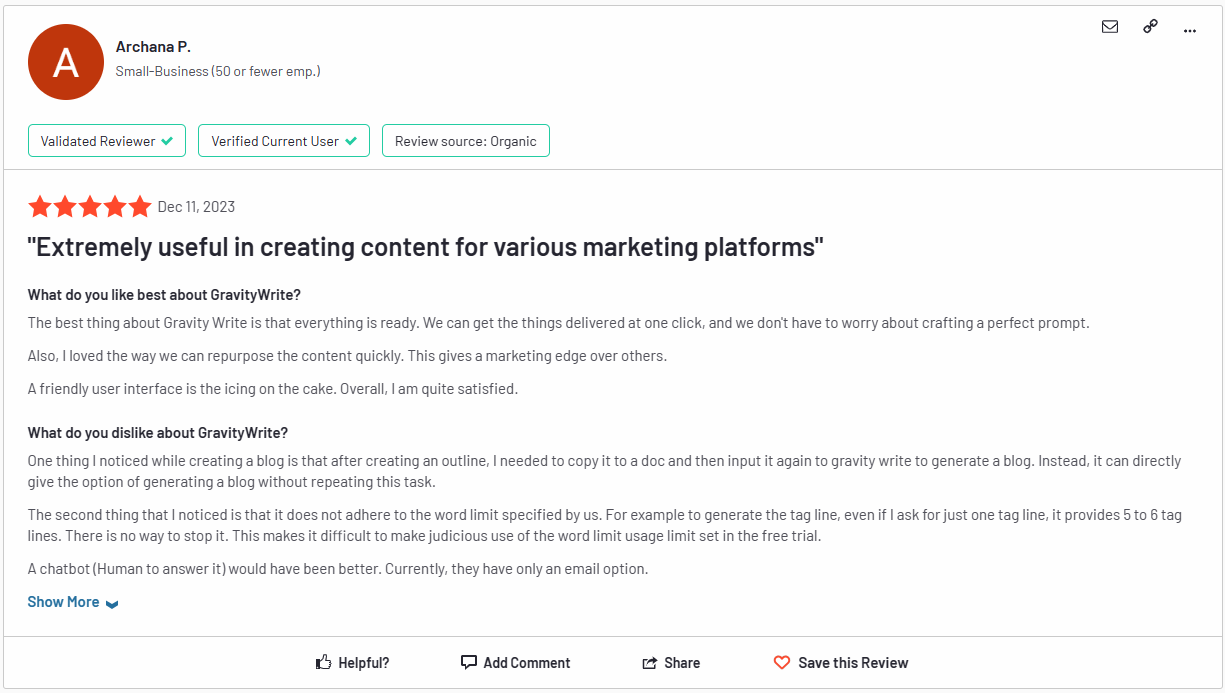
How Users Review GravityWrite On Product Hunt
GravityWrite is a great fit for a wide range of users. It’s especially helpful for:
| Free | Plus | Pro (Most Popular) | |
| Price | $0/month | $8/month | $49/month |
| Best for | Trying it out | Freelancers & Bloggers | Business |
| Number of users | Single | Single | Multiple |
| Words/month | 1,000 | up to 100,000 | up to 300,000 |
| Quality of AI Model | Standard | High | High |
| AI Image creation | Limited | up to 500 | up to 2,500 |
| Content templates | 50+ | 100+ | 200+ |
| AI Website Builder | 1 Website | 5 Websites | 30 Websites |
| Tones | Limited | 15+ | 25+ |
| Languages | Limited | 15+ | 30+ |
| Download | Limited | Unlimited | Unlimited |
| Unlimited Stock Images | ❌ | ✅ | ✅ |
Note: GravityWriter offers a 7-Day Money Back Guarantee. Prices reflect annual billing for the best discount.
While many AI tools can write text, GravityWrite stands out for three key reasons.
First, its sheer variety of tools is exceptional. Beyond standard marketing copy, it offers highly specialized templates for fields like filmmaking, HR, and Education. Second, its streamlined workflow for core tasks like the AI Blog Writer (taking you from title to outline to full post) is incredibly efficient. Finally, it has a strong focus on creating authentic, human-like content designed to bypass AI detectors, which is a crucial need for content creators today.
After a thorough exploration, it’s clear that GravityWrite lives up to the hype. It has an impressive set of features that can significantly enhance the process of writing content. Our GravityWrite review confirms its status as a valuable tool for writers of all levels, thanks to its user-friendly AI-powered assistance and extensive range of content options. For those seeking to elevate their writing with the power of AI, GravityWrite is worth trying.
Don’t miss out on more insightful AI tools reviews and the latest in tech innovation—follow and subscribe to TechDictionary today!
You may be interested in: GravityWrite vs Writesonic: Which AI Writing Tool Wins in 2025?
We’re here to help! If you’re not completely satisfied with your review, please contact us at techdictionary.io@gmail.com. Our team will be happy to take a fresh look at your product. Just a heads up: that means your rating might change. We appreciate your understanding!

