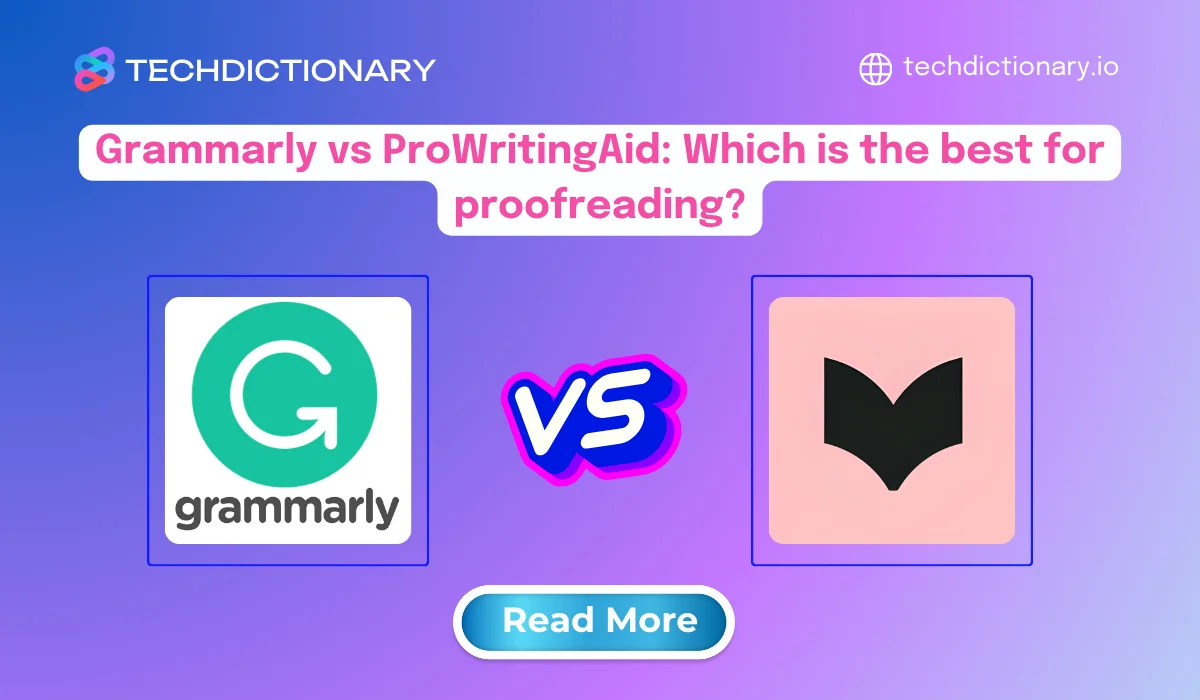
If you’re debating between Grammarly and ProWritingAid, the practical answer depends on what you write. Both promise to “fix your errors,” but they are designed for two completely different users. Grammarly is optimized for daily communication—emails, work documents, and social media. ProWritingAid, however, is a specialized tool for authors writing novels and long-form content. We tested both to show exactly who should use which tool and why. Let’s dive in!
Before we dive deep, here’s what you need to know from our testing.
Quick Winner Overview:
Core Difference: Grammarly excels at everyday writing across emails, social media, and business documents. ProWritingAid shines with long-form creative content, offering 25+ detailed reports that help fiction writers craft better stories.
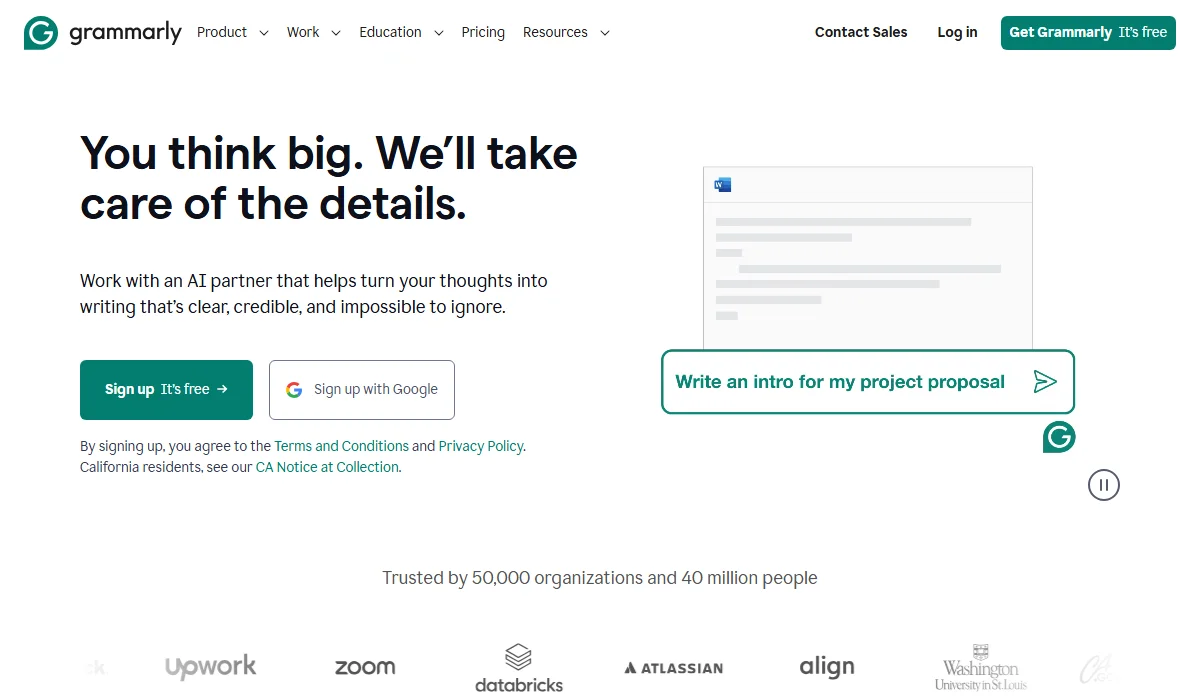
Grammarly is an AI assistant for everyday writing
Grammarly functions as an AI-powered writing assistant for everyday writers needing quick, reliable grammar checking. Launched in 2009, it now serves over 30 million users globally with real-time suggestions that appear as you type. Grammarly works seamlessly across 500,000+ apps and websites, making it ideal for professionals, students, and anyone who writes frequently online.
You may be interested in: Grammarly vs LanguageTool: Which Grammar Checker Wins in 2025?
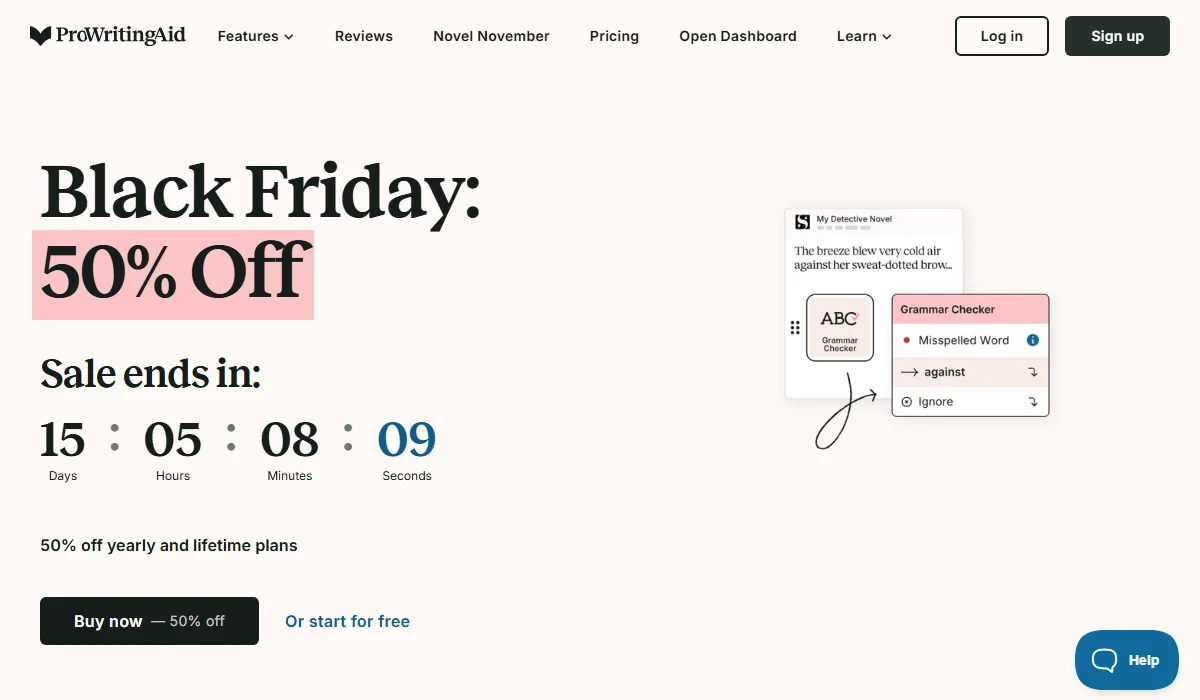
ProWritingAid offers authors 25+ detailed reports
ProWritingAid presents a comprehensive writing toolkit built specifically for authors and long-form content creators. Founded in 2012, it’s trusted by over 4 million writers, including bestselling authors like Leeanna Morgan and Melle Amade. It offers 25+ in-depth reports analyzing pacing to dialogue, functioning as a writing coach with features like Chapter Critique that help creative writers develop their craft through detailed, actionable feedback.
Both tools help you fix errors, but that’s not the main question, right? The key question is which tool suits you best. They target different types of writers. We will compare six key areas to help you make an informed choice.
Fast Comparison Table
|
Feature |
Grammarly | ProWritingAid |
Winner |
| Core Focus | General writing (emails, docs, social) | Creative writing (novels, manuscripts) | Depends on use |
| Grammar & Spelling | Real-time, accurate | Accurate, click-to-check | Grammarly |
| Style & Clarity | Tone adjustment, conciseness | 25+ reports, deep analysis | ProWritingAid |
| AI Tools | GrammarlyGO (2,000 prompts/month) | AI Sparks (5-50 prompts/day) | Grammarly |
| Reports & Analysis | Basic performance metrics | 25+ detailed writing reports | ProWritingAid |
| Integrations | 500,000+ apps, mobile support | Major platforms, no mobile | Grammarly |
Grammarly clearly targets everyday communicators and corporate teams. Its strength lies in real-time, professional writing. For businesses, it offers powerful features like Brand Tones (for a unified voice) and Knowledge Share (explaining company jargon).
From our testing, the new App Actions stood out. We could create Jira tickets or Asana tasks directly from the editor. This makes it incredibly versatile for team workflows.
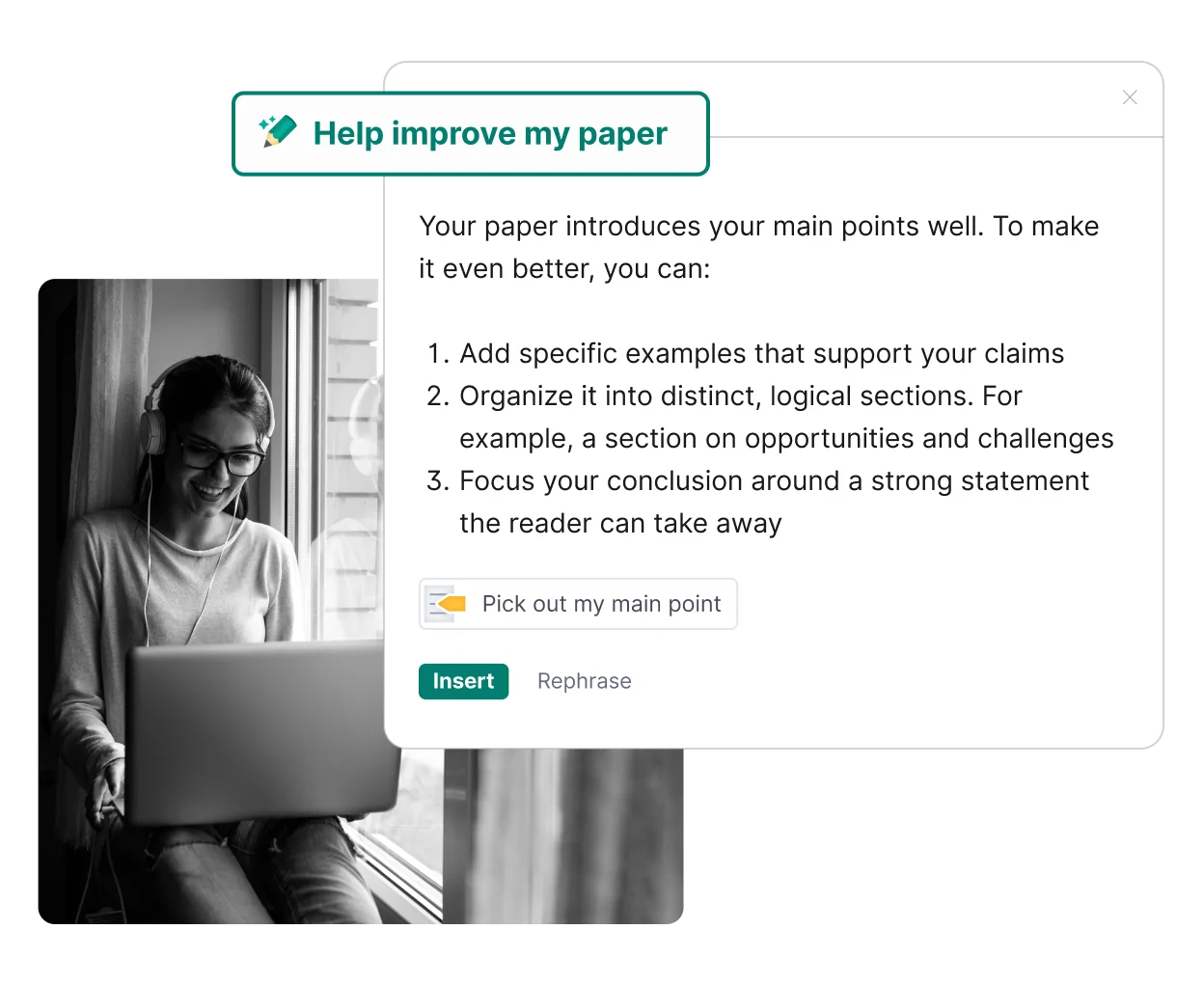
Grammarly targets corporate teams with real-time writing
ProWritingAid, in contrast, focuses squarely on creative and long-form writers. We found it’s designed for novelists, screenwriters, and content creators crafting in-depth articles. Features like Chapter Critique analyze plot development, character consistency, and pacing—elements that are not available in Grammarly.
If you’re writing fiction, ProWritingAid’s specialized approach provides value that Grammarly can’t match.
Winner: Depends on your writing type
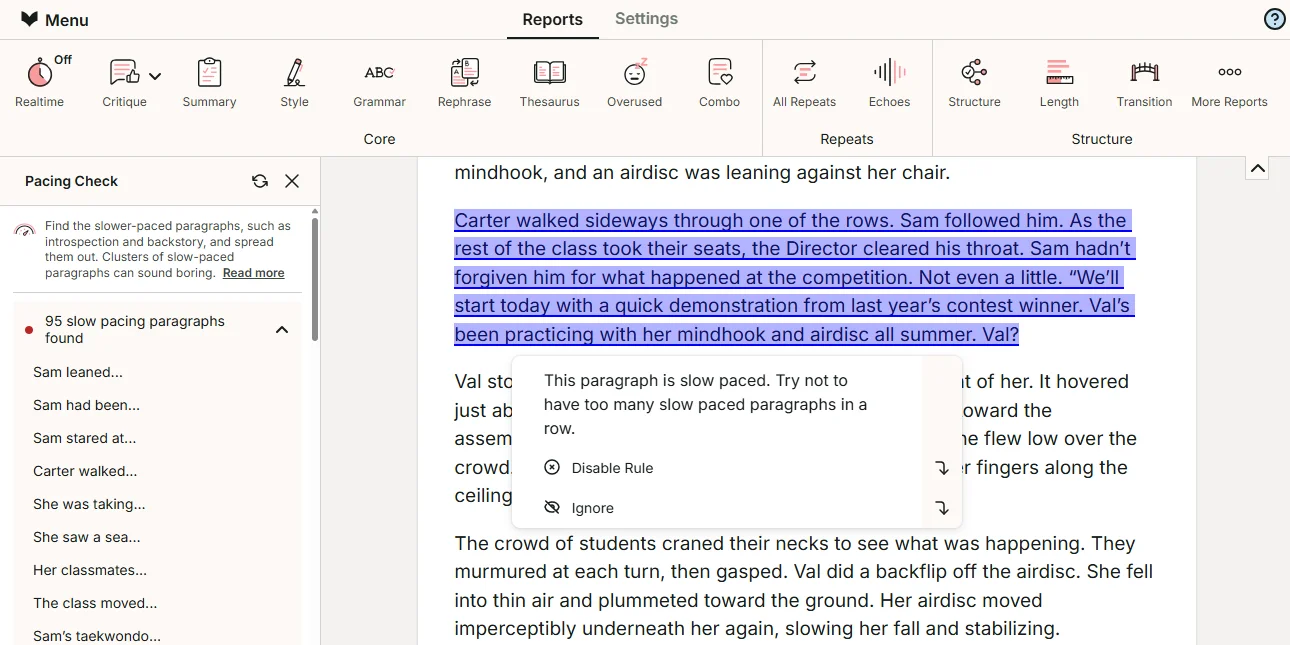
ProWritingAid focuses on creative writers with plot analysis
Both tools offer industry-leading grammar and spelling accuracy. In our tests, they caught errors with comparable precision. The real difference comes down to user experience.
Grammarly checks your writing as you type, underlining mistakes instantly with one-click fixes. This real-time approach feels natural and doesn’t interrupt your flow. You see problems the moment they appear and can address them immediately
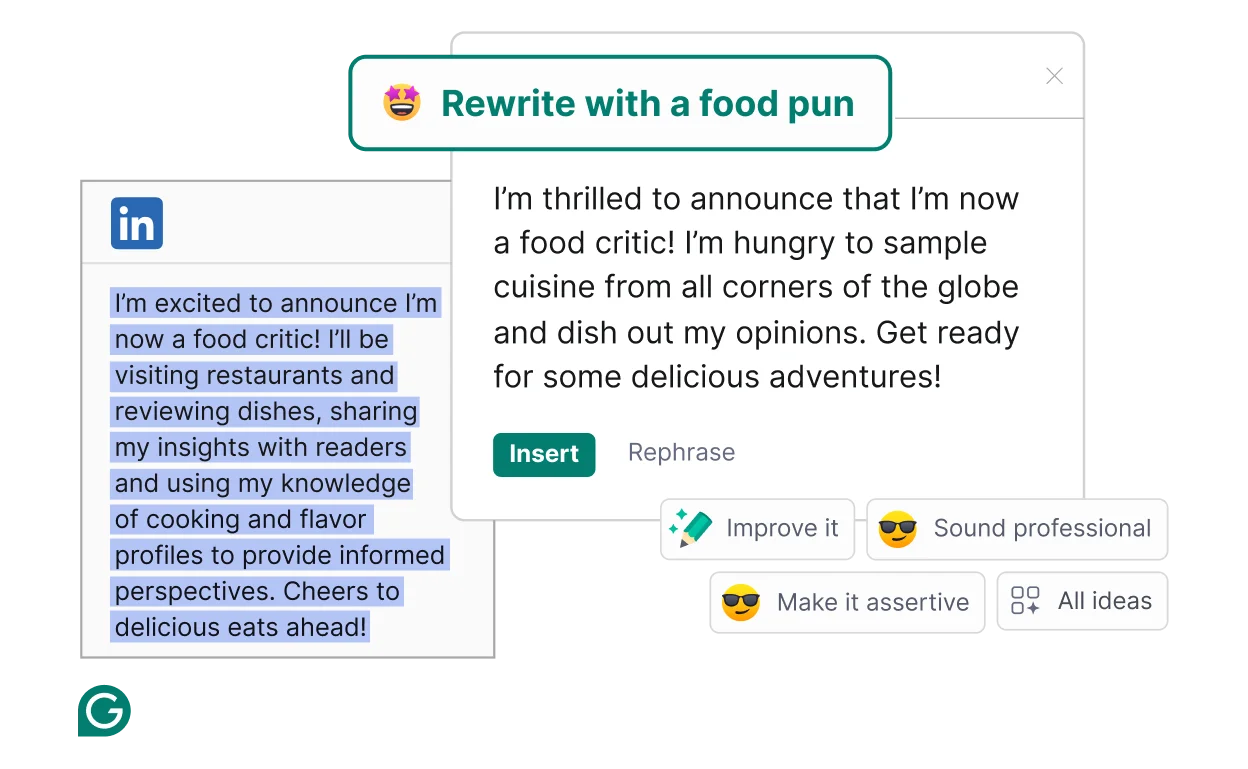
Grammarly checks grammar in real-time without interruption
ProWritingAid, on the other hand, requires you to click a button to run a check. This works fine for dedicated editing sessions, but can slow down active writing. However, ProWritingAid compensates with much more detailed explanations. Where Grammarly gives brief reasons, ProWritingAid offers an educational context that helps you learn why something is wrong.
For learning the rules, ProWritingAid edges ahead. But for seamless, fast, daily writing, Grammarly’s real-time checking wins.
Winner: Grammarly
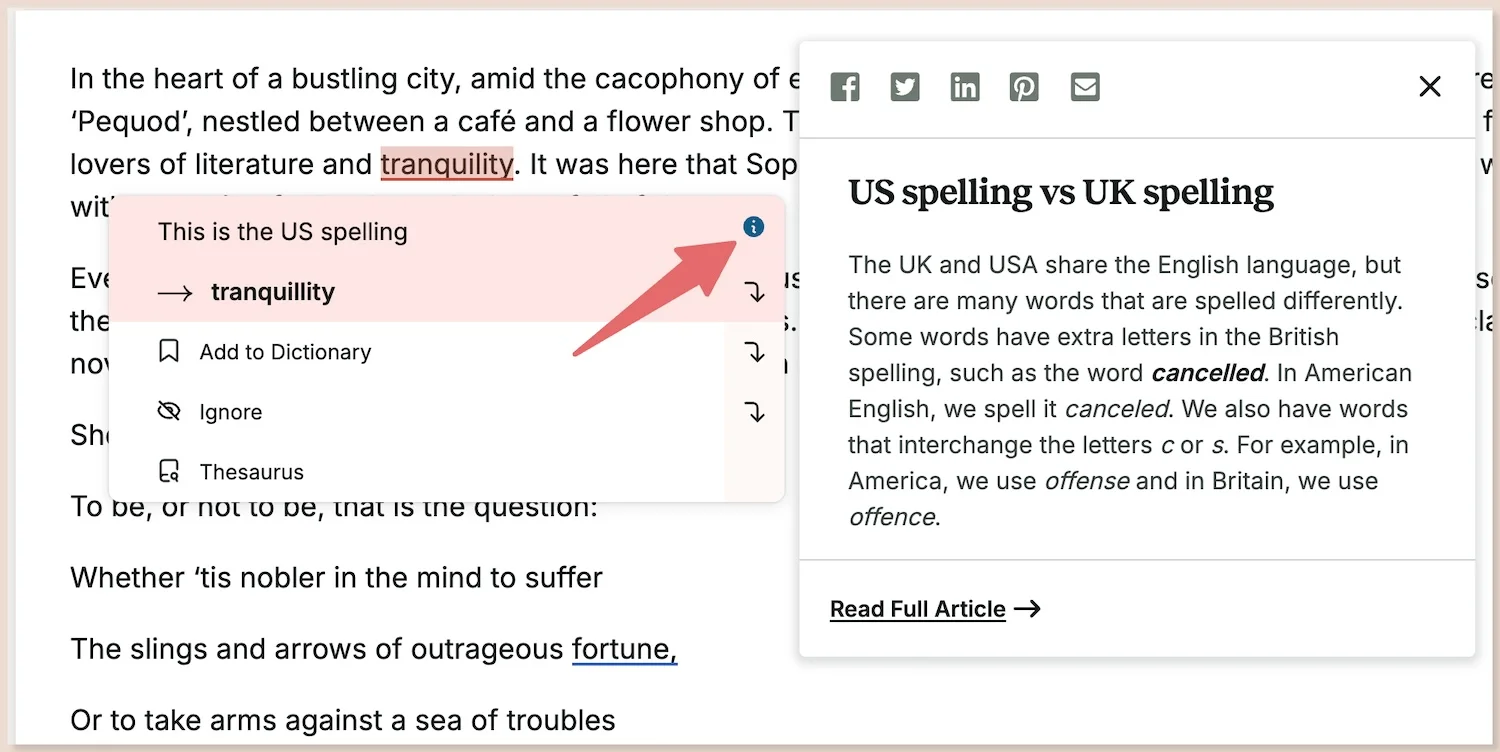
ProWritingAid requires clicks but gives detailed explanations
Grammarly provides solid style suggestions focused on tone, clarity, engagement, and delivery. It’s great at identifying passive voice, wordiness, and unclear phrasing, letting you adjust formality levels. We found these suggestions work perfectly for polishing business emails or social posts.
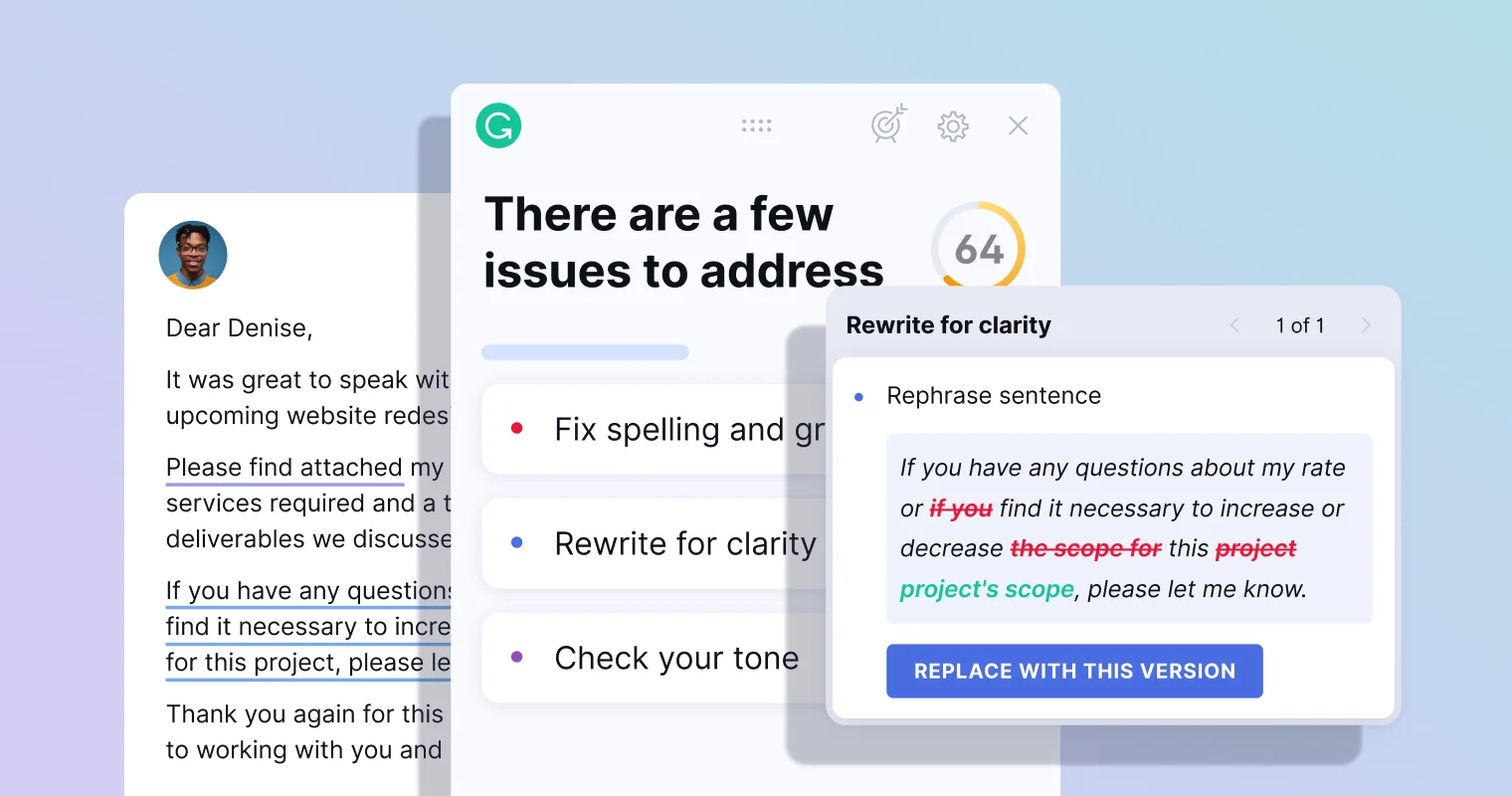
Grammarly offers style suggestions for tone and clarity
ProWritingAid, however, takes style analysis to a completely different level. It offers over 25 specialized reports. We dove into reports like Sticky Sentences (hard-to-read passages), Echoes (repeated words), and Sentence Length Variation.
Each report visualizes your writing patterns, helping you identify habits like overusing “very” or relying too heavily on adverbs. For writers serious about improving their craft, these detailed insights are invaluable. The only trade-off is complexity; beginners might find the sheer number of reports overwhelming at first.
Winner: ProWritingAid
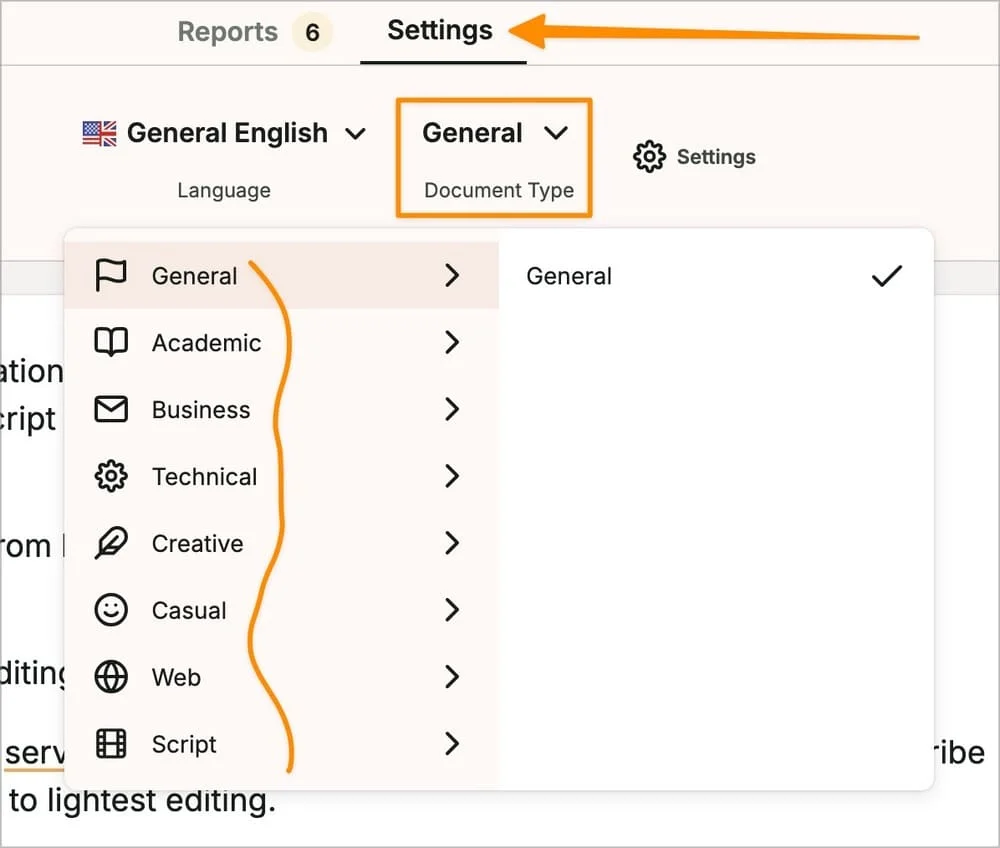
ProWritingAid provides deep style analysis for writers
You may be interested in:
ProWritingAid vs Wordtune (2025): Which is the best AI Writing Assistant?
ProWritingAid vs QuillBot: Which Is the Better Grammar Checker in 2025?
Grammarly’s generative AI, known as GrammarlyGO, offers robust capabilities. The Pro plan includes 2,000 monthly prompts (and Enterprise gets unlimited). We used the AI to generate text, rewrite sentences, brainstorm ideas, and adjust tone seamlessly within our workflow.
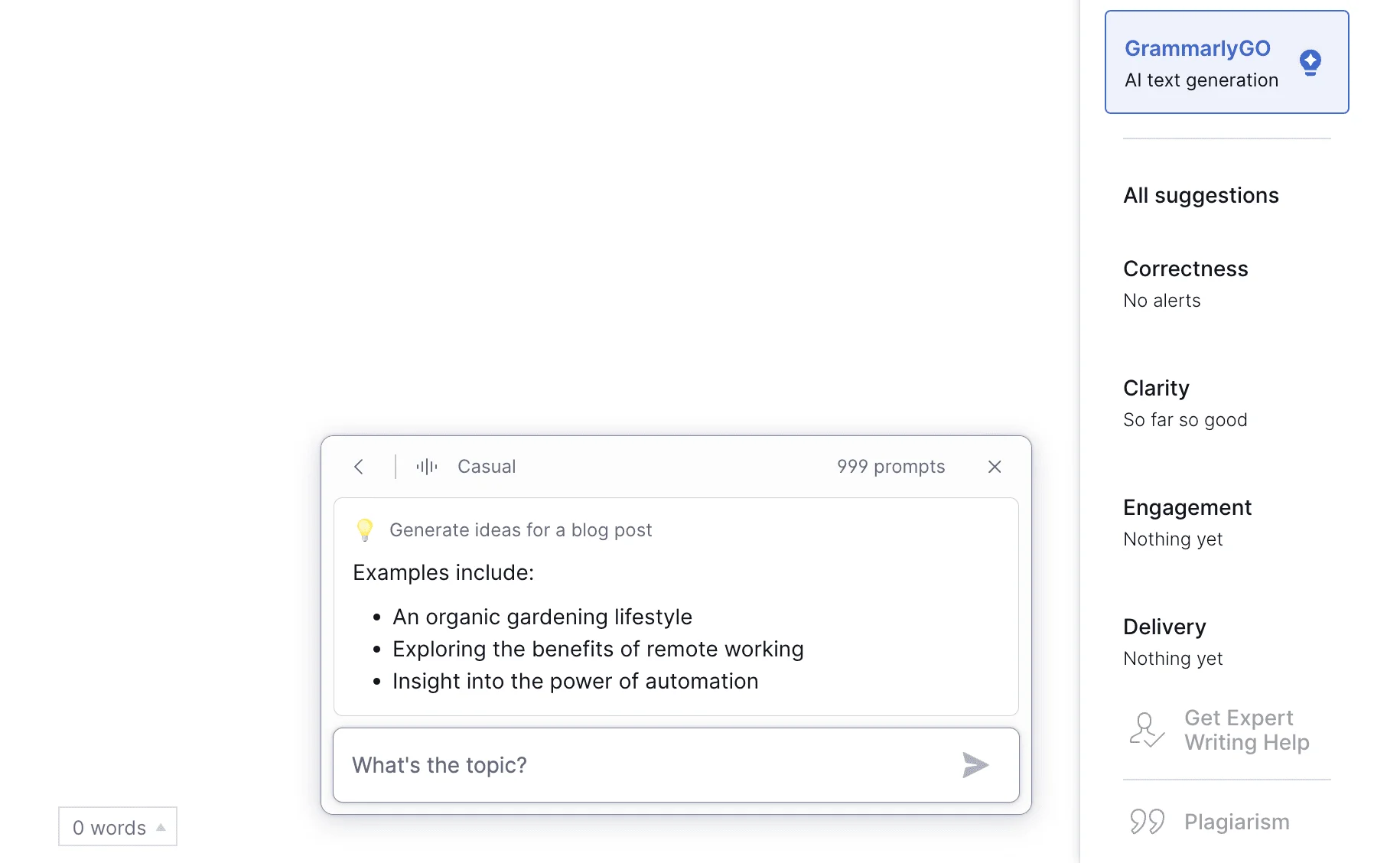
GrammarlyGO offers 2,000 monthly AI prompts for rewriting
ProWritingAid’s AI Sparks provides similar functions but with much tighter limits: just 5 daily prompts on Premium or 50 on Premium Pro. While the output quality matched Grammarly’s, the restricted usage really hampered our productivity. ProWritingAid’s AI feels more like an add-on than a core feature.
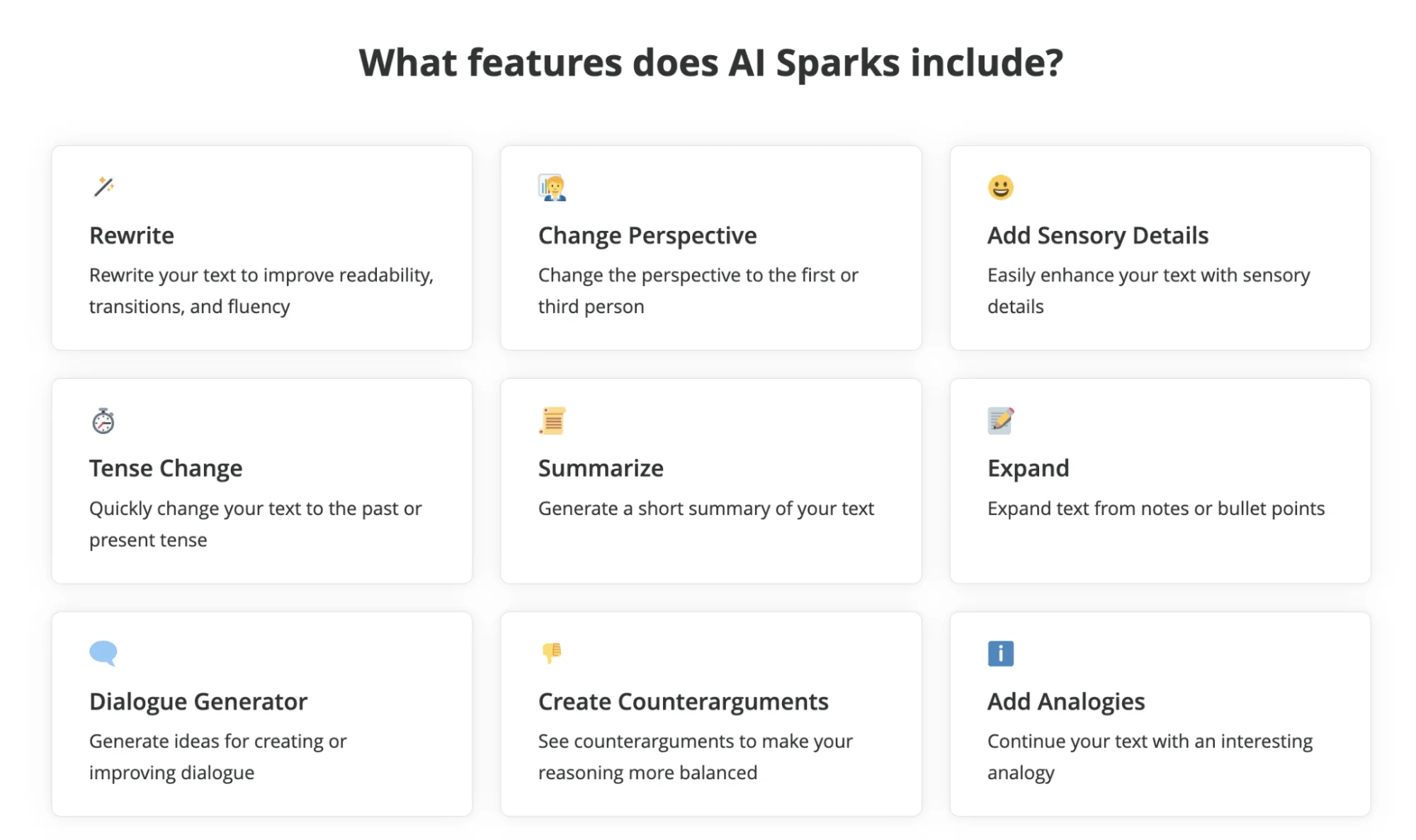
ProWritingAid’s AI Sparks has very tight daily limits
If you rely on generative AI for drafting or ideation, Grammarly’s higher limits and better integration make it the clear winner.
Winner: Grammarly
Grammarly offers basic performance reports with readability scores, word count, and writing time. These metrics give a quick overview but lack real depth. You’ll see a score of “85 for clarity,” but you won’t get a granular breakdown of why.
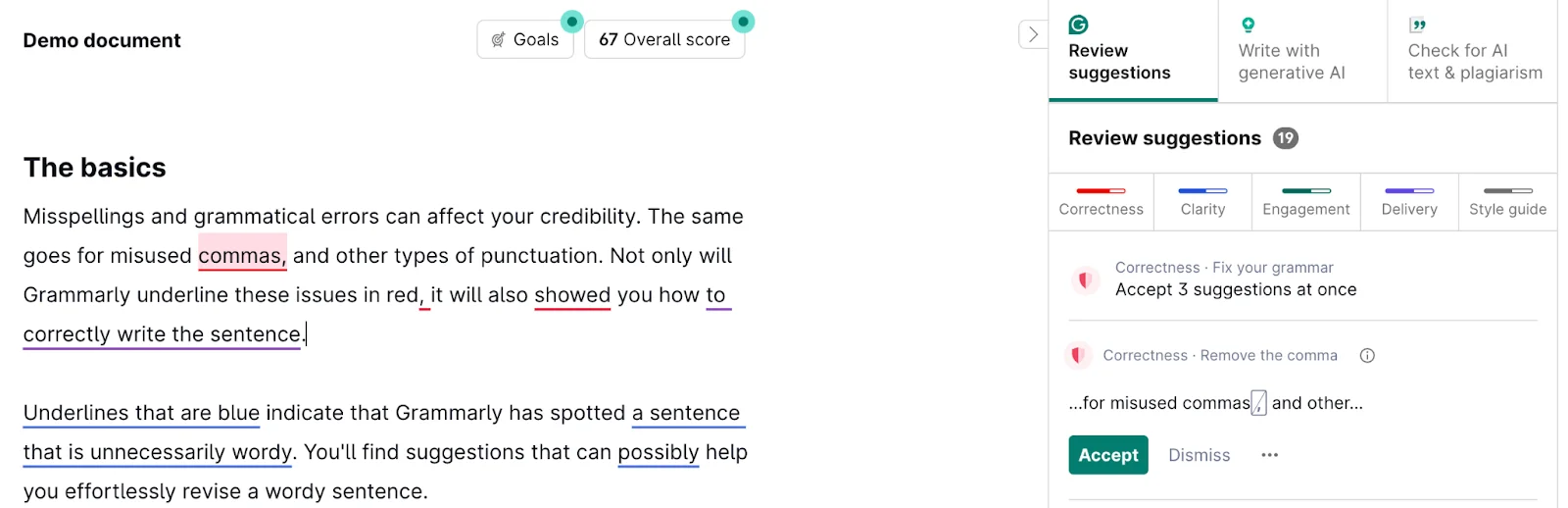
Grammarly provides basic performance reports
This is where ProWritingAid truly shines. It delivers over 25 comprehensive reports that dissect your writing. Its Pacing Report finds slow, boring paragraphs (not just sentence length). The Consistency Report catches timeline errors or spelling variations (like “grey” vs. “gray”).
For creative writers, the true power lies in its Manuscript Analysis (which critiques plot and character arcs) and its deep, native Scrivener integration. This level of analysis transforms ProWritingAid from a grammar checker into a genuine developmental editor.
Winner: ProWritingAid
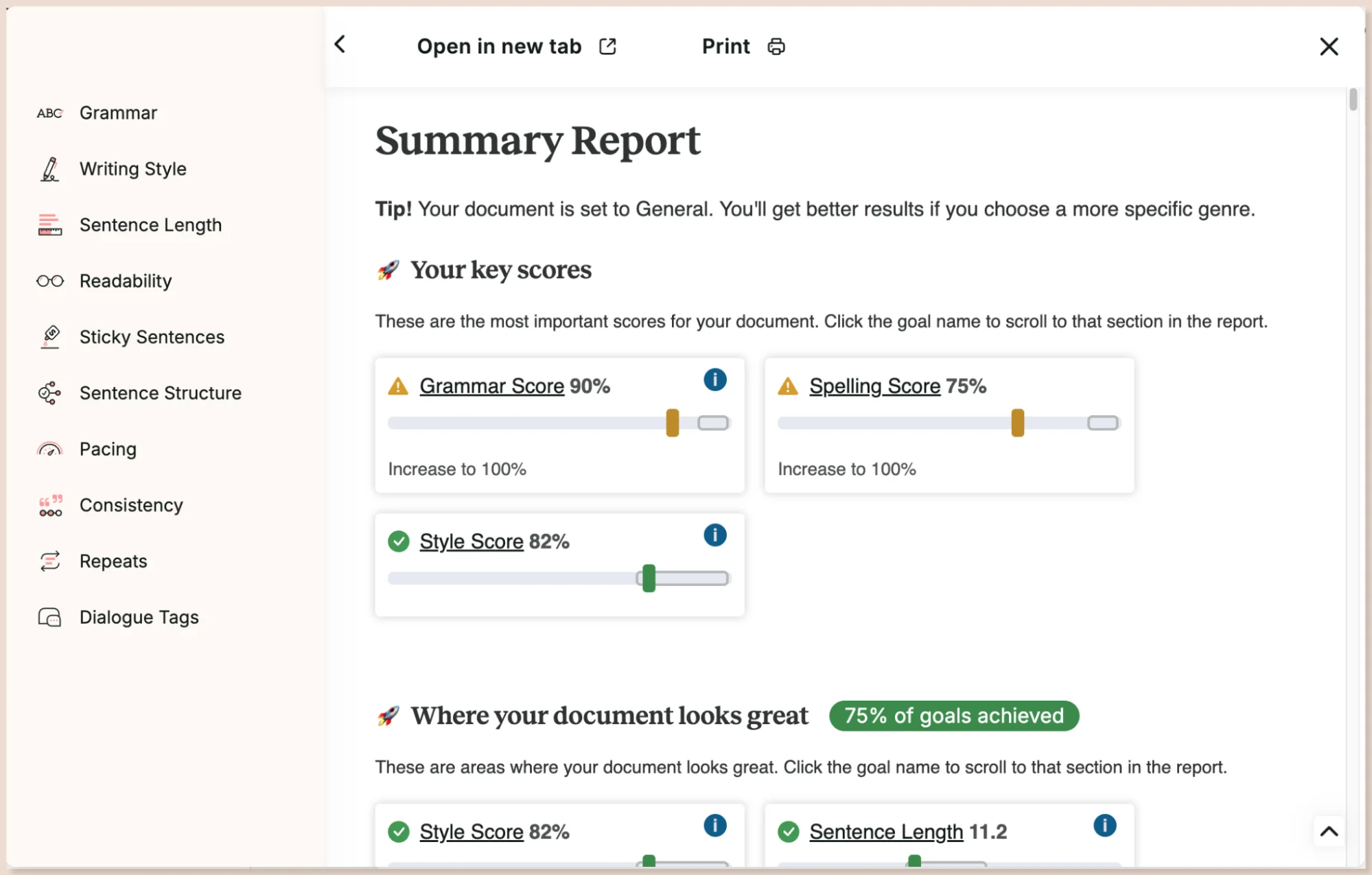
ProWritingAid offers 25+ comprehensive reports for writers
Grammarly works across an astonishing 500,000+ apps and websites, including Gmail, Google Docs, Word, Slack, Asana, and even Figma. It also offers full-featured mobile apps for iOS and Android. This means you get writing assistance everywhere you type.
We loved this universal availability; it makes Grammarly feel invisible in the best way possible.
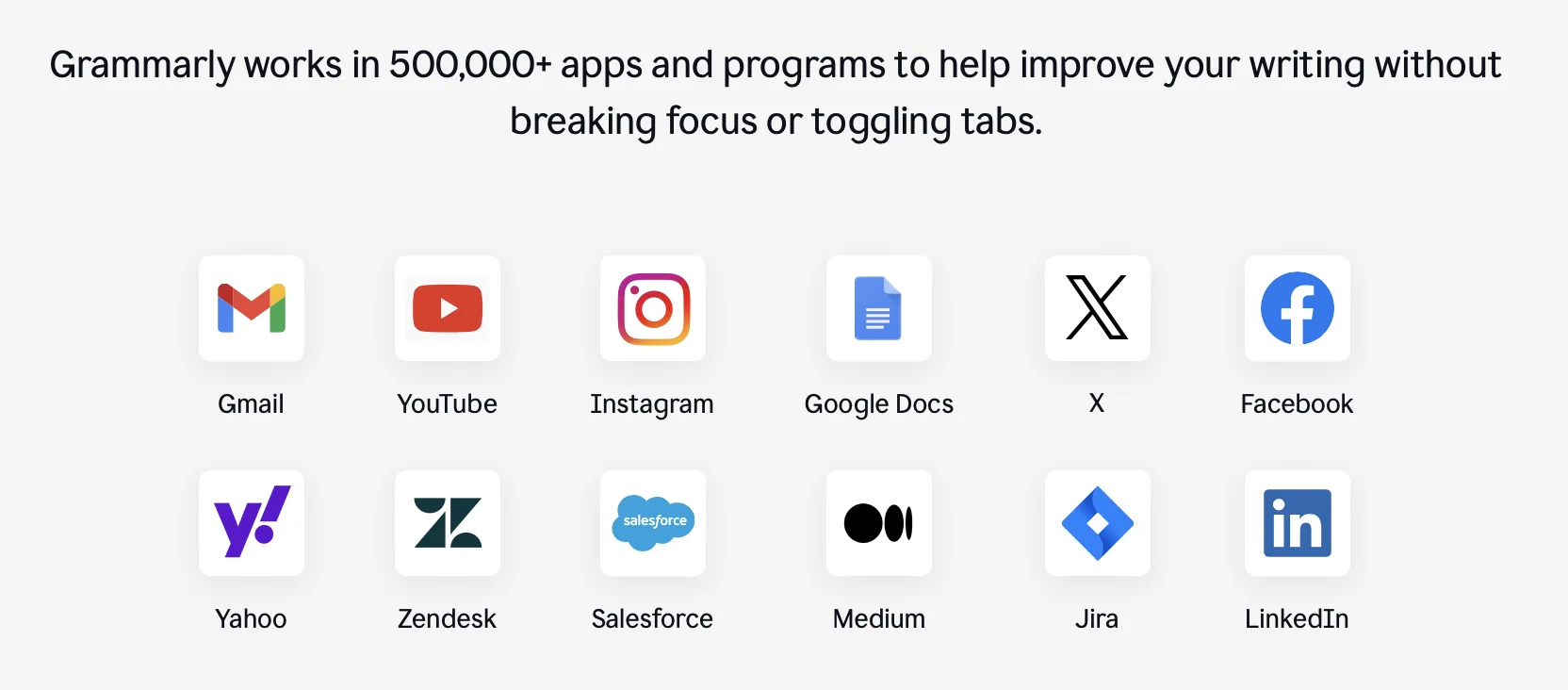
Grammarly integrates with 500,000+ apps and mobile devices
ProWritingAid covers the major platforms like Word, Google Docs, and Scrivener, but its reach is narrower. Notably, it lacks mobile apps entirely, limiting you to desktop work. For writers who draft on tablets or phones, this could be a dealbreaker.
That said, ProWritingAid’s Scrivener integration is deeper and more feature-rich than what Grammarly offers, providing novel-specific features that serious fiction writers will appreciate.
Winner: Grammarly
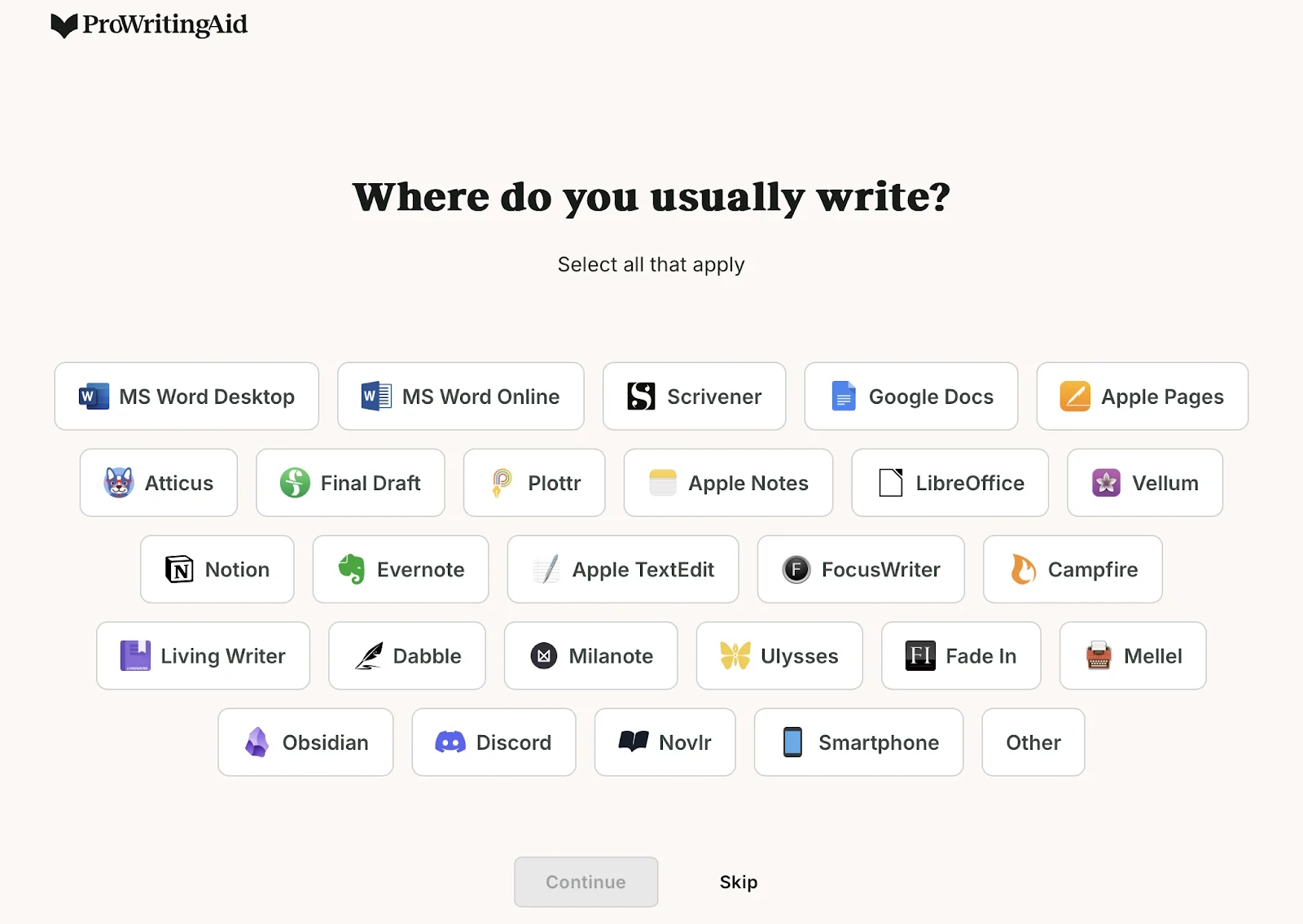
ProWritingAid lacks mobile apps but has deep Scrivener integration
You may be interested in:
Paperpal Vs Grammarly: Find Out the Best Writing Tool in 2025
QuillBot vs. Grammarly: Which is Better in 2025?
Here’s a quick look at the strengths and weaknesses we identified.
| Grammarly | ProWritingAid | |
| Pros | ✅ Real-time checking as you type ✅ Works in 500,000+ apps ✅ Full iOS/Android apps ✅ Multilingual support (6 languages) ✅ Unlimited plagiarism checks (Pro) ✅ Cleaner, intuitive interface ✅ 2,000 AI prompts monthly |
✅ 25+ detailed writing reports ✅ Lifetime plan available ($399) ✅ Zero-knowledge AI (never trains on your data) ✅ Manuscript Analysis for stories ✅ Author comparison tool ✅ In-depth educational content ✅ Deep Scrivener integration |
| Cons | ❌ More expensive long-term ❌ No lifetime plan ❌ Limited creative writing features ❌ Shallower reporting ❌ Uses your data to train its AI (can be disabled) |
❌ No mobile apps ❌ Requires clicking to check ❌ Steeper learning curve ❌ English only (no multilingual) ❌ Plagiarism checks cost extra (unless on Premium Pro plan) |
| Feature | Grammarly | ProWritingAid |
| Free Plan | ✅ Unlimited words, 100 AI prompts | ✅ 500-word limit, 10 rephrases/day, 3 AI prompts/day |
| Free Trial | No (Free plan available) | 14-day trial with Premium features |
| Credit Card Required | No (for free plan) | Yes (for 14-day trial) |
| Premium/Pro Monthly | Pro: $30/month | Premium: $30/month
Premium Pro: $36/month |
| Premium/Pro Annual | Pro: $12/month ($144/year) | Premium: $5/month ($60/year) |
| Lifetime Plan | Not available | $199.50 (Premium)
$349.50 (Premium Pro) |
| Refund Policy | Strict (Case-by-case basis) | 3-day money-back guarantee (Annual/Lifetime only) |
| Downgrade/Upgrade | Anytime (no refund on remaining balance) | Anytime via account settings |
| Plagiarism Checker | Included in Pro | Included in Premium Pro (Costs extra for Premium) |
| AI Prompts (Premium) | Pro: 2,000/month | Premium: 5 Sparks/day
Premium Pro: 50 Sparks/day |
| Student Discount | 50% off for students (typically verified via SheerID or UNiDAYS) | 20% off for students (applies to annual subscriptions) |
Key Insight: ProWritingAid’s lifetime plan offers the best long-term value. From our calculations, after just 3.3 years, it costs less than Grammarly’s annual subscription. If you’re committed to improving your writing for years, ProWritingAid saves hundreds of dollars. However, Grammarly’s unlimited-word free plan beats ProWritingAid’s 500-word restriction for casual users.
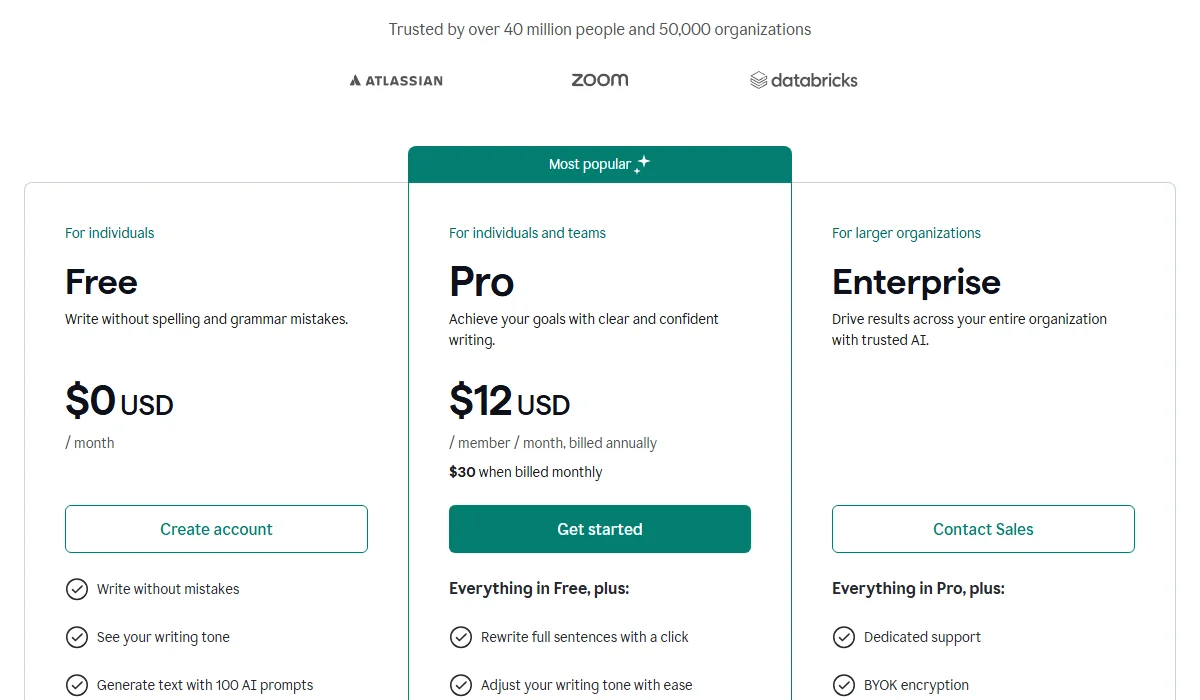
Grammarly Pricing Plan
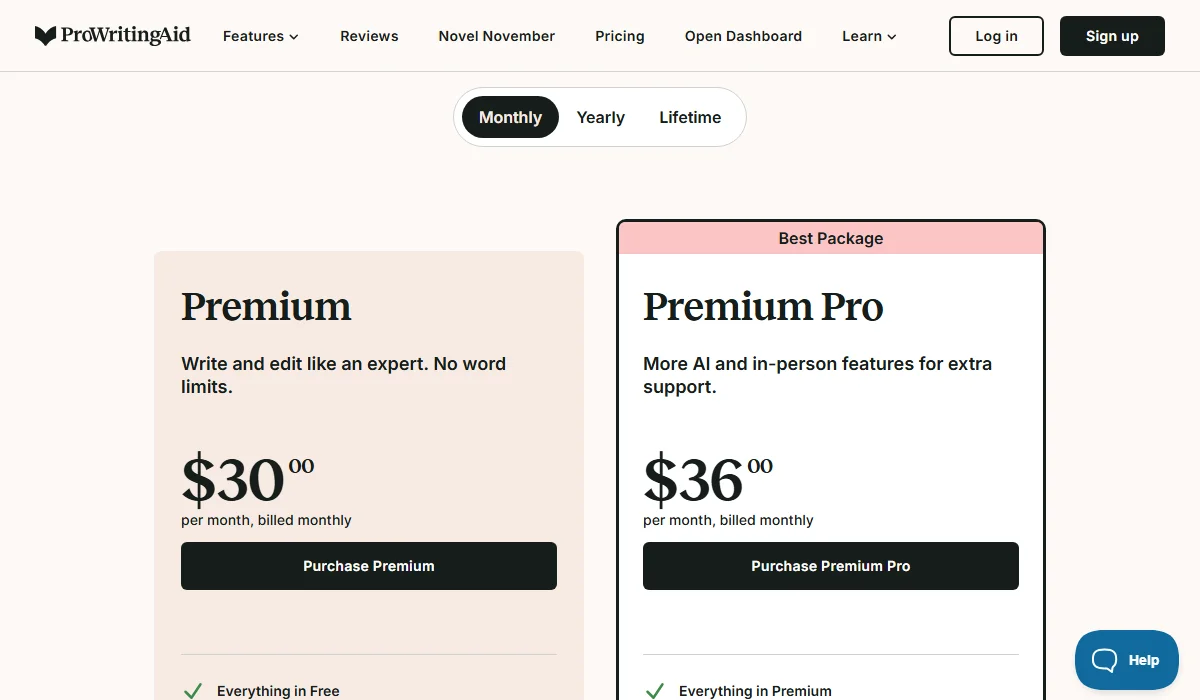
ProWritingAid Pricing Plan
Your choice comes down to four key questions. Be honest about what you really need.
You may be interested in:
Grammarly vs ChatGPT: Which is better for proofreading in 2025?
editGPT vs Grammarly: Which is the Best AI Proofreading Tool?
There’s no universal winner in the Grammarly vs ProWritingAid debate—your choice depends on how you write and what you’re writing.
Choose Grammarly if you’re:
Choose ProWritingAid if you’re:
Ready to make your decision? Try both tools using their free plans or trials before committing. Your writing deserves the right partner, not just the most popular one.
You may be interested in:
Copy AI vs Grammarly: Which is best for an AI Writing Tool?
Wordtune vs Grammarly (2025): Which Is The Best AI Writing Tool?
ProWritingAid vs ChatGPT: Which is the best for Writers in 2025?

