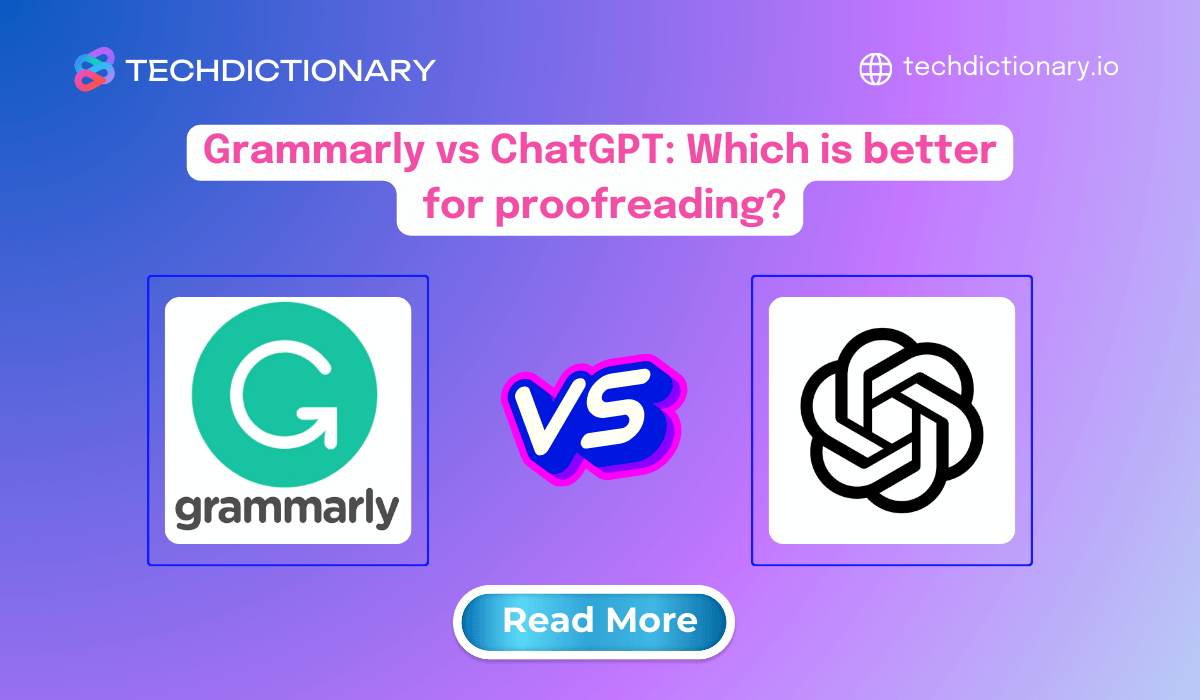
Proofreading can be a daunting task, especially when you’re juggling multiple projects with tight deadlines. Many people rely on tools like Grammarly vs ChatGPT to help catch mistakes and improve their writing. But which one truly stands out in terms of accuracy, efficiency, and user-friendliness? In this article, we’re going to explore the pros and cons of both options to help you make the best choice for your needs. Let’s dive in and see which tool might be your perfect match!
Before we dive into the details, let’s get a quick feel for what these 2 AI tools are all about.
Grammarly is a well-known AI-powered grammar checker designed to help you correct errors in grammar, spelling, punctuation, and style. It integrates seamlessly with various platforms, including browser extensions, Microsoft Word, and Google Docs. With the addition of GrammarlyGO, the tool also helps with brainstorming ideas, rephrasing sentences, and crafting concise text, ensuring your writing is not only clear but also adheres to proper conventions.
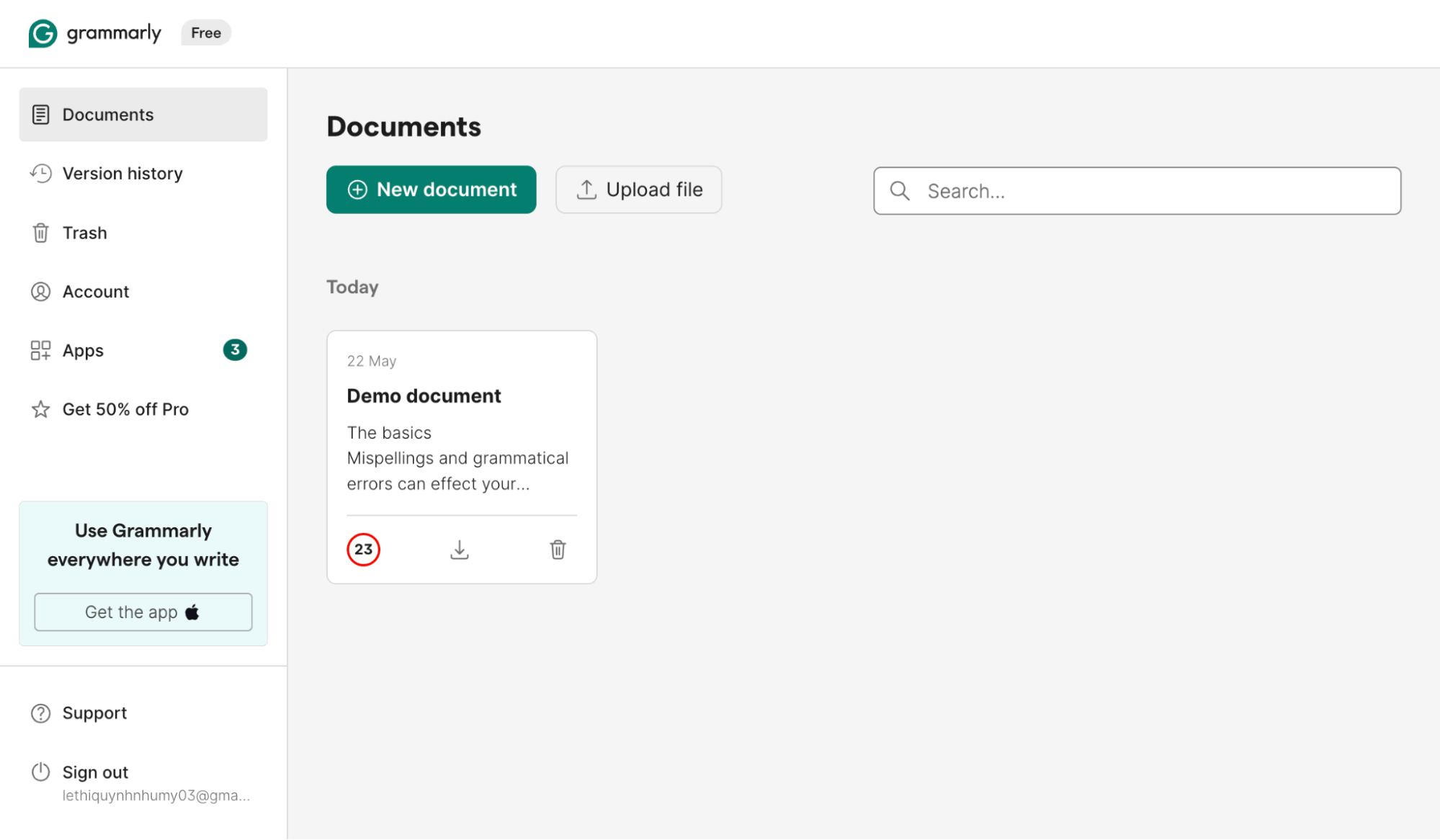
Grammarly Interface
ChatGPT, the well-known AI chatbot from OpenAI, is more of an all-around creative partner. While its primary strength lies in generating fresh content based on your prompts, it also supports brainstorming, idea generation, and creative text formulation. It can help you spot mistakes, enhance sentence structure, and even offer suggestions for clearer writing, effectively acting as an on-demand editor when you guide it appropriately.
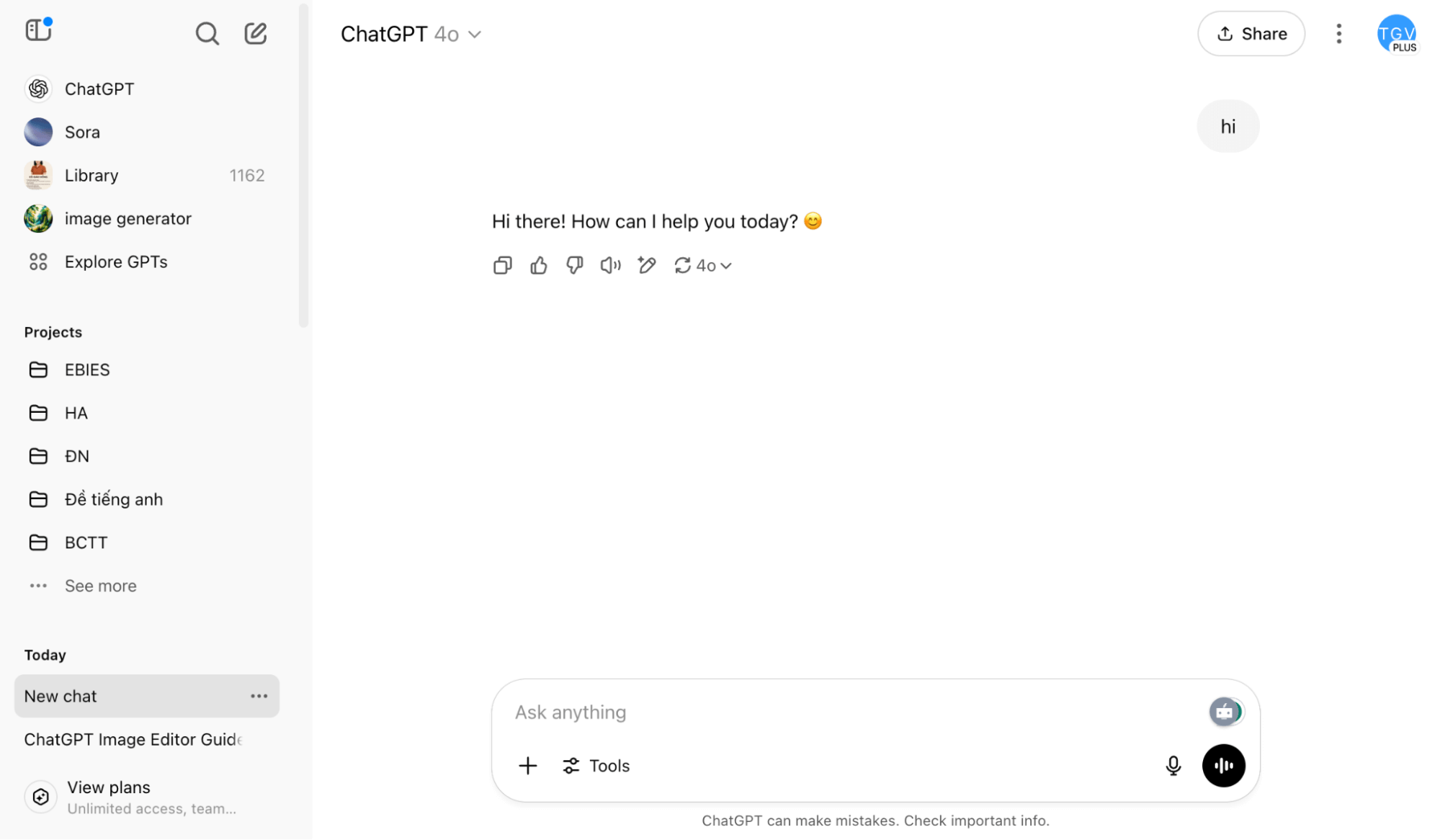
ChatGPT Interface
Here’s a quick comparison to outline each tool’s strengths before we dive into the details.
| Feature | Grammarly | ChatGPT |
| Spelling & Grammar | Excellent, real-time, detailed suggestions & explanations | Good when prompted, but applies changes directly, with limited flexibility in the revision process. |
| Style and Tone Suggestions | Offers specific tone detection & suggestions (formal, casual, etc.) | Highly flexible via prompts, can mimic any style/tone you describe |
| AI Writing Assistant | GrammarlyGO for short-form generation, rephrasing, and outlines | Superior for generating longer, creative, or complex new content from the ground up. |
| Integration with other platforms | Seamless integration with platforms like MS Word, Gmail, and Google Docs | Works within the OpenAI platform and can be embedded through APIs |
When it comes to catching those errors in spelling, grammar, and punctuation, Grammarly is a specialist. You simply paste or type your text, and it instantly underlines errors in spelling, grammar, punctuation, and even complex sentence structures. It doesn’t just say “wrong”; it explains why and offers clear suggestions, allowing you to decide whether to accept or ignore them. The free version is great for basics, but Grammarly Premium provides a much more thorough analysis.
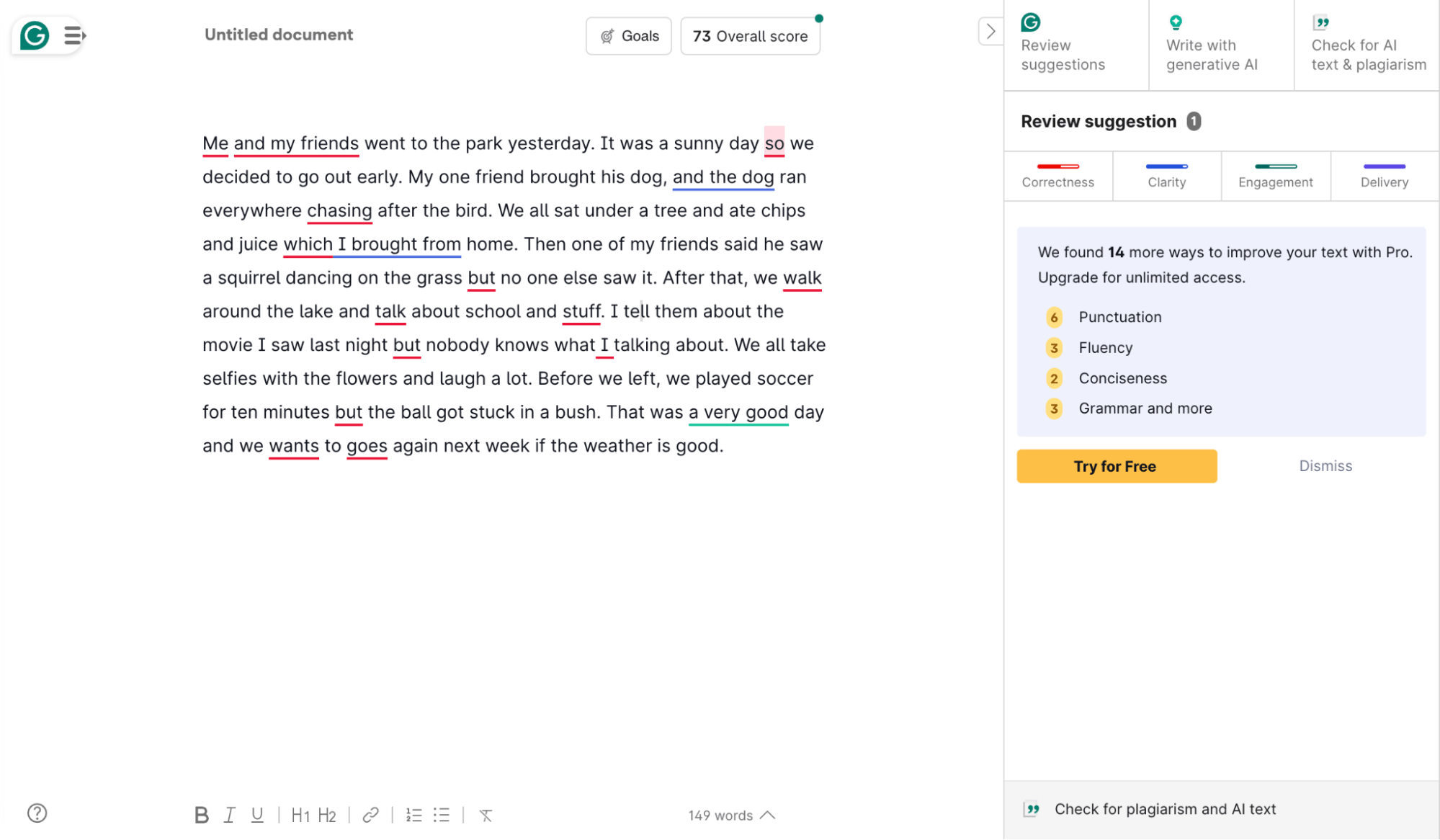
Grammarly Grammar Checker
ChatGPT can also be your grammar buddy, but it’s more of a “tell me what to do” relationship. You’d feed it your text with a prompt like, “Proofread this for grammar and spelling errors: [your text]”. ChatGPT will then provide a corrected version. But the main difference? It often just gives you the corrected text, rather than showing you each mistake and suggestion individually, like Grammarly does. This means a bit less visibility into the specific changes unless you specifically ask for details on them.
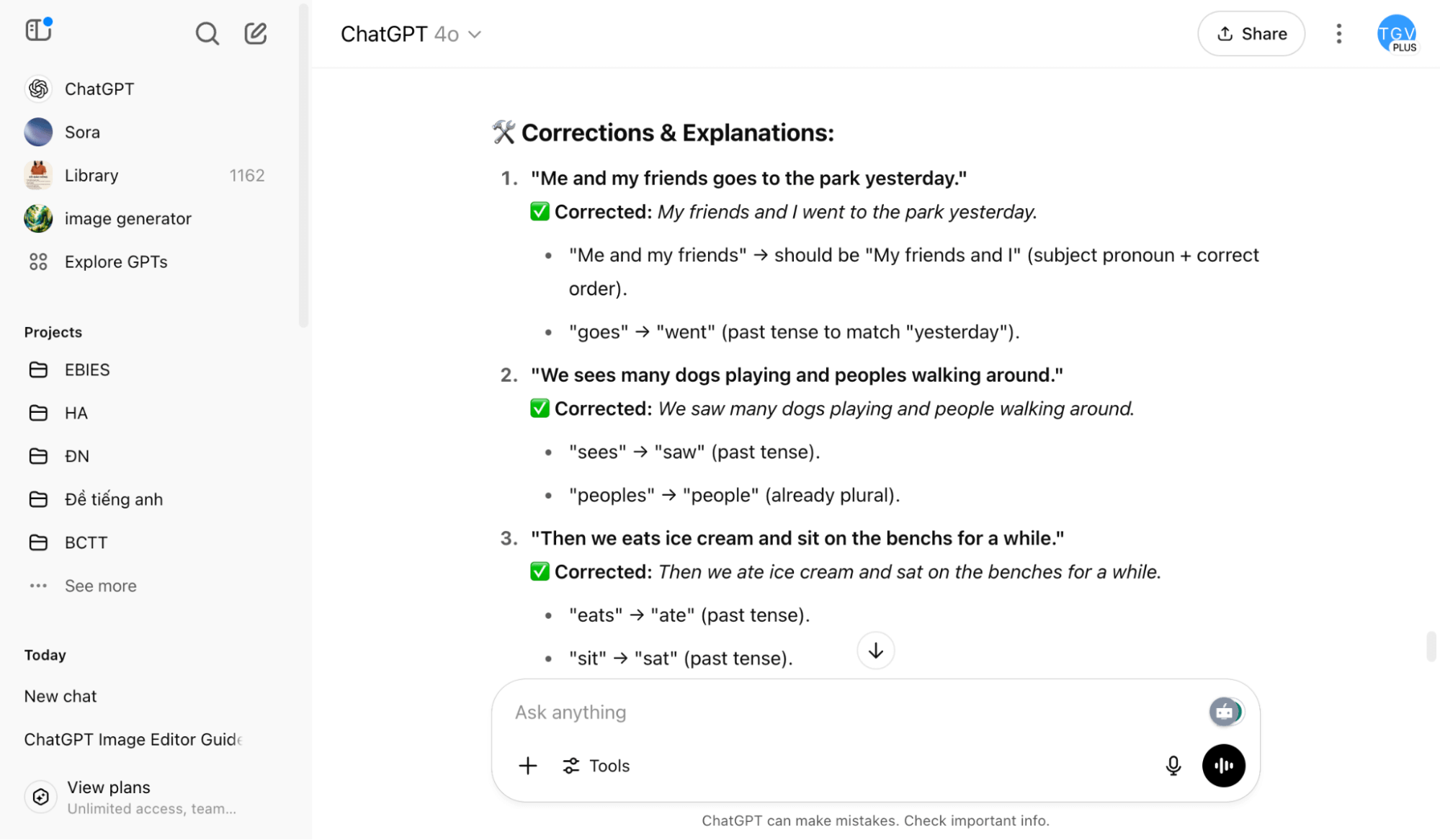
ChatGPT Grammar Check
You may be interested in:
Copy AI vs Grammarly: Which Is best for an AI Writing Tool
Wordtune vs Grammarly (2025): Which Is The Best AI Writing Tool?
Grammarly, especially in its Premium version, excels not only at basic corrections but also offers deeper insights into clarity, engagement, and overall style. It tailors suggestions to your writing goals, whether for academic, business, or casual contexts, and adjusts its tone accordingly. With GrammarlyGO, you can even request rephrased sentences to better match a specific tone.
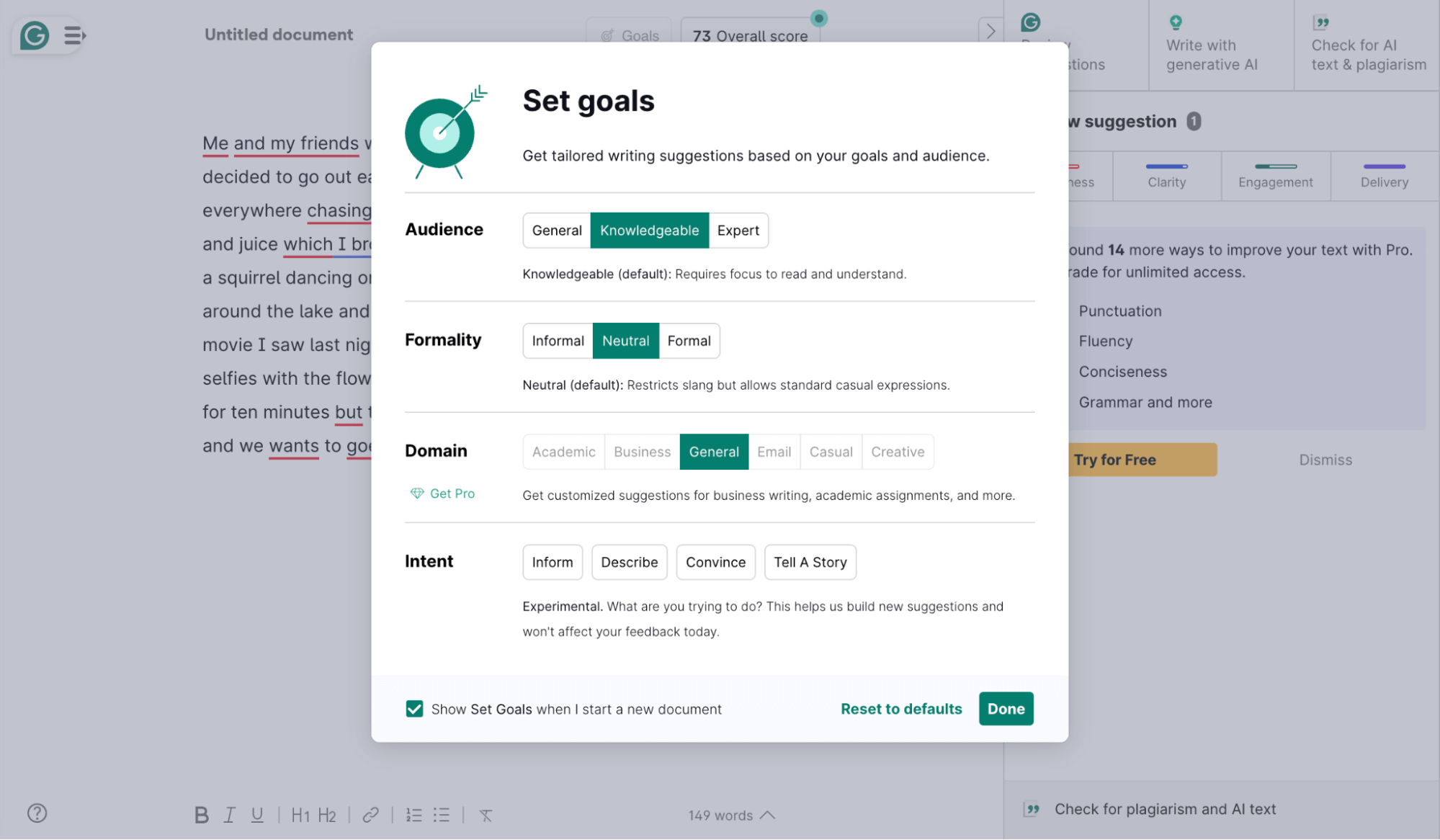
Adjust Tone With Grammarly
How about ChatGPT? ChatGPT is like a style-adaptable tool, it can mimic almost any tone or style you ask for. Want your paragraph to sound more academic? Or maybe super casual and chatty? Just tell it! “Rewrite this in a professional tone” will get you a different result than “Make this sound more empathetic.” This is awesome for big stylistic shifts, but it’s reactive—it won’t proactively tell you your current tone is off unless you ask it to analyze or change it.
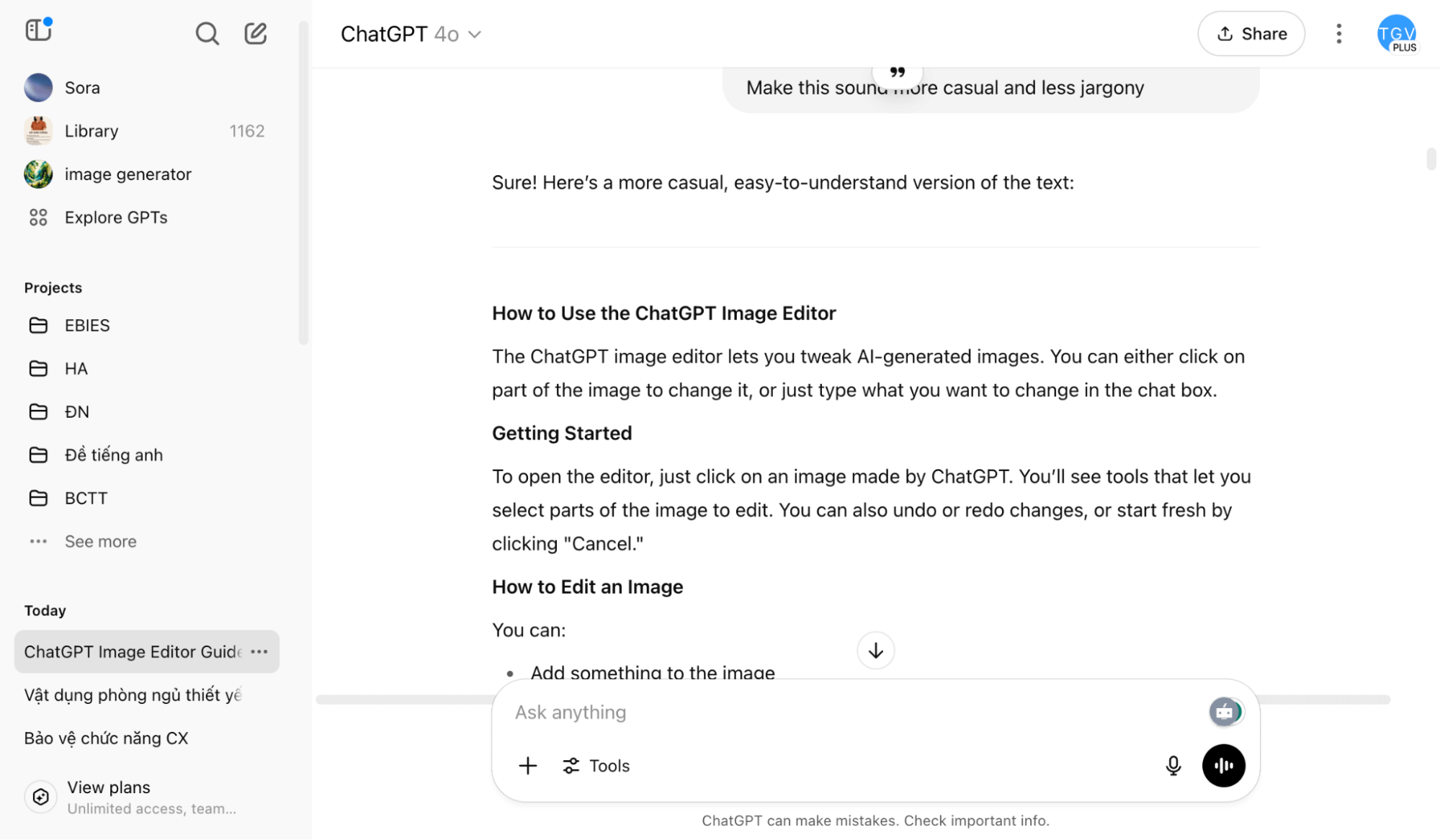
Adjust Tone With ChatGPT
So while Grammarly offers proactive style suggestions and ChatGPT can adjust tone when asked, some users might prefer a middle ground — that’s where editGPT comes in. It works within the ChatGPT interface to refine existing text, offering structured suggestions, tone adjustments, and rewording support, similar to Grammarly but with more manual control. It’s a useful option for those who want flexibility without giving up editing precision.
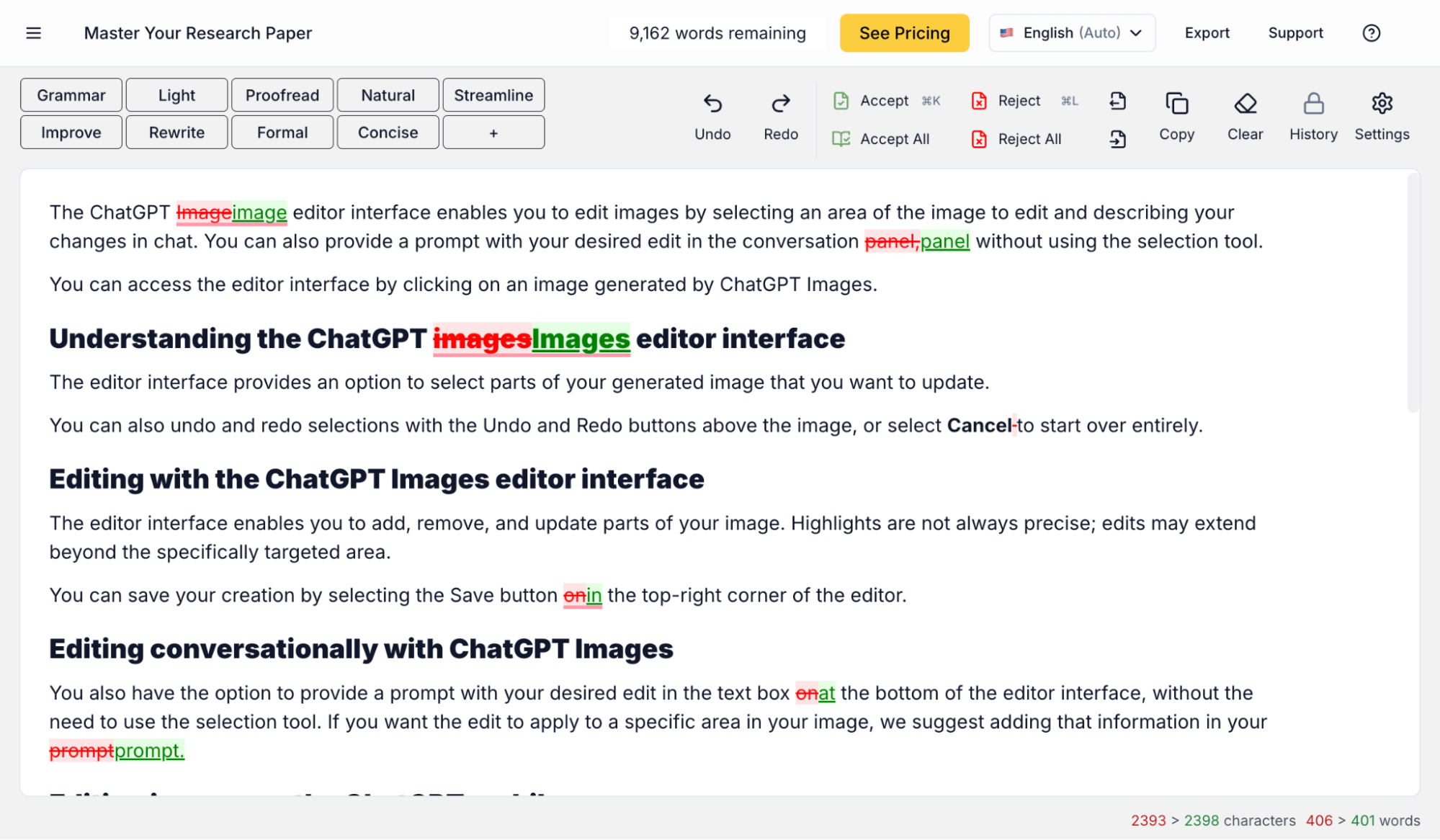
editGPT Interface
With its GrammarlyGO feature, Grammarly has stepped into the AI writing game. Think of it as your on-the-spot helper for those smaller writing jobs. It’s pretty useful for brainstorming a few quick ideas, creating a basic outline, drafting short things like emails or social media snippets, or even giving your existing sentences a little rephrasing boost. It’s more like an assistant giving quick AI nudges while you’re already in the writing zone.
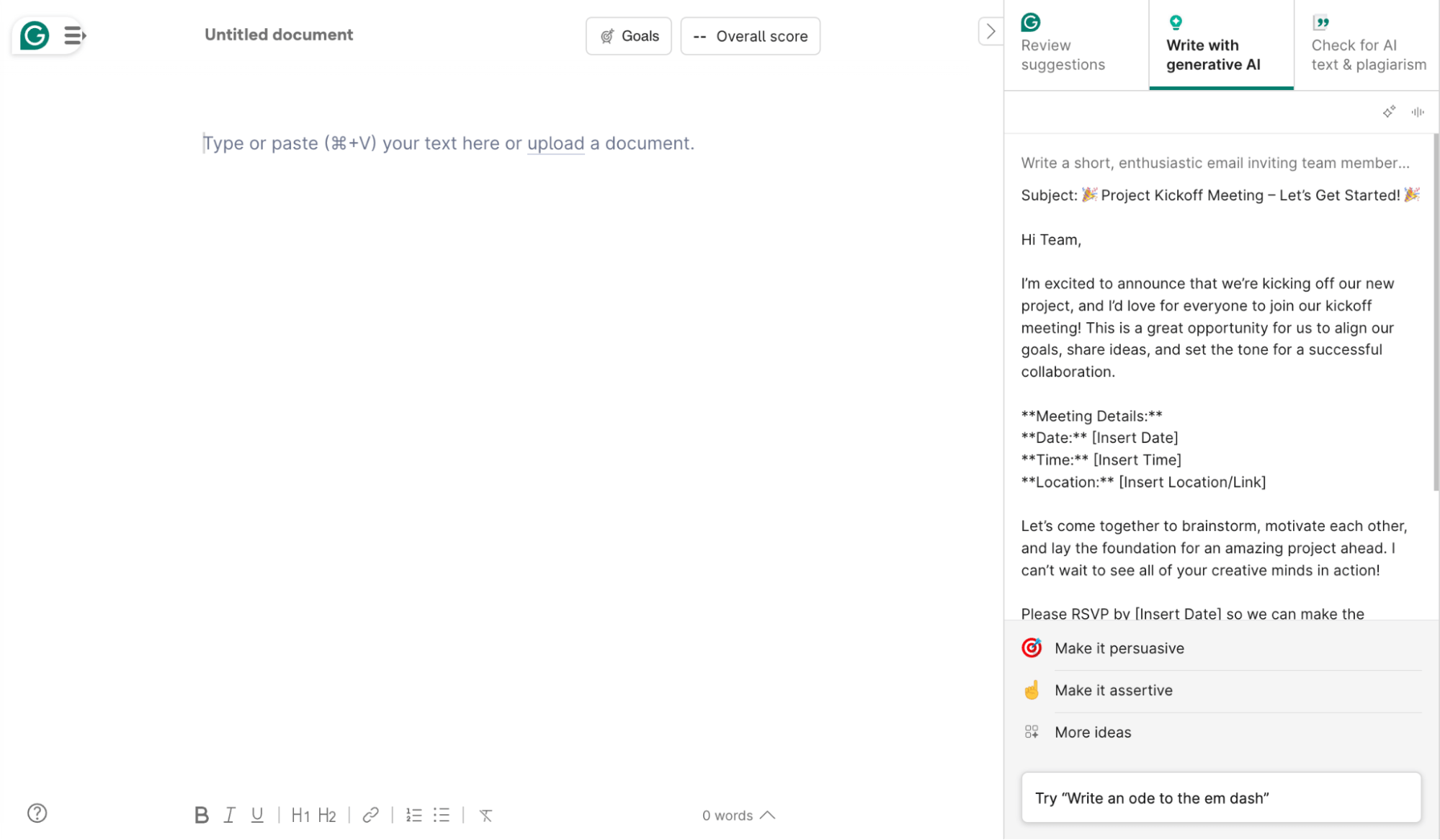
Grammarly Go Function
When it comes to serious AI writing and content generation, ChatGPT excels above all else. With a clear prompt, it can produce extensive and imaginative content on almost any topic. This includes full blog posts, in-depth articles, engaging stories, helpful coding examples, and simplified explanations of complex concepts. Its ability to understand your needs and deliver coherent, creative responses makes it a top choice for generating text.
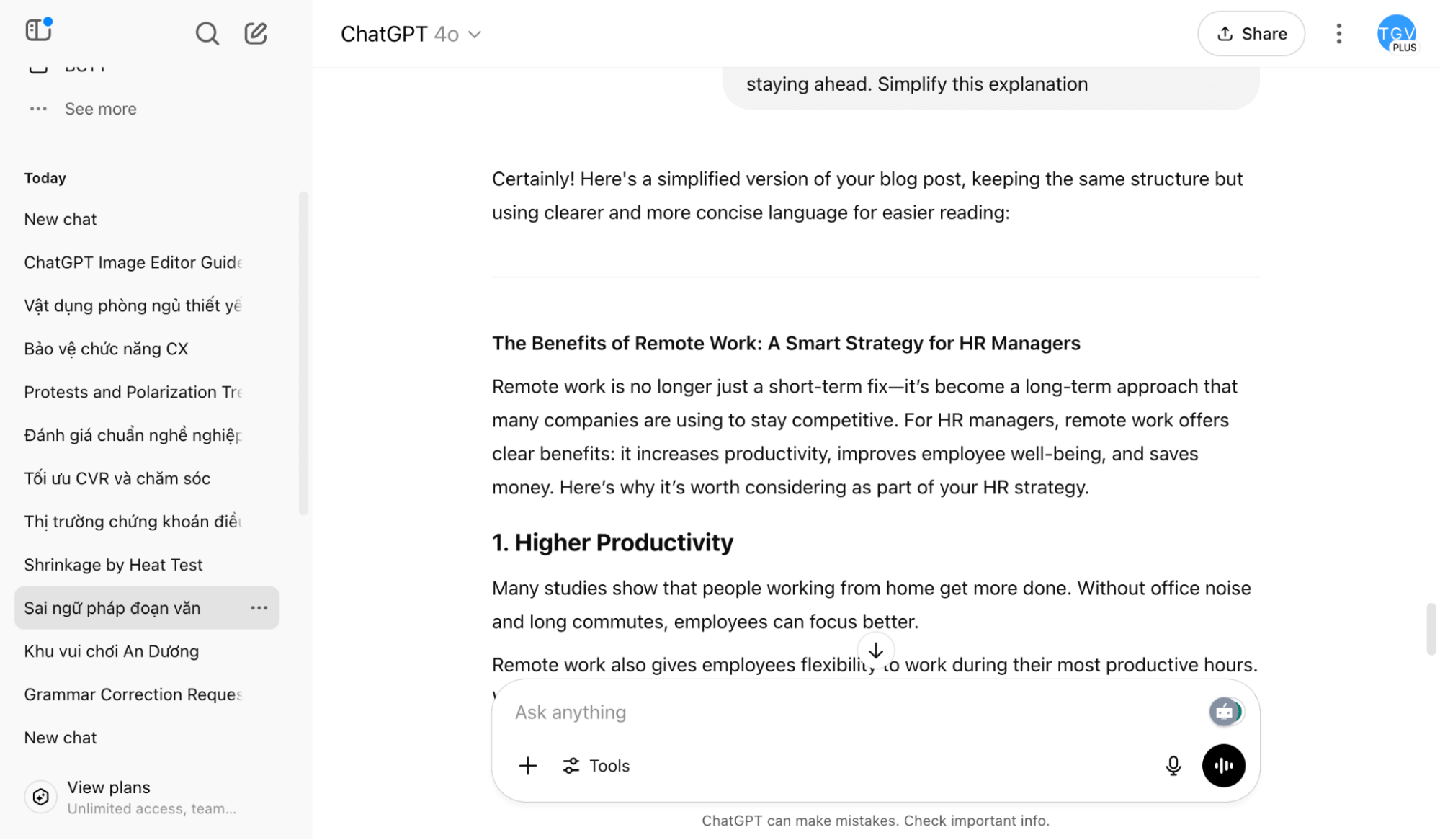
ChatGPT AI – Writing Assistant
Grammarly is a champ when it comes to integration. With browser extensions (Chrome, Safari, Firefox, Edge, etc.), a desktop app, mobile apps, and direct plugins for Microsoft Word and Google Docs, its suggestions are pretty much everywhere you type. This real-time feedback loop is invaluable for catching errors as you go, making the final proofreading pass much smoother.
Meanwhile, ChatGPT primarily operates through its web interface or dedicated apps for Windows, macOS, iOS, and Android. While you can easily copy-paste text in and out, it doesn’t “live” in your documents, offering live suggestions like Grammarly. For deeper integration, OpenAI provides an API, which lets developers build ChatGPT’s smarts into other software.
You may be interested in:
RightBlogger vs ChatGPT: Which Is Better for SEO Blogging in 2025?
Wordtune vs ChatGPT (2025): Which is the best AI Writing Assistant?
| PROS | CONS | |
| Grammarly | ✅ Real-time grammar, spelling, and style fixes with clear explanations.
✅ Suggests tone/style tweaks to suit the audience and formality. ✅ Includes plagiarism checker for originality assurance. ✅ Works smoothly across browsers, Word, Docs, and more. ✅ GrammarlyGO helps rephrase for clarity and conciseness. |
❌ Not for long-form writing — GrammarlyGO handles only short rephrasing.
❌ Advanced features mostly support English only. ❌ May over-suggest edits, even for correct technical terms. ❌ Key tools like plagiarism check and tone help require Premium. |
| ChatGPT | ✅ Can proofread and improve grammar, style, and clarity with clear prompts.
✅ Great at rephrasing awkward sentences or full sections smoothly. ✅ Understands complex editing instructions, not just basic fixes. ✅ Free version (GPT-3.5/4omini) handles most editing tasks well. ✅ Works in 50+ languages for global communication. ✅ Offers API and Custom GPTs for flexible dev/business use. |
❌ Needs manual prompts — no real-time proofreading suggestions.
❌ No built-in plagiarism check — requires external tools. ❌ May introduce factual inaccuracies when asked to summarize or rewrite content. |
Here is the pricing comparison table with target audience added for each level:
|
Pricing Plan |
Grammarly | ChatGPT |
Best For |
| Free Plan | $0/month: Basic grammar, spelling, tone suggestions + 100 AI prompts | $0/month: GPT-4o mini, web search, limited file uploads, custom GPTs | Casual users, students, and everyday personal use |
| Basic Paid Plan | $12/month (Pro): Advanced rewriting, tone adjustment, natural phrasing, plagiarism detection, 2,000 AI prompts | $20/month (Plus): GPT-4 access, faster responses, extended limits, early GPT-4.5 access | Freelancers, professionals, writers, and content creators |
| Advanced Plan for Power Users | Custom Pricing (Enterprise): Unlimited AI prompts, dedicated support, enhanced security, role management | $200/month (Pro): Unlimited model access (GPT-4o), advanced voice tools, OpenAI Pro Mode | Large teams, enterprises, advanced researchers, and corporate use |
Alright, so you’re trying to pick your AI proofreading sidekick. TechDictionary has a few friendly tips to help you choose what’s best for you:
Tolerance for Imperfection: Remember, no AI is perfect! ChatGPT can sometimes make stuff up, and Grammarly’s suggestions aren’t always spot-on. Always use your human brain as the final judge!
You may be interested in:
GravityWrite vs ChatGPT (2025): Which is the best AI Writing Tool?
Copy AI vs ChatGPT (2025): Which is the best AI Writing Tool?
So, Grammarly vs ChatGPT for your proofreading and writing needs—made your choice yet? In short, if your priority is top-tier grammar correction, style polishing, and ensuring your existing text is flawless for proofreading, Grammarly is a fantastic specialist. On the other hand, if you’re looking for broader AI assistance with creative content generation, brainstorming, or drafting from scratch, ChatGPT offers incredible flexibility and power. Think about your primary goal and pick the AI sidekick that helps you achieve it best!
Stay updated by following TechDictionary for more valuable information.
You may be interested in:
Grammarly vs ProWritingAid: Which is better for proofreading in 2025?
Grammarly vs LanguageTool: Which Grammar Checker Wins in 2025?

