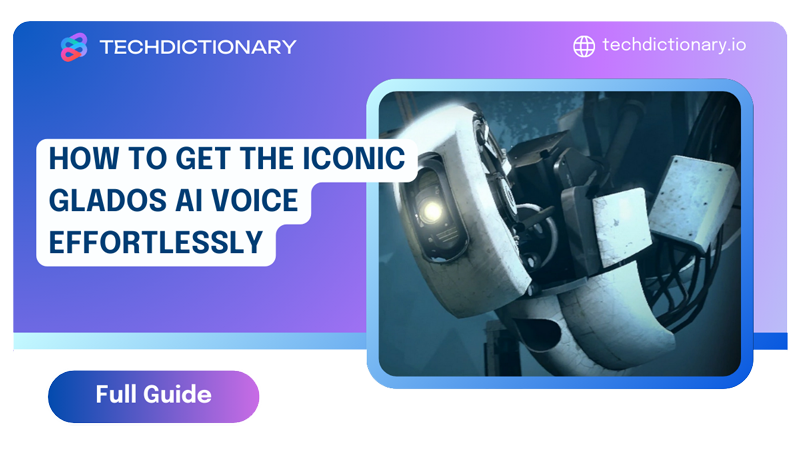
Revolutionary information comes in! GlaDOS AI voice appearance is like a boom for AI voice generation.
We’ve created extensive guidance on replicating the voices of various figures, from famous singers to cartoon characters. Today, let’s dive into the world of video games and explore how to make the captivating voice of GLaDOS from Portal alive.
Here, we’ll show you a free way to clone this voice in minutes. Besides, get to know some reliable tools that excel in GlaDOS AI voice generation.
Let’s begin!
Step 1: Navigate the Vidnoz Voice Changer feature and select “Custom AI Voice”

Navigate the Vidnoz Voice Changer feature
Step 2: Upload a voice clip of GlaDOS in a supported format (.mp3, .mp4, .aac, or .ogg)
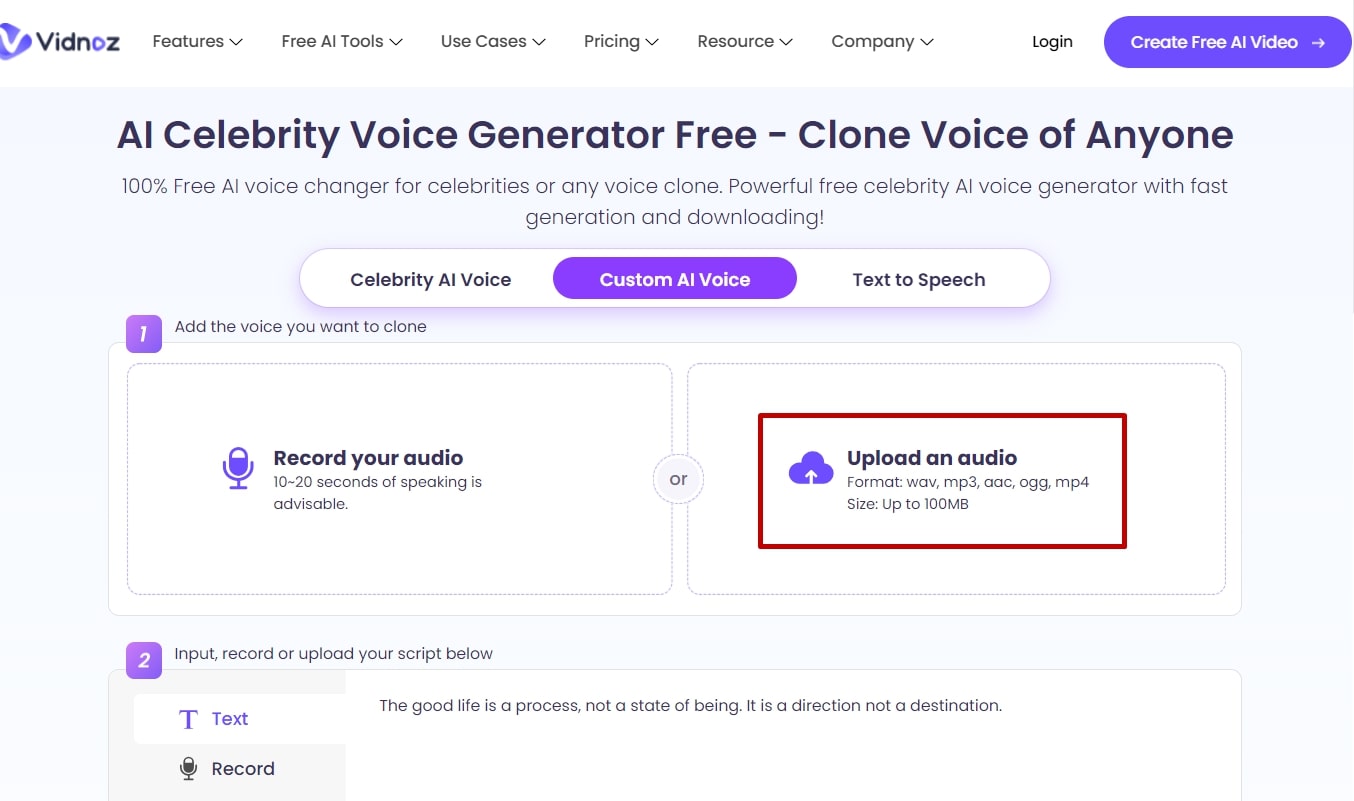
upload a voice clip of glados
Step 3: Input the text or upload the audio you want the AI to replicate
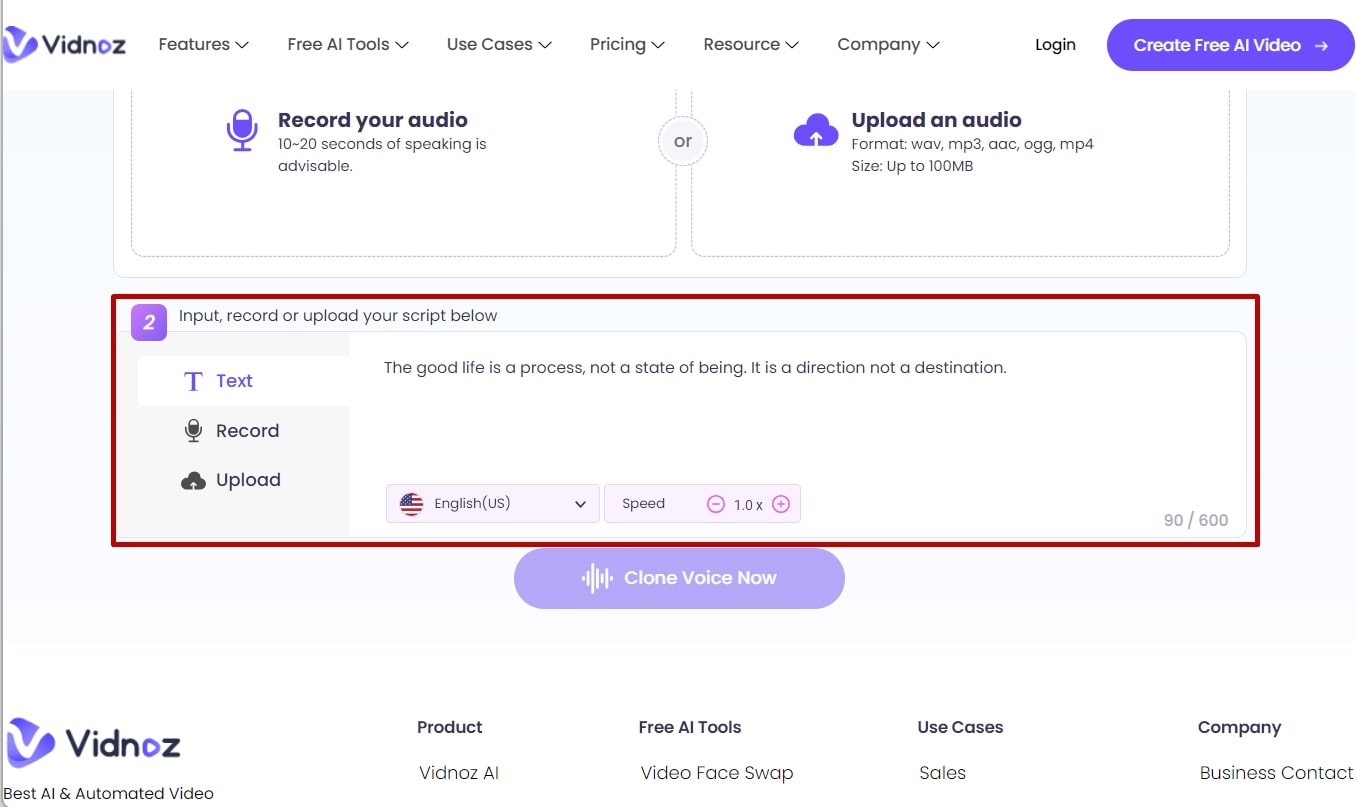
Input the text or upload the audio
Step 4: Choose a language for the WuGlaDOS voice and adjust its speed
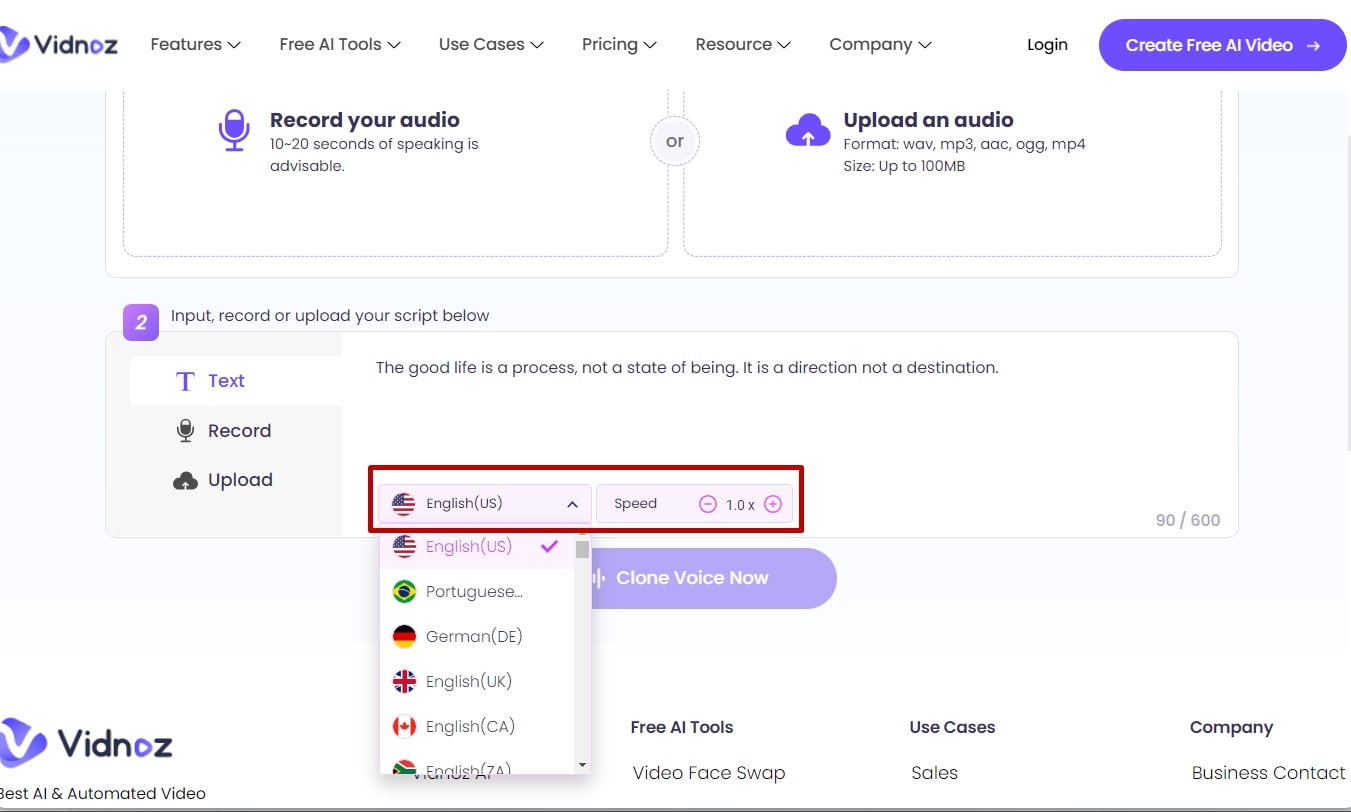
Choose a language for the WuGlaDOS voice
Step 5: Press “Clone Voice Now” to create the voice
Note: Free users can create 2 AI voices per day. Consider upgrading to premium plans for unlimited use and more advanced features.
Key features of Vidnoz Voice Changer
Pros and Cons
| PROS | CONS |
| ✔ Easy to use
✔ Free to try ✔ Natural-sounding voice outputs ✔ Multiple premade celebrity voices ✔ Various text-to-speech voice options in diverse languages ✔ Fast voice generation |
✘ Customization could be improved
✘ Limited free usage |
Related Article: Top 3 Optimus Prime Voice Generators in 2025 [Free & Paid]
Vidnoz is quick and effective, but it’s not the only GlaDOS AI voice generator in the market. We found three more options to help you get lifelike voices. Check them out!
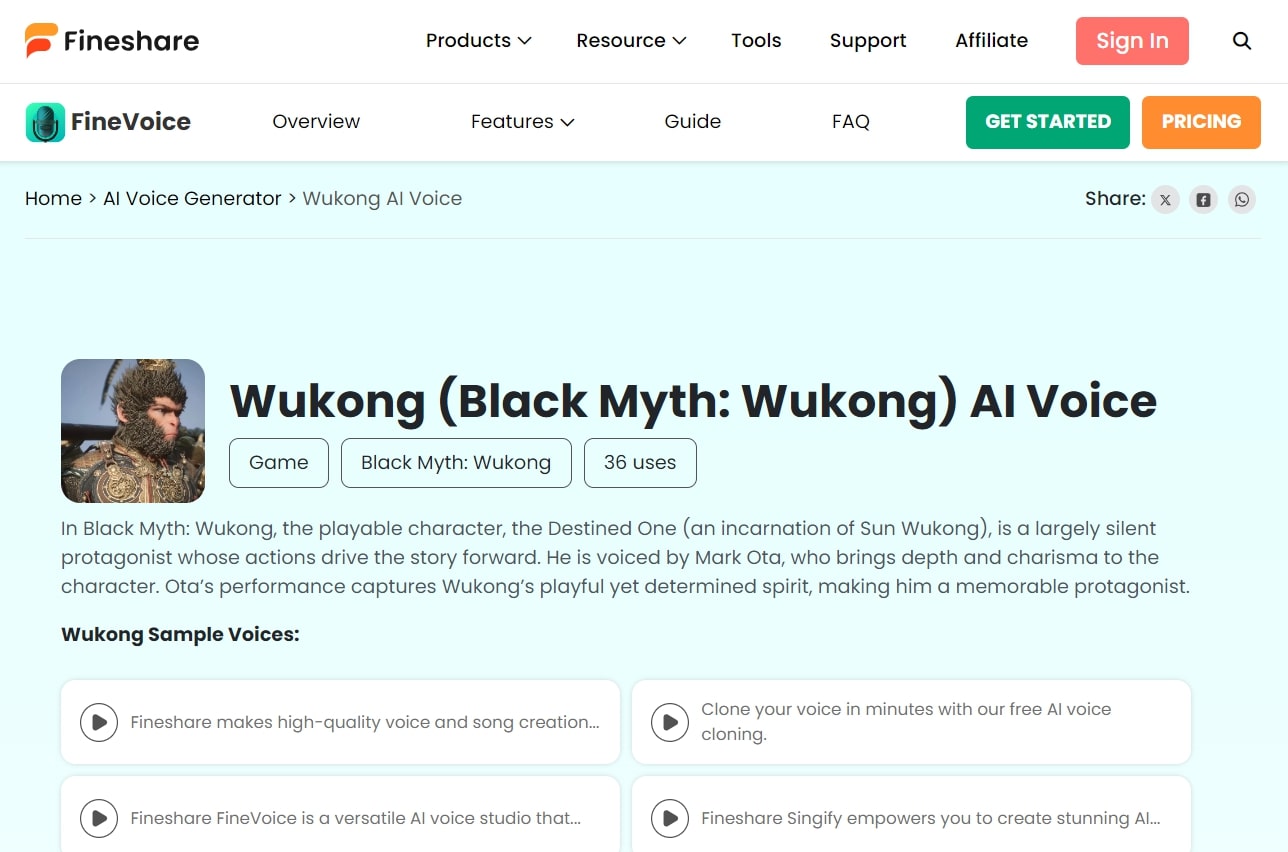
FineShare AI Voice
Fineshare has developed an intuitive voice cloning feature that is used by a wide range of content creators and streamers worldwide. Besides exporting top-tier AI voices, this platform can also help you with voice modulation, AI song covers, speech-to-text, and more.
Key features:
| Pros | Cons |
| ✔ Professional-sounding voiceovers
✔ Multiple customization options ✔ Advanced voice changer in real-time ✔ Customization options to finetune your voice |
✘ Voice cloning is available at paid plans only
✘ Audio input is limited to .mp3 and .mp4 format |
Pricing:
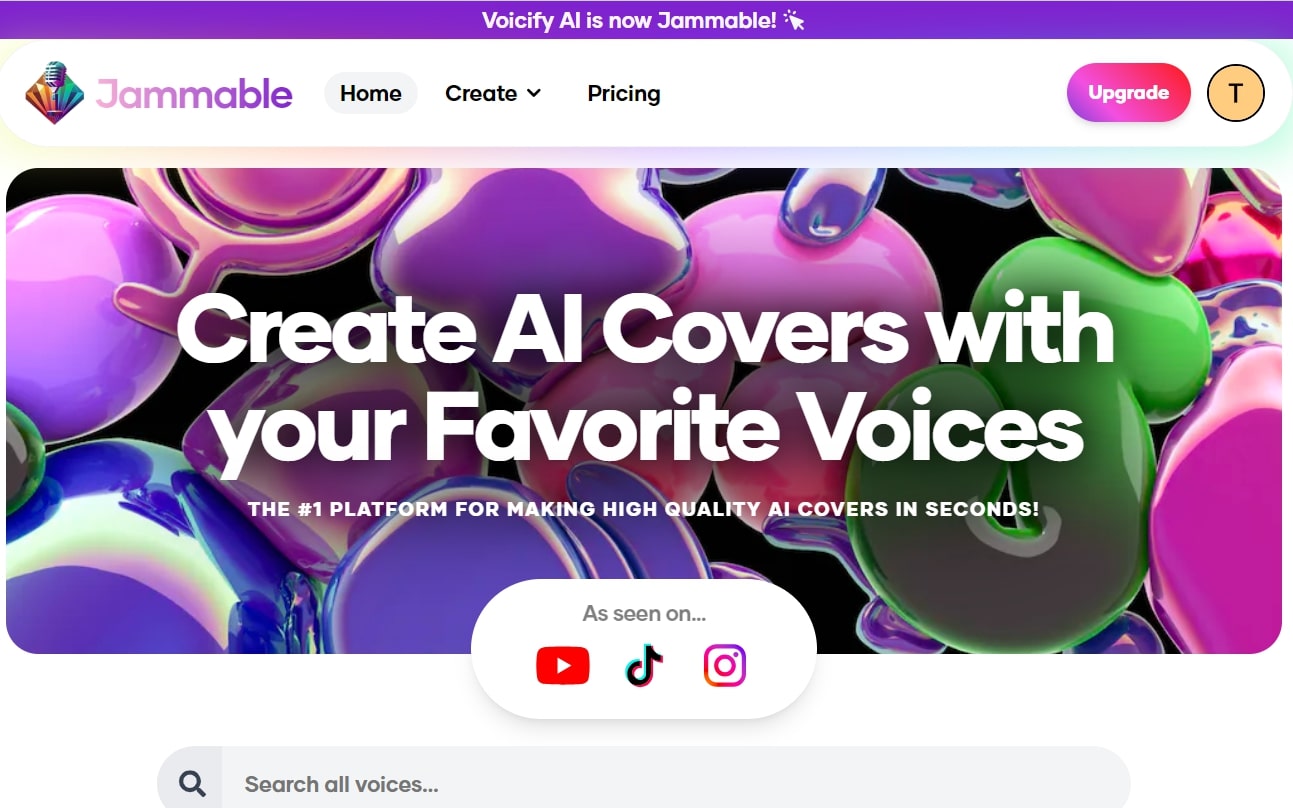
Jammable AI Voice
Jammable is another perfect choice for crafting high-quality sounds, including GlaDOS. It’s known for its vast library of preset voices, categorized into different fields, including anime, cartoon, gaming, Korean, etc. Besides cloning AI voice, this platform also shines in creating song covers that sound real.
Key features:
| Pros | Cons |
| ✔ Rich library of famous voices in different categories
✔ High-quality voice cloning results ✔ Extensive options for song covers and duets ✔ User-friendly interface |
✘ Free usage unavailable
✘ Cloning process might take a long time |
Pricing:
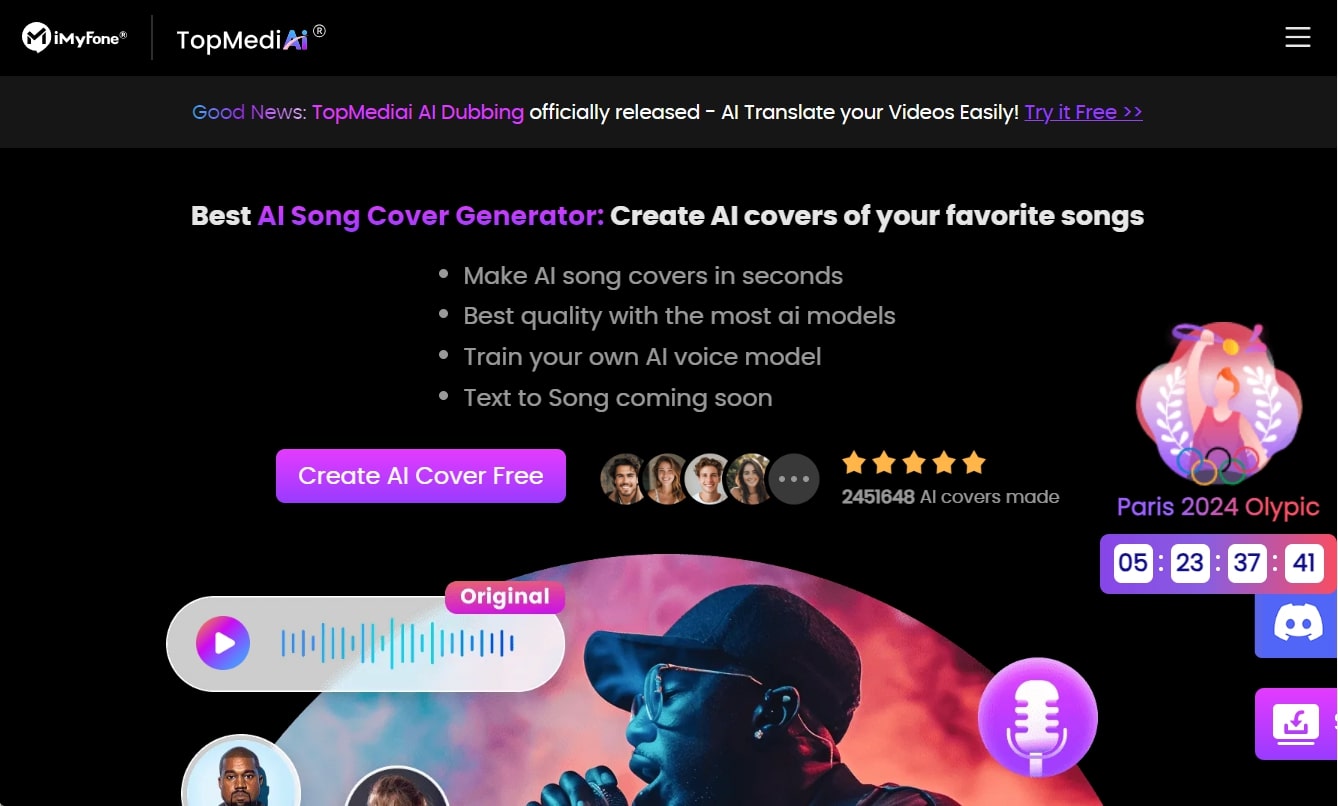
Topmediai AI Voice
The last GlaDOS AI voice generator we recommend is Topmediai, an all-in-one solution for text-to-speech, voice cloning, duet, etc. Topmediai offers a preset GlaDOS voice to use right away. However, if you’re not satisfied with this, you can start replicating her voice from scratch using its voice cloning feature.
Key features:
| Pros | Cons |
| ✔ A wide range of premade voice
✔ High-quality voice cloning and text-to-speech ✔ Song covers and duet available ✔ Multiple language support |
✘ Restricted free offers
✘ Voice customization could be improved |
Pricing:
Creating a Glados AI Voice is quick and easy, right? With free tools like Vidnoz, you can create simple Glados voice pieces for pranks or content creation. However, we still recommend upgrading to premium plans to utilize the features offered fully.
TechDictionary has more for you to discover the AI tools. Spend time browsing our articles to read the latest news and guidance or leave a comment below to let us know your interest. We’re proud to be your assistant!
GLaDOS (Genetic Lifeform and Disk Operating System) is the main antagonist in the Portal – a popular video game developed by Valve. In this series, GLaDOS plays an artificial intelligence role, standing out for her cold, robotic voice and sarcastic sense of humor.
An AI GLaDOS Voice Generator can mimic the unique, robotic tone of GLaDOS. While some tools offer presets, others allow users to clone GLaDOS Voice and make it speak according to their texts or recordings.

