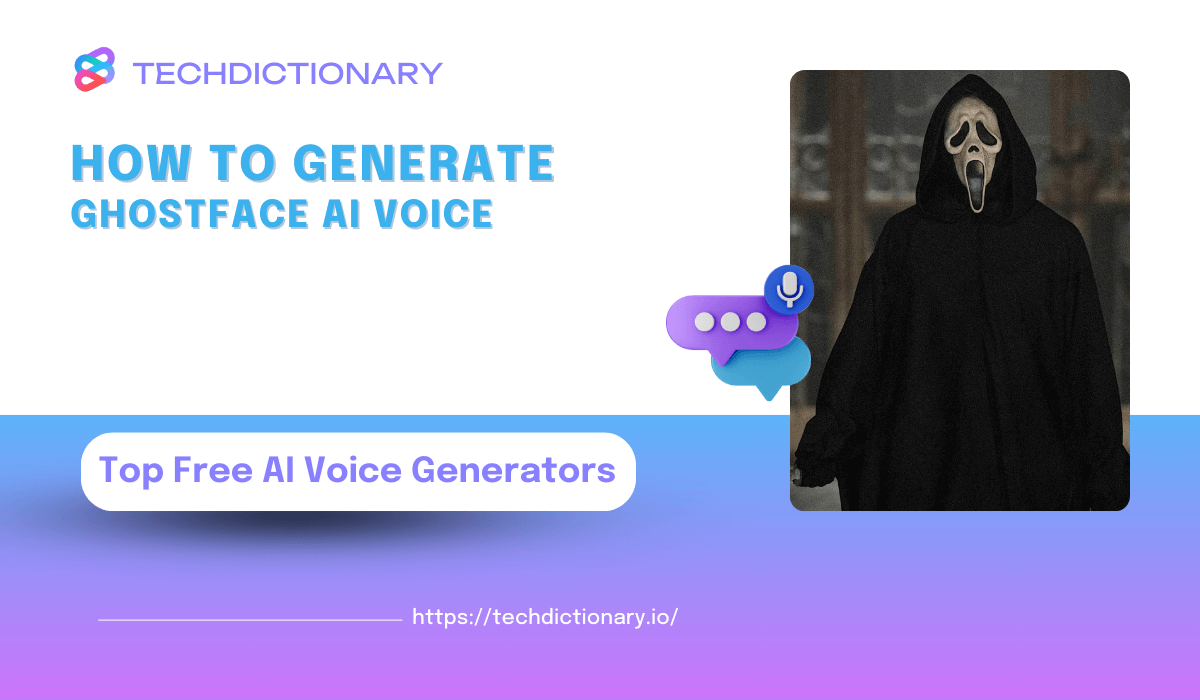
Calling all horror enthusiasts! If you’re a fan of Ghostface and the chilling aura it brings, imagine using that Ghostface text-to-speech AI voice for your own projects! Discover the top AI tools to recreate Ghostface’s spine-tingling voice in the article below. Don’t miss out on adding a touch of scary fascination to your creations!
Ghostface AI Voice is just as spooky as the character’s appearance. You can expect the AI tools to generate a realistic, chilling, and sinister tone of the famous character from the “Scream” movies.
Whether you’re making Halloween content, a horror podcast, or just having fun with friends, the Ghostface AI voice will definitely give you an exciting experience.
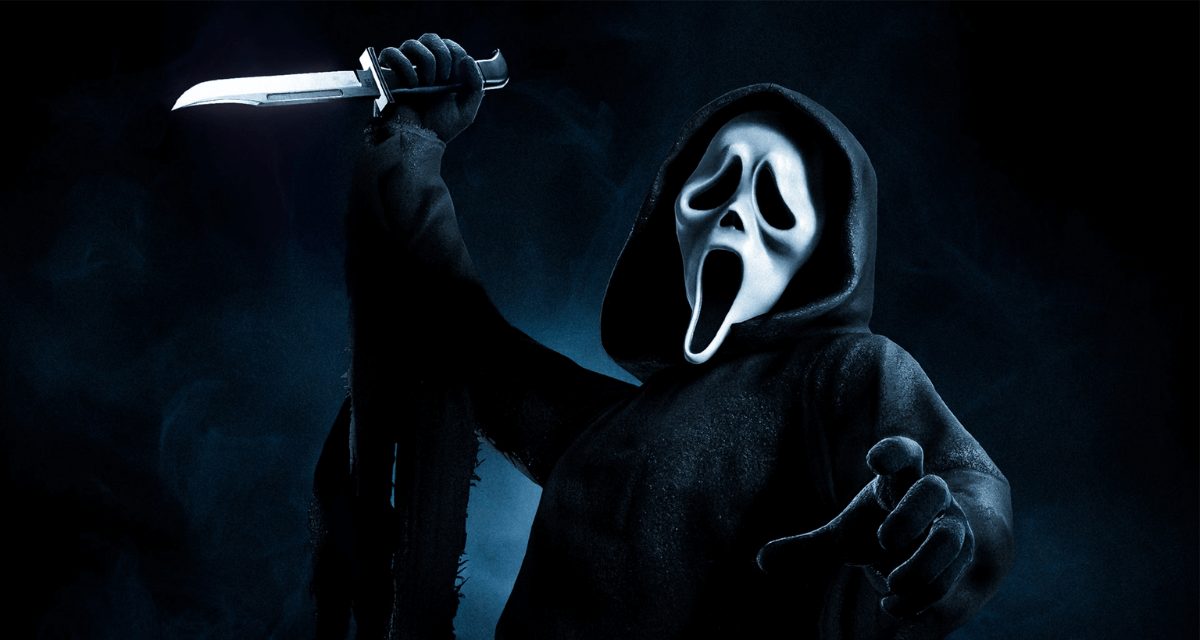
Ghostface is one of the most popular characters in the horror genre (Source: new.blizzard.com)
Step 1: Visit Vidnoz AI Voice Cloning.
Step 2: Upload high-quality Ghostface originality voice audio with file sizes of up to 100MB.
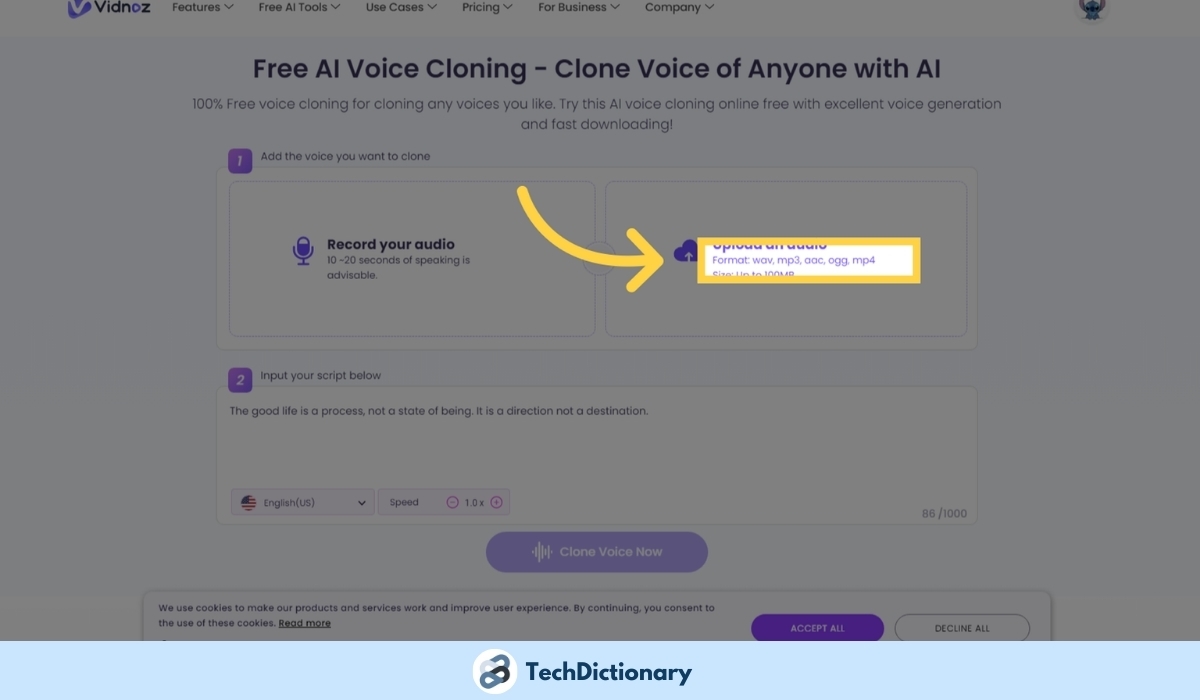
Select the audio format as “wav, mp3, aac, ogg, mp4”
Step 3: Input your text by typing, recording, or uploading.
Step 4: Select a language for the Ghostface AI Voice and adjust the speed.
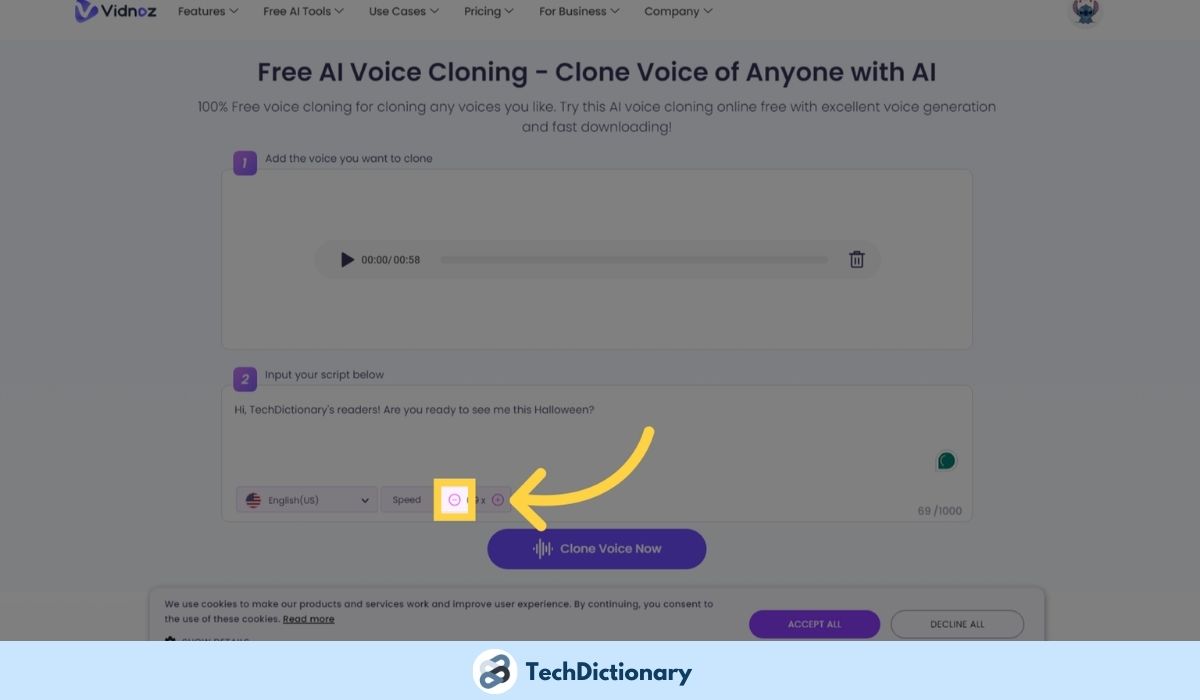
Adjust How Fast or Slow You Want Your Ghostface AI Voice’ll be
Step 5: Click “Clone Voice Now” and wait 30 seconds. Sign In Your Account and download your own ghostface TTS.
Let’s listen to how our Ghostface AI voice sounds.
Related Article:
How To Get High-quality FNAF TTS Online [100% Free]
Sound Like Walter White AI Voice with #1 Text to Speech Tool
How to Get The Iconic Glados AI Voice Effortlessly
Unleash Your Creativity with This Free Jarvis Voice Generator!
TopMediai is undeniably a popular platform when it comes to AI Voice Cloning tools. What makes it stand out is how it keeps its interface simple for users to work with but still offers loads of advanced features to ensure high-quality and satisfactory voice outputs.
Key features
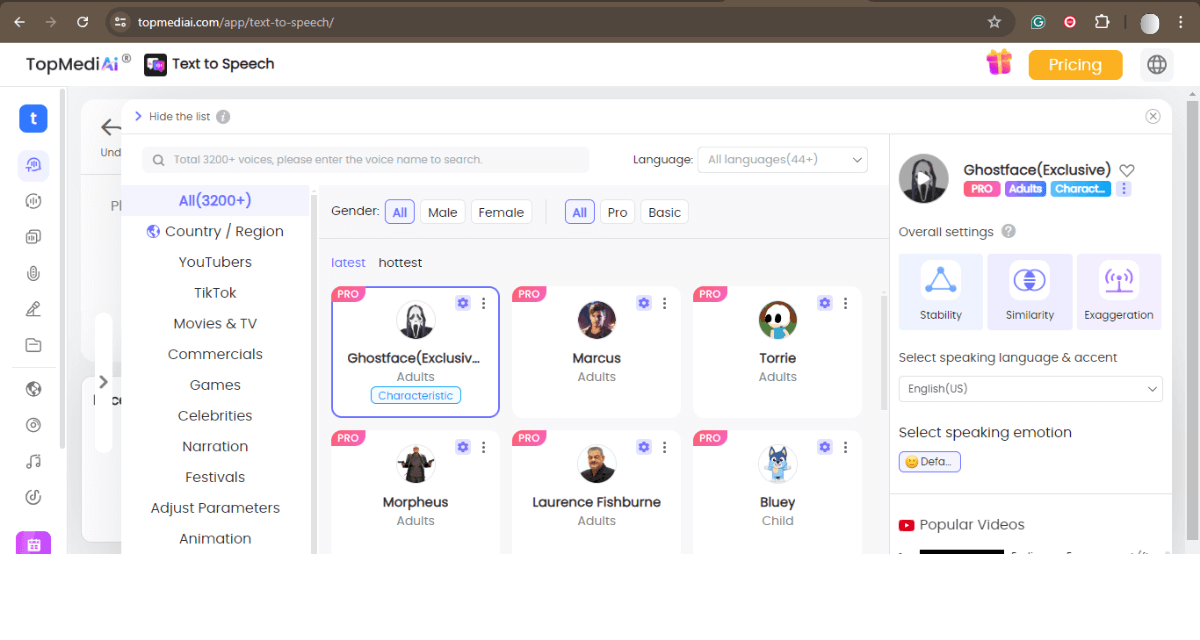
TopMediai’s extensive voice library allows your creativity to run wild
| PROS | CONS |
|
|
Pricing
When it comes to generating Ghostface text-to-speech, 101sound is another tool that you should definitely try! 101sound is also made for both beginners and professional users, guaranteeing a realistic voice output.
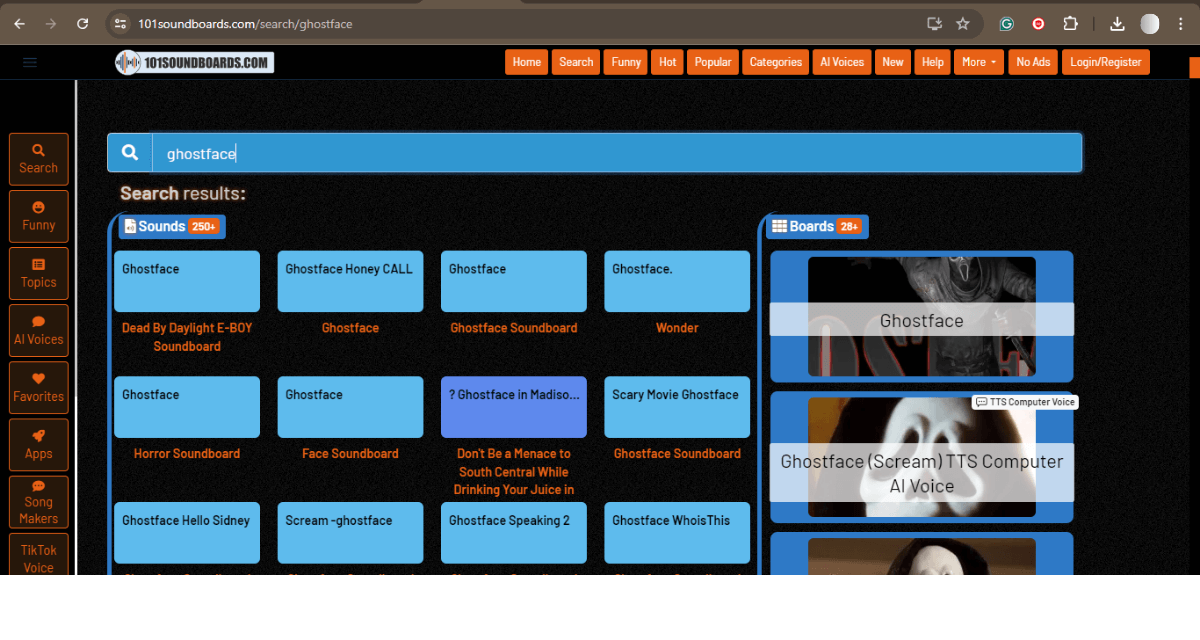
101soundboards also has many options for Ghostface’s voice
Key features:
| PROS | CONS |
|
|
Pricing:
Maybe You Are Interested: Will AI Replace Voice Actors? It’s Very Unlikely
Vidnoz Ghostface Text to Speech is an online tool powered by AI that converts written texts into speech. Vidnoz also supports real-time voice changes, allowing you to hear the transformed voice as you speak.
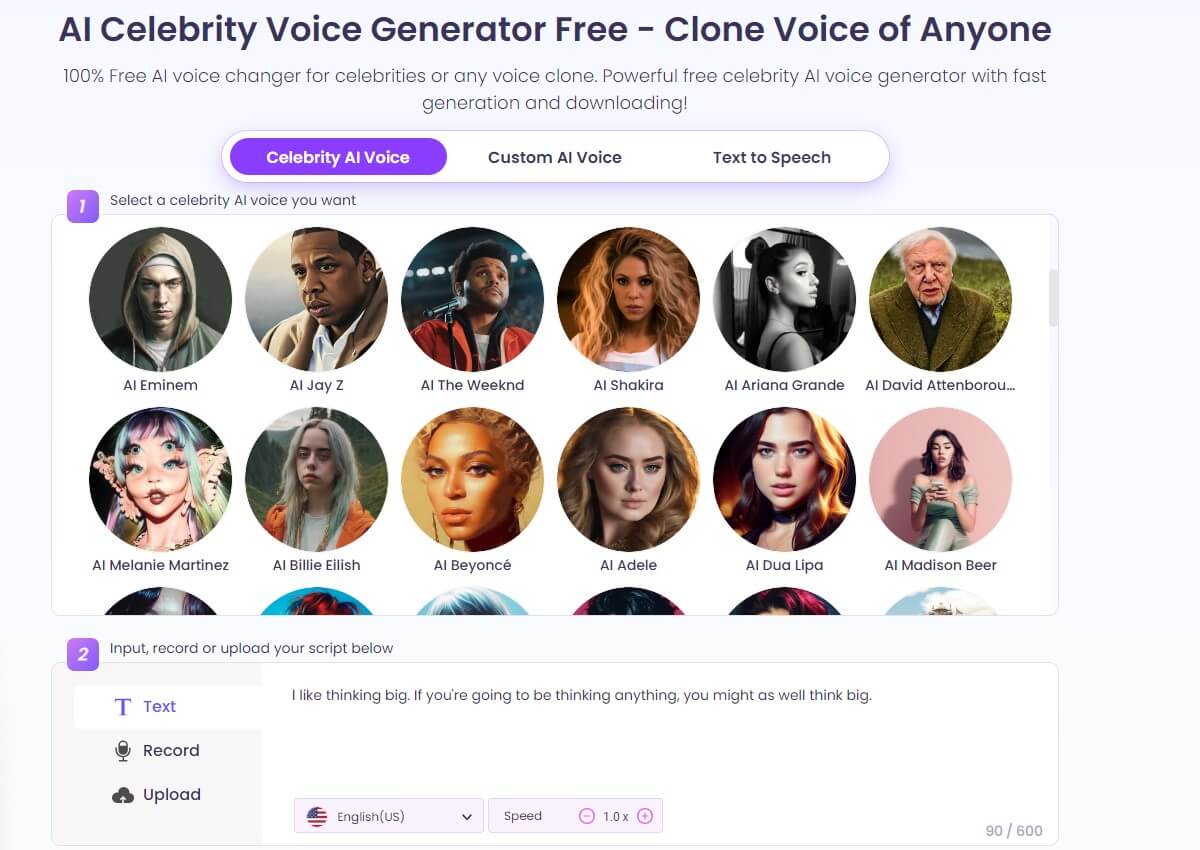
Vidnoz AI Voice Clone – #1 Free Ghostface Text to Speech Online Tool
Key features:
| PROS | CONS |
|
|
So, how to decide if your Ghostface text-to-speech perfectly resembles the character’s voice? Try going through these characteristics:
We hope that the description can help you in choosing the most realistic Ghostface AI Voice Generator!
Check out these amazing Ghostface Text-to-Speech voice generators! They are incredibly versatile and can be used for everything from creating captivating voiceovers to powering speech-enabled devices. Check out the amazing Vidnoz AI Voice Cloning for high-quality and realistic Ghostface text-to-speech voice generation. It’s versatile, free, and the ultimate tool for creating Ghostface AI voice. Get ready to be blown away by the possibilities!
Subscribe to TechDictionary to learn more about AI tools and how they can enhance your creative work!
Yes, you can customize Ghostface’s voice using Vidnoz. This tool allows adjustments to tone, pitch, and speed to match your specific needs.
Thanks to the development of AI Voice Generators, the quality of a Ghostface AI voice can be remarkably close to the original – up to 85-95% similarity in tone and expression.

