
Now, with just a few clicks, you can see yourself in your favourite movie, make funny memes with friends, or post cool content on social media. What used to require advanced skills is now available to everyone thanks to face swap tools.
Today, let’s meet the two most well-known options for face-swapping: DeepSwap vs. FaceMagic. Both are stars but shine in different styles. One is all about realistic edits and powerful tools, while the other is more about fun and creativity.
So, which of them suits you best? You’ll soon find out!
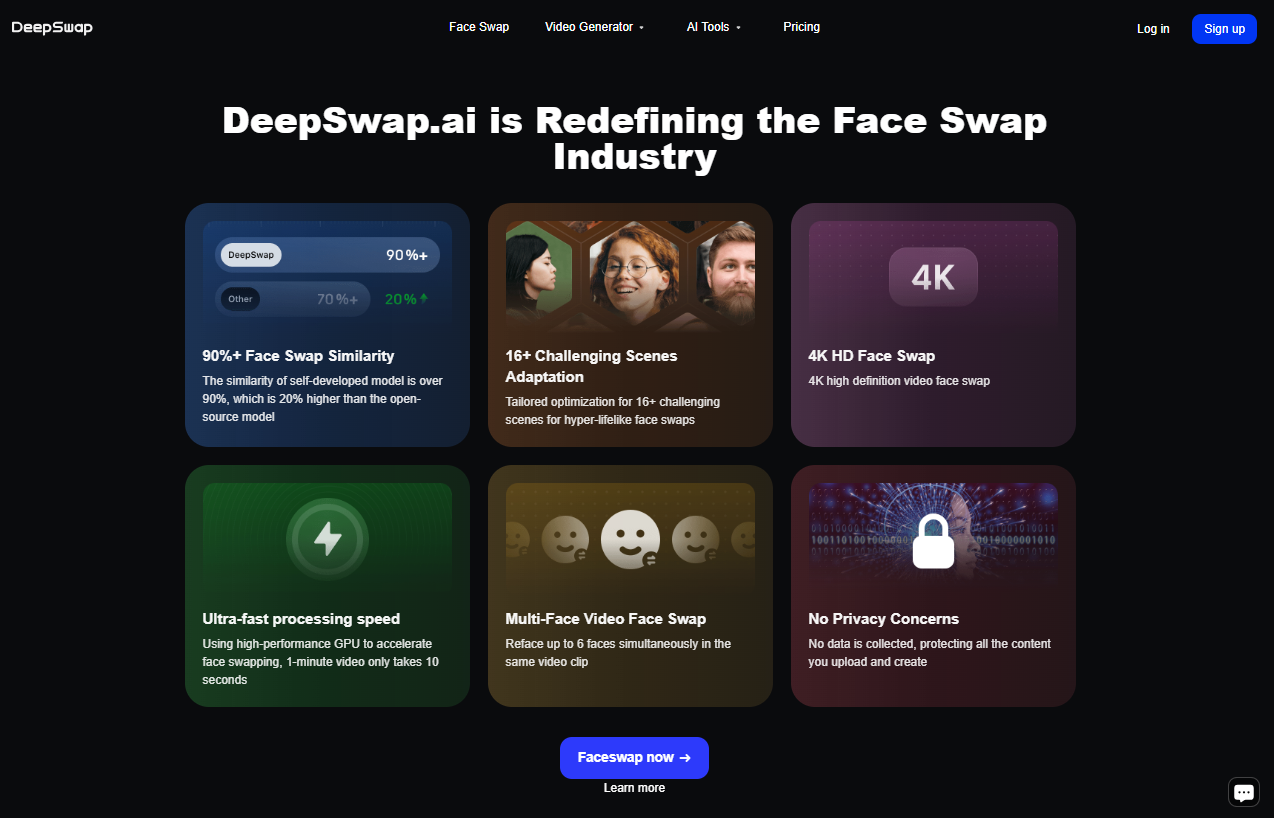
DeepSwap: The Best AI Face Swapping Tool
DeepSwap can easily do face swapping in videos, images, and GIFs. What’s more? It doesn’t just replace faces. Imagine those expressions, lighting, and angles in your original photos. DeepSwap can replicate them, making the results look natural and professional-looking.
As well as that, you can rely on DeepSwap for group edits or creative projects since this platform can help swap up to six faces in a single video. Beyond face swaps, DeepSwap also comes with handy extras, which we’ll further discuss in the next part.
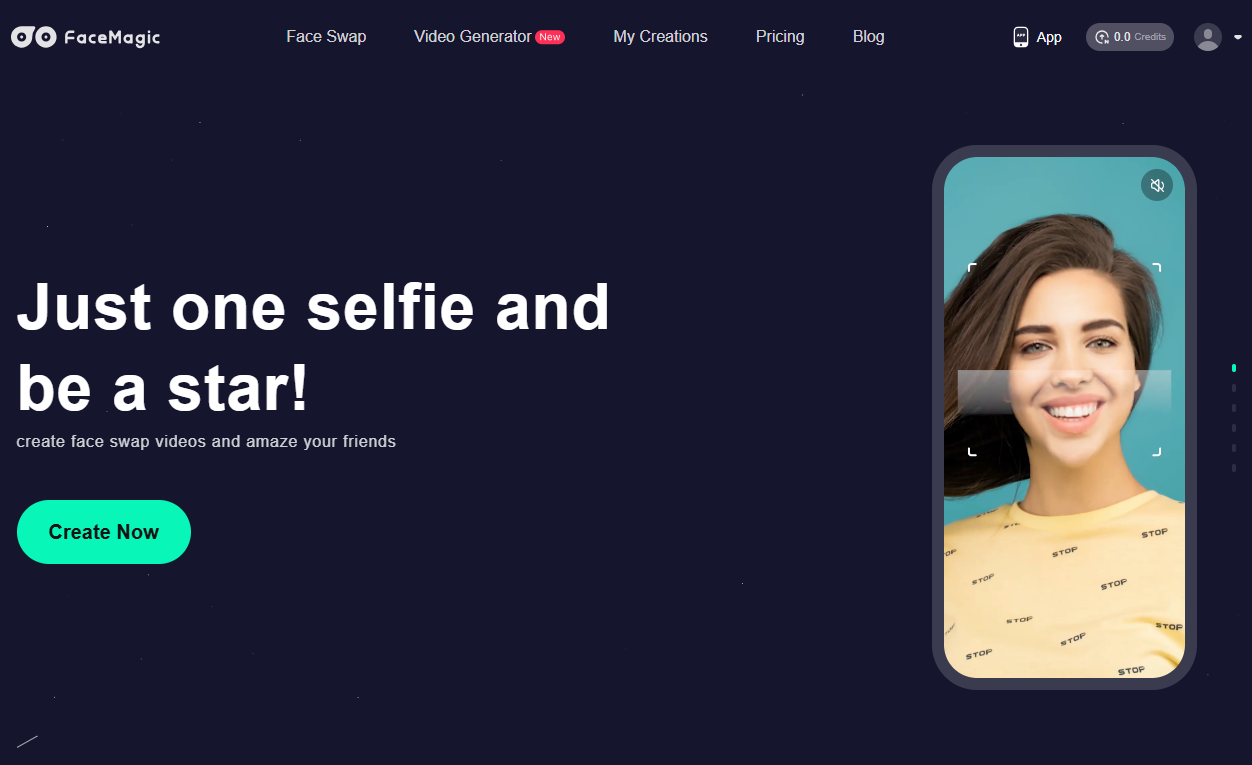
FaceMagic: The Great Option for Face Swapping
FaceMagic is an AI face swap app that helps create fun and realistic content. Like Deepswap, you can swap your face into movies and GIFs. It’s incredibly easy to use, making it great for anyone looking for quick and fun face swaps to share with friends.
FaceMagic also allows you to swap multiple faces at a time. Unlike DeepSwap, FaceMagic lacks an advanced suite of editing tools, focusing instead on its core swapping function.
So both can copy and paste faces easily. But what’s the difference? We’ll go a bit deeper to understand each tool better. Before that, here’s a sneak peek of their offerings:
| Feature | DeepSwap | FaceMagic |
| Face Swap | Realistic, 4K support, up to 6 faces at once, | Simple swaps, multiple face swaps supported |
| Video Generator | AI video swaps, text-to-video, image-to-video | AI video swaps, text-to-video, image-to-video |
| Additional Tools | Background remover, image enhancer, cartoonizer | Not available |
| File Limits | Video: up to 30 min/1 GB; Photo: 20 MB; GIF: 20 MB | Video: up to 10 min/500 MB; Photo: 10 MB; GIF: 15 MB |
| Platform availability | Web, iOS, Android | Web, iOS, Android |
| Trial/Free Version | Not available | Not available |
| Subscription Pricing | $9.99/month | $9.99/month |
| Refund Policy | 7–14 days after purchase (no credits used) | Depends on the policies of the App Store or Google Play |
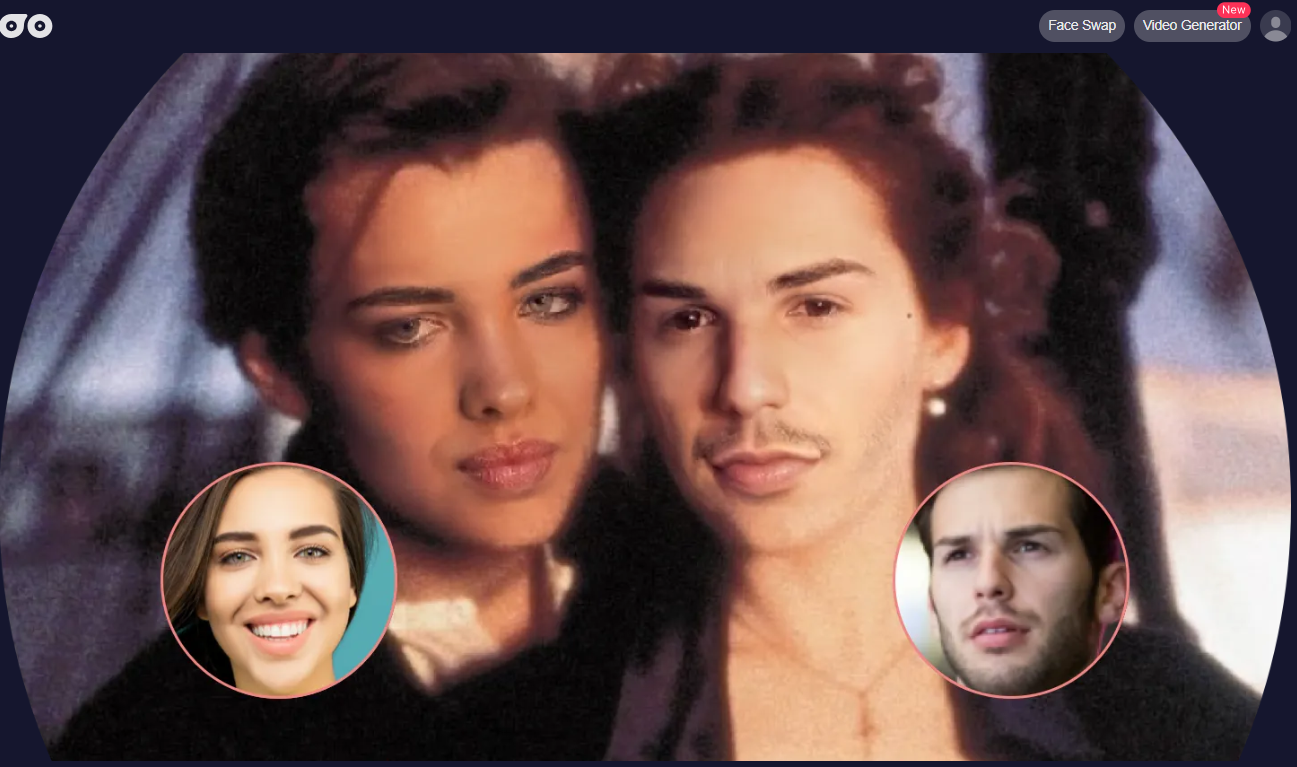
FaceMagic Fun Face Swapping Results
If you’re looking for a fun way to swap faces in photos or videos, FaceMagic is where the magic happens! With just a selfie, you can easily create playful edits in seconds, and the results look quite natural and smooth. For each swapping time, the platform allows you to upload a video of a maximum of 10 minutes (500MB), a photo of up to 10 MB, and GIFs of 15 MB max.
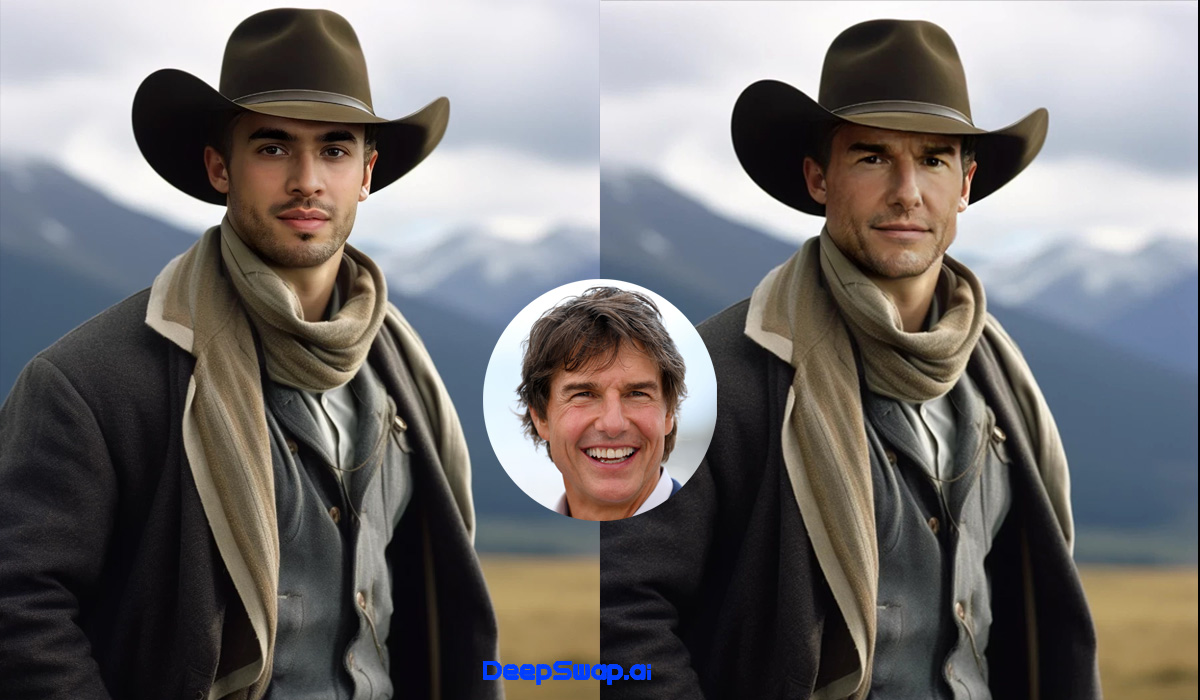
DeepSwap High-quality Face Swapping Results
As one of the best AI face swaps, DeepSwap offers a more advanced face-swapping experience. It allows you to create longer videos—up to 30 minutes and 1 GB—and larger images and GIFs – a maximum of 20 MB. Results are highly realistic thanks to its attention to detail in lighting, angles, and expressions.
Generally, both apps are user-friendly and fast and can swap up to six faces in a group photo. However, FaceMagic seems to be perfect for casual users wanting quick, fun edits to share with friends or on social media. Meanwhile, DeepSwap stands out as a significantly more powerful tool, delivering realistic, professional-grade results and more generous usage limits.
FaceMagic’s Video Generator is super straightforward. You can turn images into videos by uploading a keyframe and giving a prompt or even extending short videos. It’s a great way for beginners to try video creation, but keep in mind that their features are quite basic. Also, the results are quick and more suitable for short, entertaining clips.
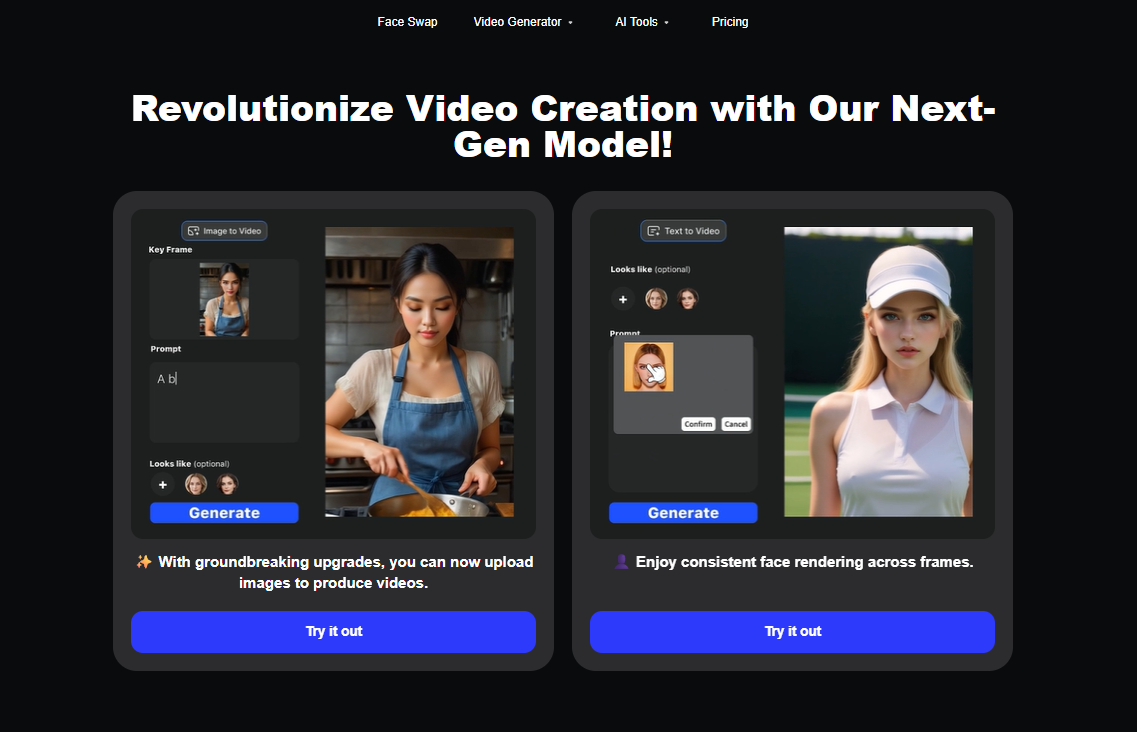
Video Generation by DeepSwap
DeepSwap’s Video Generator is a bit more advanced. It applies high-level AI techniques to ensure 96%+ identity consistency. This means the swapped face remains accurate to the original, even in complex lighting or fast-motion scenes. The platform also offers 4K HD video quality, expression mapping, virtual try-ons, and extended video generation. On top of that, its fast processing (around 10 seconds per video) makes it highly efficient for both casual users and serious creators.
Well, FaceMagic focuses mainly on its core face swap and video generator functions, offering little beyond those. It’s designed to keep things simple for casual users who just want quick, fun edits.
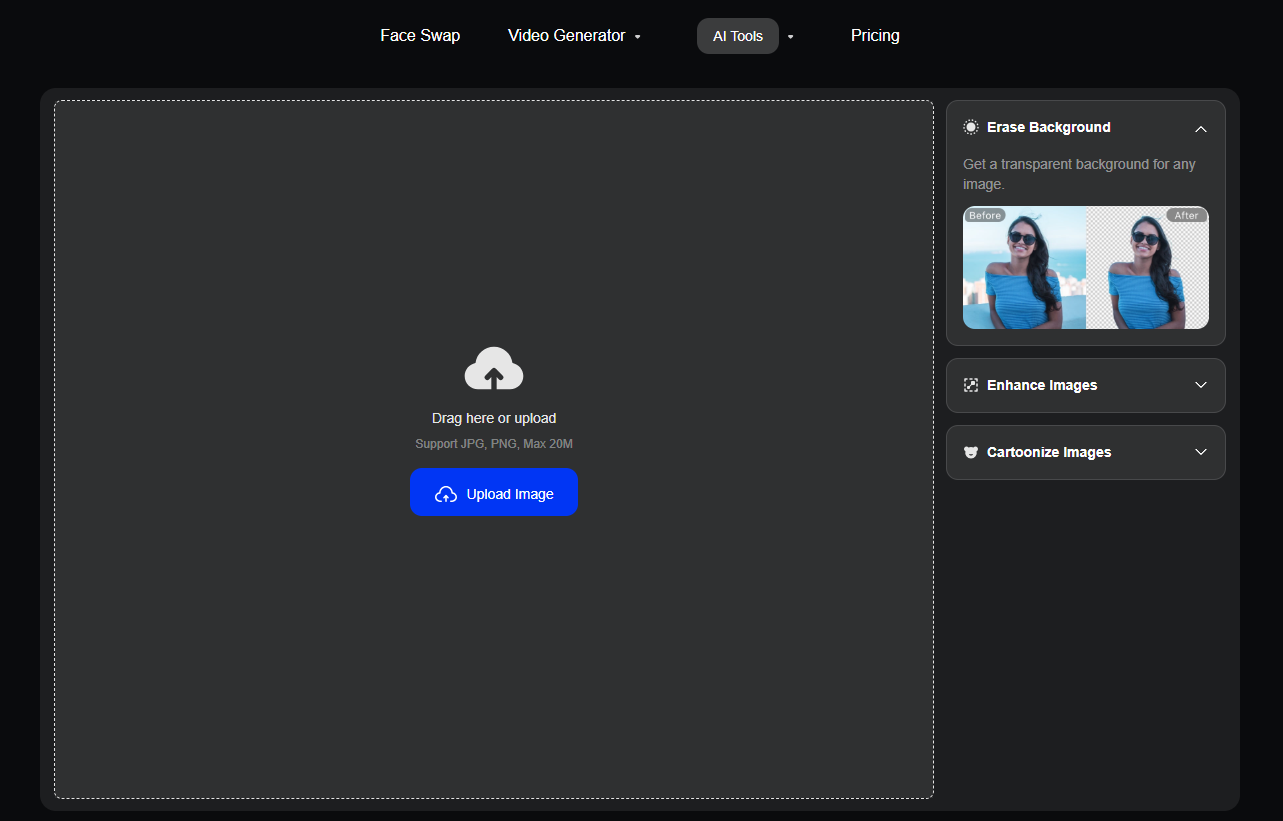
DeepSwap’s Extra Features
DeepSwap can be more versatile for creators since some extras can help you save time, including
FaceMagic offers an API for face-swapping, but the details aren’t publicly available. You need to contact FaceMagic to sign up and obtain an API key.
DeepSwap also offers an API service for face swapping (note that additional features, such as “AI Girl,” are not yet available through the API). After purchasing credits, you will get API keys, documentation, and setup instructions to get started.
| Pros | Cons | |
| DeepSwap | ✅ Highly realistic results
✅ Handles up to 6 faces at once ✅ More generous file size & video length ✅ Extra tools available ✅ Simple, straightforward interface |
❌ No free version |
| FaceMagic | ✅ Very easy to use
✅ Supports multiple face swaps ✅ Fun, quick swaps |
❌ No free version
❌ No extra AI tools beyond swapping |
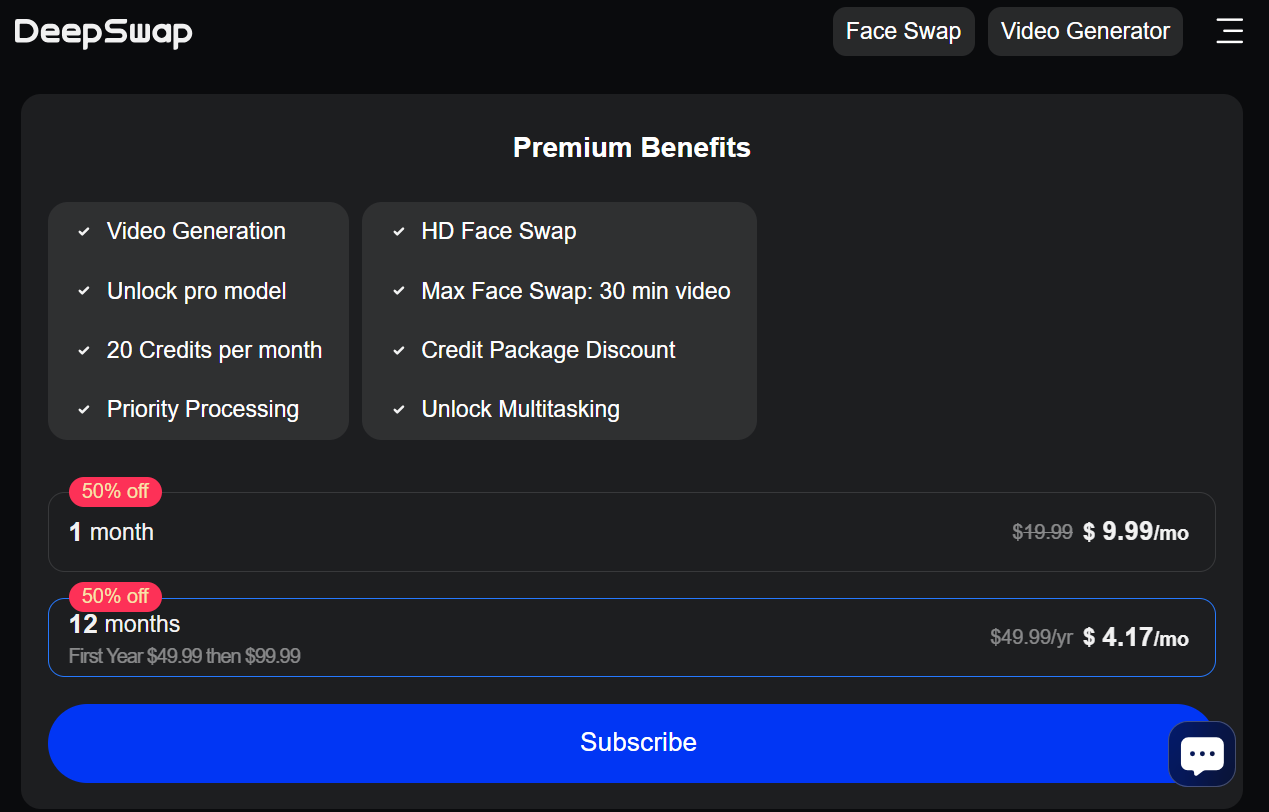
The Pricing Plan of DeepSwap vs. FaceMagic
DeepSwap offers quite a competitive pricing plan with generous features and two subscription options:
With the subscription, users receive 20 credits per month along with premium benefits like HD face swaps, priority processing, and multitasking.
They do offer a refund policy, which allows refunds within 7–14 days after purchase, but only if no credits have been used and the request is made within the specified period. Sale items and used credits are non-refundable.
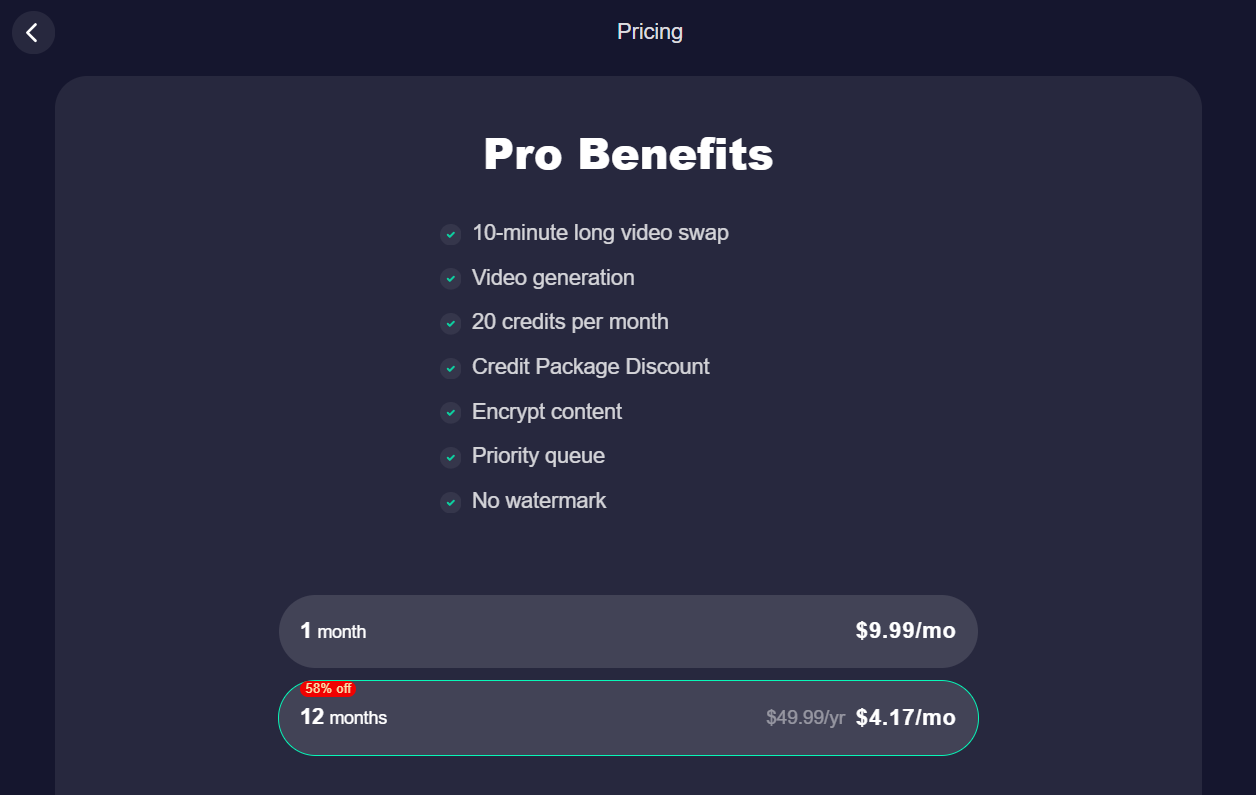
The Pricing Plan of FaceMagic vs. DeepSwap
FaceMagic also offers a nearly identical pricing model:
Like DeepSwap, it provides 20 credits per month and access to premium features. The key advantages FaceMagic highlights are watermark-free exports, encrypted content, and priority queue access.
Regarding the refund policy, this platform offers no direct refunds; it depends entirely on the policies of the App Store or Google Play Store, where you download and install FaceMagic.
There are a bunch of things to notice if you want to pick the right AI face swap tool. We’ve narrowed them down to the main things as below:
To sum up, both DeepSwap and FaceMagic make face swapping fun and easy. FaceMagic is great if you just want a quick, playful edit for a laugh. But if you’re looking for the best mix of quality, creativity, and a few extra tools to level up your images, DeepSwap is the smarter choice.
Now it’s time to pick your tool and start creating something fun. And if you’re interested in more AI tools to create or polish your content, we bet you’ll find them here, at TechDictionary. Feel free to explore our site to find out what else we offer!

