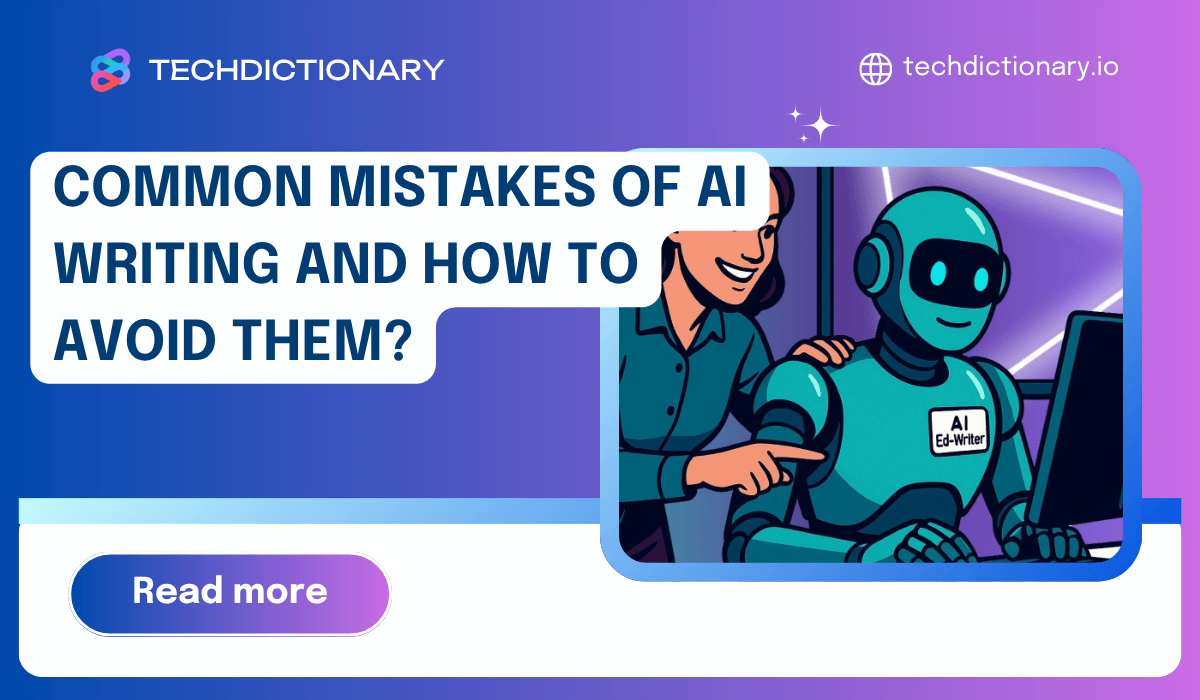
You just finished writing a blog post with AI; everything looks good, is grammatically correct, and flows well. But when you read it again, you see… why is it so bland and no different from hundreds of other posts on the internet? If this feeling is familiar, you’re likely making some common mistakes of AI writing—ones that nearly every AI user has made at least once.
This article will point out common mistakes when writing with AI and how to avoid them, helping you turn dry drafts into engaging, natural, and clearly personal content. Let’s dive in!
To improve AI responses, focus on crafting better prompts. Here are 4 common mistakes and tips to fix them for clearer communication and higher-quality content.
If you just say, “Write a blog post about microservices”, the prompt is too vague for the AI to produce a high-quality result.
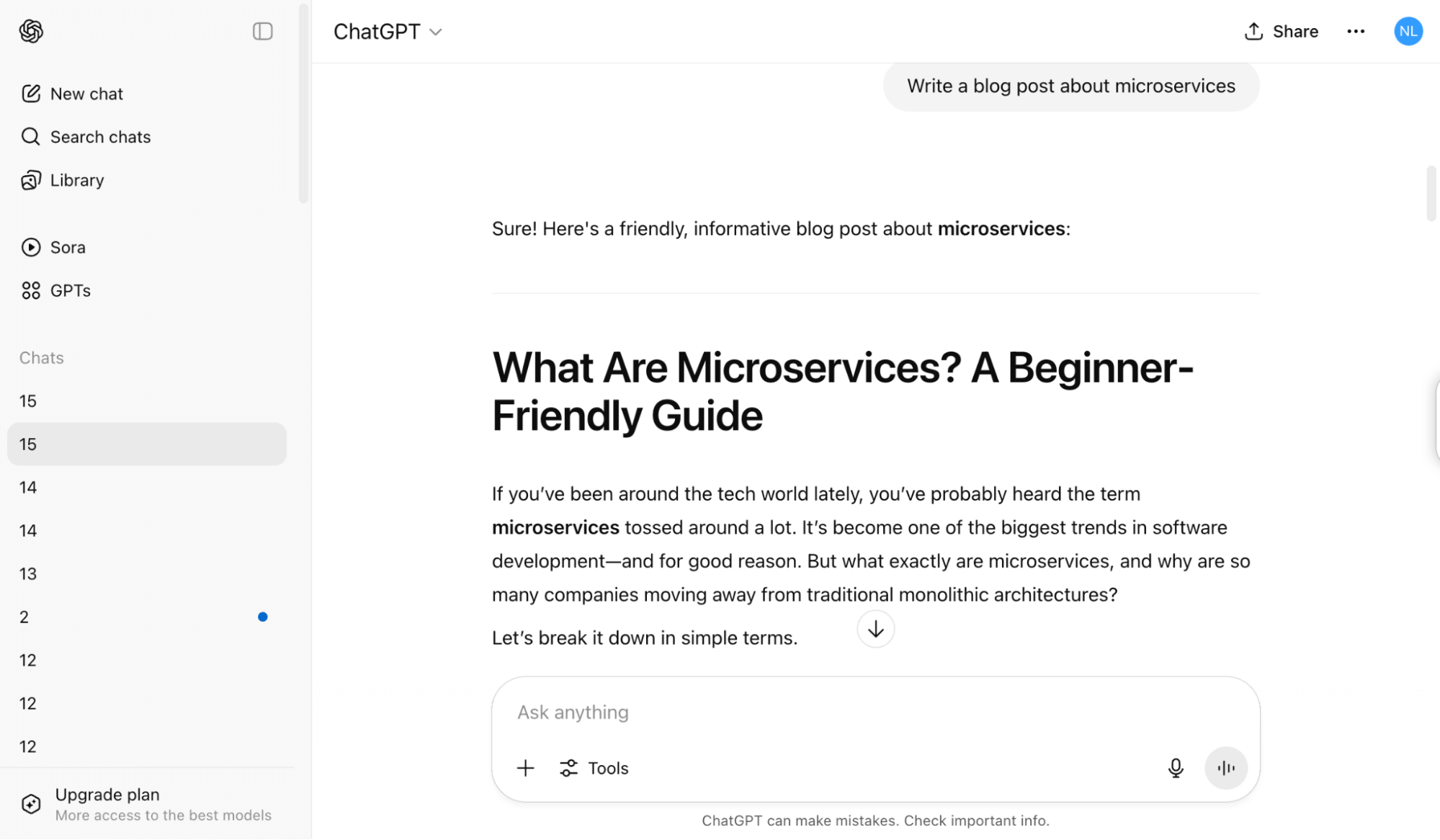
ChatGPT Output From Vague Prompt
Do you know why it failed to hit the post goal?
That’s right, the AI doesn’t know anything about you, your audience, or what you hope to achieve. It’s like asking someone for directions without telling them where you want to go.
Instead, to make it work better, provide a little more context and an interesting role. You could say something like this:
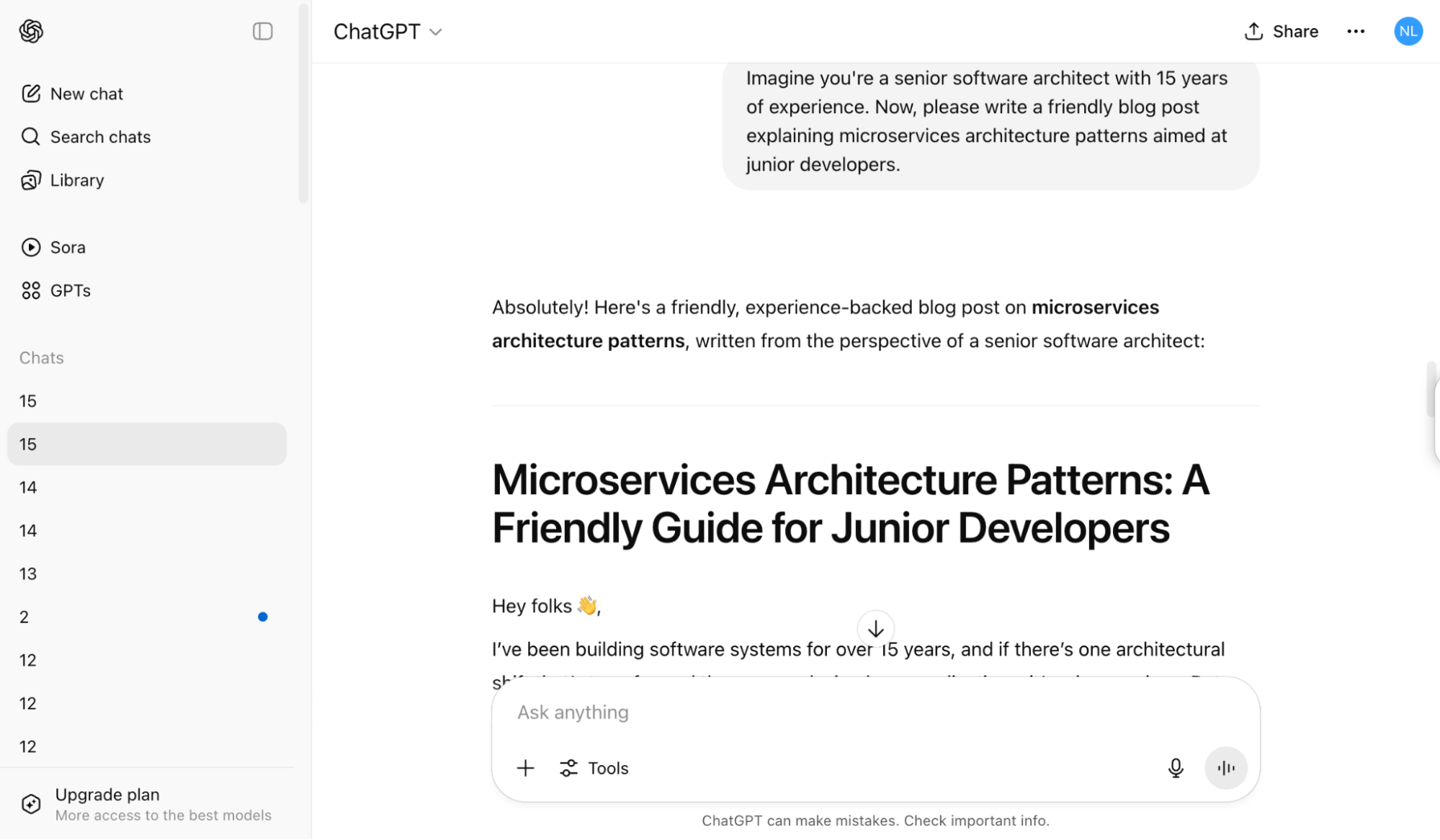
ChatGPT Output From Context-Rich Prompt
This way, you’ll establish a clear character, identify your audience, and give a focused goal. Plus, it makes for a much more engaging read!
You want bullet points, but the AI returns a “wall of text”? You want a friendly tone, but the result looks like an administrative document. The reason is that you haven’t made it clear what you want the content to look like.
Instead, be specific about the format (bullets, tables, paragraphs, etc.), tone (friendly, serious, humorous, etc.), and writing style (concise, narrative, academic, etc.). The more specific you are, the easier it is for AI to understand what you mean and deliver results that match your preferences.
Sometimes, when you ask the AI for social media tips, you get something related to ancient Rome. It sounds funny, but it’s probably because you didn’t start a new conversation. The AI remembers what you’ve said before, so mixing different topics in a conversation can lead to confusing responses. The fix is simple: whenever you move on to a new topic, just start a new conversation. This gives the AI a blank slate and helps you get better, more relevant responses.
Don’t just take the first thing AI gives you and call it a day. It’s a starting point, not the final version. Think of working with AI like chatting with a teammate. If something feels off, ask it to fix it! Give feedback, ask follow-up questions, or say things like, “That’s a good start, but can you make it more persuasive?” The more you guide it, the better the result.
AI-generated text is often grammatically correct but lacks a natural feel. It’s prone to repetition and formality, like “Additionally” or “It’s important to note”. This happens because AI learns from patterns and often defaults to repetitive structures and familiar phrases, lacking the natural rhythm and variety of human expression.
How to Fix It:
If you’re stuck, an AI rewriting tool like QuillBot can help, which can suggest smoother rewrites, but then you still need to read it over to make sure it still sounds like you.
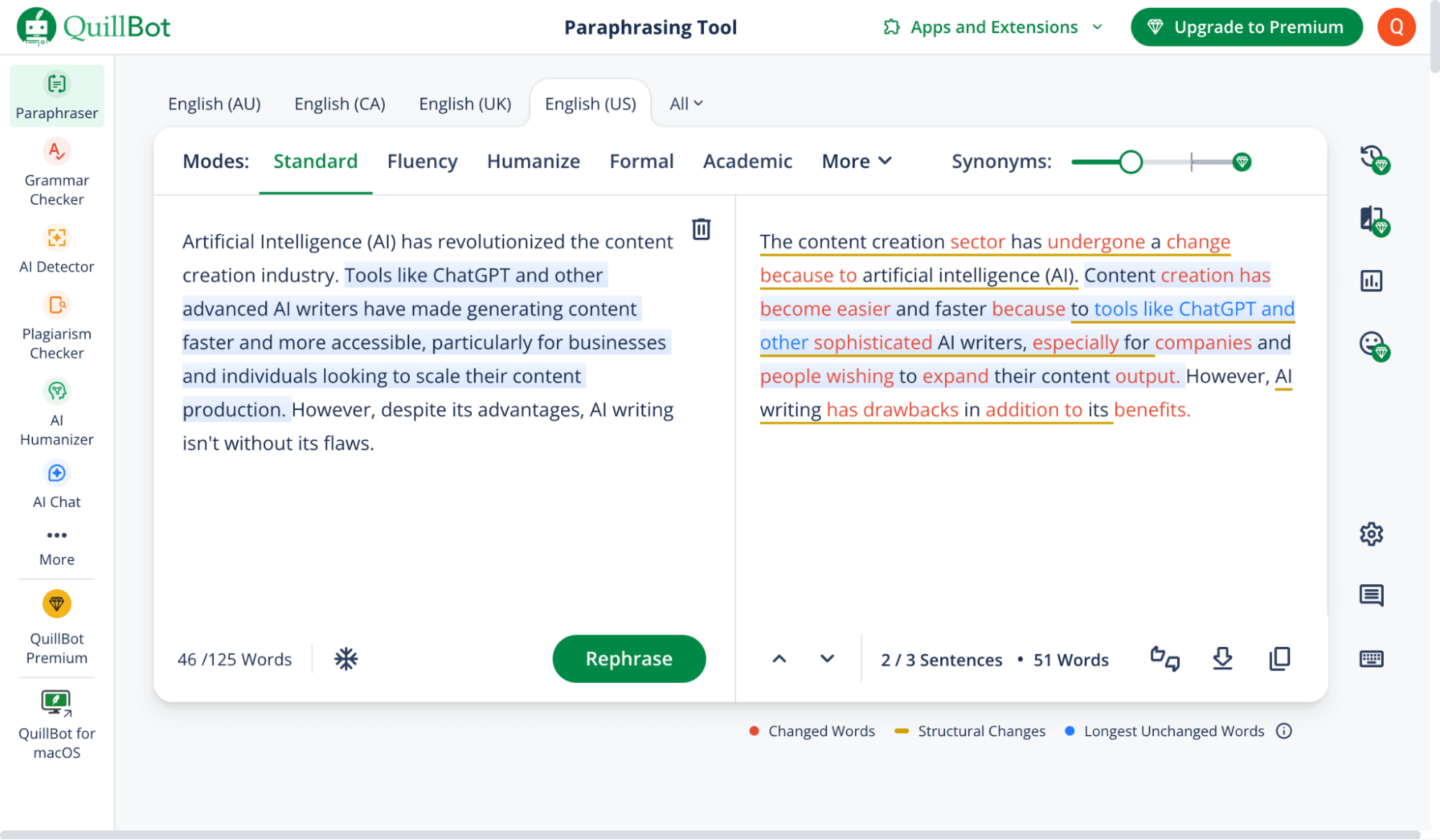
QuillBot’s Paraphrasing Function
Today’s AI models are trained on a large but static dataset, meaning their knowledge has an expiration date. If you ask for recent statistics, news, or trends, the AI may pull data from years ago or, worse, make it up. Relying on AI without checking can lead to you publishing false information and causing serious misunderstandings.
How to Fix It:
If you need extra assurance, you can use additional fact-checking tools like Originality AI to verify in parallel while writing.
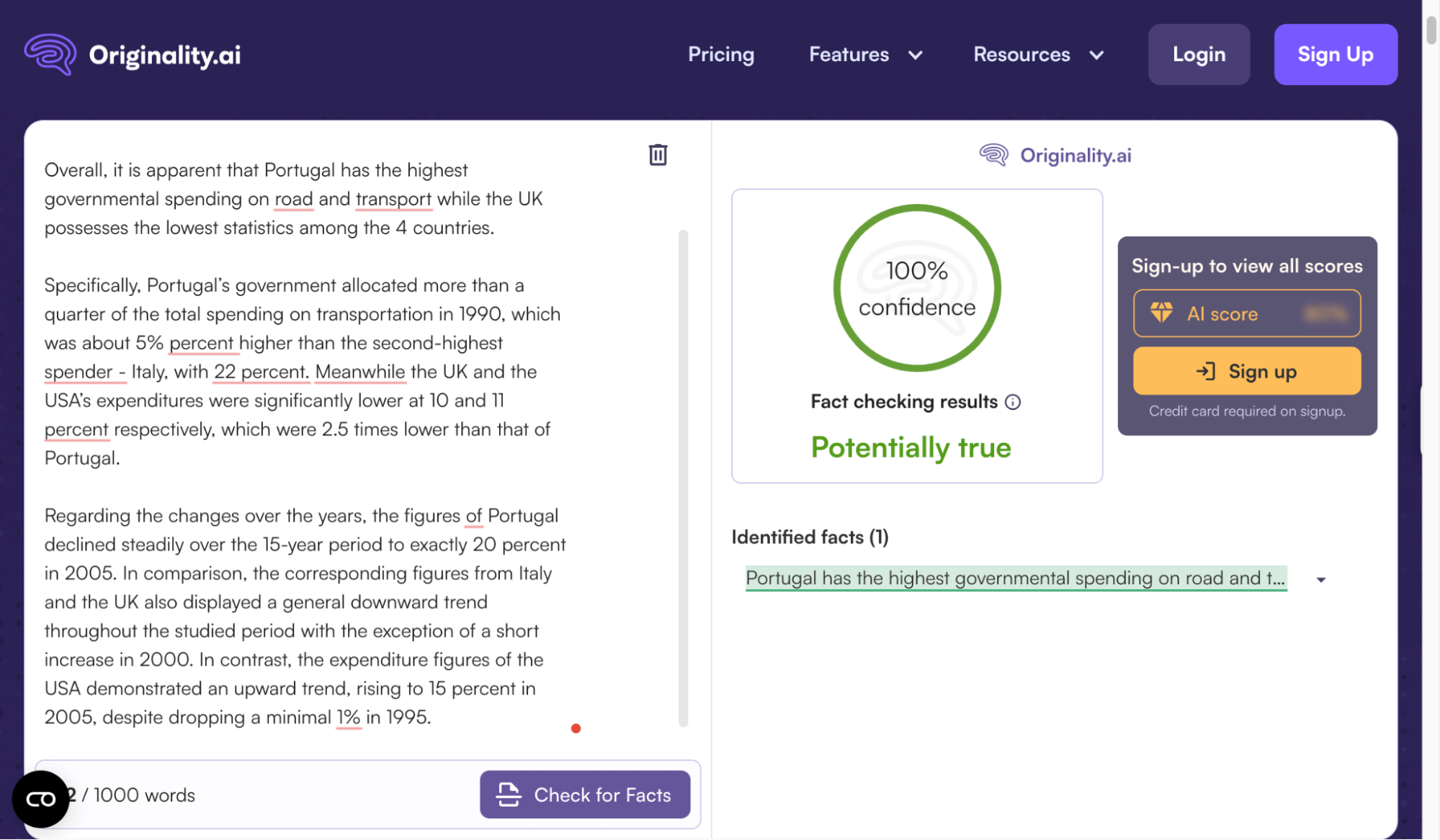
Originality AI Fact Checker Function
AI can write with correct syntax and enough meaning, but the focus is off because it doesn’t understand what the reader is looking for. For example, you want to target people who intend to buy, but AI writes in an explanation style, “What is X?”, which is the correct keyword but the wrong insight.
How to fix it:
AI writes correctly and sufficiently but lacks “humanity”. It reads smoothly, but sometimes it still lacks emotion and is unable to create a connection. Especially when you need to write a blog post or open an article, the part where emotions and personality play an important role.
How to Fix It:
AI can help you write fast, but if you ignore SEO, no matter how good your article is, it will be difficult to rank high in search results. Much AI-generated content often lacks keywords, lacks internal links, or is not presented optimally, which are very important factors for Google to understand and rank the article.
How to Fix It:
Because it is trained on data from the Internet, AI can sometimes create content that is unintentionally biased or borderline plagiarized.
How to Fix It:
Also, don’t forget to check for plagiarism to make sure the content is actually yours. Popular tools like Winston AI can help!
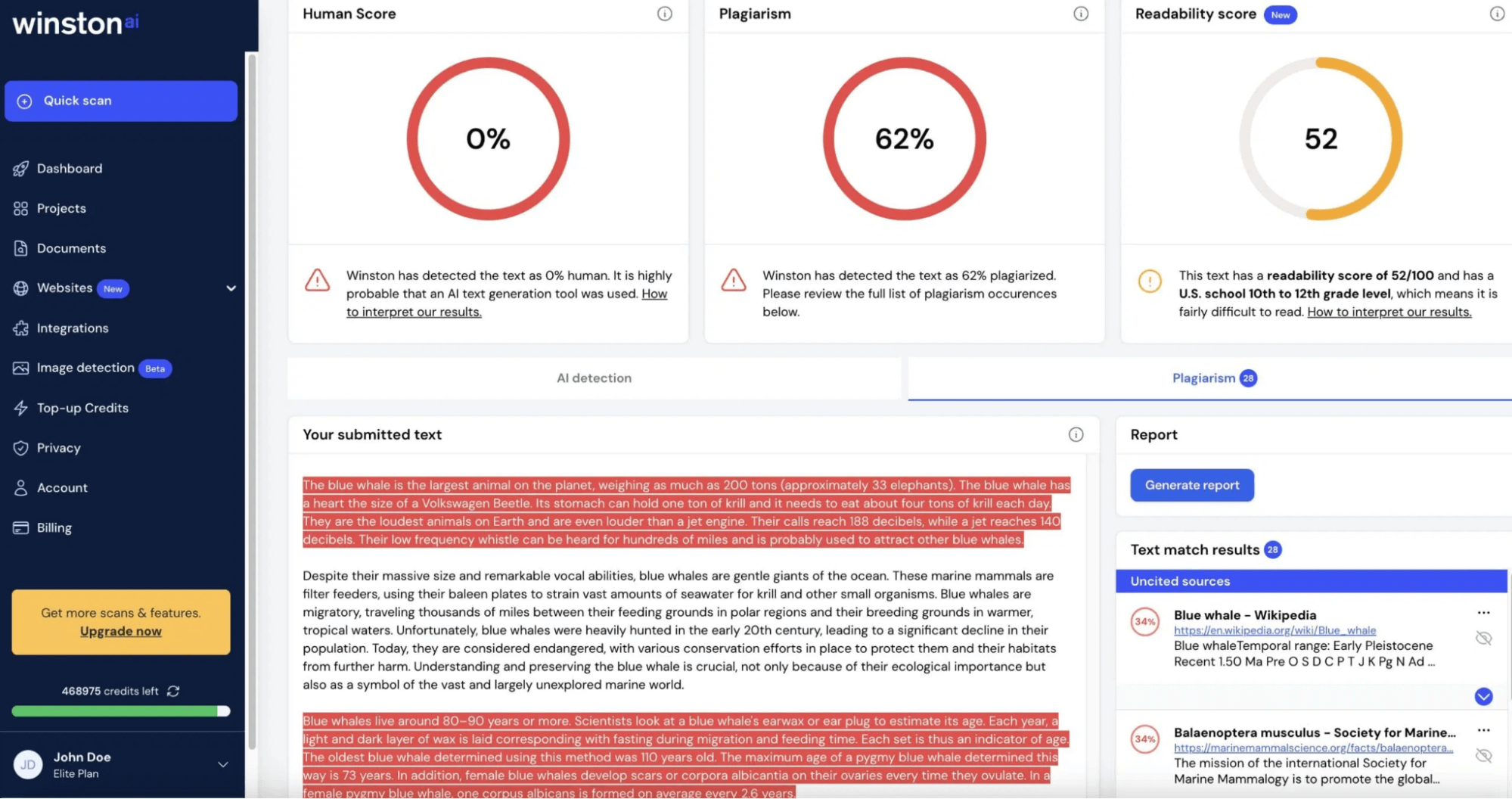
Winston AI Plagiarism Checker
Many people have the habit of considering the first draft generated by AI as the final version. This is just the starting point. Think of AI as a “speed assistant” that helps you quickly sketch out ideas. AI is a powerful tool, but it’s only one part of the content creation process. Rushing in without a strategy or a plan for human review is a self-defeating proposition.
How to Fix:
So, what’s the bottom line? Avoiding the common mistakes of AI writing isn’t about ditching these powerful tools. Instead, it’s about shifting your mindset. TechDictionary believes that the smartest creators treat AI like a co-pilot, not an autopilot. By providing clear, contextual prompts and then proactively reviewing, editing, and fact-checking your output, you can get the most out of AI.
Want more smart tips like these? Subscribe to TechDictionary and stay updated with practical insights that make your AI work better!

